|
|
|
The complete HD (Blu-ray/HD-DVD) back-up thread.
|
|
Senior Member
5 product reviews

|
14. January 2010 @ 06:30 |
 Link to this message
Link to this message

|
Originally posted by marco_c:
@ryu77 & odin24
first let me just say...this is a great thread. i have been a bit outdated with the likes of back up. so i need a little help getting back into it. i have backed up all my dvds i want to keep etc a long time back with a prog called fairuse (very good for dvds). wont work with BR (or do you guys know something i dont?)the question is i now need to do the same with all my new my blu rays.
i want to compress them down to around 2-4gb or so with mkv container to store on my hdd.
i have all the new progs for this including your gui file (thank you). i take it first i need to use anydvdhd to back up to hdd then onto tsmuxer to demux the video and audio?(is there a better way?) then if i remember onto megui but i can`t remember what comes next? avscript?. time is not so much of a problem, space is a little bit. i just need them compressed at the highest bit rates i can.
thanks for any help
Yes, you need AnyDVD-HD before you can begin.
Originally posted by marco_c:
just to add to this i tried to demux, then tried to add the vc1 file and is tells me i have an error - direct show error, you prob dont have the correct filters installed? any help with this or am i doing something wrong?
Make sure you have ffdshow installed along with Haali Media Splitter, then ensure that WMV9 is allocated to decode VC1.
Also be wary of Office 2007, there has been many accounts of the Office Groove application conflicting with VC1 decoding through DirectShowSource via AVIsynth. I know it sounds like an obscure conflict as Office has nothing to do with video encoding but I can assure you it is a known problem as I experienced it myself.
|
|
Advertisement

|
  |
|
|
|
typoknig
Newbie

|
14. January 2010 @ 12:53 |
 Link to this message
Link to this message

|
My hard drives are far from full, but at one time I thought that might have been the problem too. I have two 1.5TB external drives and 3 OCZ vertex 120GB drives in a RAID 0 array for my main drive. I have used this setup many times before and had stellar results. I have hundreds of GB of free space on each drive/array.
|
|
asdzxcvb
Suspended permanently

|
19. January 2010 @ 22:13 |
 Link to this message
Link to this message

|
|
spam edited by ddp
This message has been edited since posting. Last time this message was edited on 19. January 2010 @ 22:17
|
|
killerwak
Newbie

|
22. January 2010 @ 04:50 |
 Link to this message
Link to this message

|
hi people
Ryu77 first off all thank you for you tutorials, they are realy nice.
i'm creating BD-9 from mkv files, using your ultra high quality profiles but in my core2duo 6750 takes 1 day and 7 hours with the 2nd pass, is that normal?
when you recommend using the others profiles you have without loosing significantly the image quality viewed on SAP's???
and when i should stick with the DTS audio or convert to AC3 to get more room space for image quality????
i know that this is differ from person to person, but i what your opinion. :)
thanks :)
|
Senior Member
5 product reviews

|
22. January 2010 @ 08:14 |
 Link to this message
Link to this message

|
killerwak,
First of all, you are welcome.
To be honest I don't even use the ultra high quality profile at all (well very, very rarely). I created it for those that want the very best, no matter what. I have a Q6600 running at 3.2GHz and on my high quality profile, the second pass usually takes about 7 - 10 hours. On ultra high quality, my guess would be about 9 - 14 hours. That being said the high quality profile on a dual core shoud be around the 15 hour mark (40% - 60% slower than a quad core). If that is too much, you might even like to try the good quality or standard quality profile settings. These will all look great, with only marginal improvement as you select a higher profile but with large time increase.
On that note, I may take another look at my profiles as I think I may have made the lower quality settings too good. I mean, I don't think there is a great deal of difference between them. I may look at making the standard quality profile and the good quality profile a little faster.
In regards to audio, the only time I recommend encoding to Dolby Digital (AC3) is if you have the HD source (DTS-HD MA, Dolby TrueHD or LPCM). If you are encoding from a lossy encoder to another lossy encoder (DTS to AC3), I feel there is too much loss of quality at stake, especially with audio.
This message has been edited since posting. Last time this message was edited on 22. January 2010 @ 08:19
|
|
killerwak
Newbie

|
22. January 2010 @ 09:15 |
 Link to this message
Link to this message

|
|
thanks ryu!
only 2 more things:
I want to leave the minium free space possible on a BD-9, so what is the size of BD-headers + 1 subtitle?
and what should i do to convert a 1920 x 800 to 1920 x 1080? only add borders 140 at top and 140 at down?
This message has been edited since posting. Last time this message was edited on 22. January 2010 @ 09:16
|
Senior Member
5 product reviews

|
23. January 2010 @ 02:02 |
 Link to this message
Link to this message

|
killerwak,
Allow 5% header for the h264 video stream, 16.6% for DTS audio and 17.5% for Dolby Digital.
So for example, let's say your target is a DVD-9, and you have a DTS audio stream of 1100MB.
*Calculation for audio overhead*
1100MB x 1.166 = 1283MB
*DVD-9 space minus audio track (with overhead)*
8132mb (DVD-9 is 8152mb but I always allow a 20mb buffer) - 1283MB = 6849MB
*Available DVD-9 space for video minus overhead*
6849MB x 0.95 = 6506MB available for video stream.
Now use a bitrate calculator to work out the required bitrate to make the video track meet the desired file size. Personally, I use the one built into MeGUI.
This message has been edited since posting. Last time this message was edited on 23. January 2010 @ 02:04
|
|
killerwak
Newbie

|
24. January 2010 @ 19:48 |
 Link to this message
Link to this message

|
|
thanks ryu btw you forgot the 2 question:
and what should i do to convert a 1920 x 800 to 1920 x 1080? only add borders 140 at top and 140 at down? or rezise it?
:)
|
Senior Member

|
24. January 2010 @ 21:47 |
 Link to this message
Link to this message

|
Originally posted by killerwak:
thanks ryu btw you forgot the 2 question:
and what should i do to convert a 1920 x 800 to 1920 x 1080? only add borders 140 at top and 140 at down? or rezise it?
:)
Yes, just add the borders. Add this script;
AddBorders(0,140,0,140)
|
|
Maqhoor
Newbie

|
25. January 2010 @ 10:58 |
 Link to this message
Link to this message

|
Hi all,
Thanks for such a great forum.
I have some Q, I really appreciate your help guys.
First, I have downloaded .m2ts file, how can I add subtitles to it, to play it in the PS3, what program to use?
Second, I use mkv2vob to convert .mkv files to be compatible with ps3 and its a great program, however if I use the AVCHD method, a big black par appears at the bottom of the screen, Is there any way to remove?
I read because the ratio is not 1980*1080 or 1280*720 (most of them are 1920*800)
Thired, I have some .mp4 files, how to add subtitles to them to play on the PS3?
Thank you in advance
|
|
Maqhoor
Newbie

|
26. January 2010 @ 02:55 |
 Link to this message
Link to this message

|
Originally posted by Maqhoor:
Hi all,
Thanks for such a great forum.
I have some Q, I really appreciate your help guys.
First, I have downloaded .m2ts file, how can I add subtitles to it, to play it in the PS3, what program to use?
Second, I use mkv2vob to convert .mkv files to be compatible with ps3 and its a great program, however if I use the AVCHD method, a big black par appears at the bottom of the screen, Is there any way to remove?
I read because the ratio is not 1980*1080 or 1280*720 (most of them are 1920*800)
Thired, I have some .mp4 files, how to add subtitles to them to play on the PS3?
Thank you in advance
Any help guys??
I just want hints, name for me the program and I will do the rest.
Thanks
|
Senior Member
5 product reviews

|
26. January 2010 @ 03:13 |
 Link to this message
Link to this message

|
Originally posted by Maqhoor:
Hi all,
Thanks for such a great forum.
I have some Q, I really appreciate your help guys.
First, I have downloaded .m2ts file, how can I add subtitles to it, to play it in the PS3, what program to use?
Second, I use mkv2vob to convert .mkv files to be compatible with ps3 and its a great program, however if I use the AVCHD method, a big black par appears at the bottom of the screen, Is there any way to remove?
I read because the ratio is not 1980*1080 or 1280*720 (most of them are 1920*800)
Thired, I have some .mp4 files, how to add subtitles to them to play on the PS3?
Thank you in advance
All of these questions have been answered many times on this thread and the PS3 video thread...
http://forums.afterdawn.com/thread_view.cfm/621809
I will give brief answers for each of your questions...
First: You can use tsMuxeR to add subtitles and create AVCHD output. You can then burn to disc as UDF 2.5 with Nero or ImgBurn. Alternatively you can use AVCHD-Me to make it compliant for use on external media with the PS3. This will work providing your source file is Blu-ray compliant.
Second: The only way to make video with a non compliant resolution work is with black border fill. If you want the borders to appear evenly at the top and bottom then the only way is to re-encode (this has been covered in great extent on this thread).
Third: You can use YAMB or the muxer tool in MeGUI (which both use mp4box) to mux a subtitle stream into a MP4 file. However, I can not recall if the PS3 supports subtitles in MP4 files.
This message has been edited since posting. Last time this message was edited on 26. January 2010 @ 03:14
|
|
Maqhoor
Newbie

|
26. January 2010 @ 03:45 |
 Link to this message
Link to this message

|
Originally posted by Ryu77:
Originally posted by Maqhoor:
Hi all,
Thanks for such a great forum.
I have some Q, I really appreciate your help guys.
First, I have downloaded .m2ts file, how can I add subtitles to it, to play it in the PS3, what program to use?
Second, I use mkv2vob to convert .mkv files to be compatible with ps3 and its a great program, however if I use the AVCHD method, a big black par appears at the bottom of the screen, Is there any way to remove?
I read because the ratio is not 1980*1080 or 1280*720 (most of them are 1920*800)
Thired, I have some .mp4 files, how to add subtitles to them to play on the PS3?
Thank you in advance
All of these questions have been answered many times on this thread and the PS3 video thread...
http://forums.afterdawn.com/thread_view.cfm/621809
I will give brief answers for each of your questions...
First: You can use tsMuxeR to add subtitles and create AVCHD output. You can then burn to disc as UDF 2.5 with Nero or ImgBurn. Alternatively you can use AVCHD-Me to make it compliant for use on external media with the PS3. This will work providing your source file is Blu-ray compliant.
Second: The only way to make video with a non compliant resolution work is with black border fill. If you want the borders to appear evenly at the top and bottom then the only way is to re-encode (this has been covered in great extent on this thread).
Third: You can use YAMB or the muxer tool in MeGUI (which both use mp4box) to mux a subtitle stream into a MP4 file. However, I can not recall if the PS3 supports subtitles in MP4 files.
Thank you very much Ryu, highly appreciated.
I wanted to read the thread, and the forum, but there is no seach function insider the forum, it will be troublesome to read all the 38 page..
Anyway, just a last Q, what program to use to add black borders??
|
Senior Member
5 product reviews

|
26. January 2010 @ 04:02 |
 Link to this message
Link to this message

|
Originally posted by Maqhoor:
Thank you very much Ryu, highly appreciated.
I wanted to read the thread, and the forum, but there is no seach function insider the forum, it will be troublesome to read all the 38 page..
Anyway, just a last Q, what program to use to add black borders??
There is a search window at the top of the page...
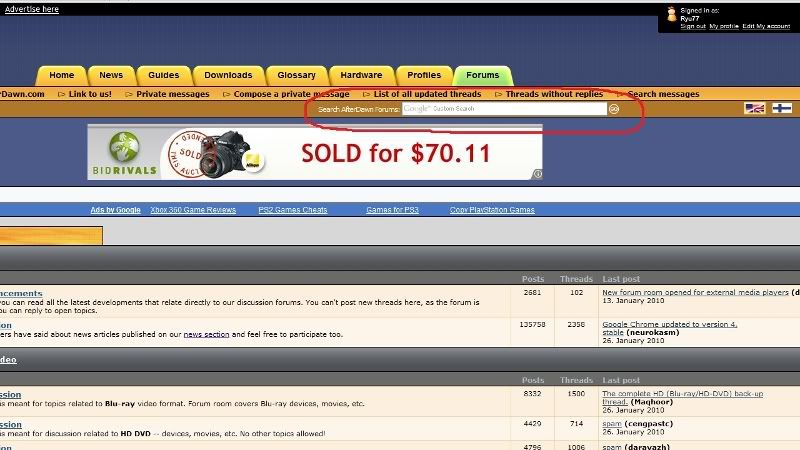
To add borders use the AddBorders(0,0,0,0) command with AVIsynth in MeGUI. The second and the last number is where you need to enter the number of lines needed to make it Blu-ray/AVCHD compliant.
This message has been edited since posting. Last time this message was edited on 26. January 2010 @ 04:04
|
Senior Member
5 product reviews

|
26. January 2010 @ 04:09 |
 Link to this message
Link to this message

|
Update:
I decided to organise the front page to this thread better. All the applications and descriptions are now in alphabetical order.
I also added a handy little application called Chapter Grabber. This was the only application I found that could extract chapter information from all three disc formats (DVD, HD-DVD and Blu-ray).
|
|
Maqhoor
Newbie

|
26. January 2010 @ 04:21 |
 Link to this message
Link to this message

|
Originally posted by Ryu77:
Originally posted by Maqhoor:
Thank you very much Ryu, highly appreciated.
I wanted to read the thread, and the forum, but there is no seach function insider the forum, it will be troublesome to read all the 38 page..
Anyway, just a last Q, what program to use to add black borders??
There is a search window at the top of the page...
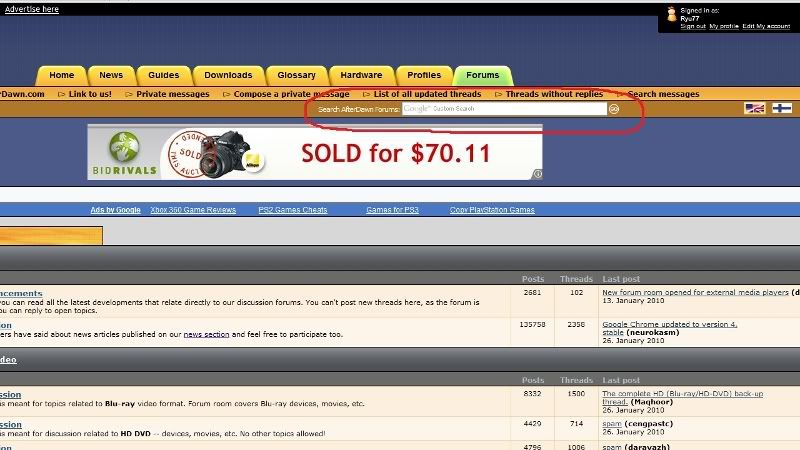
To add borders use the AddBorders(0,0,0,0) command with AVIsynth in MeGUI. The second and the last number is where you need to enter the number of lines needed to make it Blu-ray/AVCHD compliant.
Thanks Ryu, and sorry to bother you with my stupid Qs.
oh I thought the above search is for google only lol :p
|
Senior Member
5 product reviews

|
26. January 2010 @ 05:46 |
 Link to this message
Link to this message

|
Originally posted by Maqhoor:
Thanks Ryu, and sorry to bother you with my stupid Qs.
oh I thought the above search is for google only lol :p
No problem. The search engine is powered by Google but it is only for the forum here.
You can also use this one: http://forums.afterdawn.com/search/forum_search.cfm?
If you have any more questions, please feel free to ask.
This message has been edited since posting. Last time this message was edited on 26. January 2010 @ 05:46
|
|
heynow12
Newbie

|
31. January 2010 @ 16:43 |
 Link to this message
Link to this message

|
Wow.. a little frustrated today. Been making beautiful backups of my blu-rays on my HTPC for a couple months now, and VERY happy with the results. Decided to go ahead and update megui, and BOOM.. everything came to a screeching halt.. from 16-18fps down to 1..
went ahead and read the updates on the forum, realized that x264 has undergone some changes, so downloaded the new package, made the necessary path changes, and first pass is still at 9fps.
Also saw Ryu, ya made some changes, as my bitrates were at 12k, and now they're defaulted at 18k
Is there anything I can do to get back the speed? or is this the result of "progress?" I have also read that the new 264 doesn't produce as nice results as the previous version.. ( i was running 1183)
|
Senior Member
5 product reviews

|
31. January 2010 @ 17:48 |
 Link to this message
Link to this message

|
Originally posted by heynow12:
Wow.. a little frustrated today. Been making beautiful backups of my blu-rays on my HTPC for a couple months now, and VERY happy with the results. Decided to go ahead and update megui, and BOOM.. everything came to a screeching halt.. from 16-18fps down to 1..
went ahead and read the updates on the forum, realized that x264 has undergone some changes, so downloaded the new package, made the necessary path changes, and first pass is still at 9fps.
Also saw Ryu, ya made some changes, as my bitrates were at 12k, and now they're defaulted at 18k
Is there anything I can do to get back the speed? or is this the result of "progress?" I have also read that the new 264 doesn't produce as nice results as the previous version.. ( i was running 1183)
That bitrate is there simply as an example. Please follow the method I stated earlier to calculate the bitrate required to meet your target...
Quote:
Allow 5% header for the h264 video stream, 16.6% for DTS audio and 17.5% for Dolby Digital.
So for example, let's say your target is a DVD-9, and you have a DTS audio stream of 1100MB.
*Calculation for audio overhead*
1100MB x 1.166 = 1283MB
*DVD-9 space minus audio track (with overhead)*
8132mb (DVD-9 is 8152mb but I always allow a 20mb buffer) - 1283MB = 6849MB
*Available DVD-9 space for video minus overhead*
6849MB x 0.95 = 6506MB available for video stream.
Now use a bitrate calculator to work out the required bitrate to make the video track meet the desired file size. Personally, I use the one built into MeGUI.
If you are using HD audio, then you will need to mux that by itself into a M2TS container and then allow 5% for the remaining video stream.
What is your target? DVD-9 or BD-25?
Also, where did you hear that the new x264 is inferior? I have heard good things about it and have had good results. If you want the speed back, disable MB-Tree.
This message has been edited since posting. Last time this message was edited on 31. January 2010 @ 17:49
|
|
heynow12
Newbie

|
31. January 2010 @ 20:34 |
 Link to this message
Link to this message

|
Originally posted by Ryu77:
What is your target? DVD-9 or BD-25?
Also, where did you hear that the new x264 is inferior? I have heard good things about it and have had good results. If you want the speed back, disable MB-Tree.
Basically, I didn't really have a "target" size. I used it for smaller file sized mkv's on my HTPC. Here was my process.. I rip my collection with AnyDVD HD, extract the movie stream and audio, got the avs script then ran your "blu-ray ultra high" profile. (started with insane quality, but didn't see much difference to justify the encoding time difference) When the encode was done, the mkv went from, say 27gb to maybe 12 or so. I encoded the audio and muxed to mkv again.
Each encode took roughly 8 hours for both passes, first pass was 15-18fps, second ran about half that.
As far as the new build for x264 being inferior, I read further into the posts and found it may have been that individual's settings.
Either way, I'm simply looking for backing up on internal HDD's, not BD's. I have continued to try different settings, but to no avail. Kindly provide me some direction. I appreciate it!
|
Senior Member
5 product reviews

|
1. February 2010 @ 17:57 |
 Link to this message
Link to this message

|
heynow12, it might not be a bad idea to have a set target in mind and use the bitrate calculator to reach that. If you're storing on a HDD, maybe work out how many movies you would like to store on each HDD and go from there. If you have plenty of storage you could always use tsMuxeR to remux the main movie and primary audio track only, leaving you with a file size of 20GB to 30GB with no re-encoding at all.
If you want to go back to using 12,000Kbs, then feel free to change that setting.
As mentioned above, the only speed adjustment setting that would have major impace compared to my previous aet of profiles is MB-Tree. You could try disabling it.
This message has been edited since posting. Last time this message was edited on 1. February 2010 @ 18:01
|
|
heynow12
Newbie

|
1. February 2010 @ 17:59 |
 Link to this message
Link to this message

|
looking at the command line, I also see theres a lot of new goodies that I'm apparently not aware of :(.. Here's what they look like.
Original (quick, fine)
"C:\Program Files\megui\tools\x264\x264.exe" --profile high --preset fast --pass 1 --bitrate 12000 --stats "D:\OUTPUT" --thread-input --output NUL "D:\F1_T2_Video - .avs"
(new x264, slower)
"C:\Users\MEDIA\Desktop\megui\MeGUI\tools\x264\x264.exe" --profile high --preset fast --pass 1 --bitrate 18000 --stats "D:\OUTPUT" --thread-input --keyint 24 --min-keyint 1 --b-adapt 2 --b-pyramid strict --ref 4 --weightp 0 --qpmin 8 --vbv-bufsize 30000 --vbv-maxrate 40000 --rc-lookahead 24 --me umh --direct auto --subme 8 --partitions all --trellis 2 --no-dct-decimate --no-fast-pskip --aud --nal-hrd --mvrange 511 --sar 1:1 --output NUL "D:\F1_T2_Video - .avs"
Thanks again in advance!
|
Senior Member
5 product reviews

|
1. February 2010 @ 18:06 |
 Link to this message
Link to this message

|
Originally posted by heynow12:
looking at the command line, I also see theres a lot of new goodies that I'm apparently not aware of :(.. Here's what they look like.
Original (quick, fine)
"C:\Program Files\megui\tools\x264\x264.exe" --profile high --preset fast --pass 1 --bitrate 12000 --stats "D:\OUTPUT" --thread-input --output NUL "D:\F1_T2_Video - .avs"
(new x264, slower)
"C:\Users\MEDIA\Desktop\megui\MeGUI\tools\x264\x264.exe" --profile high --preset fast --pass 1 --bitrate 18000 --stats "D:\OUTPUT" --thread-input --keyint 24 --min-keyint 1 --b-adapt 2 --b-pyramid strict --ref 4 --weightp 0 --qpmin 8 --vbv-bufsize 30000 --vbv-maxrate 40000 --rc-lookahead 24 --me umh --direct auto --subme 8 --partitions all --trellis 2 --no-dct-decimate --no-fast-pskip --aud --nal-hrd --mvrange 511 --sar 1:1 --output NUL "D:\F1_T2_Video - .avs"
Thanks again in advance!
When did I ever offer that first profile? That looks almost entirely comprised of default settings. I know with 100% certainty, that wasn't one of my profiles. If it was, then it has been majorly altered. No wonder you are seeing such a big speed difference.
|
|
heynow12
Newbie

|
1. February 2010 @ 18:09 |
 Link to this message
Link to this message

|
Ryu77..
sorry, we mustve been replying at the same time..
I've tried disabling mbtree and lowering the bitrate both.. still, the speed is nowhere near where the old x264 used to be. based on the command lines I posted, maybe something else?
Would the latter produce better results regardless? Basically, should I just suck it up? heh
|
|
Advertisement

|
  |
|
|
heynow12
Newbie

|
1. February 2010 @ 18:37 |
 Link to this message
Link to this message

|
OK. That was a default profile using the prior x264 build. using the same default with the new one, it still is about 6fps slower during each pass.. Same process, same test file. Can I assume this is the way this is done now and just suck it up?
|
|


