|
cannot get Derypter and Shrink to place nice together anymore
|
|
|
PaDave
Newbie

|
14. August 2007 @ 11:49 |
 Link to this message
Link to this message

|
Here is my issue, and I have been looking all over the net for this answer, I am a newbie to the forum, but not so much for DVD Shrink or Decrypter. My problem is I cannot get Derypter and Shrink to place nice together anymore. Used to whenever I used Decrpyter it would activate Shrink afterwards, but now, nothing!, I even try to open the files with Shrink and it doesn?t recognize them at all! I have no idea what to do or what I did!, here is what DID do, I DID install Nero 7 , ten realized that it would not work with DVD shrink so I uninstalled 7 and put back on, I also re-installed Shrink because I think maybe I needed to do that , thinking that was the issue, I checked several ?tutorials? around the net and nothing helped, can anyone here help?
PaDave
|
|
Advertisement

|
  |
|
|
Senior Member

|
14. August 2007 @ 12:15 |
 Link to this message
Link to this message

|
I have 7 and Shrink and havent had problems except I dont think Shrink will autoburn with Nero 7. It shouldnt be a problem, as I can still autoburn with IMGburn.
Is the option even there to autoburn with Decrypter?
This message has been edited since posting. Last time this message was edited on 14. August 2007 @ 12:22
|
|
PaDave
Newbie

|
14. August 2007 @ 14:24 |
 Link to this message
Link to this message

|
my problem isnt with 7 , i uninstalled it and put 6 back on..i just cant get DVD shrink and decrypter to work as a team
|
Senior Member

|
14. August 2007 @ 18:38 |
 Link to this message
Link to this message

|
Is the option to burn with Decrypter still there?
In the same place as this picture says "ISO Image File and Burn with IMGBurn"?
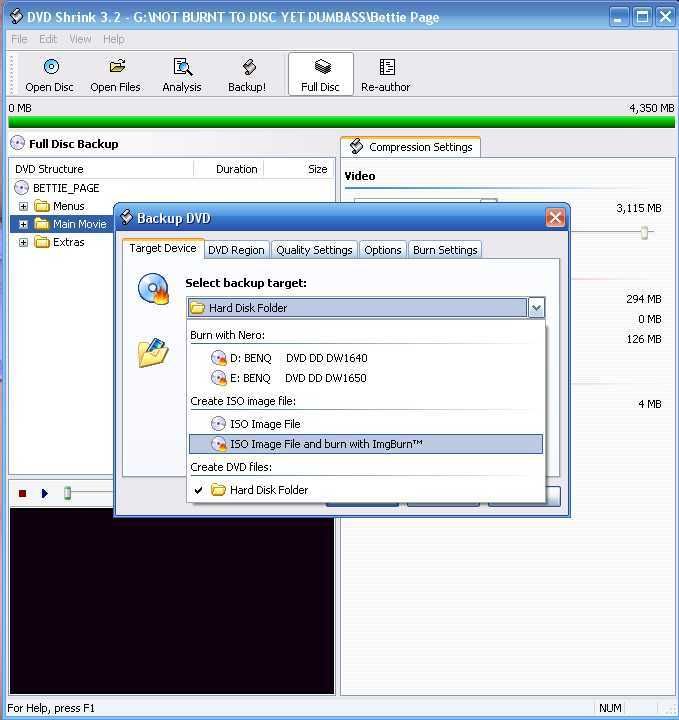
|
|
PacMan777
AfterDawn Addict

|
14. August 2007 @ 21:51 |
 Link to this message
Link to this message

|
PaDave
The only time I remember DVD Decrypter working as "part of a team" was when installed with RipIt4Me. Otherwise DVD Decrypter decrypts and rips to the HD and those files have to be manually opened in Shrink.
Deadrum33
Noticed you have the updated Shrink exe that supports ImgBurn, replacing DVD Decrypter. Some of the newbies aren't aware of the exe update. By the way, Shrink autoburns with Nero 7.
|
Senior Member

|
15. August 2007 @ 02:30 |
 Link to this message
Link to this message

|
PacMan--Good to know about Nero 7, also since you mentioned it, it DOES look like PaDave is talking about Ripit4me I didnt catch that.
Lets hope PaDave gets back with us and clears it up.
|
|
PaDave
Newbie

|
15. August 2007 @ 03:37 |
 Link to this message
Link to this message

|
|
you know?! that might be right...can anyone get me the link for ripit4me?
|
|
pkoontz
Junior Member

|
15. August 2007 @ 09:20 |
 Link to this message
Link to this message

|
Here ya go, great free program, been using it for some time.
[url=http://www.softpedia.com/get/Multimedia/Video/Encoders-Converter-DIVX-Related/RipIt4Me.shtml][/url]
|
|
PacMan777
AfterDawn Addict

|
15. August 2007 @ 10:35 |
 Link to this message
Link to this message

|
pkoontz is right. Softpedia was still downloading the last version of RI4M last I checked not long ago.
RipIt4me, click here.
Edit:
pkoontz
Right link, you need to work on your tags.
This message has been edited since posting. Last time this message was edited on 15. August 2007 @ 10:38
|
|
pkoontz
Junior Member

|
16. August 2007 @ 06:37 |
 Link to this message
Link to this message

|
|
Pacman777
Sorry, I don't know how to fix the tags, I just copied and pasted the link. How do I make it work like your's did?
|
|
Advertisement

|
  |
|
|
PacMan777
AfterDawn Addict

|
16. August 2007 @ 07:45 |
 Link to this message
Link to this message

|
pkoontz
[url=http://www.softpedia.com/get/Multimedia/Video/Encoders-Converter-DIVX-Related/RipIt4Me.shtml][/url]
Put text between the brackets I highlighted in red. That's where the example said Text here. I used the URL for the link you supplied and typed in RipIt4Me, click here.
This message has been edited since posting. Last time this message was edited on 16. August 2007 @ 07:46
|


