|
dvd shrink for vista
|
|
|
puffins
Suspended due to non-functional email address

|
6. December 2007 @ 13:47 |
 Link to this message
Link to this message

|
hi i have dvd shrink downloaded on my desktop running windows xp. have tried to download to laptop running vista but no go. any suggestions?? i have also run through the shrink but cannot get it to burn on some dvds. this seems to be an ongoing problem. do i need a dvd encrypter. i am not too conversant with these things any help please puffins
|
|
Advertisement

|
  |
|
|
AfterDawn Addict

|
7. December 2007 @ 10:35 |
 Link to this message
Link to this message

|
|
AfterDawn Addict
3 product reviews

|
7. December 2007 @ 12:00 |
 Link to this message
Link to this message

|
Originally posted by puffins:
hi i have dvd shrink downloaded on my desktop running windows xp. have tried to download to laptop running vista but no go. any suggestions?? i have also run through the shrink but cannot get it to burn on some dvds. this seems to be an ongoing problem. do i need a dvd encrypter. i am not too conversant with these things any help please puffins
Check compatability here by right clicking the DvdShrink icon on your desktop.
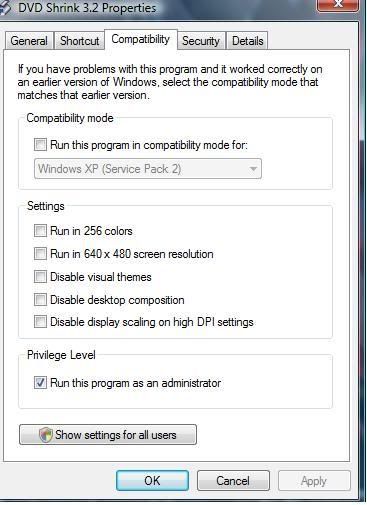
This message has been edited since posting. Last time this message was edited on 7. December 2007 @ 12:01
|
Newbie

|
9. December 2007 @ 17:45 |
 Link to this message
Link to this message

|
|
Yeah, do what 7thsinger said. If that doesn't work, this version is not compatible with vista. DON'T ASK ME WHERE TO GET AN UPGRADE!
Good Luck!
Ellipsis
|
|
buckstalk
Suspended permanently

|
25. December 2007 @ 07:29 |
 Link to this message
Link to this message

|
|
shrink work's on vista. i have installed it and used it on vista...
|
Member

|
25. December 2007 @ 08:04 |
 Link to this message
Link to this message

|
|
I confirm buckstalk post!
|
Junior Member

|
25. December 2007 @ 09:52 |
 Link to this message
Link to this message

|
I will also confirm that Dvd Shrink works on Vista, just download the program & install. Works right out of the gate.
System: Microsoft Windows Xp Pro 2002 SP3 / Windows XP Pro X64 Edition. Computer: AMD Athlon(tm) 64x2 Dual Core Processor 4800+ 2.51 GHz. 4.00 GB of RAM.
Samsung TSSTcorp SH-S182D (SB06), Samsung TSSTcorp SH-S203B (SB01-2 FB FR), LG HL-DT-ST GSA-H62N (CL01), Plextor PX810SA (1.01) & external Plextor PX-716A (1.11).
|
AfterDawn Addict
3 product reviews

|
25. December 2007 @ 11:41 |
 Link to this message
Link to this message

|
|
@puffins
You really shoudln't have any trouble with Shrink. Most of the time it works right on install, the only reason there's ever a problem with compability is due to the fact that Shrink hasn't been updated in a couple of years.
Let us know how it goes!
|
AfterDawn Addict

|
26. December 2007 @ 18:40 |
 Link to this message
Link to this message

|
What are you guys using(burn engine) along with dvd shrink and vista?
I was trying to help another person set up last night,but he has vista. 1st time I've messed with vista.
Shrink had no trouble loading up and I loaded in dvd decrypter.Using dvd shrink, in the backup options-select backup target-,there was no setting for Burn ISO image using dvd decrypter.
Dvd decrypter also errored out when I tried ISO Read and write.
He has no burn programs other than windows. All I have is a couple discs of Nero 6.3 and not sure if they are compatable.

HP a1118x-b/athlon 64-3300+/BenQ 1650 BCDC/LG 8163B/Modded Wii/Epson-R300 and Ty Watershields!!! |
AfterDawn Addict
3 product reviews

|
26. December 2007 @ 23:47 |
 Link to this message
Link to this message

|
I've had pretty good sucess helping a few people burn with ImgBurn though i've heard Nero7 will do the same job. I've had less experience with the latter.
|
AfterDawn Addict

|
27. December 2007 @ 06:23 |
 Link to this message
Link to this message

|
I've been searching around,and noticed certain versions of nero7 would work and watch out for some other versions of nero7.
It's my gf's uncle,and I didn't want him to go out buying something that he may only use every once in a while.
I did notice Imgburn had a newer version,so I downloaded it. I have a slightly damaged Harry potter vid that gave a crc error early for dvd shrink and dvd decrypter. Imgburn had no trouble ripping it, I am very impressed with it's ripping capability.

HP a1118x-b/athlon 64-3300+/BenQ 1650 BCDC/LG 8163B/Modded Wii/Epson-R300 and Ty Watershields!!! |
|
toptinker
Junior Member

|
27. December 2007 @ 06:40 |
 Link to this message
Link to this message

|
yes i guarantee using imgburn with dvd shrink but i use voblanker inbetween to check for errors works 99.9 percent on all dvds
|
Member

|
27. December 2007 @ 07:36 |
 Link to this message
Link to this message

|
After shrinking movie only or all the items of the original compilation, you can use any program (free or payed) that you are familiar to.
Perosnally on dvdshrink I select to store the result on folders (Video and Audio)the result of the task and then I use Nero (any version from 5.0 and above will succeed).
|
AfterDawn Addict
3 product reviews

|
27. December 2007 @ 08:17 |
 Link to this message
Link to this message

|
@saugmon
I've had a lot of good luck with ImgBurn since i picked it up and replaced DvdDecrypter. I also use VobBlanker to clean things up a bit. Not too many movies give me a hard time using those programs. I recommend adding it to your arsenal.
|
Member

|
28. December 2007 @ 18:10 |
 Link to this message
Link to this message

|
hi guys i am having problems with dvdshrink as well every time i open and set things up it seems fine but as soon as i press back up it pops the progress box and just stops working has even locked up the laptop a few times....i am running a brand new acer laptop with vista just wondering if maybe their is something i can do to fix this....do i need a copyright remover for it to run right?...any help would be greatly apriciated thank you in advance
G*D damn it their goes NERO doing it again!!!
 |
Newbie

|
29. December 2007 @ 09:50 |
 Link to this message
Link to this message

|
Originally posted by oracle:
I confirm buckstalk post!
Me Too!
|
Member

|
31. December 2007 @ 16:05 |
 Link to this message
Link to this message

|
well i have solved my problem it turns out that i needed a program like anydvd to remove all protection for dvdshrink to run on vista...figured i would post this in case any one had the same problem as i did
G*D damn it their goes NERO doing it again!!!
 |
|
Advertisement

|
  |
|
AfterDawn Addict
3 product reviews

|
31. December 2007 @ 17:32 |
 Link to this message
Link to this message

|
|
Glad you got it to work. Thanks for posting back. Happy New Year!
|


