|
The Sig Thread - Get one now!
|
|
Senior Member

|
2. January 2007 @ 17:08 |
 Link to this message
Link to this message

|
yeah, i love rippers font, ill try to get that down to specs.. one sec.
EDIT: heres that sig.

This message has been edited since posting. Last time this message was edited on 2. January 2007 @ 17:12
|
|
Advertisement

|
  |
|
|
Senior Member

|
2. January 2007 @ 17:11 |
 Link to this message
Link to this message

|
|
EDIT: im stupid.
This message has been edited since posting. Last time this message was edited on 2. January 2007 @ 17:12
|
Staff Member
4 product reviews

|
2. January 2007 @ 17:22 |
 Link to this message
Link to this message

|
Originally posted by DeadRain:
So, i got this pic, its like 97k, how do i make for forums specs? im totally a noob.
give it to me and ill shrink it for you ;)
|
Senior Member

|
2. January 2007 @ 19:13 |
 Link to this message
Link to this message

|
|
here ya go
EDIT:nvm, it was small enough...
here it is, in my sig
This message has been edited since posting. Last time this message was edited on 2. January 2007 @ 19:18
|
Junior Member

|
2. January 2007 @ 22:47 |
 Link to this message
Link to this message

|
|
DeadRain that sigs cool i like the colours used :)
I know this topic is for sigs just want to ask how do you brush like pepsimaxx's sig i can brush but not that well any noob tuts for me so the next time i go to my mates i can try on his PS CS2.
Thanks
This message has been edited since posting. Last time this message was edited on 2. January 2007 @ 22:47
|
AfterDawn Addict

|
3. January 2007 @ 01:57 |
 Link to this message
Link to this message

|
|
You need some fancy brushes from DeviantArt and then some good tuts which you can get off Google.
|
Senior Member

|
3. January 2007 @ 05:05 |
 Link to this message
Link to this message

|
Ive got some more results:

The sig is back!
 |
AfterDawn Addict

|
3. January 2007 @ 05:08 |
 Link to this message
Link to this message

|
|
I like it,great sig, but the border could have done with being set to Overlay or something. Maybe a black border instead. :)
|
Senior Member

|
3. January 2007 @ 05:09 |
 Link to this message
Link to this message

|
Originally posted by pepsimaxx:
ill attempt to giver a shot. if it turns out good, ill post it. hehe.
EDIT: its not that good, but heres my go at it.

if you want
ill make u one like my sub zero one
just pm me

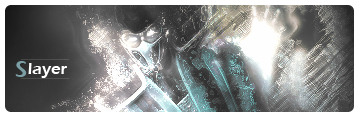
The sig is back!
 |
AfterDawn Addict

|
3. January 2007 @ 05:30 |
 Link to this message
Link to this message

|
|
Okay thanks for the sig pepsimaxx....
Alienator check your PM.
|
|
J_Bone
Suspended permanently

|
3. January 2007 @ 05:37 |
 Link to this message
Link to this message

|
|
@ pepsi your renders look a little to big and detached from your sigs (my opinion) if u worked on the sizing and stuff i think your sigs would look WAY better
|
AfterDawn Addict

|
3. January 2007 @ 05:47 |
 Link to this message
Link to this message

|
|
I think that considering the sixe of that sig, it's ok. But yeah, placement and size of your render is important when making good sigs. X)
|
Senior Member

|
3. January 2007 @ 09:46 |
 Link to this message
Link to this message

|

Feedback?
|
AfterDawn Addict

|
3. January 2007 @ 10:03 |
 Link to this message
Link to this message

|

Feedback here too please. ;)
|
Staff Member
4 product reviews

|
3. January 2007 @ 10:34 |
 Link to this message
Link to this message

|
|
@rav,
too dark and lighting isnt right IMO.
@ripper,
looks nice, render could use some more blending.
|
AfterDawn Addict

|
3. January 2007 @ 10:40 |
 Link to this message
Link to this message

|
One sec ;-)
This is with the Sharpen layer removed.

It is slightly more blurred. Lol
This message has been edited since posting. Last time this message was edited on 3. January 2007 @ 10:44
|
Member

|
3. January 2007 @ 11:10 |
 Link to this message
Link to this message

|
|
@ripper
PERFECT!!! thank you very much
|
Senior Member

|
3. January 2007 @ 11:13 |
 Link to this message
Link to this message

|
Originally posted by rav009:

Feedback?
I like it, how bout you make one with Dark Samus from Prime2?
|
Senior Member

|
3. January 2007 @ 11:52 |
 Link to this message
Link to this message

|
Originally posted by DVDBack23:
@rav,
too dark and lighting isnt right IMO.
@ripper,
looks nice, render could use some more blending.
Thanks for the advice, I'd change it but its pointless now as he battle's already started (voted opponent as always..)
This message has been edited since posting. Last time this message was edited on 3. January 2007 @ 11:52
|
Staff Member
4 product reviews

|
3. January 2007 @ 12:10 |
 Link to this message
Link to this message

|
Originally posted by Ripper:
One sec ;-)
This is with the Sharpen layer removed.

It is slightly more blurred. Lol
lol it was fine sharp, u just need to blend the render more, like use a faded eraser or feather :)
|
Senior Member

|
3. January 2007 @ 13:18 |
 Link to this message
Link to this message

|
|
so how do you import brushes?
|
Staff Member
4 product reviews

|
3. January 2007 @ 13:45 |
 Link to this message
Link to this message

|
|
open PS, go to brushes and press Load ;)
|
Senior Member

|
3. January 2007 @ 13:45 |
 Link to this message
Link to this message

|
|
click your brush tool, click the tiny arrow (>) then click Load Brushes...
yeah, i really need to work on sizing and text IMO. but i have only been using photoshop for about a month or 2, but ill keep practicing :-)
Edit : posted at the same time as DVDBack. hehe. :-)
This message has been edited since posting. Last time this message was edited on 3. January 2007 @ 13:46
|
Senior Member

|
3. January 2007 @ 13:52 |
 Link to this message
Link to this message

|
|
i do that but then they dont show up
|
|
Advertisement

|
  |
|
Staff Member
4 product reviews

|
3. January 2007 @ 14:34 |
 Link to this message
Link to this message

|
|
try restarting PS then. they should be loaded instantly but maybe u need to reset.
|


