|
The Sig Thread - Get one now!
|
|
AfterDawn Addict

|
11. January 2007 @ 08:15 |
 Link to this message
Link to this message

|
|
I can save all my sigs @ Level 8 JPEG and get them under 50kb so I dunno what DeadRain is doing :-P
|
|
Advertisement

|
  |
|
|
Senior Member

|
11. January 2007 @ 10:52 |
 Link to this message
Link to this message

|
Originally posted by alienator:
Im afraid i dont really like any of those outcomes
dont take it too presonally though!
I would use your tut to, but i cant see what you are doing in the toolbar.
EDIT: hows this?
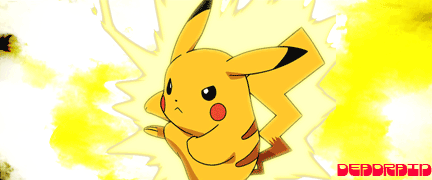
This message has been edited since posting. Last time this message was edited on 11. January 2007 @ 11:20
|
Staff Member
4 product reviews

|
11. January 2007 @ 14:25 |
 Link to this message
Link to this message

|
Originally posted by Ripper:
I can save all my sigs @ Level 8 JPEG and get them under 50kb so I dunno what DeadRain is doing :-P
well his is much bigger than our regular 380x130 sigs, so lvl 8 would still be huge :P
|
|
DarkmanX
Member

|
11. January 2007 @ 15:22 |
 Link to this message
Link to this message

|
|
Alienator, My e-mail was swamped from the holidays, so if you were able to hook me with up with one of your cool Sigs (Hopefully my input was helpful)I did not get it. If you could resend it, I made a point to clean out my inbox so I'll be looking out for it. Thank you for volunteering to do this, it was really a gracious offer on your part and much appreciated.
|
AfterDawn Addict

|
11. January 2007 @ 22:15 |
 Link to this message
Link to this message

|
Quote:
Originally posted by Ripper:
I can save all my sigs @ Level 8 JPEG and get them under 50kb so I dunno what DeadRain is doing :-P
well his is much bigger than our regular 380x130 sigs, so lvl 8 would still be huge :P
Good point Dvd ;-)
|
Senior Member
2 product reviews

|
11. January 2007 @ 22:19 |
 Link to this message
Link to this message

|
|
you could just use the "Save for web" option
|
AfterDawn Addict

|
11. January 2007 @ 22:21 |
 Link to this message
Link to this message

|
|
Don't know what that option is.. :-P
|
Senior Member

|
12. January 2007 @ 01:04 |
 Link to this message
Link to this message

|
|
i used that for my pikachu sig
|
Staff Member
4 product reviews

|
12. January 2007 @ 08:27 |
 Link to this message
Link to this message

|
Originally posted by Ripper:
Don't know what that option is.. :-P
i like manually getting it to 49K also :D
|
Senior Member

|
12. January 2007 @ 10:22 |
 Link to this message
Link to this message

|
|
how do you do that?
(remember im a noob)
|
Member

|
12. January 2007 @ 12:31 |
 Link to this message
Link to this message

|
@deadrain
I would use your tut to, but i cant see what you are doing in the toolbar.
EDIT: hows this?
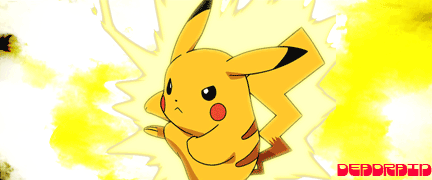
you should change the text style cuz it looks like it says "Deadraid"
This message has been edited since posting. Last time this message was edited on 12. January 2007 @ 12:32
|
Senior Member

|
12. January 2007 @ 13:05 |
 Link to this message
Link to this message

|
oh, its okay, made 2 more

and
i even used Ripper's font!

|
AfterDawn Addict

|
12. January 2007 @ 13:40 |
 Link to this message
Link to this message

|
|
@deadrain: Make your sigs smaller they will look a lot better....
|
Junior Member

|
12. January 2007 @ 15:32 |
 Link to this message
Link to this message

|
|
Would anybody be willing to hook me up with a sweet custom sig?
|
Staff Member
4 product reviews

|
12. January 2007 @ 18:47 |
 Link to this message
Link to this message

|
|
just go to save as, and set to jpeg, then keep going down the levels, 7 or less should be fine ;)
|
Senior Member

|
13. January 2007 @ 03:26 |
 Link to this message
Link to this message

|
How's this?

|
AfterDawn Addict

|
13. January 2007 @ 03:49 |
 Link to this message
Link to this message

|
|
It's good. Render is a tad choppy on the right and its kinda not showing enough if you get me. Like it blends in too much. Add some colour dodge layers behind the render.
:-)
Nice one.
|
Senior Member

|
13. January 2007 @ 04:18 |
 Link to this message
Link to this message

|
ah, i still a noob, i like the looney tunes you got the past couple of sigs :)
this any good

This message has been edited since posting. Last time this message was edited on 13. January 2007 @ 04:23
|
AfterDawn Addict

|
13. January 2007 @ 04:54 |
 Link to this message
Link to this message

|
|
Much better. Add a border and then mess with the placing of th renders some more. Once you get placement right, your sigs look much better.
|
Senior Member

|
13. January 2007 @ 04:59 |
 Link to this message
Link to this message

|
|
im sorry, im still a noob, how do i add a border?
|
AfterDawn Addict

|
13. January 2007 @ 05:06 |
 Link to this message
Link to this message

|
|
Create a new layer and hit crtl+A. Then go to edit > stoke and apply a 3 pixel stroke of your colour choice. Then you can mess with the layer affects, like put it on Overlay, or leave as is. :-)
|
Senior Member

|
13. January 2007 @ 05:14 |
 Link to this message
Link to this message

|
added border

This message has been edited since posting. Last time this message was edited on 13. January 2007 @ 05:17
|
AfterDawn Addict

|
13. January 2007 @ 05:16 |
 Link to this message
Link to this message

|
|
Move to basketball guy into the top left corner and the mario into the bottom right ish and then mess around with the placement more. The border is cool :)
|
Senior Member

|
13. January 2007 @ 05:19 |
 Link to this message
Link to this message

|
more like this?
P.S:Move to basketball guy - his name is bowser ;)

This message has been edited since posting. Last time this message was edited on 13. January 2007 @ 05:20
|
|
Advertisement

|
  |
|
AfterDawn Addict

|
13. January 2007 @ 05:25 |
 Link to this message
Link to this message

|
|
Ah that's the one, bowser.
Move bowser up and to the left a bit, doesnt matter if he's off the sig a bit. As for the mario, make him bigger and then off-sig in the bottom right; so you can only see his face and b-ball (well and some of the body lol).
Pm a link to the PSD if you want and I'll show you what I mean.
|


