|
Blank media sales (updated weekly, daily, hourly)
|
|
AfterDawn Addict

|
22. March 2011 @ 22:15 |
 Link to this message
Link to this message

|
Originally posted by catfreak:
I've quit using Nero and Roxio . . both.
Total resource hogs and what I believe to be 'bloatware'
I use ConvertXtoDVD v4, DVD Fab8 and ImgBurn . . and really have no use for any other proggys
Tys, Sony and MIT Verbs (NOT Value Series!) is all I burn anymore . . .
catfreak,
That's why I use the Nero Mini! It cuts out all the bloat!
Russ
GigaByte 990FXA-UD5 - AMD FX-8320 @4.0GHz @1.312v - Corsair H-60 liquid CPU Cooler - 4x4 GB GSkill RipJaws DDR3/1866 Cas8, 8-9-9-24 - Corsair 400-R Case - OCZ FATAL1TY 550 watt Modular PSU - Intel 330 120GB SATA III SSD - WD Black 500GB SATA III - WD black 1 TB Sata III - WD Black 500GB SATA II - 2 Asus DRW-24B1ST DVD-Burner - Sony 420W 5.1 PL-II Suround Sound - GigaByte GTX550/1GB 970 Mhz Video - Asus VE247H 23.6" HDMI 1080p Monitor
 |
|
Advertisement

|
  |
|
|
|
bluesbabe
Member

|
24. March 2011 @ 20:38 |
 Link to this message
Link to this message

|
|
SO MUCH INFO, SO LITTLE TIME.........
|
|
bratcher
Senior Member

|
24. March 2011 @ 21:00 |
 Link to this message
Link to this message

|
Originally posted by theonejrs:
Originally posted by catfreak:
I've quit using Nero and Roxio . . both.
Total resource hogs and what I believe to be 'bloatware'
I use ConvertXtoDVD v4, DVD Fab8 and ImgBurn . . and really have no use for any other proggys
Tys, Sony and MIT Verbs (NOT Value Series!) is all I burn anymore . . .
catfreak,
That's why I use the Nero Mini! It cuts out all the bloat!
Russ
When I installed Nero I only let it install what I really wanted to use which was the burning program, Nero Recode & Nerovision. No extra bloatware got installed that way thankfully.
I also use Convertx & Imgburn...
|
|
bratcher
Senior Member

|
25. March 2011 @ 00:48 |
 Link to this message
Link to this message

|
Something about cheap & low quality media I can't quite figure out. Why is it people have skipping & pixillation problems with stuff like Playo, Nexxtech + Windata & I've never had a problem with it? I've got DVD video discs recorded 2 & 3 years ago on these discs at 1x in a standalone DVD recorder & 8x (sometimes 4x) in a computer drive that play perfectly in a different standalone DVD recorder (the other one got worn out after 3 years of recording use) plus they also play perfectly in a Blu Ray player too. These cheap discs were recorded then each put away in a jewel box for storage & are in perfect unscratched condition. I don't have a lot of those cheap kind of discs (maybe 200) but every one I've played so far did just great. Is it the low burning speeds? Good storage conditions? Or maybe my DVD recorder & Blu Ray player both have really good error correction? I'm not saying those cheap low quality discs will stay playable forever but so far I guess I've been lucky. Just finished watching a recording of The Naked Spur (on a Nexxtech 16x disc recorded at 1x from TCM) & didn't have a single problem with it & that disc is about 2 years old.
99% of the huge backlog of movies I haven't watched are on much better Tayio Yuden, Ritek, Verbatim, Prodisc & even CMC media. Something like 2000 or so recorded off cable TV channels plus other stuff.....
|
AfterDawn Addict
7 product reviews

|
25. March 2011 @ 01:08 |
 Link to this message
Link to this message

|
Yes, there are bad medias out there. But burners definitely make the difference. If they have a good firmware, which addresses particular issues, then some people can burn the cheaper media. My optiarcs for instance will burn just about anything I throw at them well. The only Questionable media I've come across, was some Ricoh Dual layer dvds (Falcon). I've only burned one though. But man it did not scan well LOL!

To delete, or not to delete. THAT is the question! |
|
bratcher
Senior Member

|
25. March 2011 @ 01:36 |
 Link to this message
Link to this message

|
Originally posted by omegaman7:
Yes, there are bad medias out there. But burners definitely make the difference. If they have a good firmware, which addresses particular issues, then some people can burn the cheaper media. My optiarcs for instance will burn just about anything I throw at them well. The only Questionable media I've come across, was some Ricoh Dual layer dvds (Falcon). I've only burned one though. But man it did not scan well LOL!
My Samsung (and the Plextor DVD burner before that) will burn just about anything I put into it. A little while ago I scanned a 3 year old 16x Nexxtech (UME02 mid code recorded at 1x on a Magnavox DVD recorder) & it scanned fairly good but not like a TY or Verb disc would scan. Those do a lot better no matter what speed they were recorded at.
I know about the bad Ricoh scans with Windata +R DL media. Funny thing is the ones I've played (they were burned at 4x) did just fine on playback in both layers. Doesn't mean I'll buy those cheap DL discs again though as I get a lot better scan results with Verbatim & Ritek DL media.
|
AfterDawn Addict
7 product reviews

|
25. March 2011 @ 02:06 |
 Link to this message
Link to this message

|
|
Wrong thread...

To delete, or not to delete. THAT is the question! This message has been edited since posting. Last time this message was edited on 25. March 2011 @ 02:07
|
AfterDawn Addict

|
25. March 2011 @ 02:12 |
 Link to this message
Link to this message

|
Sometimes it's the drive itself. I swapped media with someone here one time, and theirs worked for me and mine worked for them. Go figure! I just had an Asus drive go bad. It would burn just fine, but wouldn't play anything worth a hoot! It would skip, stop for a few seconds, stagger along and then play for a few minutes, then start doing it all over again. It's under warranty, but the cost of shipping has gotten so high it's not worth sending it back!
Russ
GigaByte 990FXA-UD5 - AMD FX-8320 @4.0GHz @1.312v - Corsair H-60 liquid CPU Cooler - 4x4 GB GSkill RipJaws DDR3/1866 Cas8, 8-9-9-24 - Corsair 400-R Case - OCZ FATAL1TY 550 watt Modular PSU - Intel 330 120GB SATA III SSD - WD Black 500GB SATA III - WD black 1 TB Sata III - WD Black 500GB SATA II - 2 Asus DRW-24B1ST DVD-Burner - Sony 420W 5.1 PL-II Suround Sound - GigaByte GTX550/1GB 970 Mhz Video - Asus VE247H 23.6" HDMI 1080p Monitor
 |
AfterDawn Addict

|
26. March 2011 @ 08:25 |
 Link to this message
Link to this message

|
Originally posted by bratcher:
Something about cheap & low quality media I can't quite figure out. Why is it people have skipping & pixillation problems with stuff like Playo, Nexxtech + Windata & I've never had a problem with it? I've got DVD video discs recorded 2 & 3 years ago on these discs at 1x in a standalone DVD recorder & 8x (sometimes 4x) in a computer drive that play perfectly in a different standalone DVD recorder (the other one got worn out after 3 years of recording use) plus they also play perfectly in a Blu Ray player too. These cheap discs were recorded then each put away in a jewel box for storage & are in perfect unscratched condition. I don't have a lot of those cheap kind of discs (maybe 200) but every one I've played so far did just great. Is it the low burning speeds? Good storage conditions? Or maybe my DVD recorder & Blu Ray player both have really good error correction? I'm not saying those cheap low quality discs will stay playable forever but so far I guess I've been lucky. Just finished watching a recording of The Naked Spur (on a Nexxtech 16x disc recorded at 1x from TCM) & didn't have a single problem with it & that disc is about 2 years old.
99% of the huge backlog of movies I haven't watched are on much better Tayio Yuden, Ritek, Verbatim, Prodisc & even CMC media. Something like 2000 or so recorded off cable TV channels plus other stuff.....
Recording at very low speeds may help but Oman brought up a good point... f/w is VERY important in burning discs... I think that JOeRyan will attest to this. A few years ago the CMC MAG discs weren't supported as well as the TY and MCC discs so the f/w for those discs were "newer" and therefore not as "good" if you ask me. I had some CMC MAG M01 discs that were terrible. Was it the f/w or the discs themselves... well I'll never know as the drive that I was using wasn't mine (2 from work).
I still say that using (burning) discs at 8x or less depending on the disc is a smart idea... some get all wound up burning at 16x-20x but I see no real benefit to that. It's fun and sometimes you get "good" results but from my experience about 30%-50% of the discs burned above 12x scan worse than if burned at 12x and over 50% burned worse than if burned at 8x. So I say stick with the 8x burn and your discs (no matter the maker) will have a better chance of surviving longer. jm2˘
|
AfterDawn Addict

|
26. March 2011 @ 09:58 |
 Link to this message
Link to this message

|
@greenie
Quote:
I still say that using (burning) discs at 8x or less depending on the disc is a smart idea... some get all wound up burning at 16x-20x but I see no real benefit to that. It's fun and sometimes you get "good" results but from my experience about 30%-50% of the discs burned above 12x scan worse than if burned at 12x and over 50% burned worse than if burned at 8x. So I say stick with the 8x burn and your discs (no matter the maker) will have a better chance of surviving longer. jm2˘
I agree with your analysis 100% and I burn my keepers at 8X and sometimes 12X. Yet when I make a copy of a copy I use Nero Express on the fly 16X and no one rarely complains about pixilations and such. And a lot of times I go back and check my discs used to read from and there is a smudge or fingerprint causing the problem. The Optiarc 7200S and now the 7240S are dependable burners, and I've become confident enough burning anything at 16X. Go figure.
|
|
bratcher
Senior Member

|
26. March 2011 @ 14:38 |
 Link to this message
Link to this message

|
Originally posted by garmoon:
@greenie
Quote:
I still say that using (burning) discs at 8x or less depending on the disc is a smart idea... some get all wound up burning at 16x-20x but I see no real benefit to that. It's fun and sometimes you get "good" results but from my experience about 30%-50% of the discs burned above 12x scan worse than if burned at 12x and over 50% burned worse than if burned at 8x. So I say stick with the 8x burn and your discs (no matter the maker) will have a better chance of surviving longer. jm2˘
I agree with your analysis 100% and I burn my keepers at 8X and sometimes 12X. Yet when I make a copy of a copy I use Nero Express on the fly 16X and no one rarely complains about pixilations and such. And a lot of times I go back and check my discs used to read from and there is a smudge or fingerprint causing the problem. The Optiarc 7200S and now the 7240S are dependable burners, and I've become confident enough burning anything at 16X. Go figure.
I don't normally burn DVD's over 8x either although I've accidentally burned CMC & Ritek at 16x after I had burned some audio CD's at the 16x speed with Imgburn since I forgot to set the speed back to 8x. Those fast (16x) burned DVD's played fine although I didn't check them with a scan.
|
AfterDawn Addict
7 product reviews

|
26. March 2011 @ 15:25 |
 Link to this message
Link to this message

|
Depending on media, 8x and 12x I'm quite content with. However, 16X does work fine on TYG03 media well. Although I only trust one 2 of the burners to burn at that speed. Scanning reveals that the 7241S/7261S is an excellent high speed burner. Fact of the matter is, burning at slow speeds isn't always the better idea. I've found that 12X is actually better than 8X on most of my burners. TYG03 media is excellent high speed discs. I imagine they prefer it, depending on F/W and burner. 4X actually looked appalling on most of my burners. 8X not much better. And 12X seems to shine. I had a samsung that actually burned even better at 16 - 20X speeds. But I don't like the way they sound at that speed. For the sake of the burner, 12X is a happy medium for me. However, Yuden T02's I prefer to burn at 8X on my slower burners :p

To delete, or not to delete. THAT is the question! |
|
bluesbabe
Member

|
28. March 2011 @ 01:11 |
 Link to this message
Link to this message

|
See, now there you all go, talking about "scans" again, and I don't think you mean scanning for those codes like CMC MCC etc. I tried to coax some old timers out of retirement to talk to me about it, but they never responded. I want to do the scan you do to check the integrity of the media contents. Someone posted a NERO report, but I don't see that one in my Nero. Where should I find that? I didn't understand how to interpret the graph, anyway. I have some older DVDs that are the only place I saved the files- if they're deteriorating I want to transfer them before it gets any worse.
Meritline had dvd-r TY on sale a few days ago, but they were the ones with the white front. I didn't know if they were okay or not, and the coupon was for the first 80 buyers. Anyone got an opinion on those?
BTW, about speeds, I generally use 16x media and burn at 8x. Is that suitable? I figure you never turn speakers all the way up, or they distort- so I never burn at full tilt.
This message has been edited since posting. Last time this message was edited on 28. March 2011 @ 01:22
|
AfterDawn Addict
7 product reviews

|
28. March 2011 @ 03:32 |
 Link to this message
Link to this message

|
Bluesbabe, here you go. Perhaps this will help.
The first scan is from one side of the spectrum. One of the worst medias i've ever used. CMC MAG AE1. Or "DataWrite". They were given to me by a relative who thought they were litescribe discs, when they're simply printable discs...
This is actually a reasonable scan. One of the best I've seen from them. I'm used to seeing worse from them. But Nec chipped Optiarcs are very good burners. Quite possibly better than lite-on in my opinion.
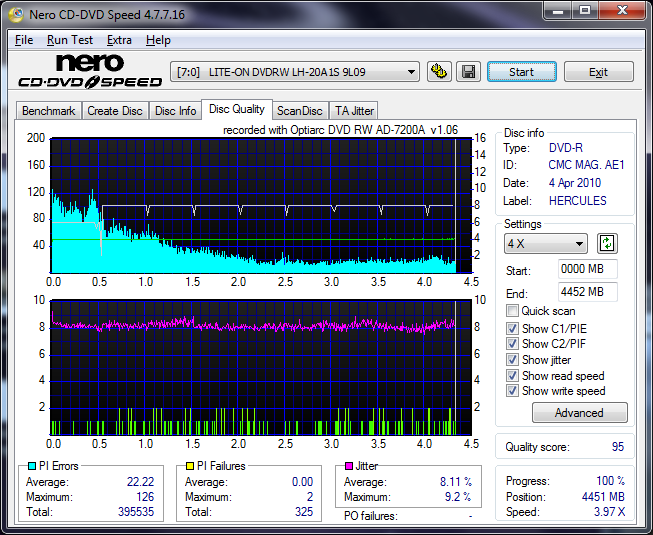
The second one here is quite possibly the best disc a person could buy. An 8X Taiyo Yuden +R disc(Yuden T02). As you can see by the differences in scans, it was easier for the optiarc to do a good job/burn with the Taiyo Yuden media, Vs the Cmc Mag media. While both are nearly equally readable, the longevity of the Taiyo Yuden cannot be surpassed.
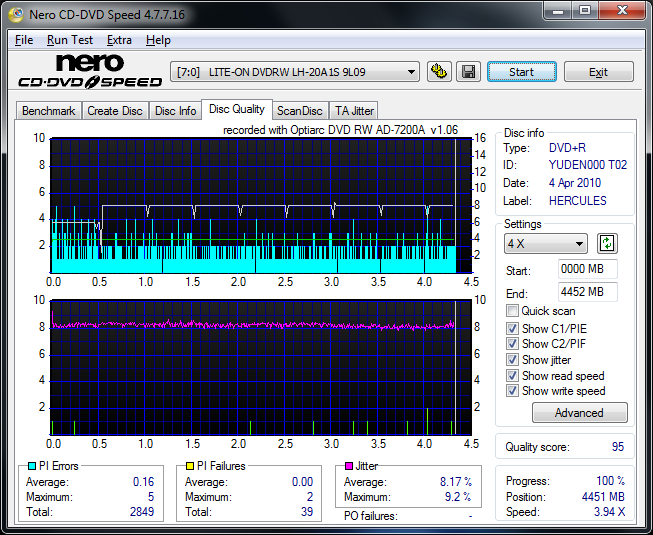
Scans reveal both, how well a burner can burn to said media, and how well a reader can read that media. You have to trial and error, and til you see what yields you the best burns.
Though not all scans are as revealing as they should be. I've had scans show to be reasonable, but stuttered like crazy in a dvd player. Though looking back now, that could have been the dvd player rejecting the media :S
Please don't ask me about the jitter, I still don't understand the jitter very well. But as you can see, the Taiyo Yuden disc SMOKES the cmc mag disc! I was gonna use a Verbatim MCC 004 made in "United Arab Emir" but I apparently don't have anymore. That really upsets me. They were doing quite well indeed. In fact they averaged better scans than the taiwan batches.

To delete, or not to delete. THAT is the question! |
AfterDawn Addict

|
28. March 2011 @ 13:11 |
 Link to this message
Link to this message

|
@bluesbabe
Quote:
See, now there you all go, talking about "scans" again, and I don't think you mean scanning for those codes like CMC MCC etc. I tried to coax some old timers out of retirement to talk to me about it, but they never responded. I want to do the scan you do to check the integrity of the media contents. Someone posted a NERO report, but I don't see that one in my Nero. Where should I find that? I didn't understand how to interpret the graph, anyway. I have some older DVDs that are the only place I saved the files- if they're deteriorating I want to transfer them before it gets any worse.
To get to the Nero disc quality scan you need the Nero Suite-I have Nero 8 I n Nero X look for Tools or (Toolkit in Nero8) Click to open disc speed and then in the new window the disc quality scan set to scan at 8X *******your burner must be able -compatible- to scan the disc.
My criterion for a well burned disc is does it play well; does it rip flawlessly; and can you burn the rip flawlessly. 3 + answers is excellent burn no matter what the scan quality says. IMHO!
This message has been edited since posting. Last time this message was edited on 28. March 2011 @ 13:16
|
Moderator

|
28. March 2011 @ 13:27 |
 Link to this message
Link to this message

|
Originally posted by garmoon:
My criterion for a well burned disc is does it play well; does it rip flawlessly; and can you burn the rip flawlessly. 3 + answers is excellent burn no matter what the scan quality says. IMHO!
Couldn't agree more, it doesn't need to be any more complicated than that

Main PC ~ Intel C2Q Q6600 (G0 Stepping)/Gigabyte GA-EP45-DS3/2GB Crucial Ballistix PC2-8500/Zalman CNPS9700/Antec 900/Corsair HX 620W
Network ~ DD-WRT ~ 2node WDS-WPA2/AES ~ Buffalo WHR-G54S. 3node WPA2/AES ~ WRT54GS v6 (inc. WEP BSSID), WRT54G v2, WRT54G2 v1. *** Forum Rules ***This message has been edited since posting. Last time this message was edited on 28. March 2011 @ 13:27
|
AfterDawn Addict
7 product reviews

|
28. March 2011 @ 13:32 |
 Link to this message
Link to this message

|
|
The scan can reveal problematic areas on a dye. It does have its uses :p Spikes are often caused by imperfections in the dye. If that imperfection were to get a slight scratch or fingerprint, it becomes more difficult for a drive to read that imperfection...

To delete, or not to delete. THAT is the question! |
Moderator

|
28. March 2011 @ 13:36 |
 Link to this message
Link to this message

|
|
...which would manifest as playback errors and/or problems ripping/re-ripping, so i personally would go for a CRC scan as opposed to 'pretty' scans. And if there's a problem with the actual data a CRC scan should pick it up. If not the data itself should be intact. But as always, each to their own :p

Main PC ~ Intel C2Q Q6600 (G0 Stepping)/Gigabyte GA-EP45-DS3/2GB Crucial Ballistix PC2-8500/Zalman CNPS9700/Antec 900/Corsair HX 620W
Network ~ DD-WRT ~ 2node WDS-WPA2/AES ~ Buffalo WHR-G54S. 3node WPA2/AES ~ WRT54GS v6 (inc. WEP BSSID), WRT54G v2, WRT54G2 v1. *** Forum Rules ***This message has been edited since posting. Last time this message was edited on 28. March 2011 @ 13:38
|
AfterDawn Addict
7 product reviews

|
28. March 2011 @ 13:41 |
 Link to this message
Link to this message

|
I've had the imperfections burn fine with my optiarcs. Unfortunately they dont' always show before a burn. They show up clear as day after a burn. Dark spots. These dark spots usually have high Pif counts(as seen in Disc Speed). My dvd players don't seem to have a problem with these spots, provided they're not scratched or scuffed. If they are, they become more difficult to read. Taiyo yuden discs are incredible, I have no other way to explain it. A crc won't necessarily show anything. The data is intact, so it shows ok. Now if that area becomes scratched... ;)

To delete, or not to delete. THAT is the question! |
|
bluesbabe
Member

|
28. March 2011 @ 19:37 |
 Link to this message
Link to this message

|
Originally posted by creaky:
... so i personally would go for a CRC scan
Not familiar with that. Where would I find the software for a CRC scan?
Regarding either of those scans, so I do this before and after I burn?
Hey, Garmoon, I finally found the NERO one...thanks for pointing me. Now I just gotta figure out what to do with it :)
Thanks O-man and Creaky- I'll work on figuring it all out.
|
Senior Member

|
28. March 2011 @ 20:02 |
 Link to this message
Link to this message

|
|
bluesbabe, everyone here is telling you what scans are and what they do, but nobody here is explaining how to get started, meaning step by step, I don't know much how to run scans myself so can't help you, but most of these guys can, ask one for a complete rundown.
|
AfterDawn Addict
7 product reviews

|
29. March 2011 @ 00:54 |
 Link to this message
Link to this message

|
Originally posted by bluesbabe:
Originally posted by creaky:
... so i personally would go for a CRC scan
Not familiar with that. Where would I find the software for a CRC scan?
Regarding either of those scans, so I do this before and after I burn?
Hey, Garmoon, I finally found the NERO one...thanks for pointing me. Now I just gotta figure out what to do with it :)
Thanks O-man and Creaky- I'll work on figuring it all out.
This particular tab in Disc speed(CD-DVD Speed) runs a surface scan/data check. It's like a readability test. If this passes, then you generally have nothing to worry about.
Keep in mind, that if you want a disc to retain certain things, you need to use the program to burn the disc. -R's seem to remember which burner burned a disc. But +R's as far as I know, only remember when nero disc speed is used. Although I think CincyRob used Clonedvd on a +R and it worked too.


To delete, or not to delete. THAT is the question! |
|
Lurth
Inactive

|
29. March 2011 @ 12:17 |
 Link to this message
Link to this message

|
Buy.com has Verbatim Life series DVD +Rs 150 for $24.99 with free shipping. Question is, does anyone know what these "Life Series" discs code out at or where they"re made and if they're decent quality? At just under .17/disc they might be worth a try?
Also it's free shippng.
This message has been edited since posting. Last time this message was edited on 29. March 2011 @ 12:18
|
AfterDawn Addict
7 product reviews

|
29. March 2011 @ 12:34 |
 Link to this message
Link to this message

|
|
My "Life Series" discs code as as CMC MAG M01. I imagine most are, but who knows ;)

To delete, or not to delete. THAT is the question! |
|
Advertisement

|
  |
|
|
bluesbabe
Member

|
29. March 2011 @ 17:29 |
 Link to this message
Link to this message

|
Originally posted by omegaman7:
My "Life Series" discs code as as CMC MAG M01. I imagine most are, but who knows ;)
And you approve of them, right, O-man? I did a search in forums for "CMC MAG M01" and many places, they were slammed by users. Many were older posts, I admit. Maybe quality has changed? I went back a few pages in this thread, and people seemed to okay with them, tho Garmoon said they aren't what they used to be. I have been satisfied with VERB, but I was using a stack I got long ago. I scanned one and got a whole different code.
For LURTH: I am struggling to get this all in perspective, as much as you are, but from what I have read so far, it seems it is only partly the media itself. The other half is your burner and its f/w (firmware). I guess that means that WONDERFUL media might even do badly on a different burner, or possibly, 'bad' media might do fine on a another one. Can I get a consensus that interpretation?
|


