|
|
|
PS3 Fan Fix V4.2
|
|
AfterDawn Addict
1 product review

|
14. February 2011 @ 22:29 |
 Link to this message
Link to this message

|
It isn't too big, even for the slim...but it just isn't needed. In electronics, smaller is better. The TO-92 VREGS are smaller and slightly cheaper...unless you just happen to have a TO-220 sitting around, I would recommend the TO-92 package.
BTW...I made one up on a prototype board for some guy from Sweden that couldn't wait for the new PCBs to arrive. I used a 5 hole x 8 hole piece of board, but as you can see, the last row of 5 holes really wasn't needed; I just added it to give a little extra stability to the wires.

This message has been edited since posting. Last time this message was edited on 15. February 2011 @ 02:07
|
|
Advertisement

|
  |
|
|
AfterDawn Addict
1 product review

|
20. February 2011 @ 06:48 |
 Link to this message
Link to this message

|
I have finally received my long delayed PNP PCBs. I just made up 8 fan controllers and tested them; they all worked perfectly. I have 42 more PCBs to make when I get around to it.
The new design is meant to be hassle-free. There is no soldering, no cutting, no drilling, no gluing, no taping. You still have to open the system. The installation consists of unplugging the fan from the mainboard, plugging it into the fan controller, and then plugging the fan controller into the mainboard. In the case of 40GB and later fat consoles, this can be done simply by removing the top cover. Slims need the top cover and the power supply removed, but the power supply is easily removed without removing any other components. Fat systems before the 40GB model are a bit trickier as the fan port is located on the underside of the mainboard, but it is still not very hard to get at.
Speed is set by a trimmer screw (the small circle on the top of the blue thing). It is designed to have the fan speed set before you reinstall the cover.
In addition to the easy install, this design allows for easy removal if you ever need to send the system in for repair or if we see CFWs with fan control at some point.
I am selling these for $20+shipping. Inside the USA, I use priority mail and it costs $5.20. International air mail varies by country, but is generally around $5.

|
|
obama
Newbie

|
27. February 2011 @ 16:58 |
 Link to this message
Link to this message

|
|
To killerBug: I purchased the pcbs you designed from batchpcb and the parts but cant figure it out. Could you post a detailed aerial pic of it assembled so that I can see what goes where?
|
AfterDawn Addict
1 product review

|
27. February 2011 @ 22:59 |
 Link to this message
Link to this message

|
|
There are currently 4 different PCB designs on batchPCB. If you could post a link to the version you bought, I will tell you where everything goes.
|
|
ModiFyer
Newbie

|
28. February 2011 @ 00:51 |
 Link to this message
Link to this message

|
Awesome work KillerBug. Good to see a nice clean plug and play mod for the PS3 fan. Keep up the great work.
I am curious, people who are making this, or something similar out of their own parts, when you adjust the fan speed, what speed are you settling on as fast (cool) enough, but not too noisy? (What PWM voltage is going to the grey wire?) People have different ideas of what is annoyingly loud and others will accept any speed as long as it keeps their system from YLODing - I think it would be interesting to see what speed people are choosing. Personally, at the moment, I have set mine to 1.70V, which roughly looks at about 40% (on the pot anyway). I also checked the stock PWM voltage when the PS3 initially starts up and it is only 0.66V.
Also, I was wondering for those who are using external mounted pots, where are you installing them at? Maybe we can find a really good spot that's inconspicuous yet accessible. I'm using a trimmer pot, but I haven't mounted it yet, but I would like to mount it somehow where I could stick a small screwdriver thru a case hole to adjust, and not have to physically alter the case.
|
|
obama
Newbie

|
28. February 2011 @ 16:29 |
 Link to this message
Link to this message

|
http://batchpcb.com/index.php/Products/47799
I am basing it on the first post you made for this thread.
When going to assemble it, I just realized I ordered everything except the resistors. Which resistors would you recommend? I appreciate the help and great design.
|
AfterDawn Addict
1 product review

|
1. March 2011 @ 00:58 |
 Link to this message
Link to this message

|
Obama - 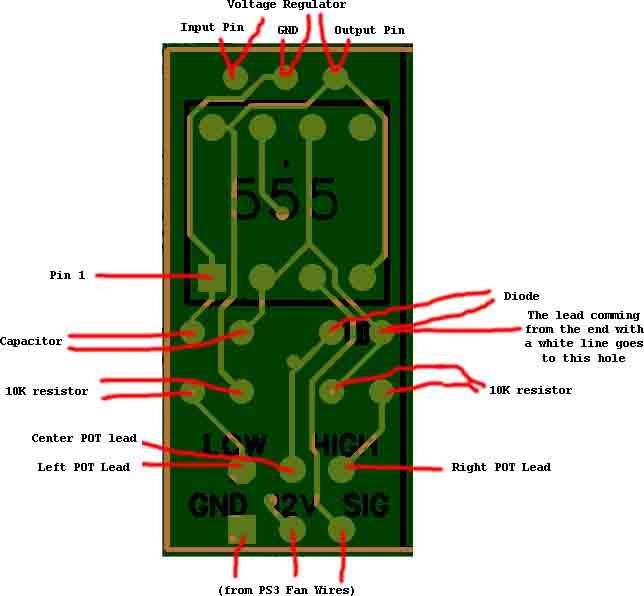
Any 10K resistor that is at least 1/4W should do just fine. If you happen to have some resistors in the 7K-13K Range, those will work as well. Here is a link to a cheap resistor that will do the job: http://search.digikey.com/scripts/DkSearch/dksus.dll?Detail&name=P10KBACT-ND
Originally posted by ModiFyer:
Awesome work KillerBug. Good to see a nice clean plug and play mod for the PS3 fan. Keep up the great work.
I am curious, people who are making this, or something similar out of their own parts, when you adjust the fan speed, what speed are you settling on as fast (cool) enough, but not too noisy? (What PWM voltage is going to the grey wire?) People have different ideas of what is annoyingly loud and others will accept any speed as long as it keeps their system from YLODing - I think it would be interesting to see what speed people are choosing. Personally, at the moment, I have set mine to 1.70V, which roughly looks at about 40% (on the pot anyway). I also checked the stock PWM voltage when the PS3 initially starts up and it is only 0.66V.
Also, I was wondering for those who are using external mounted pots, where are you installing them at? Maybe we can find a really good spot that's inconspicuous yet accessible. I'm using a trimmer pot, but I haven't mounted it yet, but I would like to mount it somehow where I could stick a small screwdriver thru a case hole to adjust, and not have to physically alter the case.
The version with the trimmer isn't really intended to be mounted; that is why it uses a trimmer. Most of the earlier units had remote POTs on them, and I have had people mount these all over in the fats...the slims seem to offer a lot less freedom in this regard, and most people just hung the POTs out the back. I have an order for more POT units placed (as well as more trimmer units). If you wanted to mount the trimmer version so that you could just do occasional tweaks, you could drill a small hole just big enough for a jeweler screwdriver, stick the trimmer dial into the hole, and then glue the board in place using RTV.
As for the "perfect" noise level voltage, it doesn't really exist. This isn't just because different people have different hearing, different system locations, different audio setups, etc...it is also the systems themselves. A slim at full speed makes about the same noise as a 40GB (19 blade) at 60%...and I am told that a 40GB at 60% and a 60GB at 60% sound much different as well. There are also multiple different fans in the fats, so a 19 blade fan will make more noise at 60% than a 15 blade fan at 60%, but the 19 blade fan might do the same cooling at 40% that the 15 blade does at 60%, thus making the 19 blade quieter.
Personally, I just set the speed to about 30% and then let the system warm while a friend played GTA4...once warm air started coming out of the back, I turned the fan up just a hair, waited a minute, and then repeated until the air coming out the back felt the same as room temperature (it was a bit warmer, but wind chill made it feel the same). If you start doing this method, and hot air comes out the back, you might want to start your adjustments a little larger than a hair. Not the most precise method I admit...but it works.
This message has been edited since posting. Last time this message was edited on 1. March 2011 @ 01:03
|
|
ModiFyer
Newbie

|
1. March 2011 @ 01:59 |
 Link to this message
Link to this message

|
Originally posted by KillerBug:
The version with the trimmer isn't really intended to be mounted; that is why it uses a trimmer. Most of the earlier units had remote POTs on them, and I have had people mount these all over in the fats...the slims seem to offer a lot less freedom in this regard, and most people just hung the POTs out the back. I have an order for more POT units placed (as well as more trimmer units). If you wanted to mount the trimmer version so that you could just do occasional tweaks, you could drill a small hole just big enough for a jeweler screwdriver, stick the trimmer dial into the hole, and then glue the board in place using RTV.
Yeah, I guess that was what I was thinking - to make a small hole not normally noticable, where you could use a small screwdriver to tweak from outside the case. (Therefore not normally allowing people to adjust the speed - ie turn it down too low, forget, and then possibly cause a YLOD - but also allow them to turn it up if for some dire reason it needs to be. Especially if the owner has shipped the system to me for YLOD repair and Fan Modification, or just Fan Modification as prevention of a YLOD - which I would strongly recommend to any PS3 owner!)
As for the 'perfect' PWM voltage, I completely agree.. After reading your other posts again, I realized that each series of PS3 just has too many differentiating factors.. The system I was talking about was a 60GB phat model - actually a launch system. But yes somewhere in the 30-50% range sounds ideal.
I've noticed that this system w/ Fan Mod doesn't really sound any noisier than a normal desktop computer. I did perform some in depth temperature testing on the PS3 using an IR temperature gun. Before installing the fan mod, after ~15 minutes of COD I was reading high temps of around 125-129 degrees fahrenheit. After installing the fan mod set to ~40% I never saw the temps go any higher than 100-103 degrees, not even after an hour of play. 20-25 degrees is quite a difference! Note: This is not on-chip temp, this is just reading from the rear heatsink, but I was consistent with taking my measurements.
So I would strongly recommend this mod to anyone concerned about a YLOD (ie ANY PS3 owner). I also agree with another poster about fluctuating temperatures. The way that the PS3 fan compensates for heat by speeding up and slowing down the fan sounds great, noise-wise, but in reality a constant heating and cooling of any electronic component probably causes the most damage. This Fan mod does not have to be applied only after you've suffered a YLOD - it could easily be installed as preventative maintenance while your PS3 is working and along with a few other tips and tricks could possibly save your PS3 from EVER experiencing a YLOD or heat related failure.
This message has been edited since posting. Last time this message was edited on 1. March 2011 @ 02:02
|
|
obama
Newbie

|
1. March 2011 @ 17:08 |
 Link to this message
Link to this message

|
Well, I believe I screwed up. Since I don't know too much about reading circuit board diagrams, I had a friend tell me what parts to order. I ordered KillerBugs http://batchpcb.com/index.php/Products/47799 board, but the parts that I ordered were for KillerBugs Fan Mod v. 4.3.
This is what I ordered:
296-1411-5-ND
IC PRECISION TIMER 8-DIP
3M5473-ND
SOCKET IC OPEN FRAME 8POS .3"
MUR105GOS-ND
DIODE ULTRA FAST 1A 50V DO-41
399-4264-ND
CAP .1UF 50V 10% CER RADIAL
MC7805CT-BPMS-ND
IC REG LDO 5V 1.5A TO220
WM2745-ND
CONN HEADER 3POS .100 VERT GOLD
WM2001-ND
CONN HOUS 3POS .100 W/RAMP/RIB
WM1114-ND
CONN TERM FEMALE 22-30AWG TIN
490-2919-ND
TRIM POT CERM 20KOHM 25TRN TOP
490-2927-ND
TRIM POT CERM 50KOHM 25TRN TOP
Is this going to work or did I just piss away $27? My friend is saying that it'll still work, but I have my doubts. :D
This message has been edited since posting. Last time this message was edited on 1. March 2011 @ 17:09
|
|
mcham27
Newbie

|
1. March 2011 @ 17:48 |
 Link to this message
Link to this message

|
Originally posted by "KillerBug":
07 Feb 2011 @ 9:35
I will be finding a new supplier...two months to get a batch of defective boards is simply unacceptable.
Killerbug, referencing the above quote, have you found a new supplier yet?
That aside, I'm leaning towards a PNP design w/Remote Pot (opposed to the onboard Trimmer), which would require some additional thinking on my part. Mostly, I would rather not [physically] alter the BC 20GB, which has the "under motherboard" fan header, and tearing the PS3 down to fine tune the trimmer is not very inviting.
In addition, many thanks for the work and investment you've put into the design, and especially for the jpg you created in response to obama.
|
AfterDawn Addict
1 product review

|
2. March 2011 @ 01:26 |
 Link to this message
Link to this message

|
My PCB supplier situation is not so severe right now. I have about 30 PNP "trimmer design" boards right now, and I have another 40 of these on the way. Plus, I have 40 "POT design" boards on the way as well. Shipping still takes about a month due to the low quantities I am ordering; I have another supplier lined up that is a lot faster, but I need to order hundreds of boards at a time...or pay insanely high prices per board.
Obama-
296-1411-5-ND - This timer will work, but only with fat units, not with PS3 slim. Note that this version of the timer is not self regulated, so the fan speed may occasionally shift slightly without user adjustment. The shift is minor, and it isn't really a big deal. If it is enough to bother you, you can always pull the NE555 from the socket and replace it with a TLC555.
3M5473-ND - perfectly fine
MUR105GOS-ND - perfectly fine
399-4264-ND - perfectly fine
MC7805CT-BPMS-ND - This will work; but only for a fat PS3.
WM2745-ND - This will work fine; use it on the holes for the POT.
WM2001-ND & 3x WM1114-ND - These will work fine; they match the WM2745-ND
490-2919-ND - Not needed.
490-2927-ND - Not for your version of the board, but can be used anyway...you will have to use 5K resistors instead of 10K resistors...if you already have the 10K resistors, you can use them, but you will loose about 10% of the low-end speed and about 10% of the high-end speed (most people don't use the top speed or the minimum speed anyway). If you happen to have any resistors in the 4K-9K range, they would work better than 10K.
|
|
elzoro0011
Newbie

|
16. March 2011 @ 19:14 |
 Link to this message
Link to this message

|
Originally posted by KillerBug:
It isn't too big, even for the slim...but it just isn't needed. In electronics, smaller is better. The TO-92 VREGS are smaller and slightly cheaper...unless you just happen to have a TO-220 sitting around, I would recommend the TO-92 package.
BTW...I made one up on a prototype board for some guy from Sweden that couldn't wait for the new PCBs to arrive. I used a 5 hole x 8 hole piece of board, but as you can see, the last row of 5 holes really wasn't needed; I just added it to give a little extra stability to the wires.

|
AfterDawn Addict
1 product review

|
28. March 2011 @ 03:48 |
 Link to this message
Link to this message

|
Hi everyone, just wanted to do a quick news update.
First, I currently have both all-internal "set it and forget it" units and units using a remote POT that must be mounted to the case (drilling required). Both versions are plug-n-play, with no soldering.
Second, I am teaming up with http://www.fixmypcdoctor.com/ in order to make the order process easier. In addition to selling both versions and the specialty screwdriver required to open the system, they will be offering install service and YLOD repair services as well. I am working with Gregory over there to try to setup the site with high quality install videos and guides.
Third, I am working on a new deluxe version of the unit that allows for adjustment from outside, but does not require any drilling or gluing. It will be for the fat systems only, but if it does well, I will make a version for the slim. This unit will also be available from fixmypcdoctor.com.
|
|
joesmythe
Newbie

|
2. April 2011 @ 23:18 |
 Link to this message
Link to this message

|
|
i'm excited to install the kit on my slim and never have to worry about overheating again. can anyone show where they located the pot in the slim? i am vacillating between drilling a hole and a nice custom install and hanging it out the back thru a notch on the system case. TIA!
|
|
joesmythe
Newbie

|
6. April 2011 @ 10:44 |
 Link to this message
Link to this message

|
Originally posted by joesmythe:
i'm excited to install the kit on my slim and never have to worry about overheating again. can anyone show where they located the pot in the slim? i am vacillating between drilling a hole and a nice custom install and hanging it out the back thru a notch on the system case. TIA!
As KB indicated, there are only 2 spots where you can install the pot in a slim. i picked the front as opposed to the middle spot, turns out it's really tight there on account of one of the screws but it works and is convenient.
I am having a hard time figuring the optimum speed. If I set it so that the exhaust feels like room temps, it's quite loud. I set it to just audible with the air coming out not hot. The result was surface temps near the exhaust 10 degrees cooler (measured via IR gun).
|
|
vboyz
Newbie

|
2. May 2011 @ 22:37 |
 Link to this message
Link to this message

|
|
This message has been edited since posting. Last time this message was edited on 2. May 2011 @ 22:39
|
AfterDawn Addict
1 product review

|
3. May 2011 @ 05:33 |
 Link to this message
Link to this message

|
|
I have never used a pot that low, but it should work...you would need a large (TO-220) vreg to get away with it because it is going to be wasting lots of current. Also, the resistors will have to be 2.5K instead of 10K.
|
|
FixMyPC
Newbie

|
13. May 2011 @ 03:12 |
 Link to this message
Link to this message

|
Hi Everybody,
I wanted to post a quick news update - We've been hard at work with an easy to install plug-and-play version of this mod, as well as putting together installation pictures and tutorials (videos coming soon!)
You can now purchase a 'PS3 E-Z Chill' kit directly from our website at:
http://www.fixmypcdoctor.com/product.php?productid=12
And we are offering a promotional $5 off coupon for members of AfterDawn forums - just enter coupon code 'NoMoreYLOD' at checkout. But hurry - this coupon expires at the end of the month!
While we have tried to make the PS3 E-Z Chill installation as easy as possible, I understand that not everyone is comfortable with opening their PS3. Not a problem - we also provide Professional Installation of the PS3 E-Z Chill via Mail-In Service (as well as fresh Arctic Silver Thermal Paste application and System Maintenance and Dust Removal).
In the past months we've been performing significant research into the effectiveness of the PS3 E-Z Chill and from our tests we've seen output temperature drops of 20-30 degrees (at ~50% speed)!
Your PS3 hasn't suffered a YLOD or overheating problem? Why wait? We highly recommend the PS3 E-Z Chill as a preventative measure against any future overheating problems! There are a number of factors that combine to cause a YLOD - but installing this mod will significantly decrease your chances of ever having a problem.
Or if you're PS3 has already unfortunately experienced a YLOD - we also provide PS3 Repair Service which includes PS3 E-Z Chill installation: http://www.fixmypcdoctor.com/product.php?productid=8
We will be continually adding more information and tutorials in the weeks to come and we welcome any questions about the PS3 E-Z Chill - please feel free to post on the forums, or PM/Email me.
Want a PS3 E-Z Chill w/ Installation for FREE?
That's right, we need your help! Earn your very own PS3 E-Z Chill in one of two ways:
1) Have your PS3 featured in our installation tutorial! We need a select few PS3 models to complete our pictures and video tutorial section. If you can go without your PS3 for about a week, we'd be glad to set you up with a complete Professional Installation (incl. thermal paste reapplication and system maintenance). Please PM me your PS3 Model number if you're interested.
2) We're also looking for a graphic designer to make a new PS3 E-Z Chill Logo. Serious applicants please PM me for more details.
Thanks everyone! (And especially a big thanks to KB for developing this mod and saving our PS3's!) We look forward to providing Professional Installation and Repair Services as well as being the official distributor of the PS3 E-Z Chill kit. Have a great day!
Gregory
PC Doctor
PC and Gaming Repair Services
www.FixMyPCDoctor.com
|
|
FixMyPC
Newbie

|
13. May 2011 @ 03:22 |
 Link to this message
Link to this message

|
Also I wanted to mention that this kit will work with both the original PS3 and the PS3 Slim.
PC Doctor
PC and Gaming Repair Services
www.FixMyPCDoctor.com
This message has been edited since posting. Last time this message was edited on 13. May 2011 @ 03:28
|
|
floppie90
Newbie

|
1. June 2011 @ 07:57 |
 Link to this message
Link to this message

|
ok , got my second ylod last weekend , having the fan running at high speed didnt prevent the ps3 from yloding again.
the air was never hot, and i never got a warning either.
reflowed it again, and my last hope is to have the fan running on an external power supply so it will still run when powering down the ps3.
|
|
wildgoosechase
Newbie

|
1. June 2011 @ 15:02 |
 Link to this message
Link to this message

|
I'm interested in a pre-assembled one that works with the newer ps3 slim. Does it come with install instructions? Do you have any available KillerBug? Thanks.
|
AfterDawn Addict
1 product review

|
4. June 2011 @ 04:55 |
 Link to this message
Link to this message

|
wildgoosechase - http://killerbug666.wordpress.com/category/a-price-list-for-ps3-fan-controllers/
floppie90 - that is the last thing you want to do; YLOD are caused by heat-cool cycles...that is why my fan controllers were created; to make these cycles less severe. Of course, there is no way to stop them entirely. There are two factors that affect how much damage is done when the system is cooling or heating...the speed and the amount. Cooling from 60C quickly can be more damaging than cooling from 70C slowly. With my fan controllers, the most damaging thing you can do to the system is turn it off because this causes it to cool very quickly...add a fan that keeps running after the system is off, and you make this issue far worse. If you can, let the system sit at the XMB for a few minutes before shutting down; this will allow the temperatures to drop slower. Or, just do what I do...leave the system on 24-7.
|
|
floppie90
Newbie

|
5. June 2011 @ 14:14 |
 Link to this message
Link to this message

|
|
there are so many people having different opinions ...lol , that i don't know what to do.
quote from another forum :
Fan modifications don't work. The fans push in more than enough air to keep the chips cool. There is a reason why the replaced the earlier fan with 19-bladed with the 15-/17-bladed fan (I can't remember the exact amount of blades). It's the original PSU that generates all the unwanted heat. Replace it with a APS-231 PSU and you will be fine.
|
AfterDawn Addict
1 product review

|
7. June 2011 @ 05:57 |
 Link to this message
Link to this message

|
|
Yeah...a lot of people seem to think that turning a fan up faster causes electronics to overheat...there are also a lot of people who think that the earth is flat.
YLODs are caused by cracked solder...no one denies that. It is common knowledge that the cause of the cracked solder is the heat/cool cycles that cause it to expand and contract...and there has been a good bit of scientific research into this problem in other fields of the electronics business. I know some people say that these cracks are caused by moisture or space aliens, but there is a lot of scientific research on this...and if you believe those other theories, you probably also believe that the earth is flat.
People come along with methods to cool the system by 1-2 degrees by spending $50 or more on new parts...and it does nothing. This is because the system fan is controlled by thermistors inside the chips...if you make your system run 2C cooler, that is just 2C more that the system will wait before taking the fan out of idle. The system is designed to hit 60C before the fan turns on with enough speed to do anything(it will hit 60C just sitting at the menu with the fan at idle). Changing a power supply, switching to another fan, cleaning out dust...none of these things will change the fact that the system will allow itself to get hot enough to start damaging solder, and then wait another 10C before it starts the fan. Now, if you get the message on the screen that says the system is overheating, then changing the PSU or the fan itself might be in order (that message does not come up until 85C!!!)...otherwise, it will do nothing.
|
|
Advertisement

|
  |
|
|
floppie90
Newbie

|
7. June 2011 @ 14:07 |
 Link to this message
Link to this message

|
|
so, basically you are saying , there's nothing i can do besides letting it sit on the xmb for awhile before shutting down.
i allready had a fan mod installed, so there's nothing to win there.
i did cut a hole in the case under the fan, but i guess that dousnt help either
|
|


