|
Q9550 Overclock Problem
|
|
AfterDawn Addict
4 product reviews

|
2. September 2009 @ 21:35 |
 Link to this message
Link to this message

|
|
no i havent tested it. i wouldnt know what to test it with.
i just know when i go into my bios and go to MCH it is set at 1.10v i open the drop down window and arrow down to the +.20(1.30) and set it there. im at work right now i cant take a pic of it, but tomorrow ill take a screen shot of my bios and the MCH settings. i will clear cmos and put it back to all default settings and take pic.
there is alot of people running the CO stepping of the Q9550 at 4.0ghz (not much higher)and have been for a while so id say if yours is a EO like mine you shouldnt have any worries with running at 4.0 24/7.
tbh this weekend heck maybe even tomorrow when i rest everything i might just back mine down to 3.9-4.0 and leave it just to be safe. i know its not hurting the CPU it is a strong CPU i dont have a high Vcore volts so i know its not hurting it that wy with to much volts.
|
|
Advertisement

|
  |
|
|
Member
2 product reviews

|
2. September 2009 @ 22:34 |
 Link to this message
Link to this message

|
|
What are your settings for 4Ghz? Specifically the vcore. I might give it a try
thanks
|
AfterDawn Addict
4 product reviews

|
3. September 2009 @ 07:32 |
 Link to this message
Link to this message

|
|
fsb=471
Vcore=1.325v
mch=1.3v
mem volts at 2.1v(this might be different cause you have different mem)
mem strap is 2.00D (1:1 ratio)
performance enhance is set to standard
|
AfterDawn Addict
4 product reviews

|
3. September 2009 @ 08:05 |
 Link to this message
Link to this message

|
The numerical BIOS of the P45s will make it show up differently I suspect. Set +0.00V in any other Gigabyte though and you end up with a lot lower chipset temperatures, and lower overclocking potential than at auto volts.
C1 Q9550s are good up to about 4.05-4.1Ghz if you're willing to use rather high levels of VCore. The E0 chips will do 4.2-4.3Ghz before VCore becomes a problem, which is inconsequential as the board will be the limiting factor before then.
|
AfterDawn Addict
4 product reviews

|
3. September 2009 @ 10:02 |
 Link to this message
Link to this message

|
here is pics of my bios for what im running now.
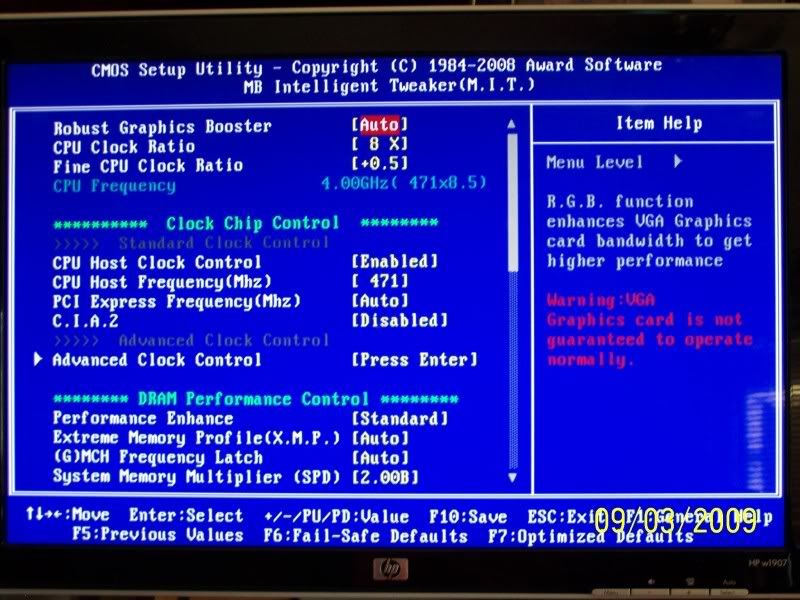
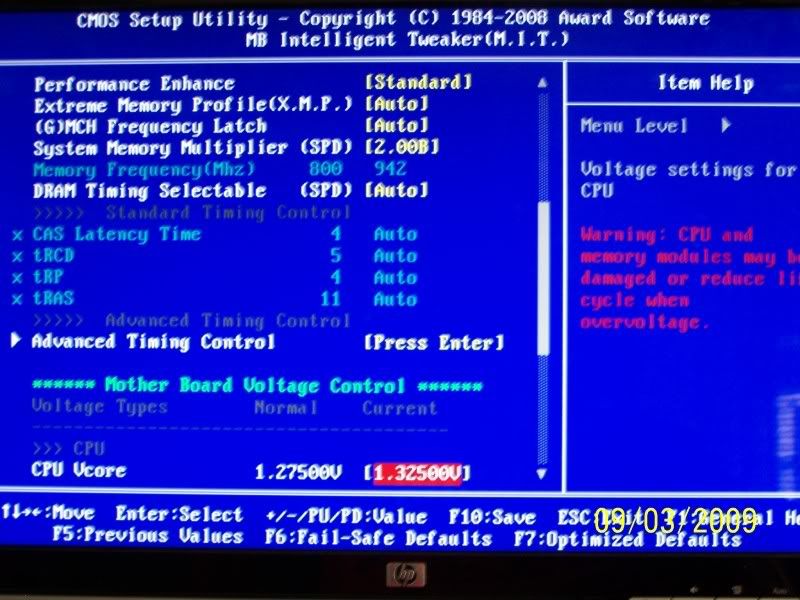
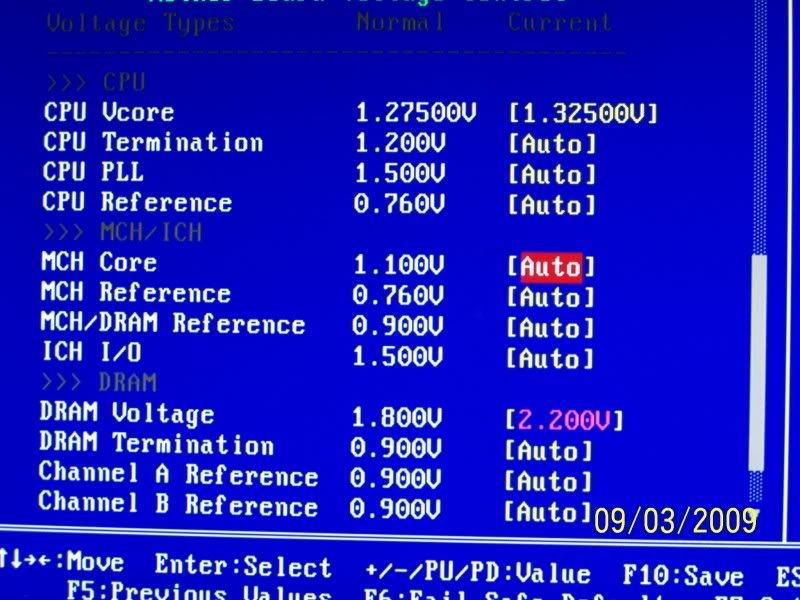
that last one is with the settings at default. i actually have the mch set to 1.30v for this OC.
|
Member
2 product reviews

|
3. September 2009 @ 12:01 |
 Link to this message
Link to this message

|
Thanks.. that loks very similar to my 3.825Ghz but I have a 1.3vcore and my RAM is at 2.00D instead of B. Does it really make a big difference
|
AfterDawn Addict
4 product reviews

|
3. September 2009 @ 12:03 |
 Link to this message
Link to this message

|
|
2.00D is what you should be using, not 2.00B.
|
AfterDawn Addict
4 product reviews

|
3. September 2009 @ 12:46 |
 Link to this message
Link to this message

|
|
why is it what you should be useing? it wont be stable when i use the 2.00D
|
AfterDawn Addict
4 product reviews

|
3. September 2009 @ 13:05 |
 Link to this message
Link to this message

|
|
It should be, 2.00D is the proper FSB strap for the overclock, 2.00B is the lower strap.
|
AfterDawn Addict
4 product reviews

|
3. September 2009 @ 18:24 |
 Link to this message
Link to this message

|
Originally posted by sammorris:
It should be, 2.00D is the proper FSB strap for the overclock, 2.00B is the lower strap.
well yes thats what yo do to get it stable. i seriously doubt there is a proper strap to use. you use what your comfortable with and what works and what your needs are. just because its the max setting doesnt mean its the correct setting.
|
AfterDawn Addict
4 product reviews

|
3. September 2009 @ 18:28 |
 Link to this message
Link to this message

|
|
well, as far as I knew, 2.00D was for use FSBs of 1600 and over, 2.00B was for use with a 1066 FSB. I will have to try 2.00B then as I never considered it before.
|
Member
2 product reviews

|
3. September 2009 @ 20:02 |
 Link to this message
Link to this message

|
|
3.825Ghz has a FSB of 1800, which isnt listed so how do you chose the multiplier letter?
|
AfterDawn Addict
4 product reviews

|
3. September 2009 @ 20:10 |
 Link to this message
Link to this message

|
|
I use D as that's the closest approximation.
|
Member
2 product reviews

|
8. September 2009 @ 21:23 |
 Link to this message
Link to this message

|
Hey cincyrob, are those settings prime95 stable? I just tried those but at 2.1v for the RAM and MCH core at 1.34. Im currently trying with 1.335 vcore or something around 1.33, cant remember. whats a good 4ghz vcore? 3.5v?
|
AfterDawn Addict
4 product reviews

|
9. September 2009 @ 04:11 |
 Link to this message
Link to this message

|
|
1.35-1.40.
|
Member
2 product reviews

|
9. September 2009 @ 08:30 |
 Link to this message
Link to this message

|
|
Yeah I was thinking that because 1.325 seems alittle low...
thanks
|
Member
2 product reviews

|
10. September 2009 @ 13:31 |
 Link to this message
Link to this message

|
|
Ok 4Ghz is IBT and Prime stable at 1.33125v but Im getting some mouse lag once every 2-3 minutes. Is this due to the OC or should i just bump the Vcore to be safe?
|
|
Advertisement

|
  |
|
AfterDawn Addict
4 product reviews

|
10. September 2009 @ 13:34 |
 Link to this message
Link to this message

|
A truly stable overclock should have no negative impacts on using your PC. You should try raising the voltage to the chipset.
|


