|
How to transfer iPhone contacts to computer without iTunes
|
|
|
Elitr
Newbie

|
6. June 2012 @ 11:51 |
 Link to this message
Link to this message

|
Hi, I have been following the afterdawn forums for a while but have dared to reg and write only now when I have a problem. Here is what my situation is: I have an old iPhone running iOS 4 and wish to migrate to a Galaxy III. I have all my contacts on my iPhone and wish to transfer them to my PC so that I can then import them to my Android.
1. I do not wish to use my new computer's iTunes as it will ask me to sync/upgrade my iOS and will wipe my iPhone music - I do not have access to the old computer whose iTunes library was synced with my iPhone's library
2. I have a Google account with lots of contacts featuring only email addresses - by no means do I want to merge these contacts with my iPhone's contacts and I'd rather not create a new Gmail account just for the transfer.
3. Ultimately, I am looking for a direct way to bring my iPhone contacts to my PC
|
|
Advertisement

|
  |
|
|
|
scorpNZ
AfterDawn Addict
4 product reviews

|
6. June 2012 @ 14:16 |
 Link to this message
Link to this message

|
Only stuff i could find was free for download which usually amounts to you gotta buy so unless there's an itunes alternative then perhaps a Linux distro can do what you require,however why would anything be deleted like music if you create a backup with whatever software the iphone has
|
|
LuckyBamboon
Newbie

|
7. June 2012 @ 05:05 |
 Link to this message
Link to this message

|
Backing up with iTunes is the easiest way to do this, but you are entirely correct in that it will force you to update and sync. There are many third party applications that can also achieve this. They usually do this by accessing only a section of the iTunes backup file and updating it, and then exporting your contacts as v-cards, which can be read by your computers contact manager (e.g. address book, windows contacts, ms outlook, etc.) Ive been using disk aid for a while and it does the job pretty well, but there are plenty out there to choose from :)
|
|
hanoobal
Junior Member

|
7. June 2012 @ 06:16 |
 Link to this message
Link to this message

|
I would use something like copytrans contacts, a free beta third-party program:
1. Run the program and connect the iphone to your computer
Your iphone contacts will appear in the program window.

2. Then either click on the Export contacts button and navigate to the location on your PC where you wish the contacts exported or drag and drop a selection of your iphone contacts to say, your desktop
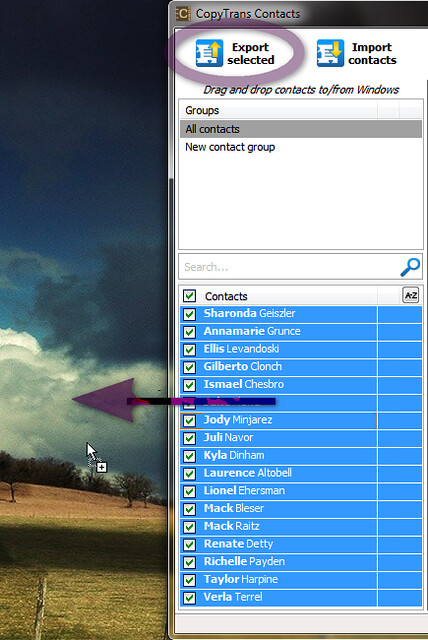
Your iphone contacts will be transferred as individual vCard files to the location specified on your computer
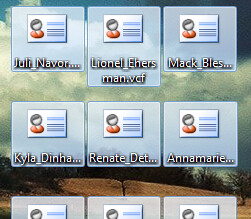
I agree that backing-up with iTunes would be the most direct way there exists to transfer contacts from iPhone to your computer if iTunes. The downturn is that iTunes is restless in its aim to consistently try and wipe clean any iDevice it doesn't like.
This message has been edited since posting. Last time this message was edited on 27. February 2013 @ 13:09
|
|
Elitr
Newbie

|
27. June 2012 @ 11:20 |
 Link to this message
Link to this message

|
|
Thank you, hanoobal for the detailed instructions and the suggested app. I was able to transfer my iPhone contacts directly to my PC and what I intended to do is now achieved. Kudos.
|
|
hanoobal
Junior Member

|
28. June 2012 @ 13:03 |
 Link to this message
Link to this message

|
Originally posted by Elitr:
Thank you, hanoobal for the detailed instructions and the suggested app. I was able to transfer my iPhone contacts directly to my PC and what I intended to do is now achieved. Kudos.
You are welcome - here is a quick video of how to export your iphone contacts to your computer: https://www.youtube.com/watch?v=uoOmkLSZQlQ
This message has been edited since posting. Last time this message was edited on 9. April 2014 @ 08:41
|
Junior Member

|
3. July 2012 @ 07:32 |
 Link to this message
Link to this message

|
|
trying to back up my iphone3 so i can back up and restore to iphone4, when i done this i only got some of my contacts and no photos and no apps,any help.
|
|
hanoobal
Junior Member

|
11. July 2012 @ 08:21 |
 Link to this message
Link to this message

|
Originally posted by blue88:
trying to back up my iphone3 so i can back up and restore to iphone4, when i done this i only got some of my contacts and no photos and no apps,any help.
blue88, for iPhone apps and photo backup, have a look at this thread: Ways to backup iPhone data
|
|
tipperjames
Suspended due to non-functional email address

|
10. September 2012 @ 10:33 |
 Link to this message
Link to this message

|
When you plug your device into your computer and open iTunes it will bring it up in the initial set-up and ask you what you want to sync with in drop down menus. If you have already done your initial setup I believe you can specify by clicking your device and in the 2nd tab it shows the email accounts, contacts, calendars, etc that are syncing and you can specify there. Forgive me, just going off of memory, I don't have iTunes on my main work computer.
More Reviews:
How to transfer and sync contacts from iPhone to Computer
How to transfer and copy contacts from iPhone to Mac
This message has been edited since posting. Last time this message was edited on 8. October 2012 @ 12:33
|
|
molly4
Newbie

|
30. September 2012 @ 12:55 |
 Link to this message
Link to this message

|
Originally posted by Elitr:
Hi, I have been following the afterdawn forums for a while but have dared to reg and write only now when I have a problem. Here is what my situation is: I have an old iPhone running iOS 4 and wish to migrate to a Galaxy III. I have all my contacts on my iPhone and wish to transfer them to my PC so that I can then import them to my Android.
1. I do not wish to use my new computer's iTunes as it will ask me to sync/upgrade my iOS and will wipe my iPhone music - I do not have access to the old computer whose iTunes library was synced with my iPhone's library
2. I have a Google account with lots of contacts featuring only email addresses - by no means do I want to merge these contacts with my iPhone's contacts and I'd rather not create a new Gmail account just for the transfer.
3. Ultimately, I am looking for a direct way to bring my iPhone contacts to my PC
|
|
Elitr
Newbie

|
11. October 2012 @ 05:57 |
 Link to this message
Link to this message

|
What Molly refers to is my question of moving my iphone contacts to my computer which I solved by using hanoobal's suggestion of dragging and dropping the contacts as shown in the original post:
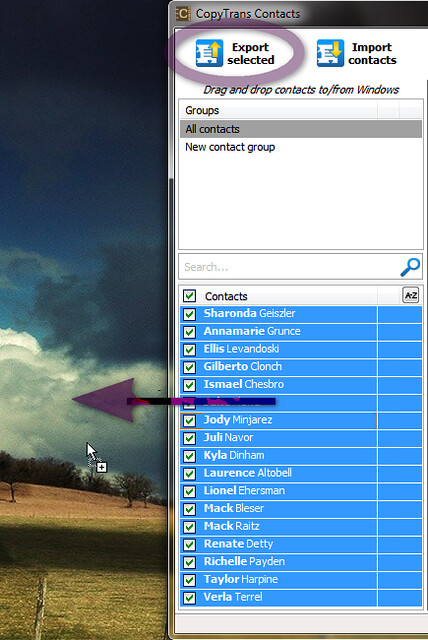
This message has been edited since posting. Last time this message was edited on 5. July 2013 @ 13:42
|
|
softulike
Newbie

|
1. February 2013 @ 03:21 |
 Link to this message
Link to this message

|
|
Besides the jailbreak, there is a third-party software named iPhone to Computer Transfer, with which you can easily transfer contacts from iPhone to Computer
|
|
johnbiber
Newbie

|
8. February 2013 @ 04:47 |
 Link to this message
Link to this message

|
Originally posted by softulike:
Besides the jailbreak, there is a third-party software named iPhone to Computer Transfer, with which you can easily transfer contacts from iPhone to Computer
This software is really very helpful for transfer the contacts. thanx for sharing the information!!!!
This message has been edited since posting. Last time this message was edited on 8. February 2013 @ 05:17
|
Junior Member

|
21. February 2013 @ 02:59 |
 Link to this message
Link to this message

|
Well if you don't want to use iTunes or iCloud then the next possibility is use some third party application to transfer iPhone contacts to Computer. Copytrans contacts is good, another tool that I personally use to backup my contacts is iPhone Contacts to Computer Transfer.
Regards,
Berry Martin
|
|
terryromance
Newbie

|
22. February 2013 @ 02:49 |
 Link to this message
Link to this message

|
|
This message has been edited since posting. Last time this message was edited on 25. February 2013 @ 10:12
|
|
andrews04
Newbie

|
25. March 2013 @ 05:08 |
 Link to this message
Link to this message

|
Originally posted by rihana05:
@newtondscovery
Agree with you on this. iTunes is limited to some functions. There are many third party tools are available to transfer data from iPhone to and from PC to iPhone easily. Personally I use iPhone Contacts to PC Transfer Tool, it is an easy to use tool which can transfer iPhone data such as contacts and SMS to PC without much hassle.
Nice program for iPhone newbie like me.
This message has been edited since posting. Last time this message was edited on 25. May 2013 @ 09:53
|
|
almariya
Newbie

|
4. April 2013 @ 11:18 |
 Link to this message
Link to this message

|
|
Hello I used copytrans contacts originally suggested by hanoobal and was able to save my iphone contacts to my computer in two different set of files - in .vcf and in .contact. Can anyone point out the difference between these two?
What program I use to open each and which of the two should I use. I just want to have my contacts saved to my computer in case i loose access to them on my iphone. i have both windows 7 and windows xp
|
|
hanoobal
Junior Member

|
24. April 2013 @ 11:47 |
 Link to this message
Link to this message

|
Originally posted by almariya:
Hello I used copytrans contacts originally suggested by hanoobal and was able to save my iphone contacts to my computer in two different set of files - in .vcf and in .contact. Can anyone point out the difference between these two?
VCF files (also called vCard files) are contact files which contain the most complete contact data possible (i.e. contact photo, contact notes, contact phone numbers and types, etc). It is always recommended that you back up your iPhone contacts in vCard format as you can use this file type and import your contacts to another iDevice or to your email account (such as Gmail). You can open VCF files on your PC with Outlook or Windows Contacts as well as any contact-management PC tool.
.contact files are used exclusively by Windows Address Book (XP) and Windows Contacts (Win Vista, 7).
|
|
Deutschlin
Suspended due to non-functional email address

|
24. May 2013 @ 12:06 |
 Link to this message
Link to this message

|
CopyTrans Contacts..is not an app. This program works off iPhone and separately which I find to be best. This way you always have a back off the hardware your working with and no relying on one piece of hardware.
This message has been edited since posting. Last time this message was edited on 29. December 2013 @ 10:50
|
Newbie

|
19. June 2013 @ 13:56 |
 Link to this message
Link to this message

|
It is possible through third party software because Itune does't allow this. TouchCopy, copy trans and many other software are available on the web, you can download these free software and install on your computer. Hope it is helpful for you.
|
|
bitsdomer
Newbie

|
4. July 2013 @ 09:44 |
 Link to this message
Link to this message

|
Hi Guys, most of the ways that I checked here are ways to transfer iphone contacts directly to a computer as contact files. However, I am trying to transfer my iPhone 5 contacts to Outlook on my PC, how could I do that without having to use iTunes?
|
Junior Member

|
9. July 2013 @ 02:37 |
 Link to this message
Link to this message

|
you can still use itunes as normal, and when it asks you to update just select cancel and your good to go. and if its only contacts your wishing to backup, unclick everything else and only backup contacts.
Husskii :@)
Im Just trying to keep up :@)
|
|
hanoobal
Junior Member

|
11. July 2013 @ 09:35 |
 Link to this message
Link to this message

|
Originally posted by bitsdomer:
Hi Guys, most of the ways that I checked here are ways to transfer iphone contacts directly to a computer as contact files. However, I am trying to transfer my iPhone 5 contacts to Outlook on my PC, how could I do that without having to use iTunes?
bitsdomer, to export your iphone contacts to outlook on your computer without itunes, refer to these directions.

|
|
joemerchant
Newbie

|
31. July 2013 @ 04:06 |
 Link to this message
Link to this message

|
|
Sometime you want to transfer iPhone data to PC, iPad. You can use iPhone file transfer software to perform backup operation and transfer operation.
|
|
Advertisement

|
  |
|
|
andrews04
Newbie

|
7. August 2013 @ 05:23 |
 Link to this message
Link to this message

|
|
This message has been edited since posting. Last time this message was edited on 7. August 2013 @ 09:36
|


