|
encoding speed of dvd shrink
|
|
|
xxschizo
Junior Member

|
13. October 2004 @ 14:13 |
 Link to this message
Link to this message

|
|
Hi. I have used dvd shrink to encode many movies. Most of the time the job takes about two hours; sometimes a little more for longer movies, TV sets, etc.
However, sometimes the job gets done in 25 minutes for a 90-min movie. Which is great - but I can't figure out I did something different, if it's a fluke, or what. I settings/preferences are the same every time (and I burn from VTS folders).
Thanks.
|
|
Advertisement

|
  |
|
|
|
lasvegas
Junior Member

|
13. October 2004 @ 21:19 |
 Link to this message
Link to this message

|
|
If it has to encode and compress, it will take longer. No compression=20 minutes or so for me.
|
|
rroettger
Member

|
13. October 2004 @ 23:45 |
 Link to this message
Link to this message

|
|
It also depends on your system. Mine takes up to 30 minutes to just encode if it is a long movie and needs more compression (60-65%). Thats is not on low priority and uses 100% of the CPU. With out your specs, we can not tell if your times are out of line. There is a great deal of info and tips to be found here. Most of your questions have already been answered. Go to the Forums tab at the top of the page and do a key word search or just read thur some of the post. You will be astounded!!!!!!!!
P4 3.2GHz HT 1GB DDR SDRAM 320GB RAID 0
16x DVD-ROM, 12x DVD DL+R/+R Dolby 5.1
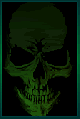 |
|
lasvegas
Junior Member

|
13. October 2004 @ 23:51 |
 Link to this message
Link to this message

|
|
Does the run backup in low priority mode affect speed? Which is fastest?
|
|
rroettger
Member

|
14. October 2004 @ 03:28 |
 Link to this message
Link to this message

|
|
It will be faster if you are using 100% of your cpu to encode. I do not run in low. Encoding just takes all the power you can give it.
P4 3.2GHz HT 1GB DDR SDRAM 320GB RAID 0
16x DVD-ROM, 12x DVD DL+R/+R Dolby 5.1
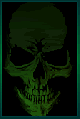 |
|
lasvegas
Junior Member

|
14. October 2004 @ 06:37 |
 Link to this message
Link to this message

|
|
Thanks...but will it make a difference in encoding times if it's checked or not?
|
|
xxschizo
Junior Member

|
14. October 2004 @ 19:23 |
 Link to this message
Link to this message

|
Just for the record, fastest is not in low priority - it only makes sense, right? Secondly, I am inherently lazy which is why I left of the details of the system I was using with DVD Shrink - put it is, more or less - Celeron 750 (go ahead and laugh) 320MB SDRAM, ECS MB and two hds, one a 20GB WD 5400 which runs the OS and the other is 80GB Maxtor 7200 which gets switched out with another hd when it's full of ISOs. I do not allow processing in the background and don't run another other programs on the system when encoding a DVD. Oh, it's a Win XP (home) machine.
Anyway, I am just curious how the same machine can encode one movie in 27 minutes and another of approximately equal length in 2 hours, ceteris paribus (all other things being equal), as my freshman economics professor used to say.
And I've read all the guides on this site and many of the posts - but I didn't see an answer to my situation. I admit I didn't read EVERYTHING. So sue me. ;)
|
|
Neuro42
Suspended due to non-functional email address

|
14. October 2004 @ 19:31 |
 Link to this message
Link to this message

|
|
I have only done 4 movies and they all take about an hour
Athlon XP 2400 OCed to 2.2 GHz 1.25 GB PC2700 Dual channel WinXP pro and I have not noticed any difference in whether or not you set it to lowest or highest priority.
The only way that has an affect is if you are doing other stuff on you box. If you set it run and walk away it doesnt matter what you select.
Animation does encode faster though (smaller video files)
|
|
rroettger
Member

|
14. October 2004 @ 23:03 |
 Link to this message
Link to this message

|
|
The over all compression is the best gauge of how much time it will take to encode. The length of a movie will not include differences in menus, extras and audio streams. Encoding in 27 minutes is a good time. Have your times stayed at 2 hours.
P4 3.2GHz HT 1GB DDR SDRAM 320GB RAID 0
16x DVD-ROM, 12x DVD DL+R/+R Dolby 5.1
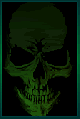 |
|
forkndave
Member

|
14. October 2004 @ 23:49 |
 Link to this message
Link to this message

|
|
The time taken has a lot to do with the quality settings. If you select deep analysis and one of the AEC settings it can take quite a bit longer. I recently did one with about 50% compression, deep analysis and AEC set to maximum smoothness and it took over three hours. Normally, most movies that I do with those settings take 1-2 hours. I guess it depends on the movie also. Some just seem to process faster. With no compression, encoding and burning is usually about 20-25 minutes for me burning at 8X. Burning at 6X adds about two minutes. I never burn at 4X because for some reason I get better Kprobe results at 6X. Who knows why? It doesn't make sense to me. Your results sound reasonable for the equipment you are using.
|
|
lasvegas
Junior Member

|
15. October 2004 @ 00:13 |
 Link to this message
Link to this message

|
|
How much time is added going from smooth to max smooth? Do you loose more sharpness going from smooth to max smooth? I figured there was a compromise involved there...gain smooth for less sharpness. Do you notice any big visual difference going to max smooth?
|
|
forkndave
Member

|
15. October 2004 @ 00:36 |
 Link to this message
Link to this message

|
|
I haven't realy compared all of the different settings on the same movie. I think maximum smoothness takes the most time, but I can't say how much more than the other settings. It does seem that the Sharp and Maximum sharp settings are quicker, though. All I know is that I can compress to around 50%, and with maximum smoothness I get a movie that still looks good on my 55" TV. I don't know how it does it, but it does. I don't mind an ocassional 2-3 hours as long as it produces good results. I usually delete the foreign languages and shrink the menu and extras as much as is practical to avoid shrinking the movie any more than I have to. I used to do movie only, but since Shrink 3.2 came out I have been doing mostly full disc backups with the exception of the foreign languages. Looks good. All I can say is try it and see.
This message has been edited since posting. Last time this message was edited on 15. October 2004 @ 00:38
|
|
lasvegas
Junior Member

|
15. October 2004 @ 07:15 |
 Link to this message
Link to this message

|
|
Thanks for the replies! I have tried it, and like you, I haven't tried the diff. settings on the same DVD. All I know is that it takes around 3.5 hours to analyze & encode longer movies with longer extras in smooth mode with deep analysis. Analyzing at around 4000+ kb, but encoding at aroung 1000kb. Is there a faster program out there that will do as good or even a better job?
So when you Re-auther and compress the extras more than the main movie, do you not loose the menu function? I had a popup come up that said I would loose the function of the menu by Re-authering any of the DVD. That's why I haven'y tried it. Did I misread something?
|
|
forkndave
Member

|
15. October 2004 @ 12:19 |
 Link to this message
Link to this message

|
|
You don't have to reauthor the change the compression levels. Just click on the extras or menu and it will show the amount of compression, which for some reason, they aren't usually compressed as much as the main movie. Go over to the right side and click on where it says automatic.You'll get a drop down window and you can select custom ratio. That will give you a slider to select the amount of compression you want. You can't usually get much less than 50%, though. Every little bit will lower the compression level of the main movie a little. The menus still work. I also listen to all the audio tracks and delete the ones that I don't want. Not using DTS audio helps a lot. I believe shrink does not select it as default.
|
|
Advertisement

|
  |
|
|
lasvegas
Junior Member

|
15. October 2004 @ 13:31 |
 Link to this message
Link to this message

|
|
Hey Thanks! I'll try that. I think I knew how to do that earlier on, but never tried it and and forgot about it. Thanks again!
|


