|
Could somebody confirm my theory!
|
|
|
mlindal
Suspended due to non-functional email address

|
25. October 2004 @ 21:43 |
 Link to this message
Link to this message

|
|
I have been using RitekG04's for quite a while now. I have noticed that sometimes the buffer is lost. When this occurs I see choppy play. When I retry with another disc it comes out fine. I am using Shrink and Decryptor and burning with a ATAPI Combo drive 8x. I leave my computer alone when burning so I am thinking that it must be the media. But I don't know why that would affect the buffer. Anybody seen this before.
Athlon 64 3000+
512mb RAM
Maxtor 80G
Lite-on DVD-rom
ATAPI-RW8xMax
Windows Professional-No Service Pack 2-messed up my anti-virus
|
|
Advertisement

|
  |
|
|
|
rroettger
Member

|
26. October 2004 @ 01:06 |
 Link to this message
Link to this message

|
On a different site, I ran across a recomendation to increase the non-paged pool size to help with any buffer underruns. True or false, maybe we can get some input from on high. Here is the the article.
Quote:
1) increase the non-paged pool size on your
PC (allocate more RAM to non-paged pool),
2) physically add more RAM to your PC.
3) decrease the buffer size requested.
The first thing to do is to increase the non-paged pool size.
IV) How to increase the non-paged pool size ?
=============================================
1) Run regedt32.exe (click Start->Run and type regedt32),
2) Edit HKEY_LOCAL_MACHINE\SYSTEM\ CurrentControlSet\Control\SessionManager\ MemoryManagement\NonPagedPoolSize
This parameter is a REG_DWORD (32 bits).
NOTE : If it is set to 0x00, the default minimum portion of RAM is allocated to non-paged pool.
3) Set this parameter to 0xffffffff (the maximum portion of RAM is allocated to non-paged pool.) Reboot the PC and
try the application again.
NOTE : If GetASPI32Buffer still fails; you may not have enough physical RAM in the PC, and you may need to physically install additional RAM.
If GetASPI32Buffer now works, then gradually decrease the non-paged pool size ( by specifying the amount of RAM allocated to non-paged pool ) to optimize.
Tips
--------------------------------------------------------
Set the NonPagedPoolSize to 0x00100000 for 1 MegaBytes; 0x00200000 for 2 MegaBytes; etc.
See the Microsoft Developer Network (MSDN) article Q126402 (www.microsoft.com) for more information regarding setting the non-paged pool size.
P4 3.2GHz HT 1GB DDR SDRAM 320GB RAID 0
16x DVD-ROM, 12x DVD DL+R/+R Dolby 5.1
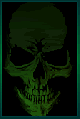 |
|
mlindal
Suspended due to non-functional email address

|
26. October 2004 @ 21:28 |
 Link to this message
Link to this message

|
|
Getting another stick of RAM anyway(Everquest2). Already decrease the buffer requested to the miniumum that I can. Will try to allocate more RAM. Thank you.
|
|
kyrainman
Suspended due to non-functional email address

|
29. October 2004 @ 09:31 |
 Link to this message
Link to this message

|
|
I have had a similar problem with RitekG04 disc's. I found that if you record at 2X the problem will go away. Same with their 8X media. I record at 6X. I use a Plextor 712A burner with the latest firmware upgrade.
|
|
ddp
Moderator

|
29. October 2004 @ 12:10 |
 Link to this message
Link to this message

|
|
decrease your burn speed also easier for old dvd drives & players to read just takes longer
|
Moderator

|
29. October 2004 @ 20:49 |
 Link to this message
Link to this message

|
|
The media isn't the problem. If your buffers empty then you're going to get crappy results. The "lossless linking" technology for DVD burners works fine for data but not video.
I'd recommend sorting out whatever problem is causing your buffers to empty :)

My killer sig came courtesy of bb "El Jefe" mayo.
The Forum Rules You Agreed To! http://forums.afterdawn.com/thread_view.cfm/2487
"And there we saw the giants, and we were in our own sight as grasshoppers, and so we were in their sight" - Numbers 13:33 |
|
mlindal
Suspended due to non-functional email address

|
29. October 2004 @ 22:28 |
 Link to this message
Link to this message

|
|
What would cause the buffer to empty and what is the buffer built on? Is it a RAM type of deal? Have no idea where to even begin in figuring out the buffer problem.
|
|
baabaa
AfterDawn Addict

|
29. October 2004 @ 22:28 |
 Link to this message
Link to this message

|
Quote:
The media isn't the problem. If your buffers empty then you're going to get crappy results. The "lossless linking" technology for DVD burners works fine for data but not video.
Gotta agree with you there Nephilim, when the buffer is empty, then it is similar to 'on the fly' burning, and your burner then leads the HD.........
Dvd burners are now incorporating their own ability to prevent buffer related issues.
However, due to the actual size of data and speed of data transfer, alot of people find that their burners are just too fast for their PC setups, and that their PC's are just to slow to refresh the buffers to support the speed of transfer that the burner requires.
The best way to eliminate the issue, is to have minimum resources in use during the burn, relatively high amount of ram installed (ddr recommended), relatively large amount of virtual memory area on the HD, burner connected on a different IDE to that of your source HD, defragged hard drive (and smaller partitioned).
I see by your specs, that your setup should produce nice results, exept that your burner does not ring any bells with me.
It could be a media related issue, but it could also be a compatiblitiy issue with the communication between the IDE controller and your burner.
A reinstall of both may improve things - also make sure both your HD and burner are capable with running in DMA, this is where the main buffering takes place..............
...............PIO is no go, DMA all the way...............
Beware of the Pixies - they move in over night and turn your life upside down

|
|
dvdxbest
Newbie

|
29. October 2004 @ 23:20 |
 Link to this message
Link to this message

|
Do you mean Windows XP Pro?
Use Win 2000! no problem updating w/ MS.
Are you using Nero?
Uninstall and install back to 6.3.1.13.
Using: ( Got 3 of them w/ monitor switch)
1.6 AMD XP 256MB w/ cheap Shuttle Mobo.
$30 60 mb HD from Compusa.
At the same time, I burn 4x, browse internet, and
Decompressing my rar files.
Assembled Firewire enclosure case for
250 GB HD and another for DVD burner.
I do not chase new technolgies.
I just assembled:
AMD XP 3200 400FSB is now $110 w/512mb DDR3200 $55
$5 shipping.
|
Moderator

|
30. October 2004 @ 10:52 |
 Link to this message
Link to this message

|
dvdxbest,
Keep in mind that just because it works for you doesn't mean it'll work for everyone :)
Why go back to Nero 6.3.1.13. ?

My killer sig came courtesy of bb "El Jefe" mayo.
The Forum Rules You Agreed To! http://forums.afterdawn.com/thread_view.cfm/2487
"And there we saw the giants, and we were in our own sight as grasshoppers, and so we were in their sight" - Numbers 13:33 |
|
mlindal
Suspended due to non-functional email address

|
31. October 2004 @ 10:21 |
 Link to this message
Link to this message

|
|
Just re-reading my post, have to excuse me a friend put together my computer just recently. He said it is a MSI combo R/RW 8x burner. Does that change your advise baabaa, or does it still stand.
|
|
baabaa
AfterDawn Addict

|
31. October 2004 @ 13:06 |
 Link to this message
Link to this message

|
Quote:
He said it is a MSI combo R/RW 8x burner. Does that change your advise baabaa, or does it still stand.
LOL, the sheep is in the spotlight eh....well, lets see if I can earn my money............
The fact that you have had some success with it suggests that you are nearly there - what did you do different??????
Usually when the buffer empties it can be due to various reasons.
When it comes to the end of a file to begin a new file, when it comes to the end of the burn process, and when there is a pause in the streaming of the data.
The pauses, can usually be attributed to slow data flow (PIO mode, low PC resources such as RAM, data collisions on the IDE, bad IDE controlling, bad quality media, too higher burn speed for the media used)
The other point I would like to make is that Dvd decrypter (IMO), is not a 'burn engine' program, as it's main role is used for ripping/streaming.
If I was to go out on a 'sheeps limb', then I would point the finger at a mismatch between Dvd Decrypter and your burner, and probably the communication layer (ATAPI - maybe worth while installing the ASPI layer).
Things to check:
Install 80 way IDE cables.
Have your burner set as Master on the IDE that your source HD is NOT connected to.
Make sure your HD and burner are set to DMA in device manager.
Try and install the latest ASPI layer.
Only attempt to burn at the used media's rated speed - media = 4x, then burn at 4x.
Other than that it maybe worthwhile locating a different burning software, a more burning dedicated software such as Nero or Recordnow.
Hope this helps a little, and let us know how you get on........................
...............PIO is no go, DMA all the way...............
Beware of the Pixies - they move in over night and turn your life upside down

This message has been edited since posting. Last time this message was edited on 31. October 2004 @ 13:08
|
|
pieman
Senior Member
2 product reviews

|
1. November 2004 @ 11:39 |
 Link to this message
Link to this message

|
|
dvdxbest...where can i get an xp3200 for that amount of cash that will ship to the uk please?!!
pork pie,fish pie,cherry pie,hairy pie.Ill eat em all
|
|
mlindal
Suspended due to non-functional email address

|
2. November 2004 @ 09:05 |
 Link to this message
Link to this message

|
What did I do different? I usually do the same thing. I run Shrink, Re-author for just the main title. Take all the languages out except English. Then I backup to hard drive. Got shrink set for 4.3gig on compression. If the Dvd is larger than that I hit the smooth quality tab. When it is on HD I click on that file which brings up the burn using Decryptor. I have burned off about 60 movies with only 3 coasters, which are the buffer empties. I have an older version of Nero and the Demo version just never used them. Added this reply to your first question while I look at the things you suggested BaaBaa.
|
|
Advertisement

|
  |
|
|
mlindal
Suspended due to non-functional email address

|
7. November 2004 @ 17:18 |
 Link to this message
Link to this message

|
|
Burning at 2x and seems to work better. Only 5 extra minutes. Not like I have to turn a crank or anything.
LOL
|


