|
|
|
The perfect way I make DVD copies
|
|
|
PATMANN
Suspended due to non-functional email address

|
19. December 2004 @ 21:45 |
 Link to this message
Link to this message

|
|
To get the following programs, do a search on Google. This info took me a long time to perfect.
My System Specs
Win XP SP2(even worked on SP1)
P4 2.8gig
1.5 gig of PC 3200 Memory
120 gig HDD
120 gig HDD(slaved)
Pioneer DVR 108 16X16 Burner
I'm only wishing to get the main movie. None of the extra's. No deleted scenes, alternate endings, yadda yadda yadda. Only the movie
I'm Using DVD Decrypter 3.5.1.0. Go to Tools on the top, and select settings.
General Tab
Checked
File System To Parse: Auto
Remove Macrovision Protection
RCE Protection Region: 1\par
Check For Structure Protection
Removal Method: Normal
Default Destination
Generated Automatically
Other
Display Max File Size Warning\par
Display RCE Protection Warning\par
Display Region Mismatch Warning\par
Display Region Not Set Warning\par
File Mode Tab
Checked
Select Files: ALL
Stream Prtocess
Search
50,000 Sectors
Options
File Splitting
By File
Remove IFO/BUP RC Protection
Remove IFO/BUP RCE Protection
Remove IFO/PUOs
Patch M2V Timecode(00:00:00:00)
IFO Mode Tab
Checked
Select Main Movie PGC
Options
File Splitting:None
Copy IFO File
Remove RC Protection
Remove RCE Protection
Patch M2V Timecode(00:00:00:00)
Create Additional Files\par
Stream Information\par
ISO Read Mode Tab
Checked
Options\ul
File Splitting:Auto
DVD+RW Capacity:File System
Create MDS File
Remove IFO/BUP RC Protection
Remove IFO/BUP RCE Protection
ISO Write Mode Tab
Checked
Options
Write Mode:Auto
Lock Volume-Exclusive Access
Cycle Tray Before Verify
Layer Break (For DL Media)
Calculate Optimal
SS Tab
Checked
CSS Cracking Method:
I/O Key Exchange ->Brute Force
CSS Detection Search Size:1k
DeCSSPlus Key Occurences:1
DeCSSPlus Pattern Repeat Length:14
On Failure
Use Key From Another File:Ask
I/O Tab
Checked\par
\ulnone Interface
SPTI-Microsoft
Transfer Length
Automatic
32 KB
Buffer Size
20MB
Options
Software Read Error Retries:20
Software Write Error Retries:0
Device Tab
Checked
Options
Lock Tray During
Read
Write
Erase
Disable Media Change Notification
Sort By
Address
Options
Enable SpeedRead DVD (Plextor)
Registry Tab
Checked
Shell Extensions
AutoPlay (XP / Server 2003)
DVD (Me / 2000 / XP / Server 2003)
File Association
CDR DVD IMG ISO
On The Sounds/Stream Processing/Events Tab
Leave As Is
Now, go to mode and select "File F", your DVD Will Load up. Look to the right after it loaded up and you will see the DVD has loaded. Look for a file titles "IFO" and right below it you will see "VOB" files that equal too about 4 gigs if you select them all. Select the IFO and VOB files.
Something like this
VTS_01_0.IFO [ XX KB]<----Select
VTS_01_0.VOB [ X,XXX KB]<----Select
VTS_01_1.VOB [ X,XXX,XXX KB]<----Select
VTS_01_2.VOB [ X,XXX,XXX KB]<----Select
VTS_01_3.VOB [ X,XXX,XXX KB]<----Select
VTS_01_4.VOB [ X,XXX,XXX KB]<----Select
VTS_02_0.BUP [ XXX,XXX KB]<-----DO NOT SELECT
See how i selected the IFO and the VOB's, but NOT the BUP. Some movies will have MORE VOB's to select, or LESS VOB's to select. All depends on the movie. The BUP Follows the LAST VOB. Once again, do NOT select ANY VOB's. Now here's the confusing part. SOME movies have Widescreen AND Fullscreen on a one sided DVD. You will see TWO sets of the top Diagram. Here is what I do if this happens, On the top left of the program go to Edit and Select Main Movie Files. THIS will for SURE select the movie. If you have ANY doubts, do it like that. After doing that, it will look like this:
VTS_01_0.IFO [ XX KB]<----Select
VTS_01_0.VOB [ X,XXX KB]<----UN-SELECTED***
VTS_01_1.VOB [ X,XXX,XXX KB]<----Select
VTS_01_2.VOB [ X,XXX,XXX KB]<----Select
VTS_01_3.VOB [ X,XXX,XXX KB]<----Select
VTS_01_4.VOB [ X,XXX,XXX KB]<----Select
\par
I have no clue why it selects everything but the FIRST VOB. Just go back and click on IFO and drag it down to the last VOB to get this again. Remember, do NOT select the BUP file, or it will mess everything up that follows from here.
VTS_01_0.IFO [ XX KB]<----Selected
VTS_01_0.VOB [ X,XXX KB]<----Selected
VTS_01_1.VOB [ X,XXX,XXX KB]<----Selected
VTS_01_2.VOB [ X,XXX,XXX KB]<----Selected
VTS_01_3.VOB [ X,XXX,XXX KB]<----Selected
VTS_01_4.VOB [ X,XXX,XXX KB]<----Selected
On the left side you will see "Destination", and press the little folder option "Please Select A Folder...", Select the destination of where the movie will be. Make a folder, Name it "DECRYPTER". In that folder, make another folder with the movie title(Lets call this movie "ABCDEFG"(Remember, the movie ABCDEFG is in the DECRYPTER folder).
Let the program work its magic, while its putting the movie onto your hard drive. After its done, just eject the DVD from your DVD Rom and move on to DVD Shrink.
Using DVD Shrink 3.2.0.15
**(ONLY USE THIS IF YOU HAVE NERO BURNING ROM 6.0 OR UP INSTALLED)
Click: Edit>Prefrences
Prefrences Tab
DVD-5 (4.7GB)
User Prefrences
Automatically open VIDEO_TS subfolders
Preview Tab
Just Leave Setting The Way It Is, No Need To Change Anything Here
Output Files Tab
Checked
Remove Macrovision Protection
Remoce P-UOPs (Prohibited User Operations).
Remove Layer Break\par
Split VOB Files Into 1GB Size Chunks (Recommended)
Stream Selections
Checked
Audio Language And Coding Type:
All Languages
AC3 or LPCM
Subpicture Language:
All Languages
File I/O
Checked
I/O Settings:
Check RPC2 Driven Region Code When Opening A DVD
**Burn Settings
Enable Burning With Nero
Now that all the setting have been set, Make sure you make a folder. Name it what ever you want. Since the folder were getting our movie from after we are done with DVD Decrypter, lets name this "ABCDEFG2". THIS folder is where you will put the movie in AFTER we get done with DVD Shrink. Now, lets get started. Open DVD Shrink and click the "Re-Author" tab. Underneath the "Hard DIsk Drive(s)", select the "ABCDEFG" folder(the one you used DVD Shrink to put into).
See the "Main Movie" list, and Title 1, select that(every once in a while, there will be title 1 and title 2. Difference between it is different camera angles. I always select "1"). Double Click Title 1 and it will go into its anylizing phase. After its done anylizing, see the "Compression Settings" and the "DVD Browser" tabs? Select the "Compression Settings". This is where you can get rid of different audio(language), and Sub Pictures(Closed Captions). Best bet is to get rid of ALL Closed Captions(unless your deaf), and only have EVERY ENGLISH checked. Un-check different languages, unless you want the movie to be in that language where you can select different languages on you DVD Player. REMEMBER=only have ENGLISH checked.
NOW, on the top bar select "Back Up", a screen will pop up and under the "Select Target Folder For DVD Output Files:" put the movie in "ABCDEFG2" Folder. Make sure you have "Create VIDEO_TS and AUDIO_TS Subfolders" UN-CHECKED. Now, press OK and the program will do its thing.
AUTHORING THE DVD
Get a DVD Burning program, such as Easy DVD Creator, Nero 6.0.0.0+, or what ever program you have to burn DVD's, and select the "ABCDEFG2" folder. THATS where your movie is in. After your done with burning(authoring) the movie, make sure you delete "ABCDEFG" and "ABCDERF2" folders. Just wasted Hard drive space.
|
|
Advertisement

|
  |
|
|
|
ScubaPete
AfterDawn Addict

|
20. December 2004 @ 16:01 |
 Link to this message
Link to this message

|
|
All I can say is, Never has so much been written about so little and have it turn out so wrong -
Iffin a Newbie ever saw this; they'd never give a second thought about doing DVD backups in their lifetime -
|
|
PATMANN
Suspended due to non-functional email address

|
20. December 2004 @ 16:53 |
 Link to this message
Link to this message

|
|
So wrong??? HOW?? This is the perfect way:)
Newbie giving up? Believe when i say this. When i first started, i went through this.
|
|
robpeet
Newbie

|
20. December 2004 @ 17:18 |
 Link to this message
Link to this message

|
|
When I use 321Gone, I get a message that says: "The DVD backup folder cannot be found. Click OK to select manually ." Then it prompts me to find a folder that has a " Video_TS.INFO File " Can you help or direct me to someone who can? Thanks alot. Rob
iNEEDtoREADtheFORUMrules@afterdawn.com
This message has been edited since posting. Last time this message was edited on 20. December 2004 @ 17:37
|
Moderator

|
20. December 2004 @ 17:43 |
 Link to this message
Link to this message

|
Quote:
Believe when i say this. When i first started, i went through this.
I'm sorry.
Quote:
So wrong??? HOW?? This is the perfect way:)
All that could be really confusing for a newbie. Leave Shrink alone. Use the default settings. If your going to change anything, change the target dvd size from 4464 to 4300 ... this way you don't burn to the edge and will give you less errors.
Quote:
I'm only wishing to get the main movie. None of the extra's. No deleted scenes, alternate endings, yadda yadda yadda. Only the movie
Again, you made it real confusing with checkin all the various settings. And you don't need to rip with DVD Decrypter. Shrink is more than capable of ripping most movies.
To do the movie only you use Shrink to rip and encode and use DVD Decrypter or Nero to burn.
1) Use Shrink in re-author mode. And do movie only. Doing this you will lose the menu function.
2) To retain the menu function. You choose full backup and replace everything, except the menu and main movie, with a still image or still picture in the compression setting.
|
Moderator

|
20. December 2004 @ 17:46 |
 Link to this message
Link to this message

|
This message has been edited since posting. Last time this message was edited on 20. December 2004 @ 17:47
|
|
ScubaPete
AfterDawn Addict

|
20. December 2004 @ 18:30 |
 Link to this message
Link to this message

|
Hi PATMANN,
Some settings are fine BUT you'd need a flight engineer with a 15-page check-sheet in order to just get started.
If done correctly, it should take just 3-clicks to backup a DVD using DVD Shrink and DVD Decrypter after setup.
As Flip said, Use DVD Shrink to rip, analyize, compress, encode and "trigger" the burning with DVD Decrypter INSTEAD of having to buy Nero from Ahead at $49.99, pple can do-it-all for FREE.
Even custom rigging DVD Decrypter doesn't take that long and is far, far superior to your settings.
NOTE: First, it should be version 3.5.1.0. Go to "Tools", "Settings", set everything to "Default". Then in the "General" tab change, "Removal Method" from "Normal" to "Aggressive", in "File Mode", "tick" Remove IFO/BUP PUO's." For ripping in the "ISO, Read Mode", "tick" "Remove IFO/BUP PUO's" there also. in the "CSS" tab, under "CSS Cracking Method", choose "Brute Force ~> I/O Key Exchange" and "On Failure" choose "Yes". . IMPORTANT: In the "I / O" tab, in the bottom right, "tick" the box which says, "Ignore read errors". This is an excellent setting for dealing with lightly scratched discs which may cause reading problems.
I have no clue as to why you decided to exclude all BUP files - Anyone reading your "Perfect recipe" would think they have no use at all. Do you have something against them ? What ?
Why don't you address the PUO's while you're making adjustments ?
If you wish, when you've explained your rational dealing with DVD Decrypter - we can deal with your "views" on DVD Shrink.
As you see, we're open to differing opinions if you'll explain yourself -
Pete
|
|
rroettger
Member

|
21. December 2004 @ 00:32 |
 Link to this message
Link to this message

|
|
All that and he only changed two default settings.
P4 3.2GHz HT 1GB DDR SDRAM 320GB RAID 0
16x DVD-ROM, 12x DVD DL+R/+R Dolby 5.1
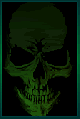 |
|
PATMANN
Suspended due to non-functional email address

|
21. December 2004 @ 05:30 |
 Link to this message
Link to this message

|
|
My back up's consist of the movie only. No menue's, put in the dvd and it automatically plays. Hence no BUP/PUO's. The way i have it set up.
I said at the end of the guide, you can use nero or what ever authoring program you wish to use. I dont mess with decrypter to burn. I use Ulead 3.5 to burn/author my DVD's.
I only designed this guide for one purpose, to let people see how I do it. It works fine for me. So you have your way set up differently, did you post a guide on how you do it? Did you get other peoples views and their beliefs how it works for them???? This works for me, put in the movie and it automatically plays, nuff said
This message has been edited since posting. Last time this message was edited on 21. December 2004 @ 05:33
|
Moderator

|
21. December 2004 @ 17:03 |
 Link to this message
Link to this message

|
@PATMANN,
I'm glad it works for you, but using DVD Decrypter can be a unnecessary step. And, like rroettger said you've only changed two default settings.
And if you want to do just the movie only ... no menus or anything else, you can just use Shrink in re-author mode. Then burn with your burning program of choice.
For me, looking at your post, it could confuse some newbies. Keep it simple ... It doesn't get any more simple than using just Shrink in re-author mode for a "movie only" backup.
|
|
PATMANN
Suspended due to non-functional email address

|
21. December 2004 @ 18:49 |
 Link to this message
Link to this message

|
|
Well, to me its easy, so...
|
|
camstuf
Suspended permanently

|
21. December 2004 @ 23:07 |
 Link to this message
Link to this message

|

Emachines: T2865/AMD Athlon? XP 2800+ Processor (2.083 GHz)
NVIDIA« nForce?2/160 GB HDD/512 MB DDR (PC 2700)
DVD +/- RW Drive CD-ROM Drive; 3.5" 1.44MB FDD;
8-in-1 Media Reader/ This message has been edited since posting. Last time this message was edited on 21. December 2004 @ 23:08
|
|
ScubaPete
AfterDawn Addict

|
22. December 2004 @ 10:25 |
 Link to this message
Link to this message

|
PATMAN,
Sorry guy,
When we saw that you said "The perfect way," we stopped reading after that. If it's good for you, fine - keep on going :)
It's just that you're doing some stuff you don't have to do - That's why we "jumped in." There are better settings for DVD Decrypter and for DVD Shrink. The claim of "the perfect way," as I said is why -
Pple reading your post might actually believe it was, in fact, the only way - -
We're glad you found a way you like even though there are many better ways -
If you find that there's some DVD's you cannot do (and there will be some) then stop back and we'll be glad to help you out -
Cheers and Peace,
Pete
|
|
PATMANN
Suspended due to non-functional email address

|
23. December 2004 @ 04:32 |
 Link to this message
Link to this message

|
|
Out of 600 DVD's, I have YET to find one i CANT decrypt:)
|
|
ScubaPete
AfterDawn Addict

|
23. December 2004 @ 15:11 |
 Link to this message
Link to this message

|
Quote:
Out of 600 DVD's, I have YET to find one I CANT decrypt:)
You don't know when to let things go do you ?
All we did is to tell you there were better, easier and simpler ways to do what you did and you cannot see the light -
600 DVD's Huh ? One would have thought you would have accidentally "stumbled" upon a better way. I don't know how you arrived upon your method. Anyone who "experimented" that much should have seen those other settings OR would have known enough about the proggys that you were using to see that DVD Shrink & DVD Decrypter could do the job and that Nero wasn't needed - OR even more unbelievable is the fact that if you used DVD Decrypter to rip then why you didn't use Nero's recode2 instead of DVD Shrink as recode2 does a better job PLUS allows you to maintain all of your menus. I've done slightly more than you and I have a whole host of other recipes that are better than what you say is the perfect way -
I don't wish to say that your way is confusing you do it yourself -
Quote:
See how I selected the IFO and the VOB's, but NOT the BUP. Some movies will have MORE VOB's to select, or LESS VOB's to select. All depends on the movie. The BUP Follows the LAST VOB. Once again, do NOT select ANY VOB's. Now here's the confusing part.
I see, you select the VOB's BUT there at the end you say,
Quote:
Once again, do NOT select ANY VOB's
OK, I have it - Don't select VOB's and Don't select BUP's But do select some VOB's or something ??? Then drag something from the top to the bottom - Yep, that's easy ~
BTW, will you answer my questions from before ? So that you don't become confused, here they are again -
Quote:
I have no clue as to why you decided to exclude all BUP files - Anyone reading your "Perfect recipe" would think they have no use at all. Do you have something against them ? What ?
Ooohhh yes, we all wish to know - Exactly what is a BUP and how does leaving them -
Quote:
Remember, do NOT select the BUP file, or it will mess everything up that follows from here.
Yes, tell us, what's so bad about BUP's that they "mess everything up" ? If they are so bad, why are they there ? Lastly, do they take up so much room that they s/b excluded ?
NOW, I WAS GOING TO POST ALL THAT BUT, I WANTED TO PUT TO REST THIS SOMEWHAT ANNOYING LITTLE TIRADE - -
Do you really wish to continue ?
If you do, PLEASE answer the questions above - if not, as I posted before,
Cheers and Peace,
Pete
This message has been edited since posting. Last time this message was edited on 23. December 2004 @ 15:21
|
|
bardie
Senior Member

|
23. December 2004 @ 16:15 |
 Link to this message
Link to this message

|
|
This made interesting reading, was better than any novel I have read lately!!
Have a great Christmas.

THE LAND DOWN UNDER |
Staff Member
2 product reviews

|
24. December 2004 @ 09:06 |
 Link to this message
Link to this message

|
|
Since PATMANN hasn't replied to Pete's questions yet I thought I'd elaborate a little on BUP files for those who might think he's just being a jerk. Pete's a right-to-the-point kind of guy and this is one of the points I think he's trying to make. BUP files are simply backup copies of IFO files. That's why every IFO file has a corresponding BUP file. The only time they're even read is when your player has problems reading the IFO. In other words there's no way they'll cause any problems if you rip them. OTOH some programs may give you somewhat cryptic errors if they're not present because they're a requirement for DVD-Video standards compliance.
|
|
ScubaPete
AfterDawn Addict

|
24. December 2004 @ 14:11 |
 Link to this message
Link to this message

|
Thank you Vurbal.
That was in fact, the exact point I was trying to make. This thread was intitled -
Quote:
The Perfect Way I make DVD copies
With such a title, I felt that it would draw new pple from all over like a magnet. It was only my intent that new visitors be made aware that it was far from being the "Perfect way" to do it.
It was and I assume is the best (or in his eyes, the perfect) recipe for PATMANN and I do not mean to berate him at all, it's just that pple, being themselves, would only see those words that they wish to see, and that is, "HEY EVERYONE," Flag waving high in the air, "This is the Perfect Way to do what I want to do."
Should PATMANN wish to remove the BUP's from his rip, that's fine BUT it has the potential to make problems not to eliminate them as he stated.
As I was trying to get across (it always seems, no matter what, I'm mis-understood :) was the point that there are easier, simpler, faster and better than this "perfect" one.
Again PATMANN, No dis-respect to you personally. Re-reading our posts to you, both mine and my friend Flip218, I think we went about it the wrong way. You probably don't understand that for every person that types on a given thread, there may be 10, 20, 40 or more pple who read that which we wrote. We were concerned about those "lurkers" (I mean that term in the nicest way, as I was one for about 9 months before I ever posted) who though are un-seen and un-heard, yet they follow every word that we write, we were worried that they not be misled.
That being said, and this time hopefully, not being misconstrued, I believe this thread should come to an end on this Night before Christmas and "Good will toward men".
Vurbal, Flip, would one of you please do the honors ?
Peace and Good Will is what it should be for the other 364 days of the year too ~
Cheers,
Pete
|
|
Advertisement

|
  |
|
Staff Member
2 product reviews

|
24. December 2004 @ 14:51 |
 Link to this message
Link to this message

|
|
I agree. That's a good note to close this on.
|
|


