|
Dual layer burning
|
|
|
hatcat01
Newbie

|
9. January 2005 @ 12:08 |
 Link to this message
Link to this message

|
|
I'm totally new to all this, so this may be a newbie question - feel free to point me in the right direction with a smug/avuncular/jaded disposition if so, but I can't find any references in the guides.
I got myself a dual layer burner for Christmas - LaCie d2, actually an NEC model. If I rip a disc to an .iso, how are the layer change points going to be handled? Does the .iso contain layer information, and so start burning to the second layer as appropriate? Dual layer discs appear to be 8.4Gb in size, rather less than DVD9 discs would appear to be - does that mean that each layer is going to be smaller than on commercial discs, or is the second layer much smaller than the first? Would smaller layers mean a coaster rather than a backed up film, or a film with a "slight pause" in it? I fear that I am going to need to rip and re-author - I am disinclined to experiment too much as discs are expensive and I haven't come across any rewritable dual layer media, so if anyone has any experience in this matter and would care to share, that would be lovely. If not, I'll take the hit, see what happens and write a guide. If anyone can recommend appropriate rip and re-author software (free is nice, obviously) that would also be most helpful.
Best wishes...
|
|
Advertisement

|
  |
|
|
AfterDawn Addict

|
9. January 2005 @ 12:33 |
 Link to this message
Link to this message

|
|
What a way to introduce your self. I did not realise that we were smug/avuncular or of jaded disposition. I suggest that when you post a thread you treat us with a tad more respect. Otherwise people who could help, WILL choose not to.
We do this in our own time, personally I enjoy helping people. I do not like to be patronised or talked to in a condescending manner. I would suggest that you use your eloquent command of the English language in a more constructive way.
Having said all of that I am willing to suggest a few things.
Dvd shrink will automatically detect that you have a DL disc, as long as you select no compression.
If you use decryptor it will burn for you. Most here use nero & shrink to great effect. I have never used dvd decryptor, but it is highly rated & best of all free, as is shrink. You will find both of them available on the software part of our forum.
Nero also supports DL media, so you would not need shrink.
Most here are also "disinclined" to buy DL media, due to it's cost.
As to pauses in the film, you would probably not notice them. The layers are of the same size. They are just 2 layers put on top of each other.
I very rarely keep all the menus & just back up the movie only. You are hard pressed to see the effects of compression.
I hope I did not come across as smug/avuncular or in a jaded manner.
I think that you may have learned more than one or two things from my post. I sincerely hope so! ;)
Kind & smug regards, (LOL)
pulsar
Gif by Phantom69
 This message has been edited since posting. Last time this message was edited on 10. January 2005 @ 00:40
|
|
hatcat01
Newbie

|
9. January 2005 @ 13:06 |
 Link to this message
Link to this message

|
|
Gosh, thanks very much, that seems to cover everything. I was in no way attempting or intending to be patronising or condescending, so my heartfelt and embarrassed apologies come with this reply for adopting an apparently obnoxious tone. I was merely being self-deprecatory, although obviously with limited success.
Kind regards...
|
AfterDawn Addict

|
9. January 2005 @ 13:17 |
 Link to this message
Link to this message

|
No worries mate! You have to be careful, as self deprocation does not come across too well over the internet!
I forgot, are you copying copyrighted movies? If so you will probably benefit from AnyDvd from Slysoft, Here is the link for you;
http://www.slysoft.com/en/anydvd.html
Having said that, shrink will overcome certain encryption, & decryptor does much the same. AnyDvd is a top piece of software, there are many here who love it. I include myself in that!
here is a link to another app that is free, does a similar job as AnyDvd,
http://www.dvd43.com/
Kind regards,
Pulsar.
PS this is the best site that you will come across. Some of the guys here are truly amazing!
Gif by Phantom69
 This message has been edited since posting. Last time this message was edited on 9. January 2005 @ 13:18
|
|
hatcat01
Newbie

|
9. January 2005 @ 13:18 |
 Link to this message
Link to this message

|
|
The forum guide to posting IS somewhat curt and a little intimidating, by the way.
|
|
hatcat01
Newbie

|
9. January 2005 @ 13:20 |
 Link to this message
Link to this message

|
|
Maybe I should use smilies.
Oh God, I'll shut up now. It's like that scene from Swingers where whatisface leavs a bajillion messages on an answerphone.
|
|
hatcat01
Newbie

|
9. January 2005 @ 13:23 |
 Link to this message
Link to this message

|
|
No, not the guide to posting, the very basics of DVD-R recording.
I'm going to bed now. Maybe I should just stop opening my mouth until I'm actually awake.
|
AfterDawn Addict

|
9. January 2005 @ 13:24 |
 Link to this message
Link to this message

|
|
That is because there are so many people who ask the same questions without doing any research or using the search engine, or even just trawling the threads to find out for themselves.
We appreciate it when newbies take part in a bit of self help. There are many here who do not like to spoon feed people.
We like it when you try it for yourself first, then if you encounter a prob, trawl the threads, failing that then leave a thread!
Like I said, we do this in our free time & get fed up of answering the same questions time & time again.
Hope this covers everything!
Kind regards, (no smugness either!!) LOL
Pulsar
Gif by Phantom69
 |
AfterDawn Addict

|
9. January 2005 @ 13:27 |
 Link to this message
Link to this message

|
|
No worries, again!
Sleep tight, don't let the bed bugs bite!!!
pulsar
Gif by Phantom69
 |
|
Legone
Suspended due to non-functional email address

|
13. January 2005 @ 05:20 |
 Link to this message
Link to this message

|
I have been following this thread attentively. The forum search engine does not turn up "alot" of threads covering "dual layer disk" burning. Specifically, burning dual layer (protected) to dual layer in uncompressed form.
Currently I have Nero v6.? and DVDxCopy Platinum v4.0.3.8. Neither of these support dual layer to dual layer of copy protected content. I have the NEC ND-3500A burner using Ritek DVDs.
I enjoy HD video content and don't want additional compression schemes in copies (are visible).
Any suggestions? MB
Martin
|
AfterDawn Addict

|
13. January 2005 @ 07:15 |
 Link to this message
Link to this message

|
|
If using dual layer blanks to do your backups, all you need is DVD Decrypter(free download). The newest version also is updated to get through the new dvd encryption being used. Good luck, hope this helps.
Jerry
|
AfterDawn Addict

|
13. January 2005 @ 07:18 |
 Link to this message
Link to this message

|
|
Forgot to mention that this forum has its own search feature but had to be disabled not too long ago. At present time it links to Google until they do some updates to the forum equipment.
Jerry
|
|
Legone
Suspended due to non-functional email address

|
13. January 2005 @ 07:33 |
 Link to this message
Link to this message

|
|
Thanks Jerry746,
The information regarding the forum search engines is great (suspected that). I have been toying with a decrypter but, couldn't settle on one. Thanks again.
MB
Martin
|
|
rroettger
Member

|
13. January 2005 @ 10:35 |
 Link to this message
Link to this message

|
For what it is worth, I have an OEM LG dual layer burner and after 6 months I tried it out(the dl part).
I picked up Verbatim media cheap ($7). lol
Anyway, I used DVD Decrypter and it worked great.
I may use it sometimes for any extremely long movies, but not on a regular basis. The price defeats the propose of backing up DVDs.
P.S. Pay no attention to pulsar as he rates himself as the #1 smartass of AD and that takes a lot of doing.;o}.lol
Jaded regards, yar
P4 3.2GHz HT 1GB DDR SDRAM 320GB RAID 0
16x DVD-ROM, 12x DVD DL+R/+R Dolby 5.1
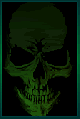 |
AfterDawn Addict

|
13. January 2005 @ 11:41 |
 Link to this message
Link to this message

|
|
rroettger, Quote;
"P.S. Pay no attention to pulsar as he rates himself as the #1 smartass of AD and that takes a lot of doing.;o}.lol"
Oh dear, straight for the jugular!
I think that was a back handed compliment!
I think!
My shoulders are broad enough!!
Have you been following my threads?
Kind (smartass) regards LOL
Pulsar ;)
Gif by Phantom69
 This message has been edited since posting. Last time this message was edited on 13. January 2005 @ 11:42
|
AfterDawn Addict

|
13. January 2005 @ 11:47 |
 Link to this message
Link to this message

|
|
Have you visited my website? Here is the link,
www.arrogantGIT.co.uk
Not had many visitors! Must be too arrogant for my own good!
Gif by Phantom69
 |
|
lauzzie
Suspended due to non-functional email address

|
14. January 2005 @ 19:27 |
 Link to this message
Link to this message

|
|
I am going to take a risk here and get involved in this banter. I just have a very quick question. How do I know if I have a dual layered burner. I had it put in about 5 months ago. It is a Pioneer DVR-108. I have read all the specifications that came with it and under the features it mentions several time the expression 'Double Layered' with regard to write speed and read speed, but cant see anything about it being dual layered. Is there a way for me to test it!! Thanks in advance.
|
AfterDawn Addict

|
14. January 2005 @ 20:14 |
 Link to this message
Link to this message

|
|
there is a little app called dvdinfopro, it gives you info about your drive & media. You have a DL burner I can assure you! I have 2 108s & I can tell you that they are DL!
Pulsar
Gif by Phantom69
 |
|
Advertisement

|
  |
|
AfterDawn Addict

|
15. January 2005 @ 04:37 |
 Link to this message
Link to this message

|
|
Don't worry too much with banter, it's all in good humour!! LOL
Gif by Phantom69
 |


