|
|
|
Power Calibration Area Full error, still need help.
|
|
Moderator

|
4. June 2005 @ 01:13 |
 Link to this message
Link to this message

|
|
Have re-read the post thru and and am still happy with my last reply. However it's certainly made me wonder why i carried on helping thru the thread while in effect being heckled along the way. Hopefully at least H-A-C-K will be back and maybe then this thread can once again become useful to those that would welcome the help

Main PC ~ Intel C2Q Q6600 (G0 Stepping)/Gigabyte GA-EP45-DS3/2GB Crucial Ballistix PC2-8500/Zalman CNPS9700/Antec 900/Corsair HX 620W
Network ~ DD-WRT ~ 2node WDS-WPA2/AES ~ Buffalo WHR-G54S. 3node WPA2/AES ~ WRT54GS v6 (inc. WEP BSSID), WRT54G v2, WRT54G2 v1. *** Forum Rules *** |
|
Advertisement

|
  |
|
|
AfterDawn Addict

|
4. June 2005 @ 05:13 |
 Link to this message
Link to this message

|
I am not retracting my post, way back at the beginning I made this suggestion, had it been taken we would have been able to determine the problem.
Quote:
Since you have this problem on only one PC, it would be nice if you provided some specs on both PC's for comparison, and as Creaky states a log file from the good burn on your home PC and a log file from a bad burn on your dorm PC would also be helpful
Nobody on this forum has insight into someone elses computer or setup, if information is not provided then the problem cannot be resolved.
|
|
Whisperer
Senior Member

|
4. June 2005 @ 05:47 |
 Link to this message
Link to this message

|
|
Many people triple-partition their primary drives such as Operating System & Utilities, Programs, Data so that only the data partition needs to be backed up daily. Others will use three different drives for the same reason.
ecko123's thinking was probably something 'a-kin to this. I've always considered backup software so closely linked to the OS and the hardware that I load it as a utility on the Primary Partition or Drive rather than loading it on the program drive.
|
Junior Member

|
4. June 2005 @ 07:31 |
 Link to this message
Link to this message

|
|
Just to off from my own experience. When I was getting a Power Calibration error, it was because my DVD burner was failing. I bought a new burner and the issues went away.
Good Luck.
_EarnIt_
|
Moderator

|
4. June 2005 @ 08:32 |
 Link to this message
Link to this message

|

Main PC ~ Intel C2Q Q6600 (G0 Stepping)/Gigabyte GA-EP45-DS3/2GB Crucial Ballistix PC2-8500/Zalman CNPS9700/Antec 900/Corsair HX 620W
Network ~ DD-WRT ~ 2node WDS-WPA2/AES ~ Buffalo WHR-G54S. 3node WPA2/AES ~ WRT54GS v6 (inc. WEP BSSID), WRT54G v2, WRT54G2 v1. *** Forum Rules *** |
|
oldfart38
Newbie

|
7. June 2005 @ 09:25 |
 Link to this message
Link to this message

|
|
I Have been reading your thread with great interest as I have been having the same problem with "Power sync error".
I have just purchased a new liteon 1673 and I get the error with that drive and the pioneer ao3 and the ao6 I have tried all 3 drives in my xp machine since I had to reload the os. I can't help but feel that there is some software that is not working right. All of you seem to have it up on me as far as exp w comps but I have used my ao6 and ao3 to burn several thousand dvds over the last few years.
I have never run into this error before and it seems to have the liteon people stumped.
I have always used the cheepest dvds I could get and still be compatible with my burner and have had very little problem with any burning issues until now.
The media that I am getting the error with is the 50 discs left of a 100 pack that was written perfectly before the hard drive crash.
I have also had it (liteon) complete the write process and fail during the "disc-at-once-" thingy at the end of the write cycle.
And have had it (liteon) complete without errors at all (nero 6) just to find that nothing wrote to the disc.
Any thoughts to the writing without writing issue?
|
Moderator

|
7. June 2005 @ 09:29 |
 Link to this message
Link to this message

|
@oldfart38 - try this -
download Nero info-tool from here - http://www.snapfiles.com/get/neroinfo.html
Run it, note down the following, and paste here. Here's what mine shows -
click on the drive tab, note down the firmware version
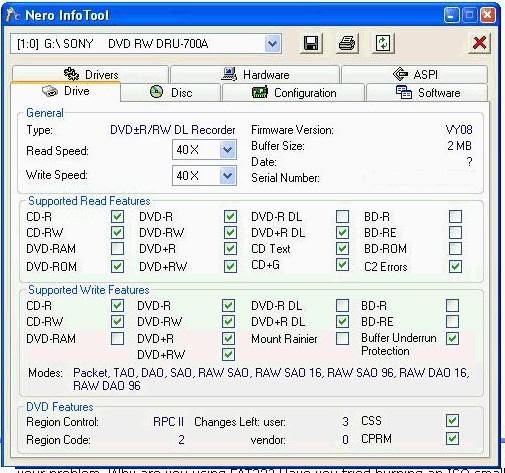
click on configuration tab, note down the DMA fields, ie on or off
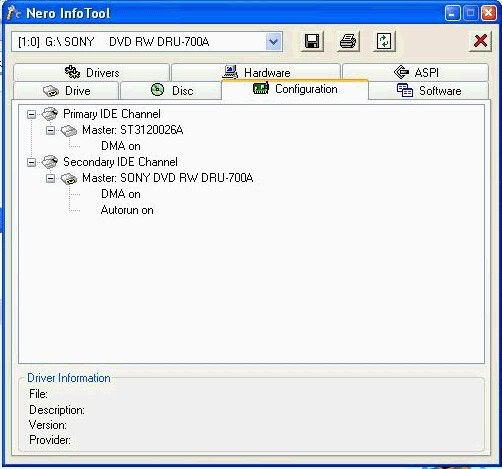
it may be worth clicking on the aspi tab, and note down anything that might be missing
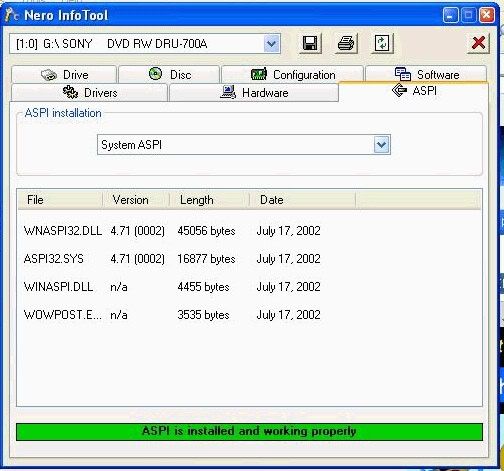
also download dvdinfopro and do a media info check on one of the latest discs to give you grief. paste results here.
you could post your own pictures - i do this the same way, but i copy/pasted this from one of the moderators' posts -
Step 1: push ctrl + PrintScreen (above the insert button)
Step 2: Open paint .. click start -> programs -> accessories -> paint
Step 3: push ctrl + v
Step 4: crop your image. I crop what I want to show -> cut it -> open new -> paste it. Crop only what you want to keep
Step 5: save as jpeg
Step 6: Host the jpeg here: http://imageshack.us/

Main PC ~ Intel C2Q Q6600 (G0 Stepping)/Gigabyte GA-EP45-DS3/2GB Crucial Ballistix PC2-8500/Zalman CNPS9700/Antec 900/Corsair HX 620W
Network ~ DD-WRT ~ 2node WDS-WPA2/AES ~ Buffalo WHR-G54S. 3node WPA2/AES ~ WRT54GS v6 (inc. WEP BSSID), WRT54G v2, WRT54G2 v1. *** Forum Rules *** |
|
HELLO_001
Newbie

|
8. June 2005 @ 00:29 |
 Link to this message
Link to this message

|
|
Hello everyone i have the exact same burner as HACK and i have been experenceing a power calibration error message when i try to burn files larger than one gig at 4x and i no how to fix it its not the media its the setting "DVD high compatibly mode(higher than 1 Gig)" if you turn this off the dvd will burn fine at 4x p.s i used the exact same disk as in the first attempt and it burns fine)
|
|
oldfart38
Newbie

|
8. June 2005 @ 08:05 |
 Link to this message
Link to this message

|



I noticed that the system aspi is empty is that an issue?
And where is that setting for
"DVD high compatibly mode(higher than 1 Gig)"?
|
|
Droom
Newbie

|
8. June 2005 @ 09:08 |
 Link to this message
Link to this message

|
|
Hi,
Just to share my similar experience wich happened about a month ago. After using my Pioneer A-105 for about 2 years with never a problem, I started getting the "power calibration error". I researched through all the posts in these forums and others and tried everything that was suggested. Fortunately, when I got it, I bought an in-store extended warranty. So I took it to the store I bought it from, and without even testing it,they replaced it with a new HP630. After that, no problems.
What I want to suggest, is that as its a new unit, you may want to get it checked out where you bought it asap. Many stores (atleast here in Canada), have a 30 day exchange policy. After that, its up to the manufacturers warranty.
Good Luck!
|
AfterDawn Addict
6 product reviews

|
8. June 2005 @ 09:33 |
 Link to this message
Link to this message

|
|
I had to post just so I could continue to follow along with results and outcome. I really don't understand why ppl even ask for help when they (think) they know more than the rest of us eg: ITS NOT THE MEDIA, I USE MEMOREX. We all know how inconsistant memorex is not only from batch to batch but even within the same bundle. I'm still very anxiously awaiting a reply from H-A-C-K. Most of the time when one is proven wrong and they have to eat crow we won't hear back. I also agree with the other seniors and addicts that most of the time this error is caused by poor media or old firmware but there are also exceptions as ecko pointed out but who would have guessed that his writing software was in a different partition or drive than his o.s. Good job everybody, very informative and well written posts. BTW I'll eat my own bird if need be.
Mort
Rig #1 Asus Rampage Formula Mobo, Intel Core2Quad Q9450 CPU @ 3.55ghz, 2gb Corsair DDR2 1066 Dominator Ram @ 5-5-5-15, TR Ultra 120 Extreme w/ Scythe 9 blade 110 cfm 120mm Fan HSF, HIS Radeon 512mb HD3850 IceQ TurboX GPU, Corsair 620HX P/S, CM Stacker 830 Evo Case, Rig #2 Asus P5W DH Deluxe Mobo, Intel C2D E6600 CPU @ 3.6ghz, 2gb Corsair XMS2 DDR2 800 Ram @ 4-4-4-12-2t, Zalman CNPS9500LED HSF, Sapphire Radeon X850XT PE GPU, Corsair 620HX P/S, Cooler Master Mystique Case, Viewsonic 20.1" Widescreen Digital LCD Monitor, Klipsch Promedia Ultra 5.1 THX Desktop Speakers, http://valid.x86-secret.com/show_oc.php?id=348351 http://valid.x86-secret.com/show_oc.php?id=236435 |
Moderator

|
8. June 2005 @ 12:17 |
 Link to this message
Link to this message

|
@HELLO_001 - as per Mort81's reply, would you care to share with us some media details, or better still details/screenshots as per the previous replies. I suspect you're simply getting around the problem by allowing Nero to be more lenient. Your problem and your solution, both of which are fine. HOWEVER pls edit your reply, or reply again, this time stating that your fix worked for YOU ONLY, ie you made a blanket statement that will not help other newbies such as yourself in the long run unless the underlying causes are addressed.
@oldfart38 - it looks like there is a slightly newer version of firmware for your drive, JS07.
As for ASPI - 4.71 of ASPI is here - http://www.afterdawn.com/software/cdr_software/cdr_tools/aspi.cfm - download & install.
As for your media, also download dvdinfopro and do a media info check on one of the latest discs to give you grief. paste results here.
@Droom - nice one, that's one way of fixing things!

Main PC ~ Intel C2Q Q6600 (G0 Stepping)/Gigabyte GA-EP45-DS3/2GB Crucial Ballistix PC2-8500/Zalman CNPS9700/Antec 900/Corsair HX 620W
Network ~ DD-WRT ~ 2node WDS-WPA2/AES ~ Buffalo WHR-G54S. 3node WPA2/AES ~ WRT54GS v6 (inc. WEP BSSID), WRT54G v2, WRT54G2 v1. *** Forum Rules ***This message has been edited since posting. Last time this message was edited on 8. June 2005 @ 12:26
|
|
oldfart38
Newbie

|
8. June 2005 @ 15:03 |
 Link to this message
Link to this message

|
Media Information
Region information N/A not a DVD-VIDEO
Media code/Manufacturer ID VDSPMSAB 01
Format Capacity Blank Disc
Free Blocks 411107328
Free Capacity 4.38GB(4.71GB)
Book Type DVD-R
Media Type DVD-R
Manufacturer Rated Speed 4.0x 5540KBps
Available Write Descriptor CLV 4.0x 5540KBps
Write Strategy Speed 4.0x 5540KBps
2x Speed OPC
beta 0B
2x Speed OPC power 10
2x Write Strategy field 1 11 87 78 80
2x Write Strategy field 2 88 80 00 00 00 00
4x Speed OPC beta 06
4x Speed OPC power 17
4x Write Strategy field 1 0D 10 0A 0B
4x Write Strategy field 2 98 08 0F 0B
4x Write Strategy field 3 00 00 00 00
4x Speed OPC beta multi- 06
4x Speed OPC power multi-pulse 1C
4x Write Strategy field 4 13 A8 88 65
4x Write Strategy field 5 98 9A 88 80 00 00
4x Write Strategy field 6 00 00 D0 00 00
Data area starting sector 30000h
Linear Density 0.267um/bit
Track Density 0.74um/track
Number of Layers 1
__________________________________
Firmware now JS07, thankyou
__________________________________
However after dloading the aspi instl file and installing the results are below.. I tried this twice with same result each time..

thank you for your help thus far ...thoughts on aspi update failure?
|
|
oldfart38
Newbie

|
8. June 2005 @ 16:20 |
 Link to this message
Link to this message

|
|
After going throught the mfg site and talking with more than a dozen of their folks you yes you guys had the answer!!!!
I was unaware there was another firmware update and I was pointed straight to it by creaky!!!
A disc that had returned a power sync error 14 times wrote perfectly and the aspi drivers are still not perfect but non of my dvd writing progs seem to care.
YOU GUYS ROCK!
|
AfterDawn Addict
6 product reviews

|
8. June 2005 @ 16:27 |
 Link to this message
Link to this message

|
|
Creaky hurts arm patting his own back. Way to go creak.
Rig #1 Asus Rampage Formula Mobo, Intel Core2Quad Q9450 CPU @ 3.55ghz, 2gb Corsair DDR2 1066 Dominator Ram @ 5-5-5-15, TR Ultra 120 Extreme w/ Scythe 9 blade 110 cfm 120mm Fan HSF, HIS Radeon 512mb HD3850 IceQ TurboX GPU, Corsair 620HX P/S, CM Stacker 830 Evo Case, Rig #2 Asus P5W DH Deluxe Mobo, Intel C2D E6600 CPU @ 3.6ghz, 2gb Corsair XMS2 DDR2 800 Ram @ 4-4-4-12-2t, Zalman CNPS9500LED HSF, Sapphire Radeon X850XT PE GPU, Corsair 620HX P/S, Cooler Master Mystique Case, Viewsonic 20.1" Widescreen Digital LCD Monitor, Klipsch Promedia Ultra 5.1 THX Desktop Speakers, http://valid.x86-secret.com/show_oc.php?id=348351 http://valid.x86-secret.com/show_oc.php?id=236435 |
|
iluvazyns
Newbie

|
8. June 2005 @ 20:42 |
 Link to this message
Link to this message

|
I ran the Nero Tool and noticed that my Sony dvd burners dma is set to off. When i go into system tools, atapi...it shows that all drives have dma set to ultra dma 6, dma 2, etc. Why is Nero reading that its off?
Im having Power Calibration errors as well but only when I want to burn large 2gb+ hd mpeg2 files on a dvd. Burning other types of data like pics or smaller video files work fine.
|
|
iluvazyns
Newbie

|
8. June 2005 @ 21:43 |
 Link to this message
Link to this message

|
|
Actually, im stuck in PIO mode. My burner is Sony DRU-510A. I cant seem to change the setting to DMA. Does anyone know how to do so? Thanks.
|
AfterDawn Addict
6 product reviews

|
8. June 2005 @ 22:47 |
 Link to this message
Link to this message

|
Rig #1 Asus Rampage Formula Mobo, Intel Core2Quad Q9450 CPU @ 3.55ghz, 2gb Corsair DDR2 1066 Dominator Ram @ 5-5-5-15, TR Ultra 120 Extreme w/ Scythe 9 blade 110 cfm 120mm Fan HSF, HIS Radeon 512mb HD3850 IceQ TurboX GPU, Corsair 620HX P/S, CM Stacker 830 Evo Case, Rig #2 Asus P5W DH Deluxe Mobo, Intel C2D E6600 CPU @ 3.6ghz, 2gb Corsair XMS2 DDR2 800 Ram @ 4-4-4-12-2t, Zalman CNPS9500LED HSF, Sapphire Radeon X850XT PE GPU, Corsair 620HX P/S, Cooler Master Mystique Case, Viewsonic 20.1" Widescreen Digital LCD Monitor, Klipsch Promedia Ultra 5.1 THX Desktop Speakers, http://valid.x86-secret.com/show_oc.php?id=348351 http://valid.x86-secret.com/show_oc.php?id=236435This message has been edited since posting. Last time this message was edited on 8. June 2005 @ 22:55
|
Moderator

|
9. June 2005 @ 03:48 |
 Link to this message
Link to this message

|
@oldfart38 - nice one. I simply report on what i see, nice to see it paid off. As to the APSI, if you're saying it's still corrupted, i'm not exactly sure how to fix it, however i vaguely recall seeing some posts about that over last couple of days. For now here's one i found - http://forums.afterdawn.com/thread_view.cfm/33849 - i must look at it in detail myself, as i am still not sure whether ASPI is NEEDED in XP.
@Mort81 - Quote:
Creaky hurts arm patting his own back. Way to go creak
- LMAO!. That's cheered me up as i've just spent over an hour carefully editing a reply to a thread where i'd been publicly stoned by someone on their first post. A post like this where it works out makes it worth putting the effort in..

Main PC ~ Intel C2Q Q6600 (G0 Stepping)/Gigabyte GA-EP45-DS3/2GB Crucial Ballistix PC2-8500/Zalman CNPS9700/Antec 900/Corsair HX 620W
Network ~ DD-WRT ~ 2node WDS-WPA2/AES ~ Buffalo WHR-G54S. 3node WPA2/AES ~ WRT54GS v6 (inc. WEP BSSID), WRT54G v2, WRT54G2 v1. *** Forum Rules *** |
|
pohknee
Newbie

|
9. June 2005 @ 15:31 |
 Link to this message
Link to this message

|
I use a Sony DRU 540a burner and had the same exact problem. I think the problem is caused by the burn enjine in Nero (DVD Shrink and Nero use the same engine). I use DVD Shrink and Nero for the burning. Here is what I did and it fixed the problem. Which one fixed it I do not know but it was fixed. Go to My Computer and right click it on manage and then -select services until you get the list of services that are turned on in your machine. Look down until you see IMAPI service (this controls your burner and if it is not turned on you will never burn regardless of the program used. Make sure it is on or started before each burn attempt. Watch it close because if you try to burn and it fails, it will reset the service to stopped (IT MUST BE STARTED TO BURN). Also, there is a selection for starting the service automatically or manually-I use automatically. I removed Nero and DVD Shrink from my machine totally and rebooted. Then did a clean install of both. Watch the I/O settings on DVD Shrink because there is a tick there that tells it what program to burn with (ie automatically turn on Nero to burn). When all reloadedd, check the services again to verify that the IMAPI service is started and then try to burn. Hope this helps.
|
AfterDawn Addict

|
9. June 2005 @ 17:11 |
 Link to this message
Link to this message

|
|
To ecko123 and HACK,
I hope you feel vidicated that your problem was not the media. You may have figured that out but what you have not figured out is what the steps are to help someone with a problem. Do you think that myself or any of the other folks here could not figure out what was wrong? We could but we have to ask the simple questions first and do it step by step.
Your attitude towards the free advice and help you were offered bites. I'm glad you got your problem solved and I'm glad you figured it out for yourself. You may want to get used to that.
edit: removed the "bad" words.
This message has been edited since posting. Last time this message was edited on 9. June 2005 @ 17:16
|
|
H-A-C-K
Newbie

|
9. June 2005 @ 20:57 |
 Link to this message
Link to this message

|
|
H-A-C-K is back, ok so I tried a few different kinds of media with no change in my burn error. I tried two different kinds from two of my friends. A sony DVD+R 8X and a TDK DVD+R 4X and as you might remember I use Memorex DVD+R 4X. So anyhow none of them worked just the same error over and over. "Power Calibration Error" or "Power Calibration Area Full error" in either case I do thank you all for trying to help but on that note just pointing to the media over and over again doesn't really help that much.
Anyways the problem is solved.
And I'm off and burning games again. Thanks H-A-C-K
|
AfterDawn Addict
6 product reviews

|
9. June 2005 @ 21:14 |
 Link to this message
Link to this message

|
|
What was the problem so we can put it in our memory banks and possibly refer to it in the future? Uncool to ask for help and then when problem is solved forgetting to mention the solution and only say it wasn't the media.
Rig #1 Asus Rampage Formula Mobo, Intel Core2Quad Q9450 CPU @ 3.55ghz, 2gb Corsair DDR2 1066 Dominator Ram @ 5-5-5-15, TR Ultra 120 Extreme w/ Scythe 9 blade 110 cfm 120mm Fan HSF, HIS Radeon 512mb HD3850 IceQ TurboX GPU, Corsair 620HX P/S, CM Stacker 830 Evo Case, Rig #2 Asus P5W DH Deluxe Mobo, Intel C2D E6600 CPU @ 3.6ghz, 2gb Corsair XMS2 DDR2 800 Ram @ 4-4-4-12-2t, Zalman CNPS9500LED HSF, Sapphire Radeon X850XT PE GPU, Corsair 620HX P/S, Cooler Master Mystique Case, Viewsonic 20.1" Widescreen Digital LCD Monitor, Klipsch Promedia Ultra 5.1 THX Desktop Speakers, http://valid.x86-secret.com/show_oc.php?id=348351 http://valid.x86-secret.com/show_oc.php?id=236435This message has been edited since posting. Last time this message was edited on 9. June 2005 @ 22:42
|
|
baabaa
AfterDawn Addict

|
9. June 2005 @ 22:33 |
 Link to this message
Link to this message

|
|
Yes, do tell, as I want to eat my own words (baabaa feels rather peckish)
...............PIO is no go, DMA all the way...............
Beware of the Pixies - they move in over night and turn your life upside down

|
|
Advertisement

|
  |
|
Moderator

|
9. June 2005 @ 23:02 |
 Link to this message
Link to this message

|
@H-A-C-K - like the other guys, i don't want to labour the point either, but we point to the media as one of a handful of usual suspects. Partly out of frustration with newbies arguing that they know everything, and partly cus it's easier for me to gather the info required, i tend to use a set of screenshots as a basic catch-all. Many of us are on here day after day after day answering the same old type of questions, and most of the time it's something simple. Media is certainly one of the common factors, but so are some of the basics.
Pls have a look at the screenshot questions i asked oldfart38 above at 7. June 2005 @ 13:29 and either do the Nero info-tool check or another way to verify your firmware revision for instance.
Also as per mort81, it is not cool to just pop in and say "i'm fine, i've used 3 different makes that have questionable quality rates, but i'm sorted now" - pls look at oldfart38's open-minded replies also and at the very least give those of us that have spent time on this, a reason to eat our words so that other newbies don't join this thread and see a mess of "it's not the media but i fixed it myself" replies. It looks bad for other newbies as remember some don't know the in's and out's of PC's or burning

Main PC ~ Intel C2Q Q6600 (G0 Stepping)/Gigabyte GA-EP45-DS3/2GB Crucial Ballistix PC2-8500/Zalman CNPS9700/Antec 900/Corsair HX 620W
Network ~ DD-WRT ~ 2node WDS-WPA2/AES ~ Buffalo WHR-G54S. 3node WPA2/AES ~ WRT54GS v6 (inc. WEP BSSID), WRT54G v2, WRT54G2 v1. *** Forum Rules *** |
|


