|
|
|
Getting Rid of Green Squares
|
|
|
Mpmajor
Newbie

|
28. May 2005 @ 11:24 |
 Link to this message
Link to this message

|
|
Okay so i can play an avi great on my computer. Then i use VSO aspect automatic and standard is at NTCS NP there. Then i burn it at 4X perfect. I play the movie on my dvd player and every action seen a small amount of large green squares appear. Is there anyway to get rid of these like go to a slower speed or do i have to live with them? Btw im a newbie at this stuff
|
|
Advertisement

|
  |
|
|
AfterDawn Addict
6 product reviews

|
28. May 2005 @ 12:56 |
 Link to this message
Link to this message

|
Rig #1 Asus Rampage Formula Mobo, Intel Core2Quad Q9450 CPU @ 3.55ghz, 2gb Corsair DDR2 1066 Dominator Ram @ 5-5-5-15, TR Ultra 120 Extreme w/ Scythe 9 blade 110 cfm 120mm Fan HSF, HIS Radeon 512mb HD3850 IceQ TurboX GPU, Corsair 620HX P/S, CM Stacker 830 Evo Case, Rig #2 Asus P5W DH Deluxe Mobo, Intel C2D E6600 CPU @ 3.6ghz, 2gb Corsair XMS2 DDR2 800 Ram @ 4-4-4-12-2t, Zalman CNPS9500LED HSF, Sapphire Radeon X850XT PE GPU, Corsair 620HX P/S, Cooler Master Mystique Case, Viewsonic 20.1" Widescreen Digital LCD Monitor, Klipsch Promedia Ultra 5.1 THX Desktop Speakers, http://valid.x86-secret.com/show_oc.php?id=348351 http://valid.x86-secret.com/show_oc.php?id=236435 |
|
Mpmajor
Newbie

|
29. May 2005 @ 13:03 |
 Link to this message
Link to this message

|
|
Well im guessing its the disk. Its the Staple brand but the manufacture is CMC Magnetics Corp.
Im no sure what you meant by the media code, so i just copied the whole media code block
** INFO : Hex Dump Of 'Control Data Zone'-Block Listed Below
** INFO : 4-Byte Header Preceding 'CDZ'-Block Discarded
** INFO : Format 10h - Format Information Of Control Data Zone
0000 : 25 0f 02 00 00 03 00 00 00 26 12 7e 00 00 00 00 %........&.~....
** INFO : Hex Dump Of 'Media Code'-Block Listed Below
** INFO : 4-Byte Header Preceding 'Media Code'-Block Discarded
** INFO : Format 0Eh - Pre-Recorded Information In Lead-In
0000 : 01 40 c1 fd 9e d8 52 00 02 35 0d 0e 88 9a 80 00 .@....R..5......
0010 : 03 43 4d 43 20 4d 41 00 04 47 2e 20 41 45 31 00 .CMC MA..G. AE1.
0020 : 05 00 00 00 00 00 02 00 06 09 0d 11 87 78 90 00 .............x..
0030 : 07 88 80 00 00 00 00 00 08 05 15 0d 0f 0a 09 00 ................
0040 : 09 97 07 0f 0b 7c 88 00 0a 80 00 00 00 00 10 00 .....|..........
0050 : 0b 05 1b 13 a8 89 65 00 0c b6 89 88 80 00 00 00 ......e.........
0060 : 0d 00 00 d0 00 00 00 00 00 00 00 00 ............
|
Moderator

|
29. May 2005 @ 13:08 |
 Link to this message
Link to this message

|
|
No further investigation needed. CMC have no right manufacturing media. All they do is create products that cause problem after problem such as this. Afraid you need to buy decent brand name media, but this won't cost any different to the rubbish disks, you just gotta shop around.

Main PC ~ Intel C2Q Q6600 (G0 Stepping)/Gigabyte GA-EP45-DS3/2GB Crucial Ballistix PC2-8500/Zalman CNPS9700/Antec 900/Corsair HX 620W
Network ~ DD-WRT ~ 2node WDS-WPA2/AES ~ Buffalo WHR-G54S. 3node WPA2/AES ~ WRT54GS v6 (inc. WEP BSSID), WRT54G v2, WRT54G2 v1. *** Forum Rules *** |
AfterDawn Addict
6 product reviews

|
29. May 2005 @ 13:14 |
 Link to this message
Link to this message

|
|
I would say your guess is more than likely correct. CMC Mag IMHO is the worst media made period and has caused more problems than any other media out there. I think most will agree. For vidio reproduction you need good, high quality, proven media. Any media will work for data and file backups but I wouldn't even trust CMC Mag for that.
Some good media (in order of preferance) is verbatum datalifeplus, genuine taiyo yuden, maxell, fuji, sony, ricohjpn, branded ritek ridata. Stay away from memorex, no name, and retail store branded media (staples, comp usa, etc.).
Mort
Rig #1 Asus Rampage Formula Mobo, Intel Core2Quad Q9450 CPU @ 3.55ghz, 2gb Corsair DDR2 1066 Dominator Ram @ 5-5-5-15, TR Ultra 120 Extreme w/ Scythe 9 blade 110 cfm 120mm Fan HSF, HIS Radeon 512mb HD3850 IceQ TurboX GPU, Corsair 620HX P/S, CM Stacker 830 Evo Case, Rig #2 Asus P5W DH Deluxe Mobo, Intel C2D E6600 CPU @ 3.6ghz, 2gb Corsair XMS2 DDR2 800 Ram @ 4-4-4-12-2t, Zalman CNPS9500LED HSF, Sapphire Radeon X850XT PE GPU, Corsair 620HX P/S, Cooler Master Mystique Case, Viewsonic 20.1" Widescreen Digital LCD Monitor, Klipsch Promedia Ultra 5.1 THX Desktop Speakers, http://valid.x86-secret.com/show_oc.php?id=348351 http://valid.x86-secret.com/show_oc.php?id=236435 |
|
etherz
Junior Member

|
7. June 2005 @ 07:17 |
 Link to this message
Link to this message

|
|
I could be an encoding problem, Try CCE or TMPEnc
|
Moderator

|
7. June 2005 @ 09:09 |
 Link to this message
Link to this message

|
@Mpmajor - it would be good to rule out some of the basics -
download Nero info-tool from here - http://www.snapfiles.com/get/neroinfo.html
Run it, note down the following, and paste here. Here's what mine shows -
click on the drive tab, note down the firmware version in case it's in need of updating-
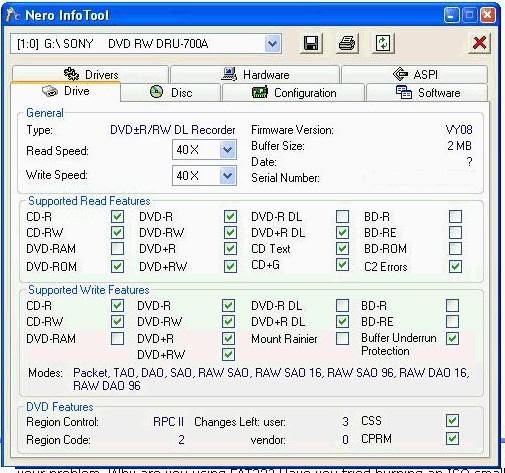
click on configuration tab, note down the DMA fields, ie on or off
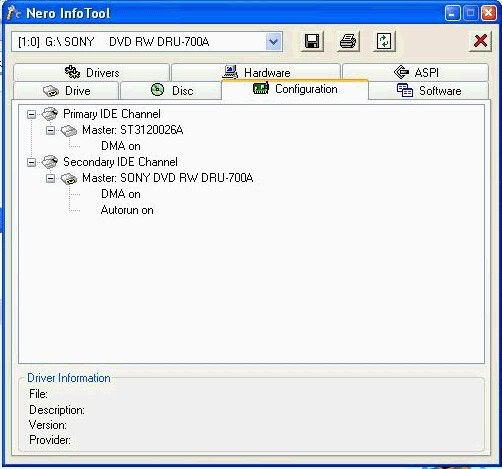
it may be worth clicking on the aspi tab, and note down anything that might be missing
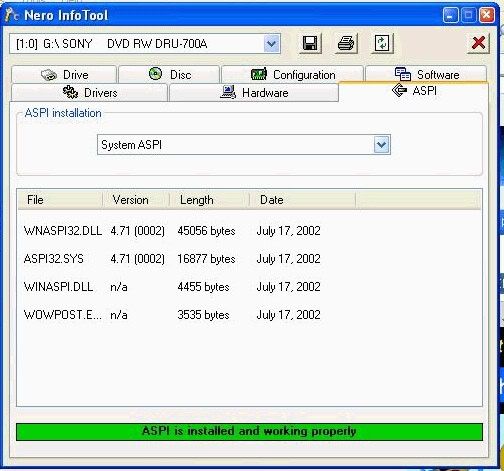
As to ASPI, i'm still not 100% whether it's needed in XP, no matter how many times i read up on it, i'm still none the wiser.
I've always installed it and it doesn't make things worse, plus i never read about installing it making problems so that's good enough for me.
It's good to rule things out in case you get quality media & start wasting those too, due to setup problems.

Main PC ~ Intel C2Q Q6600 (G0 Stepping)/Gigabyte GA-EP45-DS3/2GB Crucial Ballistix PC2-8500/Zalman CNPS9700/Antec 900/Corsair HX 620W
Network ~ DD-WRT ~ 2node WDS-WPA2/AES ~ Buffalo WHR-G54S. 3node WPA2/AES ~ WRT54GS v6 (inc. WEP BSSID), WRT54G v2, WRT54G2 v1. *** Forum Rules *** |
AfterDawn Addict
6 product reviews

|
7. June 2005 @ 12:16 |
 Link to this message
Link to this message

|
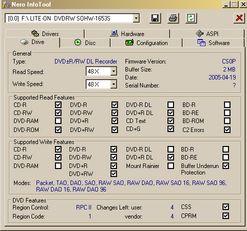
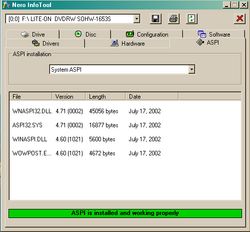
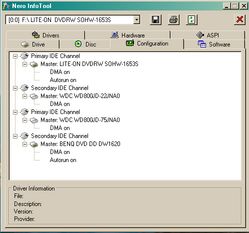
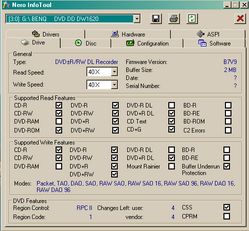
I think I'm good to go creak.
Rig #1 Asus Rampage Formula Mobo, Intel Core2Quad Q9450 CPU @ 3.55ghz, 2gb Corsair DDR2 1066 Dominator Ram @ 5-5-5-15, TR Ultra 120 Extreme w/ Scythe 9 blade 110 cfm 120mm Fan HSF, HIS Radeon 512mb HD3850 IceQ TurboX GPU, Corsair 620HX P/S, CM Stacker 830 Evo Case, Rig #2 Asus P5W DH Deluxe Mobo, Intel C2D E6600 CPU @ 3.6ghz, 2gb Corsair XMS2 DDR2 800 Ram @ 4-4-4-12-2t, Zalman CNPS9500LED HSF, Sapphire Radeon X850XT PE GPU, Corsair 620HX P/S, Cooler Master Mystique Case, Viewsonic 20.1" Widescreen Digital LCD Monitor, Klipsch Promedia Ultra 5.1 THX Desktop Speakers, http://valid.x86-secret.com/show_oc.php?id=348351 http://valid.x86-secret.com/show_oc.php?id=236435 |
Moderator

|
7. June 2005 @ 12:22 |
 Link to this message
Link to this message

|
|
lmao :)

Main PC ~ Intel C2Q Q6600 (G0 Stepping)/Gigabyte GA-EP45-DS3/2GB Crucial Ballistix PC2-8500/Zalman CNPS9700/Antec 900/Corsair HX 620W
Network ~ DD-WRT ~ 2node WDS-WPA2/AES ~ Buffalo WHR-G54S. 3node WPA2/AES ~ WRT54GS v6 (inc. WEP BSSID), WRT54G v2, WRT54G2 v1. *** Forum Rules *** |
Member

|
7. June 2005 @ 12:28 |
 Link to this message
Link to this message

|
I don't believe the cause of the blocks is due to media. When you convert an AVI, the framerate changes and the blocks are a result of the changes made during the transcoding process.
your conscience doesnt absolve your guilt
|
AfterDawn Addict
6 product reviews

|
7. June 2005 @ 12:37 |
 Link to this message
Link to this message

|
|
Even if the media being used isn't causing the problem at hand, CMC Magnetics will more than likely cause other playback problems, if not now down the road.
Do you have the green squares when you play the folder on your pc with a player or only after you've burned it to a disc?
Hey creak, what image hosting site you use? I use photobucket and it resizes everything smaller (hard to read).
Rig #1 Asus Rampage Formula Mobo, Intel Core2Quad Q9450 CPU @ 3.55ghz, 2gb Corsair DDR2 1066 Dominator Ram @ 5-5-5-15, TR Ultra 120 Extreme w/ Scythe 9 blade 110 cfm 120mm Fan HSF, HIS Radeon 512mb HD3850 IceQ TurboX GPU, Corsair 620HX P/S, CM Stacker 830 Evo Case, Rig #2 Asus P5W DH Deluxe Mobo, Intel C2D E6600 CPU @ 3.6ghz, 2gb Corsair XMS2 DDR2 800 Ram @ 4-4-4-12-2t, Zalman CNPS9500LED HSF, Sapphire Radeon X850XT PE GPU, Corsair 620HX P/S, Cooler Master Mystique Case, Viewsonic 20.1" Widescreen Digital LCD Monitor, Klipsch Promedia Ultra 5.1 THX Desktop Speakers, http://valid.x86-secret.com/show_oc.php?id=348351 http://valid.x86-secret.com/show_oc.php?id=236435 |
Moderator

|
7. June 2005 @ 12:45 |
 Link to this message
Link to this message

|
|
@B2D327 - the only green blocks i can think of in any AVI is when the original file has corruption in it, ie like when you download a less than perfect AVI. But with media with the recording ability of a mcdonald's pancake, you're on a loser before you start :)
Only this afternoon i had a colleague use a trusty Verbatim disc at work as well as an Imation disc for the exact same set of files (both burnt at low speed). He always has problems with Imation as that's all our company will buy. The imation was CRC tested on a Unix box, ie checksums and all that funky stuff - loads of errors as per normal - he hates these discs. I think i've detailed his and my disgust at the crapness of the Imation in the 2nd link in my sig.
Anyway, i brought the 2 discs home and i Kprobe-scanned the Verb and CRC scanned. No problems. But neither of my drives will even read the *cough cough* crap *cough* quality Imation - the drives just sit making a racket. So i can't kprobe the Imation to publicly shame it's lack of quality :)
@Mort81, i use photobucket too. All i ever do is grab the picture into paint and save it. Then i use Microsoft Photo Editor and crop it, then right click on the pic and change the properties to 8bit. As long as the width of image is around 20cm i know it will fit on page.

Main PC ~ Intel C2Q Q6600 (G0 Stepping)/Gigabyte GA-EP45-DS3/2GB Crucial Ballistix PC2-8500/Zalman CNPS9700/Antec 900/Corsair HX 620W
Network ~ DD-WRT ~ 2node WDS-WPA2/AES ~ Buffalo WHR-G54S. 3node WPA2/AES ~ WRT54GS v6 (inc. WEP BSSID), WRT54G v2, WRT54G2 v1. *** Forum Rules ***This message has been edited since posting. Last time this message was edited on 7. June 2005 @ 12:47
|
Moderator

|
7. June 2005 @ 12:50 |
 Link to this message
Link to this message

|
|
ah Mort, i know what i didn't mention. When i first saw your reply, the page took ages to load, so i looked at bottom of the browser window and noticed it was loading 4 bitmap images (i use jpegs as they're quite small in filesize). Must be something to do with you using bitmaps. Switch to jpegs and see what happens. As for Photobucket, i think it'sexcellent, nice and simple just how i like it

Main PC ~ Intel C2Q Q6600 (G0 Stepping)/Gigabyte GA-EP45-DS3/2GB Crucial Ballistix PC2-8500/Zalman CNPS9700/Antec 900/Corsair HX 620W
Network ~ DD-WRT ~ 2node WDS-WPA2/AES ~ Buffalo WHR-G54S. 3node WPA2/AES ~ WRT54GS v6 (inc. WEP BSSID), WRT54G v2, WRT54G2 v1. *** Forum Rules ***This message has been edited since posting. Last time this message was edited on 7. June 2005 @ 12:53
|
AfterDawn Addict
6 product reviews

|
7. June 2005 @ 14:49 |
 Link to this message
Link to this message

|
I thought they were jpeq, supposed to be anyway. I changed it back to jpeg and also increased the quality setting. We'll see what happens.
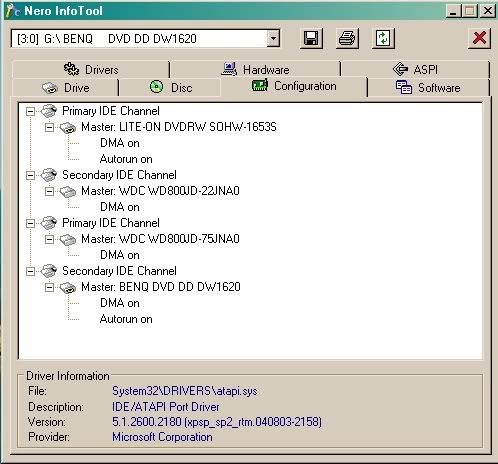
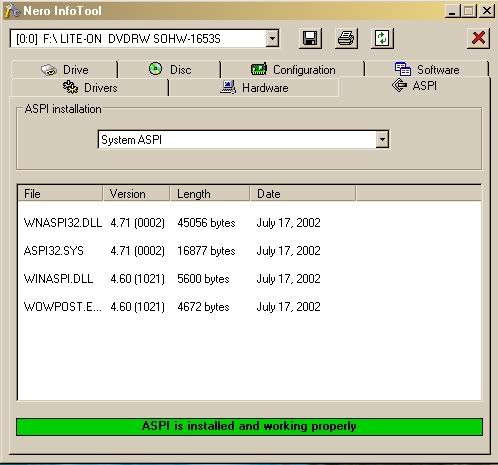
Rig #1 Asus Rampage Formula Mobo, Intel Core2Quad Q9450 CPU @ 3.55ghz, 2gb Corsair DDR2 1066 Dominator Ram @ 5-5-5-15, TR Ultra 120 Extreme w/ Scythe 9 blade 110 cfm 120mm Fan HSF, HIS Radeon 512mb HD3850 IceQ TurboX GPU, Corsair 620HX P/S, CM Stacker 830 Evo Case, Rig #2 Asus P5W DH Deluxe Mobo, Intel C2D E6600 CPU @ 3.6ghz, 2gb Corsair XMS2 DDR2 800 Ram @ 4-4-4-12-2t, Zalman CNPS9500LED HSF, Sapphire Radeon X850XT PE GPU, Corsair 620HX P/S, Cooler Master Mystique Case, Viewsonic 20.1" Widescreen Digital LCD Monitor, Klipsch Promedia Ultra 5.1 THX Desktop Speakers, http://valid.x86-secret.com/show_oc.php?id=348351 http://valid.x86-secret.com/show_oc.php?id=236435 |
AfterDawn Addict

|
9. June 2005 @ 11:08 |
 Link to this message
Link to this message

|
hi
i see the original poster hasnt replied so he may have got sorted or gave up????
i owuld try using DIVFIX to check for errors and try strip and rebuild then encode!
also divxtodvd has bugs as its beta, but for AVI i use film machine or avi2dvd/CCE....
Nothing here to see, move along folks.
 |
|
Mpmajor
Newbie

|
11. June 2005 @ 02:18 |
 Link to this message
Link to this message

|
|
Alright thanks for the help.
|
|
Advertisement

|
  |
|
AfterDawn Addict

|
11. June 2005 @ 07:03 |
 Link to this message
Link to this message

|
|
hi
any good did it work for you? and what apps did you use?
Nothing here to see, move along folks.
 |
|


