|
I need a tool to find all my duplicate images
|
|
|
jwcolbu
Newbie

|
31. October 2006 @ 17:27 |
 Link to this message
Link to this message

|
|
I need a tool to find all the duplicate images in my photo files. I once had a tool that would comb my files, and report duplicate image files, and their locations. I lost it when my computer was destroyed, and have not been able to locate another. Can someone help me with this?
|
|
Advertisement

|
  |
|
|
|
ddp
Moderator

|
31. October 2006 @ 17:57 |
 Link to this message
Link to this message

|
|
can do a file search using file extensions like *.jpeg
|
|
jwcolbu
Newbie

|
3. November 2006 @ 11:37 |
 Link to this message
Link to this message

|
|
Thanks, but I'm not looking for a file search. I need a program that will compare photos on my hard drive, and report duplicates in different files with different extensions or names.
I know there is such a thing. I've had one before. I do a lot of photos, and editing, and my hard drive is cluttered.
|
|
ddp
Moderator

|
3. November 2006 @ 12:03 |
 Link to this message
Link to this message

|
|
|
|
jwcolbu
Newbie

|
3. November 2006 @ 12:16 |
 Link to this message
Link to this message

|
|
Thanks again, but still not doing what I need. I need a program that compares digital photos themselves to each other. The actual photo. Not the file name, or format.
|
Member

|
4. November 2006 @ 08:47 |
 Link to this message
Link to this message

|
|
So basically you want a program that will search for two or more files of the EXACT same file size, right? [For example-124 KB (127,395 bytes)]
This message has been edited since posting. Last time this message was edited on 4. November 2006 @ 09:09
|
|
jwcolbu
Newbie

|
4. November 2006 @ 09:31 |
 Link to this message
Link to this message

|
|
Thank you ashwin for your interest. I need to compare the photos themselves to each other. The actual image. I have for instance thousands of photos. I sometimes find I have as many as three or four of the same photo in different sizes, and formats due to my editing.
so finding same size files or same name files would not help as much.
|
AfterDawn Addict

|
4. November 2006 @ 13:53 |
 Link to this message
Link to this message

|
got tired at looking at this post
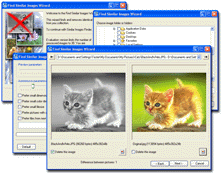
Similar Images Finder is the tool that finds similar and duplicate images in your collection of photographs, drawings or other pictures. Once similar and duplicate images are found, this tool chooses the best image automatically (or lets you choose it) and removes other.
http://crown-s-soft.com/index.htm
|
|
jwcolbu
Newbie

|
4. November 2006 @ 16:00 |
 Link to this message
Link to this message

|
|
Thank you, I'll try it.
Sorry to have bothered you all.
|
Member

|
4. November 2006 @ 19:28 |
 Link to this message
Link to this message

|
Originally posted by jwcolbu:
Thank you ashwin for your interest. I need to compare the photos themselves to each other. The actual image. I have for instance thousands of photos. I sometimes find I have as many as three or four of the same photo in different sizes, and formats due to my editing.
so finding same size files or same name files would not help as much.
As far as I know, if two files of any type have the exact same size in bytes, irrespetive of the name, they are definately the same files.
Check it yourself..
|
|
ddp
Moderator

|
5. November 2006 @ 05:32 |
 Link to this message
Link to this message

|
|
ashwin, not true as can have 2 totally different files that are exactly same size. you cannot have 2 files with same file name. what ireland linked to should work
|
|
jwcolbu
Newbie

|
5. November 2006 @ 06:32 |
 Link to this message
Link to this message

|
|
Thanks ddp, I did know that one. LOL! Have tried the program, and it seems to work. WIll buy it, and see if it will do the job.
Thanks everyone.
|
|
ddp
Moderator

|
5. November 2006 @ 17:18 |
 Link to this message
Link to this message

|
|
teach & learn
|
Member

|
5. November 2006 @ 19:11 |
 Link to this message
Link to this message

|
Originally posted by ddp:
ashwin, not true as can have 2 totally different files that are exactly same size.
I never knew that, although I think that the chances of two files having the same size (in BYTES, I mean) is very rare, none of which I have come across.
Originally posted by ddp:
you cannot have 2 files with same file name
But you can have 2 files with the same name in different folders.
Anyway, I was not referring to the file names. I'll give you an example.
I have a file on my HDD which I opened in MS Paint. Then, I simply saved it with a filename on my desktop(without making any changes). Then, I made just ONE Pixel in it near the top right from white to black, and I saved the file with a different filename than the first one. After that, I undid the change, and saved it again, with a 3rd file name. Here are they, with their sizes:

Save No. 1
Size: 10.3 KB (10,584 bytes)
Size on Disk: 12.0 KB (12,288 bytes)

Save No. 2
Size: 10.3 KB (10,591 bytes)
Size on Disk: 12.0 KB (12,288 bytes)

Save No. 3
Size: 10.3 KB (10,584 bytes)
Size on Disk: 12.0 KB (12,288 bytes)
As you can see, the first and third save, which are exactly identical, have the same file size. The second one, which has just one pixel different has a slightly different size.
|
|
Advertisement

|
  |
|
AfterDawn Addict

|
6. November 2006 @ 12:40 |
 Link to this message
Link to this message

|
|
Have you tried Picasa? That is good at organising piccys. It's free too, just do a google...
Gif by Phantom69
 |


