|
what video converter does aXXo use
|
|
|
psphunt
Suspended permanently

|
17. October 2007 @ 10:21 |
 Link to this message
Link to this message

|
|
what video converter does aXXo use to get a 700mb .avi file or just over 700mb?
|
|
Advertisement

|
  |
|
|
|
tripplite
Suspended due to non-functional email address

|
24. October 2007 @ 21:50 |
 Link to this message
Link to this message

|
hey i like your sig very nice, anyway this is a torrent site and torrents as you probably now are uploaded by people not sites, this some guys torrent not axxo (terrible site), so the correct question would be "How can i get a movie of any size to become 700mb and in avi format?" i cant see why you would go through the trouble
here is your answer (no one said it would be easy)
http://jmoney.byethost15.com/HOW%20TO%20-%20DVD%20to%20700MB.htm
also this software has a conversion option that will make your film 700mb no matter the original size (quality will be sacrificed)
http://www.imtoo.com/psp-video-converter.html
although it is intended for psp, this doesn't mean the video will be realy small, you can even select from 3 options, pan and scan, letterbox and full screen
|
|
psphunt
Suspended permanently

|
26. April 2008 @ 13:01 |
 Link to this message
Link to this message

|
Originally posted by tripplite:
also this software has a conversion option that will make your film 700mb no matter the original size (quality will be sacrificed)
http://www.imtoo.com/psp-video-converter.html
thx
however imTOO, all of their converters say split the file size at 700mb.
anaways . i prefer to use AutoGK (converter) and DVDfabPlamum (ripper)
|
AfterDawn Addict
1 product review

|
26. April 2008 @ 14:03 |
 Link to this message
Link to this message

|
If you use AutoGK, it can make your AVI 700Mb.Just use the "custom size" setting.
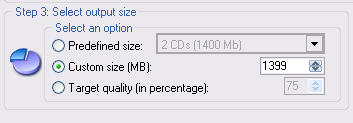
I like Fairuse Wizard to use with Divx Pro.
 Piss me off, and I Will ignore You! Piss me off, and I Will ignore You!This message has been edited since posting. Last time this message was edited on 26. April 2008 @ 14:03
|
|
psphunt
Suspended permanently

|
13. May 2008 @ 05:34 |
 Link to this message
Link to this message

|
how do u use Fairuse Wizard with Divx Pro
|
AfterDawn Addict
1 product review

|
13. May 2008 @ 11:50 |
 Link to this message
Link to this message

|
Install Divx, then in FairUse Wizard you will have the option to select and set-up Divx.
 Piss me off, and I Will ignore You! Piss me off, and I Will ignore You! |
Moderator

|
13. May 2008 @ 15:39 |
 Link to this message
Link to this message

|
psphunt - let's have a look at the Forum Rules re that signature, you'll find it doesn't comply..

Main PC ~ Intel C2Q Q6600 (G0 Stepping)/Gigabyte GA-EP45-DS3/2GB Crucial Ballistix PC2-8500/Zalman CNPS9700/Antec 900/Corsair HX 620W
Network ~ DD-WRT ~ 2node WDS-WPA2/AES ~ Buffalo WHR-G54S. 3node WPA2/AES ~ WRT54GS v6 (inc. WEP BSSID), WRT54G v2, WRT54G2 v1. *** Forum Rules *** |
|
roytech9
Newbie

|
2. October 2008 @ 12:52 |
 Link to this message
Link to this message

|
Hi try Dvd Rip Master Pro ,, it worked for me
just open disc and choose the video ts folder and choose the longest file name and open it
then go to avi,mpeg1,mpeg2,wmv settings and change the screen resolution to what ever you like .. I chose 640 * 480 because if i choose something like 688 * 304 the picture shrinks too much.. and also choose the xvid video codec .. now go to split (custom) and set the size in mb i set mine to 800mb and ripped (transformers the move) which was 2hrs and 28mins .. and the results was great ... I got 710mb output single file not two files (helps alot from downloading another software to merge two files together)hahaha,,, So try it and enjoy....
Did I mention the video quality was real great just like axxo just with a higher resolution .....
|
Moderator

|
2. October 2008 @ 14:47 |
 Link to this message
Link to this message

|

Main PC ~ Intel C2Q Q6600 (G0 Stepping)/Gigabyte GA-EP45-DS3/2GB Crucial Ballistix PC2-8500/Zalman CNPS9700/Antec 900/Corsair HX 620W
Network ~ DD-WRT ~ 2node WDS-WPA2/AES ~ Buffalo WHR-G54S. 3node WPA2/AES ~ WRT54GS v6 (inc. WEP BSSID), WRT54G v2, WRT54G2 v1. *** Forum Rules *** |
|
teknode1
Newbie

|
7. October 2008 @ 12:05 |
 Link to this message
Link to this message

|
|
AXXO uses "VirtualDubMod"
This message has been edited since posting. Last time this message was edited on 7. October 2008 @ 13:39
|
|
teknode1
Newbie

|
7. October 2008 @ 13:28 |
 Link to this message
Link to this message

|
Originally posted by teknode1:
AXXO uses "VirtualDubMod" to convert videos. If you use "gspot", it will show you the software he uses and the settings. I have tried it and it works perfectly.

|
|
Advertisement

|
  |
|
|
teknode1
Newbie

|
7. October 2008 @ 13:36 |
 Link to this message
Link to this message

|
Also check AXXO nfo file for settings
This message has been edited since posting. Last time this message was edited on 7. October 2008 @ 13:41
|


