|
|
|
Pioneer DVR-215D and burning issues....
|
|
|
LionhartZ
Newbie

|
29. May 2008 @ 00:05 |
 Link to this message
Link to this message

|
I just recently purchased this Pioneer drive and I have it setup in a Galaxy Metal Gear enclosure. I have been having trouble burning with it through both Nero and ImgBurn. After writing the lead-in I am getting an I/O error. I checked drivers, firmware,the usb cable, connections, everything. Then I found out that the Verbatim dvd-r 16x discs as well as Sony DVD-R 16x discs were getting this error, but not my Verbatim DVD-R 4x discs. It will write perfectly at 4x on the older discs but will fail every time with the newer ones. Could this be some sort of a setting limiting my notebook to burning at 4x? Thanks so much for your help!
AMD TL-64 2.2GHZ
2048 MB RAM
Vista Home Premium
|
|
Advertisement

|
  |
|
|
AfterDawn Addict

|
29. May 2008 @ 06:33 |
 Link to this message
Link to this message

|
so the 16x dvdrs wont write at 4x either?
from what you say it needs a firmware update to drive, but you say you did that...
hmmm, perhaps you need to find a dvdr that your drive likes better, to be honest i only burn at 6x max on verbatims.
Nothing here to see, move along folks.
 This message has been edited since posting. Last time this message was edited on 29. May 2008 @ 06:34
|
|
LionhartZ
Newbie

|
29. May 2008 @ 11:46 |
 Link to this message
Link to this message

|
Yeah, I checked the firmware again and its 1.18, the most current edition. Newegg was really cool though, even though the discs are non refundable they are letting me keep them and crediting me the cost of the one pack I didn't open. Should I try some TY 16x/8x? I would like to be able to burn at at least 8x, 4x takes foreevvverr. And when I could burn@ 16x, I had no loss of quality. Could it be some settings on the MOBO limiting it to 4x? The 16x discs wouldn't burn at all, and the 4x would burn at 4x only... Weird.
AMD TL-64 2.2GHZ
2048 MB RAM
Vista Home Premium
|
AfterDawn Addict

|
29. May 2008 @ 12:06 |
 Link to this message
Link to this message

|
all i read on I/O errors is not good, if a firmware update isnt good, then drive is bad! i know it may be new but from a google search on this its either 1 or the other...
try some TY max 8x or verb max 8x, dont buy any 16x dvdrs
and dont touch pc while burning... stop any programs running....
Nothing here to see, move along folks.
 This message has been edited since posting. Last time this message was edited on 29. May 2008 @ 12:18
|
|
LionhartZ
Newbie

|
29. May 2008 @ 13:34 |
 Link to this message
Link to this message

|
I already updated the firmware though, there is no way they will let me return it, if anything I will just keep it as a reader and burn on my internal drive. Sucks though...
AMD TL-64 2.2GHZ
2048 MB RAM
Vista Home Premium
|
AfterDawn Addict

|
29. May 2008 @ 13:36 |
 Link to this message
Link to this message

|
try some TY max 8x or verb max 8x, dont buy any 16x dvdrs
and dont touch pc while burning... stop any programs running....
----------
what firmware do you have?
----------
http://www.cdrinfo.com/Sections/Firmware...px?DriveId=1577
What's new ver1.18
- DVD-RAM Writability has improved
- DVD-R DL Writability has improved.
- +R DL Writability has improved.
- Support New 16x DVD-R Media:
( 18x writing: CMC, RITEC,Infosource,TMI,Videolar)
( 16x writing: MBI, Optodisc)
- Support New 8x DVD-R DL Media:
(8x writing:CMC)
(4x writing:PRINKO)
- Support New 4x DVD-R DL Media:
(4x writing:PRINKO)
- Support New 6x DVD-RW Media:
( 6x writing:INFOMEDIA)
- Support New 16x +R Media:
(16x writing:Optodisc)
- Support New 8x +R DL Media:
(8x writing:CMC)
(4x writing:PRINKO)
- Support New 8x +RW Media:
( 8x writing:RITEK )
hmmm none of those discs are too clever... not agood drive for dvdr compatibility
-----------
EDIT
ok found more info on this drive, alot of people are useing the tools below to change the write speed for different brand dvdrs to MAKE IT work! looks like this drive has problems reading a disc and its correct speed/write it needs help.
this drive must be a big of a nagger and needs hacking a little.
heres guide
http://ala42.cdfreaks.com/MCSE/
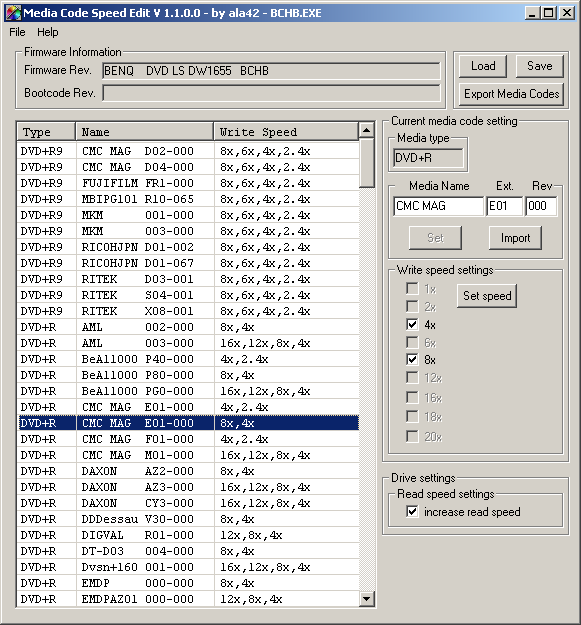
Nothing here to see, move along folks.
 This message has been edited since posting. Last time this message was edited on 29. May 2008 @ 14:11
|
|
LionhartZ
Newbie

|
29. May 2008 @ 14:44 |
 Link to this message
Link to this message

|
I'll give that a try, I just put in an order for some TY 8xs... Should I try DVD+R? Only problem with them is compatibility in DVD players...Im at work right now, but Ill check out that link you sent me later, thanks for the help!
AMD TL-64 2.2GHZ
2048 MB RAM
Vista Home Premium
|
AfterDawn Addict

|
29. May 2008 @ 15:16 |
 Link to this message
Link to this message

|
not sure stick with -r for now...
i dont think your drive booktypes +R to dvd-rom????
Nothing here to see, move along folks.
 This message has been edited since posting. Last time this message was edited on 29. May 2008 @ 15:42
|
|
LionhartZ
Newbie

|
29. May 2008 @ 20:59 |
 Link to this message
Link to this message

|
The only reason I feel like its not a problem with the drive is because I had similar problems when I hooked up the Sony DX84ou external drive too. I tried that hacking tool, it didnt really offer any options as far as editing my drives media write speeds, thanks so much for the help though... Could it be some setting on my Mobo or something?
AMD TL-64 2.2GHZ
2048 MB RAM
Vista Home Premium
|
|
LionhartZ
Newbie

|
29. May 2008 @ 23:15 |
 Link to this message
Link to this message

|
Also, just ran Nero InfoTool... The pioneer drive drive is listed as write up to 4x... Obviously its a 20x drive, I think were are slowly getting to the issue...
AMD TL-64 2.2GHZ
2048 MB RAM
Vista Home Premium
|
Moderator
1 product review

|
29. May 2008 @ 23:43 |
 Link to this message
Link to this message

|
I have the same drive, but not in an enclosure. It will write Verbatim MCC004 at 20X and after modifying the firmware with MCSE it will booktype DVD+R media.
I 18:57:16 Operation Started!
I 18:57:16 Building Image Tree...
I 18:57:17 Checking Directory Depth...
I 18:57:17 Calculating Totals...
I 18:57:17 Preparing Image...
I 18:57:17 Checking Path Length...
I 18:57:17 Contents: 9 Files, 2 Folders
I 18:57:17 Size: 4,623,187,968 bytes
I 18:57:17 Sectors: 2,257,416
I 18:57:17 Image Size: 4,623,794,176 bytes
I 18:57:17 Image Sectors: 2,257,712
I 18:57:18 Operation Successfully Completed! - Duration: 00:00:02
I 18:57:18 Operation Started!
I 18:57:18 Source File: -==/\/[BUILD IMAGE]\/\==-
I 18:57:18 Source File Sectors: 2,257,712 (MODE1/2048)
I 18:57:18 Source File Size: 4,623,794,176 bytes
I 18:57:18 Source File Volume Identifier: dvd
I 18:57:18 Source File Application Identifier: IMGBURN V2.4.2.0 - THE ULTIMATE IMAGE BURNER!
I 18:57:18 Source File Implementation Identifier: ImgBurn
I 18:57:18 Source File File System(s): ISO9660, UDF (1.02)
I 18:57:18 Destination Device: [2:1:0] PIONEER DVD-RW DVR-215L 1.18 (G:) (ATA)
I 18:57:18 Destination Media Type: DVD+R (Disc ID: MCC-004-00) (Speeds: 4x, 6x, 8x, 12x, 16x, 20x)
I 18:57:18 Destination Media Sectors: 2,295,104
I 18:57:18 Write Mode: DVD
I 18:57:18 Write Type: DAO
I 18:57:18 Write Speed: MAX
I 18:57:18 DVD+R Reserve Track: Yes
I 18:57:18 Link Size: Auto
I 18:57:18 Test Mode: No
I 18:57:18 OPC: No
I 18:57:18 BURN-Proof: Enabled
I 18:57:49 Filling Buffer... (40 MB)
I 18:57:50 Writing LeadIn...
I 18:57:50 Writing Session 1 of 1... (1 Track, LBA: 0 - 2257711)
I 18:57:50 Writing Track 1 of 1... (MODE1/2048, LBA: 0 - 2257711)
I 19:03:44 Synchronising Cache...
I 19:03:45 Closing Track...
I 19:03:46 Finalising Disc...
I 19:04:03 Exporting Graph Data...
I 19:04:03 Graph Data File: C:\Users\Steely Dan\AppData\Roaming\ImgBurn\Graph Data Files\PIONEER_DVD-RW_DVR-215L_1.18_FRIDAY-MAY-23-2008_6-57_PM_MCC-004-00_MAX.ibg
I 19:04:03 Export Successfully Completed!
I 19:04:03 Operation Successfully Completed! - Duration: 00:06:44
I 19:04:03 Average Write Rate: 12,791 KB/s (9.2x) - Maximum Write Rate: 27,204 KB/s (19.6x)
I 19:04:03 Cycling Tray before Verify...
I 19:04:24 Device Ready!
I 19:04:24 Operation Started!
I 19:04:24 Source Device: [2:1:0] PIONEER DVD-RW DVR-215L 1.18 (G:) (ATA)
I 19:04:24 Source Media Type: DVD+R (Book Type: DVD-ROM) (Disc ID: MCC-004-00) (Speeds: 4x, 6x, 8x, 12x, 16x, 20x)
I 19:04:24 Image File: -==/\/[BUILD IMAGE]\/\==-
I 19:04:24 Image File Sectors: 2,257,712 (MODE1/2048)
I 19:04:24 Image File Size: 4,623,794,176 bytes
I 19:04:24 Image File Volume Identifier: dvd
I 19:04:24 Image File Application Identifier: IMGBURN V2.4.2.0 - THE ULTIMATE IMAGE BURNER!
I 19:04:24 Image File Implementation Identifier: ImgBurn
I 19:04:24 Image File File System(s): ISO9660, UDF (1.02)
I 19:04:24 Read Speed (Data/Audio): MAX / MAX
I 19:04:24 Verifying Session 1 of 1... (1 Track, LBA: 0 - 2257711)
I 19:04:24 Verifying Track 1 of 1... (MODE1/2048, LBA: 0 - 2257711)
I 19:09:16 Exporting Graph Data...
I 19:09:16 Graph Data File: C:\Users\Steely Dan\AppData\Roaming\ImgBurn\Graph Data Files\PIONEER_DVD-RW_DVR-215L_1.18_FRIDAY-MAY-23-2008_6-57_PM_MCC-004-00_MAX.ibg
I 19:09:16 Export Successfully Completed!
I 19:09:16 Operation Successfully Completed! - Duration: 00:04:46
I 19:09:16 Average Verify Rate: 15,788 KB/s (11.4x) - Maximum Verify Rate: 23,107 KB/s (16.7x)

I think Rots it right, the drive looks to be a dud. I would RMA it if you can.
|
AfterDawn Addict

|
30. May 2008 @ 02:40 |
 Link to this message
Link to this message

|
yeah re read that mcse and try to change firmware yourself...
there maybe a better gudie not sure?
Nothing here to see, move along folks.
 This message has been edited since posting. Last time this message was edited on 30. May 2008 @ 02:42
|
Moderator
1 product review

|
30. May 2008 @ 03:11 |
 Link to this message
Link to this message

|
|
AfterDawn Addict

|
30. May 2008 @ 15:04 |
 Link to this message
Link to this message

|
Originally posted by LionhartZ:
I just recently purchased this Pioneer drive and I have it setup in a Galaxy Metal Gear enclosure. I have been having trouble burning with it through both Nero and ImgBurn....
The Pioneers are very picky when it comes to external enclosures. For IDE drives I believe the ones that use NEC chipsets work. You'll have to do your homework to find the right enclosure. Like all computer things, one size does not fit all.
|
|
LionhartZ
Newbie

|
2. June 2008 @ 20:26 |
 Link to this message
Link to this message

|
You were right!!! I just got my Samsung SH-S203N, popped it in the Galaxy enclosure, updated the drivers and bam burned a TY 8x DVD-R @ up to 18x. Finally! It works!
AMD TL-64 2.2GHZ
2048 MB RAM
Vista Home Premium
|
AfterDawn Addict

|
3. June 2008 @ 01:16 |
 Link to this message
Link to this message

|
|
so just need updated drivers and your good to go! ;-] kool...
Nothing here to see, move along folks.
 |
|
Advertisement

|
  |
|
|
LionhartZ
Newbie

|
3. June 2008 @ 09:29 |
 Link to this message
Link to this message

|
Actually... I think the issue was that the chipset of the enclosure wasnt compatible with the pioneer drive, the sammy works great!
AMD TL-64 2.2GHZ
2048 MB RAM
Vista Home Premium
|
|


