|
Can I turn my lcd laptop monitor into a desktop monitor?
|
|
|
LorDrakko
Newbie

|
28. December 2009 @ 13:09 |
 Link to this message
Link to this message

|
|
is there any advice for my screens?
|
|
Advertisement

|
  |
|
|
|
yesyesuk
Junior Member

|
28. December 2009 @ 13:18 |
 Link to this message
Link to this message

|
Sorry, but I don't have any pin-outs. Nothing to be had from Toshiba directly?
When I got my first panels I did just ask Samsung support on their website if they had any data sheet and they did send some PDFs through. So might just be worth asking Toshiba. Worst case they say no or you'll be ignored. But worth a try.
But what are you planning to do with the pin-out once you have it?
|
|
LorDrakko
Newbie

|
28. December 2009 @ 13:25 |
 Link to this message
Link to this message

|
well just as personal experiment to see what can i get wiring them to VGA. I've read all the posts about this but well as Google says Quote:
i'm feeling lucky
|
|
Manveru
Newbie

|
28. December 2009 @ 21:14 |
 Link to this message
Link to this message

|
|
Well, apparently the controller will work with both of my panels. I'll let you guys know how it goes once I get the money to purchase them.
|
|
BLCollier
Newbie

|
6. January 2010 @ 16:12 |
 Link to this message
Link to this message

|
Hey all
I just wanted to say that I have spent a few years researching into this subject now, and this was the most informative post on the subject I've found! All the advice I had previously just directed me to a controller card from EarthLCD - costing around $200 :O. I've got two old laptop LCDs which I plan to try and use with the kit on eBay (the previous links are now dead auctions, due to their age, but I managed to find the seller's details) - one is a Hitachi TX38D83VC1FAB from an old Sony laptop, and the other one is a newer widescreen unit (not exactly sure of the model, as I haven't ripped apart the old laptop in a while).
Those LCD panel kits look like an absolute godsend - much easier than the $200 EarthLCD stuff! That is assuming it supports the LCDs I want to use... :)
|
|
yesyesuk
Junior Member

|
6. January 2010 @ 16:47 |
 Link to this message
Link to this message

|
|
|
|
BLCollier
Newbie

|
8. January 2010 @ 01:58 |
 Link to this message
Link to this message

|
Well, I ripped apart my laptop to extract & identify the LCD panel from it (the Hitachi TX38D83VC1FAB is from my girlfriend's old dead laptop); wasn't confident from the start that it would be supported by the kit, as the seller's description advises that the kit supports 4:3 and 16:9 screens. My laptop however has a 16:10 screen - a Samsung LTN154X1-L02 - with the odd resolution of 1280*800, which is also not listed in the seller's description.
I asked the seller if my two panels will be supported, thinking only the Hitachi might be supported, but in fact the Samsung is actually supported! Very happy with that, as it's a much newer and higher res screen than the Hitachi, and I rather like the extra desktop real-estate gained with the 16:10 format.
Methinks I will be ordering one of these kits very shortly - will keep this thread up to date!
|
|
weathrjac
Newbie

|
8. January 2010 @ 19:18 |
 Link to this message
Link to this message

|
I have had this idea for a while, now I am going to get started on it. I will document all that I can here and I am also open to suggestion. (weatherjack ~ g mail) Ok I have an Insignia IS-PD040922 (7" 16:9). I am wanting to use the screen on the case of a pc I am going to "mod/overclock". The screen will be a second monitor for speedfan and task manager. So far I have taken apart the unit and looked for info all over and I do not beleive anyone has used this screen. The screen has a board (controlled board?) attaced to it and from that board is a plug with six wires (blue, brown, red, white, red, black, grey). There is also another grey wire that is comming from the board and attached to ground next to the a brightnes dial. Items in the pictures are as follows (the ones I know)
1. Mistery plug (plugs into #7 bottom by yellow plug) Anyone with any idea what this might be I would love to know.
2. Board attached to screen with ribbon cable (i beleive this is controller board).
3. Grey wire from controller board going to ground.
4. Key pad
5. DVD unit (if anyone can use this let me know)
6. Earphones x2, volume, brightness board
7. DC in, A/V switch for in/out next to it, power swith, led indicator.
I am going to play around and try to power up the screen, then try to give it a signal. I believe all of this can be done through the "mystery" plug. Again any ideas or suggestions let me know.


one mans junk is another mans unfinished project!
|
|
FoSureKAN
Newbie

|
19. January 2010 @ 17:29 |
 Link to this message
Link to this message

|
|
This message has been edited since posting. Last time this message was edited on 19. January 2010 @ 17:37
|
|
yesyesuk
Junior Member

|
19. January 2010 @ 18:24 |
 Link to this message
Link to this message

|
You'll need this converter:
http://cgi.ebay.co.uk/ws/eBayISAPI.dll?V...e=STRK:MEWAX:IT
It does both composite video and s-video as far as I can see and has a TV tuner.
and you will need to know the model number of the display panel. This is normally on a sticker at the back of the panel.
Go to the auction above and send a message to the seller asking if that kit supports your model of panel. If it does, you can order it. It will contain all the electronics you need (converter, inverter for the backlight and the cables).
|
|
FoSureKAN
Newbie

|
20. January 2010 @ 02:21 |
 Link to this message
Link to this message

|
It has a few numbers on a sticker and I'm not really sure which one do I need.
The sticker reads:
Quote:
CRUS E204356 ADT (I believe this one's it)
P/N - 47L8290
EC - F58929
S/N - 0E0728
BL. LOT NO - ND00090605
CFL LOT NO - 0807-2-1-1
BL P/N - 60.V0101.002
(maybe some of these codes could help me identify the laptop input plug?)
Also there are atleast 10 more stickers with only numbers on it.
Oh and should I be concerned about stickers reading: "Electric shock hazard: 1500V" and "Warning: cold cathode fluorescent lamp in the LCD panel contains a small amount of mercury"?
|
|
yesyesuk
Junior Member

|
20. January 2010 @ 05:01 |
 Link to this message
Link to this message

|
I would send all the numbers you have to the seller. He (or she?) should be able to determine which one is the model number.
Regarding the warnings: The lamp for the backlight operates at about 1500V but very low current. The inverter board generates that voltage from the supplied power. So don't touch the wires between the inverter board and the lamp and make sure you insulate that properly when installing the display so it won't touch any metal parts.
The lamp seems to contain a bit of Mercury, which is a dangerous substance. So if the lamp breaks, you shouldn't touch anything and clean it off properly. Also you need to dispose of it properly if you don't want it any more (any electronic recycling or hazardous substances disposal plant in your area...) and don't throw it in the normal rubbish bin.
|
|
Sevdrone
Newbie

|
22. January 2010 @ 02:18 |
 Link to this message
Link to this message

|
|
Hi everybody. Really useful thread
My question is, nobody knows what parts that ebay seller uses. I mean can we take them out from our laptops. They seem too complex (the boards) him to make them and sell at this price. I don't really want to pay $80 to get it in US, I would rather buy a new 17".
|
|
yesyesuk
Junior Member

|
22. January 2010 @ 04:41 |
 Link to this message
Link to this message

|
|
They appear to be controller boards from "normal" flat screen monitors. I guess the seller has some source where he gets them from new before they make it into monitors. They do look new and not removed from old / broken monitors.
But he did mention to me that he re-programs the controllers to fit the parameters of the panel that the buyer tells him it will be used with. So once you have the controller it will only work with your specific panel and maybe other 100% compatible ones.
But you are right, nowadays it's probably cheaper to buy a new flat screen monitor. But we here are driven by the challenge to get these old panels working. And to reuse what we have and not throw it away and buy new. That's better for the environment as well... ;-))
|
|
Sevdrone
Newbie

|
22. January 2010 @ 14:32 |
 Link to this message
Link to this message

|
|
I agree, I have like 10 lcd's and don't want to get rid of them. And by the way I found cheaper seller on ebay.http://cgi.ebay.com/Compatible-R-RM3251C-LCD-Controller-Board_W0QQitemZ280453119334QQcmdZViewItemQQptZCOMP_EN_Networking_Components?hash=item414c4efd66#ht_5627wt_1173
and they have other cool staff in their store so check it out))
|
|
Sevdrone
Newbie

|
22. January 2010 @ 14:38 |
 Link to this message
Link to this message

|
|
|
|
yesyesuk
Junior Member

|
22. January 2010 @ 16:20 |
 Link to this message
Link to this message

|
|
excellent find, thanks for sharing it !! ;-)
|
|
Ebtoulson
Newbie

|
26. January 2010 @ 23:25 |
 Link to this message
Link to this message

|
I've got a broken laptop and was looking at my options for the screen when I came across this forum. I've read most of the forum but I haven't seen video connections like the ones on my lcd panel. Can someone tell me what these connections are and what kind of converter I would need. (the laptop was a sony vgn-n160g)
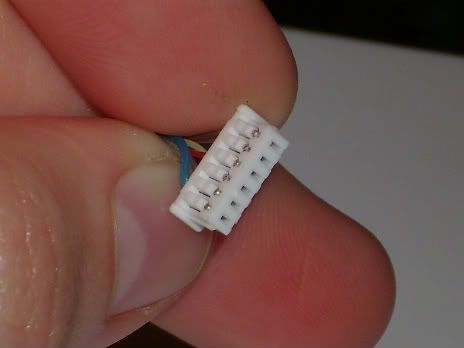

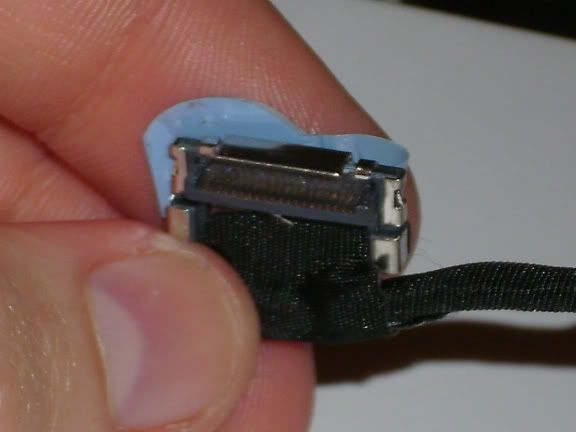
Sorry if I missed this in the forum and thanks for your help
btw yesyes ...amazing job
|
|
Sevdrone
Newbie

|
27. January 2010 @ 07:53 |
 Link to this message
Link to this message

|
|
Well you don't need that connection because kit from ebay connects directly to the lcd's input. On that auction there is a list of lcd's that can be used wit the kit, if you want to order one or if you do not see your lcd model number in the list, write a massage to the seller with your lcd number on it and your request or questions.
|
|
andynerd
Newbie

|
9. February 2010 @ 16:00 |
 Link to this message
Link to this message

|
|
After reading through this entire thing i have to try it out for myself!!
This message has been edited since posting. Last time this message was edited on 9. February 2010 @ 23:02
|
|
andynerd
Newbie

|
10. February 2010 @ 17:37 |
 Link to this message
Link to this message

|
This website is talking about using resistors to change the LVDS to TMDS or TMDS to LVDS.( http://www.edn.com/article/CA330072.html ) My idea was if this worked would it be possible to interface it with a pci-e port (even if a laptop doesn't have one there might be support for one on the motherboards integrated graphics like on my intel 910gml. Then create a program (some one out there interested in this has to have an extensive knowledge of c++ or something xD!)That would take the input of the pci-e port and tell the computer to process it and put it up on screen. The largest problem I see with this is DDC but that might be fixable. For example maybe instead of using a hotplug from a pci-e use the lvds to tdms converter method stated on the above website to convert a data I/O pin to the video source then program a fake EDID information maybe base it off of a monitor that is close to yours or have it output a specific set of data (resolution,brightness,contrast etc) then use a code to convert the data to what the laptop screen needs. For example if a set brightness is sent to the pci-e slot from the video source use a code that will change the brightness level in relation to the brightness sent from the source. (change the brightness level that you can usually change via the OS) I know this is a lot of theoretical programming but it is still an idea.
This message has been edited since posting. Last time this message was edited on 10. February 2010 @ 19:39
|
|
littlefox
Newbie

|
2. March 2010 @ 17:36 |
 Link to this message
Link to this message

|
hello everyone:D So, I got a LP150X08-A2 Screen from laptop acer, what controller board need to use? I search in ebay controller board but i don't know what i need for this screen
|
|
Manveru
Newbie

|
3. March 2010 @ 15:58 |
 Link to this message
Link to this message

|
Originally posted by littlefox:
hello everyone:D So, I got a LP150X08-A2 Screen from laptop acer, what controller board need to use? I search in ebay controller board but i don't know what i need for this screen
You can find the controller here. Just let the seller know what your panel model is.
|
|
littlefox
Newbie

|
5. March 2010 @ 07:26 |
 Link to this message
Link to this message

|
|
thanks Manveru
|
|
Advertisement

|
  |
|
|
captomner
Newbie

|
15. March 2010 @ 14:20 |
 Link to this message
Link to this message

|
Wow... I finally read this whole thread! Thanks everyone for all the great information. I'm waiting to hear back from the eBay seller that Sevdrone found regarding compatibility with my panel (an LG 54w01). I'm really very happy that so many other people are working through this problem also. Thanks everyone.
I might need help with setup once my kit arrives, but it's great to know I have somewhere to turn.
|


