|
DL Burns & Quality Scores
|
|
Senior Member

|
21. August 2007 @ 12:41 |
 Link to this message
Link to this message

|
Which version of Nero are you using? Reason I ask is that Nero 6 has an issue with burn speed with the DLs. It seems to want to burn them at MAX, with no ability to change.
Those stats are better, no PO errors! Your Max PI errors is under 100 (good!) Your PI failures max @ 6, just a tich too high. If you maxed at 4 your score might have been a 90! Your totals for PIEs & PIFs are reasonable for a DL.
Those Verbs burn best on my setup @ 4x. Do your scan @ 4x also, for some reason you get better scores.
I have several Verb DLs about 1½ years old and there has been a little creap on the quality but nothing significant. I have seen more creap with other brands (Ritek, Memorex).
|
|
Advertisement

|
  |
|
|
Senior Member

|
21. August 2007 @ 12:54 |
 Link to this message
Link to this message

|
Here's a scan of a 3 year old Verb Single Layer(not mine). Theres' a little creap but it's expected. Owner stated it also has a paper label on it (a major no-no!).
Here's an ugly one from the same person. Paper label again but the person stated that he was able to rip the disk to his hard drive and re-back it up without error.
It's too bad he didn't have the original scan for comparision.
|
AfterDawn Addict

|
21. August 2007 @ 13:26 |
 Link to this message
Link to this message

|
@hobbit112
For me ImgBurn handles the DL(Verbs) much better than Nero 6 does. Since I have no problems with ImgBurn, I'm not upgrading from Nero6.6.0.18 which works fine for everything else I use it for. Others are having good success I believe with Nero 7 in DL burns. I do so few; but only 1 in 4 Dynexs burned with ImgBurn on an LG external, not one on the BenQ 1655s I have. I have yet to have a Verbatim 2.4X fail a burn on any of my drives.
|
Senior Member

|
21. August 2007 @ 13:49 |
 Link to this message
Link to this message

|
@garmoon,
I fully agree with you about ImgBurn vs Nero 6 and maybe even Nero 7 in burning DLs regarding dvds.
The reason I was asking SysAdPgh which version of Nero he is using is I believe he is burning Data discs and I haven't done that with ImgBurn, only Nero.
|
AfterDawn Addict

|
21. August 2007 @ 17:00 |
 Link to this message
Link to this message

|
Hell, I'm a heretic still using drag-to-disc by EZ Creator 7 to write data discs. And Creator plays well with Nero 6 as well. LOL
|
Senior Member

|
22. August 2007 @ 06:51 |
 Link to this message
Link to this message

|
|
My EZ Creator (don't remember which version) stopped working when I took the big step and upgraded to Win XP. Didn't feel like paying for the upgrade to Win XP compatable version at the time.
|
Senior Member

|
22. August 2007 @ 07:39 |
 Link to this message
Link to this message

|
Here's a Verb DL I burned last night only hitch was at the layer break.
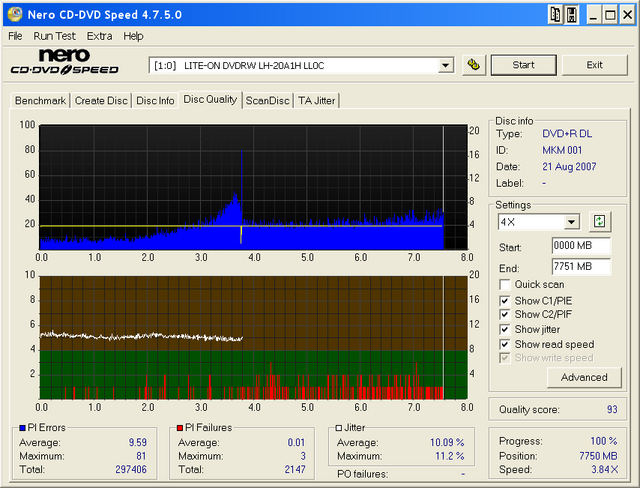
Here's the stats which go with it:
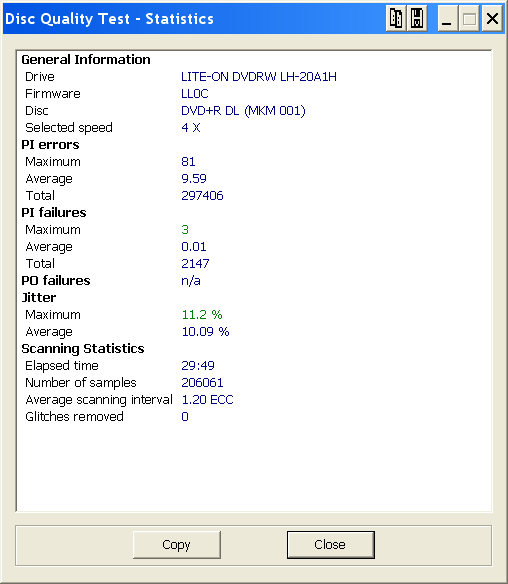
I think I'm going to go get me some of those 10x Verb DLs and give them a try.
|
Senior Member

|
23. August 2007 @ 06:18 |
 Link to this message
Link to this message

|
OK, I did it.
I went and bought a 15 pc cake box of the new Verbatim 10x +R DLs @ BB last night. Well, they are labeled (rated) 8x with the label saying upto 10x (Plextors?).
They are different. They code out as MKM-003, and, of course, I neglected to look at the label and see where they are manufactured (look for an edit to this tomorrow). They are the same color and design as the 2.4 +R DLs and the only visual difference is that on the inner ring it is printed(embossed?) 8X in addition to the regular VERBATIM +R DL.
Did some test burns @ 8x with ImgBurn and got some interesting things.
First, the ImgBurn log from the first burn:
I 18:13:27 ImgBurn Version 2.3.2.0 started!
I 18:13:27 Microsoft Windows XP Home Edition (5.1, Build 2600 : Service Pack 2)
I 18:13:27 Total Physical Memory: 1,048,048 KB - Available: 688,532 KB
I 18:13:27 Initialising ASPI...
I 18:13:27 WNASPI32.DLL - Nero WnAspi32 - Win32 Nero Aspi Library - Version 2.0.1.74
I 18:13:27 Searching for SCSI / ATAPI devices...
I 18:13:27 Found 1 CD-RW and 1 DVD±RW/RAM!
I 18:13:58 Operation Started!
I 18:13:58 Building Image Tree...
I 18:13:58 Checking Directory Depth...
I 18:13:58 Calculating Totals...
I 18:13:58 Preparing Image...
I 18:14:01 Using Layer Break LBA: 1929093 -> 1984272 (VTS_01, PGC: 1, Chapter: 11, Cell: 12, Vob/Cell ID: 1/12, Time: 01:05:30, SPLIP: No)
I 18:14:01 Checking Path Length...
I 18:14:01 Image Size: 8,127,578,112 bytes
I 18:14:01 Image Sectors: 3,968,544
I 18:14:01 Operation Successfully Completed! - Duration: 00:00:02
I 18:14:38 Operation Started!
I 18:14:38 Building Image Tree...
I 18:14:39 Checking Directory Depth...
I 18:14:39 Calculating Totals...
I 18:14:39 Preparing Image...
I 18:14:54 Using Layer Break LBA: 1929093 -> 1984272 (VTS_01, PGC: 1, Chapter: 11, Cell: 12, Vob/Cell ID: 1/12, Time: 01:05:30, SPLIP: No)
I 18:14:54 Checking Path Length...
I 18:14:54 Image Size: 8,127,578,112 bytes
I 18:14:54 Image Sectors: 3,968,544
I 18:14:55 Operation Successfully Completed! - Duration: 00:00:17
I 18:14:55 Operation Started!
I 18:14:55 Source File: -==/\/[BUILD IMAGE]\/\==-
I 18:14:55 Source File Sectors: 3,968,544 (MODE1/2048)
I 18:14:55 Source File Size: 8,127,578,112 bytes
I 18:14:55 Source File Volume Identifier: *******************
I 18:14:55 Source File Application Identifier: IMGBURN V2.3.2.0 - THE ULTIMATE IMAGE BURNER!
I 18:14:55 Source File Implementation Identifier: ImgBurn
I 18:14:55 Source File File System(s): ISO9660, UDF (1.02)
I 18:14:55 Destination Device: [1:0:0] LITE-ON DVDRW LH-20A1H LL0C (E:) (ATA)
I 18:14:55 Destination Media Type: DVD+R DL (Disc ID: MKM-003-00) (Speeds: 2.4x, 4x, 6x, 8x)
I 18:14:55 Destination Media Sectors: 4,173,824
I 18:14:55 Write Mode: DVD
I 18:14:55 Write Type: DAO
I 18:14:55 Write Speed: 8x
I 18:14:55 Link Size: Auto
I 18:14:55 Test Mode: No
I 18:14:55 BURN-Proof: Enabled
I 18:14:55 Optimal L0 Data Zone Capacity: 1,984,272
I 18:14:55 Optimal L0 Data Zone Method: IFO Cell Boundary, 'SPLIP' Flag Not Set
I 18:16:02 Filling Buffer... (20 MB)
I 18:16:03 Writing LeadIn...
I 18:16:05 Writing Image... (LBA: 0 - 3968543)
I 18:16:05 Writing Layer 0... (LBA: 0 - 1984271)
I 18:23:47 Writing Layer 1... (LBA: 1984272 - 3968543)
I 18:31:42 Synchronising Cache...
I 18:31:44 Closing Track...
I 18:31:45 Finalising Disc...
I 18:32:18 Image MD5: 77394bf33fcc9916cded110a96abbd15
I 18:32:18 Operation Successfully Completed! - Duration: 00:17:22
I 18:32:18 Average Write Rate: 8,470 KB/s (6.1x) - Maximum Write Rate: 11,176 KB/s (8.1x)
BURNED COMPLETE DISK IN 17 MINUTES AND 22 SECONDS! WOOO HOOO!
Here are the stats.
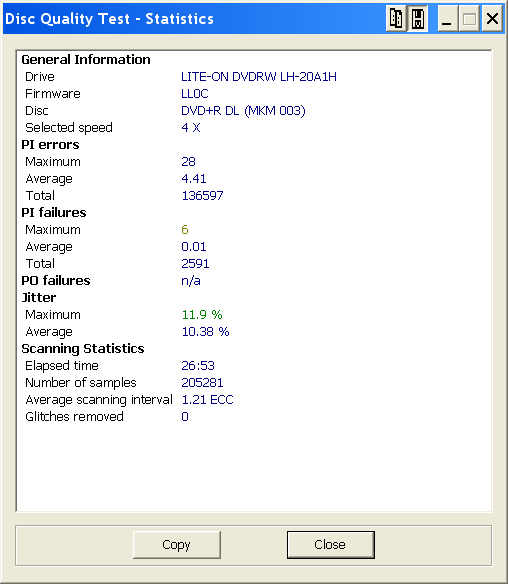
.
Here is the graph:
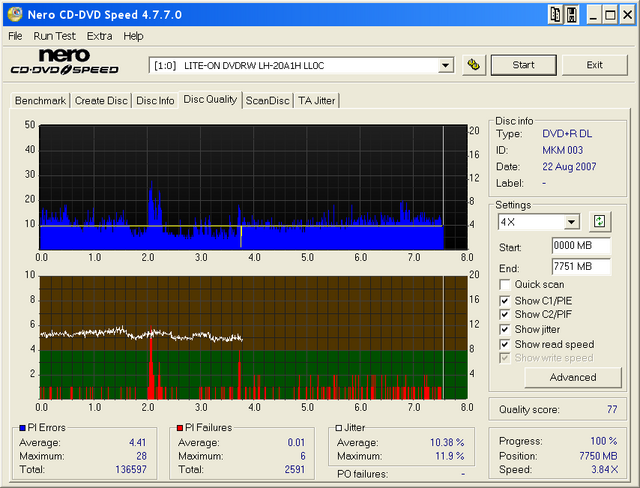
.
Not bad for the first burn of new media I'd say.
Played this disc and it played fine, even the secondary menus & specials!
Here's the second burn and it's not pretty. Did not keep the log or stats.
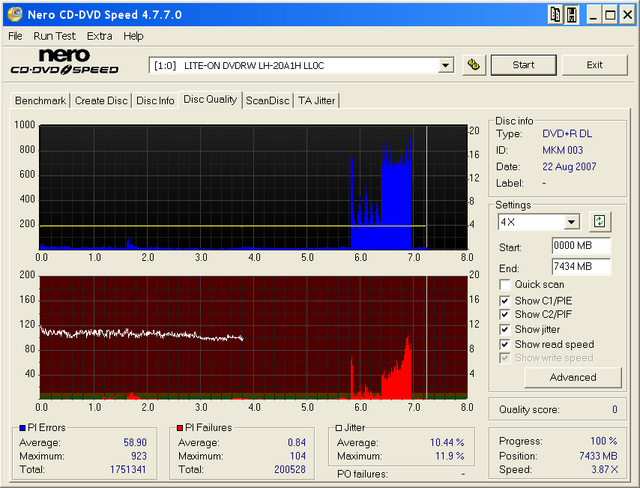
OK, here's the third burn, ImgBurn log first:
I 19:05:41 ImgBurn Version 2.3.2.0 started!
I 19:05:41 Microsoft Windows XP Home Edition (5.1, Build 2600 : Service Pack 2)
I 19:05:41 Total Physical Memory: 1,048,048 KB - Available: 694,124 KB
I 19:05:41 Initialising ASPI...
I 19:05:41 WNASPI32.DLL - Nero WnAspi32 - Win32 Nero Aspi Library - Version 2.0.1.74
I 19:05:41 Searching for SCSI / ATAPI devices...
I 19:05:41 Found 1 CD-RW and 1 DVD±RW/RAM!
I 19:05:53 Operation Started!
I 19:05:53 Building Image Tree...
I 19:05:53 Checking Directory Depth...
I 19:05:53 Calculating Totals...
I 19:05:53 Preparing Image...
I 19:05:55 Using Layer Break LBA: 1988709 -> 1988720 (VTS_01, PGC: 1, Chapter: 20, Cell: 21, Vob/Cell ID: 1/21, Time: 01:29:21, SPLIP: No)
I 19:05:55 Checking Path Length...
I 19:05:55 Image Size: 7,795,900,416 bytes
I 19:05:55 Image Sectors: 3,806,592
I 19:05:55 Operation Successfully Completed! - Duration: 00:00:02
I 19:06:14 Operation Started!
I 19:06:14 Building Image Tree...
I 19:06:15 Checking Directory Depth...
I 19:06:15 Calculating Totals...
I 19:06:15 Preparing Image...
I 19:06:17 Using Layer Break LBA: 1988709 -> 1988720 (VTS_01, PGC: 1, Chapter: 20, Cell: 21, Vob/Cell ID: 1/21, Time: 01:29:21, SPLIP: No)
I 19:06:17 Checking Path Length...
I 19:06:17 Image Size: 7,795,900,416 bytes
I 19:06:17 Image Sectors: 3,806,592
I 19:06:18 Operation Successfully Completed! - Duration: 00:00:04
I 19:06:18 Operation Started!
I 19:06:18 Source File: -==/\/[BUILD IMAGE]\/\==-
I 19:06:18 Source File Sectors: 3,806,592 (MODE1/2048)
I 19:06:18 Source File Size: 7,795,900,416 bytes
I 19:06:18 Source File Volume Identifier: *****************
I 19:06:18 Source File Application Identifier: IMGBURN V2.3.2.0 - THE ULTIMATE IMAGE BURNER!
I 19:06:18 Source File Implementation Identifier: ImgBurn
I 19:06:18 Source File File System(s): ISO9660, UDF (1.02)
I 19:06:18 Destination Device: [1:0:0] LITE-ON DVDRW LH-20A1H LL0C (E:) (ATA)
I 19:06:18 Destination Media Type: DVD+R DL (Disc ID: MKM-003-00) (Speeds: 2.4x, 4x, 6x, 8x)
I 19:06:18 Destination Media Sectors: 4,173,824
I 19:06:18 Write Mode: DVD
I 19:06:18 Write Type: DAO
I 19:06:18 Write Speed: 8x
I 19:06:18 Link Size: Auto
I 19:06:18 Test Mode: No
I 19:06:18 BURN-Proof: Enabled
I 19:06:18 Optimal L0 Data Zone Capacity: 1,988,720
I 19:06:18 Optimal L0 Data Zone Method: IFO Cell Boundary, 'SPLIP' Flag Not Set
I 19:07:17 Filling Buffer... (20 MB)
I 19:07:20 Writing LeadIn...
I 19:07:22 Writing Image... (LBA: 0 - 3806591)
I 19:07:22 Writing Layer 0... (LBA: 0 - 1988719)
I 19:15:05 Writing Layer 1... (LBA: 1988720 - 3806591)
I 19:21:56 Synchronising Cache...
I 19:21:59 Closing Track...
I 19:22:00 Finalising Disc...
I 19:23:37 Image MD5: a5a7cdd007d3a0b2b28b5c2d4b435890
I 19:23:37 Operation Successfully Completed! - Duration: 00:17:19
I 19:23:37 Average Write Rate: 8,710 KB/s (6.3x) - Maximum Write Rate: 11,176 KB/s (8.1x)
Average Write Rate 6.3x, Maximum Write Rate 8.1x! Not too shabby!
Here's the stats:
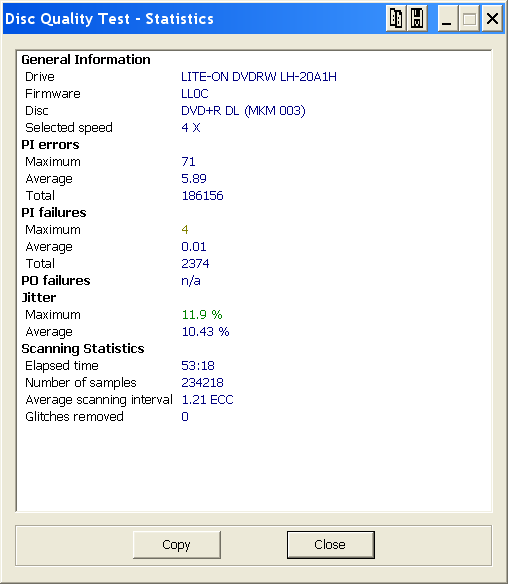
.
Here's the burn:
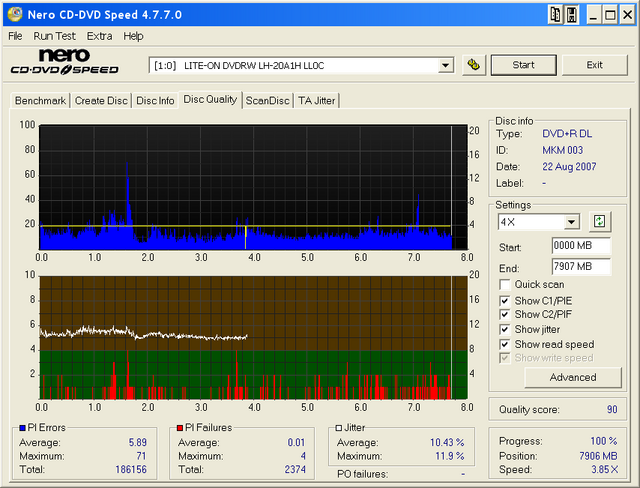
.
Not bad for the 3rd disc of new media burned @ max rated speed!
The layer break transition on the new discs is better that the old Verb DLs, hardly a pause before scanning on the second layer.
|
AfterDawn Addict
4 product reviews

|
26. August 2007 @ 10:12 |
 Link to this message
Link to this message

|
|
heres a stupid question. i havent burnt many DL disc. feb of 06 is when i started burning. bought me a burner and some disc. at the time i didnt know what a DL disc was so i bought a 20 pack of DL verbs i used them to burn everything, just learning. most of them i messed up. yes a costly learning curve.lol but heres the question.. if you copy a single layer disc to a DL disc will it split and put something on both layers?????
i actually found a disc i first burn'd back then on a DL MKM001. it is only 4.2gbs will it all be on 1 side of the disc or would it be split???? i am running a scan on it right now ill post it here when done
|
AfterDawn Addict
4 product reviews

|
26. August 2007 @ 10:30 |
 Link to this message
Link to this message

|
|
|
|
aabbccdd
Suspended permanently

|
26. August 2007 @ 10:58 |
 Link to this message
Link to this message

|
|
rob yes it splits it to both layers but the file is no bigger it will still be 4.2 gigs so theres no advantage to putting a SL on a DL
|
|
JoeRyan
Senior Member

|
27. August 2007 @ 08:32 |
 Link to this message
Link to this message

|
|
DL media specifications require that each layer has exactly the same amount of data. So storing 2.4GB on a DL disc means 1.2GB on each layer. Anything 4.37GB or less should be put on a single layer disc to avoid wasting a DL disc.
|
Member

|
28. August 2007 @ 07:16 |
 Link to this message
Link to this message

|
When i remove junk from a DL dvd...do i need to have an mdf file or just burn the dvd like regular with imgburn? not sure if imgburn needs to know where layer break should be?
BENQ 1620 / 1650
Pioneer 111L
Vobblanker/DVDRebuilder
|
Moderator
1 product review

|
28. August 2007 @ 08:14 |
 Link to this message
Link to this message

|
The MDS file contains the layer break information and isn't really needed for burning SL discs, but I usually choose it if there is one available. If you use Imgburn in build mode (VIDEO_TS folder as input file) you will be given a choice as to where to place the layer break if burning to a DL disc, simply choose the best one and Imgburn will take care of the rest.
|
Senior Member

|
29. August 2007 @ 19:28 |
 Link to this message
Link to this message

|
Going back to my test of the 8X - 10X Verb DLs.
I found I wasn't able to do an overspeed burn. 8X was max. Had a couple of good burns, then went south(could have been because I was trying to burn @ 10x in ImgBurn, but who knows??).
Looks like on my Lite-On LH-20A1H the "sweet spot" is @ 6x. Here's #6 & #7 burn scans:


(a little cross-posting but some are watching this thread and not the other)
|
Senior Member

|
29. August 2007 @ 19:31 |
 Link to this message
Link to this message

|
Here's a couple of "standard" (2.4X) Verb DLs, burnt @ 4x:


I'm getting consistant burns (and good plays) at this speed (4X) with this media.
|
Senior Member

|
30. August 2007 @ 07:52 |
 Link to this message
Link to this message

|
Here's the first DL burn with a new LH-20A1S SATA drive.

|
|
SysAdPgh
Suspended due to non-functional email address

|
1. September 2007 @ 13:13 |
 Link to this message
Link to this message

|
|
I just got back from our local Best Buy Store. I got two 20-pack Verb DLs and I had to go through about 50 some packs to find two that were "Made in Singapore". The rest had "Made in India". Is there a difference between the two? Should I stock up on the ones from Singapore? Or should I take these back and get the ones made in India?
Thanks for the help...
|
|
aabbccdd
Suspended permanently

|
1. September 2007 @ 14:21 |
 Link to this message
Link to this message

|
|
stick with the ones Made in Singapore
|
Senior Member

|
1. September 2007 @ 17:45 |
 Link to this message
Link to this message

|
|
I hadn't realized that the Made In India Verb DLs were gecoming so numerous. I'll have to make sure I pay attention and look at the label instead of just grab and go.
|
Senior Member

|
1. September 2007 @ 18:30 |
 Link to this message
Link to this message

|
Got several DL burns, all burned with Lite-On LH-20A1S.


My LH-20A1S refused to scan past the layer break on these, had to do the complete scans with my LH-20A1H.
Here are the scans on my 20A1S upto the layer break.


I wish the 2nd layer had burnt like the 1st layer!
|
|
SysAdPgh
Suspended due to non-functional email address

|
2. September 2007 @ 13:23 |
 Link to this message
Link to this message

|
Could someone please explain the Nero charts. What should the two look like for a "good" burn? Right now for my DVD movie backups I put the new DVD DL into the portable DVD player and if it plays in there then it plays in everything else. Not very high-tech quality control system going but so far (Knock on wood!) there are no movies that won't play. Even some that are almost 3 years old.
Thanks!
|
Senior Member

|
2. September 2007 @ 16:07 |
 Link to this message
Link to this message

|
|
@SysAdPgh
Actually, any disc that plays well is a good burn.
These graphs are a kind of fluff that are kind of cool to look at. I read somewhere (probably at CDFreaks) that PIEs shouldn't peak above 200 or 300 and PIFs shouldn't peak above say 12. People try to burn the lower the better for PIEs and PIFs, with PIFs being more important. I think there is some correlation between a good burn and the graph results but only if you system is working correctly. A drive going bad will give you a "good" graph on a disc which won't play. So take the graphs & scores with a grain of salt and test your discs by playing them, that's the ultimate test.
There is more info on the CD/CDSpeed software at it's website, www.cdspeed2000.com. There is also a guide at CDFreaks which explains more indepth.
|
|
Advertisement

|
  |
|
Senior Member

|
5. September 2007 @ 18:04 |
 Link to this message
Link to this message

|
Here's a new 2.4x Verb +R DL I just burned @ 4x with ImgBurn:

|


