|
Dvd Rebuilder technical
|
|
AfterDawn Addict

|
20. October 2008 @ 15:58 |
 Link to this message
Link to this message

|
An easy way to get a larger size would be to run the prepare stage. Then use the segment viewer and choose some segments to not reencode. You may even get a warning that the files will be oversized. Just save, exit and continue.
99% of all problems are between the computer and the chair.
|
|
Advertisement

|
  |
|
|
AfterDawn Addict
7 product reviews

|
20. October 2008 @ 16:32 |
 Link to this message
Link to this message

|
|
Why do you suppose it removed the unreferenced material?
|
AfterDawn Addict

|
20. October 2008 @ 16:53 |
 Link to this message
Link to this message

|
|
For that reason.
It's unreferenced.
99% of all problems are between the computer and the chair.
|
AfterDawn Addict
7 product reviews

|
20. October 2008 @ 17:11 |
 Link to this message
Link to this message

|
|
Dont quote me, because i havnt verified but, I believe by removing/altering it from "Hidalgo" it effected NEEDED subtitles. Is that not possible, was it something else?
|
AfterDawn Addict

|
20. October 2008 @ 17:17 |
 Link to this message
Link to this message

|
|
The subtitles will be there unless you choose otherwise.
This is one movie where the subtitles must be kept.
99% of all problems are between the computer and the chair.
This message has been edited since posting. Last time this message was edited on 20. October 2008 @ 17:18
|
AfterDawn Addict
7 product reviews

|
20. October 2008 @ 18:00 |
 Link to this message
Link to this message

|
Originally posted by dialysis1:
The subtitles will be there unless you choose otherwise.
This is one movie where the subtitles must be kept.
When I realized that the subtitles were not right, I made sure I kept them. Ive backed up the disc twice. The second time I had to manually select English subs #6 if memory serves. Not a serious biggie but.. it is rather irritating. I thought it might be some weird form of dvd backup discouragement. Simply put, make it more difficult to backup. Probably just some weird bug. I REALLY GOTTA TRY IT AGAIN. Unless shrink effected the structure, it has to have been the unref mat. I know, I know, doesnt make sense right? Its all i got left...
|
|
onya
Suspended permanently

|
21. October 2008 @ 12:03 |
 Link to this message
Link to this message

|
Originally posted by omegaman7:
..DISREGARDING SPEED. I WANT it to take its time 2-3 hours and do a good job. CCE did a GOOD job with the movie. But... some of the extras were robbed more than i'd like. I only told it to take 25% from the extras.
Used AnyDVD to rip "the thin red line" and then DVD rebuilder pro with Cce sp. 165 mins. Exeptional quality (movie and menus only).
|
AfterDawn Addict
7 product reviews

|
1. November 2008 @ 00:58 |
 Link to this message
Link to this message

|
I recently found HC to do a better job than CCE, VERY interesting. But back to my question. Does HC encoder (by default) take bitrate away from dark scenes? Because im backing up the lost seasons, and am running into some slite pixelation regarding darker scenes. Oh... if anyone is wondering about the HC/CCE comparison I did, It was "Lost S1D6". close to 4hrs of video. Go figure hummmf. cce did a very likeable job, but... HC did substantially better. Jdobbs... and anyone involved, THANK YOU. Keep up the good work. YES I DONATED. And i'll more than likely donate again. I do owe the community, in a manor of speaking. :)
|
AfterDawn Addict

|
1. November 2008 @ 09:15 |
 Link to this message
Link to this message

|
Originally posted by omegaman7:
I recently found HC to do a better job than CCE, VERY interesting. But back to my question. Does HC encoder (by default) take bitrate away from dark scenes? Because im backing up the lost seasons, and am running into some slite pixelation regarding darker scenes. Oh... if anyone is wondering about the HC/CCE comparison I did, It was "Lost S1D6". close to 4hrs of video. Go figure hummmf. cce did a very likeable job, but... HC did substantially better. Jdobbs... and anyone involved, THANK YOU. Keep up the good work. YES I DONATED. And i'll more than likely donate again. I do owe the community, in a manor of speaking. :)
To do a disc that's almost 4 hours long and to get slite pixelation is not that bad. What was the average bitrate and what matrix did you use?
99% of all problems are between the computer and the chair.
|
AfterDawn Addict
7 product reviews

|
1. November 2008 @ 14:52 |
 Link to this message
Link to this message

|
im afraid I didnt save the logfile. I can take some stills with Vdub. Actually Shrink did a pretty decent job recently with a 3 hr video job. But it was 70% of original + AEC. Ive found that shrink does a pretty decent job so long as the source video is good (MOST IMPORTANT), and its not below 60% on the compression scale. Though ive had it do a good job with less. E.G. KING KONG. I also ran a test with a voyager episode a few years ago. 40% of orginal. It looked reasonable. VERY REASONABLE. Though at the time I only had a 17" CRT monitor. :) I only use the Default settings on Rebuilder. NO TWEAKING! After seeing the pixelation on the dark scene... Gonna have to play.
|
AfterDawn Addict
7 product reviews

|
1. November 2008 @ 14:55 |
 Link to this message
Link to this message

|
|
You know what? I still have the source files. I will rebuild again and post. Might be a day however. People may find it interesting.
|
AfterDawn Addict

|
1. November 2008 @ 16:24 |
 Link to this message
Link to this message

|
|
Rebuilder always creates a log file. It's called rebuilder.log. The log won't show what matrix you used but hopefully you remember. Have you ever used different matrices?
99% of all problems are between the computer and the chair.
This message has been edited since posting. Last time this message was edited on 1. November 2008 @ 16:26
|
AfterDawn Addict
7 product reviews

|
1. November 2008 @ 21:13 |
 Link to this message
Link to this message

|
No. Just default, HC SLOW SLOW SLOW. Enable menu encoding, and since I saw whats been called encoder saturation, I no longer steal from the extras. And im afraid the log file goes out with the trash. The iso is all I keep after an encode.
|
AfterDawn Addict

|
1. November 2008 @ 21:34 |
 Link to this message
Link to this message

|
The log file should still be there. Put in a search for rebuilder.log.
Anyway if you're gonna do a 4 hour movie, try using the Avamat7 matrix and see if that helps. The encoder saturation is another story.
You can also use the video segment viewer and use the slider to give more bitrate to the parts that you say were pixelated.
99% of all problems are between the computer and the chair.
|
AfterDawn Addict
7 product reviews

|
1. November 2008 @ 22:39 |
 Link to this message
Link to this message

|
Originally posted by dialysis1:
The log file should still be there. Put in a search for rebuilder.log.
Anyway if you're gonna do a 4 hour movie, try using the Avamat7 matrix and see if that helps. The encoder saturation is another story.
You can also use the video segment viewer and use the slider to give more bitrate to the parts that you say were pixelated.
I will look into the "avamat7" but here is some clipped examples of what im dealing with. Please note that the stills look twice as good as the running video.
[URL=http://imageshack.us]
|
AfterDawn Addict
7 product reviews

|
9. November 2008 @ 05:31 |
 Link to this message
Link to this message

|
|
Not really looking for easy answers, more opinions than anything. When a disc has both 5.1 and 2ch for the main title, I usually remove the 2ch. 3/5 dvds anymore dont even have 2ch. I gather 5.1 is more a standard, or hardware can easily convert 5.1 to 2ch. Is there some reason I shouldn't remove the 2ch? That would suck. Because 5.1 luckily is 100% of the time default, and removing the 2ch gives a 5-10% quality gain on main title. Hmm... I think I may have answered my own question here. Suggestions???
|
AfterDawn Addict

|
9. November 2008 @ 05:49 |
 Link to this message
Link to this message

|
I personally see no advantage to keeping the 2 ch audio. For those who don't have a home theater setup, when they finally do get one, they'll wish they kept the 5.1 audio.
99% of all problems are between the computer and the chair.
This message has been edited since posting. Last time this message was edited on 9. November 2008 @ 05:50
|
AfterDawn Addict
7 product reviews

|
13. February 2009 @ 13:36 |
 Link to this message
Link to this message

|
|
Well...rebuilder just irritated me! I told it not to touch the extras and it stole close to 400MB anyway!!! I compressed the extras with shrink that way I knew exactly what they would look like in 1/3rd the time. Besides, I think the 10% setting would not have been enough, and 25% is usually too much taken from the extras. Ok yes yes, im critical LOL :) Any thoughts on this??? I suppose I can rerun it through rebuilder and just try the 10% setting. But im still confused as to why rebuilder would steal from the extras, when NOT asked to do so!

To delete, or not to delete. THAT is the question! This message has been edited since posting. Last time this message was edited on 13. February 2009 @ 14:04
|
AfterDawn Addict

|
13. February 2009 @ 13:44 |
 Link to this message
Link to this message

|
Quote:
I told it not to touch the extras and it stole close to 400MB anyway!!!
Exactly how did you set this?
99% of all problems are between the computer and the chair.
|
AfterDawn Addict
7 product reviews

|
13. February 2009 @ 14:17 |
 Link to this message
Link to this message

|
Yah...quite the morning here for me LOL. Shrink did a pretty good job with the overall movie too(Zack and Miri make a porno). Totally not settling for shrink though!
Ok...What I did was, compress the living...turds out of the extras, 45% of original(NOT BAD), compress the menus as well(Rebuilder wont go as far as I like). Shrink took the menus down to 10% of original!!!! VERY impressed. I couldnt believe that 10% appeared unchanged! But then, the menus had very little animation, motion, Etc. I DID NOT compress the main title with shrink. Then ran it all through rebuilder, NO compression to extras, do not encode menus, and yet...it stole close to 400mb from the extras I already perfected! I do still have some digging to do with the program. Pretty busy guy. Just havnt seen the need when the default is pretty good :) But now...
EDIT - sorry, I used CCE if that makes a difference. Oh heck, heres the log. If you wish me to remove it, I WILL!
[01:36:32] Phase I, PREPARATION started.
- DVD-RB v1.28.2
- AVISYNTH 2.5.8.0
- CCE 2.70.2.12 encoder selected.
- Source: ZACK AND MIRI_RE
- VTS_05: 2,071,259 sectors.
-- Scanning and writing .D2V & .AVS files
-- Processed 146,115 frames.
-- Building .AVS and .ECL files
- VTS_12: 27,250 sectors.
-- Scanning and writing .D2V & .AVS files
-- Processed 6,048 frames.
-- Building .AVS and .ECL files
- VTS_14: 667,772 sectors.
-- Scanning and writing .D2V & .AVS files
-- Processed 136,781 frames.
-- Building .AVS and .ECL files
- Reduction Level for DVD-5: 77.2%
- Overall Bitrate : 3,273/2,618Kbs
- Space for Video : 3,852,068KB
- HIGH/LOW/TYPICAL Bitrates: 4,965/400/2,618 Kbs
[01:40:09] Phase I, PREPARATION completed in 4 minutes.
[01:40:09] Phase II ENCODING started
- Extracting Video for VTS_05 segment 0
- Creating M2V for VTS_05 segment 1
- Creating M2V for VTS_05 segment 2
- Creating M2V for VTS_05 segment 3
- Creating M2V for VTS_05 segment 4
- Creating M2V for VTS_05 segment 5
- Creating M2V for VTS_05 segment 6
- Creating M2V for VTS_05 segment 7
- Creating M2V for VTS_05 segment 8
- Creating M2V for VTS_05 segment 9
- Creating M2V for VTS_05 segment 10
- Creating M2V for VTS_05 segment 11
- Creating M2V for VTS_05 segment 12
- Creating M2V for VTS_05 segment 13
- Creating M2V for VTS_05 segment 14
- Creating M2V for VTS_05 segment 15
- Creating M2V for VTS_05 segment 16
- Creating M2V for VTS_05 segment 17
- Creating M2V for VTS_05 segment 18
- Creating M2V for VTS_05 segment 19
- Creating M2V for VTS_05 segment 20
- Creating M2V for VTS_05 segment 21
- Creating M2V for VTS_05 segment 22
- Creating M2V for VTS_05 segment 23
- Creating M2V for VTS_05 segment 24
- Extracting Video for VTS_12 segment 0
- Creating M2V for VTS_12 segment 1
- Extracting Video for VTS_12 segment 2
- Extracting Video for VTS_12 segment 3
- Extracting Video for VTS_12 segment 4
- Extracting Video for VTS_12 segment 5
- Creating M2V for VTS_12 segment 6
- Extracting Video for VTS_12 segment 7
- Creating M2V for VTS_14 segment 0
- Creating M2V for VTS_14 segment 1
- Creating M2V for VTS_14 segment 2
- Creating M2V for VTS_14 segment 3
- Creating M2V for VTS_14 segment 4
- Creating M2V for VTS_14 segment 5
- Creating M2V for VTS_14 segment 6
- Creating M2V for VTS_14 segment 7
- Creating M2V for VTS_14 segment 8
- Creating M2V for VTS_14 segment 9
- Creating M2V for VTS_14 segment 10
- Creating M2V for VTS_14 segment 11
- Creating M2V for VTS_14 segment 12
- Creating M2V for VTS_14 segment 13
- Creating M2V for VTS_14 segment 14
- Creating M2V for VTS_14 segment 15
- Creating M2V for VTS_14 segment 16
- Creating M2V for VTS_14 segment 17
- Creating M2V for VTS_14 segment 18
- Creating M2V for VTS_14 segment 19
- Creating M2V for VTS_14 segment 20
- Creating M2V for VTS_14 segment 21
- Creating M2V for VTS_14 segment 22
- Creating M2V for VTS_14 segment 23
- Creating M2V for VTS_14 segment 24
- Creating M2V for VTS_14 segment 25
- Creating M2V for VTS_14 segment 26
- Creating M2V for VTS_14 segment 27
- Creating M2V for VTS_14 segment 28
- Creating M2V for VTS_14 segment 29
- Creating M2V for VTS_14 segment 30
- Creating M2V for VTS_14 segment 31
- Creating M2V for VTS_14 segment 32
- Creating M2V for VTS_14 segment 33
- Creating M2V for VTS_14 segment 34
- Creating M2V for VTS_14 segment 35
- Creating M2V for VTS_14 segment 36
- Creating M2V for VTS_14 segment 37
- Creating M2V for VTS_14 segment 38
- Creating M2V for VTS_14 segment 39
- Creating M2V for VTS_14 segment 40
- Creating M2V for VTS_14 segment 41
- Creating M2V for VTS_14 segment 42
- Extracting Video for VTS_14 segment 43
- Extracting Video for VTS_14 segment 44
- Extracting Video for VTS_14 segment 45
- Extracting Video for VTS_14 segment 46
- Extracting Video for VTS_14 segment 47
- Extracting Video for VTS_14 segment 48
- Extracting Video for VTS_14 segment 49
- Extracting Video for VTS_14 segment 50
- Extracting Video for VTS_14 segment 51
- Extracting Video for VTS_14 segment 52
- Extracting Video for VTS_14 segment 53
- Extracting Video for VTS_14 segment 54
- Extracting Video for VTS_14 segment 55
- Extracting Video for VTS_14 segment 56
- Extracting Video for VTS_14 segment 57
- Extracting Video for VTS_14 segment 58
- Extracting Video for VTS_14 segment 59
- Extracting Video for VTS_14 segment 60
- Extracting Video for VTS_14 segment 61
- Extracting Video for VTS_14 segment 62
- Extracting Video for VTS_14 segment 63
[03:14:11] Phase II ENCODING completed in 94 minutes.
[03:14:11] Phase III, REBUILD started.
- Copying IFO, BUP, and unaltered files...
- Processing VTS_05
- Reading/processing TMAP table...
- Rebuilding seg 0 VOBID 1 CELLID 1
- Updating NAVPACKS for VOBID_01
- Rebuilding seg 1 VOBID 2 CELLID 1
- Rebuilding seg 2 VOBID 2 CELLID 2
- Rebuilding seg 3 VOBID 2 CELLID 3
- Rebuilding seg 4 VOBID 2 CELLID 4
- Rebuilding seg 5 VOBID 2 CELLID 5
- Rebuilding seg 6 VOBID 2 CELLID 6
- Rebuilding seg 7 VOBID 2 CELLID 7
- Rebuilding seg 8 VOBID 2 CELLID 8
- Rebuilding seg 9 VOBID 2 CELLID 9
- Rebuilding seg 10 VOBID 2 CELLID 10
- Rebuilding seg 11 VOBID 2 CELLID 11
- Rebuilding seg 12 VOBID 2 CELLID 12
- Rebuilding seg 13 VOBID 2 CELLID 13
- Rebuilding seg 14 VOBID 2 CELLID 14
- Rebuilding seg 15 VOBID 2 CELLID 15
- Rebuilding seg 16 VOBID 2 CELLID 16
- Rebuilding seg 17 VOBID 2 CELLID 17
- Rebuilding seg 18 VOBID 2 CELLID 18
- Rebuilding seg 19 VOBID 2 CELLID 19
- Rebuilding seg 20 VOBID 2 CELLID 20
- Rebuilding seg 21 VOBID 2 CELLID 21
- Rebuilding seg 22 VOBID 2 CELLID 22
- Rebuilding seg 23 VOBID 2 CELLID 23
- Updating NAVPACKS for VOBID_02
- Rebuilding seg 24 VOBID 3 CELLID 1
- Updating NAVPACKS for VOBID_03
- Updated VTS_C_ADT.
- Updated VTS_VOBU_ADMAP.
- Updated IFO: VTS_05_0.IFO
- Updating TMAP table...
- Processing VTS_12
- Reading/processing TMAP table...
- Rebuilding seg 0 VOBID 1 CELLID 1
- Updating NAVPACKS for VOBID_01
- Rebuilding seg 1 VOBID 2 CELLID 1
- Updating NAVPACKS for VOBID_02
- Rebuilding seg 2 VOBID 3 CELLID 1
- Updating NAVPACKS for VOBID_03
- Rebuilding seg 3 VOBID 4 CELLID 1
- Updating NAVPACKS for VOBID_04
- Rebuilding seg 4 VOBID 5 CELLID 1
- Updating NAVPACKS for VOBID_05
- Rebuilding seg 5 VOBID 6 CELLID 1
- Updating NAVPACKS for VOBID_06
- Rebuilding seg 6 VOBID 7 CELLID 1
- Updating NAVPACKS for VOBID_07
- Rebuilding seg 7 VOBID 8 CELLID 1
- Updating NAVPACKS for VOBID_08
- Updated VTS_C_ADT.
- Updated VTS_VOBU_ADMAP.
- Updated IFO: VTS_12_0.IFO
- Updating TMAP table...
- Processing VTS_14
- Reading/processing TMAP table...
- Rebuilding seg 0 VOBID 1 CELLID 1
- Updating NAVPACKS for VOBID_01
- Rebuilding seg 1 VOBID 2 CELLID 1
- Updating NAVPACKS for VOBID_02
- Rebuilding seg 2 VOBID 3 CELLID 1
- Updating NAVPACKS for VOBID_03
- Rebuilding seg 3 VOBID 4 CELLID 1
- Updating NAVPACKS for VOBID_04
- Rebuilding seg 4 VOBID 5 CELLID 1
- Updating NAVPACKS for VOBID_05
- Rebuilding seg 5 VOBID 6 CELLID 1
- Updating NAVPACKS for VOBID_06
- Rebuilding seg 6 VOBID 7 CELLID 1
- Updating NAVPACKS for VOBID_07
- Rebuilding seg 7 VOBID 8 CELLID 1
- Updating NAVPACKS for VOBID_08
- Rebuilding seg 8 VOBID 9 CELLID 1
- Updating NAVPACKS for VOBID_09
- Rebuilding seg 9 VOBID 10 CELLID 1
- Updating NAVPACKS for VOBID_10
- Rebuilding seg 10 VOBID 11 CELLID 1
- Updating NAVPACKS for VOBID_11
- Rebuilding seg 11 VOBID 12 CELLID 1
- Updating NAVPACKS for VOBID_12
- Rebuilding seg 12 VOBID 13 CELLID 1
- Updating NAVPACKS for VOBID_13
- Rebuilding seg 13 VOBID 14 CELLID 1
- Updating NAVPACKS for VOBID_14
- Rebuilding seg 14 VOBID 15 CELLID 1
- Updating NAVPACKS for VOBID_15
- Rebuilding seg 15 VOBID 16 CELLID 1
- Updating NAVPACKS for VOBID_16
- Rebuilding seg 16 VOBID 17 CELLID 1
- Updating NAVPACKS for VOBID_17
- Rebuilding seg 17 VOBID 18 CELLID 1
- Updating NAVPACKS for VOBID_18
- Rebuilding seg 18 VOBID 19 CELLID 1
- Updating NAVPACKS for VOBID_19
- Rebuilding seg 19 VOBID 20 CELLID 1
- Updating NAVPACKS for VOBID_20
- Rebuilding seg 20 VOBID 21 CELLID 1
- Updating NAVPACKS for VOBID_21
- Rebuilding seg 21 VOBID 22 CELLID 1
- Updating NAVPACKS for VOBID_22
- Rebuilding seg 22 VOBID 23 CELLID 1
- Updating NAVPACKS for VOBID_23
- Rebuilding seg 23 VOBID 24 CELLID 1
- Updating NAVPACKS for VOBID_24
- Rebuilding seg 24 VOBID 25 CELLID 1
- Updating NAVPACKS for VOBID_25
- Rebuilding seg 25 VOBID 26 CELLID 1
- Updating NAVPACKS for VOBID_26
- Rebuilding seg 26 VOBID 27 CELLID 1
- Updating NAVPACKS for VOBID_27
- Rebuilding seg 27 VOBID 28 CELLID 1
- Updating NAVPACKS for VOBID_28
- Rebuilding seg 28 VOBID 29 CELLID 1
- Updating NAVPACKS for VOBID_29
- Rebuilding seg 29 VOBID 30 CELLID 1
- Updating NAVPACKS for VOBID_30
- Rebuilding seg 30 VOBID 31 CELLID 1
- Updating NAVPACKS for VOBID_31
- Rebuilding seg 31 VOBID 32 CELLID 1
- Updating NAVPACKS for VOBID_32
- Rebuilding seg 32 VOBID 33 CELLID 1
- Updating NAVPACKS for VOBID_33
- Rebuilding seg 33 VOBID 34 CELLID 1
- Updating NAVPACKS for VOBID_34
- Rebuilding seg 34 VOBID 35 CELLID 1
- Updating NAVPACKS for VOBID_35
- Rebuilding seg 35 VOBID 36 CELLID 1
- Updating NAVPACKS for VOBID_36
- Rebuilding seg 36 VOBID 37 CELLID 1
- Updating NAVPACKS for VOBID_37
- Rebuilding seg 37 VOBID 38 CELLID 1
- Updating NAVPACKS for VOBID_38
- Rebuilding seg 38 VOBID 39 CELLID 1
- Updating NAVPACKS for VOBID_39
- Rebuilding seg 39 VOBID 40 CELLID 1
- Updating NAVPACKS for VOBID_40
- Rebuilding seg 40 VOBID 41 CELLID 1
- Updating NAVPACKS for VOBID_41
- Rebuilding seg 41 VOBID 42 CELLID 1
- Updating NAVPACKS for VOBID_42
- Rebuilding seg 42 VOBID 43 CELLID 1
- Updating NAVPACKS for VOBID_43
- Rebuilding seg 43 VOBID 44 CELLID 1
- Updating NAVPACKS for VOBID_44
- Rebuilding seg 44 VOBID 45 CELLID 1
- Updating NAVPACKS for VOBID_45
- Rebuilding seg 45 VOBID 46 CELLID 1
- Updating NAVPACKS for VOBID_46
- Rebuilding seg 46 VOBID 47 CELLID 1
- Updating NAVPACKS for VOBID_47
- Rebuilding seg 47 VOBID 48 CELLID 1
- Updating NAVPACKS for VOBID_48
- Rebuilding seg 48 VOBID 49 CELLID 1
- Updating NAVPACKS for VOBID_49
- Rebuilding seg 49 VOBID 50 CELLID 1
- Updating NAVPACKS for VOBID_50
- Rebuilding seg 50 VOBID 51 CELLID 1
- Updating NAVPACKS for VOBID_51
- Rebuilding seg 51 VOBID 52 CELLID 1
- Updating NAVPACKS for VOBID_52
- Rebuilding seg 52 VOBID 53 CELLID 1
- Updating NAVPACKS for VOBID_53
- Rebuilding seg 53 VOBID 54 CELLID 1
- Updating NAVPACKS for VOBID_54
- Rebuilding seg 54 VOBID 55 CELLID 1
- Updating NAVPACKS for VOBID_55
- Rebuilding seg 55 VOBID 56 CELLID 1
- Updating NAVPACKS for VOBID_56
- Rebuilding seg 56 VOBID 57 CELLID 1
- Updating NAVPACKS for VOBID_57
- Rebuilding seg 57 VOBID 58 CELLID 1
- Updating NAVPACKS for VOBID_58
- Rebuilding seg 58 VOBID 59 CELLID 1
- Updating NAVPACKS for VOBID_59
- Rebuilding seg 59 VOBID 60 CELLID 1
- Updating NAVPACKS for VOBID_60
- Rebuilding seg 60 VOBID 61 CELLID 1
- Updating NAVPACKS for VOBID_61
- Rebuilding seg 61 VOBID 62 CELLID 1
- Updating NAVPACKS for VOBID_62
- Rebuilding seg 62 VOBID 63 CELLID 1
- Updating NAVPACKS for VOBID_63
- Rebuilding seg 63 VOBID 64 CELLID 1
- Updating NAVPACKS for VOBID_64
- Updated VTS_C_ADT.
- Updated VTS_VOBU_ADMAP.
- Updated IFO: VTS_14_0.IFO
- Updating TMAP table...
- Correcting VTS Sectors...
- Building ISO Image...
- ISO Image successfully created.
[03:25:17] Phase III, REBUILD completed in 11 minutes.
Done.
[03:25:17] PREPARE/ENCODE/REBUILD completed in 109 min.

To delete, or not to delete. THAT is the question! This message has been edited since posting. Last time this message was edited on 13. February 2009 @ 14:22
|
Moderator

|
13. February 2009 @ 14:34 |
 Link to this message
Link to this message

|
O-Man - not sure if i'm reading you right, but i think you're saying you use Shrink then Rebuilder on the files Shrink has had it's hands on.
I can't remember any links where it's mentioned but even when Shrink's set to do something with no compression the files are changed slightly. One of the other regulars will no doubt explain better than me. Either way, anything i put thru Rebuilder goes nowhere near Shrink.
I can't comment on the stealing extras side of things as for movies i don't want any padding i mean extras on my movies discs :)
..and for episodic's i just run the entire disc thru Rebuilder as-is.

Main PC ~ Intel C2Q Q6600 (G0 Stepping)/Gigabyte GA-EP45-DS3/2GB Crucial Ballistix PC2-8500/Zalman CNPS9700/Antec 900/Corsair HX 620W
Network ~ DD-WRT ~ 2node WDS-WPA2/AES ~ Buffalo WHR-G54S. 3node WPA2/AES ~ WRT54GS v6 (inc. WEP BSSID), WRT54G v2, WRT54G2 v1. *** Forum Rules ***This message has been edited since posting. Last time this message was edited on 13. February 2009 @ 14:37
|
AfterDawn Addict
7 product reviews

|
13. February 2009 @ 14:39 |
 Link to this message
Link to this message

|
Heres another little tidbit, buddy :)
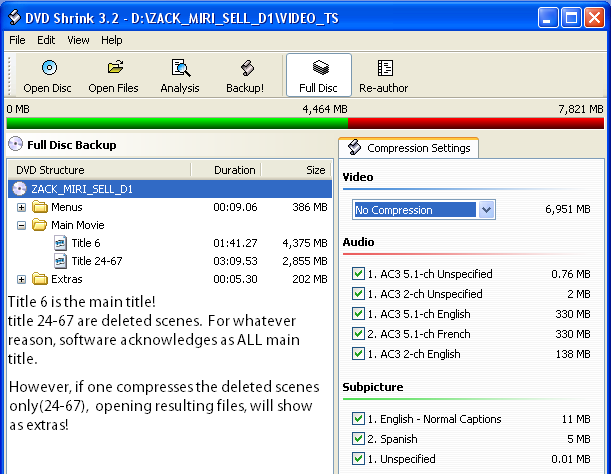
Creaky, im sure looking at what im working with, you'll understand why im doing it this way :D
Thats correct. Shrink than rebuild. I wanted to MASTER the extras this way.

To delete, or not to delete. THAT is the question! This message has been edited since posting. Last time this message was edited on 13. February 2009 @ 14:41
|
AfterDawn Addict
7 product reviews

|
13. February 2009 @ 15:13 |
 Link to this message
Link to this message

|
Originally posted by creaky:
O-Man - not sure if i'm reading you right, but i think you're saying you use Shrink then Rebuilder on the files Shrink has had it's hands on.
I can't remember any links where it's mentioned but even when Shrink's set to do something with no compression the files are changed slightly. One of the other regulars will no doubt explain better than me. Either way, anything i put thru Rebuilder goes nowhere near Shrink.
I can't comment on the stealing extras side of things as for movies i don't want any padding i mean extras on my movies discs :)
..and for episodic's i just run the entire disc thru Rebuilder as-is.
Your kidding! I realize extras are not always worth keeping, but in this ones case, THEY ARE A RIOT! LOL
So...you think that shrink could be corrupting(For lack of a better term) the files in such a way, that rebuilder is confused? I have noticed in the past, that its stolen space from the extras without asking. but since it was a marginal loss(50-100mb) I didnt complain about it. But...400MB is pretty extreme. Especially when its Quite noticeable!

To delete, or not to delete. THAT is the question! |
Moderator

|
13. February 2009 @ 15:22 |
 Link to this message
Link to this message

|
It's just that poor old Rebuilder shouldn't have to work with files that it's inferior cousin Shrink (i like Shrink but it is inferior when compared to Rebuilder) had dealt with LOL. I can't remember the details but Shrink changes the files even when set to no compression.
I don't think it messes up the files, just alters them slightly.

Main PC ~ Intel C2Q Q6600 (G0 Stepping)/Gigabyte GA-EP45-DS3/2GB Crucial Ballistix PC2-8500/Zalman CNPS9700/Antec 900/Corsair HX 620W
Network ~ DD-WRT ~ 2node WDS-WPA2/AES ~ Buffalo WHR-G54S. 3node WPA2/AES ~ WRT54GS v6 (inc. WEP BSSID), WRT54G v2, WRT54G2 v1. *** Forum Rules *** |
|
Advertisement

|
  |
|
AfterDawn Addict
7 product reviews

|
13. February 2009 @ 15:33 |
 Link to this message
Link to this message

|
Originally posted by creaky:
It's just that poor old Rebuilder shouldn't have to work with files that it's inferior cousin Shrink (i like Shrink but it is inferior when compared to Rebuilder) had dealt with LOL. I can't remember the details but Shrink changes the files even when set to no compression.
I don't think it messes up the files, just alters them slightly.
LOL, on a good day, I might say something like that. Thats good info man. I guess I dont doubt that, given what im seeing. Im rerunning a different backup to see what happens. Its possible that rebuilder is seeing the source files exactly as it should (ONE Main TITLE!!!)

To delete, or not to delete. THAT is the question! |


