|
The Official PC building thread -3rd Edition
|
|
|
Any Flaming Results in a Temp Ban or Worse. Your Choice!!!
|
AfterDawn Addict
7 product reviews

|
23. October 2009 @ 12:58 |
 Link to this message
Link to this message

|
Originally posted by shaffaaf:
yes you can buy it, no licence needed.
Thanks shaffaaf
I can't see spending 300$+ for an OS just for the MS support that I probably won't require...

To delete, or not to delete. THAT is the question! |
|
Advertisement

|
  |
|
|
|
redice
Senior Member

|
23. October 2009 @ 14:56 |
 Link to this message
Link to this message

|
Originally posted by theonejrs:
redice,
We've been using it for 6 years without a problem. It's used less than a pint of oil since it was new. Why wouldn't it be safe to use, It's not like it was 20 years ago when you could get some oil spots on something. The twin tanks help insure no moisture either. There's a manual drain valve on the lower tank. Just use your hand as a guide and by blowing the blow gun at your hand, you will know about how far away to keep it. I use these!

They make a one button syringe, but I like using what is normally the water side for pin point air, and the air button for more volume! Worth their weight in gold! I pay $40 for one as I'm a dealer. Incredible air control and you work with 80-100 Lbs pressure of the compressor. Far better than compressed air, with no icing on the surface of what's being blown clean! Let me put it this way, you won't be blowing any capacitors off the motherboard like you can with a blow gun (Don't Ask!), and you won't be rupturing any keyboard membranes like I've seen a number of people do using them. With the syringe, you have the power up close without endangering any parts, and great air volume without the Brute Force!
Best Regards,
Russ
ok thanks and i will have to look into this.
|
Senior Member

|
23. October 2009 @ 15:47 |
 Link to this message
Link to this message

|
Originally posted by shaffaaf:
if anything spend the money on an SSD fro more a real upgrade.
Even if it is only a 30GB vertex... we all store data on a different HDD than our OS here anyway right??? LOL ATM I'm reinstalling Win7 Ultimate to mine after flashing firmware to allow it to work with the TRIM functions native to Win7.
This message has been edited since posting. Last time this message was edited on 23. October 2009 @ 16:47
|
|
Red_Maw
Senior Member

|
23. October 2009 @ 19:01 |
 Link to this message
Link to this message

|
|
I knew the C2Q's were fairly close to the i5/i7's but didn't know they were that close. Thanks for that wonderful post sam, with that in mind a C2Q will most likely be my next upgrade (still hoping for another price drop on the Q9550 lol).
The limited read/write capability of SSD's scare me off, although I'll admit I know virtually nothing about them.
|
AfterDawn Addict
4 product reviews

|
23. October 2009 @ 19:08 |
 Link to this message
Link to this message

|
|
The R/W performance of most SSDs is poor. Thankfully Intel's SSDs do not have any of the problems other SSD brands suffer from, hence why they are my choice.
|
|
bigwill68
Suspended permanently

|
24. October 2009 @ 00:21 |
 Link to this message
Link to this message

|
Originally posted by cincyrob:
side by side the I5 build(mob,cpu,mem) is cheaper than a C2Q
i used neweggs priceing. but i can get the C2q way cheaper at microcenter than newegg,($169) as well as the I5,($179)..
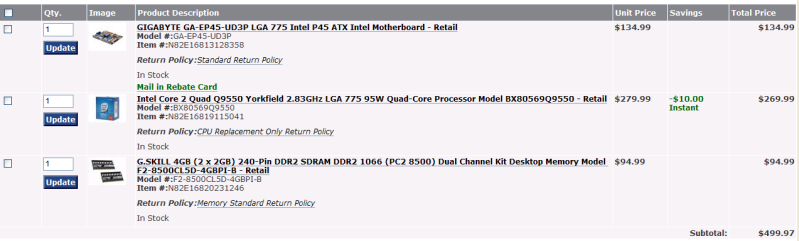

guess it has me thinking if i should get the GA-EP45-UD3P now/ just leave this my Q9550 setup as is and sell my E8400 and other spare parts and go I5.... really has me wondering just how the I5 really performs.
Boy it's hard to decide when it comes to pricing parts and the quality you want and need.I did some pricing on what.I paid on
my 3 parts just got some more G.Skill today 2x2 getting ready to put the Blu Bye U Back together again with Added Features anyway.I thinks Ro we make way out better when me and get are cpu's at the Mic they seem to have that I5 $10 lower this week the same price.I paid for my E8400 a year ago or less.I'm thinking to do a 1156 build mid nexts year myself here's my figures.I came up with on my 775 build and later down the line 1156 build
my cost

1156 build

the i5 is 149.99 at the micro + Tax 6.5% = $9.75 tax = out to $159.74
out the door there's only a $19.70 different between the two builds for me plus trying to talk Newegg into some Free Shipping on the chat.I did it tonight cause.I spend over $250 dollars in parts
you gotta think prices gonna drop on some parts and the eggs free shipping and the promo deals:)
This message has been edited since posting. Last time this message was edited on 24. October 2009 @ 12:30
|
|
ddp
Moderator

|
24. October 2009 @ 00:37 |
 Link to this message
Link to this message

|
|
bigwill, edit your sig as out of forum specs.
|
|
bigwill68
Suspended permanently

|
24. October 2009 @ 00:42 |
 Link to this message
Link to this message

|
|
mmm, wonder who's else is? name some names Please
Done out of Here!
This message has been edited since posting. Last time this message was edited on 24. October 2009 @ 01:12
|
AfterDawn Addict

|
24. October 2009 @ 01:14 |
 Link to this message
Link to this message

|
Originally posted by bigwill68:
Originally posted by cincyrob:
side by side the I5 build(mob,cpu,mem) is cheaper than a C2Q
i used neweggs priceing. but i can get the C2q way cheaper at microcenter than newegg,($169) as well as the I5,($179)..
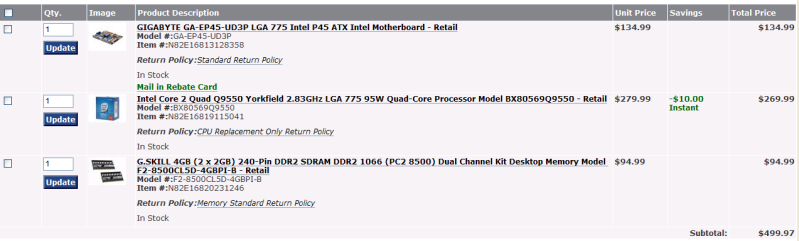

guess it has me thinking if i should get the GA-EP45-UD3P now/ just leave this my Q9550 setup as is and sell my E8400 and other spare parts and go I5.... really has me wondering just how the I5 really performs.
Boy it's hard to decide when it comes to pricing parts and the quality you want and need.I did some pricing on what.I paid on
my 3 parts just got some more G.Skill today 2x2 getting ready to put the Blu Bye U Back together again with Added Features anyway.I thinks Ro we make way out better when me and get are cpu's at the Mic they seem to have that I5 $10 lower this week the same price.I paid for my E8400 a year ago or less.I'm thinking to do a 1156 build mid nexts year myself here's my figures.I came up with on my 775 build and later down the line 1156 build
my cost
http://img27.imageshack.us/img27/5945/775build.jpg
1156 build
http://img40.imageshack.us/img40/212/1156build.jpg
the i5 is 149.99 at the micro + Tax 6.5% = $9.75 tax = out to $159.74
out the door there's only a $19.70 different between the two builds for me plus trying to talk Newegg into some Free Shipping on the chat.I did it tonight cause.I spend over $250 dollars in parts
you gotta think prices gonna drop on some parts and the eggs free shipping and the promo deals:)
Will,
In case you don't know it, the Q9550 from MicroCenter is an SLAWQ, which is C1 stepping. That's why the cheap price! I called earlier to see if they would tell me and the guy came back with SLAWQ! The better one is the SLB8V with C0 stepping.
Russ
This message has been edited since posting. Last time this message was edited on 24. October 2009 @ 07:53
|
|
bigwill68
Suspended permanently

|
24. October 2009 @ 02:04 |
 Link to this message
Link to this message

|
Originally posted by theonejrs:
In case you don't know it, the Q9550 from MicroCenter is an SLAWQ, which is C1 stepping. That's why the cheap price! I called earlier to see if they would tell me and the guy came back with SLAWQ! The better one is the SLB8V with C0 stepping.
Russ
My Friend Russ Mine as you may not know Here at the Cincinnati aka Sharonville where.I live and where Micro Center is all they are selling is SLB8V are EO stepping.I just took a picture of my box

Rob Has the exactly the same one Batch Number and All ,are Micro Center Sales man sold it to us Dan Moody
http://www.xtremesystems.org/forums/member.php?u=23132
Your Store must be Carrying the older 1's in stock...Lol
you see the egg got this in stock now..I wonder which one gonna be the best to have?

they already talking mess about it on yahoo
http://finance.yahoo.com/news/7-Myths-Ab...6.html?x=0&.v=1
Done out of Here!
This message has been edited since posting. Last time this message was edited on 24. October 2009 @ 02:27
|
AfterDawn Addict

|
24. October 2009 @ 03:41 |
 Link to this message
Link to this message

|
|
bigwill68,
I'll wait on win 7 until all the bugs are known and removed! I haven't stood in line for an OS since Win 95! LOL!! I was so disappointed when I got it home, as it was nothing like the Beta version I had been using for 6 months! Hated Win 95! I'm happy with both 32 and 64 bit XP-Pro, and it will be around until 2014! I doubt that I will be! LOL!!
Best Regards,
Russ
GigaByte 990FXA-UD5 - AMD FX-8320 @4.0GHz @1.312v - Corsair H-60 liquid CPU Cooler - 4x4 GB GSkill RipJaws DDR3/1866 Cas8, 8-9-9-24 - Corsair 400-R Case - OCZ FATAL1TY 550 watt Modular PSU - Intel 330 120GB SATA III SSD - WD Black 500GB SATA III - WD black 1 TB Sata III - WD Black 500GB SATA II - 2 Asus DRW-24B1ST DVD-Burner - Sony 420W 5.1 PL-II Suround Sound - GigaByte GTX550/1GB 970 Mhz Video - Asus VE247H 23.6" HDMI 1080p Monitor
 |
AfterDawn Addict
15 product reviews

|
24. October 2009 @ 06:09 |
 Link to this message
Link to this message

|
|
Actually most of the bugs with Windows 7 are non existent. 90% of the R+D and bugfixes were done through Windows Vista. 7 is relatively bug free as far as new releases go. Much better than XP ever was at release. So far it has worked with everything, including actually working with my sound card; Something Vista refused to do even on different versions and with the new SP2. I'd say make the jump now. No need to be afraid of change here, the final product is instantly familiar and so much sleeker. It takes much better advantage of your hardware than XP 32 or 64. And for stuff that normally doesn't work, try the XP Mode VM or one of several compatibility modes.
I am 99% happy with 7 right now. Mostly a bug where, as Sam pointed out to me, it randomly forgets your home network settings. But not a problem here it's not a big deal to set back up.

AMD Phenom II X6 1100T 4GHz(20 x 200) 1.5v 3000NB 2000HT, Corsair Hydro H110 w/ 4 x 140mm 1500RPM fans Push/Pull, Gigabyte GA-990FXA-UD5, 8GB(2 x 4GB) G.Skill RipJaws DDR3-1600 @ 1600MHz CL9 1.55v, Gigabyte GTX760 OC 4GB(1170/1700), Corsair 750HX
Detailed PC Specs: http://my.afterdawn.com/estuansis/blog_entry.cfm/11388 |
Moderator

|
24. October 2009 @ 07:49 |
 Link to this message
Link to this message

|
No problems with my two Win7 machines at all after months of using it, only the bug that's been around since forever. The infamous Windows explorer bug that (annoyingly) is still present in Windows 7 - ie in details view mode and there's too much detail to display ie huge amounts of files, though it mostly seems to crash when there's lots of media files to display details for (maybe it's because media files have more info to display, not sure). The way i've always got around it is to not use details view mode, ie i always just switch to list or icons view modes. Explorer doesn't crash then.
And don't forget i don't believe in applying Windows Updates, and still it's stable (same with all my XP machines and they're all 100% stable). Nice. Looks like i won't be bothering with any Service Packs at this rate.
edit- changed a couple images in a few of the above posts as they were fouling up the page margings. Luckily when we get the new site layout this won't happen as we'll have fixed page margins.

Main PC ~ Intel C2Q Q6600 (G0 Stepping)/Gigabyte GA-EP45-DS3/2GB Crucial Ballistix PC2-8500/Zalman CNPS9700/Antec 900/Corsair HX 620W
Network ~ DD-WRT ~ 2node WDS-WPA2/AES ~ Buffalo WHR-G54S. 3node WPA2/AES ~ WRT54GS v6 (inc. WEP BSSID), WRT54G v2, WRT54G2 v1. *** Forum Rules ***This message has been edited since posting. Last time this message was edited on 24. October 2009 @ 07:54
|
AfterDawn Addict

|
24. October 2009 @ 08:05 |
 Link to this message
Link to this message

|
Originally posted by Estuansis:
Actually most of the bugs with Windows 7 are non existent. 90% of the R+D and bugfixes were done through Windows Vista. 7 is relatively bug free as far as new releases go. Much better than XP ever was at release. So far it has worked with everything, including actually working with my sound card; Something Vista refused to do even on different versions and with the new SP2. I'd say make the jump now. No need to be afraid of change here, the final product is instantly familiar and so much sleeker. It takes much better advantage of your hardware than XP 32 or 64. And for stuff that normally doesn't work, try the XP Mode VM or one of several compatibility modes.
I am 99% happy with 7 right now. Mostly a bug where, as Sam pointed out to me, it randomly forgets your home network settings. But not a problem here it's not a big deal to set back up.
Estuansis,
Nope, not yet! First I need to put a Quad in mine, then I'll think about a new OS! I'm pretty happy with 64 bit XP-Pro!
Best Regards,
Russ
GigaByte 990FXA-UD5 - AMD FX-8320 @4.0GHz @1.312v - Corsair H-60 liquid CPU Cooler - 4x4 GB GSkill RipJaws DDR3/1866 Cas8, 8-9-9-24 - Corsair 400-R Case - OCZ FATAL1TY 550 watt Modular PSU - Intel 330 120GB SATA III SSD - WD Black 500GB SATA III - WD black 1 TB Sata III - WD Black 500GB SATA II - 2 Asus DRW-24B1ST DVD-Burner - Sony 420W 5.1 PL-II Suround Sound - GigaByte GTX550/1GB 970 Mhz Video - Asus VE247H 23.6" HDMI 1080p Monitor
 |
AfterDawn Addict
4 product reviews

|
24. October 2009 @ 10:24 |
 Link to this message
Link to this message

|
|
I don't really have any "bugs" with windows 7 per se. More just irritances with certain components that aren't there and should be. The Display properties box, manually moving windows and a few other little things.
Actually Creaky, for me Windows 7 is the first OS not to have huge issues in details mode... :S
|
Moderator

|
24. October 2009 @ 10:26 |
 Link to this message
Link to this message

|
Originally posted by sammorris:
Actually Creaky, for me Windows 7 is the first OS not to have huge issues in details mode... :S
Good stuff, but as i have a few hundred media files in any given folder, it happens for me too often. But as i say, as long as i quickly switch to another view mode quickly enough, all is well.

Main PC ~ Intel C2Q Q6600 (G0 Stepping)/Gigabyte GA-EP45-DS3/2GB Crucial Ballistix PC2-8500/Zalman CNPS9700/Antec 900/Corsair HX 620W
Network ~ DD-WRT ~ 2node WDS-WPA2/AES ~ Buffalo WHR-G54S. 3node WPA2/AES ~ WRT54GS v6 (inc. WEP BSSID), WRT54G v2, WRT54G2 v1. *** Forum Rules ***This message has been edited since posting. Last time this message was edited on 24. October 2009 @ 10:26
|
AfterDawn Addict
4 product reviews

|
24. October 2009 @ 10:27 |
 Link to this message
Link to this message

|
|
Try a few thousand in list view. XP would take minutes to be able to navigate around and open folders. Win7 can handle it in a couple of seconds tops, it only takes a while if you've done 'Sort by Artist'.
|
Moderator

|
24. October 2009 @ 10:32 |
 Link to this message
Link to this message

|
I have Win7's explorer go pear shaped even listing say 400 movie files in details mode. But that one bug is all i see in Win7. Compare this to Puppy Linux 4.3 that came out recently, and decimated two of my machines due to huge amounts of bugs (didn't get as far as using 4.3 on the other machines i'd installed to due to those two disasters). Went back to 4.20 SMP and 4.21 on 6 machines and life is good again.

Main PC ~ Intel C2Q Q6600 (G0 Stepping)/Gigabyte GA-EP45-DS3/2GB Crucial Ballistix PC2-8500/Zalman CNPS9700/Antec 900/Corsair HX 620W
Network ~ DD-WRT ~ 2node WDS-WPA2/AES ~ Buffalo WHR-G54S. 3node WPA2/AES ~ WRT54GS v6 (inc. WEP BSSID), WRT54G v2, WRT54G2 v1. *** Forum Rules *** |
|
bigwill68
Suspended permanently

|
24. October 2009 @ 20:36 |
 Link to this message
Link to this message

|
Well Fellows The Boss is almost back together new paint job on the inside and some modifications to the body added 4 barrel from the 2 barrel for a little more speed than B4 as you can see.I'm waiting on a few more Parts to come in nexts week to fire it up and put the new OS on it and Yes.I'm going IDE on my rom drives they are two of my favor drives to use old school's.I left a space open to add another TB later as you can see...

Working on wire management here

I think i'm tired and gonna lay down

Happy Building
Ya'll
Done out of Here!
|
AfterDawn Addict
4 product reviews

|
24. October 2009 @ 20:43 |
 Link to this message
Link to this message

|
|
Lol wut? No graphics card? :P
Looks nice and tidy in there Will, good work. Can't say the same about my PC as of yet, the wires aren't long enough to be tidied up... :(
|
AfterDawn Addict

|
24. October 2009 @ 20:45 |
 Link to this message
Link to this message

|
Originally posted by sammorris:
Lol wut? No graphics card? :P
Looks nice and tidy in there Will, good work. Can't say the same about my PC as of yet, the wires aren't long enough to be tidied up... :(
I heard you were a little on the SHORT side. :D All graphics and NO cpu!!! hehehee. :P
|
|
redice
Senior Member

|
24. October 2009 @ 20:46 |
 Link to this message
Link to this message

|
|
nice and clean build there will.
This message has been edited since posting. Last time this message was edited on 24. October 2009 @ 20:52
|
AfterDawn Addict
4 product reviews

|
24. October 2009 @ 20:46 |
 Link to this message
Link to this message

|
3.4Ghz Q9550 is no CPU? I'm hurt... :P
Might not be the 4Ghz you guys can push for with your single PCIe slot systems, but it's rock solid, and the voltage can be brought down nicely (talking of which, I'm going to have a stab at getting that lower). It also gets me a nice full 1066mhz memory speed :)
|
AfterDawn Addict

|
24. October 2009 @ 20:57 |
 Link to this message
Link to this message

|
Originally posted by sammorris:
3.4Ghz Q9550 is no CPU? I'm hurt... :P
Might not be the 4Ghz you guys can push for with your single PCIe slot systems, but it's rock solid, and the voltage can be brought down nicely (talking of which, I'm going to have a stab at getting that lower). It also gets me a nice full 1066mhz memory speed :)
You know I was just jacking with you. :P It's cpu jealousy at this point!! :D I'm about 1.5-2 years behind the lastest tech so in the summer sometime I'm sure that I'll get me a little Q9550. :P
|
|
Advertisement

|
  |
|
AfterDawn Addict
4 product reviews

|
24. October 2009 @ 20:58 |
 Link to this message
Link to this message

|
|
A Q9550 in 2010? I think you'd be better off aiming for an i5 if I'm honest...
|


