|
Making an Xbox Game backup (with pictures)
|
|
|
Nu2Mods
Suspended permanently

|
10. November 2006 @ 21:12 |
 Link to this message
Link to this message

|
First of all you are going to need:
A modded xbox
An FTP connection to your xbox
A Dvd Burner and a blank DVD
xISO to make the xbox iso
an xbox game that you own
Nero Burning Rom (a feature in Nero)
about 30 minutes free time
1-Put the game you want to back up into your xbox disk drive and open your FTP connection. Find your Disk Drive
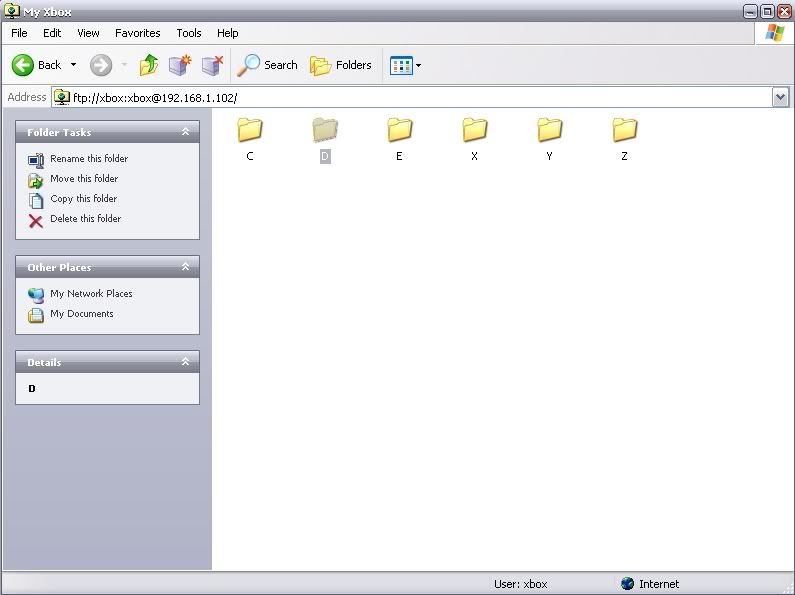
2-Explore the disk drive and highlight all the files on the disk and copy them to a folder on your desktop.
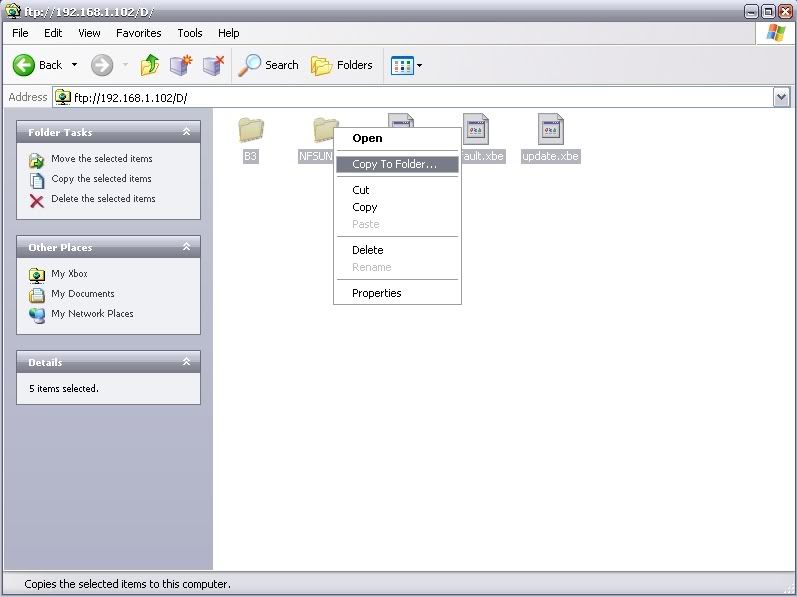
3-Launch xISO. Click Make xISO. Select the folder that you copied the files to.
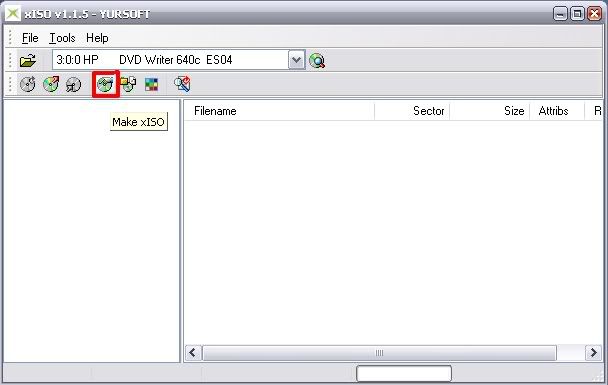
4-Once the iso has been made open Nero and go to backup and select burn image to disc.

5-Open the iso and burn to disc at slowest rate possible
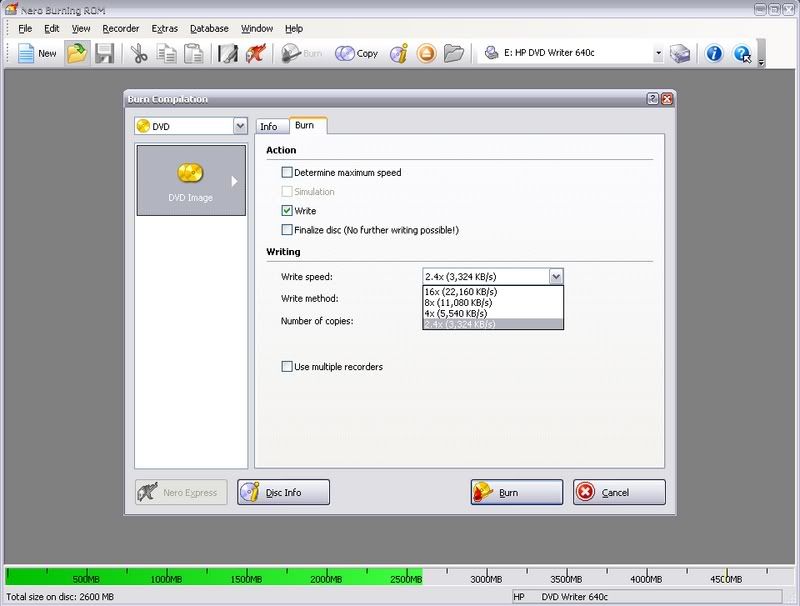
6-put the game in your xbox and enjoy!
**NOTE- This works with original games only!!!! to copy a backup just use Nero to burn an exact copy.**
This message has been edited since posting. Last time this message was edited on 12. November 2006 @ 15:48
|
|
Advertisement

|
  |
|
|
|
theridges
Suspended due to non-functional email address

|
10. November 2006 @ 22:49 |
 Link to this message
Link to this message

|
Nice Quick Tut, you can also use ImgBurn or DVD Decrypter to burn the image and usually the burning speed can be half of the max for the disc
8x=Burn at 4x
16x=Burn at 8x
they never fail :)
|
|
Nu2Mods
Suspended permanently

|
11. November 2006 @ 07:05 |
 Link to this message
Link to this message

|
|
thanks, this is my first tutorial and i tried to make it simple to understand
|
Senior Member

|
11. November 2006 @ 09:24 |
 Link to this message
Link to this message

|
|
Yea nice one...
|
|
Nu2Mods
Suspended permanently

|
11. November 2006 @ 09:31 |
 Link to this message
Link to this message

|
|
lol wow getting a word of approval from pan5y and theridges is awesome lol you know soo much and im glad to know you think its nice
This message has been edited since posting. Last time this message was edited on 12. November 2006 @ 08:24
|
Senior Member

|
12. November 2006 @ 04:27 |
 Link to this message
Link to this message

|
|
This is a good first tutorial ill give u props for that...
This message has been edited since posting. Last time this message was edited on 12. November 2006 @ 04:48
|
|
Nu2Mods
Suspended permanently

|
12. November 2006 @ 08:22 |
 Link to this message
Link to this message

|
|
thank you... i guess no one else has really thought much about it
|
Senior Member

|
12. November 2006 @ 08:29 |
 Link to this message
Link to this message

|
|
this is a very good tutorial, short and simple.
(should've went in the backup section though)
|
|
Nu2Mods
Suspended permanently

|
12. November 2006 @ 08:58 |
 Link to this message
Link to this message

|
|
shall i move it there?
|
Senior Member

|
12. November 2006 @ 09:00 |
 Link to this message
Link to this message

|
|
well you can't do that, only a mod can
|
|
Nu2Mods
Suspended permanently

|
12. November 2006 @ 12:46 |
 Link to this message
Link to this message

|
|
i mean should i repost it and delete this one?
|
Senior Member

|
12. November 2006 @ 13:00 |
 Link to this message
Link to this message

|
|
well you can't delete this one either. Just pm a mod to move it.
|
AfterDawn Addict

|
12. November 2006 @ 13:26 |
 Link to this message
Link to this message

|
You should also point out that this is only valid for "Original" games. If you already have a backup copy, you can just "Copy Disc" with Nero or similar burning program!
|
|
Nu2Mods
Suspended permanently

|
12. November 2006 @ 15:47 |
 Link to this message
Link to this message

|
|
your right! haha i thought i had that up there. thanks for the reminder!
|
|
mikexb03x
Suspended due to non-functional email address

|
12. November 2006 @ 17:30 |
 Link to this message
Link to this message

|
|
Can you use imgburn to make an iso?
|
|
Nu2Mods
Suspended permanently

|
12. November 2006 @ 17:47 |
 Link to this message
Link to this message

|
no it has to be xISO or qwix i think qwix can do it but im not sure but i would use xISO. you can download here (right click link and click save as)
This message has been edited since posting. Last time this message was edited on 12. November 2006 @ 17:48
|
Junior Member

|
13. November 2006 @ 10:00 |
 Link to this message
Link to this message

|
|
Hey thanxs that really helped out a lot.
|
|
Nu2Mods
Suspended permanently

|
13. November 2006 @ 15:57 |
 Link to this message
Link to this message

|
|
glad to know this is helping people
|
|
andyhorn
Newbie

|
25. November 2006 @ 18:56 |
 Link to this message
Link to this message

|
|
[b]I need help![/]
I tried this method step-by-step 100%, but my modded xbox still cannot recognize the game on the disk! I need help, really bad.
Thanks for any help!
This message has been edited since posting. Last time this message was edited on 28. November 2006 @ 19:35
|
|
Nu2Mods
Suspended permanently

|
28. November 2006 @ 19:27 |
 Link to this message
Link to this message

|
take the email address out before a moderator sees it because you cant post it but what kind of dvd are you using? i know my console will only read certain games on DVD-R and then again other games can only be read on DVD+R maybe try a different media to burn it to
|
|
andyhorn
Newbie

|
28. November 2006 @ 19:36 |
 Link to this message
Link to this message

|
OH WOW! IT WORKED
thats all it took, just to do it on DVD-R. God, so much trouble for such a little problem.
Thanks!
|
Senior Member

|
29. November 2006 @ 15:47 |
 Link to this message
Link to this message

|
|
Remeber burn at
X4 or X6
For good burning
and if u can dont use memorex media
|
|
andyhorn
Newbie

|
29. November 2006 @ 17:44 |
 Link to this message
Link to this message

|
|
Ok, I'll try and burn at those speeds. Why not use Memorex? Are they really bad? Now I just need to get some Double Layer DVDs for my bigger games. Or is there a way to get them to fit on 4.7 Gig DVD-Rs?
|
|
Nu2Mods
Suspended permanently

|
29. November 2006 @ 18:50 |
 Link to this message
Link to this message

|
|
memorex are all made in different factorys by different companys so you never know what you're getting. they are very unstable if possible go with sony or verbatim, they are good and not too expesive i use memorex when im burning stuff like emulators and stuff that imma store on the console so i dont have to waste a good disc for it. the dye in the memorex also fades very quickly so if a game works today it may not work tomarrow
|
|
Advertisement

|
  |
|
Member

|
29. November 2006 @ 18:50 |
 Link to this message
Link to this message

|
|


