|
The Official Budget-Conscious Dream Machine!
|
|
AfterDawn Addict
4 product reviews

|
20. August 2008 @ 08:47 |
 Link to this message
Link to this message

|
|
Me too, I wouldn't buy one myself, not when I got my Ultra-120A for so cheap.
|
|
Advertisement

|
  |
|
|
AfterDawn Addict
15 product reviews

|
20. August 2008 @ 08:50 |
 Link to this message
Link to this message

|
|
Well, for me it was either the Tuniq Tower or the Scythe Ninja. Nothing against Scythe. I just chose the Tuniq.
I think the Thermalright Ultra performs about identical to the Tuniq so I see no wrong in going with either brand.

AMD Phenom II X6 1100T 4GHz(20 x 200) 1.5v 3000NB 2000HT, Corsair Hydro H110 w/ 4 x 140mm 1500RPM fans Push/Pull, Gigabyte GA-990FXA-UD5, 8GB(2 x 4GB) G.Skill RipJaws DDR3-1600 @ 1600MHz CL9 1.55v, Gigabyte GTX760 OC 4GB(1170/1700), Corsair 750HX
Detailed PC Specs: http://my.afterdawn.com/estuansis/blog_entry.cfm/11388 |
AfterDawn Addict
4 product reviews

|
20. August 2008 @ 08:51 |
 Link to this message
Link to this message

|
|
IIRC the Scythe Ninja does very well in low-airflow environments but for all out cooling power under proper air, it falls short of the Ultra-120s and Tuniq.
|
AfterDawn Addict
2 product reviews

|
20. August 2008 @ 08:54 |
 Link to this message
Link to this message

|
|
You can't use the Smilidon motherboard try with that Tuniw Tower can you?
lol I remember having problems with the Xigmatek.
|
AfterDawn Addict
15 product reviews

|
20. August 2008 @ 08:59 |
 Link to this message
Link to this message

|
|
No I tried it. I can't even get the tray back in. But the Freezer 7 Pro fits fine and does as well as it needs to. That's staying with the E6750, though I'm sure it would be adequate for the Q9450 as well.

AMD Phenom II X6 1100T 4GHz(20 x 200) 1.5v 3000NB 2000HT, Corsair Hydro H110 w/ 4 x 140mm 1500RPM fans Push/Pull, Gigabyte GA-990FXA-UD5, 8GB(2 x 4GB) G.Skill RipJaws DDR3-1600 @ 1600MHz CL9 1.55v, Gigabyte GTX760 OC 4GB(1170/1700), Corsair 750HX
Detailed PC Specs: http://my.afterdawn.com/estuansis/blog_entry.cfm/11388 |
AfterDawn Addict
4 product reviews

|
20. August 2008 @ 09:04 |
 Link to this message
Link to this message

|
One thing that does suck with having an Ultra-120 and an NZXT Lexa, you have to remove the CPU cooler to get the PSU out...
|
AfterDawn Addict
15 product reviews

|
20. August 2008 @ 09:09 |
 Link to this message
Link to this message

|
|
Isn't that kind of a given with most larger coolers? I have no problems popping out my cooler to switch a PSU.
Also, what's the best methods you've found for cleaning and re-applying the thermal paste? I use coffee filters and high purity Isopropyl Alcohol for cleaning. Then I use Ceramique and I just glob a small dot in the center and let the weight of the cooler spread it out. I think it might work differently for AS5 though.

AMD Phenom II X6 1100T 4GHz(20 x 200) 1.5v 3000NB 2000HT, Corsair Hydro H110 w/ 4 x 140mm 1500RPM fans Push/Pull, Gigabyte GA-990FXA-UD5, 8GB(2 x 4GB) G.Skill RipJaws DDR3-1600 @ 1600MHz CL9 1.55v, Gigabyte GTX760 OC 4GB(1170/1700), Corsair 750HX
Detailed PC Specs: http://my.afterdawn.com/estuansis/blog_entry.cfm/11388 |
AfterDawn Addict
4 product reviews

|
20. August 2008 @ 09:10 |
 Link to this message
Link to this message

|
|
AfterDawn Addict
15 product reviews

|
20. August 2008 @ 09:14 |
 Link to this message
Link to this message

|
|
Do you like to spread it thin over the surface or do you just glob a dot in the center like me? I've found no differences in cooling really.
I also find there's not much difference between the official cleaning products and plain high purity isopropyl(rubbing alcohol). I use the coffee filters as they don't leave any lint or shreds of paper or the like.

AMD Phenom II X6 1100T 4GHz(20 x 200) 1.5v 3000NB 2000HT, Corsair Hydro H110 w/ 4 x 140mm 1500RPM fans Push/Pull, Gigabyte GA-990FXA-UD5, 8GB(2 x 4GB) G.Skill RipJaws DDR3-1600 @ 1600MHz CL9 1.55v, Gigabyte GTX760 OC 4GB(1170/1700), Corsair 750HX
Detailed PC Specs: http://my.afterdawn.com/estuansis/blog_entry.cfm/11388 |
AfterDawn Addict
4 product reviews

|
20. August 2008 @ 09:18 |
 Link to this message
Link to this message

|
|
ArctiClean I use exactly as instructed.
Arctic Silver I put the dot in the centre and let heat do the rest, that seems to be the accepted method, never caused me any trouble.
|
AfterDawn Addict
15 product reviews

|
20. August 2008 @ 09:22 |
 Link to this message
Link to this message

|
Yep, I figured if that's what Arctic Silver says to do, it's what I'll do. Some people prefer to spread it out with a credit card, but I'd like to see them try that with Ceramique. It's as thick as modeling clay :)
Yeah, I just use Ceramique because it's non-conductive. It takes a few weeks to fully cure though, in which time I'll see a 2-3*C drop.

AMD Phenom II X6 1100T 4GHz(20 x 200) 1.5v 3000NB 2000HT, Corsair Hydro H110 w/ 4 x 140mm 1500RPM fans Push/Pull, Gigabyte GA-990FXA-UD5, 8GB(2 x 4GB) G.Skill RipJaws DDR3-1600 @ 1600MHz CL9 1.55v, Gigabyte GTX760 OC 4GB(1170/1700), Corsair 750HX
Detailed PC Specs: http://my.afterdawn.com/estuansis/blog_entry.cfm/11388 |
AfterDawn Addict
2 product reviews

|
20. August 2008 @ 09:29 |
 Link to this message
Link to this message

|
|
I do a thin line across the four cores.
|
AfterDawn Addict
15 product reviews

|
20. August 2008 @ 09:32 |
 Link to this message
Link to this message

|
|
How does that work out??? I'd have to see a pic of it.
AFAIK the dot in the center method work even for quads.

AMD Phenom II X6 1100T 4GHz(20 x 200) 1.5v 3000NB 2000HT, Corsair Hydro H110 w/ 4 x 140mm 1500RPM fans Push/Pull, Gigabyte GA-990FXA-UD5, 8GB(2 x 4GB) G.Skill RipJaws DDR3-1600 @ 1600MHz CL9 1.55v, Gigabyte GTX760 OC 4GB(1170/1700), Corsair 750HX
Detailed PC Specs: http://my.afterdawn.com/estuansis/blog_entry.cfm/11388 |
AfterDawn Addict
2 product reviews

|
20. August 2008 @ 09:48 |
 Link to this message
Link to this message

|
See how the four cores are laid out? You spread a thin line on top of that area. This is the recommended method by the guys who make AS5.
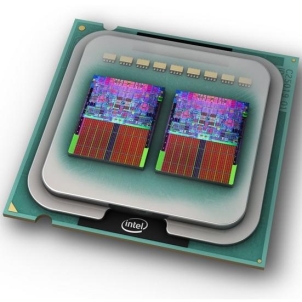
|
AfterDawn Addict
4 product reviews

|
20. August 2008 @ 10:26 |
 Link to this message
Link to this message

|
|
When I first sinked my E4300 I used the line method. I will probably do so again if I get a Quad.
|
AfterDawn Addict
4 product reviews

|
20. August 2008 @ 12:18 |
 Link to this message
Link to this message

|
|
|
AfterDawn Addict
4 product reviews

|
20. August 2008 @ 12:34 |
 Link to this message
Link to this message

|
|
Horizontally versus vertically then? Interesting.
|
AfterDawn Addict
15 product reviews

|
20. August 2008 @ 12:34 |
 Link to this message
Link to this message

|
Hmm, that's interesting. I've been doing the dot in the center method since I had my X2 3800+ and I've never had problems. Though I'm using Ceramique. I wonder if it's different.
EDIT: After a quick check, it is indeed the same method for Ceramique. I'll have to try that with the quad and see what happens to temps >.>

AMD Phenom II X6 1100T 4GHz(20 x 200) 1.5v 3000NB 2000HT, Corsair Hydro H110 w/ 4 x 140mm 1500RPM fans Push/Pull, Gigabyte GA-990FXA-UD5, 8GB(2 x 4GB) G.Skill RipJaws DDR3-1600 @ 1600MHz CL9 1.55v, Gigabyte GTX760 OC 4GB(1170/1700), Corsair 750HX
Detailed PC Specs: http://my.afterdawn.com/estuansis/blog_entry.cfm/11388This message has been edited since posting. Last time this message was edited on 20. August 2008 @ 12:37
|
AfterDawn Addict
4 product reviews

|
20. August 2008 @ 14:03 |
 Link to this message
Link to this message

|
|
IIRC the method for Athlons was the dot, and the method for core 2s was the line, might be wrong though.
|
AfterDawn Addict
15 product reviews

|
20. August 2008 @ 14:12 |
 Link to this message
Link to this message

|
I think you are right. I just never really checked the instructions for a Core 2. I've been using the dot method for ages and it's never given me heat problems or anything. Both of my Core 2 CPUs have run perfectly in spec for temps on the respective coolers.
So I don't know what to think. I'll give the line method a try. But if there's no difference in temps, I'm switching back to the dot method. It still gets pretty good coverage with a dot about the size of a BB. And the thickness of the application is usually perfect upon later removal of the cooler.

AMD Phenom II X6 1100T 4GHz(20 x 200) 1.5v 3000NB 2000HT, Corsair Hydro H110 w/ 4 x 140mm 1500RPM fans Push/Pull, Gigabyte GA-990FXA-UD5, 8GB(2 x 4GB) G.Skill RipJaws DDR3-1600 @ 1600MHz CL9 1.55v, Gigabyte GTX760 OC 4GB(1170/1700), Corsair 750HX
Detailed PC Specs: http://my.afterdawn.com/estuansis/blog_entry.cfm/11388 |
AfterDawn Addict
4 product reviews

|
20. August 2008 @ 14:16 |
 Link to this message
Link to this message

|
|
I'm considering an IFX-14 if I upgrade to a Q6600. Do you think is is necessary or wise?
|
AfterDawn Addict
15 product reviews

|
20. August 2008 @ 14:28 |
 Link to this message
Link to this message

|
|
I wouldn't think so. A Thermalright Ultra 120 is way more than enough for a Q6600 seeing as you can get one to 3.2GHz easily with an AC Freezer 7 Pro.
Also, the IFX-14's are famous for having badly curved contact surfaces. I hope you feel like a few hours of sanding.

AMD Phenom II X6 1100T 4GHz(20 x 200) 1.5v 3000NB 2000HT, Corsair Hydro H110 w/ 4 x 140mm 1500RPM fans Push/Pull, Gigabyte GA-990FXA-UD5, 8GB(2 x 4GB) G.Skill RipJaws DDR3-1600 @ 1600MHz CL9 1.55v, Gigabyte GTX760 OC 4GB(1170/1700), Corsair 750HX
Detailed PC Specs: http://my.afterdawn.com/estuansis/blog_entry.cfm/11388This message has been edited since posting. Last time this message was edited on 20. August 2008 @ 14:30
|
AfterDawn Addict
4 product reviews

|
20. August 2008 @ 14:32 |
 Link to this message
Link to this message

|
|
Remember this is the 120A, not the Extreme. Yeah, I thought so, but wasn't sure.
|
AfterDawn Addict
15 product reviews

|
20. August 2008 @ 14:36 |
 Link to this message
Link to this message

|
|
The difference between the 120A and the Extreme are negligible if you ask me. It should still keep a Q6600 ice cold at 3GHz or so, which I'm guessing is your goal if you buy one.

AMD Phenom II X6 1100T 4GHz(20 x 200) 1.5v 3000NB 2000HT, Corsair Hydro H110 w/ 4 x 140mm 1500RPM fans Push/Pull, Gigabyte GA-990FXA-UD5, 8GB(2 x 4GB) G.Skill RipJaws DDR3-1600 @ 1600MHz CL9 1.55v, Gigabyte GTX760 OC 4GB(1170/1700), Corsair 750HX
Detailed PC Specs: http://my.afterdawn.com/estuansis/blog_entry.cfm/11388 |
|
Advertisement

|
  |
|
AfterDawn Addict
4 product reviews

|
20. August 2008 @ 14:37 |
 Link to this message
Link to this message

|
|
I'm actually hoping for the 3.4 sort of area... Essentially, as far as I can get on around 1.4 volts.
This message has been edited since posting. Last time this message was edited on 20. August 2008 @ 14:38
|


