|
Dvd to video Ipod freeware
|
|
|
pmaknelho
Member

|
12. January 2007 @ 14:30 |
 Link to this message
Link to this message

|
|
I've been looking for one and can't find it. I tried that Super one, but after loading the videos I wanted converted there was no start button???!!! Maybe I'm just being a noob. Also, why the hell does apple make me go through such f'n hassle just to get Family Guy on my Ipod. They want me to pay $20- 40 on some converter just to play video after paying $250 for their incompatible device?? BS WTF?
|
|
Advertisement

|
  |
|
|
|
dkmopq
Suspended permanently

|
12. January 2007 @ 17:54 |
 Link to this message
Link to this message

|
|
Almost all portable media players like iPod, Zune, Zen, iRiver PMP don't provide the software to rip DVDs.
|
|
pmaknelho
Member

|
13. January 2007 @ 16:15 |
 Link to this message
Link to this message

|
|
doesn't that sound insane? Thats why I got a video ipod instead of a nano because I thought I could put MY DVD's on them.
|
|
mexizona
Newbie

|
14. January 2007 @ 11:53 |
 Link to this message
Link to this message

|
That is crazy - goto http://ipodvideoconverter.tripod.com and get their free download to convert your videos. No sense in paying all that cash for that stuff. Alot of programs nowadays are overpriced
|
|
pmaknelho
Member

|
15. January 2007 @ 14:18 |
 Link to this message
Link to this message

|
|
its still not freeware they want 40 bucks. ALl those programs with trial versions have their logo on the screen or only record the first 5 min. Anyone know how to get DVDs onto a video Ipod without paying extra money? or is this impossible?
thanks
pmak
|
Member

|
16. January 2007 @ 12:46 |
 Link to this message
Link to this message

|
pmaknelho, if you have Nero, it's very simple. If you do and need help, let me know.
HP Pavilion, AMD Athlon 64 X2 Dual Core 3800+ (2 CPUs), 4GB RAM, Windows 7 Professional.
This message has been edited since posting. Last time this message was edited on 16. January 2007 @ 12:46
|
|
pmaknelho
Member

|
16. January 2007 @ 16:27 |
 Link to this message
Link to this message

|
|
Yes! please inform. Thanks
|
|
AdaNov
Suspended permanently

|
16. January 2007 @ 20:57 |
 Link to this message
Link to this message

|
I reconmmend dvd to zune video converter. It is powerful and easy to use.They also provide dvd to ipod video converter edited by ddp. You may have a try.
This message has been edited since posting. Last time this message was edited on 13. June 2007 @ 15:53
|
|
Mez
AfterDawn Addict

|
17. January 2007 @ 01:41 |
 Link to this message
Link to this message

|
Please remember free in this arena means NO bells and whistles.
Here is a thread that is more than a year old and about 30 pages long that discusses video to ipod viewable videos. Here is mention of a freebee that does work. It does not even have an interface you need to call it from the command line.
http://forums.afterdawn.com/thread_view.cfm/23/253137
Knock yourselve out!
|
AfterDawn Addict
2 product reviews

|
17. January 2007 @ 09:39 |
 Link to this message
Link to this message

|
|
I use Cucusoft DVDtoiPod, look for it with limewire!
|
|
curtispan
Newbie

|
17. January 2007 @ 13:26 |
 Link to this message
Link to this message

|
|
lol download from limewire...couldn't you just go to Cucusoft's homepage? Unless you downloaded an illegal full copy :O...pff i actually don't care
Asus M2N-SLI Deluxe
AMD Anthlon 64 X2 4200+
2GB G.Skill DDR2 800
XFX 7600GT XXX edition 256mb
Fortron FSP 550W SLI-ready
160GB Seagate Barracuda 8mb
Creative Sound Blaster! Audigy 4
|
AfterDawn Addict
2 product reviews

|
17. January 2007 @ 13:58 |
 Link to this message
Link to this message

|
|
I am just puting the option out their!
|
|
johnblaze
Member

|
18. January 2007 @ 09:14 |
 Link to this message
Link to this message

|
|
Videora iPod Converter is free, I've been using it for a while, just make sure you download the iPod Converter which is free as opposed to Videora which is not.
|
Member

|
18. January 2007 @ 09:37 |
 Link to this message
Link to this message

|
pmaknelho, sorry it has taken me so long to reply, I'm trying to mod my Xbox.
I have tried all of those "free" programs and always had problems...jumpy video, video and audio out of sync, and other problems. I have put over 50 DVD's and about 20 episodes on my iPod with Nero, with no problems with any of them.
First, I am assuming that you have the DVD on your hard drive. I am going to show you how to do a complete DVD using Nero, then I'll show you how to do episodes of a DVD with Nero.
DVD on hard drive:
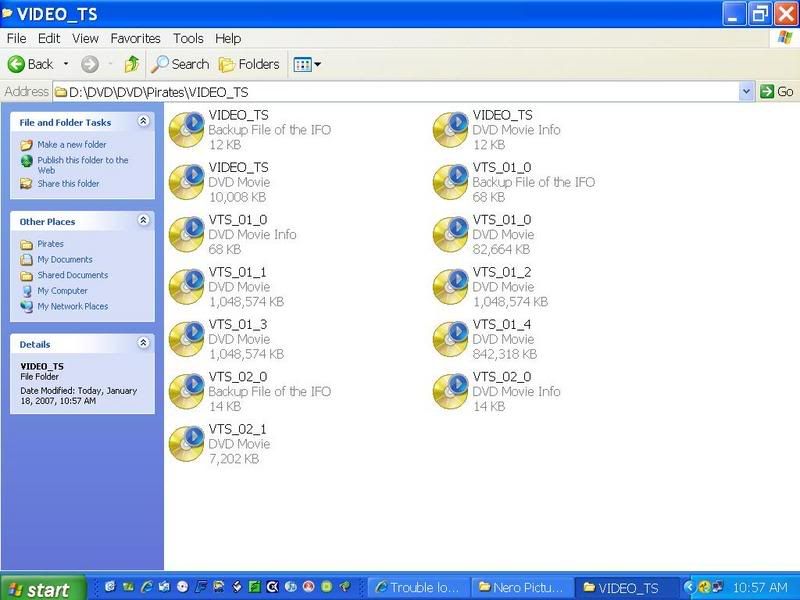
Open Nero:
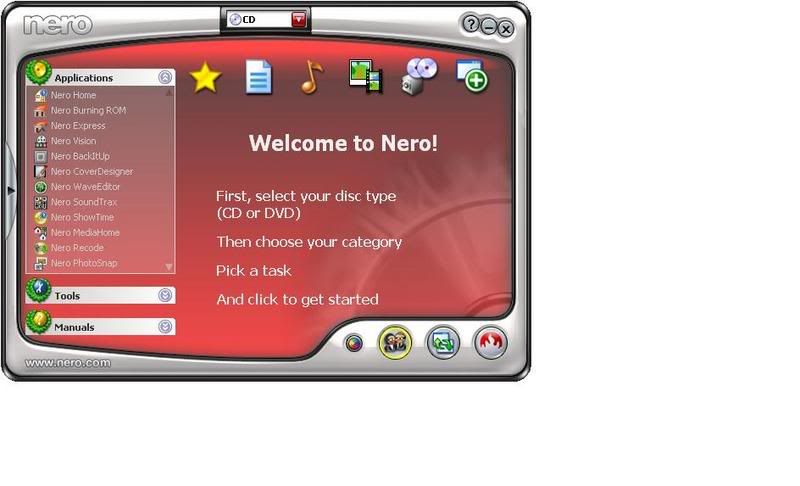
Choose Nero Recode:
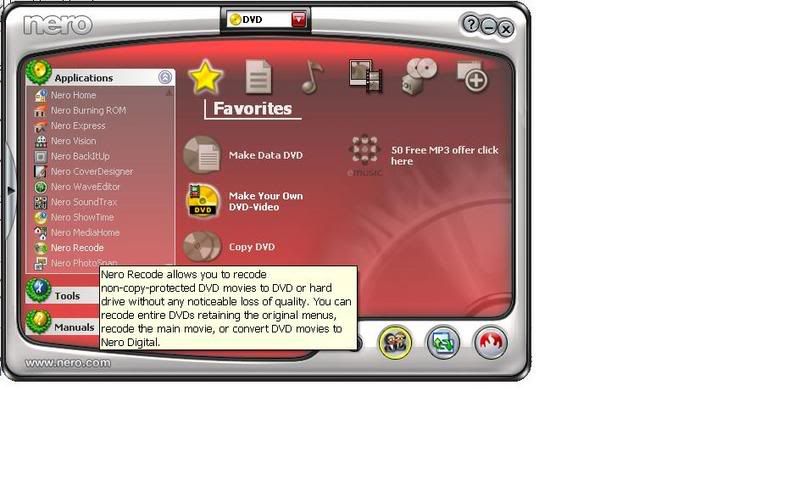
Choose Recode Main Movie to Nero Digital:
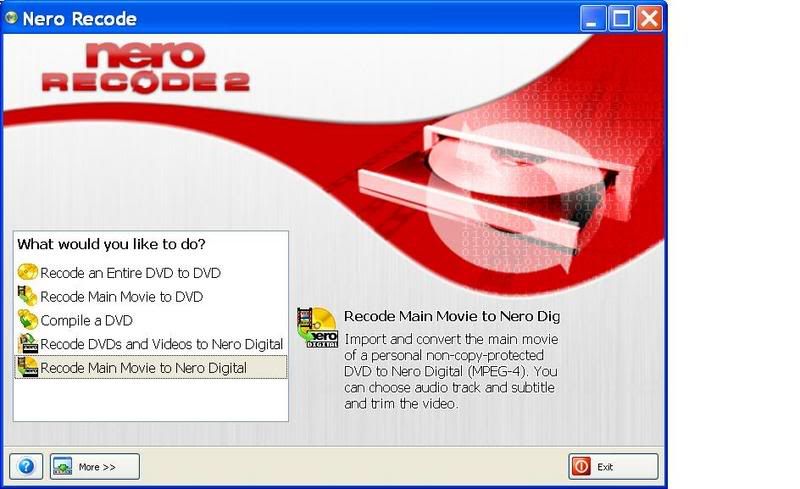
Choose Import DVD:
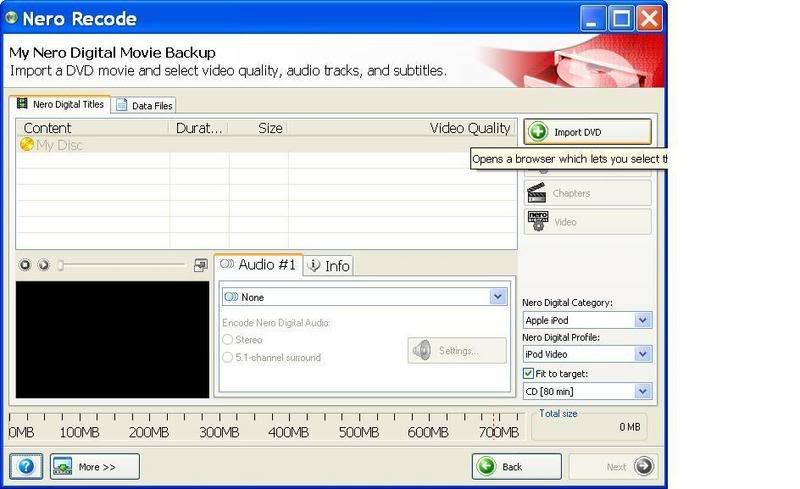
Choose the folder your DVD is saved in:
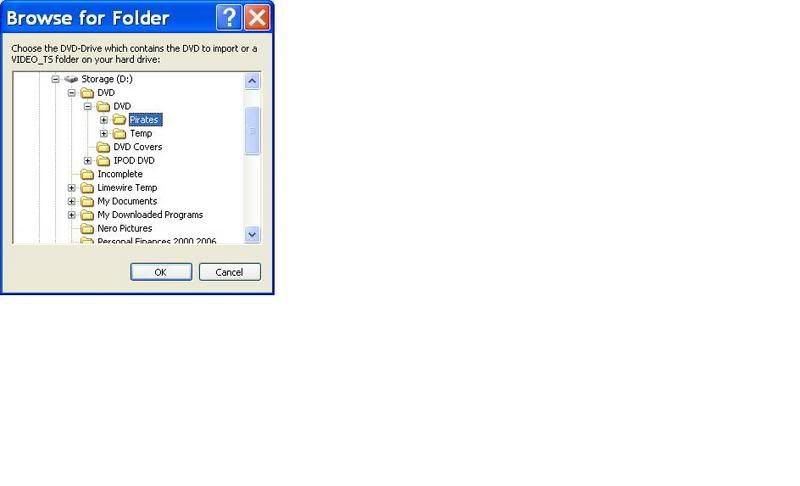
Nero will Analyse:
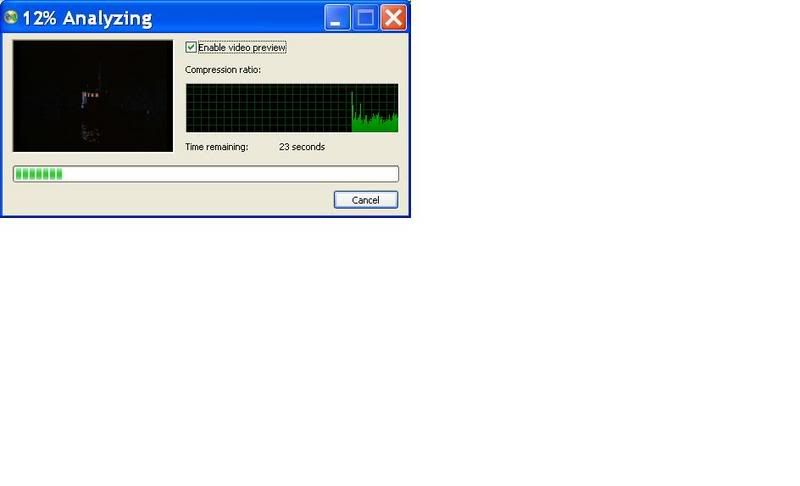
On the bottom right hand side, ensure that you select Apple iPod and iPod Video, then choose next:

Select a folder that you want this file to be stored in, then choose Burn:
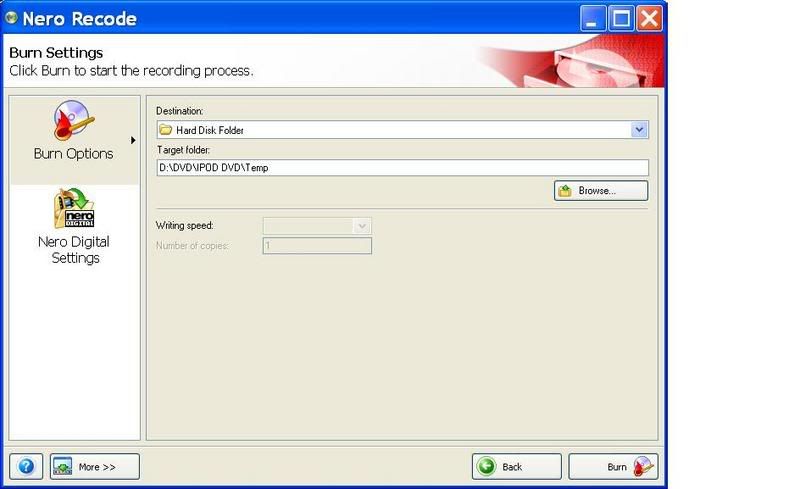
Sit back for about 22 minutes while Nero makes the DVD into a high quality MP-4:
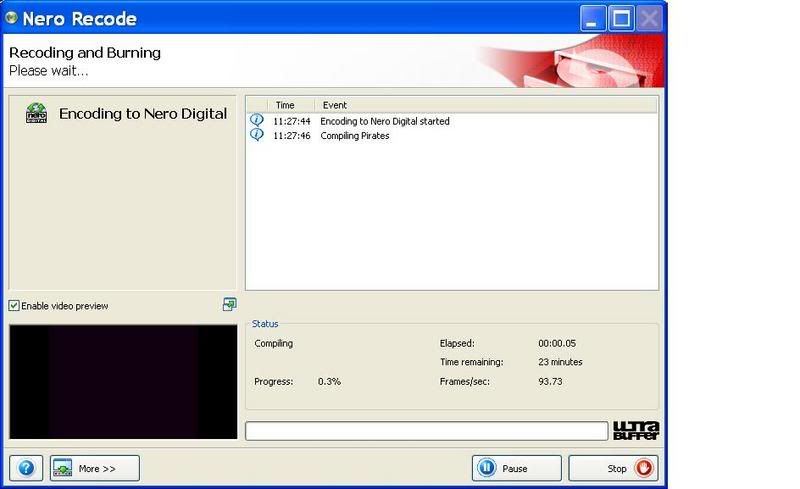
After it is complete, open iTunes and add it in there just like you do MP3's then drag it to your iPod. It's so easy,,,even a cave man can do it (ha, ha).
HP Pavilion, AMD Athlon 64 X2 Dual Core 3800+ (2 CPUs), 4GB RAM, Windows 7 Professional.
|
Member

|
18. January 2007 @ 09:49 |
 Link to this message
Link to this message

|
This will show you how to put episodes on your iPod. It's a bit more
time consuming because you have to cut each episode out of the DVD.
Again, I am assuming that you have the DVD on your hard drive. I am
going to show you how to do episodes of a DVD with Nero.
DVD on hard drive:
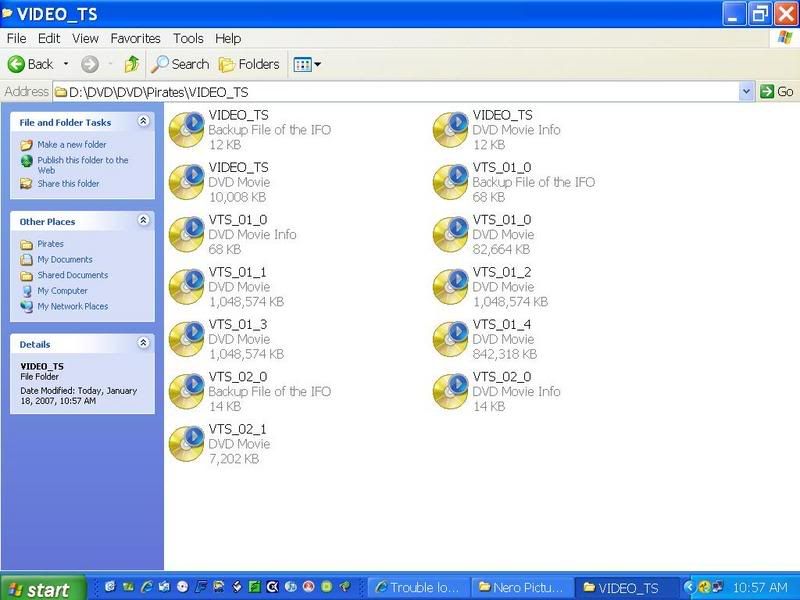
Open Nero:
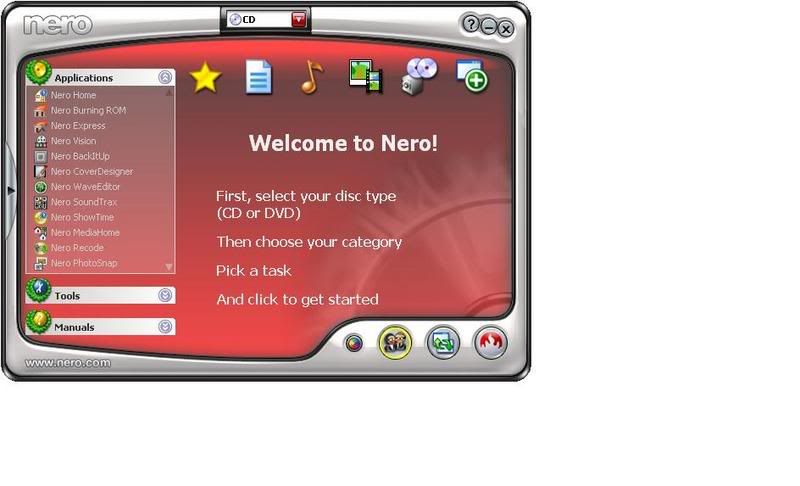
Choose Nero Vision:
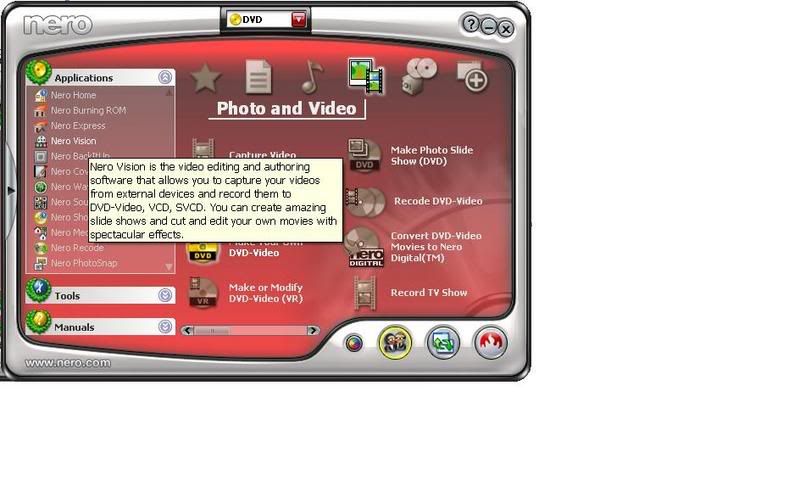
Choose Add Video Files:
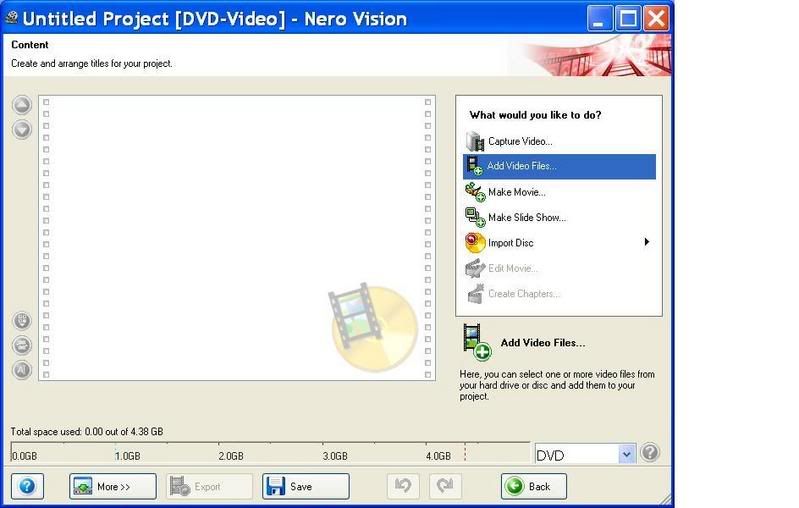
Highlight all of the files in the folder of the video that you saved
and choose open:
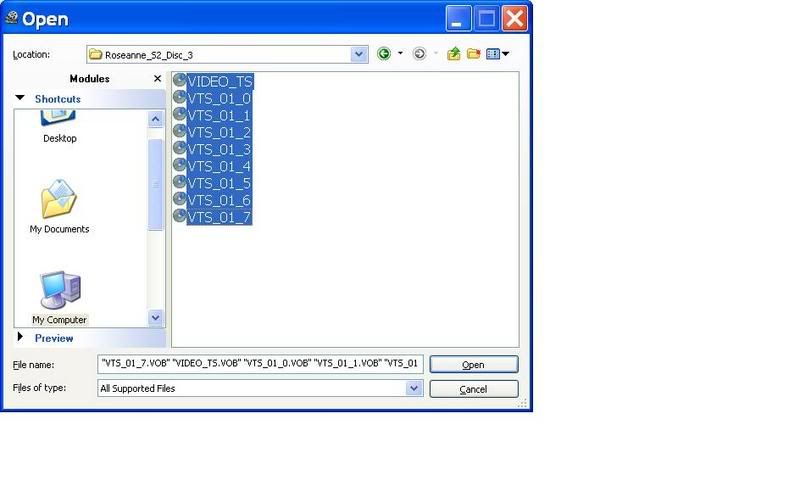
Nero will analyse and import the video:
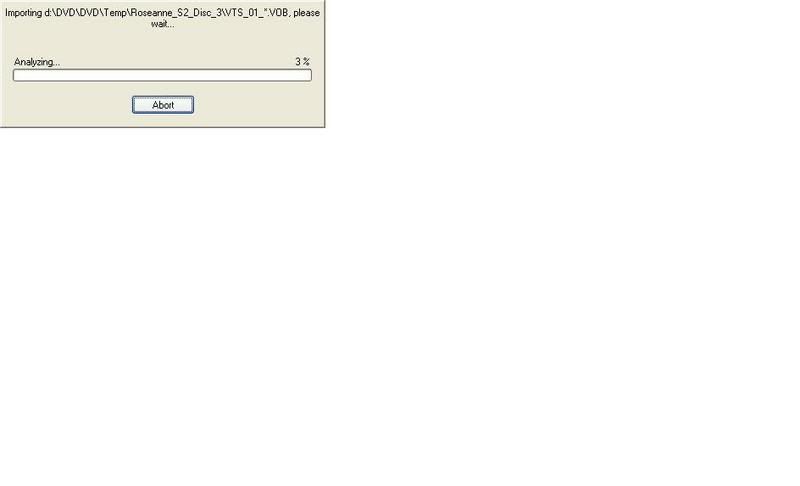
You can only do ONE episode at a time, so highlight everything except for ONE VTS file, delete them, then choose Edit Movie:
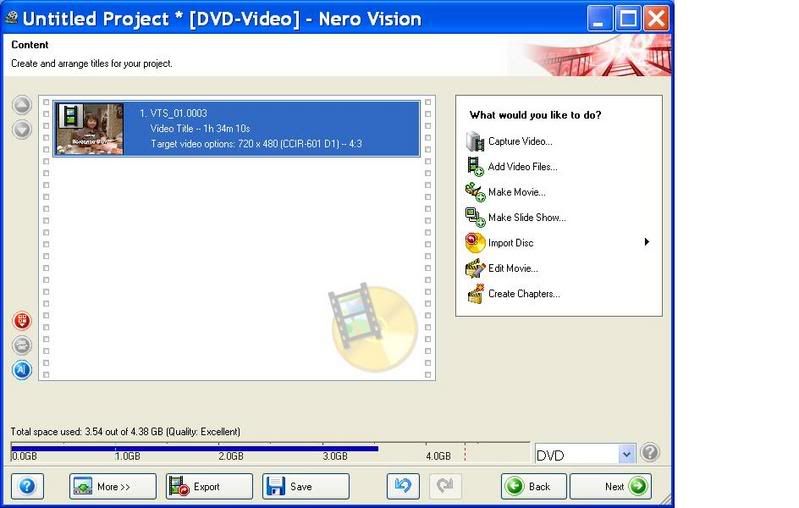
Use the Cut Mode to cut everything off of that file except for the
episode that you want. Choose next when you have the episode all
trimmed up:
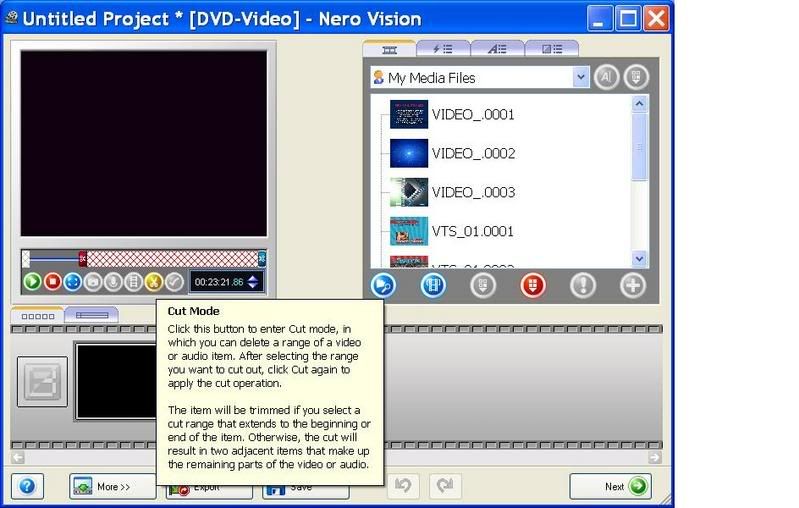
Choose Next:
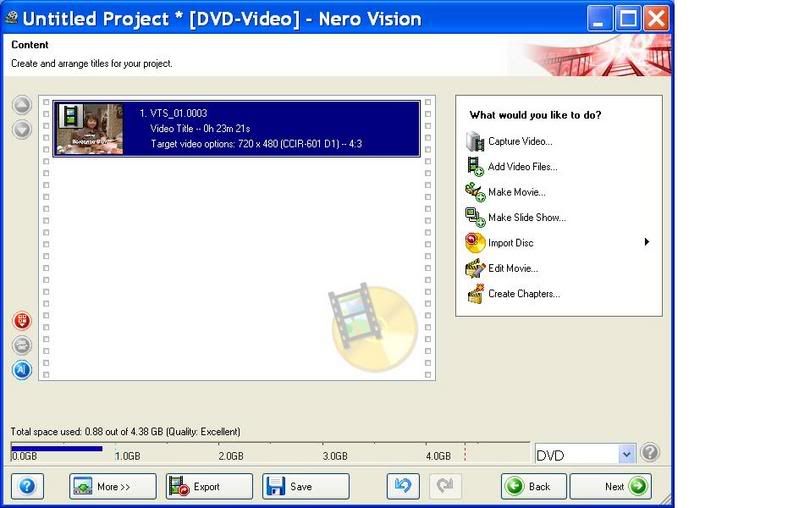
Ensure that you choose Do not create a menu on the upper right hand
side, and choose next:
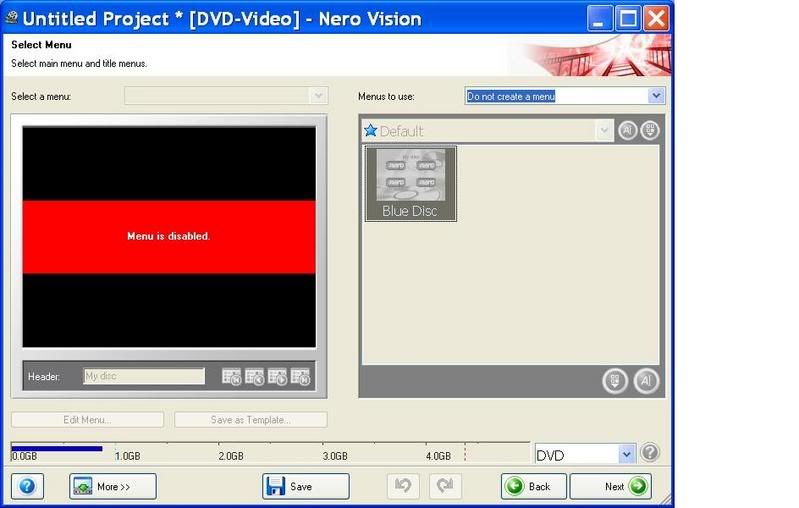
On this screen, Choose next again:
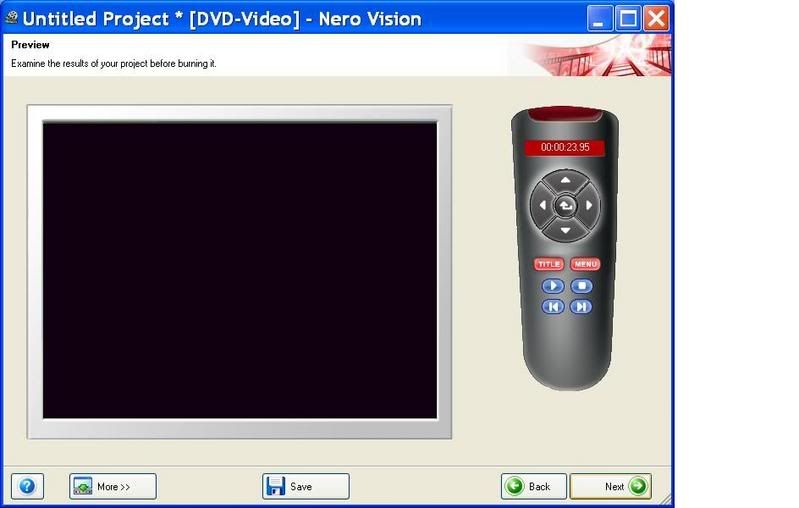
Choose Write to Hard Disk Folder:
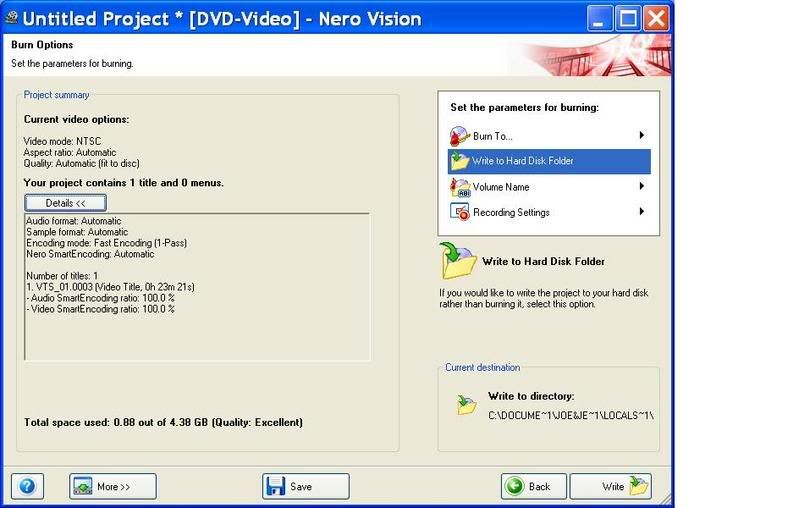
Choose the folder that you want this file to be saved in and choose
OK:
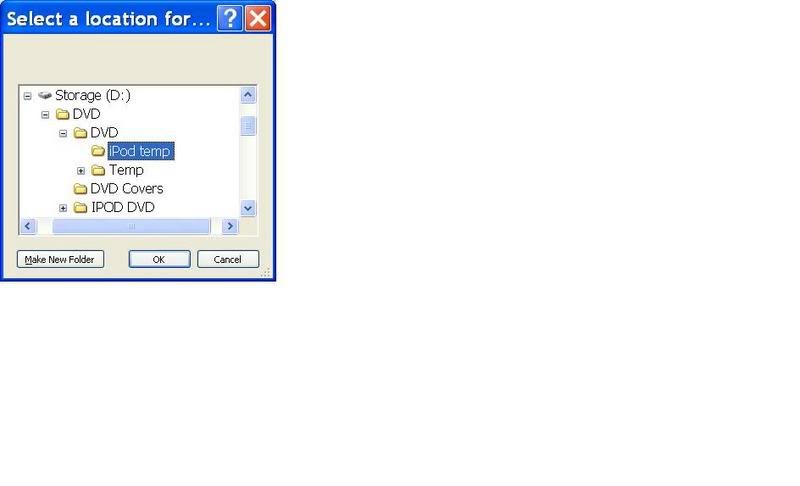
Choose Write:
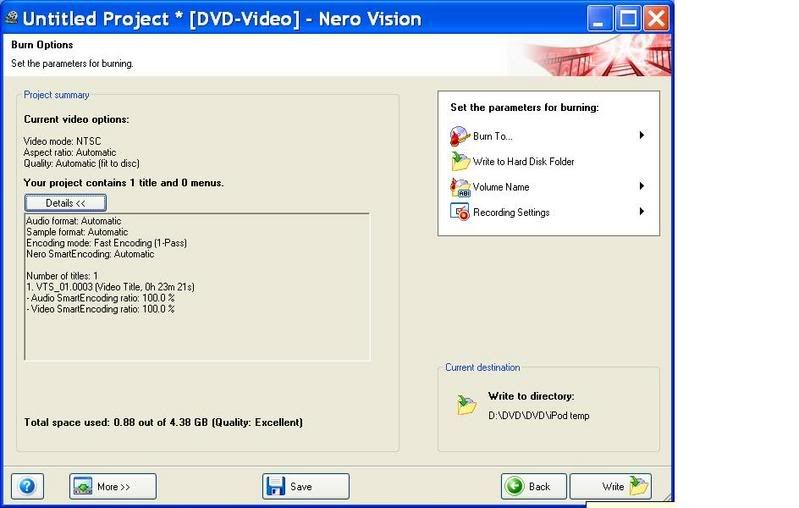
Nero will now burn this as a movie into the folder that you selected:
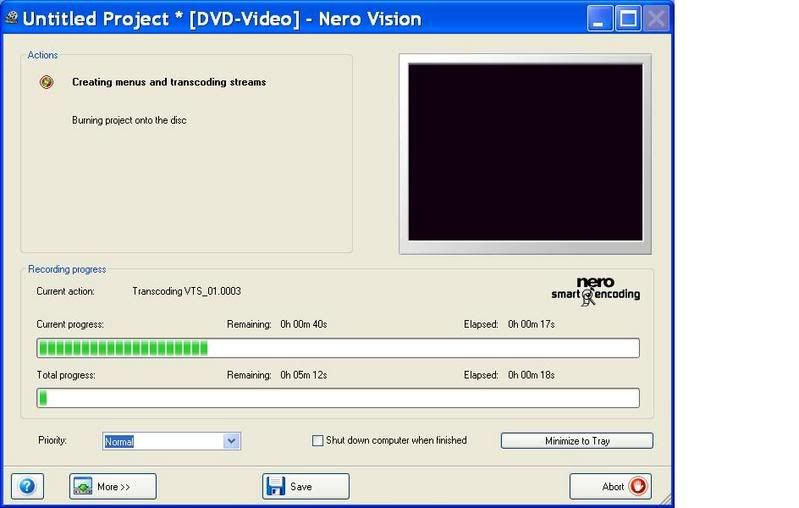
Now use the procedure that I explained in the other post to transcode this into a MP-4.
HP Pavilion, AMD Athlon 64 X2 Dual Core 3800+ (2 CPUs), 4GB RAM, Windows 7 Professional.
|
AfterDawn Addict
2 product reviews

|
19. January 2007 @ 20:23 |
 Link to this message
Link to this message

|
|
Wow you are a huge help! thanks so much!
|
Member

|
20. January 2007 @ 12:43 |
 Link to this message
Link to this message

|
|
Thanks, Domreis
HP Pavilion, AMD Athlon 64 X2 Dual Core 3800+ (2 CPUs), 4GB RAM, Windows 7 Professional.
|
|
Advertisement

|
  |
|
AfterDawn Addict
2 product reviews

|
20. January 2007 @ 17:18 |
 Link to this message
Link to this message

|
Originally posted by jmcole:
Thanks, Domreis
NO! NO! Thank you!
|


