|
ipod movies
|
|
|
jayster12
Member

|
21. December 2007 @ 19:35 |
 Link to this message
Link to this message

|
hi i jus got a 80gig classic and i was wondering if i can put the movies on itunes then on the ipod or if i would have to convert them first?
|
|
Advertisement

|
  |
|
|
|
radhey
Suspended permanently

|
21. December 2007 @ 19:46 |
 Link to this message
Link to this message

|
|
|
|
jayster12
Member

|
21. December 2007 @ 21:26 |
 Link to this message
Link to this message

|
ok so now i jus add them to itunes
|
|
irongiant
Senior Member

|
22. December 2007 @ 12:51 |
 Link to this message
Link to this message

|
Heres a my video Tutorial it will show you basics ripping dvds into itunes, also you can convert the videos with videora and videora will automatically add them to itunes.
Heres the link dvd to ipod
|
|
jayster12
Member

|
23. December 2007 @ 00:53 |
 Link to this message
Link to this message

|
|
how do you no what files to convert like they are all video_ts n their is a bunch of them
|
|
irongiant
Senior Member

|
23. December 2007 @ 09:10 |
 Link to this message
Link to this message

|
if you rip the video with dvd decrypter it will be one big video ts file. make sure to choose file spliting none that way you get one file, on video decrypter. look at the images
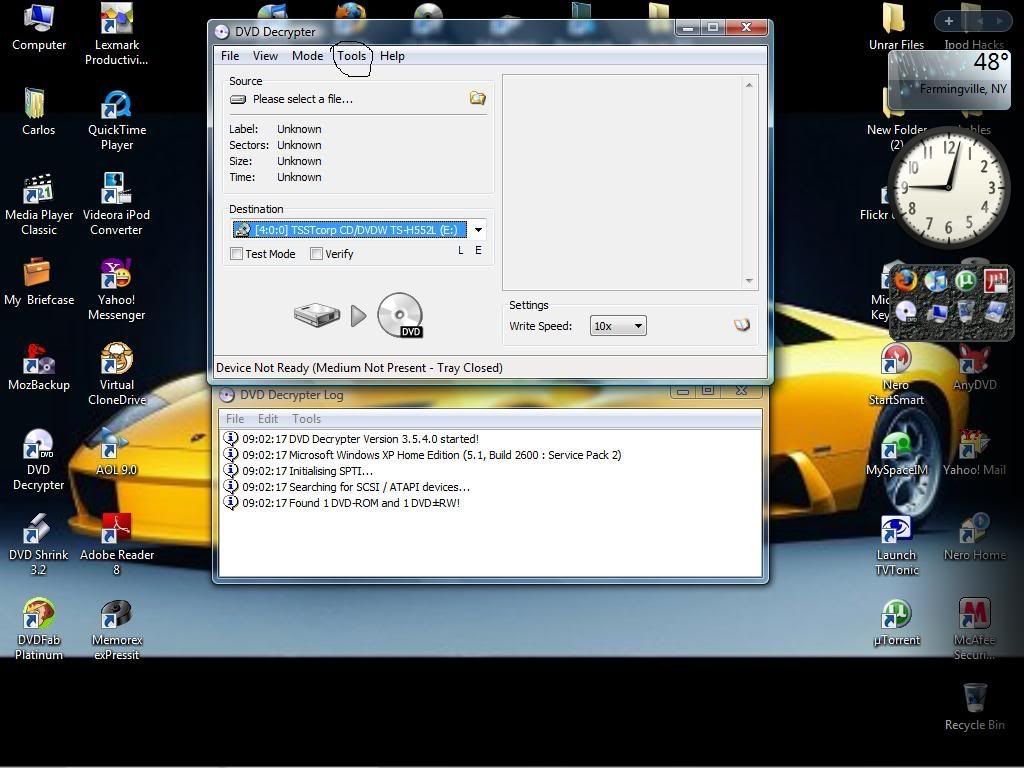
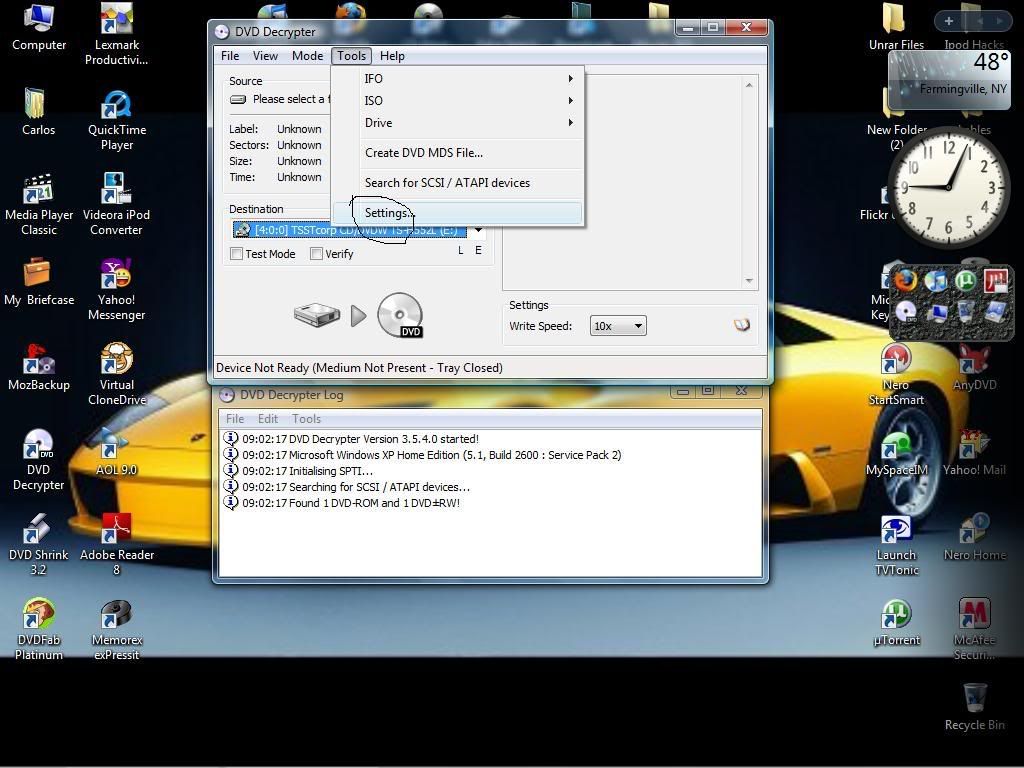
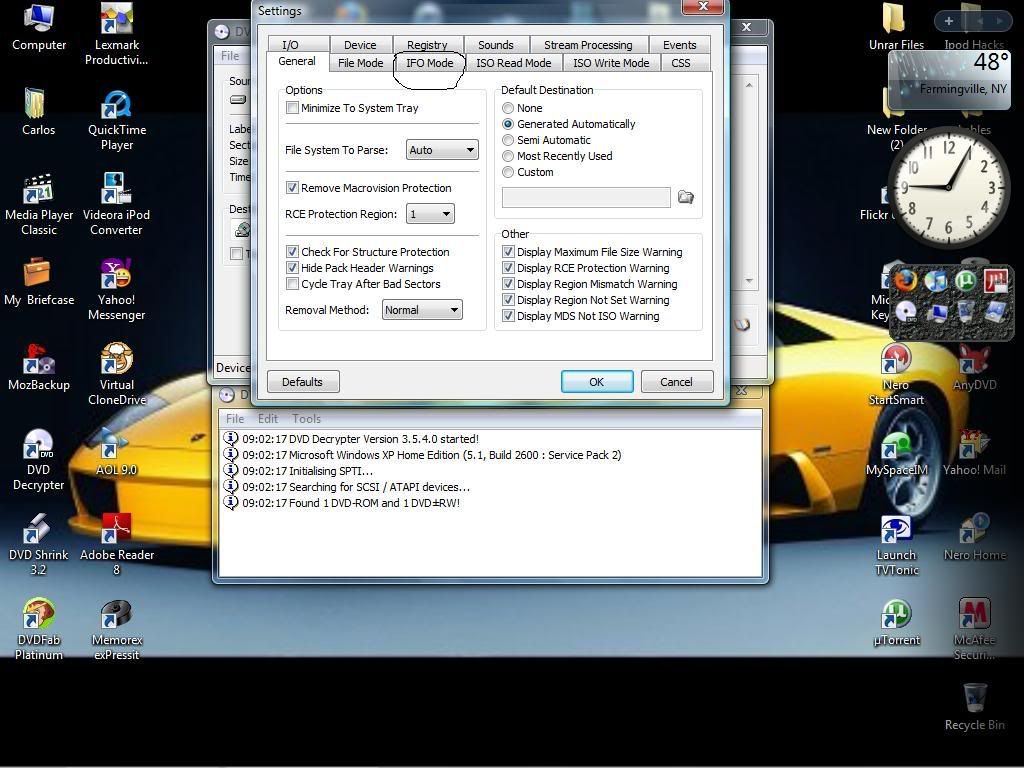
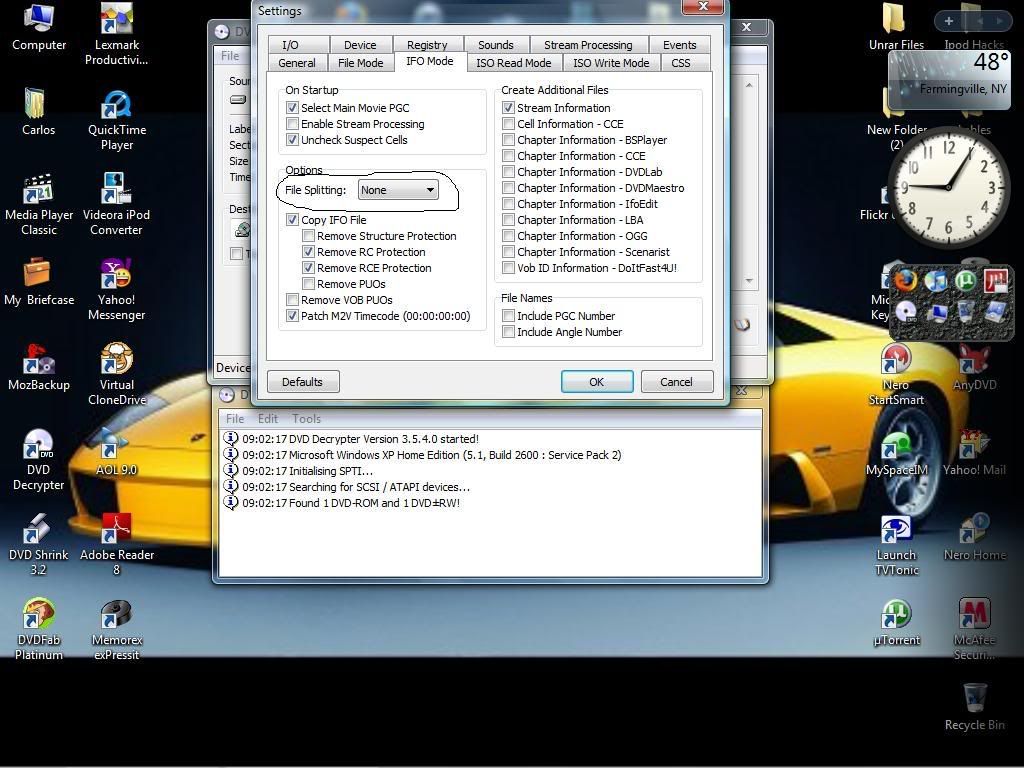
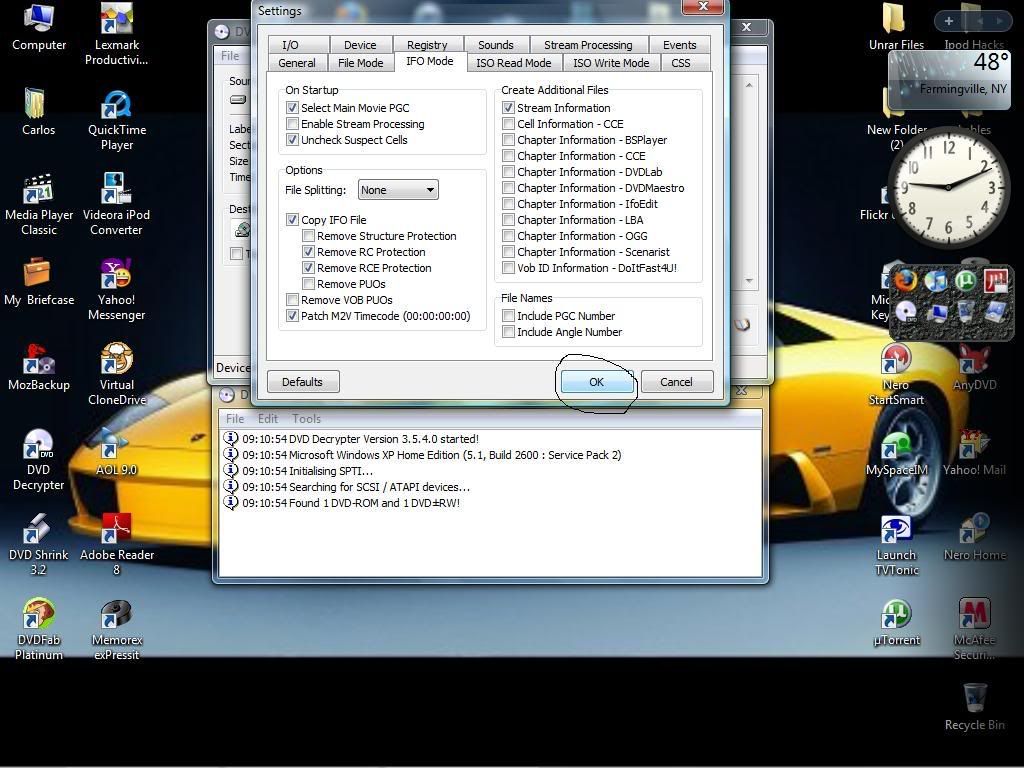
This message has been edited since posting. Last time this message was edited on 23. December 2007 @ 09:13
|
|
lasttears
Suspended permanently

|
26. December 2007 @ 03:54 |
 Link to this message
Link to this message

|
Where are the "Video_ts" folder? Are they on your hard drive or on a disc? If they are on your hard drive, you may just run SPAM, then follow its instruction to choose the whole "Video_TS" folder as the source. Then the titles in this DVD will be listed, you may pick any title to rip. But usually you only need convert the longest title which is also the main movie. I suggest you just preview it first to make sure you choose the right title.
If they are on a disc, you may insert the original DVD to your DVD drive, then run SPAM, it will automatically dectect the DVD and list its titles.
I have used this program for a month to convert my DVDs for my iPod touch. I'm satisfied with it. You can learn more info from their website and have a try by yourself.
Good Luck!
This message has been edited since posting. Last time this message was edited on 26. August 2008 @ 04:34
|
|
jayster12
Member

|
27. December 2007 @ 21:36 |
 Link to this message
Link to this message

|
got that i have family guy episodes on my ipod but i want to put them in the tv shows section how would i do this every time i go to add files in tv shows they just appear in the movie section on itunes or dont show up at all?
|
|
irongiant
Senior Member

|
27. December 2007 @ 22:04 |
 Link to this message
Link to this message

|
unfortunally when you ad a video you rip to itunes ie Family Guy, you have to manually go into each file and change the file type. To answer the other question The ts folder is where ever you chose it to be, if you didnt change it dvd decrypter uses C:\Yourmovietitle so click on my computer icon click on the c drive select open or explore and you will see a folder named after the movie you just ripped.


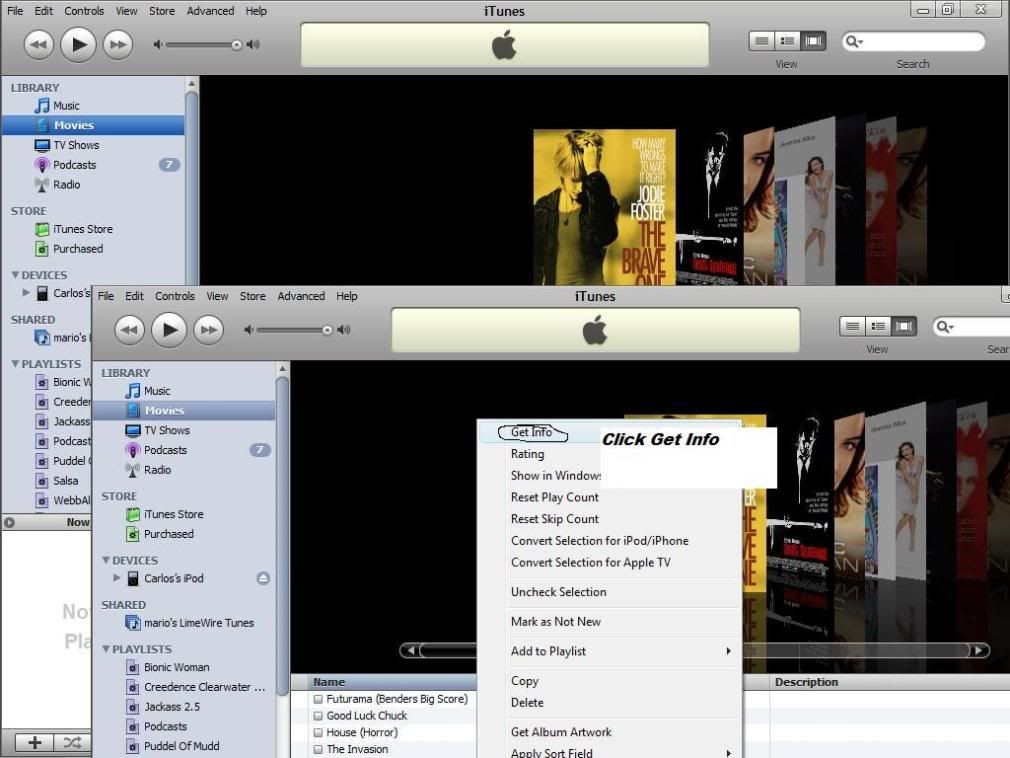
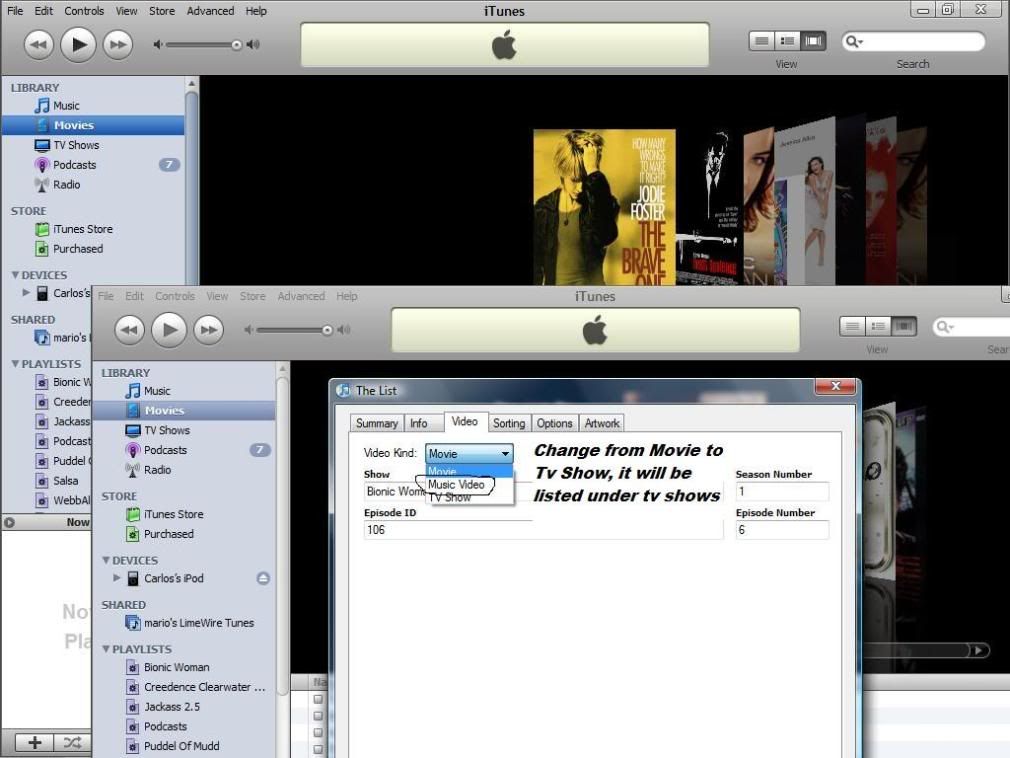
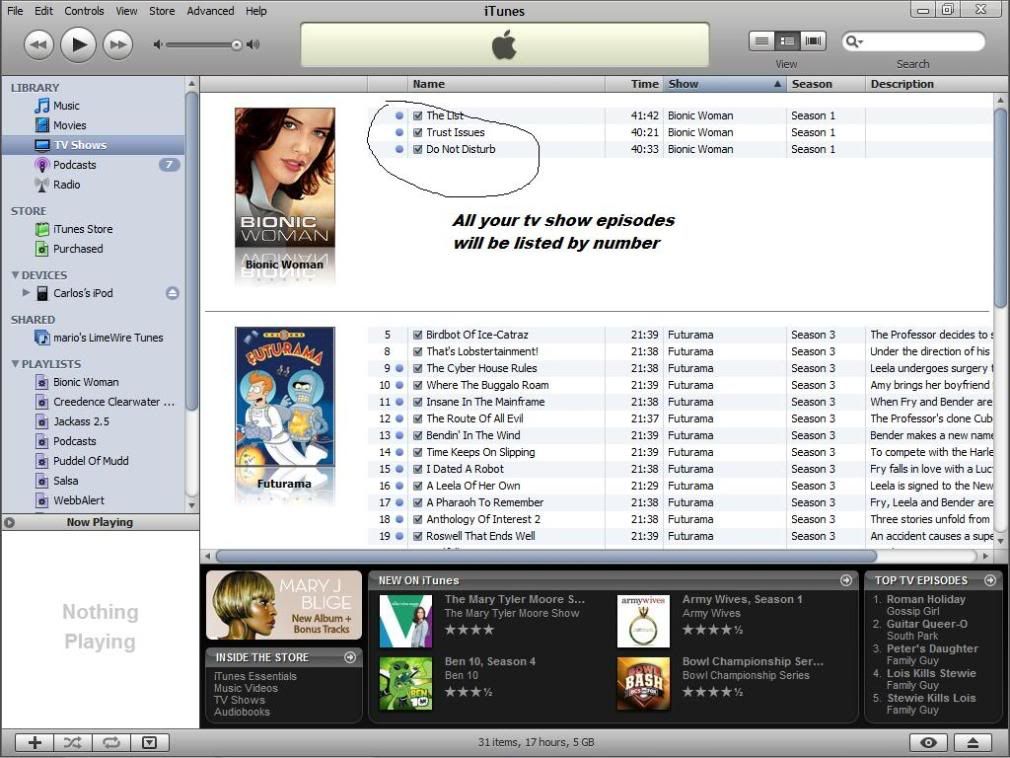
This message has been edited since posting. Last time this message was edited on 27. December 2007 @ 22:09
|
|
ste0087
Suspended due to non-functional email address

|
30. December 2007 @ 06:31 |
 Link to this message
Link to this message

|
Originally posted by jayster12:
got that i have family guy episodes on my ipod but i want to put them in the tv shows section how would i do this every time i go to add files in tv shows they just appear in the movie section on itunes or dont show up at all?
plug your ipod in to the computer open itunes select the movie or movies that are on your ipod (family guy) right click get info choose the video tab and where it says video kind choose tv show
This message has been edited since posting. Last time this message was edited on 30. December 2007 @ 17:40
|
|
jayster12
Member

|
30. December 2007 @ 23:21 |
 Link to this message
Link to this message

|
|
ok thansk alot for the help i got that! Now this is very basic how would i put all my episodes in order from 1 to like 100 they get mixed up every time i add new ones? would ne1 know?
|
|
Advertisement

|
  |
|
|
NserUame
Member

|
31. December 2007 @ 07:56 |
 Link to this message
Link to this message

|
|
Well the Ipod lists things alphabetically...so if you want them in chronological order label them something like
1.Family Guy So1Ep01
2.Family Guy So1Ep02
etc.
etc.
|


