|
The 3 types of Projector explained: LCD, DLP, CRT
|
|
AfterDawn Addict

|
1. March 2004 @ 11:20 |
 Link to this message
Link to this message

|
Opening Note: When buying a home cinema projector, it is better to go for a true 16:9 widescreen projector rather than a 4:3. This is because a 4:3 screen has a lot of pixel wastage projecting black lines top and bottom. If you want an LCD home cinema, buy a Panasonic PTAE500. If you want a DLP one, get an Optoma H56 (or H76 if you can afford it).
Four Main things to look for:
1). The type of projector - LCD, DLP, CRT
2). The Lumens output (brightness) of lamp - 800-1000 is good for LCD, DLP at 1000 is good. Dont get it to high or colours will look poor, less than 1500 is really needed for good colour reproduction.
3). The Resolution. For optimal picture make sure to get XGA or WXGA. A cheaper method is VGA/SVGA, but if you can get XGA or higher you wont regret the moeny spent.
4). A very key point is contrast ration. 300:1 and less is poor meaning blacks look dark grey. 700:1 and higher is good giving darker blacks and whiter whites (contrast is difference between these two). 1000:1 + is excellent.
DLP Projection
DLP technology is based on an optical semiconductor called a DMD chip (Digital Micromirror Device), which was invented in 1987 by Texas Instruments (cant remember the guys name). The way it works is that a DMD chip is made up of millions of tiny tiny mirrors, that can rotate at a 10 degrees angle (12 degrees on better models). These mirrors are literally capable of switching on and off thousands of times per second and are used to direct light towards and away from a dedicated pixel space. The lenght of time a pixel is on/off determines the level of gray seen in the pixel. Completely on is lightest (white) and off is darkest (black), although neither are ever pure white or black. The current DMD chips can produce 1024 shades of grey. However, colour is still to be added.
DLP Projection: (note its an old image thus only 3 colour segments)

On a DMD chip, colour is added using a colour wheel. This is a wheel that spins round anything from 150x per second to 250x and more. Most of the cheaper models will be made up of a 4 segment colour wheel. This will be Red/Green/Blue and usually a clear segment. As light is passed through a point on the spinning colour wheel the mirrors switch in accordance to the light. 4 segment colour wheels can produce an effect that is known as rainbow. This is when the projector, in effect, struggles to change between all the colours quick enough, and along a line, the viewer may see a rainbow affect (See fig 1):

6 Segment colour wheels are not effected in this way as badly as 4 segment colour wheels. Note that most viewers will not notice any rainbow affects, but some may. 6 Segment Colour wheels tend to spin faster and are made up of 2 sets of Red/Green/Blue segments thus enabling faster changes between the colours. Some projectors like the Marantz system (Absolutely amazing projector) have 7 segment wheels with an extra dark green colour which can give even greater contrast rations (3000:1+). This is achieved with the Texas Instruments DMD HD2 chip, which is found in some more expensive projectors. A new feature due out in 2004 sometime is the xHD3 technology. It will take the single chip technology to even greater heights by adding a new rear coating to the mirrors and eliminating more of the latent brightness when in the off position. Another upcoming technology is called Sequential Color Recapture (SCR) where DLP systems will replace the traditional color wheel with essentially, a Spiral of "Archimedes" RGB color pattern. This new technology has been mathematically projected to rival the current quality of 3-modulator DLP Cinema systems.
DLP is the future of Home Cinema Quality projection. However, due to the high cost of manufacturing the chips, LCD and CRt are more viable options on the cost front. The potential drawback of this single-chip DLP technology is that in any given instant, the picture on the screen is not the total image, but is instead rapidly alternating between images consisting of the individual red, green, and blue colors. Thus the eye and the brain play the last critical role in making single chip DLP projectors work, by combining or averaging or integrating the picture, so that the viewer perceives the desired image and not the rapidly flashing momentary components of the image.
A problem with DLP can also be light leakage around the mirrors ending up with a halo effect on some scenes. This has been addressed with the new Dark chip (DDR) which has a dark coating underneath the mirrors.
LCD Projection
LCD Projection is by far the cheaper method of getting great home cinema. I have a Panasonic PTAE500 myself which is great and highly recommended. LCD (liquid crystal display) projectors contain three separate LCD glass panels, one for red, green, and blue components of the image signal being transfered to the projector. As the light passes through the LCD panels, individual pixels can be opened to allow light to pass or closed to block the light. This activity modulates the light and produces the image that is projected onto the screen.
Below is a diagram showing how it works:

LCD is generally more 'light efficient' than DLP meaning that a 850 Lumen LCD projector (like my Panasonic) will produce a brighter image than an 850 Lumen DLP projector. LCD tends to produce more saturated colours. However, the colours being more saturated makes people perceive the projector to be brighter overall, even though the DLP white may be brighter. LCD tends to produce a sharper image. This can actually be a bit of a disadvantage for video, where it makes the pixellation more obvious. However, on a good XGA model you wont really notice it unless up close. To explain this more look at the following image. LCD's have a low fill factor whereas DLP has a high fill factor:
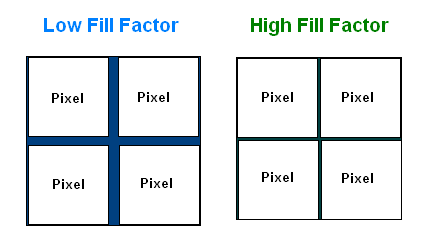
This can sometimes cause what is known as a chicken wire effect. Again this is really not noticeable to most people unless viewing the screen up close. This is sometimes referred to as Screen Door Effect (SDE). An example of this can be seen below: Note the image is magnified a lot.

DLP projector technology is generally preferred for home cinema and portablity. LCD projectors are generally better where colour reproduction is critical. To be honest it is a personal choice and a financial constraint that helps people make up there mind.
CRT Projection
CRT- Cathode Ray Tube
This is the largest and most experienced player. Many of you have probably seen this kind of projector at a bar or in an auditorium at a school. CRT utilizes three tubes, sometimes called "guns." The three colors combine or converge to make your image. CRTs do not have a fixed number of pixels, making them versatile machines capable of clear images from higher or lower resolution sources. CRTs also require periodic 'calibration' by a trained professional, which can mean additional expense for the end user down the road. These projectors are generally used in fixed installations because of their size. CRTs are typically not as bright as the other technologies, but the refined picture quality of a properly calibrated CRT is tough to beat. Its worth noting that to replace the Guns, it costs quite a bit of money (on average £500 per gun).
Conclusion
If you want the best money can buy, a three chip DLP projection is the best you can get. At around £20,000 for a Marantz system its expensive. Next best is something like Marantz 7 Segment Colour DLP projector at around £7,000. Down from that you have the Optoma H76 and H56 DLP projector which in my opinion are as good as anyone would want.
The slightly cheaper method would be the Pansonic LCD projector i have already mentioned. There are a vast number of projectors out there. Be sure to remember the four key points i made at the top of this post when looking for your projector.
Hope this helps everyone
Thanks
Chris McCann
_
_
_
This message has been edited since posting. Last time this message was edited on 17. May 2005 @ 09:07
|
|
Advertisement

|
  |
|
|
|
CJMANIA
Newbie

|
3. March 2004 @ 14:26 |
 Link to this message
Link to this message

|
|
Thanks for starting this Forum. I wish i had this information a couple of weeks ago. I just purchased a projector for home use. I wanted a home theater but couldn't afford the high end type projector. After some looking around I settled on the NEC VT465 portable projector. It is a LCD type projector that was under 1400, which was my budget. I am very happy with it. It can project an image size from 21-300 inches diagonal. Very bright image,cannot see any pixels,or rainbows that I saw on other projectors.
I have my DVD player hooked up to it, and will be connecting a computer and Satellite TV to it as soon as I can get some extended cable line.
The only question I have right now is, What is the best screen to use for a projector of this type. I am currently using a Draper Luma projector screen which is a white screen. I have seen a silver type matte screen but i didn't know if it was for LCD or DLP.
What do you think about this type of screen?
Thank you for your help.
|
AfterDawn Addict

|
4. March 2004 @ 01:38 |
 Link to this message
Link to this message

|
The silver matte screens tend to be used for Higher Contrast DLP projectors. I personally have a white matte screen, no name brand. To be honest, as long it is perfectly flat and not glossy (will throw back strange light), most screens will more than do for most people.
In terms of the projector you got. You shouldnt see and rainbow effects (limited to DLP) but Screen Door Effect will be visible if you look at it closely. However, i dont recommend even trying to look for it if you havent noticed it already. The contrast ration of 400:1 is probably quite nice anyway and with 1200 Lumens it should be a bright image. If this is your first projector you will be more than happy with it for a atleast 6 months to a year, then like me, you will probably sell it and upgrade.
One last question. What way are you connecting your DVD player to it? For the best picture quality you should have it connected using component video (Y/PB-PR/CB-CR) connections and using a DVD player that has Progressive Scanning capabilities to enable line doubling.
|
|
sprklngbl
Suspended due to non-functional email address

|
12. March 2004 @ 05:56 |
 Link to this message
Link to this message

|
|
Flat wall paint works wonders and a large wall. I have also tried it on a foggy night with the fog up quite a ways. Wow the comments from the neighbors. lol The picture is ok but not the best just because of the movement it has i think. But it was still fun to try that one.
sparklingblue30
Try anything once and again if you like it.
If you don't, still try it again. ;)
|
AfterDawn Addict

|
12. March 2004 @ 08:12 |
 Link to this message
Link to this message

|
|
Yeah, it probably looks quite impressive from a distance, and of course would great fun, but from a quality perspective, it wont be the best. ClearPix have a new 100" THX certified screen which is around £2000 and is supposed to be amazing. Id love one, but ill stick to my £60 something screen at the minute, and maybe in the future spend around £400-£500 on a good screen.
|
|
Guandacha
Suspended due to non-functional email address

|
12. March 2004 @ 09:19 |
 Link to this message
Link to this message

|
|
For beginnig... my apologies for my poor english lenguage.I just purchased a projector for home use, EPSON Powerlite EMP-S1. It's a LCD type projector. It can project an image size up 300 inches diagonal. Very bright and sharp image (1200 ANSI lumens), but the temperature of color i'snt uniform on all screen: to the left side of projection, the colors are more green than the rigth side where are more blue. The diference is minimal: only is perceptible with tones of gray.
For the rest, all it's perfect.
The technical service don't answer me.
I have my DVD player, computer and VCR conected to it, and make the same problem with all..
The question I have, after read the explanation of Oriphus, is: Somebody know where I found technical specifications or manuals about this projector?.
I think that the problem is only calibration and i need the rigth books to try correct it.
Thank you for your help.
|
AfterDawn Addict

|
12. March 2004 @ 09:24 |
 Link to this message
Link to this message

|
Are you talking about this post?
http://forums.afterdawn.com/thread_view.cfm/75679
If you read it, you may want to order that disc. It is amazing for setting up everything from video to audio and does it in a professional manner. A worthwhile investment in my opinion.
|
|
jazo123
Suspended permanently

|
1. April 2006 @ 06:50 |
 Link to this message
Link to this message

|
|
I have just discovered this thread, since I'm not usually involved with the TV forum. Very well done, Oriphus.
|
|
gus738
Suspended due to non-functional email address

|
7. April 2006 @ 14:17 |
 Link to this message
Link to this message

|
in short terms what is the best tv type money can buy???? i dont care if the tv is huge and bulky ugly or too slim or wall mounted... i care about quality
i proudly owen a 40 crt tube HDTV widescreen 16x9 ( HDTV bult in ) so its the best on what i'v heard.... oh and its 1080i
|
|
milfhuntr
Junior Member

|
12. April 2006 @ 15:08 |
 Link to this message
Link to this message

|
|
I have a BenQ Mp610 DLP projector with 2000:1 contrast ratio and 2000 ANSI Lumens. I have noticed the rainbow effect but only on a shiny piece of puckboard I used until I found a proper screen. It only has a native resolution of 800x600 but it's clear and the colors are rich. I recommend this projector to anyone looking for a good projector at a low price. I paid only 850 CDN for this projector and it has a rated bulb life of 3000 hours. Also I wanted to state that LCD projectors have an inherent flaw that is heat build up. After a period of time the LCD degrades in quality and is usually irreversable. The DLP does not have that flaw and have been known to run for days with no picture degradation.
Now that I a proper screen I love it. I project at approximately 120" in 4x3 diagonal and I think 4x3 is the better of the viewing options because I can also watch TV formats as well using the same setup. The screen is 8' x 6' with black borders that can be used 4x3 or 16x9, it comes with a remote that is rf (radio frequency) so it can raised and lowered without having to point directly off it. It also has an interface for USB. If anyone is interested in these screens they are $500 bucks complete with wiring and remote. The wiring has a 3 way switch as well. I am local in Vancouver BC Canada and will ship to you provided you cover the costs. These screens retail for over $1000 bucks US and have a gain of 1.3 which helps with brighter whites and deeper colors.
Pet Semetary - "Sometimes dead's better!"
|
|
gus738
Suspended due to non-functional email address

|
12. April 2006 @ 15:18 |
 Link to this message
Link to this message

|
|
actually 16x9 is true way to see the way it was ment to be . all that is hd is in 16 x 9 no matter what and 16x9 is just the best period. as of 09 everything is going to be hd , no loger analog...
and thx for your replay i have money$$$ so i simply want the best. i saw the newest 1080p which is the best for what hd is calaimed.
|
|
milfhuntr
Junior Member

|
12. April 2006 @ 15:31 |
 Link to this message
Link to this message

|
|
actually 16x9 is not the way it's supposed to be seen and neither is 4x3. Many filmmakers used several different aspect ratios and Kubrick is one that preferred 4x3 to 16x9 and shot all of his work in that format. Although I agree that 16x9 has a better feel to it it is not necessarily the best nor is it necessarily the "true way to see the way it was ment to be". The 4x3 projector gives you the flexiblity of viewing either for the same if not lower prices in most cases and is far more flexible in viewing formats. I am an avid videophile and for me the best version of a film is the way the director and producers filmed it. The simple solution is to learn to ignore the infamous "black bars". And the nice thing about 4x3 is that all my old tv classics fit nicely as well. besides isn't having the option of 4x3 and 16x9 in the same unit just more practical and common sense?
Pet Semetary - "Sometimes dead's better!"
|
|
milfhuntr
Junior Member

|
12. April 2006 @ 15:34 |
 Link to this message
Link to this message

|
|
and I think in 09 i'll probably be buying a new format projector anyway due to technology advances
Pet Semetary - "Sometimes dead's better!"
|
|
Bazza76d
Junior Member

|
21. August 2006 @ 21:13 |
 Link to this message
Link to this message

|
|
Hi,
Just thought I would throw my 2 cents worth in:) I recently built a new home and incorporated a home theatre room into the design. I love watching sport/movies so I did a lot of home work to try and work out what had the best bang for buck so to speak.
I decided on the Panasonic PE700 LCD HD projector, it is amazing I cannot fault the projector, so easy to install (never had any experience prior) and very easy to use. I obviously used good component cables etc for the connections. I also purchased an 84 inch fixed screen (I live in Aus so Screen technics was the brand I chose). To top it all of I purchased a Bose lifestyle 28 series 2 as my surround sound system.
I can assure you anytime I have visitors and they watch a movie they are blown away. So I highly recommend the Panasonic and assure you it's well worth the money (Only about $3K AUD).
Cheers
|
Member

|
29. September 2006 @ 13:20 |
 Link to this message
Link to this message

|
|
Oriphus,
Thanks for starting this thread. I was looking for information on this topic for quite some time but found it hard to get a newbie-friendly explanation.
|
|
gus738
Suspended due to non-functional email address

|
29. September 2006 @ 14:33 |
 Link to this message
Link to this message

|
the best tv that the world will know is SED TV basicly crt tube tvs were the best but then people wanted bigger screen * which crt tube only goes 40''* and they wanted a styling thin tv .... so they came up with lcd / plasma but they cant produce near crt tube quality so what we get?
crt tube technology with slimness of plasma/lcd , made by toshiba and cannon ... crt was once the best tv technology and it will be the only tv technology ... google it u'll find alot of answers... the first sed will be a 55'' 1080p native not upscaled...
sed tv was given a contrats ratio of 100,000 : 1 , yep you heard me right one hundred thosand to one
|
|
diabolos
Suspended due to non-functional email address

|
29. September 2006 @ 20:03 |
 Link to this message
Link to this message

|
|
|
aaespino
Newbie

|
3. December 2006 @ 22:28 |
 Link to this message
Link to this message

|
|
I own a Benq Mp610 projector. I understand that the lamp lasts 3000 hrs. Does it really cost 200-300 dollars to replace it? Can I just replace the bulb? Can someone explain to me how this works?
Anthony Espinoza
|
|
aabbccdd
Suspended permanently

|
3. December 2006 @ 23:49 |
 Link to this message
Link to this message

|
|
you should be able to just replace the bulb yes
|
|
aaespino
Newbie

|
3. December 2006 @ 23:51 |
 Link to this message
Link to this message

|
|
Do you know where I can find them. I search online, and I cant find any under 200.00
Anthony Espinoza
|
|
aabbccdd
Suspended permanently

|
4. December 2006 @ 00:29 |
 Link to this message
Link to this message

|
|
i very doubt you going to find one less expensive than that anyway .call the dealer you got it from
|
|
aaespino
Newbie

|
4. December 2006 @ 00:53 |
 Link to this message
Link to this message

|
|
I bought it off ebay.
Anthony Espinoza
|
|
Bigperm88
Suspended due to non-functional email address

|
7. December 2006 @ 11:34 |
 Link to this message
Link to this message

|
|
@aaespino
I used to own a BenQ6100 (Upgraded this year :) ) and it is true that the lamps cost around $400 Canadian. The lamp unit is all in one, and is basically just the bulb. I noticed a previous poster said you could just replace the bulb. The bulb is the entire lamp unit.
Anyways you can find them for cheaper. I bought a replacement bulb for mine for about $250 shipped. I forget the site (Sry) but i had to pre order it, and it took about 6 months for them to get stock. And also note, the 3000 hours is for economy mode, every other mode the lamp life is 2000 hours. I wouldnt worry though. I left mine on many times, and even after a year i wa only at 1000+ hours.
|
|
gus738
Suspended due to non-functional email address

|
8. December 2006 @ 00:35 |
 Link to this message
Link to this message

|
|
lol that sucks for you oweners that have that type of technology where bulbs require chaning... i would recommend getting from costco store or its website a 46'' kdl-46v2500 v25L1 both same thing
|
|
Advertisement

|
  |
|
|
gus738
Suspended due to non-functional email address

|
8. December 2006 @ 00:35 |
 Link to this message
Link to this message

|
|
lol that sucks for you oweners that have that type of technology where bulbs require chaning... i would recommend getting from costco store or its website a 46'' kdl-46v2500 v25L1 both same thing
|


