|
|
|
still couldnot understand how i could shrink a 0f 8.0 gbmovie
|
|
|
battlecry
Newbie

|
14. June 2005 @ 01:37 |
 Link to this message
Link to this message

|
|
dear seniors i am a newbie dont understand much about cmputers you can call me a dummy if you want. this is what i have a desktop with these features pentium 4, 3.0 HT asus dvd dual layer writer, 250 gb hdd dvd rom and 1.24gb ram 80 gb hdd as back up and radeon ati 9550 grafics using abit mx ic7 .This is my problem i have downloaded dvd shrink and dvd decryter from this website and i cant understand what is the next move. can any seniors response by giving a step by step procedure to burn a 8.0 gb movie into a4.5bb card i sghall be grateful thanks a million . singing off
wacky
|
|
Advertisement

|
  |
|
|
Moderator

|
14. June 2005 @ 02:51 |
 Link to this message
Link to this message

|
|
no dummy from what i can see and nothing wrong with dummies anyway :)
You've provided a lot of good info there (which funnily enough most people don't do)
i will have a closer look at your post and throw a couple of guides that some long-term members here concocted and a couple pointers of my own. Apologies in advance if the pointers i give are in the guides, as (shh i'm whispering) i've never read any guides. Well one small, little guide about the old 'flipper' DVDs that were a slight pain to figure out !

Main PC ~ Intel C2Q Q6600 (G0 Stepping)/Gigabyte GA-EP45-DS3/2GB Crucial Ballistix PC2-8500/Zalman CNPS9700/Antec 900/Corsair HX 620W
Network ~ DD-WRT ~ 2node WDS-WPA2/AES ~ Buffalo WHR-G54S. 3node WPA2/AES ~ WRT54GS v6 (inc. WEP BSSID), WRT54G v2, WRT54G2 v1. *** Forum Rules *** |
Moderator

|
14. June 2005 @ 03:16 |
 Link to this message
Link to this message

|
OK here's the first thing. DVD Shrink should have it's target size set to be away from the outer edge of any blank discs. I personally set mine permanently to 4300MB (4.3GB approximately) even on top quality discs as you lose virtually no space in doing that. Don't feel offended by me using a picture to explain the size, it's just a nice picture i knocked up! -
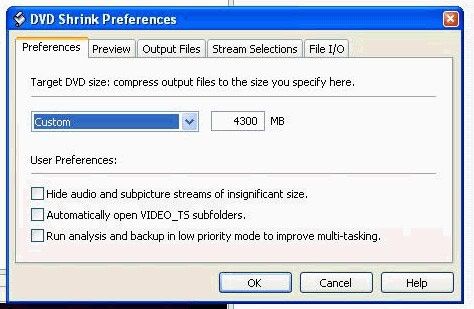
Now with Shrink it all depends on what you want to do, ie i personally only ever want to copy the movie itself, i'm not interested in the extras or anything. So i pick the movie itself, the type of audio, ie 5.1 sound, and remove the foreign subtitlese etc. All of that should be explained far better in the guides here (there are more but these should be a good start. PS there's a guides section at the top of this page also (haven't looked so don't know what's in there, apart from loads of good stuff probably.
Anyway here's a couple guides, i blatantly copy/pasted this from the signature of one of the regulars (squizzle) -
ScubaPete's guides------>http://www.dvdplusvideo.com/tutorial007.html
Bbmayo's guides------>http://home.comcast.net/~bbmayo/index.html
and this one too - Newbies------>http://forums.afterdawn.com/thread_view.cfm/183136 - however you seen to have provided enough info for now, but have a glance thru here anyway for some of the forum rules, it's just common sense stuff really.
DVD Shrink is not updated anymore as the author has since moved on to other things so Shrink can't handle newer copy protections. However DVD Decrypter can handle all the latest protections. Well it could but Decrypter was closed down very recently, and i've just read that it was Macrovision that had it shutdown. Either way DVD Decrypter can still handle (as far as i know) virtually any current protection out there. There are other programs that can deal with the newer protections, some are free, some are not.
Put another way, 99.5% on all my movies have been copied using DVD Shrink, and i've used Decrypter for a handful of films. Decrypter is (was) a fantastic program, it's just that Shrink has been so successful for me that i have rarely needed Decrypter.
The only other thing i can think of for now that i haven't mentioned is what you will use to burn your copies to DVD. This i'll leave to the guides as i myself use Nero for burning, however Shrink can burn also, but i'm a tad vague on exactly how purely as i have never needed to try it.
Anyway the guides will explain more, hope that helps, and myself and others will be more than welcome to help out further. Get the target size set in Shrink, get into the guides and i have a few basic setup bits n' pieces that are worth checking out before you actually starting burning (in case you make 'coasters' and thus cost yourself money. Actually the 3rd link in my signature is a good example of step-by-step basic setup).
The only other things i can thing of are that it's best to DVD keep burning speed down to say 4x, even though you have a fast machine, and you might buy media that can write at higher speeds. Which lastly brings me on to blank media. Last of all i would have a read thru all 3 links in my signature, some of it's a bit heavy, but at the very least you will see some very top quality brand-named discs that you can buy that are no more expensive than inferior quality media. Inferior media is one of my fave subjects and you will see why in my links.
Hope that helps :)

Main PC ~ Intel C2Q Q6600 (G0 Stepping)/Gigabyte GA-EP45-DS3/2GB Crucial Ballistix PC2-8500/Zalman CNPS9700/Antec 900/Corsair HX 620W
Network ~ DD-WRT ~ 2node WDS-WPA2/AES ~ Buffalo WHR-G54S. 3node WPA2/AES ~ WRT54GS v6 (inc. WEP BSSID), WRT54G v2, WRT54G2 v1. *** Forum Rules ***This message has been edited since posting. Last time this message was edited on 14. June 2005 @ 03:18
|
AfterDawn Addict

|
14. June 2005 @ 03:20 |
 Link to this message
Link to this message

|
|
|
The_OGS
Senior Member

|
14. June 2005 @ 16:00 |
 Link to this message
Link to this message

|
|
Just to add,
you should always rip to HD first with DVDDecrypter in File mode.
Then run DVDShrink on those files.
If you run Shrink directly on DVD, even if it has no problems with copy protections etc, it is very hard on your hardware (specifically your DVDRom drive) and slow.
There's some good advice from ol' Creaky, thanks bro :^)
I will set the 4300MB thing,
L8R
ABit AB9 Pro
Intel Core 2 Duo E6420 @ 2.4GHz
2GB OCZ PC2-6400 Platinum XTC R2
ATI Radeon X1900XT 512MB
Enermax Liberty 620W
320GB/16MB WD, 150GB/16MB Raptor
Plextor PX-755SA DVD (SATA)
|
|
GT50
Suspended due to non-functional email address

|
14. June 2005 @ 23:11 |
 Link to this message
Link to this message

|
If I may interject:
In Creaky's post he stated "however Shrink can burn also, but i'm a tad vague on exactly how purely as i have never needed to try it."
I've used Shrink for quite sometime. Shrink does not itself have a burn engine. There are 3 burn options that I'm aware of with Shrink 3.2.
1. Under Edit>Preferences>File I/O, check the box "enable burning with Nero". This starts Nero doing the burn after Shrink is thru encoding.
2. Uncheck that box, then go to Back-up>Target Device, and in te first drop down box select "ISO image file and burn with DVD Decrypter". This automatically starts Decrypter to do the burn when Shrink encoding is finished. This is the option I always use.
3. Follow step 2, except choose "ISO file" in Target Device. This has Shrink do the encoding, but leaves the ISO as a file on your hard drive which you can burn with another program (or go back and burn it later with Nero or Decrypter).
I also use Decrypter for all the ripping as it does rip files that Shrink can't handle and it is a much lighter load on the processor. Shrink is processor intensive, and I like to keep that puppy cool.
When I Shrink, I usually choose both the 5.1 and AC3 sound files for the main movie. That way, if 5.1 sounds funny (thin or hollow) on a non 5.1 system the burned DVD is playing on, I can at least get good stereo.
|
Moderator

|
15. June 2005 @ 02:34 |
 Link to this message
Link to this message

|
|
@The_OGS - thanks, i have my moments :)
@GT50 - cheers, i knew it boiled down to Shrink using an existing install of Nero, but as haven't used it that way, found it safer not to comment. You only need to copy the 5.1 audio track as your TV or whatever equipment will just downmix the sound to Stereo anyway. Remember the audio track isn't altered by DVD Shrink or whatever program, it's an exact copy of the audio track on the original DVD.

Main PC ~ Intel C2Q Q6600 (G0 Stepping)/Gigabyte GA-EP45-DS3/2GB Crucial Ballistix PC2-8500/Zalman CNPS9700/Antec 900/Corsair HX 620W
Network ~ DD-WRT ~ 2node WDS-WPA2/AES ~ Buffalo WHR-G54S. 3node WPA2/AES ~ WRT54GS v6 (inc. WEP BSSID), WRT54G v2, WRT54G2 v1. *** Forum Rules ***This message has been edited since posting. Last time this message was edited on 15. June 2005 @ 02:45
|
|
The_OGS
Senior Member

|
15. June 2005 @ 06:47 |
 Link to this message
Link to this message

|
Quote:
both the 5.1 and AC3 sound files
AC3 is a compressed-audio format that comes in 2 flavours: 5.1 and 2.0
To backup a DVD to AVI, I try to use AC3 2.0 audio directly (but it generally has Director's comments etc.)
But Shrink just copies the AC3 5.1 directly.
There is no 'stereo' track on DVD, unless LPCM audio is included...
This is unusual, and usually is concert DVD where soundtrack has been issued on CD.
When I use Shrink I output to Video_TS folder. The VOBs will all be there with the audio muxed in (just like DVD :^)
It is then easy to burn to DVD using Nero or whatever...
Regards
ABit AB9 Pro
Intel Core 2 Duo E6420 @ 2.4GHz
2GB OCZ PC2-6400 Platinum XTC R2
ATI Radeon X1900XT 512MB
Enermax Liberty 620W
320GB/16MB WD, 150GB/16MB Raptor
Plextor PX-755SA DVD (SATA)
|
|
battlecry
Newbie

|
18. June 2005 @ 22:18 |
 Link to this message
Link to this message

|
|
dear creaky ( seniors and all those who responded to my queries a million thanks for your wise advises and kind guidance ). Thank yoy once again for the guidances luv you guys for being helpful . i manage to shrink and burn my favourite dvd's without a hitch accept for one or two where the audio has gone missing i am in the vwege of cracking this problem thanks again bye for now
wacky
|
|
Advertisement

|
  |
|
Moderator

|
19. June 2005 @ 00:50 |
 Link to this message
Link to this message

|
|
@battlecry, cool, another happy customer. YAY!

Main PC ~ Intel C2Q Q6600 (G0 Stepping)/Gigabyte GA-EP45-DS3/2GB Crucial Ballistix PC2-8500/Zalman CNPS9700/Antec 900/Corsair HX 620W
Network ~ DD-WRT ~ 2node WDS-WPA2/AES ~ Buffalo WHR-G54S. 3node WPA2/AES ~ WRT54GS v6 (inc. WEP BSSID), WRT54G v2, WRT54G2 v1. *** Forum Rules *** |
|


