|
|
|
Taiyo Yuden scans looks inferior???
|
|
|
Acextreme
Newbie

|
5. November 2005 @ 01:46 |
 Link to this message
Link to this message

|
Well, first of all, I am posting this to see if there's anything wrong with my system.
I have used a few brands of media: Verbatim 8x DVD+R (MCC 003), Fujifilm 8x DVD+R (YUDEN000T02) and TDK 8x DVD-R (TTG02).
Now I did some PI/PO scans on my Pioneer DVR-A09XLB DVD±R/RW Drive using DvdInfoPro 4.32 and it gives me some surprising results. It turns out that the Yuden media was not as good as the Verbatims, even TDK turns out better.
I want to confirm the accuracy of the scans. Theoretically, Yuden medias should be of superior quality but my scans showed otherwise.
BTW, I burned my medias on the same Pioneer DVR-A09XLB DVD±R/RW Drive that was used for the scanning.
The following 2 scans of the Yuden and Verbatim meidas are burnt with firmware revision 1.58.
Here's the scan for Verbatim 8x DVD+R (MCC 003):

And here's the scan for Fujifilm 8x DVD+R (YUDEN000T02):

Here are some more scans of the 2 different medias but they are burn with an earlier firmware revision. don't remember which version though...
Here's the scan for Verbatim 8x DVD+R (MCC 003) burned with an earlier firmware revision:

And here's the scan for Fujifilm 8x DVD+R (YUDEN000T02) burned with an earlier firmware revision:

So guys, as you can see, I am pretty surprised with the results. Yuden did not perform as expected although this is my first time using the Yuden Media. I am quite sure the Yuden media is not fake. The brand is Fujifilm and on the cakebox, "MADE IN JAPAN" is printed there.
Turns out Verbatim gives a very good scan but not Yuden. Is there anything wrong? Could it be that Pioneer drive is not good for scanning? I notice most people are using LiteOn drives to scan, could this be the reason? But then again, I used the same drive for all the scans so the results should be consistent...
Or could it be the program I used? I tried using Nero CD-DVD Speed to do the scans but unfortunately they don't support the Pioneer drive.
Any idea why this is the case? Pioneer DVR-109 drives should have great compatibility with Yuden medias, right? Now this is kind of worrying and disturbing for me because I have read so much great things about Taiyo Yuden and so I went out and bought 50 of them at a shot.
Could someone who has the same Pioneer drive do some scans of the Yuden media using DVDInfoPro 4.32, please?
Thanks in advance, everyone...
This message has been edited since posting. Last time this message was edited on 5. November 2005 @ 01:53
|
|
Advertisement

|
  |
|
|
Senior Member

|
5. November 2005 @ 03:00 |
 Link to this message
Link to this message

|
The Pioneer is DEFINITELY not good for scanning. I bought a LiteOn 1693S for scanning to accompany my Pioneer 109. On an off note, a good tool for you to have for the 109 is the 8.57 Buffalo firmware to allow booktyping on single layer +R media...
http://forums.afterdawn.com/thread_view.cfm/210801
Dropbox: http://db.tt/p5P9bH1d
System 1: Core2Quad Q6600 O/Ced @ 3.15 GHz, Gigabyte GA EP35 DS4 mobo, Zalman 9700, 4GB PC6400 RAM, Sapphire Radeon 2600HD Pro, Samsung 920BW 19" Widescreen LCD, Hauppauge! PVR-350.
System 2: Core2Duo E6400 O/Ced @ 3.2 GHz, Gigabyte GA 965P S3 mobo, Arctic Cooling Freezer 7 Pro, 2GB PC6400 RAM, PNY GeForce 6600, Hyundai B70A 17" LCD.This message has been edited since posting. Last time this message was edited on 5. November 2005 @ 03:07
|
|
ScubaBud
AfterDawn Addict

|
5. November 2005 @ 03:41 |
 Link to this message
Link to this message

|
First I would suggest that you download the newest version of DVDinfopro which has a Quality Rating built in. This is still a freeware version.
Second, below are two scans, one of Memorex 4x DVD-R media and the other of TY DVD+R 8x both of which were burned on my BenQ1640 to compare. Both of these were burned with the max edge set at 4300 so that is one reason the Memorex scored well and as a matter of fact, even better then the TY media in this case.
Just a note: I still have several media types laying around from over two years ago including PRINCO, but I only use TY, Legacy, or Sony; Japan or Taiwan at this time.


|
|
Acextreme
Newbie

|
5. November 2005 @ 07:21 |
 Link to this message
Link to this message

|
|
In your opinion, what would be a good drive for PI/PO scanning? I seen most reviewers use LiteOn drives to scan, are they the best drives to do scans? What about Benq drives?
I used to own a LiteOn drive, but that drive died in about 9+ months. It just would read any DVDs but CDs are ok. Since then, I kind of "boycotted" LiteOn drives, bad experience with it.
So I would like people's comments on the best drive for scans. Anyone?
Thanks...
|
Senior Member

|
5. November 2005 @ 08:08 |
 Link to this message
Link to this message

|
|
hi :)
i've found from my own experience that you can make a scan read what ever you want it to. since testing and then scanning some prodisc +r03. i've lost complete faith in scanning as a guide to good media.
like ScubaBud with the prodisc -r the +r scan out performed my Ritek and Verbs
so should i have changed my media a few weeks ago? not a chance
 gif by ireland
we cant help if you wont help yourself |
Moderator

|
5. November 2005 @ 08:14 |
 Link to this message
Link to this message

|
|
i personally don't hold any (or enough) faith in quality scanning. whenever i have a problem disc (a rare occurrrence) i go for CRC scanning, as corruption is either there or it's not. i'm not disputing anyone else's belief/experience in quality scanning, i'm just more black and white about it - to me a disc either works well enough or it's crap (and if it's crap enough it'll probably have CRC errors too).

Main PC ~ Intel C2Q Q6600 (G0 Stepping)/Gigabyte GA-EP45-DS3/2GB Crucial Ballistix PC2-8500/Zalman CNPS9700/Antec 900/Corsair HX 620W
Network ~ DD-WRT ~ 2node WDS-WPA2/AES ~ Buffalo WHR-G54S. 3node WPA2/AES ~ WRT54GS v6 (inc. WEP BSSID), WRT54G v2, WRT54G2 v1. *** Forum Rules *** |
AfterDawn Addict
6 product reviews

|
5. November 2005 @ 09:25 |
 Link to this message
Link to this message

|
Lite-on dvdrw's are one of the better drives for scanning. You can use them in conjunction with kprobe. Benq would be ok too. You can use them with Nero scan disc. Personaly I use and like my litey for scanning and ripping and my benq for burning although the litey burns just fine it is a little more finicky about media. The benq will burn anything.
Rig #1 Asus Rampage Formula Mobo, Intel Core2Quad Q9450 CPU @ 3.55ghz, 2gb Corsair DDR2 1066 Dominator Ram @ 5-5-5-15, TR Ultra 120 Extreme w/ Scythe 9 blade 110 cfm 120mm Fan HSF, HIS Radeon 512mb HD3850 IceQ TurboX GPU, Corsair 620HX P/S, CM Stacker 830 Evo Case, Rig #2 Asus P5W DH Deluxe Mobo, Intel C2D E6600 CPU @ 3.6ghz, 2gb Corsair XMS2 DDR2 800 Ram @ 4-4-4-12-2t, Zalman CNPS9500LED HSF, Sapphire Radeon X850XT PE GPU, Corsair 620HX P/S, Cooler Master Mystique Case, Viewsonic 20.1" Widescreen Digital LCD Monitor, Klipsch Promedia Ultra 5.1 THX Desktop Speakers, http://valid.x86-secret.com/show_oc.php?id=348351 http://valid.x86-secret.com/show_oc.php?id=236435 |
AfterDawn Addict

|
5. November 2005 @ 09:56 |
 Link to this message
Link to this message

|
Here's a couple of scans on my new benq 1640,so far an excellent reader,much better than my 1620s:
+8x memosux C-mags burned at 4x:

It don't look pretty,but the picture look good on my stand alone.
Here's my new +16x verbatims,burned at 8x!

Heck of a score aye!
Sorry about the picture quality,had trouble convering bitmap to jpeg.

HP a1118x-b/athlon 64-3300+/BenQ 1650 BCDC/LG 8163B/Modded Wii/Epson-R300 and Ty Watershields!!! This message has been edited since posting. Last time this message was edited on 5. November 2005 @ 09:57
|
|
ScubaBud
AfterDawn Addict

|
5. November 2005 @ 19:38 |
 Link to this message
Link to this message

|
@Acextreme
Below is the Memorex DVD-R media, (ProdiscS03) as a CRC scan and also a PIE/PIF scan.
No CRC errors on the ProdiscS03 media so no problems with the read of the disk. The scan for PIE/PIF was done several times so there is no mistake as to it?s results either. Even though it might have a Quality score in the 90's, there is still a vast difference between quality media such as Taiyo Yuden and Memorex. Look at the number of Total Errors or PI Failures compared to one another and you can see a great difference between the two media.
http://club.cdfreaks.com/showthread.php?t=96285
This link above explains what scans are all about, the reliability of those scans, what they mean, etc. and should help you with what you were asking in the first place. You can trust a scan if you know what to look for.
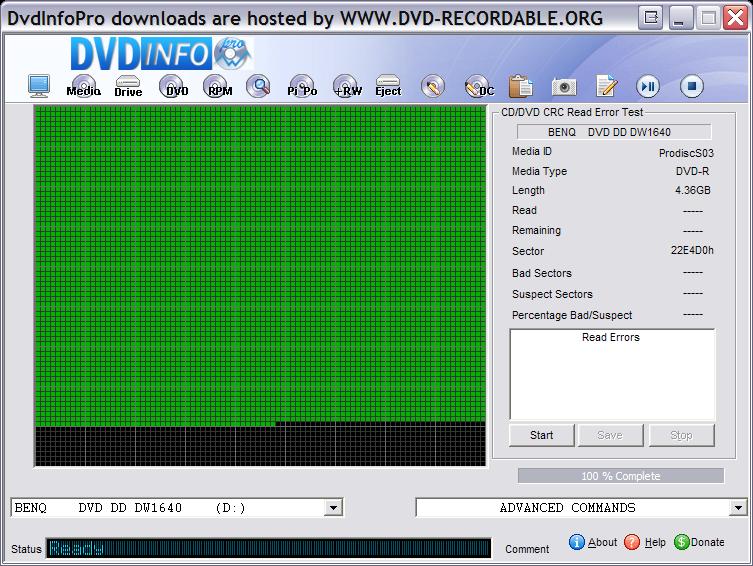
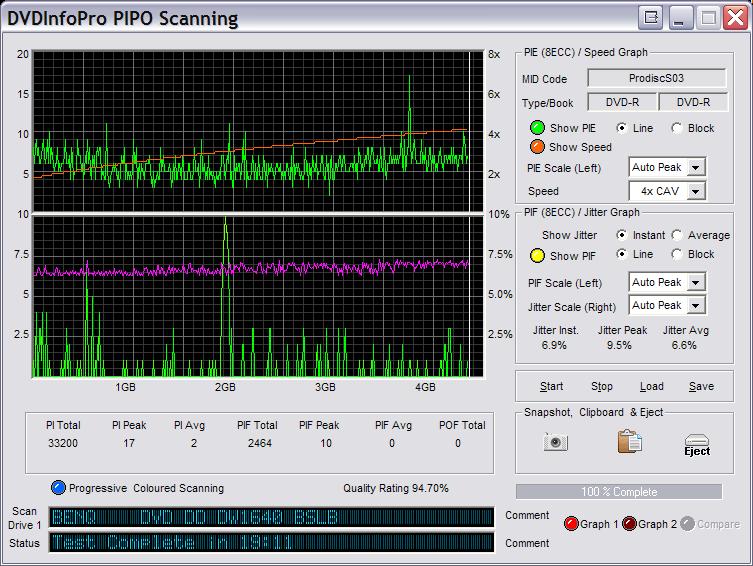
This message has been edited since posting. Last time this message was edited on 5. November 2005 @ 20:06
|
Moderator

|
6. November 2005 @ 01:58 |
 Link to this message
Link to this message

|
|
yeah, that's why i started looking into scan s a while back, i think that's the same link as i put in 1st link in my sig, i just wanted to see what the quality scanning was about.

Main PC ~ Intel C2Q Q6600 (G0 Stepping)/Gigabyte GA-EP45-DS3/2GB Crucial Ballistix PC2-8500/Zalman CNPS9700/Antec 900/Corsair HX 620W
Network ~ DD-WRT ~ 2node WDS-WPA2/AES ~ Buffalo WHR-G54S. 3node WPA2/AES ~ WRT54GS v6 (inc. WEP BSSID), WRT54G v2, WRT54G2 v1. *** Forum Rules *** |
AfterDawn Addict

|
6. November 2005 @ 02:12 |
 Link to this message
Link to this message

|
Creaky: Here's one of those verb MCC-004 burned at 12x on my BenQ 1640:

I'm watching it right now and a darn good picture!
I'm left with 16x burn speed to try next.

HP a1118x-b/athlon 64-3300+/BenQ 1650 BCDC/LG 8163B/Modded Wii/Epson-R300 and Ty Watershields!!! |
Moderator

|
6. November 2005 @ 02:16 |
 Link to this message
Link to this message

|
|
yup, no complaints from me with Verbs yet, as long as there are no crappy ones out there for us to find

Main PC ~ Intel C2Q Q6600 (G0 Stepping)/Gigabyte GA-EP45-DS3/2GB Crucial Ballistix PC2-8500/Zalman CNPS9700/Antec 900/Corsair HX 620W
Network ~ DD-WRT ~ 2node WDS-WPA2/AES ~ Buffalo WHR-G54S. 3node WPA2/AES ~ WRT54GS v6 (inc. WEP BSSID), WRT54G v2, WRT54G2 v1. *** Forum Rules *** |
|
Acextreme
Newbie

|
6. November 2005 @ 09:34 |
 Link to this message
Link to this message

|
Hmmm, so the Pioneer drives has a very different way of reporting PI/PO errors? So does that mean my discs are ok?
I did some further reserch on the internet and found that the above hypothesis seems to be so. What do you guys think?
Also, some people say that one shouldn't trust the scans from the Pioneer drive and instead of just relying on the PI/PO errors generated from the Pioneer drive, one should do a transfer rate test and a scandisc using Nero CD-DVD speed. As long as the transfer graph is smooth and there are no errors reported in scandisc, the burn is a good burn. Is that true? I guess I should ignore the PI/PO scans from the pioneer drive?
Oh, on a side note, does a processor has anything in relation to better burns? I doubt that would be the case but I am leaving no stones unturned. My system is a Pentium III 800MHz system with 512MB RAM. My processor just met the minimum requirements of the drive...
Many thanks in advance, guys, you all have been of a really great help...especially with your expertise in this areas.
|
AfterDawn Addict

|
6. November 2005 @ 11:14 |
 Link to this message
Link to this message

|
I don't know about trusting those scans. From what I have heard,you want the DVD-RW drive that burned it,to scan it.
Oh, on a side note, does a processor has anything in relation to better burns?
Nope! What you want is a good running machine.I have a backup pc with a conglomerate of parts like: IBM flat tower/256 mbs of RIMM ram that came out of my old HP/and I don't know where the 2 hard drives came from-1 is 9 gigs and second is 30 gigs.P3 pentium,598 mhz and xp home,.There's not a whole lot on it,but This machine is fantastic with dvd backups.A little slower when I reauthor,and really slow with the quality enhancements in DVD Shrink.Excellent pc for dvd decryper's ISO read and ISO write mode.
o coasters out of over 400 burns using my second benq 1620.
For better burns: Using DVD Shrink to hard drive and burn with Nero is the best quality and compatability for my backups.The ISO mode of DVD Decrypter in my spare seems to be a little different on some of my friends stand alones.
Quality media
Quality burner: After having 3 other burners,there are huge compatability differences between them and my 3 benqs.The 3 benqs,booktyped backups play virtually anywhere.Not so lucky with other 3 burners.
Some say good power supply.I've got the antec 400 in my main pc and have over 99% + success rate.This topic has been debated,but maybe something to think about.
No multi-tasking:Shut off all background programs during the dvd backup process.
Keep hard drive/s defragged.
No paper/sticker labels on them.
All 6 of my pc burners and tv stand alone burner play their own backups perfect.It's those stand alone players that may have problems reading certain MID code/burn speed/format/and even the different lasers of the DVD-RW drives.Their problems will make you think there are major problems with your burns.Any problems with your backups,play those backups on the drive that burned them!
IMHO: The quality of media and the quality of a burner are the main contributing factors of a better burn.Those stand alones will tell you that.

HP a1118x-b/athlon 64-3300+/BenQ 1650 BCDC/LG 8163B/Modded Wii/Epson-R300 and Ty Watershields!!! |
|
xtlee
Junior Member

|
6. November 2005 @ 15:58 |
 Link to this message
Link to this message

|
|
ScubaBud,
Did you know...
CRC Scans from a BenQ 1640 will not show you damaged sectors, (usually yellow) only good or bad sectors.
If you cant dazzle them with brillance, then baffle them with bullshit...
|
|
ScubaBud
AfterDawn Addict

|
6. November 2005 @ 18:27 |
 Link to this message
Link to this message

|
|
@xtlee
Thanks for that information, but as you can see we have beaten this horse deader then a doornail. I have scanned these disks using three different burners, several times with near all the same results, but if one decides to say that they don't mean anything, then so be it. I usually do not do a CRC scan but in this case if there were bad sectors they would have showed up. As you can see they are all green.
Bottom line, scans have a purpose and if you know how to read them, they can be a blessing when you are doing checks of your burners or media. When an individual or individuals knock media they have to have a reason such as skipping, pixel problems or just not playing any longer and most of these problems will appear on scans or CRC checks.
|
|
xtlee
Junior Member

|
7. November 2005 @ 03:59 |
 Link to this message
Link to this message

|
I see what you mean and I agree. I was just pointing out that BenQ drives cannot show damaged sectors which can cause playback problems. Usually the damaged sectors that are marked in yellow are caused by scratches, debris or fingerprints on the surface of the disc.
I have been burning discs since the technology has been available (around 1995 -1996). I remember paying almost $1500 for my first CD burner which never actually burned a disc properly. Then I bought the first LG DVD burner to come out in 2002 and I had playback issues galore. The thing is I never knew that LG drives couldn't perform PIF/PIE scans until about a few months ago. Although, my newer 4163B drive seems to burn discs pretty well. My oldest DVD player plays the latest discs perfectly so I guess the PIE/PIF scan would be decent.
Although I get CRC errors burning on Memorex DVD+R DL (ID RITEK D01) discs, but that goes without saying.
I wonder if I should give-up this LG drive for a BenQ 1640 or soon to be released 1650....
If you cant dazzle them with brillance, then baffle them with bullshit...
|
|
Acextreme
Newbie

|
7. November 2005 @ 05:11 |
 Link to this message
Link to this message

|
Hi, guys, I got something REALLY interesting here. See the attached scan. This is the PI/PO scan of the SAME disc that previously gave the worst results I have ever seen...
Scan of Fujifilm 8x DVD+R (YUDEN000T02) with DVDInfoPro 4.36:

Scan of Fujifilm 8x DVD+R (YUDEN000T02) with DVDInfoPro 4.32

A combined graph of the above 2 scans for ease in comparison

Now, the constant here of this comparison is that the EXACT SAME disc is used. The things that have changed are the software version and the drive's temperature.
I read from somewhere where someone claims that the Pioneer drives give really erractic scans when it's heated. I don't really see much sense in that but I gave it a try, it might just be it (there's a possibility). So the moment I booted up my system after a night of rest, I did the PI/PO scan using DVDInfoPro. Unfortunately, I have already updated the software to a newer version, so I can't prove the above hypothesis.
So in the end, I arrive to one conclusion. I should not trust in a scan done by a Pioneer drive or maybe scans as a whole if it's due to a version upgrade of DVDInfoPro. The results are as contrasting as day is to night. My goodness.
Any possible explainations?
|
|
ScubaBud
AfterDawn Addict

|
7. November 2005 @ 05:38 |
 Link to this message
Link to this message

|
One thing is for sure, and that is that in either case, this burn is not good and has a very low score. I have done scans of the same disk and had drastic result differences but usually it is because in either case it was not a good burn or bad media.
Scans are how the READER views the disk, not necessarily what is on the disk, hence, different reads from different readers. But when using the same reader or in this instance your Burner you have different results but still a poor burn. My Asus 1604p is really a Pioneer 108 and the PIE results are never correct on it. But the PIF results are. Have you tried Nero CD-DVD Speed test using the Disc Quality scan?
|
|
Acextreme
Newbie

|
7. November 2005 @ 07:29 |
 Link to this message
Link to this message

|
@ScubaBud
Well, the thing with Nero Disc Quality scan is that it does not support the Pioneer drives. But if you are talking about Nero ScanDisc, then yes, I did that scan and all show 100% good, no damaged or bad sectors.
Oh yes, regarding the Nero ScanDisc, do you guys select the "Read Test" option or the "C1/C2-PI/PO Test" option?
I'll run further checks on the disc and see how it goes. Maybe I really should forget about Pioneer scans reporting feature. Anyway, here's the scan of the same disc using Nero's Transfer Rate Test.

From the above scan, what can we tell from it? The graph looks pretty smooth though at the very end, there is a little bit of a dip here and there. So what do you guys thing about it?
|
|
Acextreme
Newbie

|
7. November 2005 @ 07:47 |
 Link to this message
Link to this message

|
Ok, here's another Transfer Rate Test of the same disc as above but using a different drive, a MSI DVD-ROM drive.

Looks much smoother. Side note: this drive has always been slower, I don't know why even though the retail box says it's 16X...
So from the scans above, what can we say about the disc?
|
AfterDawn Addict

|
7. November 2005 @ 22:26 |
 Link to this message
Link to this message

|
Alright, here's a comparison from both InfoPro and Nero CD-DVD Speed on the same disc (YUDEN000T02). So which one is considered more accurate?
Here is DVDInfo Pro

And here is Nero CD-DVD Speed

|
|
ScubaBud
AfterDawn Addict

|
8. November 2005 @ 02:30 |
 Link to this message
Link to this message

|
|
@ alkohol
The top graph using DVDInfoPro was using 8ECC and the lower graph using Nero used 1ECC on its tests since that is what your Sony requires. The most important is the PIF's and they had the same peak of 2. To answer your question, it would be the Nero scan since it used the 1ECC.
This message has been edited since posting. Last time this message was edited on 8. November 2005 @ 02:33
|
|
xtlee
Junior Member

|
8. November 2005 @ 09:04 |
 Link to this message
Link to this message

|
Here are some scans on my new BenQ 1640.
There are a few media types, all in all the best seems to be the RIDATA Discs with an ID of RITEKG04.

CMC MAG AF1

PRINCO

RITEKG05

RITEKG04

Retail DVD
I tried using the "img" tag but they don't show up. Maybe it's because they are in bmp format.
UPDATE: D'OH! my mistake....didn't notice the viewimage in the links!
If you cant dazzle them with brillance, then baffle them with bullshit...
This message has been edited since posting. Last time this message was edited on 8. November 2005 @ 11:23
|
|
Advertisement

|
  |
|
AfterDawn Addict

|
8. November 2005 @ 09:32 |
 Link to this message
Link to this message

|
@ScubaBud
So are you saying that Nero CD-DVD Speed is more accurate than DVDInfo Pro? This is the first time that I've used DVDInfo Pro, so I was just being curious to what's considered better/accurate between Nero & Info Pro when scanning my media that's all.
On the other hand, I've always used Nero CD-DVD Speed to scan my backups for disc scan and quality, and they're mostly from 95 - 98 on disc quality, with 2 and sometimes 3 PIF. So I'm guessing that's a good result right?
|
|


