|
Shrink Won't Start Decrypter Automatically
|
|
|
saxtech
Newbie

|
26. November 2005 @ 08:06 |
 Link to this message
Link to this message

|
|
Thanks so much guys for your answers
This message has been edited since posting. Last time this message was edited on 28. January 2006 @ 12:22
|
|
Advertisement

|
  |
|
|
Senior Member

|
26. November 2005 @ 09:36 |
 Link to this message
Link to this message

|

IN this box scroll down until you get Decrypt image file, check that and your done, I don't use Decrypt so I can't really show you.
|
|
saxtech
Newbie

|
27. November 2005 @ 15:44 |
 Link to this message
Link to this message

|
|
Thanks so much guys for your answers
This message has been edited since posting. Last time this message was edited on 28. January 2006 @ 12:23
|
|
ttim60
Newbie

|
28. November 2005 @ 20:33 |
 Link to this message
Link to this message

|
|
I have the same problem. However there are no other options in the pull down menu other than the original "hard disk folder" option. I have the "burn with nero" box unticked. I have uninstalled with reboot then installed both shrink and decrypter without any change to the problem.
My touble started after a repair install of XP Pro.
Tim
This message has been edited since posting. Last time this message was edited on 28. November 2005 @ 20:36
|
|
ttim60
Newbie

|
29. November 2005 @ 04:49 |
 Link to this message
Link to this message

|
|
Even though when I click on arrow to open the menu options there are no options listed I decided to click on the empty space where the option for creating an .iso image and burn with decrypter should be and it worked. I now have the option available to use so problem solved.
Tim
|
Senior Member

|
29. November 2005 @ 05:34 |
 Link to this message
Link to this message

|
|
|
|
ttim60
Newbie

|
29. November 2005 @ 19:53 |
 Link to this message
Link to this message

|
|
Yup, I have windowblinds.
Tim
|
Senior Member

|
29. November 2005 @ 20:30 |
 Link to this message
Link to this message

|
Turn off WindowsBlinds, then start up DVD Shrink and your problem will go away. All of your choices will be there. :)
|
AfterDawn Addict

|
30. November 2005 @ 02:43 |
 Link to this message
Link to this message

|
Quote:
Turn off WindowsBlinds, then start up DVD Shrink and your problem will go away. All of your choices will be there. :)
This is great information. Deserved repeating!
|
Senior Member

|
30. November 2005 @ 06:31 |
 Link to this message
Link to this message

|
|
For some reason while "WindowsBlinds" is skinning the "Backup DVD" window, it covers up all the choices when you click the down arrow to select a different backup target.
|
Senior Member
1 product review

|
30. November 2005 @ 06:51 |
 Link to this message
Link to this message

|
|
I find this very interesting because I run the free nag screen version of blinds and haven't encountered this...yet. Is it certain skins doing this or certain versions of blinds?
|
Senior Member

|
30. November 2005 @ 07:47 |
 Link to this message
Link to this message

|
I am not sure what type of "WindowsBlinds" you are running zippy but, every version I have had and tried does this. Here is a screenshot of what I mean:

Edit: It remembers your last setting but, it doesn't allow you to see your other choices.
This message has been edited since posting. Last time this message was edited on 30. November 2005 @ 07:48
|
Senior Member
1 product review

|
30. November 2005 @ 08:13 |
 Link to this message
Link to this message

|
Still on 4.5, but the free instead of the full like here:
http://www.stardock.com/products/windowblinds/downloads.asp
It's the only version that I've ever run as I've not been using it for too long, early October or so. Still never had the problem. All my selections/options are still there.
Are you using the full version? Not the free?
|
|
ttim60
Newbie

|
30. November 2005 @ 15:07 |
 Link to this message
Link to this message

|
|
I use the full 4.6 version and have been for a few years now. I like windowblinds and this is the first "problem" I've encountered using it.
Tim
|
Senior Member

|
30. November 2005 @ 15:26 |
 Link to this message
Link to this message

|
|
Like I said, it remembers your last setting as far as the "Backup Target" is concerned so if you didn't try to change that, you would have never noticed.
|
Senior Member
1 product review

|
30. November 2005 @ 22:03 |
 Link to this message
Link to this message

|
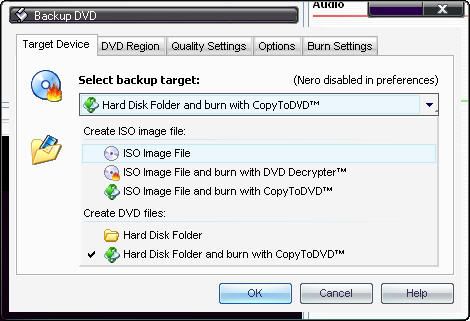

Like I said, I can see and change my options to set target device. They're all there.....
To all that have the problem,
What version of windows are you running? I'm using XP Home.
This message has been edited since posting. Last time this message was edited on 30. November 2005 @ 22:20
|
|
ttim60
Newbie

|
2. December 2005 @ 18:44 |
 Link to this message
Link to this message

|
|
I have XP Pro.
I found this from an other forum;
"If Windowsblinds is causing the problem, you can choose "Per Application" from the Settings menu and instruct WB not to skin DVD Shrink. This usually takes care of any conflict between WB and another application."
I just tried it and it works. Just be sure to hit the "apply changes" button for the changes to take effect.
Tim
This message has been edited since posting. Last time this message was edited on 2. December 2005 @ 19:09
|
|
Advertisement

|
  |
|
Senior Member
1 product review

|
3. December 2005 @ 01:24 |
 Link to this message
Link to this message

|
|
jmet and I discussed this a bit on IRC and discovered he was on xp pro and I on home. So thats two with the problem on xp pro and me on xp home without the problem. Helps support my guess that maybe it's a windows issue and not blinds...
UPDATE: I switched to the newest free version and it did it to me as well.....
This message has been edited since posting. Last time this message was edited on 29. July 2006 @ 00:17
|


