|
Quality settings
|
|
|
slickflix
Junior Member

|
22. February 2007 @ 00:42 |
 Link to this message
Link to this message

|
|
Quick question. I only recently discovered the options of "Deep Analysis" and "Quality Enhancments". My question is, for DVDs I've burned without performing deep analysis and maximum sharpness enhancment.... is there any loss of quality? Thanks.
|
|
Advertisement

|
  |
|
|
AfterDawn Addict

|
22. February 2007 @ 00:59 |
 Link to this message
Link to this message

|
It depends on your TV.
On a lower compressed disc-10% or less compression,then you probably won't even know it.That's the percentage if DVD Shrink tells you 90 on the compression tab.
Now when DVD Shrink tells you 55,then you're talking about 45% and you may notice the background during playback may have a square-blockiness to it.
Get a couple RW discs.Try a couple of the Lord of the rings trilogy,Harry potter. These are very long movies,approx the same size, and you can see what the difference is with and without the enhancements.
Make sure it's quality media. Those AEC enhancements does improve the quality,but really slows down the backup process time. I usually do main movie only,therefore eliminating a lot of compression-and a whole lot quicker backup process time.

HP a1118x-b/athlon 64-3300+/BenQ 1650 BCDC/LG 8163B/Modded Wii/Epson-R300 and Ty Watershields!!! |
Senior Member

|
22. February 2007 @ 04:57 |
 Link to this message
Link to this message

|
|
Here's a rule-of-thumb guide for the AEC setting in shrink on various compression levels:
@90-99.9% - Max Sharp
@80-90% - Default Sharp
@65-80% - Smooth
@<65% - Max Smooth
|
|
slickflix
Junior Member

|
22. February 2007 @ 05:11 |
 Link to this message
Link to this message

|
|
I've written down both your suggestions and will definatly take them into account when further using "Shrink". I've noticed some background blockiness with a few of my copies (like a youtuve video or something). I'll have to debate whether those films are worth recopying. Might start looking through the longer films like saugmon suggested, see which don't look kosher.
As far as compression goes. It sounds like less compression = Less chance of quality loss. If that's so, is there anything I can remove safely that will decrease my compression. For example, the millions of audio tracks on single movie. Is there a rule of thumb as for which ones are disposable? Maybe the 2.0s?
Anywhoo, all this info is a great start. Thanks a whole bunch guys.
This message has been edited since posting. Last time this message was edited on 22. February 2007 @ 05:34
|
AfterDawn Addict

|
22. February 2007 @ 11:10 |
 Link to this message
Link to this message

|
After I click Reauthor,drag main movie over to the left:
Click on the compression setting-just below automatic -see what number shrink tells you. 100 is goal,which is 0 compression.When that number lowers,the more compression.Then untick all unnecessary crap and watch the number shoot up.
I'm in the USA.I only keep AC3 5.1 ch english sound stream only. All others like AC2,I untick them. Some movies may only have AC2 english only,so you'll have to use them.
I untick all sub pictures,directors commentary.Unless you get a movie like The Protector,Passion of the Christ,and Babel-then you'll definitely need the sub pictures to understand those foreign flicks, LOL.
I then click the icon with 2 arrows,1 pointing right-other pointing left. This is the frame start and frame stop. Just use the arrows to start your movie after stupid crap like trademarks.Do the same to the ending,removing majority of the ending credits.
All this will reduce compression,usually no compression on the majority of flicks. Most of the time those AEC enhancements are grayed out because of no compression,so the no need for it.
You will lose menu function,but another nice feature about main movie only,insert backup disc and the stand alone player autoplays it,no trying to find the lost remote, LOL
johnL123: When I use the AEC enhancements,Max Sharpness gives me a very good picture and a quicker process time than using Max Smoothness. Entire disc of Babel was 45%,and perfect playback after using Max sharpness.

HP a1118x-b/athlon 64-3300+/BenQ 1650 BCDC/LG 8163B/Modded Wii/Epson-R300 and Ty Watershields!!! This message has been edited since posting. Last time this message was edited on 22. February 2007 @ 11:13
|
|
slickflix
Junior Member

|
22. February 2007 @ 11:48 |
 Link to this message
Link to this message

|
|
Most of those unsticks sound resonable, but I'm hesitant about only keeping 5.1 sound. I don't have surround sound in my dorm, so the all the sound is coming from the TV. If only 5.1 is enabled, is my film going to sound worse?
|
Senior Member

|
22. February 2007 @ 12:02 |
 Link to this message
Link to this message

|
Quote:
I'm in the USA.I only keep AC3 5.1 ch english sound stream only. All others like AC2,I untick them. Some movies may only have AC2 english only,so you'll have to use them.
As suggested by saugmon, this is the best way to go, the 5.1 AC3 english audio channel is all I keep and will work with all of your audio devices.
@saugmon
I agree that the default setting or the max sharp shrink uses is usually good enough and makes for a faster overall backup process, but using max smooth when compression is high is worth the extra time (IMHO).
This message has been edited since posting. Last time this message was edited on 22. February 2007 @ 12:08
|
AfterDawn Addict

|
22. February 2007 @ 13:37 |
 Link to this message
Link to this message

|
|
I've got the basic 32" sharp with the picture tube-still waiting for the price of plasma's to come down a little more-LOL.
I also have a rinky dink cable company,so my regular tv picture looks like a crap load of pixellation and freezing,just like a prodisc backup, LOL.Nothing fancy like digital,surround sound,hi-fi,HD,etc.
My backups look great on her. I do have the annoying one scene will be loud,another scene quiet,then loud again-but does the same for dvd playback and reg TV viewing-when switching channels.
I should have gotten a magnavox with smart sound.

HP a1118x-b/athlon 64-3300+/BenQ 1650 BCDC/LG 8163B/Modded Wii/Epson-R300 and Ty Watershields!!! |
|
LDLDL
Junior Member

|
22. February 2007 @ 15:55 |
 Link to this message
Link to this message

|
Am I missing something? I don't have these settings on my version of DVD Shrink. i.e max sharp, max smooth, etc.
|
Senior Member

|
22. February 2007 @ 16:03 |
 Link to this message
Link to this message

|
When you click backup, take a peek at the quality settings tab.
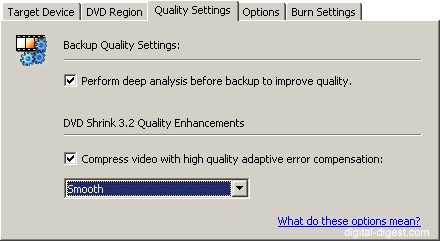
This message has been edited since posting. Last time this message was edited on 22. February 2007 @ 16:07
|
AfterDawn Addict

|
23. February 2007 @ 01:10 |
 Link to this message
Link to this message

|
|
LDLDL:
Look at the pic that johnl123 posted. It should look like that if more thatn 1-2% compression. Now if shrink shows you 100 on the compression setting,there's no compression,so that screen will be grayed out-no need for the quality enhancements.

HP a1118x-b/athlon 64-3300+/BenQ 1650 BCDC/LG 8163B/Modded Wii/Epson-R300 and Ty Watershields!!! |
|
LDLDL
Junior Member

|
23. February 2007 @ 08:04 |
 Link to this message
Link to this message

|
|
Thanks to both of you (Johnl123 and saugmon)
I found the setting. Never paid much attention to it.
I'm going to start using it.
|
|
slickflix
Junior Member

|
23. February 2007 @ 08:24 |
 Link to this message
Link to this message

|
|
I wish I had found them earlier myself, I think I'm going to go back and reburn a good 150 DVDs. I don't even know if the difference is noticable, I just can't live with myself knowing that I could be using an inferior disc.
|
|
LDLDL
Junior Member

|
23. February 2007 @ 16:27 |
 Link to this message
Link to this message

|
Originally posted by johnl123:
Here's a rule-of-thumb guide for the AEC setting in shrink on various compression levels:
@90-99.9% - Max Sharp
@80-90% - Default Sharp
@65-80% - Smooth
@<65% - Max Smooth
And just where did this rule of thumb come from?
I can't seem to get a help menu with DVD Shrink. Probabally because it is no longer being updated.
|
AfterDawn Addict

|
23. February 2007 @ 17:10 |
 Link to this message
Link to this message

|
|
It's just a basic guideline. I leave mine unticked until over 10% compression. After that,Max Sharpness.
Most of my Main movie only backups easily fit without any compression. Then you get the Lord of the Rings,main movie only,then you're talking about 45+% compression for the 3+ hr main movie only. That's when those enhancements will help out big time.
|
|
PacMan777
AfterDawn Addict

|
23. February 2007 @ 21:09 |
 Link to this message
Link to this message

|
Originally posted by slickflix:
I wish I had found them earlier myself, I think I'm going to go back and reburn a good 150 DVDs. I don't even know if the difference is noticable, I just can't live with myself knowing that I could be using an inferior disc.
What will really be bad if you do all those and then learn about rebuilder and like the difference it makes. With a good PC it only takes a bit longer to do Rebuildler than Shrink with quality settings.
|
|
LDLDL
Junior Member

|
24. February 2007 @ 07:23 |
 Link to this message
Link to this message

|
Originally posted by saugmon:
It's just a basic guideline. I leave mine unticked until over 10% compression. After that,Max Sharpness.
Most of my Main movie only backups easily fit without any compression. Then you get the Lord of the Rings,main movie only,then you're talking about 45+% compression for the 3+ hr main movie only. That's when those enhancements will help out big time.
I tried the enhancements...
Results...
Babel - 66.5 compression...
decided to use smooth...
It took 6 hours and 49 minutes to complete.
I know i have a pentium III, but that's rediculious!!!!!
|
|
PacMan777
AfterDawn Addict

|
24. February 2007 @ 09:01 |
 Link to this message
Link to this message

|
Would you believe I've got a P3 hanging out somewhere here in the house and I'd never attempt to do a DVD backup with it. Decent technology for burning CDs, but it wasn't built with DVD burning in mind. It takes Visat ready hardware and Vista for HD, but could you imagine trying to burn an HD DVD or Blu Ray with a slow P3 system?
Still 6 hours is a little slow. How much RAM, how fsst is the CPU and how much free space on the HDD? Are you still using 98SE? Check those DMA settings. Even with P3s available system resources make a difference. Not all P3s were created equal.
This message has been edited since posting. Last time this message was edited on 24. February 2007 @ 09:03
|
AfterDawn Addict

|
24. February 2007 @ 11:14 |
 Link to this message
Link to this message

|
Pacman777:
I can take that same movie using my 598 mhz P3 celeron and it would take the same amount of time as you got,if it was running good,like it used to- LOL. Now it'd take 48+ hrs to burn using AEC enhancements. That's with 256 mbs of Rimm. It's a conglomerate of a couple pcs and I have no bootdiscs to reformat her.The gf added a bunch of BS on it-yahoo messenger/aim,so DVD Shrink really goes slow now- 15 mins just to do the initial analyzing! It should only take 2 mins max.
I can take a dual layer blank,keep entire disc-using dvd decrypter's Mode ISO read. Then burn the mds files with ImgBurn and have a perfect duplicate in 45 mins on the exact same pc,with how it works right now.
Would you believe it takes me 10 mins longer to a DL backup using my main pc- specs are in my sig,same dvd decrypter/ImgBurn procecess,than it does with that 598mhz P3? Figure that one out!!!!
Babel: If DVD Shrink showed 65,then there's 45% compression. Shrink shows you 100,then no compression. I compressed entire disc of that movie and only around 45% compression or so. The non english subpictures is the only thing I unticked. Gotta have the english subpicture for the english sub titles or you will be lost like I was on my first copy.
Then you got different bitrates. You'll notice this when you backup a 2 hr movie and there's no compression. Then you backup a 90 min main movie and you'll have 20% compression.

HP a1118x-b/athlon 64-3300+/BenQ 1650 BCDC/LG 8163B/Modded Wii/Epson-R300 and Ty Watershields!!! This message has been edited since posting. Last time this message was edited on 24. February 2007 @ 11:16
|
|
PacMan777
AfterDawn Addict

|
24. February 2007 @ 17:48 |
 Link to this message
Link to this message

|
|
With 256MB RAM I'm surprised the system wasn't paging. I guess it was the uncluttered system you had. Like you pointed out, it's a drawback having a heavily loaded system. But that's what we bought them for. I guess it's give a little, get a little (or something like that). I'd liked to have seen what would happen with RB.
|
|
LDLDL
Junior Member

|
27. February 2007 @ 13:01 |
 Link to this message
Link to this message

|
Originally posted by PacMan777:
Would you believe I've got a P3 hanging out somewhere here in the house and I'd never attempt to do a DVD backup with it. Decent technology for burning CDs, but it wasn't built with DVD burning in mind. It takes Visat ready hardware and Vista for HD, but could you imagine trying to burn an HD DVD or Blu Ray with a slow P3 system?
Still 6 hours is a little slow. How much RAM, how fsst is the CPU and how much free space on the HDD? Are you still using 98SE? Check those DMA settings. Even with P3s available system resources make a difference. Not all P3s were created equal.
RAM - 384 MB
CPU - PIII 551 MHz
Free Space - 70 GB
Windows XP Prof.
How do I check DMA settings....
What should they be?
Thank for the help!!!
|
|
LDLDL
Junior Member

|
27. February 2007 @ 13:29 |
 Link to this message
Link to this message

|
Quote:
Originally posted by PacMan777:
Would you believe I've got a P3 hanging out somewhere here in the house and I'd never attempt to do a DVD backup with it. Decent technology for burning CDs, but it wasn't built with DVD burning in mind. It takes Visat ready hardware and Vista for HD, but could you imagine trying to burn an HD DVD or Blu Ray with a slow P3 system?
Still 6 hours is a little slow. How much RAM, how fsst is the CPU and how much free space on the HDD? Are you still using 98SE? Check those DMA settings. Even with P3s available system resources make a difference. Not all P3s were created equal.
RAM - 384 MB
CPU - PIII 551 MHz
Free Space - 70 GB
Windows XP Prof.
How do I check DMA settings....
What should they be?
Thank for the help!!!
I found the thread on how to check DMA settings and everything is correct.
|
|
PacMan777
AfterDawn Addict

|
27. February 2007 @ 13:35 |
 Link to this message
Link to this message

|
DMA settings should be on.
Check in Device Manager to see if DMA or PIO is on. The Secondary channel usually has the optical drives and the
hard drives are on the Primary. Double click the channel and look in Advanced Settings or right click the desired
channel and select Properies and look under the Advanced Settings tab. Note current transfer mode. Transfer Mode:
is the setting that's desired, not necessarily what the drive is in, that's the Current Transfer Mode. SATA doesn't
use DMA.

#I is the Control Panel. Follow I, II, III. Hard drives on Primary Channel and optical drives on Secondary Channel.
Uninstall and reboot to kick drives back into DMA on. After Reboot check to make sure DMA is on. If problems
persist, check IDE cables, drives and mobo.

I'd posted before I noticed you'd found your solution. Now there's another DMA thread. But even with DMA on, a system with limited resources will take a while to do a video backup.
This message has been edited since posting. Last time this message was edited on 27. February 2007 @ 13:47
|
AfterDawn Addict

|
27. February 2007 @ 13:51 |
 Link to this message
Link to this message

|
Faster process time:
Re-author,main movie only.Click on the compression tab. Leave AC3 5.1 ch English ticked. Untick everything else unless you need subtitles-Babel/The Protector/etc.
Use dvd shrink's frame start/frame end to get rid of some beginning and ending bullcrap.
Dual Layer-unless it's a newer encryption: Rip with DVD Decrypter,Mode,ISO read to harddrive-remember where those files go.
Open up ImgBurn,locate the mds files from your HD,Open,OK,set burn speed,and burn away.
Late last year,I saw lots of sales(Compaq,Emachines) with an Athlon 3000+/3400+,80-120 gbs HD,dvd-rom,512 mbs ram from $300-$400 after rebate. All these pcs are going with vista,so the price is probably higher now,but should still be around $400?

HP a1118x-b/athlon 64-3300+/BenQ 1650 BCDC/LG 8163B/Modded Wii/Epson-R300 and Ty Watershields!!! |
|
Advertisement

|
  |
|
|
LDLDL
Junior Member

|
27. February 2007 @ 14:38 |
 Link to this message
Link to this message

|
Originally posted by PacMan777:
DMA settings should be on.
Check in Device Manager to see if DMA or PIO is on. The Secondary channel usually has the optical drives and the
hard drives are on the Primary. Double click the channel and look in Advanced Settings or right click the desired
channel and select Properies and look under the Advanced Settings tab. Note current transfer mode. Transfer Mode:
is the setting that's desired, not necessarily what the drive is in, that's the Current Transfer Mode. SATA doesn't
use DMA.

#I is the Control Panel. Follow I, II, III. Hard drives on Primary Channel and optical drives on Secondary Channel.
Uninstall and reboot to kick drives back into DMA on. After Reboot check to make sure DMA is on. If problems
persist, check IDE cables, drives and mobo.

I'd posted before I noticed you'd found your solution. Now there's another DMA thread. But even with DMA on, a system with limited resources will take a while to do a video backup.
Thank you very much for your help!
A new computer is in the cards (< 6 months) I just would rather have my new Sony 60" sooner than a new computer. Besides I've never had any problems backing up the 600+ movies in my collection.
On a happy note, Babel, although it took a long time with the smooth option, looks great on Hi-Def and this was at 66.5 (shrink) which would be 33.5 compression.
This message has been edited since posting. Last time this message was edited on 27. February 2007 @ 14:50
|


