|
DVD Shrink - Deep Analysis
|
|
|
RedBurnn
Newbie

|
23. February 2007 @ 09:03 |
 Link to this message
Link to this message

|
|
My apologies ahead of time. I know this must have come up before, but I've searched and can't find any clear thread. Now maybe my search sucks, so for that I apologize.
But what is the comparative difference in using and not using Full Analysis on discs that require 50-70% compression? Has anyone seen a noticeable improvement?
|
|
Advertisement

|
  |
|
|
Senior Member

|
23. February 2007 @ 10:44 |
 Link to this message
Link to this message

|
I would stay away from 50% compress. I try not to go more than 60-65%.
Which is not a problem most of the time,if u do the main movie w/5.1 sound only. I do the main movie w/DTS sound only since I have a DTS DVD player [5.1 if there is no DTS].
As to difference
http://forums.afterdawn.com/thread_view.cfm/470988#2847762
|
|
RedBurnn
Newbie

|
23. February 2007 @ 11:01 |
 Link to this message
Link to this message

|
|
Thanks, 56delray.
I don't think your thread link answers my question. I'm already aware of the difference that you see when starting to compress more and more of a dvd.
My question was referring to specifically the "Full Analysis" option. Is there any difference to using it or not?
|
Senior Member

|
23. February 2007 @ 14:39 |
 Link to this message
Link to this message

|
RedBurnn
By Full Analysis, do you mean full disk analysis? If so, a full disk analysis means that your telling DVD Shrink that you want to backup the entire contents of the disk, so shrink will analyze the entire disk and apply the correct amount of compression to fit the video files on to a single layer DVD disk (DVD5). Doing a full disk backup usually requires more compression to get it fit onto a DVD5, the greater the compression the lower the video quality, shrink can help compensate by using its AEC enhancements found under it's quality settings tab.
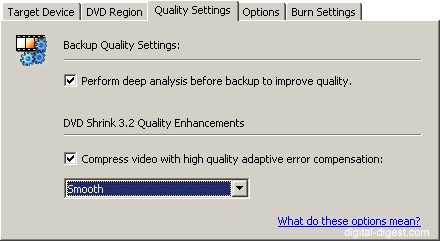
If you reauthor the disk to backup just the main movie, alot of the extra junk is removed in the backup and so less compression is required, less compression = better video quality.
Quote:
But what is the comparative difference in using and not using Full Analysis on discs that require 50-70% compression?
The difference is for your eyes to decide.
|
|
RedBurnn
Newbie

|
23. February 2007 @ 19:42 |
 Link to this message
Link to this message

|
|
Ok, sorry, I don't seem to be making myself clear here.
I mean "Deep Analysis." Does it make a noticeable difference?
|
|
blake123
Suspended due to non-functional email address

|
23. February 2007 @ 20:29 |
 Link to this message
Link to this message

|
|
he was trying to say yes to some and no to others, i always use it because i think there is a noticeable improvement but if you realy want improved quality use dvd rebuilder.
|
|
PacMan777
AfterDawn Addict

|
23. February 2007 @ 21:00 |
 Link to this message
Link to this message

|
Anyone seeing the earlier versions of DVD Shrink realize what a significant improvement 3.2 is. Most of the difference is in DVD9 support and AEC capabilities. The author put a lot of work into the improvements and he obviously thought the deep analysis and other quality settings made a difference. There were a lot of beta versions and testing before the stable 3.2 was released. So, deep analysis helps make a difference, especially at higher compression levels. Deep analysis is only part of the quaility settings and it only takes a few minutes longer. The other settings are what add the most time, but without them, you may as well not waste time on the deep analysis.
Blake123 got it right and DVD Rebuilder is the best option for high quality, but it takes a bit more time than Shrink with quality settings in use. Me, I don't mind. I use RB all the time.
|
Senior Member

|
24. February 2007 @ 06:26 |
 Link to this message
Link to this message

|
|
Never tried AEC without the DEEP. Since it does not at that much time compared to AEC. You should burn one each way and tell us.
@PacMan777
I am switching to RB myself. Shrink is great, but I can see problems on my new big screen. Now I have to redo some of the 600+ backups I have.
|
Senior Member

|
24. February 2007 @ 06:29 |
 Link to this message
Link to this message

|
@ RedBurnn,
By any chance do u have Nero?
If so, i would switch to Nero recode becuz u can select all the quality settings(Same as Shrink) and it is much faster than shrink
 "When I look at the smiles on all the childrens faces, I just know theyre about to jab me with something."
"When I look at the smiles on all the childrens faces, I just know theyre about to jab me with something."- Homer Simpson |
|
PacMan777
AfterDawn Addict

|
24. February 2007 @ 09:06 |
 Link to this message
Link to this message

|
Originally posted by 56delray:
Never tried AEC without the DEEP. Since it does not at that much time compared to AEC. You should burn one each way and tell us.
@PacMan777
I am switching to RB myself. Shrink is great, but I can see problems on my new big screen. Now I have to redo some of the 600+ backups I have.
You're not alone. I've got some favorites I want to redo.
|
|
PacMan777
AfterDawn Addict

|
24. February 2007 @ 09:09 |
 Link to this message
Link to this message

|
Originally posted by 300bowler:
@ RedBurnn,
By any chance do u have Nero?
If so, i would switch to Nero recode becuz u can select all the quality settings(Same as Shrink) and it is much faster than shrink
To set the AEC settings in Recode you have to go into the Registry and know how to do it or use Solomon Broad's little utility to reset the AEC settings.
http://forum.digital-digest.com/showthread.php?t=72150
|
Senior Member

|
24. February 2007 @ 10:59 |
 Link to this message
Link to this message

|
@PacMan777
Thanks for the Nero Recode AEC changer thread.
Do you or anyone know what the default that is preset on Recode?
|
Senior Member

|
24. February 2007 @ 12:20 |
 Link to this message
Link to this message

|
|
I believe it is set to Sharp
 "When I look at the smiles on all the childrens faces, I just know theyre about to jab me with something."
"When I look at the smiles on all the childrens faces, I just know theyre about to jab me with something."- Homer Simpson |
Senior Member

|
24. February 2007 @ 12:28 |
 Link to this message
Link to this message

|
|
@300bowler
Thanks...
|
|
PacMan777
AfterDawn Addict

|
24. February 2007 @ 18:03 |
 Link to this message
Link to this message

|
Originally posted by LABOY:
@PacMan777
Thanks for the Nero Recode AEC changer thread.
Do you or anyone know what the default that is preset on Recode?
You're welcome. Bowler saved you some time with the answer. Since it's supposed to be by the same author as Shrink, it's only fitting they have the same AEC default. ;)
This message has been edited since posting. Last time this message was edited on 24. February 2007 @ 18:10
|
Senior Member

|
25. February 2007 @ 03:15 |
 Link to this message
Link to this message

|
Quote:
@PacMan777
Since it's supposed to be by the same author as Shrink, it's only fitting they have the same AEC default. ;)
I knew that but I forgot. I am to the point where I forget more than I know. Thanks for reminding me....
|
|
PacMan777
AfterDawn Addict

|
25. February 2007 @ 09:38 |
 Link to this message
Link to this message

|
Quote:
I am to the point where I forget more than I know.
I think it gets most of us at one time or another.
This message has been edited since posting. Last time this message was edited on 25. February 2007 @ 09:40
|
|
kg2
Junior Member

|
25. February 2007 @ 14:08 |
 Link to this message
Link to this message

|
|
i've burned a few discs compressed to ~70% and forget to use Deep Analysis. i reburned some of the disc after using Deep Analysis and compared to the non-Analysis disc. i did note an increased color sharpness/contrast with the deep analysis disc; however it was faint. also i was staring at the tv very close and i cannot discount the placebo effect.
i routinely use deep analysis on anything compressed to less than 93%.
|
|
Advertisement

|
  |
|
|
RedBurnn
Newbie

|
25. February 2007 @ 19:37 |
 Link to this message
Link to this message

|
|
Thanks, kg2. That exactly answered my question.
I'll try to do a comparison myself when I get the time and post any clear differences.
|


