|
Run Ubuntu Linux 7.04 (Feisty Fawn) on PS3 - Tutorial
|
|
|
MidnightJ
Suspended due to non-functional email address

|
23. May 2007 @ 11:20 |
 Link to this message
Link to this message

|
Here is my guide on installing Ubuntu Linux on PS3.

Please make sure you read the guide thoroughly and follow all steps, read over the FAQ and read the troubleshooting.
Updates
Added a FAQ
Fixed some spelling errors.
Added a new part to the guide
----------------------------------------------------------------
Requirements...
----------------------------------------------------------------
USB Flash Drive or Memory stick (Pro Duo, SD/Mini SD)
USB Keyboard & Mouse (For operating Ubuntu Linux & returning to the PS3 XMB when necessary)
1 blank CD-R.
CD Burner
----------------------------------------------------------------
Part 1 /// Preparing the Ubuntu PS3 Linux disc \\\
----------------------------------------------------------------
1. Download the Ubuntu PS3 ISO http://cdimage.ubuntu.com/ports/releases...powerpc+ps3.iso
2. Burn the .iso/disk image to a CD-R with Nero or your other burning software.
3.Follow Part 2 before starting step 3! Scroll down.
3. Now Go to Settings -> System Settings -> Default System(press X) and select Other OS. You will be asked if you want to quit your PS3 XMB and start the other OS, so choose Yes and wait for the PS3 to restart. In a few seconds you will see "Ubuntu PS3 KBoot Loader" text on the top of your screen. Insert the Ubuntu PS3 CD you just burnt in your PS3, hit enter (on your keyboard, which should be connected to your PS3 right now) and wait for the live disc/mode to start.
Note: The Kboot will sometime not detect the disc, so if it will not work upon hitting enter, type boot-game-os, (returns you to PS3 XMB), insert the Ubuntu CD while in the PS3 menu, THEN start the Kboot menu and then hit ENTER. Should start up then.
----------------------------------------------------------------
PART 2 /// Installing KBoot \\\
----------------------------------------------------------------
1. Download the otheros.bld for PS3 for Ubuntu. http://download.softpedia.ro/dl/9adb8e0b...les/otheros.bld
2. Connect your USB/Memory stick device to your computer and create a folder called PS3 then create one called OTHEROS and put it in the PS3 folder you just made, and then copy the otheros.bld inside of the OTHEROS folder.
3. Step 2 applys to memory stick(s) also.
4. Now go on to the PS3 XMB and go to Settings -> System Settings -> Install Other OS. Press X (default) to detect & install the Ubuntu Boot Loader.
5. Now continue Step 3 from part 1 to install Ubuntu on your PS3!
----------------------------------------------------------------
///Installing Linux from the Live CD\\\
----------------------------------------------------------------
1. Once you have the disc booted up and onto the desktop, find it quite slow? Well im going to tell you how to install it.
2. Click the install icon on the Ubuntu desktop
3. You'll be asked to choose what type of keyboard your using, your language, where your located etc.
4. You will also have to make a Ubuntu account (Login account)
5. Now, once you get to the screen that asks about what drive to pick to install Ubuntu, select manual and select the 10.7 GB drive.
6. If an error comes up or a window pops up saying something about Apple and some other text, click Okay. You will notice that installation will go no further.
7. Repeat step 5 to move on after clicking OK on the error/window that comes up.
8. Go through the next simple steps and then the installation will begin.
9. Installation should take 20 minutes or so.
10. After restarting your PS3 after the installation, you will be brought back to the Kboot menu. Remove the Ubuntu disc that you burnt earliar in the guide.
11. Hit enter on your USB keyboard, and you should see text run down the screen. Then a few more things should load.
12. Once things are booted up, you will be brought to the Ubuntu log-in screen. Put in your username and password and you will then be logged in to the much faster Ubuntu. Remember to write down your username and password! I would recommend choosing your own name as your username and whatever password you can remember well.
----------------------------------------------------------------
Conclusion
----------------------------------------------------------------
After using Yellow Dog Linux, i find Ubuntu much better then it because it can detect pretty well everything on your PS3 system settings, from firmware version to being able to detect all of the USB and Bluetooth connectivity of the PS3.
Still having problems with installing? Make sure to scroll down and read the FAQ & the TroubleShooting.
Enjoy Ubuntu Linux!
Screenshots...

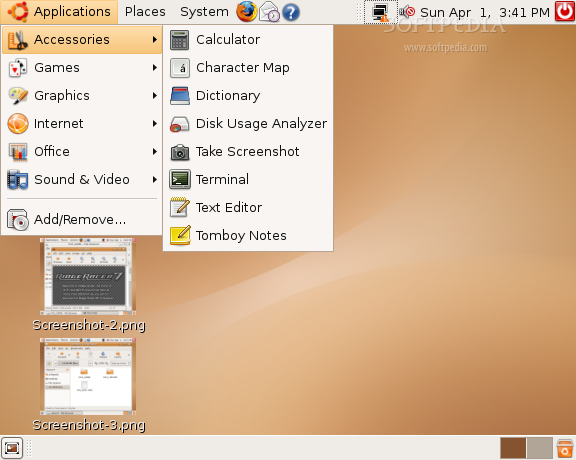
NEW!
FAQ
Q: Will the display on HDTV's?
A: Yes it should display on your HDTV fine.
Q: Will this display on a SDTV properly (Standard-Definition)
A: Yes it will display fine on a SDTV.
Q: How do i get back to my PS3 Menu/XMB? I keep getting the Kboot menu each time i turn my PS3 on!
A: Type in boot-game-os
----------------------------------------------------------------
Troubleshooting
----------------------------------------------------------------
Once the system is up and running from the disc, you may choose to install Ubuntu permanently. There is a bug which halts the installation at 15%. To avoid this you need to terminate some running services and processes.
open System > Administration > Services.
Uncheck everything except the CPU frequency manager (powernowd), Graphical login manager (gdm) and System communication bus (dbus).
Open System > Administration > System Monitor. Select the Processes tab.
Kill all processes on the list (right click > Kill Process). The ones that are necessary for the system to install will automatically restart or refuse to be terminated.
This message has been edited since posting. Last time this message was edited on 9. July 2007 @ 16:35
|
|
Advertisement

|
  |
|
|
|
tayray69
Junior Member

|
23. May 2007 @ 18:03 |
 Link to this message
Link to this message

|
|
Hey thanks for the guide, I am thinking of switching to this version. Does anyone know how to uninstall YDL so I can install this version?
|
|
MidnightJ
Suspended due to non-functional email address

|
24. May 2007 @ 09:51 |
 Link to this message
Link to this message

|
Originally posted by tayray69:
Hey thanks for the guide, I am thinking of switching to this version. Does anyone know how to uninstall YDL so I can install this version?
Just format the HDD and create a new Other OS partition i believe.
|
|
vankorver
Junior Member

|
24. May 2007 @ 13:25 |
 Link to this message
Link to this message

|
Hey MidnightJ I was wondering, do you need an HDTV to run this or are there special steps for running this on a non-HDTV like ydl? Thanks.
|
Senior Member
1 product review

|
24. May 2007 @ 18:05 |
 Link to this message
Link to this message

|
Originally posted by vankorver:
Hey MidnightJ I was wondering, do you need an HDTV to run this or are there special steps for running this on a non-HDTV like ydl? Thanks.
Yeah, i don't have one either. And does this one support WIFI internet because i couldn't get my WIFI to work on YDL.
|
|
MidnightJ
Suspended due to non-functional email address

|
25. May 2007 @ 09:45 |
 Link to this message
Link to this message

|
Quote:
Originally posted by vankorver:
Hey MidnightJ I was wondering, do you need an HDTV to run this or are there special steps for running this on a non-HDTV like ydl? Thanks.
Yeah, i don't have one either. And does this one support WIFI internet because i couldn't get my WIFI to work on YDL.
Shouldn't matter. It displays fine on HDTV and SDTV's.
And Wi-Fi connection does work! #1 thing i like about Ubuntu.
|
|
vankorver
Junior Member

|
25. May 2007 @ 11:10 |
 Link to this message
Link to this message

|
|
Thanks for your response MidnightJ, but I now have a problem when trying to install Ubuntu. I got the otheros.bld file on a flash drive and installed it on the ps3 and then made otheros the default and then it says:
"cp: read error: input/output error
Ubuntu PS3 KBoot Loader
No default root fs was found, or one was found and it didn't contain a message: config file.
If no rootfs was found you can enter the shell here with 'sh'. Exiting will return you to this prompt. In the shell you can mount your rootfs as /nnt/root/.
Reasons this may have happened include:
- No drive with a rootfs was actually found.
- Your rootfs does not have the correct volume label of "/"
- Your rootfs is corrupt (use the rescue cd to fix this)."
After that it says kboot: and when I press enter it just keeps skipping another line. Any suggestions MidnightJ?
This message has been edited since posting. Last time this message was edited on 25. May 2007 @ 11:25
|
|
MidnightJ
Suspended due to non-functional email address

|
25. May 2007 @ 11:39 |
 Link to this message
Link to this message

|
|
Yes. Insert the Ubuntu PS3 disc before entering the Kboot menu.
Type in boot-game-os to return to your PS3.
Then, shut your PS3 down and insert the Ubuntu PS3 CD.
Once the disc is in your PS3, go to the Other OS (Kboot Menu) and hit enter on your keyboard. Don't insert the disc at the Kboot menu or else it will not detect it.
It should say something about Kernal then switch to a new screen.
Once your onto the Ubuntu desktop, there is a install icon which you use to install it on your PS3 hardrive for much faster load times.
Hope this helps.
STEP-BY-STEP.
1. Type in boot-game-os in the Kboot menu. To return to the PS3 menu.
2. Insert the PS3 Ubuntu CD in your PS3 menu.
3. Go to the Kboot menu with the CD inserted.
4. Hit enter.
This message has been edited since posting. Last time this message was edited on 25. May 2007 @ 11:42
|
Senior Member
1 product review

|
25. May 2007 @ 14:38 |
 Link to this message
Link to this message

|
Originally posted by MidnightJ:
Yes. Insert the Ubuntu PS3 disc before entering the Kboot menu.
Type in boot-game-os to return to your PS3.
Then, shut your PS3 down and insert the Ubuntu PS3 CD.
Once the disc is in your PS3, go to the Other OS (Kboot Menu) and hit enter on your keyboard. Don't insert the disc at the Kboot menu or else it will not detect it.
It should say something about Kernal then switch to a new screen.
Once your onto the Ubuntu desktop, there is a install icon which you use to install it on your PS3 hardrive for much faster load times.
Hope this helps.
STEP-BY-STEP.
1. Type in boot-game-os in the Kboot menu. To return to the PS3 menu.
2. Insert the PS3 Ubuntu CD in your PS3 menu.
3. Go to the Kboot menu with the CD inserted.
4. Hit enter.
Okay, how exactly do i install this? Like i had to do before do i just type in install text at the Kboot menu, is this practicly the same installation as YDL? Oh, im basically switching just for the WIFI conncection. Thanks In Advance.
This message has been edited since posting. Last time this message was edited on 25. May 2007 @ 14:40
|
Senior Member
1 product review

|
25. May 2007 @ 14:46 |
 Link to this message
Link to this message

|
|
(Sorry for double post) When i get rid of YDL do i just format my HDD the same way i did before for YDL? And, is there a better guide for this, or is it pretty simple?4
Oh, one other thing...whats a good Media player for Linux, i wanna get Limewire and download Music and Video's and stuff and be able to play them on there, like i want a movie player that can play the same stuff Windows Media Player does, not just MP4 and the other stupid file formats that PS3 can normally only play. Thanks
This message has been edited since posting. Last time this message was edited on 25. May 2007 @ 14:50
|
|
MidnightJ
Suspended due to non-functional email address

|
25. May 2007 @ 16:36 |
 Link to this message
Link to this message

|
Originally posted by glenquag:
(Sorry for double post) When i get rid of YDL do i just format my HDD the same way i did before for YDL? And, is there a better guide for this, or is it pretty simple?4
Oh, one other thing...whats a good Media player for Linux, i wanna get Limewire and download Music and Video's and stuff and be able to play them on there, like i want a movie player that can play the same stuff Windows Media Player does, not just MP4 and the other stupid file formats that PS3 can normally only play. Thanks
This is a "better" guide. And i really don't know if you can put limewire on Ubuntu, never tried yet. Should be able to though since it isn't a Windows program. And yes like said above just format (full format) the HDD to get rid YDL and create a new Other OS partition. Yes i know its annoying to wait a few hours for a full format, but Ubuntu is the way to go IMO.
|
|
MidnightJ
Suspended due to non-functional email address

|
25. May 2007 @ 16:37 |
 Link to this message
Link to this message

|
Quote:
Originally posted by MidnightJ:
Yes. Insert the Ubuntu PS3 disc before entering the Kboot menu.
Type in boot-game-os to return to your PS3.
Then, shut your PS3 down and insert the Ubuntu PS3 CD.
Once the disc is in your PS3, go to the Other OS (Kboot Menu) and hit enter on your keyboard. Don't insert the disc at the Kboot menu or else it will not detect it.
It should say something about Kernal then switch to a new screen.
Once your onto the Ubuntu desktop, there is a install icon which you use to install it on your PS3 hardrive for much faster load times.
Hope this helps.
STEP-BY-STEP.
1. Type in boot-game-os in the Kboot menu. To return to the PS3 menu.
2. Insert the PS3 Ubuntu CD in your PS3 menu.
3. Go to the Kboot menu with the CD inserted.
4. Hit enter.
Okay, how exactly do i install this? Like i had to do before do i just type in install text at the Kboot menu, is this practicly the same installation as YDL? Oh, im basically switching just for the WIFI conncection. Thanks In Advance.
No. You burn the CD listed in the guide while in Kboot hit enter, and then install from the Ubuntu desktop. Its runs off the CD but is very slow until you actually install it. You'll know what i mean once you get there.
This message has been edited since posting. Last time this message was edited on 25. May 2007 @ 16:41
|
|
MidnightJ
Suspended due to non-functional email address

|
25. May 2007 @ 16:43 |
 Link to this message
Link to this message

|
|
I HAVE FOUND A HUGE GLITCH.
Before people post saying there system freezes while installing Ubuntu at 15%. Which it does unless you follow these steps.
Solution!
While you are in the Ubuntu Desktop follow these steps!
Once the system is up and running from the disc, you may choose to install Ubuntu permanently. There is a bug which halts the installation at 15%. To avoid this you need to terminate some running services and processes.
open System > Administration > Services.
Uncheck everything except the CPU frequency manager (powernowd), Graphical login manager (gdm) and System communication bus (dbus).
Open System > Administration > System Monitor. Select the Processes tab.
Kill all processes on the list (right click > Kill Process). The ones that are necessary for the system to install will automatically restart or refuse to be terminated.
|
|
vankorver
Junior Member

|
25. May 2007 @ 18:12 |
 Link to this message
Link to this message

|
|
When you say:
"1. Type in boot-game-os in the Kboot menu. To return to the PS3 menu.
2. Insert the PS3 Ubuntu CD in your PS3 menu.
3. Go to the Kboot menu with the CD inserted.
4. Hit enter."
How do you get to the "kboot menu" from the PS3 menu?
|
|
MidnightJ
Suspended due to non-functional email address

|
26. May 2007 @ 04:53 |
 Link to this message
Link to this message

|
|
Once you have the PS3 Ubuntu CD in, go to Go to Settings -> System Settings -> Default System(press X) and select Other OS to return to the Kboot menu.
|
Senior Member
1 product review

|
26. May 2007 @ 08:13 |
 Link to this message
Link to this message

|
Originally posted by MidnightJ:
Once you have the PS3 Ubuntu CD in, go to Go to Settings -> System Settings -> Default System(press X) and select Other OS to return to the Kboot menu.
How do you install it from the desktop? Does it just come up or something?
|
|
MidnightJ
Suspended due to non-functional email address

|
26. May 2007 @ 08:24 |
 Link to this message
Link to this message

|
Quote:
Originally posted by MidnightJ:
Once you have the PS3 Ubuntu CD in, go to Go to Settings -> System Settings -> Default System(press X) and select Other OS to return to the Kboot menu.
How do you install it from the desktop? Does it just come up or something?
No there is a Install icon which you click on and follow the steps.
|
Senior Member
1 product review

|
26. May 2007 @ 08:31 |
 Link to this message
Link to this message

|
Quote:
[quote]Originally posted by MidnightJ:
Once you have the PS3 Ubuntu CD in, go to Go to Settings -> System Settings -> Default System(press X) and select Other OS to return to the Kboot menu.
How do you install it from the desktop? Does it just come up or something?
No there is a Install icon which you click on and follow the steps.[/quote]thanks.
|
Senior Member
1 product review

|
26. May 2007 @ 08:54 |
 Link to this message
Link to this message

|
|
Wait, by freeze at 15%, does that mean it will freeze at 15% while installing linux for the first time?
This message has been edited since posting. Last time this message was edited on 26. May 2007 @ 08:58
|
|
MidnightJ
Suspended due to non-functional email address

|
26. May 2007 @ 09:00 |
 Link to this message
Link to this message

|
Originally posted by CKhaleel:
Wait, by freeze at 15%, does that mean it will freeze at 15% while installing linux for the first time?
No. Once you have it booted to the desktop, and you go through the installation steps and then start the installation, it locks up at 15% so you have to shut processes down for it to install properly. Its a bug in which the PS3 Cell engine can't handle. But follow what i said above and you will have no problems.
Again, its hard to answer many questions, because you'll know what i mean once i get there. I might try and get picture of the bug sometime.
I also believe that the bug only happens on Ubuntu when installing it to PS3, but Ubuntu i think is the best Linux OS for PS3.
This message has been edited since posting. Last time this message was edited on 26. May 2007 @ 09:07
|
|
MidnightJ
Suspended due to non-functional email address

|
26. May 2007 @ 09:03 |
 Link to this message
Link to this message

|
|
Senior Member
1 product review

|
26. May 2007 @ 09:14 |
 Link to this message
Link to this message

|
kewl, i'm gonna burn ubuntu on my DVD+R now!
|
Senior Member
1 product review

|
26. May 2007 @ 09:29 |
 Link to this message
Link to this message

|
Originally posted by CKhaleel:
kewl, i'm gonna burn ubuntu on my DVD+R now!
You can just burn it to a CD-R instead, as it's only like 600-700mb
This message has been edited since posting. Last time this message was edited on 26. May 2007 @ 09:29
|
Senior Member
1 product review

|
26. May 2007 @ 10:14 |
 Link to this message
Link to this message

|
|
I only got dvd+r
|
|
Advertisement

|
  |
|
Senior Member
1 product review

|
26. May 2007 @ 11:54 |
 Link to this message
Link to this message

|
Originally posted by CKhaleel:
I only got dvd+r
oh lol
|


