|
|
|
Can't booktype w/ Shrink... Option not given
|
|
|
temj
Member

|
30. October 2005 @ 21:35 |
 Link to this message
Link to this message

|
|
Oh ok, gotcha! :)
|
|
Advertisement

|
  |
|
|
Moderator

|
30. October 2005 @ 21:59 |
 Link to this message
Link to this message

|
|
i tried every which way of doing it, on both the 1693S's, the booktyping wouldn't work, whichever way i tried to set it, i'd get an error refusing to booktype. also, in my case i couldn't even update the firmware on main pc, the fimware utils couldn't 'see' the drive. had to do the firmware on other pc but the lack of booktyping was the last straw, nothing worked so the drives got canned

Main PC ~ Intel C2Q Q6600 (G0 Stepping)/Gigabyte GA-EP45-DS3/2GB Crucial Ballistix PC2-8500/Zalman CNPS9700/Antec 900/Corsair HX 620W
Network ~ DD-WRT ~ 2node WDS-WPA2/AES ~ Buffalo WHR-G54S. 3node WPA2/AES ~ WRT54GS v6 (inc. WEP BSSID), WRT54G v2, WRT54G2 v1. *** Forum Rules *** |
AfterDawn Addict
6 product reviews

|
30. October 2005 @ 22:22 |
 Link to this message
Link to this message

|
That's a real bummer creaky. I've never had any problems bitsetting with any of my litey burners, even my old LDW-451S (which is outdated and setting in the box it came in). You must have got a dud dude.
Maybe the utility will work for some others having problems. I know the booktype option is grayed out in shrink on my setup when I select my lite-on burner and there is no option for booktype dvd-rom in Nero when I select my litey but I can still use the lite-on booktype utility to bitset.
If I select my benq burner then the booktype options are available for both shrink and Nero but I don't use them because I use the benq booktype management utility to do the bitsetting with my benq.
Mort
Rig #1 Asus Rampage Formula Mobo, Intel Core2Quad Q9450 CPU @ 3.55ghz, 2gb Corsair DDR2 1066 Dominator Ram @ 5-5-5-15, TR Ultra 120 Extreme w/ Scythe 9 blade 110 cfm 120mm Fan HSF, HIS Radeon 512mb HD3850 IceQ TurboX GPU, Corsair 620HX P/S, CM Stacker 830 Evo Case, Rig #2 Asus P5W DH Deluxe Mobo, Intel C2D E6600 CPU @ 3.6ghz, 2gb Corsair XMS2 DDR2 800 Ram @ 4-4-4-12-2t, Zalman CNPS9500LED HSF, Sapphire Radeon X850XT PE GPU, Corsair 620HX P/S, Cooler Master Mystique Case, Viewsonic 20.1" Widescreen Digital LCD Monitor, Klipsch Promedia Ultra 5.1 THX Desktop Speakers, http://valid.x86-secret.com/show_oc.php?id=348351 http://valid.x86-secret.com/show_oc.php?id=236435 |
Moderator

|
30. October 2005 @ 22:27 |
 Link to this message
Link to this message

|
yeah... i'm trying to remember what else i tried...i used omnipatcher but that was just to tweak the firmware to allow 4x burns on mcc003 media instead of just 6x and 8x - so that's not it... i also tried Nero's cd-dvd speed util for booktyping - that's worth trying. obviously i tried the official litey bookttype util version 1.35. also Nero just wouldn't do it either

Main PC ~ Intel C2Q Q6600 (G0 Stepping)/Gigabyte GA-EP45-DS3/2GB Crucial Ballistix PC2-8500/Zalman CNPS9700/Antec 900/Corsair HX 620W
Network ~ DD-WRT ~ 2node WDS-WPA2/AES ~ Buffalo WHR-G54S. 3node WPA2/AES ~ WRT54GS v6 (inc. WEP BSSID), WRT54G v2, WRT54G2 v1. *** Forum Rules *** |
|
temj
Member

|
30. October 2005 @ 22:28 |
 Link to this message
Link to this message

|
|
Nero Version 6.6.0.16 booktypes automatically.
|
Moderator

|
30. October 2005 @ 22:33 |
 Link to this message
Link to this message

|
|
it does indeed, but it wouldn't with the two litey 1693's i tried, hence why (short of a hammer!) i tried various things to get it to booktype. i even hijacked a couple ppl's threads to try to sort it but in the end the only way i found success was to return the 2 bum drives and go for LG :)

Main PC ~ Intel C2Q Q6600 (G0 Stepping)/Gigabyte GA-EP45-DS3/2GB Crucial Ballistix PC2-8500/Zalman CNPS9700/Antec 900/Corsair HX 620W
Network ~ DD-WRT ~ 2node WDS-WPA2/AES ~ Buffalo WHR-G54S. 3node WPA2/AES ~ WRT54GS v6 (inc. WEP BSSID), WRT54G v2, WRT54G2 v1. *** Forum Rules *** |
AfterDawn Addict
6 product reviews

|
30. October 2005 @ 22:38 |
 Link to this message
Link to this message

|
|
creaky,
How do you like your LG? I'm sold on benq's
Rig #1 Asus Rampage Formula Mobo, Intel Core2Quad Q9450 CPU @ 3.55ghz, 2gb Corsair DDR2 1066 Dominator Ram @ 5-5-5-15, TR Ultra 120 Extreme w/ Scythe 9 blade 110 cfm 120mm Fan HSF, HIS Radeon 512mb HD3850 IceQ TurboX GPU, Corsair 620HX P/S, CM Stacker 830 Evo Case, Rig #2 Asus P5W DH Deluxe Mobo, Intel C2D E6600 CPU @ 3.6ghz, 2gb Corsair XMS2 DDR2 800 Ram @ 4-4-4-12-2t, Zalman CNPS9500LED HSF, Sapphire Radeon X850XT PE GPU, Corsair 620HX P/S, Cooler Master Mystique Case, Viewsonic 20.1" Widescreen Digital LCD Monitor, Klipsch Promedia Ultra 5.1 THX Desktop Speakers, http://valid.x86-secret.com/show_oc.php?id=348351 http://valid.x86-secret.com/show_oc.php?id=236435 |
Moderator

|
30. October 2005 @ 22:46 |
 Link to this message
Link to this message

|
|
they are excellent. at the moment the 2 LG DVD burners are in USB2 enclosures and as you know, i'm a 4x freak thru and thru. the one day i accidentally left burn speed at 8x (on the 4163B) and it flew thru (wasn't expecting that thru the enclosure). so i did loads more at 8x. However i had probs when i did the same on the 4167B (actually the 4167B was mounted internally at that point. I moved the 4167B into the other enclosure and it still wouldn't do 8x - can't remember the exact error but it was failing during the lead-in process on whichever Verbs i was using (you know me, it's either +/- 8x Verbs or the Verb TY 8x -R), but i could then drop back to 4x and on whichever burner, reuse those discs at 4x fine each time. wierd. my main ripper drive is a 2yr old LG DVD-Rom/cd burner combo and it's battled thru umpteen thousand discs. however the tray is sticking now, nothing a little tap doesn't solve, but i've noticed the new LG drives rip so much faster, so i think i'll be retiring that drive and buying another 4167. gotta buy another 250 or 500 Verb TY so may get the LG on the same shipping charge...

Main PC ~ Intel C2Q Q6600 (G0 Stepping)/Gigabyte GA-EP45-DS3/2GB Crucial Ballistix PC2-8500/Zalman CNPS9700/Antec 900/Corsair HX 620W
Network ~ DD-WRT ~ 2node WDS-WPA2/AES ~ Buffalo WHR-G54S. 3node WPA2/AES ~ WRT54GS v6 (inc. WEP BSSID), WRT54G v2, WRT54G2 v1. *** Forum Rules *** |
Senior Member

|
31. October 2005 @ 13:44 |
 Link to this message
Link to this message

|
|
Hey Creaky, could you tell me about that omnipatcher thing? I want to burn at 4x, 3 of my last 10 disc have had skips in at least 2 chapters.
|
Moderator

|
31. October 2005 @ 21:54 |
 Link to this message
Link to this message

|
@GlueEater - here ya go - http://codeguys.rpc1.org/patchers.html. omnipatcher's an amazing tool, and it's as complicated as you want it to be, but i'd just keep it simple. you load a firmware file into omnipatcher and it translates all the media codes/speeds into 'human'. then you simply pick the media code you want and click the 4x tickbox to add 4x to that media code. then save and voila. i don't get bogged down with all the 'media writing strategy' etc etc etc, my geekiness has sesible limits :)

Main PC ~ Intel C2Q Q6600 (G0 Stepping)/Gigabyte GA-EP45-DS3/2GB Crucial Ballistix PC2-8500/Zalman CNPS9700/Antec 900/Corsair HX 620W
Network ~ DD-WRT ~ 2node WDS-WPA2/AES ~ Buffalo WHR-G54S. 3node WPA2/AES ~ WRT54GS v6 (inc. WEP BSSID), WRT54G v2, WRT54G2 v1. *** Forum Rules *** |
Senior Member

|
1. November 2005 @ 14:19 |
 Link to this message
Link to this message

|
|
That link doesn't work. It says Not Found.
|
Moderator

|
1. November 2005 @ 21:30 |
 Link to this message
Link to this message

|
oops i forgot about that, they have something that stops you linking to the links from the main page - this one works - http://codeguys.rpc1.org - then just click on 'patchers' link. be careful with omnipatcher, it's got sharp teeth :)

Main PC ~ Intel C2Q Q6600 (G0 Stepping)/Gigabyte GA-EP45-DS3/2GB Crucial Ballistix PC2-8500/Zalman CNPS9700/Antec 900/Corsair HX 620W
Network ~ DD-WRT ~ 2node WDS-WPA2/AES ~ Buffalo WHR-G54S. 3node WPA2/AES ~ WRT54GS v6 (inc. WEP BSSID), WRT54G v2, WRT54G2 v1. *** Forum Rules *** |
Senior Member

|
2. November 2005 @ 14:18 |
 Link to this message
Link to this message

|
|
Could I dmg my drive missusing Omnipatcher, what do you mean by "sharp teeth". Worst case scennario, what happens? Even using the guide I got at CD Freaks do you think it's still gonna be difficult?
I'm having a little difficulty opening the file. After I dl it and click on it nothing happens.
This message has been edited since posting. Last time this message was edited on 2. November 2005 @ 14:52
|
AfterDawn Addict
6 product reviews

|
2. November 2005 @ 15:24 |
 Link to this message
Link to this message

|
GlueEater,
If I remember right the files are in .rar format and you will need WinRAR or similiar to decompress the files. I use 7-zip. The main thing you need to be careful of is crossflashing your drive with the wrong f/w. Omnipatcher will allow crossflashing even with incorrect f/w.
What are you going to attempt to do with omnipatcher? It is mainly used to insert write strategies for certain medias to try to improve write charactoristics and crossflashing. It can also be used to set booktype for DVD+R media to dvd-rom but the lite-on booktype utility will do this too and is much simpler. The only time I had a need for omnipatcher was when I used my old lite-on LDW-451S. I used omnipatcher then to crossflash the LDW-451S to a SOHW-832S and set booktype to dvd-rom in the eeprom since the option was available.
Mort
Rig #1 Asus Rampage Formula Mobo, Intel Core2Quad Q9450 CPU @ 3.55ghz, 2gb Corsair DDR2 1066 Dominator Ram @ 5-5-5-15, TR Ultra 120 Extreme w/ Scythe 9 blade 110 cfm 120mm Fan HSF, HIS Radeon 512mb HD3850 IceQ TurboX GPU, Corsair 620HX P/S, CM Stacker 830 Evo Case, Rig #2 Asus P5W DH Deluxe Mobo, Intel C2D E6600 CPU @ 3.6ghz, 2gb Corsair XMS2 DDR2 800 Ram @ 4-4-4-12-2t, Zalman CNPS9500LED HSF, Sapphire Radeon X850XT PE GPU, Corsair 620HX P/S, Cooler Master Mystique Case, Viewsonic 20.1" Widescreen Digital LCD Monitor, Klipsch Promedia Ultra 5.1 THX Desktop Speakers, http://valid.x86-secret.com/show_oc.php?id=348351 http://valid.x86-secret.com/show_oc.php?id=236435 |
Senior Member

|
2. November 2005 @ 15:43 |
 Link to this message
Link to this message

|
If I crossflash my f/w will I be able to flash back to real f/w? And is there ever going to be a reason that I might need to flash back? The reason I'm using omnipatcher is to see if I can get my burn speed down to 4x ot 2x. I've been burning at 6x and have gotten skips in at least 2 chapters for 3 of my last 10 movies. So I dl WinRAR now?
|
AfterDawn Addict
6 product reviews

|
2. November 2005 @ 15:54 |
 Link to this message
Link to this message

|
I don't recommend crossflashing. You will need WinRAR or similiar to unpack .rar files. Are you positive the freezing problem isn't due to media? Have you tried different media? Have you tried playing in a different set top player? Have you got the booktype utility to work? Have you tried the eeprom utility to reset the eeprom?
Rig #1 Asus Rampage Formula Mobo, Intel Core2Quad Q9450 CPU @ 3.55ghz, 2gb Corsair DDR2 1066 Dominator Ram @ 5-5-5-15, TR Ultra 120 Extreme w/ Scythe 9 blade 110 cfm 120mm Fan HSF, HIS Radeon 512mb HD3850 IceQ TurboX GPU, Corsair 620HX P/S, CM Stacker 830 Evo Case, Rig #2 Asus P5W DH Deluxe Mobo, Intel C2D E6600 CPU @ 3.6ghz, 2gb Corsair XMS2 DDR2 800 Ram @ 4-4-4-12-2t, Zalman CNPS9500LED HSF, Sapphire Radeon X850XT PE GPU, Corsair 620HX P/S, Cooler Master Mystique Case, Viewsonic 20.1" Widescreen Digital LCD Monitor, Klipsch Promedia Ultra 5.1 THX Desktop Speakers, http://valid.x86-secret.com/show_oc.php?id=348351 http://valid.x86-secret.com/show_oc.php?id=236435 |
Senior Member

|
2. November 2005 @ 15:58 |
 Link to this message
Link to this message

|
|
It's not that it freezes it jsut skips a sec or two. I've tried the booktype utility (thx again) and it's working, all my backups are now DVD ROM. I use genuine TY media ,DVD+R 8X. I don't even know what eeprom is.
Could you tell me the worst case scenario if I crossflash? Will I be able to flash back?
This message has been edited since posting. Last time this message was edited on 2. November 2005 @ 16:00
|
AfterDawn Addict
6 product reviews

|
2. November 2005 @ 16:10 |
 Link to this message
Link to this message

|
Worst case scenario, dead drive and can't reflash. As long as you don't crossflash omnipatcher might still let you control burn speed. Just load in the current f/w for your model into omnipatcher. Eeprom reset might be worth a try. Here's a link to the eeprom utility and there is a link to a usage guide there too. http://club.cdfreaks.com/showthread.php?t=83441 Read the guide good first. I don't understand why it won't burn slower than 6x.
Rig #1 Asus Rampage Formula Mobo, Intel Core2Quad Q9450 CPU @ 3.55ghz, 2gb Corsair DDR2 1066 Dominator Ram @ 5-5-5-15, TR Ultra 120 Extreme w/ Scythe 9 blade 110 cfm 120mm Fan HSF, HIS Radeon 512mb HD3850 IceQ TurboX GPU, Corsair 620HX P/S, CM Stacker 830 Evo Case, Rig #2 Asus P5W DH Deluxe Mobo, Intel C2D E6600 CPU @ 3.6ghz, 2gb Corsair XMS2 DDR2 800 Ram @ 4-4-4-12-2t, Zalman CNPS9500LED HSF, Sapphire Radeon X850XT PE GPU, Corsair 620HX P/S, Cooler Master Mystique Case, Viewsonic 20.1" Widescreen Digital LCD Monitor, Klipsch Promedia Ultra 5.1 THX Desktop Speakers, http://valid.x86-secret.com/show_oc.php?id=348351 http://valid.x86-secret.com/show_oc.php?id=236435This message has been edited since posting. Last time this message was edited on 2. November 2005 @ 22:11
|
Senior Member

|
2. November 2005 @ 16:15 |
 Link to this message
Link to this message

|
|
So as long as I don't cross flash things should be fine then?
|
AfterDawn Addict
6 product reviews

|
2. November 2005 @ 16:26 |
 Link to this message
Link to this message

|
|
Yes they should be. When I first started useing verbatum media and before I had my benq, after burnig a disc with my litey they weren't being recognized by my litey or my set top player. After reseting the eeprom and crossflashing it (SOHW-1633S) to a SOHW-1653S all is well. Best burns I've ever had with that drive as validated with KProbe scans. I prefer burning with my benq now but still use the litey primarily for ripping and the litey burns my sony dvd+rw's better than the benq does.
Rig #1 Asus Rampage Formula Mobo, Intel Core2Quad Q9450 CPU @ 3.55ghz, 2gb Corsair DDR2 1066 Dominator Ram @ 5-5-5-15, TR Ultra 120 Extreme w/ Scythe 9 blade 110 cfm 120mm Fan HSF, HIS Radeon 512mb HD3850 IceQ TurboX GPU, Corsair 620HX P/S, CM Stacker 830 Evo Case, Rig #2 Asus P5W DH Deluxe Mobo, Intel C2D E6600 CPU @ 3.6ghz, 2gb Corsair XMS2 DDR2 800 Ram @ 4-4-4-12-2t, Zalman CNPS9500LED HSF, Sapphire Radeon X850XT PE GPU, Corsair 620HX P/S, Cooler Master Mystique Case, Viewsonic 20.1" Widescreen Digital LCD Monitor, Klipsch Promedia Ultra 5.1 THX Desktop Speakers, http://valid.x86-secret.com/show_oc.php?id=348351 http://valid.x86-secret.com/show_oc.php?id=236435 |
Senior Member

|
2. November 2005 @ 16:29 |
 Link to this message
Link to this message

|
Well here's an update. I reset the eeprom still can't burn under 4x, or so says teh Nero tool I used. Is it neccesary to make a copy of the eeprom onto a disc?
|
|
T_Outlaw
Junior Member

|
2. November 2005 @ 16:59 |
 Link to this message
Link to this message

|
|
creaky.... I am not quite sure of this, but believe Lite-On has a new program out called Book Type135. I was on the site a couple days ago, but not sure if they had "NEW" printed along side the program heading. I know I downloaded the program while looking for a new firmware update. It does make book typing effortless... Texas Outlaw
|
AfterDawn Addict
6 product reviews

|
2. November 2005 @ 20:45 |
 Link to this message
Link to this message

|
Quote:
Is it neccesary to make a copy of the eeprom onto a disc?
No just save it in a folder on your hdd. Reseting the eeprom will not affect burn speed. It just erases the memory the drive has aquired from burning on other medias. The reason it is a good idea to save the original eeprom memory is because sometimes after a reset it will burn worse than before and you can restore the eeprom to what it was.
Have you done any KProbe scans or nero disc quality scans?
Here's a scan of a disc I burned today.
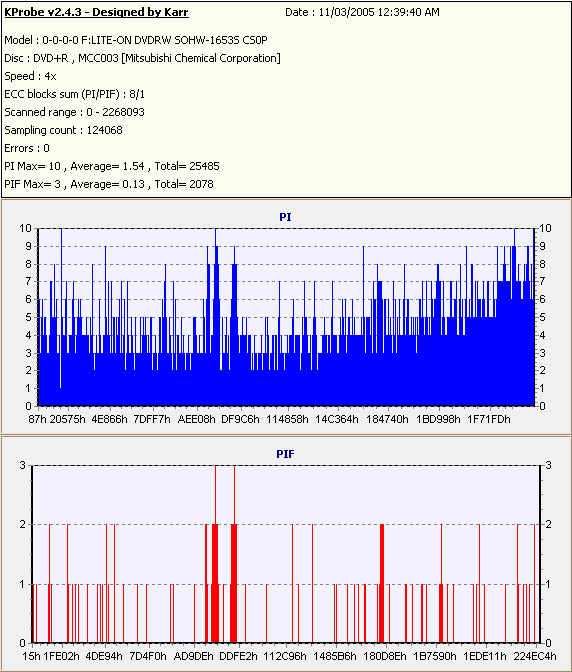
I've had some better but this is by no means bad. It far exceeds the standards. Here's some info on how to read the scans http://club.cdfreaks.com/showthread.php?t=80545 Basically any scan with PI (parity inner) of less than 280 and PIF (parity inner failures) of less than 32 is considered good and as you can see this scan exceeds that by far.
Rig #1 Asus Rampage Formula Mobo, Intel Core2Quad Q9450 CPU @ 3.55ghz, 2gb Corsair DDR2 1066 Dominator Ram @ 5-5-5-15, TR Ultra 120 Extreme w/ Scythe 9 blade 110 cfm 120mm Fan HSF, HIS Radeon 512mb HD3850 IceQ TurboX GPU, Corsair 620HX P/S, CM Stacker 830 Evo Case, Rig #2 Asus P5W DH Deluxe Mobo, Intel C2D E6600 CPU @ 3.6ghz, 2gb Corsair XMS2 DDR2 800 Ram @ 4-4-4-12-2t, Zalman CNPS9500LED HSF, Sapphire Radeon X850XT PE GPU, Corsair 620HX P/S, Cooler Master Mystique Case, Viewsonic 20.1" Widescreen Digital LCD Monitor, Klipsch Promedia Ultra 5.1 THX Desktop Speakers, http://valid.x86-secret.com/show_oc.php?id=348351 http://valid.x86-secret.com/show_oc.php?id=236435This message has been edited since posting. Last time this message was edited on 2. November 2005 @ 22:15
|
AfterDawn Addict
6 product reviews

|
2. November 2005 @ 21:04 |
 Link to this message
Link to this message

|
Rig #1 Asus Rampage Formula Mobo, Intel Core2Quad Q9450 CPU @ 3.55ghz, 2gb Corsair DDR2 1066 Dominator Ram @ 5-5-5-15, TR Ultra 120 Extreme w/ Scythe 9 blade 110 cfm 120mm Fan HSF, HIS Radeon 512mb HD3850 IceQ TurboX GPU, Corsair 620HX P/S, CM Stacker 830 Evo Case, Rig #2 Asus P5W DH Deluxe Mobo, Intel C2D E6600 CPU @ 3.6ghz, 2gb Corsair XMS2 DDR2 800 Ram @ 4-4-4-12-2t, Zalman CNPS9500LED HSF, Sapphire Radeon X850XT PE GPU, Corsair 620HX P/S, Cooler Master Mystique Case, Viewsonic 20.1" Widescreen Digital LCD Monitor, Klipsch Promedia Ultra 5.1 THX Desktop Speakers, http://valid.x86-secret.com/show_oc.php?id=348351 http://valid.x86-secret.com/show_oc.php?id=236435This message has been edited since posting. Last time this message was edited on 2. November 2005 @ 22:07
|
|
Advertisement

|
  |
|
Moderator

|
2. November 2005 @ 22:27 |
 Link to this message
Link to this message

|
|
@T_Outlaw - version 1.35 of the booktype util was indeed what i was trying to use. i did try other methods also, none of which worked. However nothing i did was working, i detailed it in a few threads but basically i couldn't even update the firmware on either of the lite-on drives on main pc - the drop down box on the firmware util wouldn't even 'see' any lite-on drives.
@Mort81 -
i could only update the firmware by moving the drive to another pc (that pc by the way probably has no aspi layer installed or anything, that spare pc was never intended for burning when i built the machine so has XP, Office and not much else installed - certainly nothing burning-related is installed.. (can't remember if any aspi stuff is installed by default - don't think so). i hear ya but i'd wasted too much time on the drives anyway. If one of the new LG drives had similar problems i'd have ripped everything apart as it would have been obvious something more fundamental was wrong..but either the LG drives are more forgiving of my setup or the Litey's i bought were faulty or picky. the luck of the draw i guess..
ps i'm even weaning off 4x too, my 4163B has been doing 8x a treat, the 4167B is more fussy, but i may well convert to 8x at this rate..

Main PC ~ Intel C2Q Q6600 (G0 Stepping)/Gigabyte GA-EP45-DS3/2GB Crucial Ballistix PC2-8500/Zalman CNPS9700/Antec 900/Corsair HX 620W
Network ~ DD-WRT ~ 2node WDS-WPA2/AES ~ Buffalo WHR-G54S. 3node WPA2/AES ~ WRT54GS v6 (inc. WEP BSSID), WRT54G v2, WRT54G2 v1. *** Forum Rules ***This message has been edited since posting. Last time this message was edited on 2. November 2005 @ 22:29
|
|


