|
My computer won?t acknowledge blank DVDs
|
|
|
wm17959
Junior Member

|
14. May 2009 @ 21:32 |
 Link to this message
Link to this message

|
Sorry about the confusion everyone, it is NOT an external burner. I just referred to it as such because it's the only optical drive in my system. I sometimes get the terminology wrong because I still have a lot to learn about all this.
I have Nero installed on my computer
Here's the confusing part: After I format the hard drive, I put a blank DVD in the drive and a screen pops up asking me what i would like to do and everything is working as it should. Then, after I have installed my programs this no longer happens. I have uninstalled all the suspect programs like DVDShrink, DVD43, etc. and it still doesn't open the blank DVD like it did after the formatting.
I used to be able to make backup copies of my movies up until a few months ago, but now I doesn't work, and I'm not using any different programs than I did then so what has changed? And I know it's not the brand of DVD either because I've used more than one.
|
|
Advertisement

|
  |
|
|
AfterDawn Addict

|
14. May 2009 @ 21:44 |
 Link to this message
Link to this message

|
can you borrow a burner from a friend and put it in your pc and see if it works with different burner. If it does,you would then need to go to newegg.com and get yourself a new $25 dvd writer. Preferably an Optiarc-Nec or Lite_on.
|
AfterDawn Addict

|
14. May 2009 @ 22:09 |
 Link to this message
Link to this message

|
Originally posted by garmoon:
can you borrow a burner from a friend and put it in your pc and see if it works with different burner. If it does,you would then need to go to newegg.com and get yourself a new $25 dvd writer. Preferably an Optiarc-Nec or Lite_on.
Sounds right, except preferably a Pioneer or an Optiarc-NEC.
|
AfterDawn Addict

|
14. May 2009 @ 22:12 |
 Link to this message
Link to this message

|
Quote:
Sounds right, except preferably a Pioneer or an Optiarc-NEC.
I second that
 Antec 1200 Full-Tower Case/Thermaltake 750-Watt PS/ASUS SABERTOOTH Z77 Mobo/Western Digital Black WD500 500GB 7200 RPM 64MB Cache/NVIDIA GeForce 8800GTX 384-bit GDDR3 PCI Express Video Card/CORSAIR DOMINATOR PLATINUM 16GB DDR3 /Intel Core i7-3770K Ivy Bridge 3.5GHz (3.9GHz Turbo)/CORSAIR Hydro High Performance Liquid CPU Cooler/3-Asus DRW-24B1ST Sata Drives/Samsung 2493HM 24" LCD Monitior 1920x1200 resolution,5ms respone time/OS Windows 10 Pro SP1 64-bit
Antec 1200 Full-Tower Case/Thermaltake 750-Watt PS/ASUS SABERTOOTH Z77 Mobo/Western Digital Black WD500 500GB 7200 RPM 64MB Cache/NVIDIA GeForce 8800GTX 384-bit GDDR3 PCI Express Video Card/CORSAIR DOMINATOR PLATINUM 16GB DDR3 /Intel Core i7-3770K Ivy Bridge 3.5GHz (3.9GHz Turbo)/CORSAIR Hydro High Performance Liquid CPU Cooler/3-Asus DRW-24B1ST Sata Drives/Samsung 2493HM 24" LCD Monitior 1920x1200 resolution,5ms respone time/OS Windows 10 Pro SP1 64-bit
|
AfterDawn Addict

|
15. May 2009 @ 08:01 |
 Link to this message
Link to this message

|
you guys missed the financial part of my post! LMAO Where can you buy a Pioneer for $25????? Your advice is right on; they're great burners but a bit pricey. I'll match my Litey 20A1S against any new pioneer. At half the price or more. :)
|
Member

|
15. May 2009 @ 11:54 |
 Link to this message
Link to this message

|
|
Checked NewEgg.com lately?
|
AfterDawn Addict

|
15. May 2009 @ 13:57 |
 Link to this message
Link to this message

|
|
I just checked newegg for pioneers. Most were over $50 and some were in the $25 range. were the cheapies really pioneers and not rebadged something elses?? I have also read that the newer pioneers are not that great anymore-went the way of the great BenQs. I may be wrong on that but I'm sure greensman knows.
Think we scared OP away??
This message has been edited since posting. Last time this message was edited on 15. May 2009 @ 13:58
|
Member

|
15. May 2009 @ 14:36 |
 Link to this message
Link to this message

|
Right click on drive icon. Go to properties and see if Allow CD Recording is check on or off. If off, check to on and see if that does any better.
|
AfterDawn Addict

|
15. May 2009 @ 16:01 |
 Link to this message
Link to this message

|
Originally posted by garmoon:
I just checked newegg for pioneers. Most were over $50 and some were in the $25 range. were the cheapies really pioneers and not rebadged something elses?? I have also read that the newer pioneers are not that great anymore-went the way of the great BenQs. I may be wrong on that but I'm sure greensman knows.
Think we scared OP away??
The BenQs went the way of Lite-onization, who bought and basically eliminated a once good manufacturer. Lite-on has just about single handedly ruined the optical business. And unfortunately Pioneer will soon be rebadging, who's left... Lite-on.
The Pioneer 115, 116 and 117 are still Pioneer, (215, 216, 217 means SATA) but to compete are made in China.
Quote:
Most were over $50 and some were in the $25 range. were the cheapies really pioneers
You are comparing Retail to OEM.
|
AfterDawn Addict

|
15. May 2009 @ 17:41 |
 Link to this message
Link to this message

|
I don't buy anything but OEM. In my tower I can't see drive plate unless it's in eject position anyway. :) I've recently gotten the Optiarc-Nec (NEC chipset)AD7240S and it's a great writer but it's sitting in a box until Liggy can write the bitsetting fix to DVD_ROM for+Rs.
|
AfterDawn Addict

|
15. May 2009 @ 17:50 |
 Link to this message
Link to this message

|
Originally posted by garmoon:
I don't buy anything but OEM. In my tower I can't see drive plate unless it's in eject position anyway. :) I've recently gotten the Optiarc-Nec (NEC chipset)AD7240S and it's a great writer but it's sitting in a box until Liggy can write the bitsetting fix to DVD_ROM for+Rs.
Have you ever wondered why Pioneer and NEC no longer bother with bitsetting SL discs? It's obviously not a cost issue.
|
AfterDawn Addict

|
15. May 2009 @ 19:28 |
 Link to this message
Link to this message

|
Good question, Mystic?? Never occurred to me why they don't out of the box. Do you know why?-enlighten me, master-I bow down. Still haven't figured out why DVD blanks + and - are same price in brick and mortar stores and +Rs are so much more on line. It's why I don't buy discs on line; just watch the sales. I guess I'll have to though, when my current stash of Sony X8 +R TY T02s runs out. My precious.LOL
|
AfterDawn Addict

|
16. May 2009 @ 02:00 |
 Link to this message
Link to this message

|
Originally posted by garmoon:
Good question, Mystic?? Never occurred to me why they don't out of the box. Do you know why?-enlighten me, master-I bow down. Still haven't figured out why DVD blanks + and - are same price in brick and mortar stores and +Rs are so much more on line. It's why I don't buy discs on line; just watch the sales. I guess I'll have to though, when my current stash of Sony X8 +R TY T02s runs out. My precious.LOL
Haven't got a clue. I think the fumbling around to get some compatibility with +R media is over. I always found it odd that the supposedly 'superior' +R media choked on so many players. But in the final wash I still believe -R SL (TYG02s) to be the best all around discs for burning and playing, the TYG03's less so.
|
|
wm17959
Junior Member

|
16. May 2009 @ 14:12 |
 Link to this message
Link to this message

|
|
My burner is a LITE-ON DVDRW LH-20A1S. Are you suggesting that this might be defective and that it should be replaced? Just so I'm clear about that, we're talking about a hardware item that goes in the tower, not a software program, right? I still find it strage that it works after I format but not after I've installed my programs.
And I can't talk to the computer retailer that sold me the unit because making back-up copies of movies is 'technically' not legal, so they don't want to talk about it. My son suggested that I get and external burner and see if that works. Would you also suggest this?
|
AfterDawn Addict

|
16. May 2009 @ 14:51 |
 Link to this message
Link to this message

|
You are using the exact same burner I am using to read DVDs, an excellent burner. It could be going out. I was suggesting that you BORROW a SATA dvd burner since yours connects SATA from a friend and put it (yes) in your tower and see if it works or as you son suggest BORROW an external USB one and see if it will write with your programs.
Just trying to eliminate the possibility of your burner going south, since as you stated nothing has changed software wise-SO either the burner is going bad or something HAS corrupted an important file somewhere. How many burns does that drive have it's been out for almost a year now. Is you firmware up to date? Mine is 9LO9 about 6mo in use of this fw.
|
|
wm17959
Junior Member

|
16. May 2009 @ 15:03 |
 Link to this message
Link to this message

|
I bought the computer a little over 2 years ago and the burner came with it.
I'm sorry but I really don't know very much about all this. I don't know what Firmware is or 9LO9. I also don't have any friends that could lend me an external burner. I live in the country where people drive pick-ups, drink beer and watch hockey - and I'm not one of them.
|
AfterDawn Addict

|
16. May 2009 @ 15:24 |
 Link to this message
Link to this message

|
too bad. I live in the city and all my friends and I drive pick ups, drink beer and whiskey and watch LSU sports. How many burns has the drive done. These things do wear out. Have you changed Media lately(the dvd blanks) Firmware is the software for your writer so it can understand how to burn the blanks.
|
AfterDawn Addict

|
16. May 2009 @ 15:31 |
 Link to this message
Link to this message

|
It's hard to say exactly what the problem is. You can tell most are confused. Installing multiple burning apps (especially suites) can cause problems, but Shrink on it's own should not cause this behavior.
Try running this little script and see if it helps:
http://dougknox.com/xp/scripts_desc/xp_cd_dvd_fix.htm
Grab ImgBurn free) and choose 'Write image file to disc'

Now pop in a blank and choose your burner. You should see the details of the blank, do you?
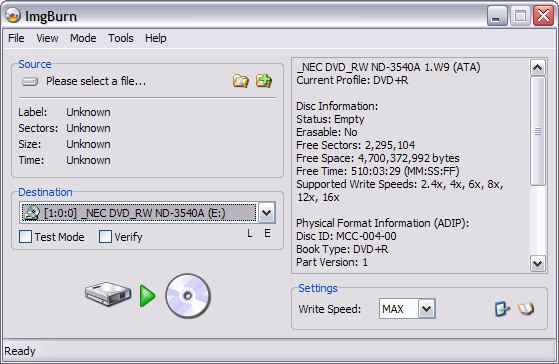
This message has been edited since posting. Last time this message was edited on 16. May 2009 @ 15:32
|
Senior Member

|
16. May 2009 @ 17:14 |
 Link to this message
Link to this message

|
|
|
|
wm17959
Junior Member

|
17. May 2009 @ 08:03 |
 Link to this message
Link to this message

|
I'm sorry guys, but I've tried all you have suggested and nothing will make the blank DVD show up when i put it in. When I've got some time I'm going to format the harddrive again and then install DVDfab. I don't know when I'll get around to doing that because I've got a lot of other stuff going on right now, but thanks for all your advice!
|
AfterDawn Addict

|
17. May 2009 @ 10:52 |
 Link to this message
Link to this message

|
well when you do reformat and install Fab, don't install anything else. The use fab to rip and burn the DVD. That way if it works you'll at least know it's not your burner. Then add 1 program at a time and try a burn after each. That way you'll know what messing things up. When you get to shrink-redownload the file and install that one. I'm out of ideas!
|
Member

|
17. May 2009 @ 10:53 |
 Link to this message
Link to this message

|
|
In services, do you have IMAPI on or off?
|
AfterDawn Addict

|
17. May 2009 @ 11:07 |
 Link to this message
Link to this message

|
Since I had no idea what imapi is, I found out. Mine is set to manual (not started)and this is how you can check.
Disabling IMAPI
IMAPI is an application included with XP that allows you to drag and drop files onto a CD/DVD writer from Explorer and it will queue up the operation until you're ready to write the CD. Unfortunately, it can interfere with other writing programs like Nero or RecordNow, so it's best to disable it. You can tell if its running by looking in the Task Manager for a process called imapi.exe.
Turning of IMAPI.exe can solve 'Drive in use by another program' problem with Nero. To turn off IMAPI, start up your Control Panel. If you are in "Category View", change to "Classic View" (you'll see the button in the upper left of the screen). Click on "Administrative Tools", then "Services". Scroll down to "IMAPI CD_Burning COM Service", double click on it, check to see if you are on the General Tab, and then Scroll the "Startup Type" to "Disabled", click on "Apply" and you're all done.
|
|
varnull
Suspended permanently

|
17. May 2009 @ 13:07 |
 Link to this message
Link to this message

|
you can't "open" a blank dvd in any operating system.. as stated earlier.. what is there to open? .. no filesystem.. nothing there. Until something is burned the disk isn't formatted.. and formatting a once only disk will kill it unless the data is at least written to one of the possible sessions.
|
|
Advertisement

|
  |
|
|
wm17959
Junior Member

|
18. May 2009 @ 20:46 |
 Link to this message
Link to this message

|
"well when you do reformat and install Fab, don't install anything else. The use fab to rip and burn the DVD. That way if it works you'll at least know it's not your burner. Then add 1 program at a time and try a burn after each. That way you'll know whats messing things up. When you get to shrink-redownload the file and install that one",
Can I copy movies with DVDfab only? Don't I need to install Nero? In the past I would use DVDshrink, save the file to the main drive and then use Nero to burn the DVD. Will DVDfab do all this by itself?
|


