|
SlySoft AnyDVD
|
|
|
fseymour
Newbie

|
19. August 2005 @ 12:04 |
 Link to this message
Link to this message

|
|
I am thinking about purchasing the above software. Does anyone know if it works the way they say it works? Thanks for any help/suggestions I can get from anyone!
Frank Seymour
|
|
Advertisement

|
  |
|
|
|
rlillie
Suspended due to non-functional email address

|
19. August 2005 @ 16:24 |
 Link to this message
Link to this message

|
I have both AnyDVD and Dvd Cloner 2 and they work just great. Have never had a problem./
Ronald Lillie
|
Member

|
19. August 2005 @ 17:43 |
 Link to this message
Link to this message

|
It's great software to use to back-up your dvds. You'll have lifetime upgrades if you buy the software. You do have a 21 day trial to fully try it before you'll have to buy it. It is worth it. This software gives you freedom to legally back up your dvd despite the morons from the MPAA want you to think it's wrong to back up your dvd...
If you don't think this isn't for you, here's another program that does the same thing like AnyDVD does: DVD Region+CSS Free
http://dvdidle.com/dvd-region-free.htm
You could also use DVD43 to back up your dvds, but w/out the special features the ones above have. You won't be able to remove region code scripts and other things, but it is free.
http://dvd43.com/

 - Ideal way to deal with the MPAA~RIAA This message has been edited since posting. Last time this message was edited on 19. August 2005 @ 17:44
|
|
fseymour
Newbie

|
19. August 2005 @ 20:57 |
 Link to this message
Link to this message

|
rlillie and thugs121,
I have two DVD RW drives in my computer, will AnyDVD allow me to directly copy from one drive to the other? Thanks for letting me know about AnyDVD.
Frank
|
AfterDawn Addict

|
19. August 2005 @ 21:01 |
 Link to this message
Link to this message

|
que pasa Frank?
Quote:
I have two DVD RW drives in my computer, will AnyDVD allow me to directly copy from one drive to the other? Thanks for letting me know about AnyDVD.
yes but you need one drive to rip the dvd and the other to burn, hope your not trying to do a straight copy from one drive to the next.
|
|
fseymour
Newbie

|
19. August 2005 @ 21:45 |
 Link to this message
Link to this message

|
I thought that is what the AnyDVD software took care of, to eliminate the downloading to the HD. Am I wrong or what?
Thanks,
Frank
|
AfterDawn Addict

|
19. August 2005 @ 22:06 |
 Link to this message
Link to this message

|
|
just asking but are new to backing up movies?
|
|
tuppeny
Newbie

|
19. August 2005 @ 23:59 |
 Link to this message
Link to this message

|
Just bought AnyDVD works great but how do you update it??
|
Member

|
20. August 2005 @ 00:29 |
 Link to this message
Link to this message

|
Right-click on the fox icon, choose Settings..., select the tab labeled: Program, check the option that says: Automatically check for new AnyDVD Version
Or you could just download the newest version available and install it over the old one...
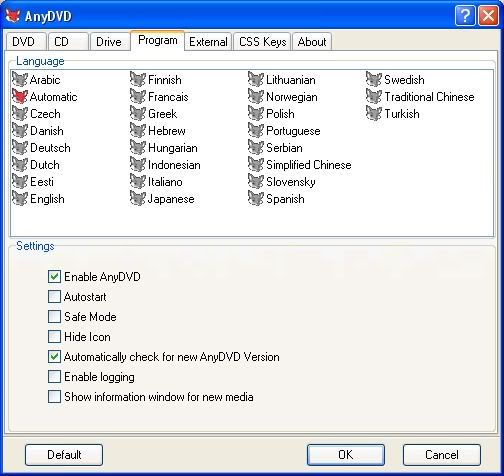

 - Ideal way to deal with the MPAA~RIAA This message has been edited since posting. Last time this message was edited on 20. August 2005 @ 00:44
|
|
aabbccdd
Suspended permanently

|
20. August 2005 @ 00:41 |
 Link to this message
Link to this message

|
|
also they will sent you an e-mail if theres an update
you can download it from there
|
|
tuppeny
Newbie

|
20. August 2005 @ 02:19 |
 Link to this message
Link to this message

|
|
Thanks for such a quick reply, sometimes i can be so thick why didn't i think of looking there lol, thanks for the help
|
Member

|
20. August 2005 @ 05:59 |
 Link to this message
Link to this message

|
@fseymour, AnyDVD is awesome! Simple yet effective! The best hassle-free decrypter out there, IMO!
|
Moderator

|
21. August 2005 @ 02:30 |
 Link to this message
Link to this message

|
|
moved from all other topics.
|
|
Frankwm
Junior Member

|
21. August 2005 @ 21:22 |
 Link to this message
Link to this message

|
@ fseymour - AnyDVD does not process, convert, copy or burn DVD's.
All that AnyDVD does is run in the background, between your DVD reader & your computer, so to speak, and "remove" any & all copy protection from the DVD that is in your DVD reader.
Thus, all your computer "sees" is a non-copy protected DVD, although the original DVD is, of course, still copy protected..
You still have to have other software to burn the DVD from the "reader" to the "burner".
To answer your two original questions very briefly, yes, it works the way they say it does, and, yes, you can copy directly from one drive to the other, as long as you have a program that burns DVD's.
|
|
permatex
Member

|
22. August 2005 @ 09:59 |
 Link to this message
Link to this message

|
i have two dvd burners that i use with clone dvd2 and AnyDVD,the way it works i program one burner to copy and the other as destination,the movie is copied to the hard drive then back to the destination burner to burn dvd,once the dvd is complete the program erase the movie from the hard drive and you are ready to copy another movie.clone dvd must be set up which is a relatevily simple procedure....if you want to copy from one dvd writer to another writer you will need a program called record now by roxio.com.this will copy from dvd writer to dvd writer as long as the dvd is a copy of a dvd and not the original,in other words if you copy a dvd using AnyDVD and clone dvd,1-click,dvdxcopy or any of the other copy programs.record now will copy the copied dvd from dvd writer. to dvd writer.
|
|
HazelB
Member

|
22. August 2005 @ 10:46 |
 Link to this message
Link to this message

|
AnyDVD is as good as it gets...
A question, though. I have a Dr. Who disk in PAL region 2 and have no problem making a backup (Thanks AnyDVD. However, I'd like to play the backup on my stand-alone DVD player. The message is not that it is PAL, my player accepts that, it is out of region.
How do I change the region? AnyDVD doesn't seem to do it. Am I missing a setting change?
Thanks
Hazel
|
|
overkill
Newbie

|
24. August 2005 @ 23:37 |
 Link to this message
Link to this message

|
|
HazelB
Double click fox head in task bar,this opens the program, click on settings,then,make the DVD tab is open,select your region. That simple.
|
|
overkill
Newbie

|
24. August 2005 @ 23:40 |
 Link to this message
Link to this message

|
|
HazelB
Also,under that same tab (DVD) ,under feature removal make sure all boxes are checked.
|
|
love99
Suspended due to non-functional email address

|
27. August 2005 @ 15:50 |
 Link to this message
Link to this message

|
i am new to this site. after learning of the news about DVD Decrypter, i have been lost. I have been reading a lot of messages about new programs, but am getting confused.
I tried to backup triple xxx with DVD Decrypter and it failed. will AnyDVD work with this, will it clash with DVD Decrypter, will they shut AnyDVD down like they did DVD Decrypter?
I am so confused now???
i am willing to purchase, but i don"t want to get burned, no pun intended.
someone please give me some guidance.
thanks
love99
|
|
permatex
Member

|
27. August 2005 @ 17:23 |
 Link to this message
Link to this message

|
to love99-AnyDVD killed the copyright protection on tripple x and i was able to copy.slysoft the company that makes AnyDVD is always on the job,as fast as a new copyright is found they will send out a upgrade to all registered customers,i have not found a dvd that AnyDVD could not kill the copyright protection and if you do is won`t be long before an upgrade is sent out.not a good idea to run decripter and AnyDVD together,it can cause conflicts.AnyDVD is all you will need.
|
|
aabbccdd
Suspended permanently

|
27. August 2005 @ 19:24 |
 Link to this message
Link to this message

|
love99 AnyDVD is going to be around a long time so your def. safe buying it.
and AnyDVD works best with CloneDVD 2 you can get both for 49 bucks if you type in "afterdawn" when buying.download Clonedvd2 and try the free trial before you buy.
http://www.slysoft.com/en/
or you can use AnyDVD with dvd shrink
|
|
love99
Suspended due to non-functional email address

|
8. September 2005 @ 13:14 |
 Link to this message
Link to this message

|
|
Thanks everyone, you have been most helpful. I appreciate your feedback. I will purchase this product. Will I receive a CD when I purchase the product? or is it just a download and I have save it to a dic?
|
|
aabbccdd
Suspended permanently

|
9. September 2005 @ 01:07 |
 Link to this message
Link to this message

|
|
yes its just a download ,you will not recive a disc so just remember to backup the keycodes on to a cd or dvd in case you have to reload the programs
|
|
iatik
Suspended due to non-functional email address

|
9. September 2005 @ 13:01 |
 Link to this message
Link to this message

|
Ask Althea
Fiction is obliged to stick to possibilities. Truth isn't. ~Mark Twain
|
|
Advertisement

|
  |
|
Senior Member
3 product reviews

|
9. September 2005 @ 18:51 |
 Link to this message
Link to this message

|
Slysoft's AnyDVD is Awesome! Combine that with CloneDVD2 & the quality and overall ease of use is "Unstoppable"! By the way, has ANYONE noticed that Slysoft has had NO Updates in over a Month??? No complaints, but they were updating more often. Still, I haven't found any movies this combo could not handle! None to date. Just commenting on Slysofts SUPER Software! I purchased AnyDVD & CloneDVD2 and it was money very well spent!
Use The Best Media for The Best Burns! TYs, Verbs,(Made in Taiwan) Sony MIJs (YUDEN000 T02), Sony Made in Taiwan DVD+R 16x, Maxell MIJ, RITEK G05.
|


