|
ripping dvd and outputting as one movie file
|
|
Member

|
9. November 2005 @ 21:40 |
 Link to this message
Link to this message

|
|
hi there, im wondering how i should go about joining my vob files into one movie and then possibly making the one movie file smaller, like you see in fansubber movies today, its all joined as one movie file. when i ripped the main movie file with dvd decrypter i got 4 vob files named VTS_02_1, VTS_02_2, VTS_02_3 and VTS_02_4; so its obviously split the main movie file into 4 sections.
What im planning on doing is putting this movie of mine Spirited Away onto my psp, i used dvd decrypter and selected the vob files i want, so im just wondering waht progs should i use to combine my vob files together as one movie file and save it either avi, mpeg 2 or whatever is best, if its converted to avi or mpeg 2, i can then go about converting this file onto psp. so can someone please point me in some good directions.
damn the rars
|
|
Advertisement

|
  |
|
|
|
JaguarGod
Senior Member

|
10. November 2005 @ 11:01 |
 Link to this message
Link to this message

|
Just set Decrypter to not split the files. Go to "tools=>settings..." Then click on the "file mode" tab. On the right side you will see "options". Change file splitting to none.
I have no idea what PSP needs, but if you want demuxed files (.m2v & .ac3), then use DVD Decrypters "stream processing" feature. Change the file splitting option in the "IFO mode" tab to none. Then go into DVD Decrypters IFO mode. It will autoselect the main movie. Click on the "stream processing tab". Then check "enable stream processing". Now right click on one of the files and select "set all - demux" This will save your movie in .m2v (mpeg-2 video) & AC3 (Dolby Digital sound) files. There will also be a text file (nothing), some .sub files (sub titles, but I don't know what format), an IFO (same as in file mode) and a small VOB (???).
If you want a chapter file, when you go into IFO Mode, right click on the PGC and select "create information file". Then choose the program you want it for. You can always save in a .txt format and then open the file and manually insert chapters if that is possible (like I said, I do not know how to go about making PSP movies).
If you need the file sound file to be something else, Download avi2dvd and Besweet GUI. install avi2dvd. then extract Besweet GUI. Then load Besweet.exe into the GUI. It will be somewhere like "c:/program files/avi2dvd/programs/bewsweet". Then use it to convert the file into any format.
I recommend using avi2dvd because it has a more updated ac3enc plugin (to make AC3 files) than the one from the besweet download page.
|
|
JaguarGod
Senior Member

|
10. November 2005 @ 13:18 |
 Link to this message
Link to this message

|
One more note. For Sony ARccOS protected movies (the newer ones like Lords of Dogtown, Bewitched, etc...), you have two DVD Decrypter options:
1: Use IFO mode and uncheck the corrupted cells. These are usually all the cells in chapter 1 except the last 2. Make sure you tell it not to split the file.
2: Rip in File Mode and split by VOB ID. Decrypter will get stuck on VOB ID 1. Choose to Skip the file and then it will continue ripping the movie and skip the ARccOS protection.
|
Member

|
11. November 2005 @ 06:24 |
 Link to this message
Link to this message

|
|
hey thanks for that mate, ill let you know how i go, once again thanks a bunch
damn the rars
|
|
judy1117
Suspended due to non-functional email address

|
11. November 2005 @ 06:47 |
 Link to this message
Link to this message

|
I'm a beginner. discussion answerd my question on the best way to grab a DVD and save it in the smallest format for sharing.
I have a couple additional questions.
If you share an IFO file does a person need a particular program to watch the movie on their PC? Or a program other than DVD Shrink/Nero to burn it to a DVD?
And.....
Is there a particular setting in DVD Shrink to burn an IFO movie?
Hope I'm in the right forum for these questions.
Hugs, Judy
|
Member

|
11. November 2005 @ 07:13 |
 Link to this message
Link to this message

|
Quote:
I'm a beginner. discussion answerd my question on the best way to grab a DVD and save it in the smallest format for sharing.
I have a couple additional questions.
If you share an IFO file does a person need a particular program to watch the movie on their PC? Or a program other than DVD Shrink/Nero to burn it to a DVD?
And.....
Is there a particular setting in DVD Shrink to burn an IFO movie?
Hope I'm in the right forum for these questions.
dont know about that, well im not a video expert, but im pretty sure that sharing an ifo file aint gonna do naught, and ifo file is just the dvd info file, it would make more sense to share the vob file.
vob=video object.
also if you wanna watch extracted vobs on your pc try watching them in vlc player http://www.videolan.org/vlc/ or media player classic which comes with cccp http://www.kickassanime.org/wiki/index.php?title=CCCP
try those and tell me how things work out, but if you need more info well ask someone else, i just know a certain answer to part of your question.
damn the rars
This message has been edited since posting. Last time this message was edited on 11. November 2005 @ 07:14
|
|
judy1117
Suspended due to non-functional email address

|
11. November 2005 @ 08:31 |
 Link to this message
Link to this message

|
I thought the original question was asking how to join all the VOB files and the next message was the instructions which will stream them into on IFO file making it easier to share?
This is what I'm trying to do...one movie (without extras or subtitles) is to large to upload to my website or through any other file sharing program.
Maybe I'm not reading correctly????
Hugs, Judy
|
|
JaguarGod
Senior Member

|
11. November 2005 @ 09:42 |
 Link to this message
Link to this message

|
An IFO is nothing more than information for a DVD Player. If you only have an IFO and try to open it with say Nero Showtime, you will get an error. In order to play a DVD you need both the IFO and VOB, or just get one of the mentioned software players that can play a VOB only.
What you can do to minimize the file size, is compress the video or convert it into a different format.
A movie will generally be 4Gb or so. If you use something like the XviD codec to convert your movie to XviD, you will have a movie that is about 1Gb. You can also change it to SVCD which is Mpeg-1. This will be about the same size as the XviD, but the quality will be lower.
I do not do this, so I can not help out much. You should check out some of the "DVD to DivX" or "DVD to XviD" guides. Also "DVD to SVCD".
There is also ratDVD which can keep the features and compress a DVD a lot, but I have never tried that, so I do not know what te results look like.
For any method you choose, all I know is that you will need a fast PC. Converting from one format to another takes longer than compressing. I believe XviD & DivX are the longest, but they should have the best results in terms of quality.
|
|
judy1117
Suspended due to non-functional email address

|
11. November 2005 @ 10:53 |
 Link to this message
Link to this message

|
|
thanks...this was the information I was looking for!!! :)
Hugs, Judy
|
Member

|
11. November 2005 @ 18:14 |
 Link to this message
Link to this message

|
Quote:
If you need the file sound file to be something else, Download avi2dvd and Besweet GUI. install avi2dvd. then extract Besweet GUI. Then load Besweet.exe into the GUI. It will be somewhere like "c:/program files/avi2dvd/programs/bewsweet". Then use it to convert the file into any format.
I recommend using avi2dvd because it has a more updated ac3enc plugin (to make AC3 files) than the one from the besweet download page.
hi there i already have avi2dvd and yes mine came with all those other progs like besweet and the other converters which come with it.
anyway i did what you said to do with DVD Decrypter and i got my sub files, now when you add subs to your movies in avi2dvd it only accepts .srt subs(pretty sure of this) now i have a program called subtitles workshop which converts all kinds of subs into other subs, it even supoorts .sub files which are dvd subtitles, which naturally youll get from dvd decryter, anyway here my problem when i tried to open up the .sub file in subtitle workshop

?? why would i get this message im confused, what do i do now huh, i need to convert this sub into a .srt sub otherwise i cant load my sub file into avi2dvd, cos as i mentioned it only supports .srt i believe.
also when i go to open the .sub in notepad it just loads and loads and loads, and nop text appears, all i see is my hourglass loading icon so then i click X to close and i get message saying this program is not responding ??
can someone help me out here with converting this .sub into .srt
damn the rars
|
|
JaguarGod
Senior Member

|
11. November 2005 @ 22:18 |
 Link to this message
Link to this message

|
Honestly, I have yet to figure out exactly what format DVD Decrypter's subs are in. Perhaps it is a graphical format, just Decrypter does not make the bmp files.
If you want to rip subtitle files, I have found that the best program is subrip. I have been using 1.30b, but now there is a 1.40b. Here is the link:
DivX-digest.com/software/subrip.html" class="korostus" target="_blank">http://www.DivX-digest.com/software/subrip.html
This program is good because it can create just about any format you want. However, you have to actually have the VOBs on your hard drive to do so. This means to re-rip the main movie in File Mode. You can rip from the disc, but it will take a long time.
|
Member

|
11. November 2005 @ 22:44 |
 Link to this message
Link to this message

|
Quote:
Honestly, I have yet to figure out exactly what format DVD Decrypter's subs are in. Perhaps it is a graphical format, just Decrypter does not make the bmp files.
If you want to rip subtitle files, I have found that the best program is subrip. I have been using 1.30b, but now there is a 1.40b. Here is the link:
DivX-digest.com/software/subrip.html" class="korostus" target="_blank">DivX-digest.com/software/subrip.html" class="korostus" target="_blank">http://www.DivX-digest.com/software/subrip.html
This program is good because it can create just about any format you want. However, you have to actually have the VOBs on your hard drive to do so. This means to re-rip the main movie in File Mode. You can rip
does this mean i have to open up DVD Decrypter and this time instead of saying Demux, i choose direct stream copy, if so this should put all the both eng and jpn audio and subs into one VOB file huh, then i use the program you told me and then extract the subs from the VOB, if this is what you mean can you pleae tell me.
damn the rars
|
|
JaguarGod
Senior Member

|
12. November 2005 @ 06:32 |
 Link to this message
Link to this message

|
Yes that is what I mean. I am sorry that I could not figure it out.
I ripped one chapter's worth of subs using RAW mode, but that did not do anything either. I can open it in NotePad, but it is a bunch of jibberish, so it seems like re-riprring the main movie is the way to go.
When you use subrip, just remember to to clear the memory, by pressing the reset button before doing the second set of subs otherwise the second one will start where the first language left off. Also save the character matrix to speed up the second language:
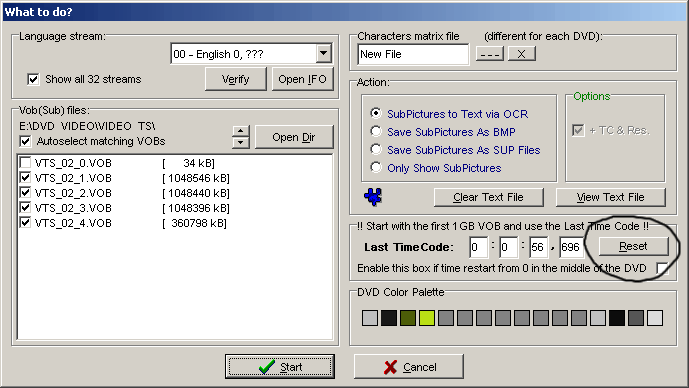
This message has been edited since posting. Last time this message was edited on 12. November 2005 @ 06:33
|
Member

|
12. November 2005 @ 17:35 |
 Link to this message
Link to this message

|
|
ty very much ill try this method out and let you know if i run into any troubles
damn the rars
|
Member

|
12. November 2005 @ 20:40 |
 Link to this message
Link to this message

|
hi there ive run into a lil trouble with subrip and need your help, ok ive re encoded the main movie file of spirited away with dvd decrypter and had all the elements in the one vob file eg audio subs etc.
anyway i open up my vob in subrip and then i click verify to scan the vob for my subs, and here is what it shows

anyway i donno whats up with the ???? everywhere but i just select number 00 adn then i click start and then i get this screen

if i dont touch anything it starts flashing red ?? so can you tell me please why it flashes red adn what i'm soposed to do now in this screen cos im confused as to what to do in thsi part here. ??
damn the rars
This message has been edited since posting. Last time this message was edited on 12. November 2005 @ 20:45
|
|
JaguarGod
Senior Member

|
12. November 2005 @ 20:54 |
 Link to this message
Link to this message

|
|
The "???" marks mean that the language is not specified. It was probably lost when you ripped the movie, but this means nothing.
This is the character matrix. What you do here, is tell the program how to interpret the text. If the sub displays: "Hello, my name is Rustolslavic and I go pee pee in my pants," you will have to teach the program how to interpret each character.
So the first scree will pop up with "H" so you will type a capital "H". The next screen will be "e", so you type a lowercase "e". After that will be "l", so you type lowercase "l". However, since you already taught it lowercase "l", it will not ask you again and the next letter will be "o".
You have to teach it all capitals in the movie, all lowercase, all numbers, all special characters, and all variants of a font meaning "A" is different from "A". After you enter each letter, you will press enter and that is when it will move to the next screen.
If you plan on processing a second language, make sure you save the Character matrix. This will speed things up since most letters will be the same.
One more note, sometimes it will read two characters next to each other as one character. Say it asks what "mn" is thinking it is one character. Make sure you type both "m" & and "n" not just one of them.
This message has been edited since posting. Last time this message was edited on 12. November 2005 @ 20:56
|
Member

|
13. November 2005 @ 02:01 |
 Link to this message
Link to this message

|
|
seriously that seems like a lot of hassle, you'd think that woulda been self programmed into it when it was made but ah well, cos im willing to try new things, ill do waht you said hey and let you know how things turned out hey, once again thanks for replying back
damn the rars
|
Member

|
13. November 2005 @ 02:52 |
 Link to this message
Link to this message

|
|
no offence buddy but that program seems too much of a hassle for me, i can say this cos i keep repetitively asking me waht such and such is, and i can easily recognise whta most of the letters adn qoutation marks are, but every now and then i see these things such such as | and i dont have a flippin clue whether thats meant to be | or a capital I or a capital L and then i see these other shapese or things pushed right up against a letter or number and cos its all blocky the red text i cant even make out waht it is so i cant choose a replacement for it on the keyboard can i also i cant always tell if the red letters are capital or small, ?? man this is too irritating for my eyes, im not saying its your fault just bad design on the program i wreckon, also i can tell i made mistakes when i chose replacements cos it shows you the subs down below whats being printed out into the srt subtitle and im like WTF OMG i JUST F'ED up in the replacement of a letter, see how annoying this is 4 me.
if you know of something much better and less stresful to use or if you ever find anything can you lemme know please.
damn the rars
|
|
JaguarGod
Senior Member

|
13. November 2005 @ 06:54 |
 Link to this message
Link to this message

|
Every subtitle program I know of is about the same. They all have a character matrix and they think letters are some stupid characters. Now if the program is telling you to teach it the same letter 4 or 5 times, or it screws up and mashes everything together, then the program may still be buggy. The reason for this is because DVDs use bitmaps for subtitles, and not text. however, your matrix looks different than mine:
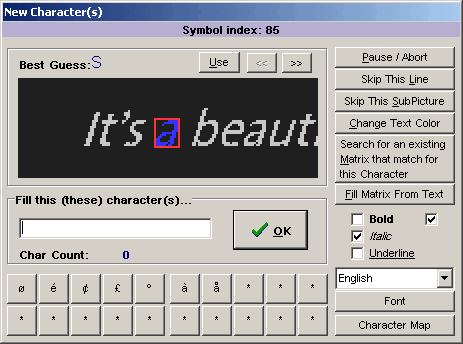
See how it shows the whole sentence?
I am pretty sure .srt is subripper format so you can try this software:
DivX-digest.com/software/subripper.html" class="korostus" target="_blank">http://www.DivX-digest.com/software/subripper.html
I am pretty sure that one has a character matrix as well though. I completely understand how you feel about subtitles. Personally, I tried many programs, but only the subrip one ripped them without erors, but I did not like having to stay at the computer for 8 to 10 minutes either. I do not bother with subtitles whan I author DVDs any more as it is too much of a hassle.
Maybe there are some subtitle ripping guides here or somewhere else.
|
Member

|
14. November 2005 @ 03:41 |
 Link to this message
Link to this message

|
|
um yuh i guess your right, i should just bite the bullet and just accept waht is there, um also you said my version looks diff from yours, what version do you have, cos in my pic i was using SubRip_1.40
i also now have subrip_0.7b
what version did you have.
also what i might do from now on is if im gonna rip dvd onto my psp (anime wise here) ill just use english audio and not jpn with subs cos subs are kinda hard to work with now that ive learnt there not text files but instead there .bmp pics "sighs"
uh well ive already got my subs now using subrip_0.7b ad there in .srt format now, but theres lots of typos there i think and theres word which haven't been spaced so now i have to look over this gigantic subtilte now and fix the errors "sighs" uh well such as life, ill let you know how i go.
also what i will do to make sure i've fixed my subs is (yes it may seem long and boring) but ill wacth spirited away and at the same time fix the problems in the .srt subile (ill edit the sub in subtitle workshop while wacthing SA)
anyway thanks and all, please tell me waht subrip version you used and feel free to comment back please. ^^
damn the rars
|
|
JaguarGod
Senior Member

|
14. November 2005 @ 09:44 |
 Link to this message
Link to this message

|
I have subrip 1.30b. This is the version just before 1.40b. Also, I use Windows 2000 for DVDs and such. I do not like XP. I think what they did is pretty stupid showing only 1 letter at a time.
If you want to rip the DVD and use only the English Audio, you can do this one of two ways. You can either rip the DVD in Decrypter and have it Demux all Streams or rip normally and use a second program to Demux.
VOBEdit is a free program that can do this. It can combine a VTS to make 1 large file for each stream. If you want to strip a VOB of the japanese and all subtitles, then you can use IFOEdit to strip the streams. It willl automatically create a new set of VOBs for you. You can then Demux those (with VOBEdit) and it will only have 1 audio stream, or if PSP can take .VOB files, then just use that.
|
Member

|
14. November 2005 @ 14:59 |
 Link to this message
Link to this message

|
|
yuh thanks for that, ill try that and let you know how i go
damn the rars
|
|
dondonny
Newbie

|
25. November 2005 @ 04:26 |
 Link to this message
Link to this message

|
Hi, I lately ripped a dvd movie (with DVD Decrypter (into a VOB-file)) and its subtitle separately (with subrib (into a sub file and into a srt file aswell, because i didn't know which onbe I would need)). In order to watch this movie on my psp I'll need to covert the VOB-file into a mp4 file (which I know how to do) but I don't know how to use the subtitles on my psp so my question is.. how can I insert the subtile into the VOB file (and convert the VOB file with the subtitle in it into a mp4 file)?
|
Member

|
25. November 2005 @ 21:52 |
 Link to this message
Link to this message

|
Quote:
Hi, I lately ripped a dvd movie (with DVD Decrypter (into a VOB-file)) and its subtitle separately (with subrib (into a sub file and into a srt file aswell, because i didn't know which onbe I would need)). In order to watch this movie on my psp I'll need to covert the VOB-file into a mp4 file (which I know how to do) but I don't know how to use the subtitles on my psp so my question is.. how can I insert the subtile into the VOB file (and convert the VOB file with the subtitle in it into a mp4 file)?
um well as far as loading a srt sub into VOB filk im not sure of,
but i do know one way of adding the srt sub file into another format,
i donno if you know but if you can manage to convert the VOB into an AVI format then try dl avi2dvd and load up the AVI file and then continue on with the step tabs there and i think on set tab 3 or 4 there is an option where you can add your srt sub file.
try that and tell me how it goes
also you have to choose on the output tab waht format, i know it may seem long but its one way which might work so on avi2dvd select the output tab and select either VCD or SVCD and make sure you load your srt sub file and click convert, then youll get your movie file wehn its done, it should be called muxed file_00 so make sure you change that name to to whatever you want and then convert that file which is mpeg2 into your mp4 file to wacth on your psp.
try this and lemme know how things work out.
damn the rars
|
|
Advertisement

|
  |
|
|
MARYTT
Newbie

|
4. December 2005 @ 04:13 |
 Link to this message
Link to this message

|
HELP ME JAQUAR GOD or anyone else who has had this problem and fixed it!!.....I posted a new thread under this web page labeled VOB files need to be joined together, but adding it here too so you will see it.
I have the exact same problem that another member had, but need more direction from start to finish as I am new at this. I copied a DVD home movie I think via DVD Xpress copy, it corrupted my original DVD movie, but it did in the process put 5 seperate VOB files onto my hard drive with extensions 1-5 on them. They contain the entire movie and sound....How do I get them from my hard drive via DVD Decrypter or whatever program I need to use into one file format. How do I join these vob's together so that I can burn them onto a new DVD recordable blank disc so that I can play it like the original DVD movie on my computer or on my DVD player.
If you would be so kind as to take me step by step thru the program that I need to use and so I can burn it onto a new DVD I would be very grateful as this is special home video.
Mary
|


