|
Total Newbie PSP Slim+Fat Pandora's Battery creator
|
|
|
galdy316
Suspended due to non-functional email address

|
18. December 2007 @ 16:53 |
 Link to this message
Link to this message

|
|
thanks, i will post them tomorrow.
|
|
Advertisement

|
  |
|
|
|
dreamer2
Member

|
19. December 2007 @ 03:12 |
 Link to this message
Link to this message

|
|
THIS THREAD SHOULD BE DEFINETELY MADE STICKY IT WILL HELP ALOT . EASIEST OF GUIDE TO FOLLOW.THANKS ALOT
|
Senior Member

|
19. December 2007 @ 04:19 |
 Link to this message
Link to this message

|
Originally posted by dreamer2:
THIS THREAD SHOULD BE DEFINETELY MADE STICKY IT WILL HELP ALOT . EASIEST OF GUIDE TO FOLLOW.THANKS ALOT
Nice guide, BTW!!!
I second the sticky comment..
:)
|
Senior Member

|
19. December 2007 @ 08:29 |
 Link to this message
Link to this message

|
|
Can a fat PSP battery fit into the Slim PSP?
|
|
galdy316
Suspended due to non-functional email address

|
19. December 2007 @ 09:19 |
 Link to this message
Link to this message

|
|
|
Senior Member

|
19. December 2007 @ 18:09 |
 Link to this message
Link to this message

|
|
where you pic.!! ain't no pic..just spam,come on.!!
|
AfterDawn Addict
23 product reviews

|
19. December 2007 @ 18:50 |
 Link to this message
Link to this message

|
The link was right there! Anyways, here it is in the [img] format
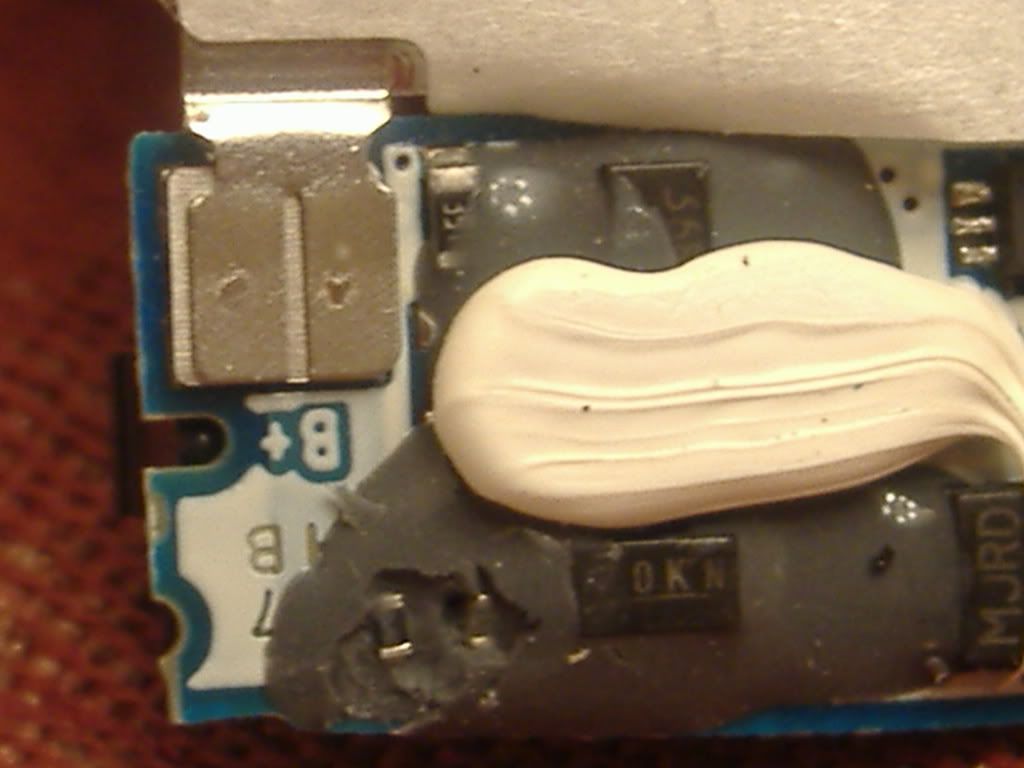



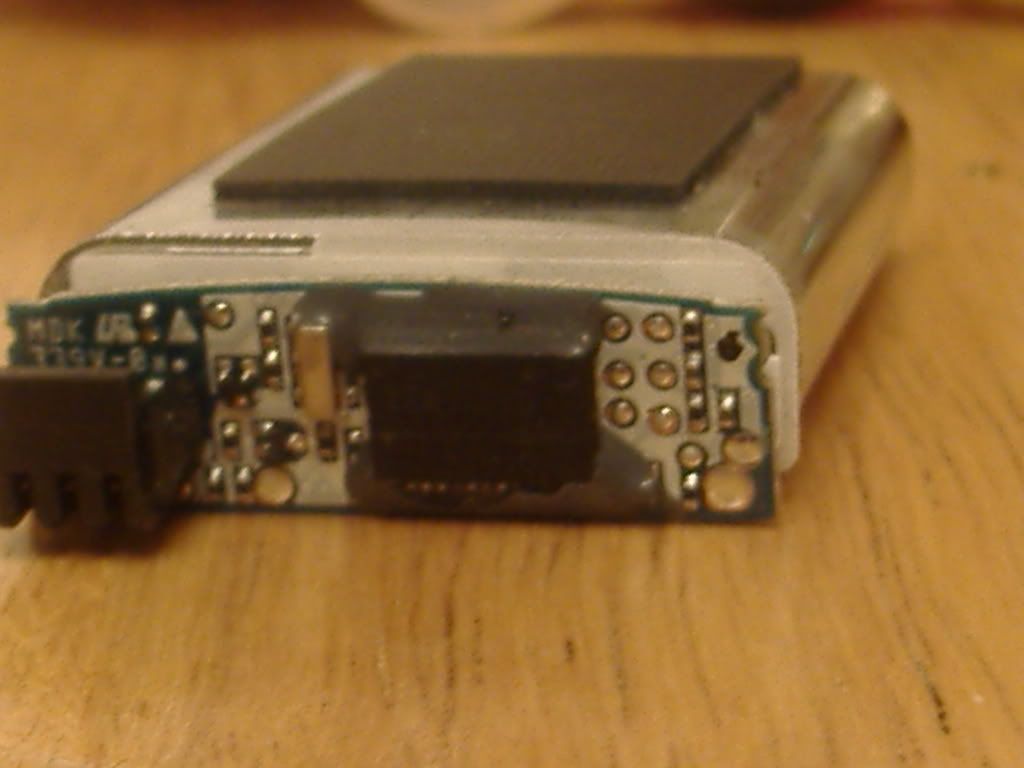
This message has been edited since posting. Last time this message was edited on 19. December 2007 @ 18:53
|
Senior Member

|
20. December 2007 @ 07:38 |
 Link to this message
Link to this message

|
Here's a much better picture of the battery....(2200 mAh Battery...)
:) enjoy!

|
|
galdy316
Suspended due to non-functional email address

|
20. December 2007 @ 10:01 |
 Link to this message
Link to this message

|
|
can someone help me with this. how can i pandora this battery ?
|
|
ewanewanj
Member

|
20. December 2007 @ 17:35 |
 Link to this message
Link to this message

|
|
i get error 800203321 loading modulaer and an failed
|
Senior Member

|
21. December 2007 @ 08:56 |
 Link to this message
Link to this message

|
Originally posted by galdy316:
can someone help me with this. how can i pandora this battery ?
I gave you already a pick just follow what is written on it...
:)
|
|
galdy316
Suspended due to non-functional email address

|
21. December 2007 @ 09:09 |
 Link to this message
Link to this message

|
my battery doesn't have that specific black chip. look at the image above your pic. look at the img, that core put that's my battery. i guess my link didn't work properly. he manage to get it out for me.
|
|
Ulfster
Newbie

|
3. January 2008 @ 13:11 |
 Link to this message
Link to this message

|
|
Hi, thanks for a great guide, but I need to know something:
I just bought a PSP slim with 3.60 FW (Official). My friend has a PSP Phat with 3.40 OE-A CFW. With the help of this guide and his PSP Phat I'm hoping to turn my PSP slim into a custom firmware one that supports ISOs. Is it possible or is there anything else I need before I start?
Thanks guys.
/Ulfster, the one and only
|
|
galdy316
Suspended due to non-functional email address

|
3. January 2008 @ 14:31 |
 Link to this message
Link to this message

|
|
no disrepect Senior member...but obviously you have not taken a good look to the picture above yours. do you see a difference in the battery?
|
Junior Member

|
10. January 2008 @ 19:45 |
 Link to this message
Link to this message

|
|
Ok lets say I have a pdb say off of ebay. (since i don't have a phat).
Can I make a mms then do my downgrade?
See I have a new stick 512mb, and I get a pdb.
can I then format and install the cfw on the stick then pop in pdb and start the downgrade to cfw?
|
|
JonYother
Junior Member

|
19. January 2008 @ 21:33 |
 Link to this message
Link to this message

|
i have a psp slim OFW 3.72, i created a pandora battery with a Fat Psp 1.50kernal, running 3.40-oe-A and now when i load the psp slim up with the battery and insert the magic card i get a black screen i tried following the guide to just press x and it turns off and when i reload normally or with holding down the R bumper i get nothing but 3.72 OFw Can Someone Please Help me Did i make a bad battery for the pspslim, as it works on the psp fat as pandora?
Jon Jonny
|
AfterDawn Addict
23 product reviews

|
19. January 2008 @ 22:42 |
 Link to this message
Link to this message

|
|
The PSP Slim CAN NOT run the 1.50 kernal, make a 3.71 M33 Pandora.
|
|
JonYother
Junior Member

|
19. January 2008 @ 23:47 |
 Link to this message
Link to this message

|
|
i was able to get the slim loaded with 3.71m33-4 but it still wont load any games, i am so confused
Jon Jonny
|
Junior Member

|
20. January 2008 @ 01:48 |
 Link to this message
Link to this message

|
are you trying to run PS1 iso's?
If so make a ISO folder on your root psp mem tick.
ms0:\ISO
ms0 is your mem stick root directory.
Disconnect the usb from the pc.
Now go to the main of your psp. hit "select" to bring up the XMB menu.
you will now see the vsh menu.
choose umd iso mode. select sony np9660. and exit.
your PS1 games should now be available in the umd selection instead of the UMD disk.
you need to have a umd disk in the tray, any disk will do, the system will see the disk but read the ISO in your folder.
As for PSP ISO's I believe you need a ISO folder in the Game folder.
ms0:\psp\Game\ISO
Then they shold show up in the memory stick games area.
If neither doesn't work then you need to go to your recover mode and select the umd iso mode there.
Hold the R shoulder after fresh restart to get to recovery menu.
configuration> umd mode Sony NP9660 - NO UMD>
don't mess with other settings unless your sure what they do.
BUT SINCE YOUR THERE MAKE SURE YOUR VSH MENU IS ENABLED.
|
AfterDawn Addict

|
20. January 2008 @ 02:11 |
 Link to this message
Link to this message

|
Originally posted by hk2:
don't mess with other settings unless your sure what they do.
Maybe you should know what everything does before giving advice.
You can not run PS1 ISO games on a PSP.
You need to convert it to an EBOOT file. Then place the EBOOT file in its own folder (preferably named whatever the game is) then add that to the /PSP/GAME folder. Now run it via Game Menu Memory Stick.
You can use this program HERE to convert the bin/img/iso PS1 file to an EBOOT.
Quote:
As for PSP ISO's I believe you need a ISO folder in the Game folder.
ms0:\psp\Game\ISO
You place the PSP ISO/CSO files in the /PSP/ISO folder and run them under Game Menu Memory Stick.
Quote:
choose umd iso mode. select sony np9660. and exit.
you need to have a umd disk in the tray, any disk will do, the system will see the disk but read the ISO in your folder.
The Sony NP9660 NO UMD Driver is used so you do not need a UMD in the UMD Bay.
@JonYother
Go HERE to get your ISO/CSO games working properly.
If they are different games your having issues with other then ISO/CSO let us know and we can point you in the right direction.
|
Junior Member

|
20. January 2008 @ 02:27 |
 Link to this message
Link to this message

|
|
ok, I didn't say I was a expert.
I forgot I used PopstationGUI.
I was up late that night, real tired.
I thought I read somewhere that you need a disk in the drive for the PSP iso to work?
So did I also get the menu selections wrong too? lol
I know I didn't.
I might have gotten some thing's confused, but with you correcting me it should help the next person that comes along.
Everything I've learned I learned from Afterdawn forums!
Thanks!
White SW PSP 2001> Silver PSP 2001 > Silver PSP 3000 >Installed CFW > CFW 5.00 M33 >(:>) Im not as think as you dumb I am.
|
AfterDawn Addict

|
20. January 2008 @ 02:36 |
 Link to this message
Link to this message

|
Originally posted by hk2:
So did I also get the menu selections wrong too? lol
I know I didn't.
Actually you said...
Quote:
Now go to the main of your psp. hit "select" to bring up the XMB menu.
Which should have been...
Now go to the main of your psp. hit "select" to bring up the VHS menu.
But I wasn't going to be nit-pickin at all of it. I just corrected the main issues.
I am far from an expert as well but some of the above was way off base and needed to be addressed.
This message has been edited since posting. Last time this message was edited on 20. January 2008 @ 02:38
|
Junior Member

|
20. January 2008 @ 02:44 |
 Link to this message
Link to this message

|
|
lol.
note for future reference.
Just trying to help.
White SW PSP 2001> Silver PSP 2001 > Silver PSP 3000 >Installed CFW > CFW 5.00 M33 >(:>) Im not as think as you dumb I am.
|
Junior Member

|
20. January 2008 @ 02:49 |
 Link to this message
Link to this message

|
|
btw the next line was:
"you will now see the vsh menu"
I ment that but said the XMB instead.
So I was half right.
1000 points to me for a near miss.
:)
White SW PSP 2001> Silver PSP 2001 > Silver PSP 3000 >Installed CFW > CFW 5.00 M33 >(:>) Im not as think as you dumb I am.
|
|
Advertisement

|
  |
|
|
JonYother
Junior Member

|
20. January 2008 @ 03:41 |
 Link to this message
Link to this message

|
|
Thank You for your help, i have it working now, just reading soo many forums and making the pandora's battery before i started reading the thread on update and iso's everything was comming together and couldnt see straight , off to bed i go
Jon Jonny
|


