|
Jungle Flasher Tutorial for Stock Samsung (pictures included)
|
|
AfterDawn Addict
2 product reviews

|
27. June 2009 @ 15:06 |
 Link to this message
Link to this message

|
Some people have said that the Jungle Flasher tutorial seemed a bit confusing so I am making this tutorial to make it a bit easier to understand!
This image tutorial was created to show you how to read and flash a stock Samsung MS28 with Jungle Flasher.
The "Sammy Unlock" is to only be used on a STOCK SAMSUNG MS28. If you have a flashed MS28 or a stock/flashed MS25, you will need to use the Intro/Device ID method explained in the trouble shooting steps"
Things you will need:
Jungle Flasher v0.1.64
iXtreme 1.6 for Samsung
Compatible SATA chipset
SATA cable.
PortIO installed (requires 32bit Operating System)
.Net Framework 2.0 or higher
DVD connectivity kit (optional)
Make sure to have iXtreme 1.6 for Samsung in the firmware folder that is within the Jungle Flasher folder so you can utilize the autospoof feature!
If your onboard SATA is compatible, you can skip the steps for removing the VIA driver.
In this tutorial I am using a VIA SATA card with the 6421 chipset.
I have removed the VIA driver from C:\WINDOWS\System32\drivers folder.
To remove the VIA driver:
1. Disable VIA card in Device Manager.
2. Go to C:\WINDOWS\System32\drivers and remove "viamraid.sys" or "vsmraid.sys".
3. Re-Enable VIA card in Device Manager.
4. Re-Boot PC.
First you will want to check a couple of things.
Make sure the VIA driver is not installed by checking in Device Manager. Notice the yellow exclamation mark.

You also need to have PortIO and .Net 2.0 or higher installed. PortIO is included with Jungle Flasher and .Net can be obtained from Microsoft.
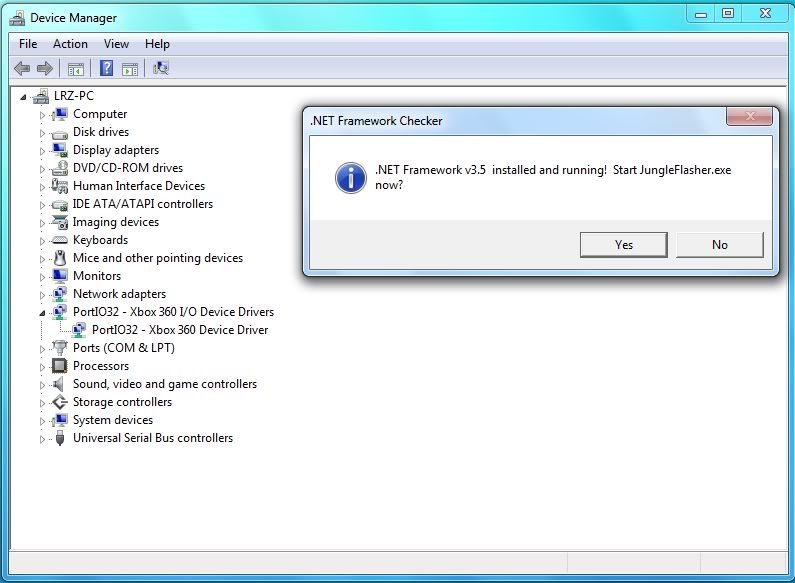
Go ahead and power on your Samsung drive with your connectivity kit or the XBOX 360.
Start up Jungle Flasher and go to the MTKFlash 32 tab. You might have to change the IO Port to find your Samsung.
Once you find it, you should see the properties listed under Drive properties.
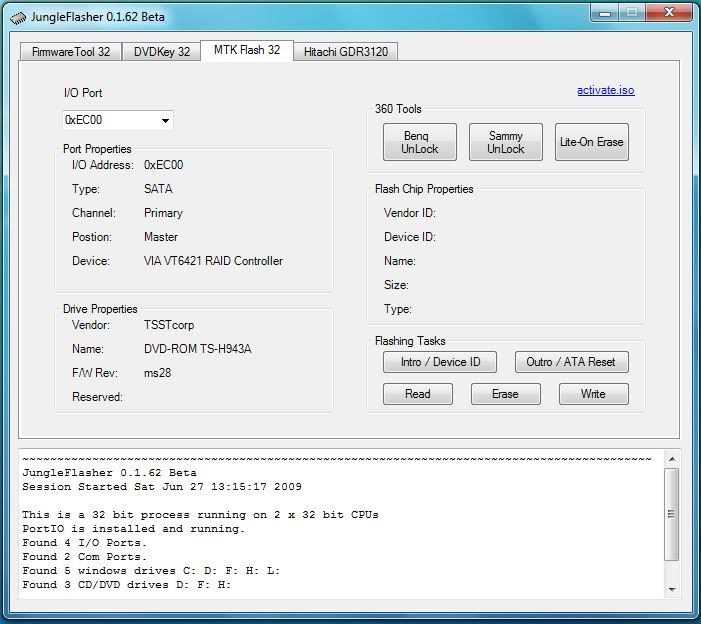
Since this is a stock drive, you will want to click Sammy unlock and you should see the following in the picture.
Notice the Flash Chip properties and now the Drive properties says Vendor Mode!
If you are having problems with Sammy Unlock, see the troubleshooting pics at the bottom of the tutorial
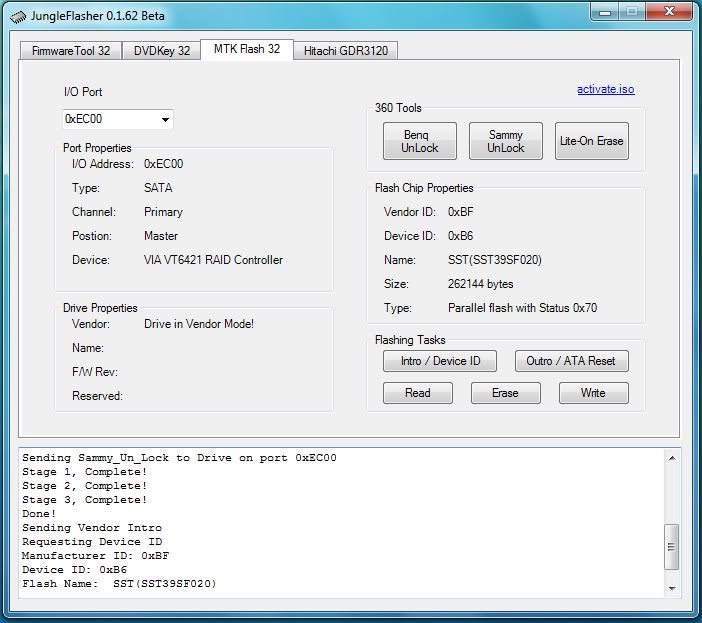
Go ahead and click READ and once it is complete Jungle Flasher will prompt you to save your firmware.
Save your firmware in a location where you won't delete it or lose it!

Jungle Flasher will prompt you to autload iXtreme firmware. Click YES.

This is the result of clicking YES. Jungle flasher will autload iXtreme 1.6 for Samsung and spoof your information over.
Double check your original firmware to make sure you have a legitimate key.

Go back to the MTKFlash 32 tab and click WRITE. It will write banks 0, 1, 2, and 3. Then it will verify banks 0, 1, 2, and 3.

Make sure that it says write verify OK.
At this point you can click Outro/ ATA reset.

Go ahead and shut off your connectivity kit or XBOX 360. Reconnect the drive and SATA cable and test out a Back-Up copy!
---------------Problems with Sammy Unlock?------------------
Sometimes the Sammy Unlock will fail.

To get good flash chip properties, we need to send the Intro to the Samsung drive, and then power cycle to get into vendor mode.
After you click YES, Shut the drive off for 1 second and then power back on.

This is the result. Good flash chip properties and ready to read firmware.

This message has been edited since posting. Last time this message was edited on 23. July 2009 @ 03:30
|
|
Advertisement

|
  |
|
|
Newbie

|
7. September 2009 @ 08:28 |
 Link to this message
Link to this message

|
hi i am new to flashing xbox 360. i have samsung ms28 drive. i have downloaded jungle flasher and the firmware file. i have connected my xbox via sata cable into my sata ports on my motherboard. when i go on to mtk flash 32 tab it finds my drive but when i hit sammy unlock i get this message
Sending Sammy_Un_Lock to Drive on port 0x4000
Stage 1, Complete!
Stage 2, Complete!
Stage 3, Complete!
Done!
Sending Vendor Intro
Vendor Intro Failed.
i then try intro device id and usually get status 0x51. my light on my xbox is flashing to say it is in vendor mode i think so could any 1 please tell me what i am doin wrong it would be very gratefull. thank you
dj chilli
|
AfterDawn Addict
2 product reviews

|
7. September 2009 @ 11:02 |
 Link to this message
Link to this message

|
This message has been edited since posting. Last time this message was edited on 7. September 2009 @ 11:02
|
Newbie

|
7. September 2009 @ 11:31 |
 Link to this message
Link to this message

|
to be honest m8 im not very sure. i just know that my mtherboard has 4 sata ports on and somthing says ata 100. my computor is hp t3449 i just got told of my friend that he did his without buying a chipset.
thank you very much for replying
|
|
larry42
Junior Member

|
7. September 2009 @ 14:20 |
 Link to this message
Link to this message

|
hi Leerage,
my ms28 is already flashed i want to upgrade to 1.6 because some games dont play due to wave 3. what i read here:
If you have a flashed MS28 or a stock/flashed MS25, you will need to use the Intro/Device ID method explained in the trouble shooting steps"
so basically i connect the drive with a sata cable to my motherboard, i open up jungle flasher and go straight to tab MTKFlash 32 and then click on the button Intro/Device ID. when i click on that button will it ask me to upgrade firmware to iXtreme 1.6 and that is it?
|
AfterDawn Addict
2 product reviews

|
7. September 2009 @ 14:40 |
 Link to this message
Link to this message

|
Originally posted by djchilli:
to be honest m8 im not very sure. i just know that my mtherboard has 4 sata ports on and somthing says ata 100. my computor is hp t3449 i just got told of my friend that he did his without buying a chipset.
thank you very much for replying
Maybe try a different SATA port. Also, check out your BIOS, there might be some SATA options there.
Originally posted by larry42:
hi Leerage,
my ms28 is already flashed i want to upgrade to 1.6 because some games dont play due to wave 3. what i read here:
If you have a flashed MS28 or a stock/flashed MS25, you will need to use the Intro/Device ID method explained in the trouble shooting steps"
so basically i connect the drive with a sata cable to my motherboard, i open up jungle flasher and go straight to tab MTKFlash 32 and then click on the button Intro/Device ID. when i click on that button will it ask me to upgrade firmware to iXtreme 1.6 and that is it?
You will need to have PortIO installed when using Jungle Flasher. That will allow you to see the Samsung drive. You will click Intro/Device ID and a box will pop up, prompting you to power cycle the drive after clicking ok. Click ok and then shut the drive off for 1 second and power back on (if using the XBOX 360, pull the DVD power cable and plug it back in within 1 second). This will get you good flash chip properties. From there, click Read. That will read the firmware and ask you to save it. JF will prompt you to auto load IX1.6 so go ahead and click yes. Go back to the MTKFlash tab and click write.
|
Newbie

|
7. September 2009 @ 14:45 |
 Link to this message
Link to this message

|
Hi, Very good tuorial. Quick question i didnt install my VIA VT6421A IDE & SATA RAID PCI Controller Card and i removed the vsmraid.sys and when i check device manager its under other devices and it says Raid controller with a question mark not the yellow exclamation. So does it matter if its a question mark or not?
If you could help please, thanks
|
|
djmarkeyg
Newbie

|
7. September 2009 @ 16:01 |
 Link to this message
Link to this message

|
Hi,
Excellent thread there fella. Have followed it to a tee as above said good flash etc.
Put back into my xbox boots up ok but is not reading the discs the drive spins as if its trying to read them but nothing happens just comes up with an xbox sign and when you click the pad it say attempting to read disk,
I upgraded via the ix16-samsung-0800 filmware update as mine was older than 1.4 i think.
Any ideas were i went wrong and what i need to do next to hopefully solve the problem ?, I flashed my lite-on a few days ago using probe etc and that works fine just cant understand why this has failed really ?
Cheers
Mark
|
AfterDawn Addict
2 product reviews

|
7. September 2009 @ 17:36 |
 Link to this message
Link to this message

|
Originally posted by djmarkeyg:
Hi,
Excellent thread there fella. Have followed it to a tee as above said good flash etc.
Put back into my xbox boots up ok but is not reading the discs the drive spins as if its trying to read them but nothing happens just comes up with an xbox sign and when you click the pad it say attempting to read disk,
I upgraded via the ix16-samsung-0800 filmware update as mine was older than 1.4 i think.
Any ideas were i went wrong and what i need to do next to hopefully solve the problem ?, I flashed my lite-on a few days ago using probe etc and that works fine just cant understand why this has failed really ?
Cheers
Mark
0800 firmware is to not be used in the console. You will need to flash Samsung IX1.6-THX.
|
|
djmarkeyg
Newbie

|
7. September 2009 @ 17:41 |
 Link to this message
Link to this message

|
Originally posted by djmarkeyg:
--------------------------------------------------------------------------------
Hi,
Excellent thread there fella. Have followed it to a tee as above said good flash etc.
Put back into my xbox boots up ok but is not reading the discs the drive spins as if its trying to read them but nothing happens just comes up with an xbox sign and when you click the pad it say attempting to read disk,
I upgraded via the ix16-samsung-0800 filmware update as mine was older than 1.4 i think.
Any ideas were i went wrong and what i need to do next to hopefully solve the problem ?, I flashed my lite-on a few days ago using probe etc and that works fine just cant understand why this has failed really ?
Cheers
Mark
--------------------------------------------------------------------------------
0800 firmware is to not be used in the console. You will need to flash Samsung IX1.6-THX.
Thanks for your reply mate so if i re-flash with IX1.6-THX and follow the guide as above it should be ok ?
Thanks
|
AfterDawn Addict
2 product reviews

|
7. September 2009 @ 17:56 |
 Link to this message
Link to this message

|
Now that your firmware is not Stock, you will want to use the Intro/Device ID method which is described under the "Problems with Sammy Unlock" at the bottom of the tutorial. You will need to dump the firmware, make sure it has a valid key (not 777777777777777), and load IX 1.6 for Samsung and flash that to the drive.
|
|
djmarkeyg
Newbie

|
7. September 2009 @ 18:18 |
 Link to this message
Link to this message

|
|
Yeah think were i have gone wrong was before and doing the 7777777 etc thing. Think the 7777777777777 etc is my filmware. How do i dump it mate i still have the orignal key from my drive not sure how to get it on the drive again though ?
Sorry for being a pain
Mark
|
AfterDawn Addict
2 product reviews

|
7. September 2009 @ 18:18 |
 Link to this message
Link to this message

|
When you first dumped your firmware, your dvdkey should be there.
|
|
djmarkeyg
Newbie

|
7. September 2009 @ 18:27 |
 Link to this message
Link to this message

|
|
Yeah got my original key saved as original key in jungleflash folder
|
AfterDawn Addict
2 product reviews

|
7. September 2009 @ 18:28 |
 Link to this message
Link to this message

|
Originally posted by djmarkeyg:
Yeah got my original key saved as original key in jungleflash folder
Is it SAM-OFW.bin or key.bin?
|
|
djmarkeyg
Newbie

|
7. September 2009 @ 18:31 |
 Link to this message
Link to this message

|
|
Neither i renamed it Mark.bin :(
|
AfterDawn Addict
2 product reviews

|
7. September 2009 @ 18:50 |
 Link to this message
Link to this message

|
Originally posted by djmarkeyg:
Neither i renamed it Mark.bin :(
No worries, as long as it has your dvdkey in it you are fine.
In JF under the Firmware tool tab:
Load mark.bin into source.
Load IX 1.6 Samsung into target (not 0800).
Click spoof source to target.
Go to MTKFlash tab:
Find your Samsung and click Intro/Device ID.
Click OK on prompt and power cycle when you see the dots go across the screen.
Should get good flash chip properties and you can write the firmware.
|
|
djmarkeyg
Newbie

|
7. September 2009 @ 19:08 |
 Link to this message
Link to this message

|
|
Done it mate I can't thank you enough your a good man cheers for all your help I owe you one big time :P
|
AfterDawn Addict
2 product reviews

|
7. September 2009 @ 19:23 |
 Link to this message
Link to this message

|
Originally posted by djmarkeyg:
Done it mate I can't thank you enough your a good man cheers for all your help I owe you one big time :P
No problem. :)
I'm glad I could help!
|
Newbie

|
8. September 2009 @ 08:20 |
 Link to this message
Link to this message

|
still get message after stage 1 complete stage 2 complete stage 3 complete done vendor intor failed. tried intro vendor but nothing happens but my xbox is in vendor mode
|
AfterDawn Addict
2 product reviews

|
8. September 2009 @ 09:03 |
 Link to this message
Link to this message

|
Originally posted by djchilli:
still get message after stage 1 complete stage 2 complete stage 3 complete done vendor intor failed. tried intro vendor but nothing happens but my xbox is in vendor mode
Did you try a different SATA port or maybe try changing the BIOS settings for your SATA.
|
|
iSleek
Newbie

|
8. September 2009 @ 12:19 |
 Link to this message
Link to this message

|
Hey Guys!
I've never attempted to flash my drive because of 2 reasons:
1- I heard (read) your Live accounts gets banned when playing "backed up copies" of games (I think that's not the case with iXtreme 1.6, right?)
2- I don't have a Desktop PC - only a laptop. I do have a little converter which converts USB to SATA - not sure if this works to flash.
My drive is a Toshiba Samsung "TS-H943", the Xbox was purchased back on 2006 or something like that.
Can I flash this model with JungleFlasher and iXtreme 1.6? After the flashing is done, will I be able to successfully play backed up copies of "my" games and not get banned off Xbox Live?
Great tutorial by the way, I just want to make sure it applies to me as well :)
Thanks so much in advance!
Best,
iSleek
0wn or die trying.
|
AfterDawn Addict
2 product reviews

|
8. September 2009 @ 12:23 |
 Link to this message
Link to this message

|
Originally posted by iSleek:
Hey Guys!
I've never attempted to flash my drive because of 2 reasons:
1- I heard (read) your Live accounts gets banned when playing "backed up copies" of games (I think that's not the case with iXtreme 1.6, right?)
2- I don't have a Desktop PC - only a laptop. I do have a little converter which converts USB to SATA - not sure if this works to flash.
My drive is a Toshiba Samsung "TS-H943", the Xbox was purchased back on 2006 or something like that.
Can I flash this model with JungleFlasher and iXtreme 1.6? After the flashing is done, will I be able to successfully play backed up copies of "my" games and not get banned off Xbox Live?
Great tutorial by the way, I just want to make sure it applies to me as well :)
Thanks so much in advance!
Best,
iSleek
You will have to hook up the Samsung to the USB to SATA adapter and see if it works. Get Jungle Flasher set up and try it out. As for iXtreme 1.6 keeping you from getting banned, that is not the case. There is always a risk you will run if you flash your console and play backup games online. To protect yourself as much as possible, always keep the firmware up to date and check all your ISOs with ABGX360.
|
|
iSleek
Newbie

|
8. September 2009 @ 12:28 |
 Link to this message
Link to this message

|
Thanks leerage, I think it's great that the person who wrote the tutorial actually takes the time to answer questions like these :) It's really really really appreciated!
I will definitely try it out today at home!
Now, here's another question that you might be able to answer: does Microsoft check the drive if it's flashed, or does it check for the backup copies?
What I mean is: I have lots of purchased games which I like playing online, so if my xbox was flashed and I played one of these "real" games online, do I still have a chance of getting banned?
thanks again!
0wn or die trying.
|
|
Advertisement

|
  |
|
AfterDawn Addict
2 product reviews

|
8. September 2009 @ 12:33 |
 Link to this message
Link to this message

|
Originally posted by iSleek:
Thanks leerage, I think it's great that the person who wrote the tutorial actually takes the time to answer questions like these :) It's really really really appreciated!
I will definitely try it out today at home!
Now, here's another question that you might be able to answer: does Microsoft check the drive if it's flashed, or does it check for the backup copies?
What I mean is: I have lots of purchased games which I like playing online, so if my xbox was flashed and I played one of these "real" games online, do I still have a chance of getting banned?
thanks again!
No one is for sure really on what Microsoft detects and how they detect it. What is known is that Microsoft sends challenges to the DVD drive and then in return expect backs known responses. ABGX will check all of that for you.
As for playing a "real" 360 game online with a flashed console, no one is for sure on what they can detect.
|


