|
|
|
Patching, rebuilding games, how do you do it? [Guide]
|
|
|
gibraltar
Newbie

|
18. October 2005 @ 23:34 |
 Link to this message
Link to this message

|
|
you must first remove the front of the disk tray to do this please follow these instructions
1. turn on the playstaion and eject the tray.
2. WITH THE TRAY OPEN TURN OF THE POWER AND DISCONNECT THE PS2
3. TURN THE PS2 OVER AND ON THE LEFT THERE IS A SMAL SCREW, REMOVE IT.
4. YOU WILL THEN BE ABLE TO REMOVE THE FRONT COVER OF THE TRAY BY GENTLY UNCLIPPING IT
5. WHEN YOU HAVE DONE THIS REPLACE THE SCREW
6. YOU ARE NOW READY TO USE SWAP MAGIC AND SLIDE TOOL
to use swap magic you must have a slide tool
place the swap magic dvd disk into the playstation drawer and wait for the swap magic load page. remove the swap magic disk by using the slide tool not by ejecting the disk. (TO DO THIS?)
SLIDE THE TOOL INTO THE PS2 BELOW THE DRAWER
MOVE TO THE RIGHT AND PULL TOWARDS YOU THE TRAY WILL OPEN.
INSERT THE GAME YOU WANT TO PLAYAND PUSH CLOSED THE TRAY
YOU MUST NOW LOCK THE TRAY WITH THE SLIDE TOOL (HOW TO DO?)
AGAIN INSERT THE SLIDE TOOL TO THE LEFT UNDERSIDE OF THE TRAY AND SLOWLY MOVE TO THE RIGHT UNTILL RESISTANCE IS FELT THEN MOVE TO THE LEFT UNTIL YOU FEEL THE TRAY MOVE IN THIS IS LOCKED YOU CAN NOW PUSH THE X ON THE CONTROLLER AND ENJOY
|
|
Advertisement

|
  |
|
|
|
ft2005
Member

|
19. October 2005 @ 10:33 |
 Link to this message
Link to this message

|
|
mallymmx: Just saw your message about the Clothe thing....i thought it was only me that needed that! haha...
im haveing to do that for midnight Club 3: DUB Edition!!... kinda sucks but what can u do! as long as it works im happy!
I have backed up 17games so far since i started this jounry into playing backed up games! lol... and im sure i have saved my wallet a sweet sum of £££!!
A Couple of games on the way... im still waiting for my 24mb broadband to become active... unfortunatliy it takes 2month... i signed up 2 weeks ago arrrghhh!!!
F.T who i be...
|
|
DEJAYTIM
Newbie

|
19. October 2005 @ 15:17 |
 Link to this message
Link to this message

|
|
Can anyone help with a recorder patch for CD/DVD GEN? The GT4 backup guide says to use it if you get a burner error....
Cheers.
|
AfterDawn Addict

|
19. October 2005 @ 23:34 |
 Link to this message
Link to this message

|
|
|
DEJAYTIM
Newbie

|
20. October 2005 @ 00:50 |
 Link to this message
Link to this message

|
|
Thanks Hursty. I patched the program to Pioneer DVDR108 but I still get the same error... 'execute error: CD/DVD ROM recording unit controller'
Any ideas?
|
AfterDawn Addict

|
20. October 2005 @ 01:17 |
 Link to this message
Link to this message

|
|
you cannot use the pioneer 108 with cd/dvd gen :(
thats what i have
|
AfterDawn Addict

|
20. October 2005 @ 01:39 |
 Link to this message
Link to this message

|
Hey Hursty remember a while back I asked you what would happen if you found a torrent where the converted game files had been uploaded rather than the iso? I actually encountered this problem when someone contacted me about a problem with Pro Evo 5 they downloaded. I thought it was the usual WinRAR issues, but after he described the files he had extracted, it was evident they were PS2 game files. Text, sound files, PSS files and the like. Assuming all the files from the game were present, how would you go about burning it? I suggested he burn the files to DVD-R in the same order they appeared in the folder he had extracted, then create an iso from the burned DVD-R with Decrypter. He got that far getting an mds file and an iso around 2.5 gig's or so. He burned the mds file (I think) and has created 3 coasters so far. How should he proceed? DVD burning isn't my forte. Thanks for your help.
|
|
DEJAYTIM
Newbie

|
20. October 2005 @ 02:16 |
 Link to this message
Link to this message

|
|
Oh ****. 4 hours work wasted! is there another program I could use to gen the dvd?
many thanks.
|
AfterDawn Addict

|
20. October 2005 @ 05:19 |
 Link to this message
Link to this message

|
Quote:
Hey Hursty remember a while back I asked you what would happen if you found a torrent where the converted game files had been uploaded rather than the iso? I actually encountered this problem when someone contacted me about a problem with Pro Evo 5 they downloaded. I thought it was the usual WinRAR issues, but after he described the files he had extracted, it was evident they were PS2 game files. Text, sound files, PSS files and the like. Assuming all the files from the game were present, how would you go about burning it? I suggested he burn the files to DVD-R in the same order they appeared in the folder he had extracted, then create an iso from the burned DVD-R with Decrypter. He got that far getting an mds file and an iso around 2.5 gig's or so. He burned the mds file (I think) and has created 3 coasters so far. How should he proceed? DVD burning isn't my forte. Thanks for your help.
just load the files into nero burning rom (udf/iso)option
the order doesnt matter with nero
Quote:
Oh ****. 4 hours work wasted! is there another program I could use to gen the dvd?
many thanks.
what you mean??,when you use cd/dvd gen it gives you a bunch of iml files,>>>use iml2dvd to generate an iso,or use the DOS command
in fact,use this guide
follow this guide when extracting images and rebuilding them
certain games have large TOC'S which must be rebuilt to remove/replace dummy files
however,when doing this,there are occasions when the "2gb" per file cannot be handled bynero,and there are dummy bins that need replacing
we can do this
app required
isobuster http://www.smart-projects.net/isobuster/
cd/dvd gen http://home.versatel.nl/joeriroels/Download/download.html
IF YOU HAVE ANYONE PROBLEMS WITH THIS APP
check your system32 folder for the autoexec.nt file,it may be missing
go to my comp>windows>repair folder....look for autoexec.nt
copy and paste it into system32 folder,also located in my comp>windows>system32
also make sure you have working ASPI layers installed
and lastly,CD/DVD Gen. is supposed to have 2 error messages pop up after you hit the record button. If you only have one pop up then you are missing a .dll file that you need to install into you system32 folder and system folder in Windows. You can find this file at : http://www.neromediahome.com/us/WNASPI32.DLL.html
gnies iml2iso
dummy file maker
you can get these from www.alucard.cc or ps2nfo.com and if they are not there,get then from the net somewhere
for this i will use SONIC HEROES as an example
step 1
extract the image into a new folder,remembering what order they appeared in,a good tip here is to open the empty folder,and before you start dragging them in,is to squash the folder,so its narrow,this way they will form a list type order.
you will notice there is a dummy bin,it should be 1.53 GB in size.dont put this in the new folder
step 2
we need to replace the bin image with a smaller bin file..
you can try using a text doc if you like,make a new one and press the space bar once,then re-name it as it appears exactly
OR,my preference
open up dummy file.exe and pick location(put the dummy bin in a separate folder,so you dont get mixed up),
where there is a number,i.e "1",thats the size of the dummy bin,in mb's,so leave it as "1"
click build
YOU MUST RENAME THIS NEW DUMMY BIN,AS IT APPEARS IN THE ORIGINAL GAME
in this case for sonic heroes..._DUMMY_.BIN
you should now have 1 folder full of the game filesless the dummy bin,and another folder containing the dummy bin image you made.
step 3
open cd/dvd gen
click create new project
thenDVD-ROM master disc
then click volume
where it says disc name,you need to enter the disc id from the list of files you have stored away,
for sonic heroes,the copy i have is SLUS_207.18
so enter that there,
where it says producer name.enter what you like.i.e hursty,and the license area europe,it doesnt matter
then click DIRECTORY
then open the folder which contains the game files/images etc,(get the cd/dvd gen and the folder open on the same screen,its easier)
now drag the folders,files,images over into cd/dvd gen one by one,remembering the order that they appeared in iso buster very important
dont forget the DUMMY BIN,you need to slot this in,exactly where it was,(in isobuster),in this case it was second from bottom
step 4
click REC
a new window should appear,...enter a file name,(i.e hursty),then click save
you may get some error messages pop up,but dont worry,click through them
then you should get another window pop up,with some more options
click on FILE...>..EXPORT IMAGE..
the window from before should pop up,this is where the IML FILE is going to go
so just click save again
then the IMAGE CREATING symbol should start to flash,and we are good to go,leave it alone to do its job
this is creating an iml file which we now have to convert to iso format,
step 5
you should now have a folder which contains a few files,which may look like this,001,002
gnies iml2iso is next
open the app,and on the right hand side,there is a little box,with 3 dots in it,click this,and source the folder which contains the iml files,i.e hursty.iml,select it,then.....
click start
hopefully the progress bar will start to move,and we are on the last hurdle.
the iso will be located in the folder,where the iml files are
step 6
burn it with your favorite burning app
the new TOC for this game is approx 3 gb's.(sonic heroes)
this should now boot without having to do a TOC refresh :)
if this guide has been posted before,or you have another way of doing this,pls do not critisize,as i have not seen it,and have spent time writing this out
regards to those who made the app' needed for this
regards hursty
FANTASTIC FOUR

OPEM IMAGE IN ISOBUSTER,AND DRAG THE FILES/FOLDERS INTO A NEW FOLDER
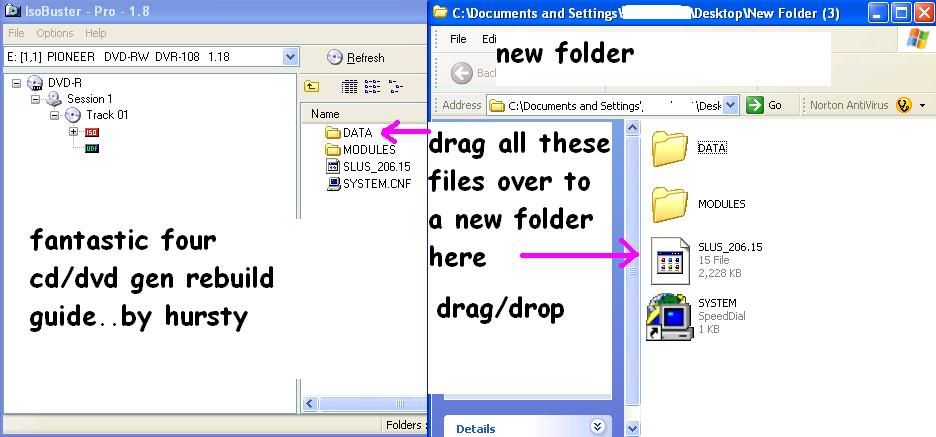
OPEN CD/DVD GENERATOR,and click as instructed below
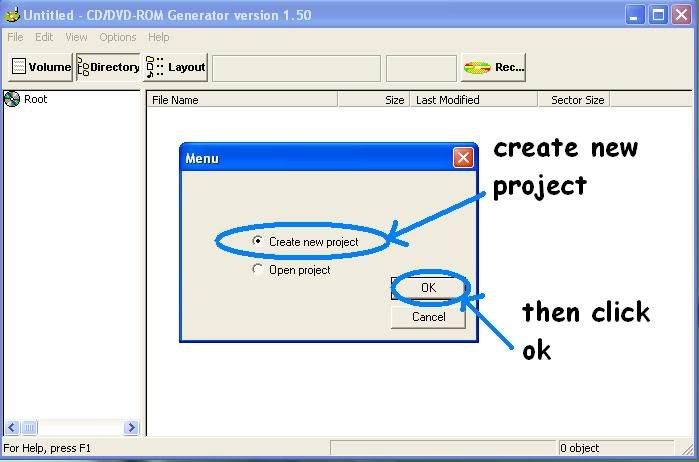
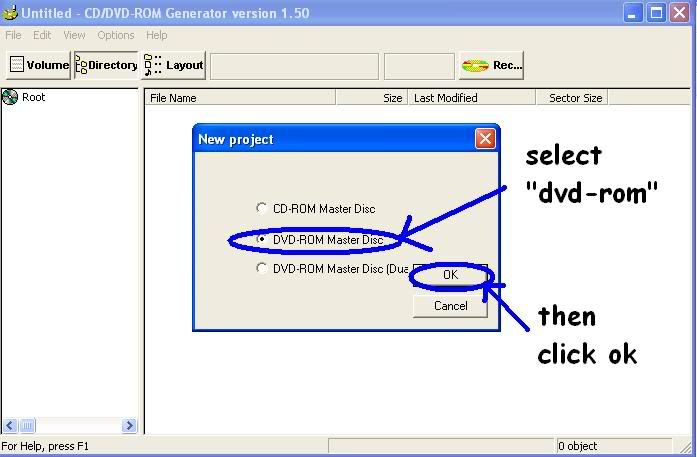
THEN CLICK VOLUME,AND ENTER INFORMATION AS INSTRUCTED
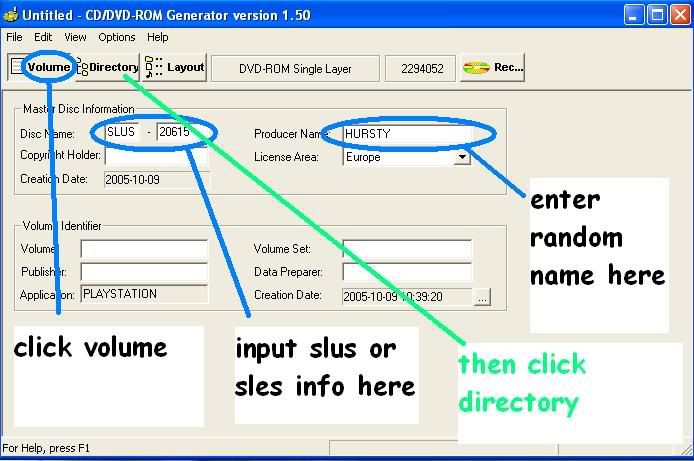
THEN DRAG ALL THE FOLDERS INTO CD/DVD GEN AS INSTRUCTED BELOW
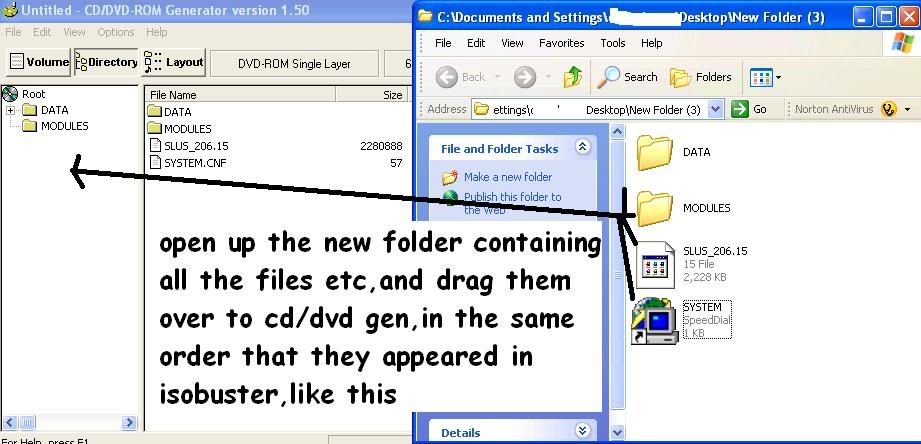
THEN CLICK RECORD
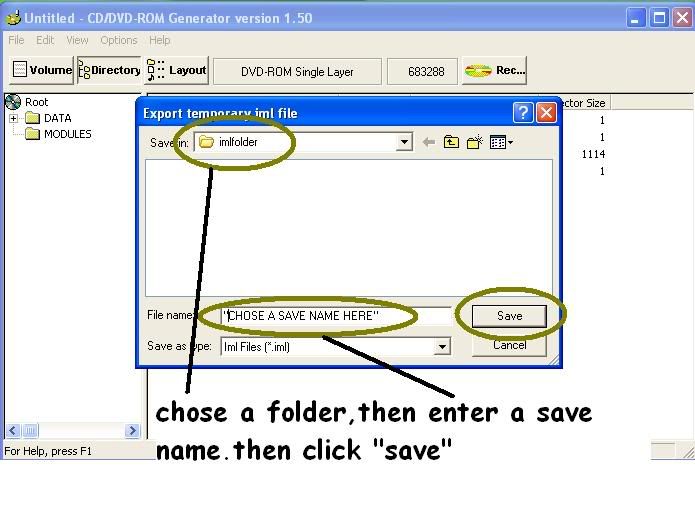
YOU WILL GET 2 ERRORS,JUST CLICK PAST THEM
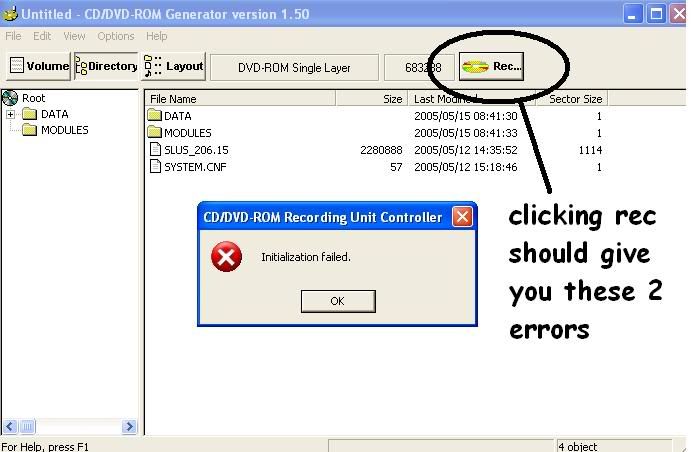
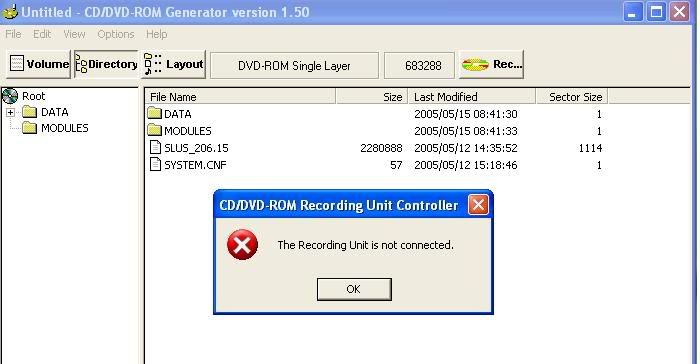
THEN THIS WINDOW WILL APPEAR,FOLLOW AS INSTRUCTED
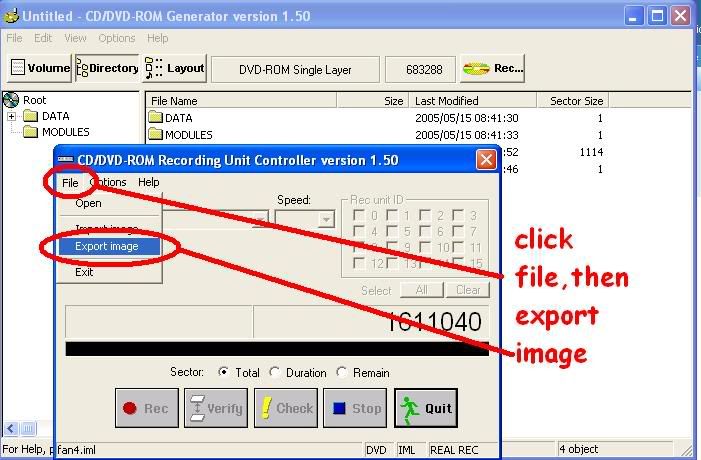
CHOOSE A FOLDER WHERE TO SAVE THE IML FILES
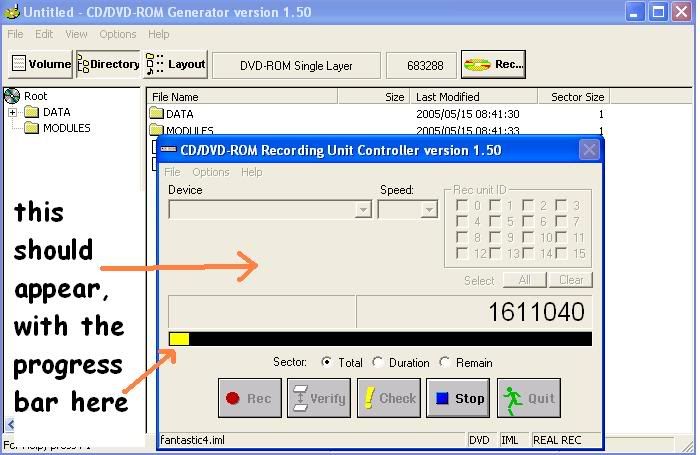
THEN OPEN GNIE'S IML2DVD
CLICK THE SMALL BOX ON THE RIGHT HAND SIDE(the one with the 3 dots in it
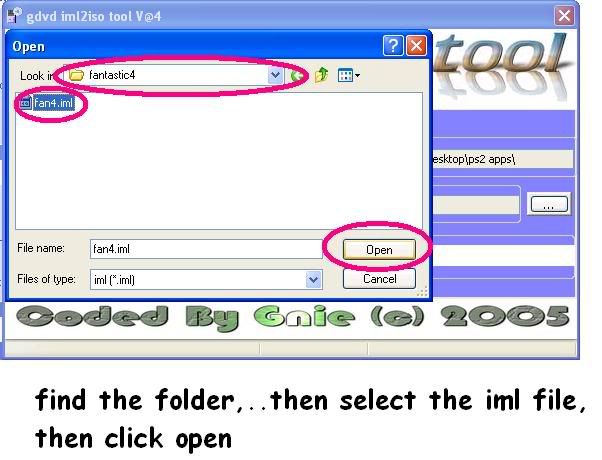

THE ISO WILL BE CREATED,AND IT WILL TAKE A FEW MINUTES,
THE ISO WILL BE STORED IN THE SAME FOLDER WHERE THE IML FILES ARE STORED
THEN ALL YOU HAVE TO DO IS BURN THE NEWLY DOWNSIZED ISO ONTO A DVD DISK
This message has been edited since posting. Last time this message was edited on 20. October 2005 @ 05:23
|
|
jungie
Newbie

|
5. November 2005 @ 01:09 |
 Link to this message
Link to this message

|
when I open isobuster to rebuild Romancing saga the files in the image are 3mb. I tryed burning it with Nero but it said it was to small. What can I do?
And sorry for asking this question some many times, but i never got an answer.
|
|
apollon1
Junior Member

|
5. November 2005 @ 07:16 |
 Link to this message
Link to this message

|
hi
i downloaded an iso of xmen legends 2.
can someone give me a "how to" instructions to burn it on a DVD-R verbatim using Nero!!!!! Do i use DVD-rom (iso) or DVD -rom (udf/iso)??
do i need to do anything to the iso before i burn it?
Thanks a lot!!!
|
Member

|
5. November 2005 @ 11:33 |
 Link to this message
Link to this message

|
|
Hey, i have a questions thats causing a bit of confusion for me. When everyone says to drag and drop your extracted files into say, CD/DVDGEN, in the same order they appear in isobuster, do they mean how its automatically arranged - which isn't alphabetical or anything, or do they mean how it is arranged if its sorted by LBA's? I can understand if you sort them by their LBA and then drag and drop them like that so they retain that order in the new iso, but why would you keep the order that is shown in isobuster when you first open the iso? How is it sorted? I'm kinda confused beacuse the folders are never arranged togethor and they're never sorted by filename or LBA.
|
|
unknown07
Newbie

|
9. November 2005 @ 04:41 |
 Link to this message
Link to this message

|
|
ive been reading this whole fourm and i just wanted to say thanks to all the people that are helping us out. I really appreciate it
--minority1
|
Senior Member

|
21. November 2005 @ 08:25 |
 Link to this message
Link to this message

|
Hello, I have seen so many people asking about how to rebuild ps2 games and also I have seen alot of people complaining that their rubuilding method doesnt work, well i've gone to the trouble to makeing these guides and making it more easier to understand, sort of like in noob langauge. I have also put pictures so alot of people can understand it :, this guide if done correctly can play the hardest games to play for swap magic eg. Star Wars BattleFront 2, Fifa 2006, NBA Live 06, Madden NFL 06. This guide was particulary made for dummies in noob language so that everyone can understand.
Tools Needed & Where to Download:
Dvd Decrypter http://www.afterdawn.com/software/video_software/dvd_rippers/dvd_...
ISO Buster http://www.isobuster.com/dl.php?v=1&l=0
CD/DVD ROM Gen http://home.versatel.nl/joeriroels/Download/cdgen_15.rar (Credit to UCBEEF for this]
Apache2 http://www.backuptools.co.uk/modules.php?name=Downloads&d_op=geti... (Not the server based stuff that you find in google)
Good Media, I wouldn't use 4x DVDs, they get currupted in a week or so.
THE METHOD
1) Open DVD Decrypter and Left Click Mode>ISO>Read if its not alreaddy done so, next left click the destination folder and put the iso in a specific folder eg-FIFA06 if its fifa 06 and name the iso fifa06, press ok and than you press the Dvd Decrypt button which will take up to several minutes to burn the ps2 ISO to your hard drive.

2) Close Dvd dycrypter and open ISOBuster, Left Click File>Open Image File and look for the ISO you just decrypted, highlight it and press ok and it will show you the whole contents of the ISO. Left Click the highest file in the iso and hold shift and left click the lowest file of the ISO and it should be all highlighted (check the pic).

Right Click the hightlighted part and press Extract Objects, Extract them to a folder you would remember where you'd extract that too. (EG. Extract the Battle Front files to a folder called Battlefront 2 Files.) Leave ISO Buster as a reference.
3) Next Open CD/DVD ROM Generator, make a new project left click DVD-ROM Master Disk. Now open My Computer and go to your local disk and look for your files from the iso you extracted by ISO buster. Keep ISO buster visible, the cd/dvd generator visible and the folder full of the files visible. Look at the iso buster first file at the top, drag that from the folder to the cd/dvd gen and keep on doing it in the same order in iso buster. See Pic below

After all files is placed in correct order, Left click the volume TAB at the left of the pressed directory tab, and youll be taken to a new window, these next steps will be divided into two sections: (see the pic)

A-The disk name: put the exact same numbers / letters from the folder with the file that says sles [number] / slus [ number]. Example for me, my file said SLES_535.01, so i typed in SLES53501 in the Disc Name Boxes. Check Picture
B- Producer Name- ALWAYS PLAYSTATION, and for the Lincense area, Depends where you are, Eg If you are in Europe put europe.
Now After that has all been written down. Left Click File>Export IML File & put it in a folder you'd know you remember or on the desktop like I'd usually do. It would come with 2 files, 1 .iml and other .ims like in the pic \/ \/ \/ \/

4) Now open Apache2 and left click File>Import IML

Now you will see all the files you listed in order and press File again and press Build ISO, it will have a loading screen at the bottom on the percentage of the building iso. it will say when its done building the iso

5) Now you have your fully rebuilt ISO, The ISO will be rebuild and placed where your iml is so if your iml is on the desktop, the iso will be in the desktop.

OPTION-This is the time if you want to Patch your DNA file if you want to go online with the backup, go to this site if you want to know how to patch your iso to be online compatible
http://on-line.ps2nfo.com/
This doesn't need to be done if you dont have a router or your not going to play online.
Now Open DVD Decrypter and set the mode to write (MODE>ISO>WRITE), Place your DVD-R into the DVD-RW drive and look for the source, look for the newly rebuilt iso and select it as the source to burn.

And Finally set the burn speed to low and press the Burn Button and enjoy your newly rebuilt ISO which can now be played with swap magic.
This Guide Was Made By - 3DLUIS Copywright Reserve
Please ask any questions if you have any problems.
PS2 Slimline + Swap Magic + Fan
PS3 60gb Version 1.90
PSP 3.52 M33 EUR Black Version + Logitech Hard Case + Logitech 3 Sound Speakers + 2gb Sony Memory Stick
Nintendo Wii + 3 Wii&Nunchuck Controllers
NDS Original + M3 Simply + 1gb Kingston MicroSD
NDS Lite + M3 Simply + 2gb Sandisk MicroSD
|
|
ntintis
Newbie

|
24. November 2005 @ 05:03 |
 Link to this message
Link to this message

|
|
nice tutorial 3dluis but i wonder,it works only with swap magic?
though i have a modchip i've tried it but it doesn't work for me...
it keeps throwing me at the browse screen all the time...
|
|
ntintis
Newbie

|
24. November 2005 @ 05:29 |
 Link to this message
Link to this message

|
|
just for information i'm trying to mod san andreas...
i just want to know if there is a way to mod it cause
i have already burned 6-7 dvd's using these tutorials with 0 result so far...
|
|
rick021
Junior Member

|
24. November 2005 @ 23:11 |
 Link to this message
Link to this message

|
|
hey im having trouble with gran turismo4 i rebuilt the game followed all the steps you said i used decrypter/isobuster/cd dvd gen1.5 and merged the files in command mode ..it gave me 3 files 000.001.002 ect ect anyways built the new iso it was 2.7gb the original iso was 4.9 and burned it with nero and i got the playstation 2 logo when the game booted up then the gran turismo copyright screen but then nothing just black screen any ideas what went wrong i burned it at 2x and again at 4x that was the slowest option i could use your help thanks the only thing that didnt match was that gt4 didnt have a slus or sles file i believe it had a scus97328
This message has been edited since posting. Last time this message was edited on 24. November 2005 @ 23:14
|
AfterDawn Addict

|
24. November 2005 @ 23:43 |
 Link to this message
Link to this message

|
|
What kind of media are you using?
|
|
ntintis
Newbie

|
25. November 2005 @ 04:07 |
 Link to this message
Link to this message

|
|
if you're asking me i mostly use TDK DVD's...
|
AfterDawn Addict

|
25. November 2005 @ 04:13 |
 Link to this message
Link to this message

|
Well mainly I was asking Ricky. I have no idea how to mod San Andreas and this really isn't the forum for that. There are plenty of sites on Google which can help you. Either way TDK's should be okay as long as the media code isn't CMC Magnetics. If it says CMC under manufacturer ID in DVD Decrypter, get some better DVD-R's.
|
Senior Member

|
25. November 2005 @ 04:34 |
 Link to this message
Link to this message

|
|
sorry OT,but GTA SA is str8 rip and burn,
|
|
ntintis
Newbie

|
25. November 2005 @ 10:29 |
 Link to this message
Link to this message

|
|
hehehe thanx for the info Tokijin.
infam0us>i was asking because i wanted to mod the ps2 version not the pc...
thank god as far as concern pc modding i've got a phd...
anyway,it's not meant for this game to be modded(if someone is having an other opinion just let me know..)
|
AfterDawn Addict

|
25. November 2005 @ 13:17 |
 Link to this message
Link to this message

|
Be more clear in the future. Go with one of the reputable installers listed. Get a Matrix Infinity or a DMS 4. They are both excellent chips: http://teammodders.com/ps2_mc.php?ex=2
Here's some info which might help:
1. Q. How do I burn PS2 games?
A. Use DVD Decrypter. Guide: http://www.angelfire.com/games6/easytutorial/dvddec/dvddec.html Burn at 4x on an 8x DVD-R.
2. Q. Does the type of media I use matter?
A. YES: http://forums.afterdawn.com/thread_view.cfm/3/240341
If you're too lazy to read, use Taiyo Yuden, Verbatim, Ritek, Sony, TDK, Maxell, Sony or Phillips DVD-R's. Avoid Memorex, Staples, Imation, etc.
3. Q. Do I need some type of mod to play PS2 backups or imports?
A. Yes you need a modchip: http://teammodders.com/ps2_mc.php?ex=2 Swap Magic: http://swapmagic3.com/ Memory Card Exploit (Doesn't work with v.11 PS2 and later): http://forums.afterdawn.com/thread_view.cfm/109289 HD Loader: http://www.hdloader.com.au/hardinstall#prepare or
HD Advance: http://www.hdadvance.com/hd_advance_how-to-use.htm
5. Q. What modchip should I get?
A. Matrix Infinity, DMS 4, or if money is an issue, the Duo2SE.
9. Q. Where can I find PS2 games to download?
A. http://forums.afterdawn.com/thread_view.cfm/249297
26. Q. I'm in the market for a modchip or premodded console. What are some reputable sites I can order from?
http://forums.afterdawn.com/thread_view.cfm/251223
40. Q. I have a middle school diploma, a bottle of Jack Daniels, and a soldering iron, should I solder my modchip myself?
A. C'mon. What do you think? Absolutely, unequivocally, definitely, without question, NNNNNNNNNNOOOOOOOOOOOOO!!! Unless you are an experienced solderer, don't go near your motherboard with a 10 foot pole. There's no quicker way to ruin a perfectly good PS2, than with a shot of JD and a soldering iron. Pay a Pro. It'll save you money down the road. http://www.teammodders.com is a good place to start.
This message has been edited since posting. Last time this message was edited on 25. November 2005 @ 13:19
|
|
ntintis
Newbie

|
27. November 2005 @ 16:25 |
 Link to this message
Link to this message

|
|
sorry man i didnt mean to offend anyone or to be arrogant by talking about "phd's".
i meant that i have searched a lot the web as far as concern the pc modding and thats the ONLY that i know to do.i dont have a problem to admit that i didnt knew a thing about ps2 modding and your help was very importand for me to find a way out.thats the reason i registered here in first place....
anyway i managed finally to rebuild san andreas but the game freezes
shortly after loading the save game.i think its because i used some car mods for pc i found on gta sites.
so question:does pc mods working also for ps2?and if not,is there any way to convert them in order to work?
|
|
Advertisement

|
  |
|
AfterDawn Addict

|
27. November 2005 @ 18:03 |
 Link to this message
Link to this message

|
|
Not real sure. I doubt it. If you want to use the "Hot Coffee" mod, there are plenty of sites that can tell you about that. I doubt the PC mods are compatible with the PS2 version. Even if there is a way to convert them, it's probably not worthwhile. It'd take a lot of time and effort.
|
|


