|
Post your DISC quality scans here 2
|
|
|
bigwill68
Suspended permanently

|
12. September 2009 @ 18:06 |
 Link to this message
Link to this message

|
Originally posted by greensman:
Originally posted by bigwill68:
any thoughts on the 24x lite-on for $33.99 ?
http://www.newegg.com/Product/Product.aspx?Item=N82E16827106332
i know you guys hate lightscribe...i dont use it anyway
lite is a fast reader where's that GM at the burner pro...
i got the iHAS324-08 doin a scan now on it disc to disc burn for Cincy gonna scan also with the ad-7200S-ob to see what i get
I'm here Big Willy but I know nothing about the newer Lite-Ons. I'm sure you can do a search over at CDF and see what they say about them. I still have a couple of Asus ODD's if you're interested. ;)
Thanks greensman...I know you would point me in the right direction:) been along time but here's a burn with Old BenQ 1655

Done out of Here!
|
|
Advertisement

|
  |
|
|
AfterDawn Addict

|
12. September 2009 @ 20:52 |
 Link to this message
Link to this message

|
I'm having a problem with both AD-7220 drives I have, and it's somehow connected with Nero. If I use Start Smart, it will burn all the way to the point where it writes the lead out and just ceases to finish! It locks up the drive so you can't open it. Disabling it and then restarting the computer doesn't help as it just sits there and blinks at you! Switch the cables back and forth, start the computer and all is well. I had a similar problem in the past and I solved it by moving the Nero Burning Rom to the desktop. What I didn't realize is that there is two different Nero Burning Roms in my Nero. The one for Nero Express works fine, while the Start Smart does not! This was installed from the original Nero 6 CD, and I've removed it and all references in the Registry, and it still won't work! I don't think it can be the hardware as DVD Shrink will burn it without issue and it uses my Nero to burn! Any ideas?
tyia,
Russ
GigaByte 990FXA-UD5 - AMD FX-8320 @4.0GHz @1.312v - Corsair H-60 liquid CPU Cooler - 4x4 GB GSkill RipJaws DDR3/1866 Cas8, 8-9-9-24 - Corsair 400-R Case - OCZ FATAL1TY 550 watt Modular PSU - Intel 330 120GB SATA III SSD - WD Black 500GB SATA III - WD black 1 TB Sata III - WD Black 500GB SATA II - 2 Asus DRW-24B1ST DVD-Burner - Sony 420W 5.1 PL-II Suround Sound - GigaByte GTX550/1GB 970 Mhz Video - Asus VE247H 23.6" HDMI 1080p Monitor
 This message has been edited since posting. Last time this message was edited on 12. September 2009 @ 20:52
|
AfterDawn Addict

|
12. September 2009 @ 20:58 |
 Link to this message
Link to this message

|
Originally posted by theonejrs:
I'm having a problem with both AD-7220 drives I have, and it's somehow connected with Nero. If I use Start Smart, it will burn all the way to the point where it writes the lead out and just ceases to finish! It locks up the drive so you can't open it. Disabling it and then restarting the computer doesn't help as it just sits there and blinks at you! Switch the cables back and forth, start the computer and all is well. I had a similar problem in the past and I solved it by moving the Nero Burning Rom to the desktop. What I didn't realize is that there is two different Nero Burning Roms in my Nero. The one for Nero Express works fine, while the Start Smart does not! This was installed from the original Nero 6 CD, and I've removed it and all references in the Registry, and it still won't work! I don't think it can be the hardware as DVD Shrink will burn it without issue and it uses my Nero to burn! Any ideas?
tyia,
Russ
Russ just to make sure have you updated to 6.6.0.18 on the Nero 6 version?? Which version of windows are you using and have you recently updated the f/w on the ODD's?? I would actually run the removal tool for Nero and then re-install it because of possible conflicts... jm2c. ;)
|
AfterDawn Addict

|
12. September 2009 @ 22:27 |
 Link to this message
Link to this message

|
Originally posted by greensman:
Originally posted by theonejrs:
I'm having a problem with both AD-7220 drives I have, and it's somehow connected with Nero. If I use Start Smart, it will burn all the way to the point where it writes the lead out and just ceases to finish! It locks up the drive so you can't open it. Disabling it and then restarting the computer doesn't help as it just sits there and blinks at you! Switch the cables back and forth, start the computer and all is well. I had a similar problem in the past and I solved it by moving the Nero Burning Rom to the desktop. What I didn't realize is that there is two different Nero Burning Roms in my Nero. The one for Nero Express works fine, while the Start Smart does not! This was installed from the original Nero 6 CD, and I've removed it and all references in the Registry, and it still won't work! I don't think it can be the hardware as DVD Shrink will burn it without issue and it uses my Nero to burn! Any ideas?
tyia,
Russ
Russ just to make sure have you updated to 6.6.0.18 on the Nero 6 version?? Which version of windows are you using and have you recently updated the f/w on the ODD's?? I would actually run the removal tool for Nero and then re-install it because of possible conflicts... jm2c. ;)
GM,
I'm using 6.3.1.17. I don't have a newer one. It's pretty funny that I've been using it all these years on the same XP, and I've never had a problem with it! I've run the removal tool as well as running Driver Magician and manually checking the Registry. I haven't flashed any of these drives either. It's just so strange for it to all of a sudden be giving me trouble!
Russ
GigaByte 990FXA-UD5 - AMD FX-8320 @4.0GHz @1.312v - Corsair H-60 liquid CPU Cooler - 4x4 GB GSkill RipJaws DDR3/1866 Cas8, 8-9-9-24 - Corsair 400-R Case - OCZ FATAL1TY 550 watt Modular PSU - Intel 330 120GB SATA III SSD - WD Black 500GB SATA III - WD black 1 TB Sata III - WD Black 500GB SATA II - 2 Asus DRW-24B1ST DVD-Burner - Sony 420W 5.1 PL-II Suround Sound - GigaByte GTX550/1GB 970 Mhz Video - Asus VE247H 23.6" HDMI 1080p Monitor
 |
AfterDawn Addict

|
12. September 2009 @ 22:51 |
 Link to this message
Link to this message

|
Originally posted by theonejrs:
GM,
I'm using 6.3.1.17. I don't have a newer one. It's pretty funny that I've been using it all these years on the same XP, and I've never had a problem with it! I've run the removal tool as well as running Driver Magician and manually checking the Registry. I haven't flashed any of these drives either. It's just so strange for it to all of a sudden be giving me trouble!
Russ
Ok.. that's fine. Install again and then go to the following links for the proper updates.... if I can't find them I'll email you the updates. :)
Found the link for it Russ...
linky to 6.6.0.18 update
This little site is nice for some d/l's too. :) It has the Nero Vision Express update for Nero 6 version too.... :)
linky to DVDplusVIDEO
This message has been edited since posting. Last time this message was edited on 12. September 2009 @ 23:00
|
AfterDawn Addict

|
13. September 2009 @ 02:06 |
 Link to this message
Link to this message

|
Originally posted by greensman:
Originally posted by theonejrs:
GM,
I'm using 6.3.1.17. I don't have a newer one. It's pretty funny that I've been using it all these years on the same XP, and I've never had a problem with it! I've run the removal tool as well as running Driver Magician and manually checking the Registry. I haven't flashed any of these drives either. It's just so strange for it to all of a sudden be giving me trouble!
Russ
Ok.. that's fine. Install again and then go to the following links for the proper updates.... if I can't find them I'll email you the updates. :)
Found the link for it Russ...
linky to 6.6.0.18 update
This little site is nice for some d/l's too. :) It has the Nero Vision Express update for Nero 6 version too.... :)
linky to DVDplusVIDEO
Thanks GM!
Russ
GigaByte 990FXA-UD5 - AMD FX-8320 @4.0GHz @1.312v - Corsair H-60 liquid CPU Cooler - 4x4 GB GSkill RipJaws DDR3/1866 Cas8, 8-9-9-24 - Corsair 400-R Case - OCZ FATAL1TY 550 watt Modular PSU - Intel 330 120GB SATA III SSD - WD Black 500GB SATA III - WD black 1 TB Sata III - WD Black 500GB SATA II - 2 Asus DRW-24B1ST DVD-Burner - Sony 420W 5.1 PL-II Suround Sound - GigaByte GTX550/1GB 970 Mhz Video - Asus VE247H 23.6" HDMI 1080p Monitor
 |
AfterDawn Addict
4 product reviews

|
13. September 2009 @ 12:40 |
 Link to this message
Link to this message

|
Russ
i have the nero 6.6.0.18 and have had the same problem as you have stated. it is a software issue. i uninstalled nero used the nero cleaner to makesure i had nero completely off my system then reinstalled the same program and no more problems
here is a link to the cleaning tool. it is a good tool to have. gets you a fresh reinstall.
http://www.majorgeeks.com/download5860.html
This message has been edited since posting. Last time this message was edited on 13. September 2009 @ 12:42
|
AfterDawn Addict
4 product reviews

|
15. September 2009 @ 12:54 |
 Link to this message
Link to this message

|
been doing some tinkering with the small 80gb 2mb cache hdd
burnt me a little show here on 1 of the F16 disc.a 2mb cache hdd is not the way to go. while burning it only took 3 1/2 mins to burn this. just barely over 2gb. its not bad for what it is.... but while burning if i tried to do anything that delt with useing hte hdd it wouldnt do it any time this year..lol
heres the scan
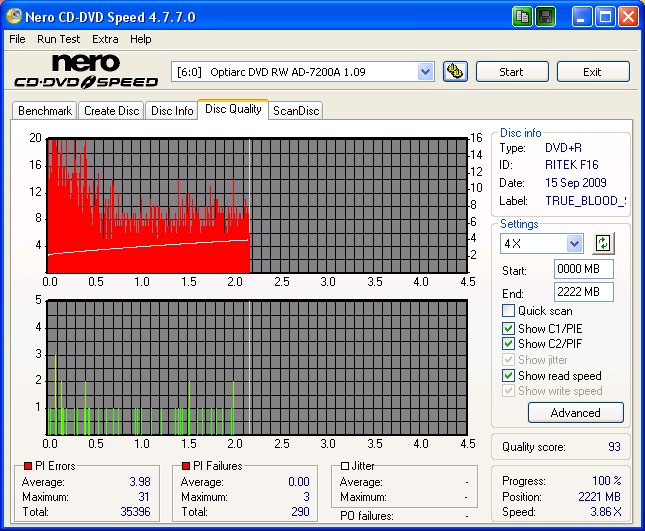
yes i have the settings for the 7200A to scan like the litey's
|
AfterDawn Addict

|
15. September 2009 @ 16:43 |
 Link to this message
Link to this message

|
|
@cincy
a true blood fan. good series filmed this year around Baton Rouge! have only seen season 1.
|
AfterDawn Addict
7 product reviews

|
15. September 2009 @ 16:48 |
 Link to this message
Link to this message

|
|
LOL! Im working with that one right now. AWESOME series! :D I just finished watching season 2.

To delete, or not to delete. THAT is the question! |
AfterDawn Addict
4 product reviews

|
15. September 2009 @ 17:19 |
 Link to this message
Link to this message

|
|
yes a friend got us hooked on it(true blood) very graphic show. buti like it...lol
that was episode 12 from season 2 going to watch it tonight.
|
AfterDawn Addict
7 product reviews

|
15. September 2009 @ 17:34 |
 Link to this message
Link to this message

|
|
Only one episode? I've been backing up 3 to a disk ;) LOL

To delete, or not to delete. THAT is the question! |
AfterDawn Addict
4 product reviews

|
15. September 2009 @ 17:40 |
 Link to this message
Link to this message

|
well i got 3 on 3 disc then they didnt air the last episode 2 weeks ago like they should so i put 10 & 11 on 1 disc. and now 12 on one by itself.. yup a waist. i actually have been useing convertxtodvd and makeing my own menus. playing around with the differentent things covertx can do..
i do have the first season on reg dvd. pretty nice set. cant wait to get the second season on a dvd series.
|
AfterDawn Addict

|
15. September 2009 @ 18:41 |
 Link to this message
Link to this message

|
Originally posted by cincyrob:
well i got 3 on 3 disc then they didnt air the last episode 2 weeks ago like they should so i put 10 & 11 on 1 disc. and now 12 on one by itself.. yup a waist. i actually have been useing convertxtodvd and makeing my own menus. playing around with the differentent things covertx can do..
i do have the first season on reg dvd. pretty nice set. cant wait to get the second season on a dvd series.
Rob,
I have a question. I got an R5 copy of District 9, which came with a secondary subtitle file which is needed to understand what the Aliens are saying. Is there a way to convert to DVD from AVI and be able to include the needed .srt file? I can copy both the AVI and the .srt file to a folder and copy it to a DVD as a data disk, and it will play just like a DVD, with the extra sub titles using GOM player, but it won't show them using Windows Media Player. Any ideas?
Best Regards,
Russ
GigaByte 990FXA-UD5 - AMD FX-8320 @4.0GHz @1.312v - Corsair H-60 liquid CPU Cooler - 4x4 GB GSkill RipJaws DDR3/1866 Cas8, 8-9-9-24 - Corsair 400-R Case - OCZ FATAL1TY 550 watt Modular PSU - Intel 330 120GB SATA III SSD - WD Black 500GB SATA III - WD black 1 TB Sata III - WD Black 500GB SATA II - 2 Asus DRW-24B1ST DVD-Burner - Sony 420W 5.1 PL-II Suround Sound - GigaByte GTX550/1GB 970 Mhz Video - Asus VE247H 23.6" HDMI 1080p Monitor
 |
AfterDawn Addict
4 product reviews

|
16. September 2009 @ 20:33 |
 Link to this message
Link to this message

|
Originally posted by theonejrs:
Originally posted by cincyrob:
well i got 3 on 3 disc then they didnt air the last episode 2 weeks ago like they should so i put 10 & 11 on 1 disc. and now 12 on one by itself.. yup a waist. i actually have been useing convertxtodvd and makeing my own menus. playing around with the differentent things covertx can do..
i do have the first season on reg dvd. pretty nice set. cant wait to get the second season on a dvd series.
Rob,
I have a question. I got an R5 copy of District 9, which came with a secondary subtitle file which is needed to understand what the Aliens are saying. Is there a way to convert to DVD from AVI and be able to include the needed .srt file? I can copy both the AVI and the .srt file to a folder and copy it to a DVD as a data disk, and it will play just like a DVD, with the extra sub titles using GOM player, but it won't show them using Windows Media Player. Any ideas?
Best Regards,
Russ
i think i have the same one Russ. i have some file assoctiation issues but, convertxtodvd does this great. you should be able to put the avi and srt file in convertx and it will do the job for you. at least that s what im told. a friend was trying to walk me through it when i was haven the problem with the srt file not moving over. i never did get it corrected. but in a simple answer, yes convertxtodvd will do it.
EDIT:
hey guys take a look at this link and see what ya all think. i think i have him going in the right direction. can never have enough help,info
http://forums.afterdawn.com/thread_jump.cfm/799991/4840668
This message has been edited since posting. Last time this message was edited on 16. September 2009 @ 20:44
|
AfterDawn Addict

|
16. September 2009 @ 22:37 |
 Link to this message
Link to this message

|
|
Just posted Robert. ;) i'm not sure I really helped the guy but it didn't hurt. lol. Well unless he pulls a Russ on the dang thing.. :P @ Russ. :)
|
AfterDawn Addict

|
16. September 2009 @ 22:45 |
 Link to this message
Link to this message

|
yeah guys I posted also. My drives burn the verbs extremely well. I have a proverbial 95 scan on a recently burned TY T02. I'll try to post tomorrow. To bed now.
|
AfterDawn Addict

|
16. September 2009 @ 23:32 |
 Link to this message
Link to this message

|
Originally posted by greensman:
Just posted Robert. ;) i'm not sure I really helped the guy but it didn't hurt. lol. Well unless he pulls a Russ on the dang thing.. :P @ Russ. :)
GM,
Lets be fair here! I did eventually recover the drive I roached! LOL!! Besides, I don't know everything, and if I did, what good would that do, as I'd have nothing left to learn!
Russ
GigaByte 990FXA-UD5 - AMD FX-8320 @4.0GHz @1.312v - Corsair H-60 liquid CPU Cooler - 4x4 GB GSkill RipJaws DDR3/1866 Cas8, 8-9-9-24 - Corsair 400-R Case - OCZ FATAL1TY 550 watt Modular PSU - Intel 330 120GB SATA III SSD - WD Black 500GB SATA III - WD black 1 TB Sata III - WD Black 500GB SATA II - 2 Asus DRW-24B1ST DVD-Burner - Sony 420W 5.1 PL-II Suround Sound - GigaByte GTX550/1GB 970 Mhz Video - Asus VE247H 23.6" HDMI 1080p Monitor
 This message has been edited since posting. Last time this message was edited on 16. September 2009 @ 23:36
|
AfterDawn Addict

|
16. September 2009 @ 23:59 |
 Link to this message
Link to this message

|
Originally posted by theonejrs:
Originally posted by greensman:
Just posted Robert. ;) i'm not sure I really helped the guy but it didn't hurt. lol. Well unless he pulls a Russ on the dang thing.. :P @ Russ. :)
GM,
Lets be fair here! I did eventually recover the drive I roached! LOL!! Besides, I don't know everything, and if I did, what good would that do, as I'd have nothing left to learn!
Russ
Ok... being fair like I am... you're right. :P BUT it's still adds some humor dunnit?? ;)
|
AfterDawn Addict

|
17. September 2009 @ 00:20 |
 Link to this message
Link to this message

|
Originally posted by greensman:
Originally posted by theonejrs:
Originally posted by greensman:
Just posted Robert. ;) i'm not sure I really helped the guy but it didn't hurt. lol. Well unless he pulls a Russ on the dang thing.. :P @ Russ. :)
GM,
Lets be fair here! I did eventually recover the drive I roached! LOL!! Besides, I don't know everything, and if I did, what good would that do, as I'd have nothing left to learn!
Russ
Ok... being fair like I am... you're right. :P BUT it's still adds some humor dunnit?? ;)
Yup! It certainly Would, Ollie! I wouldn't expect anything else! LOL!!
Russ
GigaByte 990FXA-UD5 - AMD FX-8320 @4.0GHz @1.312v - Corsair H-60 liquid CPU Cooler - 4x4 GB GSkill RipJaws DDR3/1866 Cas8, 8-9-9-24 - Corsair 400-R Case - OCZ FATAL1TY 550 watt Modular PSU - Intel 330 120GB SATA III SSD - WD Black 500GB SATA III - WD black 1 TB Sata III - WD Black 500GB SATA II - 2 Asus DRW-24B1ST DVD-Burner - Sony 420W 5.1 PL-II Suround Sound - GigaByte GTX550/1GB 970 Mhz Video - Asus VE247H 23.6" HDMI 1080p Monitor
 |
AfterDawn Addict
7 product reviews

|
17. September 2009 @ 01:45 |
 Link to this message
Link to this message

|
I would rather know all the questions than all the answers. The questions are what drive us... :)
Here's a little burn LOL! 7200A 1Z3 12X This disc came from a new batch of TYG03's. They were from the same shipment as the last batch. I hope my next shipment goes well also. I've never seen the PI E's so low on the TYG03's. I truly hope that they reflect Taiyo yudens increasing efforts to make them as good as their past media's. Yes, the PI'F's are a bit high, but they are of no concern to me at this level. They are well within reason.
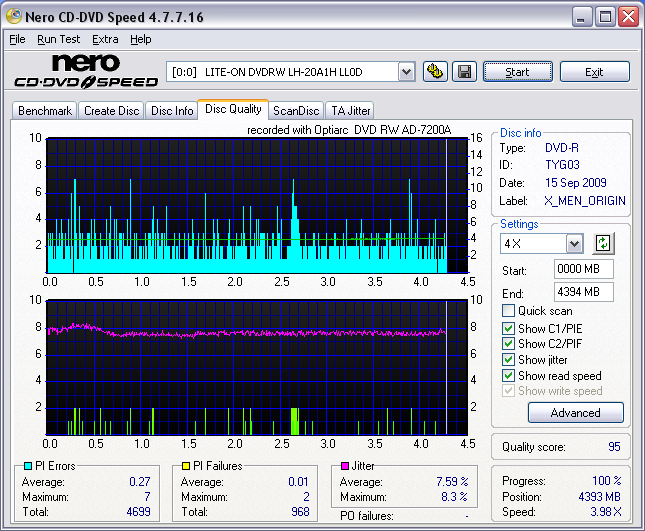

To delete, or not to delete. THAT is the question! |
AfterDawn Addict

|
17. September 2009 @ 19:03 |
 Link to this message
Link to this message

|

Shot at 2009-09-17
Your vanilla 95 on a TY T02
This message has been edited since posting. Last time this message was edited on 17. September 2009 @ 19:08
|
AfterDawn Addict
4 product reviews

|
17. September 2009 @ 20:39 |
 Link to this message
Link to this message

|
looks nice moony. how do you like the 7240 so far? it does have the L&D bitsetting fw now dont it?
i want my 20A1S back badly....
hmmmm??? 2848 post in this thread
2651 are mine...lol joke hahaha...someone or someone'S has and addiction here..lol
This message has been edited since posting. Last time this message was edited on 17. September 2009 @ 21:40
|
AfterDawn Addict

|
17. September 2009 @ 22:22 |
 Link to this message
Link to this message

|
|
@Rob
Yeah I'm using the LiggyDee 1.01bt_rpc1. I held off putting the drive in until the fw was written for bt. I was enjoying the 7200S fine and still have it and would slap it back in if the 7240S pi$$ed me off. I still have the 20A1S but usually it just reads well. But every once in a while I'll burn with it and always when I do double burns. I burn my keepers @8X always. So drive speed is not that important. But I will make a copy on the fly @16X with nary a bump.
Edit: The reason I chose 1.01Bt rather than 1.02bt was some minor conflict on 1.02 fw. that I read about.
This message has been edited since posting. Last time this message was edited on 17. September 2009 @ 22:27
|
|
Advertisement

|
  |
|
AfterDawn Addict
7 product reviews

|
19. September 2009 @ 23:50 |
 Link to this message
Link to this message

|
here's a few more burns from the new batch. not looking too pretty lol.
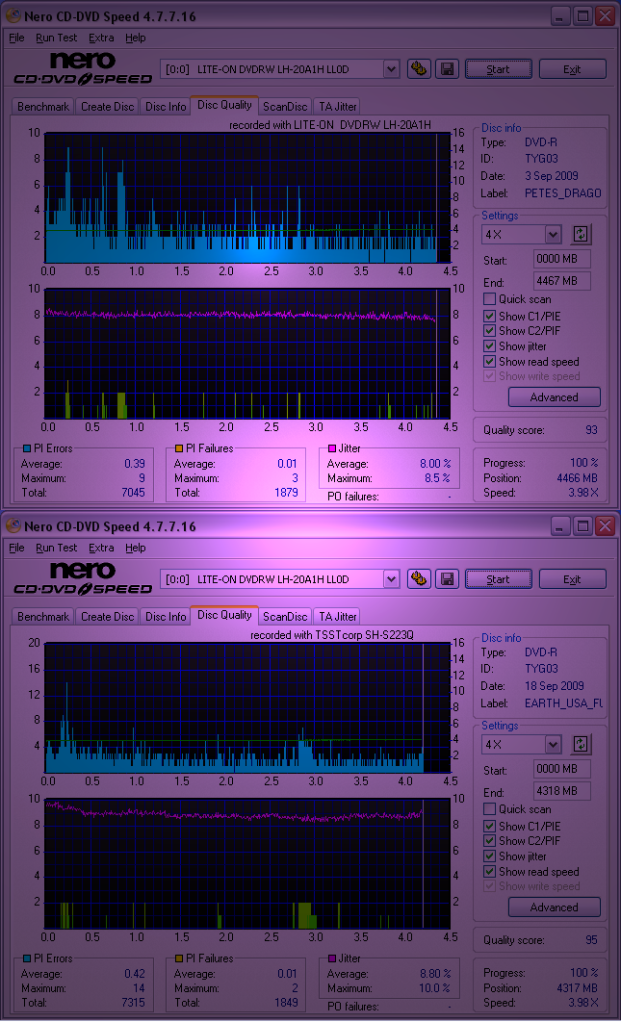

To delete, or not to delete. THAT is the question! |


