|
Post your DISC quality scans here 2
|
|
AfterDawn Addict

|
17. May 2010 @ 00:27 |
 Link to this message
Link to this message

|
|
GREAT scan Oman7!!!!! ;D
|
|
Advertisement

|
  |
|
|
AfterDawn Addict
7 product reviews

|
17. May 2010 @ 00:37 |
 Link to this message
Link to this message

|
|
Thanks GM. I'm actually wondering now if the local Officemax had the "United Arab Emir" discs the first time I bought them there. Something about the name rings a bell. Probably only had them once. Very unusual name LOL! Will definitely look if that's what THEY have too now. Would be interesting to confirm...

To delete, or not to delete. THAT is the question! |
|
zana777
Newbie

|
17. May 2010 @ 21:35 |
 Link to this message
Link to this message

|
how do i know if the disc is good or not? what should i look for when the scan is done? i am using opti drive control and nero cd-dvd speed.
i got a pic from one of my scans, is this a good or a bad disc. and can you tell me what i got to look for to know if it is a bad or a good one.
|
|
zana777
Newbie

|
17. May 2010 @ 21:53 |
 Link to this message
Link to this message

|
heres another one 
what does this disc info tell me?

is this disc better or worse?
the reason that i need an answere is because of the dirty disc error. i think it might be the disc's that i am using that gives me the error.
im hoping for a quck respond. thx
|
AfterDawn Addict

|
17. May 2010 @ 22:50 |
 Link to this message
Link to this message

|
That's a new program that I haven't used yet... I actually searched for it and downloaded a trial version just to check it out. ;)
The second scan is definitely better than the first one and assuming that it's a different disc it would be better for sure. :) I personally don't have issues with the Ricoh DL media but some might. If you can find some Verbatim DL discs to try that could be of some help. lol. BUT I'm thinking either your ODD (optical drive) is a little wonky or it doesn't like that certain media MID. ;)
Thanks for posting with the "new" progie and I hope I answered at least one of your questions!! ;)
|
|
zana777
Newbie

|
18. May 2010 @ 03:26 |
 Link to this message
Link to this message

|
Originally posted by greensman:
That's a new program that I haven't used yet... I actually searched for it and downloaded a trial version just to check it out. ;)
The second scan is definitely better than the first one and assuming that it's a different disc it would be better for sure. :) I personally don't have issues with the Ricoh DL media but some might. If you can find some Verbatim DL discs to try that could be of some help. lol. BUT I'm thinking either your ODD (optical drive) is a little wonky or it doesn't like that certain media MID. ;)
Thanks for posting with the "new" progie and I hope I answered at least one of your questions!! ;)
thx mate. it defently brighten things up a little. im tryin to play skate 3 but it just keep giving me the "clean disc error" and i cant get it on the hard drive either. do you think that using a verbatim disc would solve the problem?
|
AfterDawn Addict
4 product reviews

|
18. May 2010 @ 07:48 |
 Link to this message
Link to this message

|
does anyone know a omegaman7769??? wondering if its our omegaman7?????lol
zana777
the second scan is better than the first but it isnt good. im not to familiar with that scanning program(i do have it just dont use it) but with nero i know you dont want your pie's going over 280(for a max) and your max is 2699. that about 100x over the "rated score" desired. and the max pif's should be around 8 and yours is 53. that in itself will stop a disc from playing, the pif errors are the true disc killer. you get alot of those and its hard for the disc to be read. i would say thats why you keep getting the clean disc error and cant rip it to the hard drive.
id say your burner doesnt like that DL media. im with GM try a few DL verbs and see how it comes out for you. how old is your burner? do you have the up to date firmware for it? that is something else to look into??
|
|
zana777
Newbie

|
18. May 2010 @ 08:32 |
 Link to this message
Link to this message

|
Originally posted by cincyrob:
does anyone know a omegaman7769??? wondering if its our omegaman7?????lol
zana777
the second scan is better than the first but it isnt good. im not to familiar with that scanning program(i do have it just dont use it) but with nero i know you dont want your pie's going over 280(for a max) and your max is 2699. that about 100x over the "rated score" desired. and the max pif's should be around 8 and yours is 53. that in itself will stop a disc from playing, the pif errors are the true disc killer. you get alot of those and its hard for the disc to be read. i would say thats why you keep getting the clean disc error and cant rip it to the hard drive.
id say your burner doesnt like that DL media. im with GM try a few DL verbs and see how it comes out for you. how old is your burner? do you have the up to date firmware for it? that is something else to look into??
the thing is that i have plyed many games flawless without any errors (games such as: Assasins creed 2, fifa 10 when i got it on the hard drive, cod mw 2 and so on)but games such as skate 3, bioshock, resident evil gold edition, fifa WC 2010 and many more i get the errors with. i dont understand why i get errors on some of the games. I once played NHL 10 and i got the dirty disc error, then about 1 year later i finally got it on my hard drive and now it works perfect (i didnt update the firwire, it suddenly just worked) and i use the number one disc on the pic, the one with 187 PIF to play games.
i hope the verbatim disc solves my probs
|
AfterDawn Addict
4 product reviews

|
18. May 2010 @ 10:11 |
 Link to this message
Link to this message

|
thats just it with these disc you can burn 5 in a row the same way and will have 5 different results. try useing nerocd/dvd speed test and run the scan disc test on it. i dont see that type of option on the opti drive test. if you get red sectors on the scan disc than that is a pretty good idea of how the disc is gonna play.
i just did a 20x burn(got up to 19.57x) on a 8x-r TY. the beginning of the disc looks great but once at the end at the full 20x speed it is nasty. here are the CRT,Scan and benchmark test of it. then the disc scan last. like i said the beginning looks great.lol
im going to plop it in a player and see how it plays.
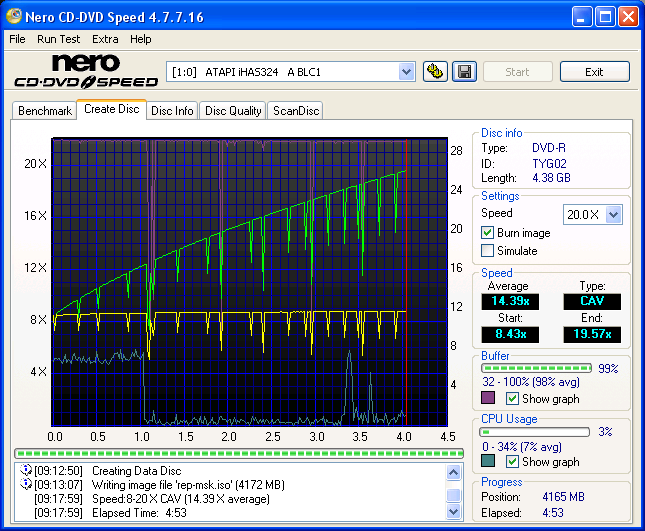
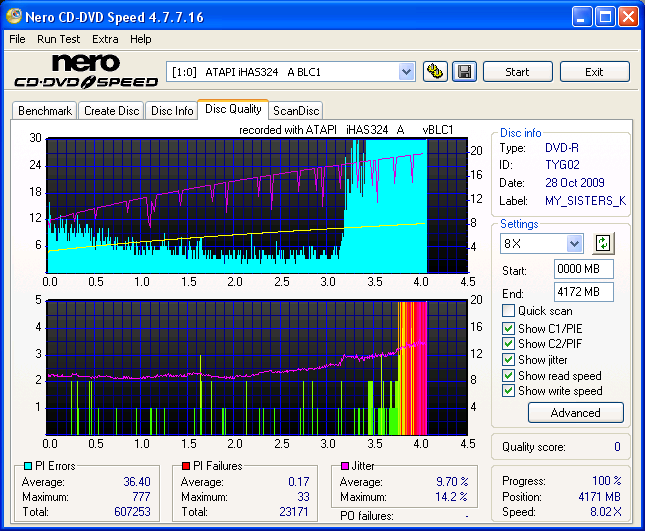
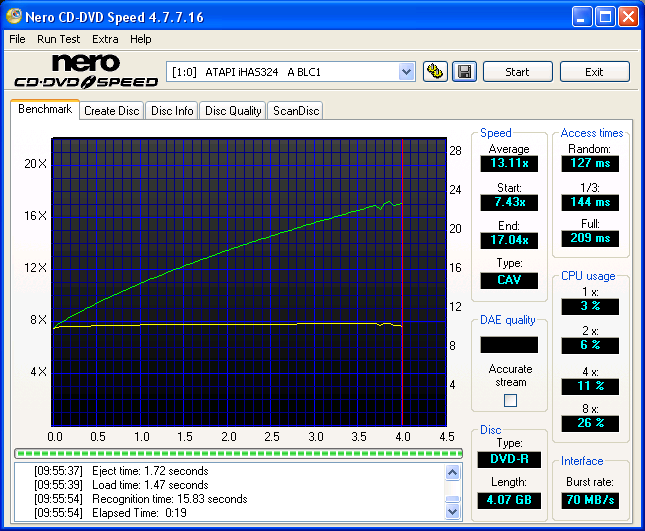
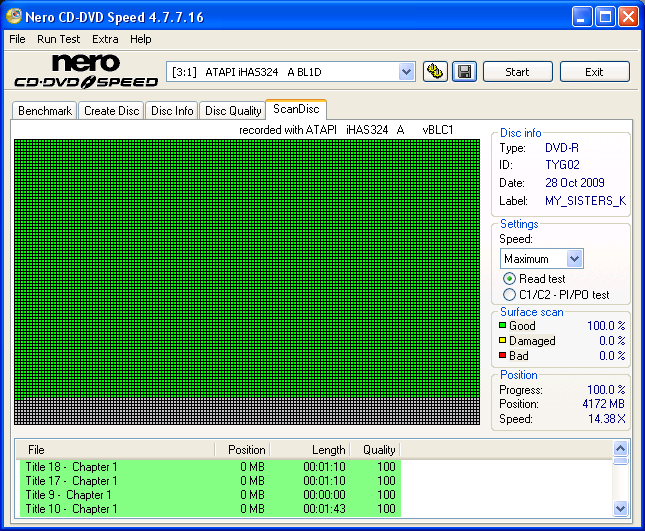
|
AfterDawn Addict
4 product reviews

|
18. May 2010 @ 11:56 |
 Link to this message
Link to this message

|
ok look at these nasty TY's these are 3 different disc. same type of marks on the back side. looks bad. i tried burning one nad the drive locked up on me.

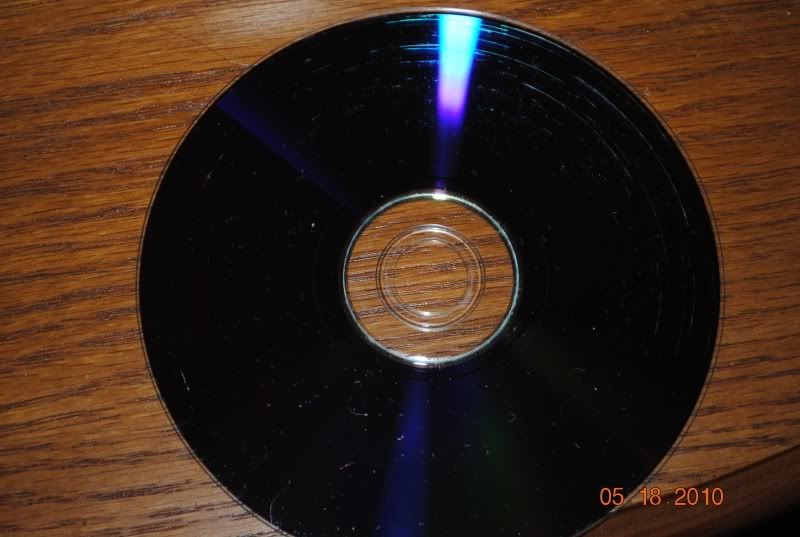

this scan here is of the last disc pic posted. this is the one that locked up on me.
these are the last of the disc i gotten from Russ.
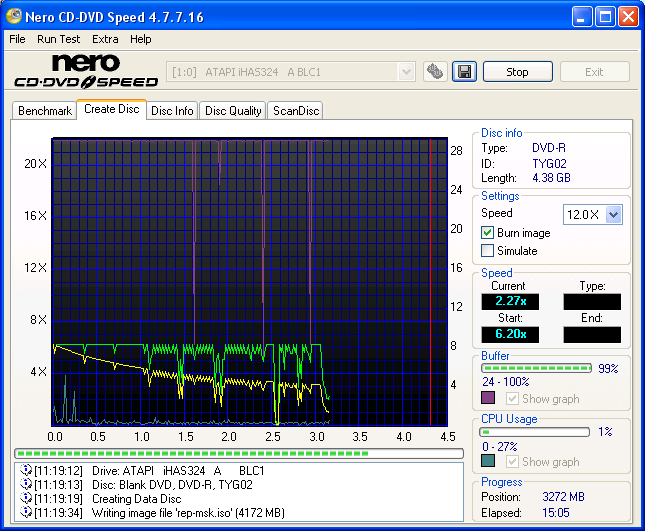
notice the speed i had it set to burn, then the speed it tried to burn at..lol
|
|
zana777
Newbie

|
18. May 2010 @ 12:57 |
 Link to this message
Link to this message

|
Originally posted by cincyrob:
ok look at these nasty TY's these are 3 different disc. same type of marks on the back side. looks bad. i tried burning one nad the drive locked up on me.

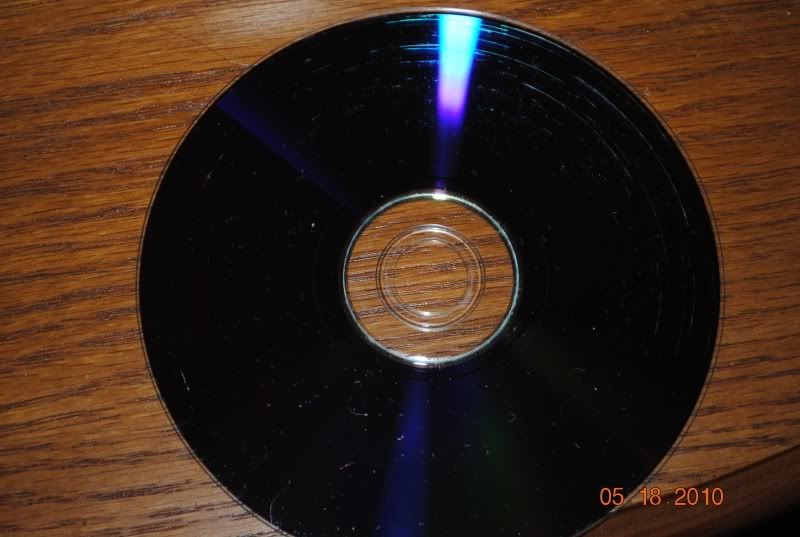

this scan here is of the last disc pic posted. this is the one that locked up on me.
these are the last of the disc i gotten from Russ.
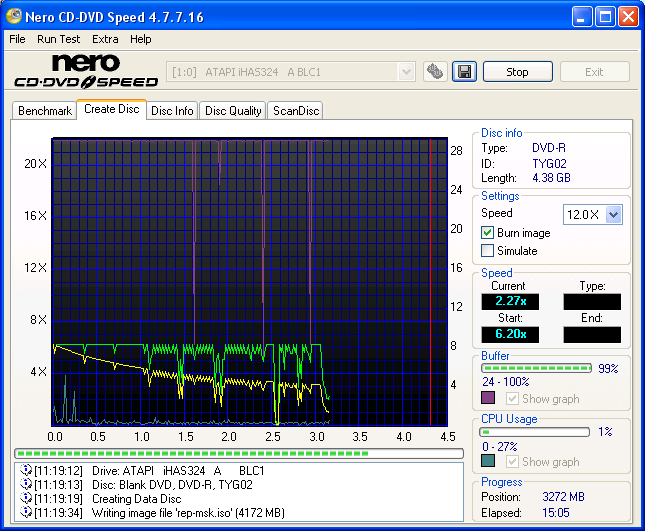
notice the speed i had it set to burn, then the speed it tried to burn at..lol
hi mate, no offence but i do not understand anything of what you are saying. i know im a noob, but could you plz try to explain in a noob-frendly way. thx very much for posting
|
AfterDawn Addict
7 product reviews

|
18. May 2010 @ 13:03 |
 Link to this message
Link to this message

|
omegaman7769? Never heard of him :p Naw, thats me LOL!
Zana777, Rico is decent media, but if your burners firmware hasn't been programmed to handle them, they can be dire discs. I would say most if not all burners are programmed to handle Taiyo Yuden and Verbatim. And the beauty of Lite-on burners is they learn media. If I didn't know any better, I'd say the optiarcs try to learn media on the fly too. Optiarcs are excellent burners. Lite-ons are very good burners and excellent readers. At least all my lite-ons have been ;)
I had a sony burner once upon a time. It didn't last long. Very cheap drive...
Rob, I would never stick a disc like those in my burners. Those look Fugly!!!

To delete, or not to delete. THAT is the question! |
AfterDawn Addict
4 product reviews

|
18. May 2010 @ 13:15 |
 Link to this message
Link to this message

|
OM7 i just got one of your covers fro cdcovers i think it was.. an american crime.
sorry Zana777 i tend to ramble on every now and then.
ok when your looking at the PIE part of your scan(the top part) you don't want the number going higher than 280, that makes for a disc to be very hard to be read. in any drive. and the PIF part(the lower part) your max on that is around 8 i think it is i haven't looked at the standard in a while if it goes over 8 it also makes it hard for the disc to be read and then ripped. i will try and find a link to a great thread about what the PIE's and PIF's mean to a disc and what kinda numbers to be looking for when scanning. the one and main thing ot remember with these scans is, don't go by what they say in the numbers go by if the disc can play and then be reripped. if it plays fine for you and you can rerip it then you have a good burn. thats why i asked for you to try the nero program and try the scandic test. that test the disc for readability and will show if there is any issues with being read... the quality scan is just that. a scan of the burn, not the info you put on there but how well the drive burnt it to the disc. if you ave bad/corrupt data all it will do is transfer the same bad/corrupt info onto the disc. it wont fix the bad stuff, just transfer it to the disc... and that is what the quality scans are checking for, how well the drive transfered the data to the disc.
hope i havent confused you anymore.. i know what its like looking at this for the first time and trying to make heads or tails out of it.
|
AfterDawn Addict
7 product reviews

|
18. May 2010 @ 13:25 |
 Link to this message
Link to this message

|
|
Rob, I tried sending you a PM. Tell me if you got it ;) Its not showing up in my stored Personal messages :(

To delete, or not to delete. THAT is the question! |
AfterDawn Addict

|
18. May 2010 @ 14:44 |
 Link to this message
Link to this message

|
Originally posted by cincyrob:
does anyone know a omegaman7769??? wondering if its our omegaman7?????lol
zana777
the second scan is better than the first but it isnt good. im not to familiar with that scanning program(i do have it just dont use it) but with nero i know you dont want your pie's going over 280(for a max) and your max is 2699. that about 100x over the "rated score" desired. and the max pif's should be around 8 and yours is 53. that in itself will stop a disc from playing, the pif errors are the true disc killer. you get alot of those and its hard for the disc to be read. i would say thats why you keep getting the clean disc error and cant rip it to the hard drive.
id say your burner doesnt like that DL media. im with GM try a few DL verbs and see how it comes out for you. how old is your burner? do you have the up to date firmware for it? that is something else to look into??
Rob,
It's oman7! Our Oman7! LOL!!
Russ
GigaByte 990FXA-UD5 - AMD FX-8320 @4.0GHz @1.312v - Corsair H-60 liquid CPU Cooler - 4x4 GB GSkill RipJaws DDR3/1866 Cas8, 8-9-9-24 - Corsair 400-R Case - OCZ FATAL1TY 550 watt Modular PSU - Intel 330 120GB SATA III SSD - WD Black 500GB SATA III - WD black 1 TB Sata III - WD Black 500GB SATA II - 2 Asus DRW-24B1ST DVD-Burner - Sony 420W 5.1 PL-II Suround Sound - GigaByte GTX550/1GB 970 Mhz Video - Asus VE247H 23.6" HDMI 1080p Monitor
 |
|
zana777
Newbie

|
18. May 2010 @ 14:49 |
 Link to this message
Link to this message

|
Originally posted by cincyrob:
OM7 i just got one of your covers fro cdcovers i think it was.. an american crime.
sorry Zana777 i tend to ramble on every now and then.
ok when your looking at the PIE part of your scan(the top part) you don't want the number going higher than 280, that makes for a disc to be very hard to be read. in any drive. and the PIF part(the lower part) your max on that is around 8 i think it is i haven't looked at the standard in a while if it goes over 8 it also makes it hard for the disc to be read and then ripped. i will try and find a link to a great thread about what the PIE's and PIF's mean to a disc and what kinda numbers to be looking for when scanning. the one and main thing ot remember with these scans is, don't go by what they say in the numbers go by if the disc can play and then be reripped. if it plays fine for you and you can rerip it then you have a good burn. thats why i asked for you to try the nero program and try the scandic test. that test the disc for readability and will show if there is any issues with being read... the quality scan is just that. a scan of the burn, not the info you put on there but how well the drive burnt it to the disc. if you ave bad/corrupt data all it will do is transfer the same bad/corrupt info onto the disc. it wont fix the bad stuff, just transfer it to the disc... and that is what the quality scans are checking for, how well the drive transfered the data to the disc.
hope i havent confused you anymore.. i know what its like looking at this for the first time and trying to make heads or tails out of it.
that was much better, thx. so the quality scan shows how good the files have been burned, right? and the scandisc checks how well it can be read by the driver?
i hope i got it right. i will post some pics of the scan using nero.
|
|
bigwill68
Suspended permanently

|
19. May 2010 @ 01:33 |
 Link to this message
Link to this message

|
|
@cincyrob
That disc looks like the last disc on the spool!!!
Done out of Here!
|
AfterDawn Addict

|
19. May 2010 @ 02:01 |
 Link to this message
Link to this message

|
Originally posted by cincyrob:
ok look at these nasty TY's these are 3 different disc. same type of marks on the back side. looks bad. i tried burning one nad the drive locked up on me.

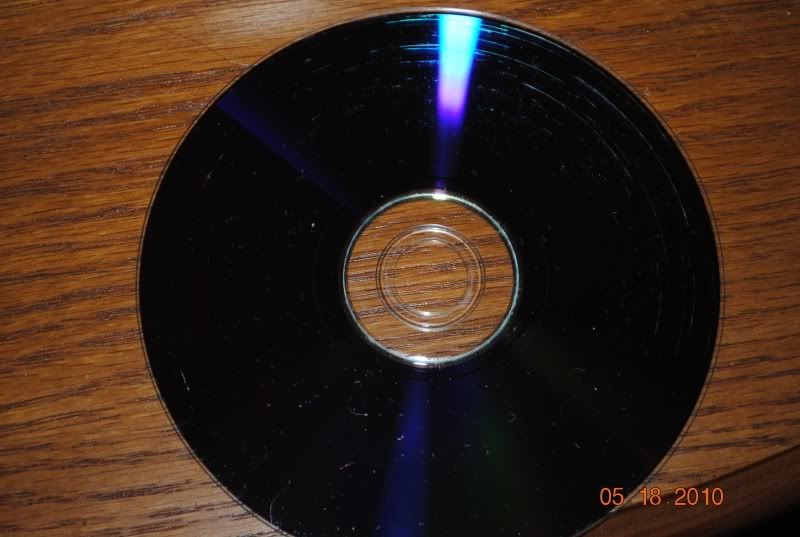

this scan here is of the last disc pic posted. this is the one that locked up on me.
these are the last of the disc i gotten from Russ.
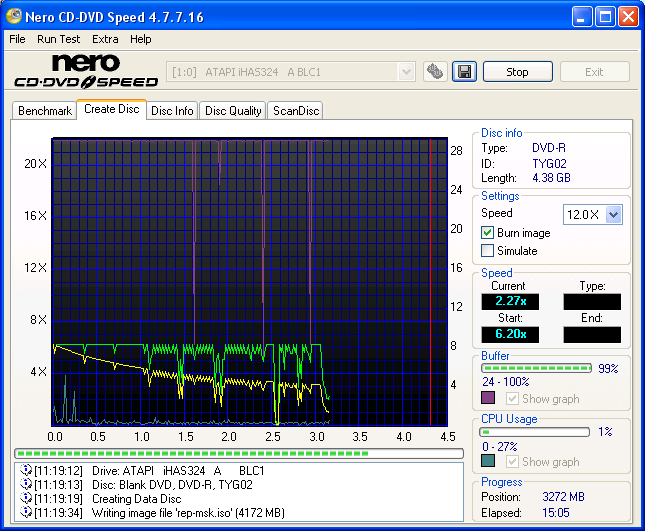
notice the speed i had it set to burn, then the speed it tried to burn at..lol
Rob,
I didn't see anything like that when I transferred them to the verb cake box, and I added enough F-16s to the top so they weren't rattling around. They were packed real well too! The crappy job Newegg is doing packing lately, I may well have to find someplace else to buy my Verbs!
Sorry you had a problem,
Russ
GigaByte 990FXA-UD5 - AMD FX-8320 @4.0GHz @1.312v - Corsair H-60 liquid CPU Cooler - 4x4 GB GSkill RipJaws DDR3/1866 Cas8, 8-9-9-24 - Corsair 400-R Case - OCZ FATAL1TY 550 watt Modular PSU - Intel 330 120GB SATA III SSD - WD Black 500GB SATA III - WD black 1 TB Sata III - WD Black 500GB SATA II - 2 Asus DRW-24B1ST DVD-Burner - Sony 420W 5.1 PL-II Suround Sound - GigaByte GTX550/1GB 970 Mhz Video - Asus VE247H 23.6" HDMI 1080p Monitor
 This message has been edited since posting. Last time this message was edited on 19. May 2010 @ 02:17
|
AfterDawn Addict
7 product reviews

|
19. May 2010 @ 02:51 |
 Link to this message
Link to this message

|
Newegg packaged my Verbs ok. Heck, the scans speak for themselves LOL! I haven't had a Verb scan like that for a long time. If you're talking not enough tension INSIDE the spool, that's Verbatims job, not newegg. Though newegg really should be using more packing foam, and using it more properly. I suppose that's what you get though, when you hire teenage employees though ;) They really don't care...
I've gotten a TY or 2 like that. They generally are on the bottom of the cake package. Unacceptable, but I get over it. 1 disc out of 50 or 100 really doesn't bother me enough to contact Taiyo Yuden. Though If I were in the right mood ;)

To delete, or not to delete. THAT is the question! This message has been edited since posting. Last time this message was edited on 19. May 2010 @ 02:54
|
AfterDawn Addict
7 product reviews

|
19. May 2010 @ 03:42 |
 Link to this message
Link to this message

|
2 scores of 98 in under a week! Much impressed. But that simply tells me that verbatim knows what we want. Perhaps scores aren't what we need though ;) I like a disc to be playable. Scores are all fine and good, but we need a disc to be perfectly playable and archive-able at the same time ;) I'm not suggesting I'll have a problem with these discs. Because so far they're fine. But I don't doubt, that large businesses know how to make discs look better than they really are. Imation for instance. Worst discs I ever bought. They burned and scanned fine, but in players, they were not good at all. Phillips 2.4X Dvd +R's same thing.
I sure hope that these discs are an example of quality control at its best ;) For this is the best verbatim scan I have ever achieved :D Though the Jitter is not quite as low as I've seen TY go :p I've seen TY's with an average in the low 7's of jitter.
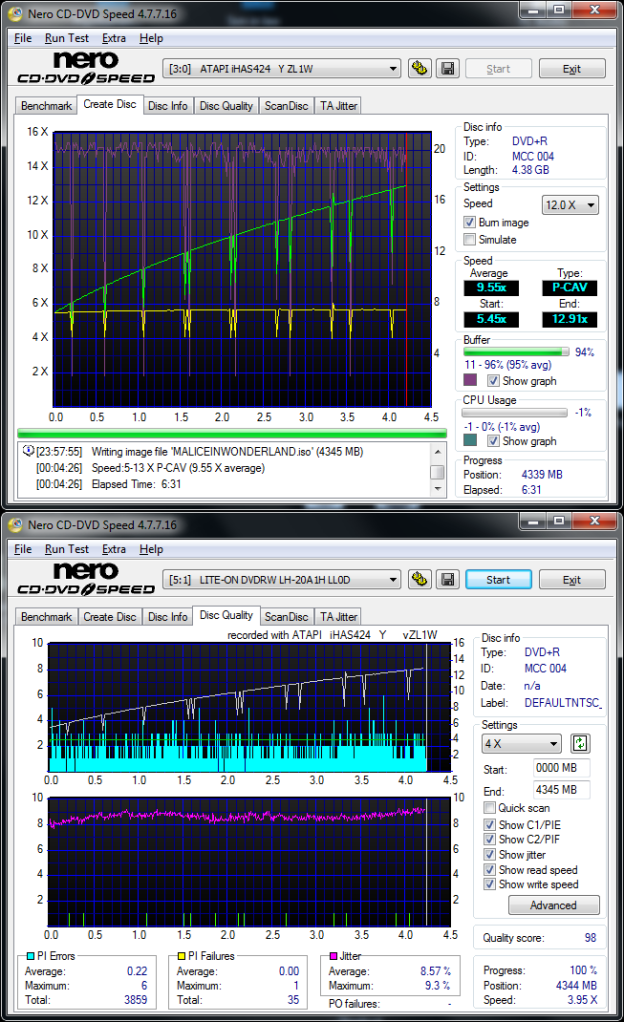

To delete, or not to delete. THAT is the question! |
AfterDawn Addict

|
19. May 2010 @ 05:27 |
 Link to this message
Link to this message

|
Originally posted by omegaman7:
Newegg packaged my Verbs ok. Heck, the scans speak for themselves LOL! I haven't had a Verb scan like that for a long time. If you're talking not enough tension INSIDE the spool, that's Verbatims job, not newegg. Though newegg really should be using more packing foam, and using it more properly. I suppose that's what you get though, when you hire teenage employees though ;) They really don't care...
I've gotten a TY or 2 like that. They generally are on the bottom of the cake package. Unacceptable, but I get over it. 1 disc out of 50 or 100 really doesn't bother me enough to contact Taiyo Yuden. Though If I were in the right mood ;)
Oman7,
As it happens, I was talking about TYs. Their Cake Boxes suck! All the TYs I received, one from Newegg and a 50 pack from TY had broken the base of the cakebox. I had Rob's packed to within an inch of it's life! I double bubble wrapped the entire Cake Box, packed more bubble wrap on the ends, and filled the box with peanuts. You could have thrown the box across the room and not hurt a thing! I also chose a larger, sturdier box to allow room for more protection all around the cake box.
On another note, I'm going after LiteOn tomorrow. I'm willing to pay the difference for the better iHAS 324-98 drives, but I am not willing to eat two iHAS 124-4 drives to do it. These are Optiarc AD-7240s drives, with LiteOn's name on them. Out of the three AD-7240s drives I had, they had a perfect score! "0"! All three have died under warranty! My two iHAS 124-4 drives are now acting up with tray problems. They are also under warranty, and I don't want the same model back because they are not LiteOn drives. You can't even use LiteOn's own Smartburn software on them. You can run it, but you can't change anything. That is unacceptable to me!
I bought a LiteOn drive, not a re-badged Optiarc they knew they were a headache when they re-badged them. I found out that the iHAS 124-4 label and slightly different tray and face plate is the only difference from the Optiarc. Rumor also has it that these re-badged Optiarcs are part of a refused shipment of AD-7240s drives that had been shipped to Optiarc by LiteOn. LiteOn makes the AD-7240s. Re-badging them as LiteOns was the only way LiteOn could get anything back out of them! They became a horror show for Optiarc, That's what my sources tell me. There's more than enough complaints on the net for both the AD-7240s and the iHAS 124-4, so that makes the story that much more credible to me. There's even some who are openly discussing the possibility of a class action lawsuit because LiteOn knew the drives had problems. That's why the order had been refused by Optiarc, in the first place!
Best Regards,
Russ
GigaByte 990FXA-UD5 - AMD FX-8320 @4.0GHz @1.312v - Corsair H-60 liquid CPU Cooler - 4x4 GB GSkill RipJaws DDR3/1866 Cas8, 8-9-9-24 - Corsair 400-R Case - OCZ FATAL1TY 550 watt Modular PSU - Intel 330 120GB SATA III SSD - WD Black 500GB SATA III - WD black 1 TB Sata III - WD Black 500GB SATA II - 2 Asus DRW-24B1ST DVD-Burner - Sony 420W 5.1 PL-II Suround Sound - GigaByte GTX550/1GB 970 Mhz Video - Asus VE247H 23.6" HDMI 1080p Monitor
 |
AfterDawn Addict

|
19. May 2010 @ 10:22 |
 Link to this message
Link to this message

|
 Antec 1200 Full-Tower Case/Thermaltake 750-Watt PS/ASUS SABERTOOTH Z77 Mobo/Western Digital Black WD500 500GB 7200 RPM 64MB Cache/NVIDIA GeForce 8800GTX 384-bit GDDR3 PCI Express Video Card/CORSAIR DOMINATOR PLATINUM 16GB DDR3 /Intel Core i7-3770K Ivy Bridge 3.5GHz (3.9GHz Turbo)/CORSAIR Hydro High Performance Liquid CPU Cooler/3-Asus DRW-24B1ST Sata Drives/Samsung 2493HM 24" LCD Monitior 1920x1200 resolution,5ms respone time/OS Windows 10 Pro SP1 64-bit
Antec 1200 Full-Tower Case/Thermaltake 750-Watt PS/ASUS SABERTOOTH Z77 Mobo/Western Digital Black WD500 500GB 7200 RPM 64MB Cache/NVIDIA GeForce 8800GTX 384-bit GDDR3 PCI Express Video Card/CORSAIR DOMINATOR PLATINUM 16GB DDR3 /Intel Core i7-3770K Ivy Bridge 3.5GHz (3.9GHz Turbo)/CORSAIR Hydro High Performance Liquid CPU Cooler/3-Asus DRW-24B1ST Sata Drives/Samsung 2493HM 24" LCD Monitior 1920x1200 resolution,5ms respone time/OS Windows 10 Pro SP1 64-bit
This message has been edited since posting. Last time this message was edited on 19. May 2010 @ 10:23
|
AfterDawn Addict
4 product reviews

|
19. May 2010 @ 12:13 |
 Link to this message
Link to this message

|
OM7,
very nice scan. nice drive too.. you cant seem to get away from the litescribe huh?lol i cant get these MII verbs to perform at all. they burn and play fine but not a scanning disc. glad i only got 50 of them.
Russ
it was the last 5 disc in that spool you sent me. no need to worry about it. im more than happy with our arrangement. dont bother me at all. like you i truely think these were not TY disc, nnot their good stuff anyhow.
Zana777
you got it right now. the burn is just transfering the info from the orginal disc or your hdd. so if its bad data it will transfer bad data. you have the right idea about it now.
Wilbo
your 100% right those last disc were at the bottom of the spindle. when ya leaving for your boys graduation? or are you back allready???
|
AfterDawn Addict
7 product reviews

|
19. May 2010 @ 12:56 |
 Link to this message
Link to this message

|
Wow russ. You've been dealt some bad hands indeed. I rarely have bad burners, and even rarer have bad discs. Sorry about your luck with TY. Even if I had damaged packages, I would continue buying TY, because they are the best. Period :D

To delete, or not to delete. THAT is the question! |
|
Advertisement

|
  |
|
|
zana777
Newbie

|
19. May 2010 @ 13:55 |
 Link to this message
Link to this message

|
Originally posted by cincyrob:
OM7,
very nice scan. nice drive too.. you cant seem to get away from the litescribe huh?lol i cant get these MII verbs to perform at all. they burn and play fine but not a scanning disc. glad i only got 50 of them.
Russ
it was the last 5 disc in that spool you sent me. no need to worry about it. im more than happy with our arrangement. dont bother me at all. like you i truely think these were not TY disc, nnot their good stuff anyhow.
Zana777
you got it right now. the burn is just transfering the info from the orginal disc or your hdd. so if its bad data it will transfer bad data. you have the right idea about it now.
Wilbo
your 100% right those last disc were at the bottom of the spindle. when ya leaving for your boys graduation? or are you back allready???
thx for the help mate
|


