|
Post your DISC quality scans here 2
|
|
AfterDawn Addict

|
6. April 2010 @ 19:01 |
 Link to this message
Link to this message

|
Originally posted by omegaman7:
So you have 2 sources doing the Hardware render? That could be an issue LOL!
oman7,
I came to the same conclusion, and turned off PDVD 7's hardware acceleration. It works fine that way!
Thanks,
Russ
GigaByte 990FXA-UD5 - AMD FX-8320 @4.0GHz @1.312v - Corsair H-60 liquid CPU Cooler - 4x4 GB GSkill RipJaws DDR3/1866 Cas8, 8-9-9-24 - Corsair 400-R Case - OCZ FATAL1TY 550 watt Modular PSU - Intel 330 120GB SATA III SSD - WD Black 500GB SATA III - WD black 1 TB Sata III - WD Black 500GB SATA II - 2 Asus DRW-24B1ST DVD-Burner - Sony 420W 5.1 PL-II Suround Sound - GigaByte GTX550/1GB 970 Mhz Video - Asus VE247H 23.6" HDMI 1080p Monitor
 |
|
Advertisement

|
  |
|
|
AfterDawn Addict

|
7. April 2010 @ 12:15 |
 Link to this message
Link to this message

|
For all those looking for a good ODD that burns well along with scanning capabilities I'd look at this drive. :)
ASUS DRW-24B1ST
Results and Discussion here
NOT a perfect drive but worth the money to check it out if you ask me. :p I still like the iHAS324 but NOT having one I really can't add "solid" information on it. ;)
|
AfterDawn Addict
7 product reviews

|
7. April 2010 @ 12:52 |
 Link to this message
Link to this message

|
|
I just may GM, I just may ;)

To delete, or not to delete. THAT is the question! |
Senior Member

|
8. April 2010 @ 07:35 |
 Link to this message
Link to this message

|
Originally posted by omegaman7:
I had NEW floppies. It was the 3 of the 4 drives. They went to the city dump...
It's my guess that they sat and collected too much dust. Things don't like to sit and be forgotten about ;)
Here's the best TYG03 I've seen in a while.
JVC/TY TYG03 burned at 12X via my oldest 7200A. It made a curious sound yesterday. Its days may be numbered. Which would be ok. I lost count on how many discs its seen. Probably upwards of 600-800 discs. My LH-20A1H has seen more :p Wish lite-on still made them super good like that :(
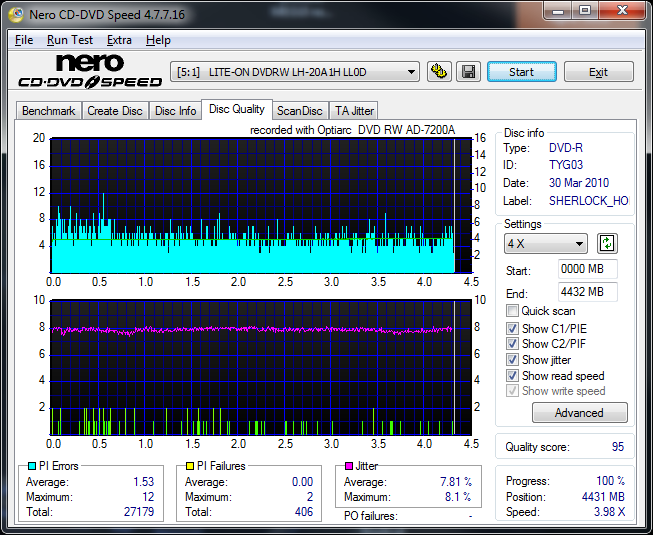
Sorry for talking of topic but quick question.Can you print wright to the edge on the TY Full-face,just got some and there is about a 1mm white circle round the edge,they still look good just thought you could print the full 120mm.My Ritek print the full 120mm so its not my printer.
|
AfterDawn Addict
7 product reviews

|
8. April 2010 @ 12:08 |
 Link to this message
Link to this message

|
|
Adjust your software to go further. And let the disc dry. Mine look fine at 118 though :) Never tried 120. That's extreme LOL!

To delete, or not to delete. THAT is the question! |
Senior Member

|
9. April 2010 @ 04:44 |
 Link to this message
Link to this message

|
Originally posted by omegaman7:
Adjust your software to go further. And let the disc dry. Mine look fine at 118 though :) Never tried 120. That's extreme LOL!
So there shouldn't be a white circle round the edge? I set it at 120 to give me room for any off set,just wipe the excess ink off the tray with a cloth,never much any way.I use Nero cover design, and tried various other software. When i say a white circle its just that when looking at the disk they look like you cant print wright to the edge,there is about 1/2 a mm white Lip left if you know what i mean.My Ritek disk's there is no white left showing.
|
Senior Member

|
9. April 2010 @ 08:00 |
 Link to this message
Link to this message

|
Originally posted by killalotSo there shouldn't be a white circle round the edge? I set it at 120 to give me room for any off set,just wipe the excess ink off the tray with a cloth,never much any way.I use Nero cover design, and tried various other software. When i say a white circle its just that when looking at the disk they look like you cant print wright to the edge,there is about 1/2 a mm white Lip left if you know what i mean.My Ritek disk's there is no white left showing. [/quote:
I seem to remember that printable TYs have an unprintable edge but I don't remember if that was for all their printables or not. Looking at some TYs I've done recently I see a silver unprintable edge on the regular printables, don't know if their watershields are the same way.
|
AfterDawn Addict
7 product reviews

|
9. April 2010 @ 12:48 |
 Link to this message
Link to this message

|
|
Regular printables don't have a lip. Silver or white. White watershields DO have what you might call a lip LOL! I guess I got used to it a while ago. The size of my white ring is marginal. I have no complaints ;)

To delete, or not to delete. THAT is the question! |
AfterDawn Addict
4 product reviews

|
10. April 2010 @ 13:00 |
 Link to this message
Link to this message

|
just did this little beauty on the ihas124 with a 16x+r verb burnt at 8x.not to shabby at all.
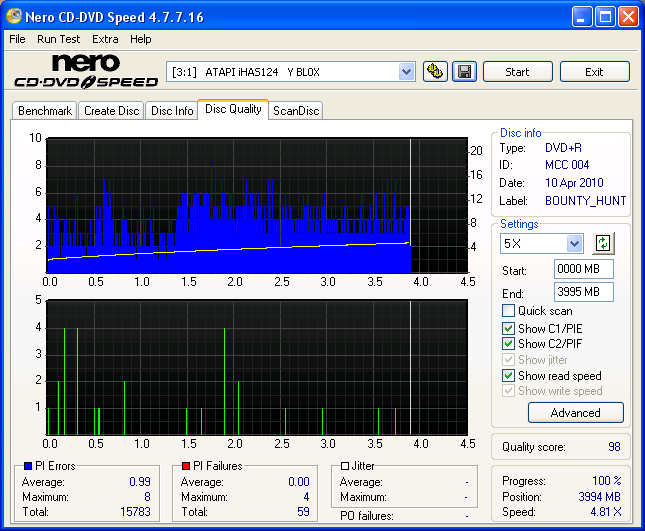
i have this same disc in the AD7220S scanning it. i think i will be going over to walmart and getting one of them IHAS324's on my way to work.
This message has been edited since posting. Last time this message was edited on 10. April 2010 @ 13:01
|
AfterDawn Addict
4 product reviews

|
10. April 2010 @ 13:16 |
 Link to this message
Link to this message

|
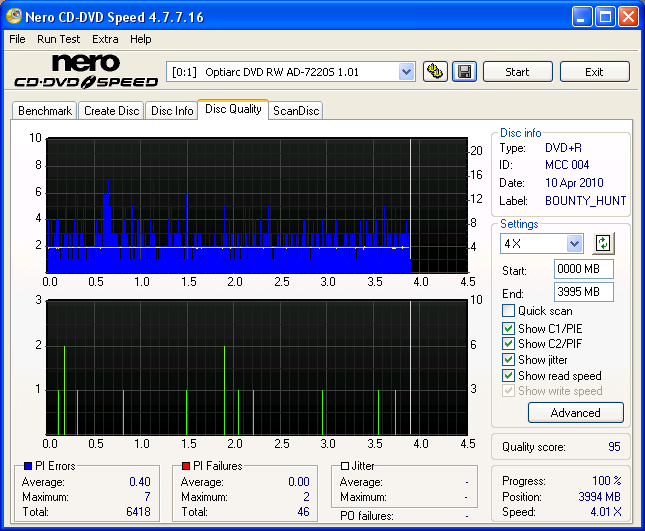
same disc as above scanned on a litey so to say..lol
|
AfterDawn Addict

|
10. April 2010 @ 16:01 |
 Link to this message
Link to this message

|
|
Rob let me know how much Wal-Mart is selling the IHAS324 for
 Antec 1200 Full-Tower Case/Thermaltake 750-Watt PS/ASUS SABERTOOTH Z77 Mobo/Western Digital Black WD500 500GB 7200 RPM 64MB Cache/NVIDIA GeForce 8800GTX 384-bit GDDR3 PCI Express Video Card/CORSAIR DOMINATOR PLATINUM 16GB DDR3 /Intel Core i7-3770K Ivy Bridge 3.5GHz (3.9GHz Turbo)/CORSAIR Hydro High Performance Liquid CPU Cooler/3-Asus DRW-24B1ST Sata Drives/Samsung 2493HM 24" LCD Monitior 1920x1200 resolution,5ms respone time/OS Windows 10 Pro SP1 64-bit
Antec 1200 Full-Tower Case/Thermaltake 750-Watt PS/ASUS SABERTOOTH Z77 Mobo/Western Digital Black WD500 500GB 7200 RPM 64MB Cache/NVIDIA GeForce 8800GTX 384-bit GDDR3 PCI Express Video Card/CORSAIR DOMINATOR PLATINUM 16GB DDR3 /Intel Core i7-3770K Ivy Bridge 3.5GHz (3.9GHz Turbo)/CORSAIR Hydro High Performance Liquid CPU Cooler/3-Asus DRW-24B1ST Sata Drives/Samsung 2493HM 24" LCD Monitior 1920x1200 resolution,5ms respone time/OS Windows 10 Pro SP1 64-bit
|
AfterDawn Addict

|
10. April 2010 @ 21:24 |
 Link to this message
Link to this message

|
Originally posted by cincyrob:
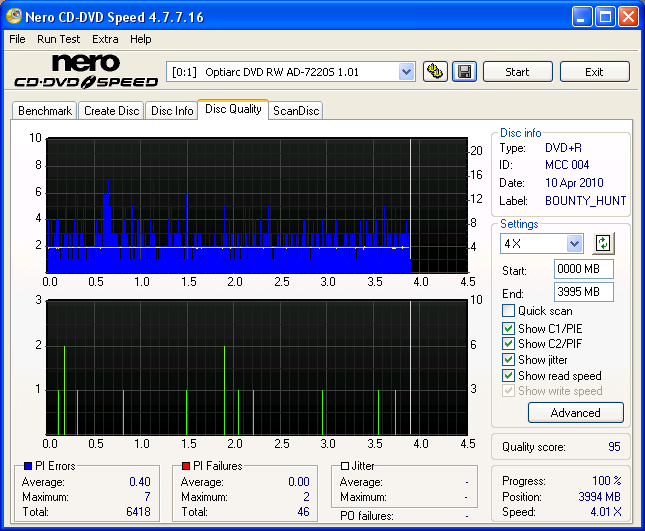
same disc as above scanned on a litey so to say..lol
Originally posted by cincyrob:
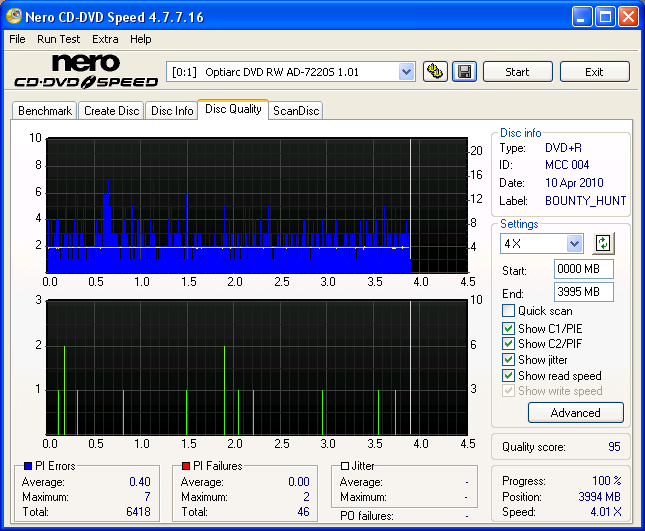
same disc as above scanned on a litey so to say..lol
Rob,
Pretty much the same MCC004 results I had with my AD-7220s, only the 98 was on the 7220s and scored a 95 on the 7420s, with slightly lower PIFs.
Russ
GigaByte 990FXA-UD5 - AMD FX-8320 @4.0GHz @1.312v - Corsair H-60 liquid CPU Cooler - 4x4 GB GSkill RipJaws DDR3/1866 Cas8, 8-9-9-24 - Corsair 400-R Case - OCZ FATAL1TY 550 watt Modular PSU - Intel 330 120GB SATA III SSD - WD Black 500GB SATA III - WD black 1 TB Sata III - WD Black 500GB SATA II - 2 Asus DRW-24B1ST DVD-Burner - Sony 420W 5.1 PL-II Suround Sound - GigaByte GTX550/1GB 970 Mhz Video - Asus VE247H 23.6" HDMI 1080p Monitor
 |
AfterDawn Addict
4 product reviews

|
10. April 2010 @ 23:44 |
 Link to this message
Link to this message

|
Originally posted by ZoSoIV:
Rob let me know how much Wal-Mart is selling the IHAS324 for
$39.99
a few $ more than the egg but i can have it in my hands now. well on thursday when they get more in.
|
AfterDawn Addict
7 product reviews

|
10. April 2010 @ 23:45 |
 Link to this message
Link to this message

|
Just burned "Gone in 60 Seconds". BD compliant DVD-9 Verbatim MKM 001. I overspeeded to 6x. Played back perfectly. In fact, there was NO stutter when it switched to the second layer. Unlike the BD50 discs. Unless the transition occurred at such a moment, that it was impossible to tell. E.g. a dark scene ;)
Which tells me I can Overspeed these particular Verbatim discs. Lovin it :D Though it only saves me 6 minutes. I suppose depending on who you are, it could be worth it ;)
Video quality was of course flawless. I kept the 1080P resolution, for future comparison :D

To delete, or not to delete. THAT is the question! |
AfterDawn Addict

|
11. April 2010 @ 02:02 |
 Link to this message
Link to this message

|
Originally posted by omegaman7:
Just burned "Gone in 60 Seconds". BD compliant DVD-9 Verbatim MKM 001. I overspeeded to 6x. Played back perfectly. In fact, there was NO stutter when it switched to the second layer. Unlike the BD50 discs. Unless the transition occurred at such a moment, that it was impossible to tell. E.g. a dark scene ;)
Which tells me I can Overspeed these particular Verbatim discs. Lovin it :D Though it only saves me 6 minutes. I suppose depending on who you are, it could be worth it ;)
Video quality was of course flawless. I kept the 1080P resolution, for future comparison :D
NIce job mate... ;) I likes it!!
|
Senior Member

|
11. April 2010 @ 14:36 |
 Link to this message
Link to this message

|
Originally posted by omegaman7:
Regular printables don't have a lip. Silver or white. White watershields DO have what you might call a lip LOL! I guess I got used to it a while ago. The size of my white ring is marginal. I have no complaints ;)
OK thanks,on closer inspection on 1 I haven't printed on yet you cant go Wright to the edge.Not a problem they still look good,another quick question just printed a disk which had a black background,the disk looks more blue then black? any thoughts cheers.
|
AfterDawn Addict
7 product reviews

|
11. April 2010 @ 14:38 |
 Link to this message
Link to this message

|
Sounds more like a printer issue there. My epson R280, RX595, R260 never had that problem. Their blacks have always been nice and full/rich :)

To delete, or not to delete. THAT is the question! |
Senior Member

|
12. April 2010 @ 03:08 |
 Link to this message
Link to this message

|
Originally posted by omegaman7:
Sounds more like a printer issue there. My epson R280, RX595, R260 never had that problem. Their blacks have always been nice and full/rich :)
OK,thought it might be something to do with the watersheild coating,I'll print a Ritek disk and see if the blacks look black not blue.The printer is a Cannon ip3000 been a good printer just changed the ink so thought the ink wasn't the problem thanks again.
|
AfterDawn Addict
4 product reviews

|
13. April 2010 @ 12:19 |
 Link to this message
Link to this message

|
i have 3 burns here. all on the 8x-r TY's i got from Russ. 2 of these were brunt on the IHAS124 and the other on the AD7240Sthey were scanned on the same drive that burnt them. except 1 it was burnt on the IHAS124 and scanned on the AD7220S, you'll see which is which.nothing fancy with the burns, burnt at 8x's.. i agree with Russ these arent to impressive. BUT, they play flawlessly.
scanned and burnt on the IHAS124
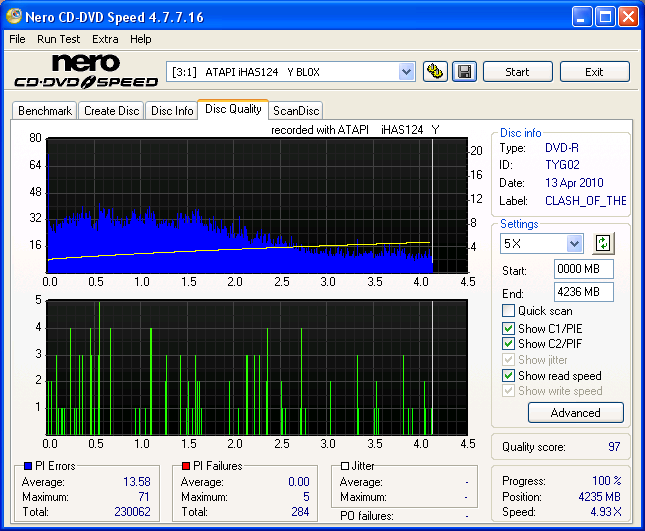
scanned and burnt on the AD7240S
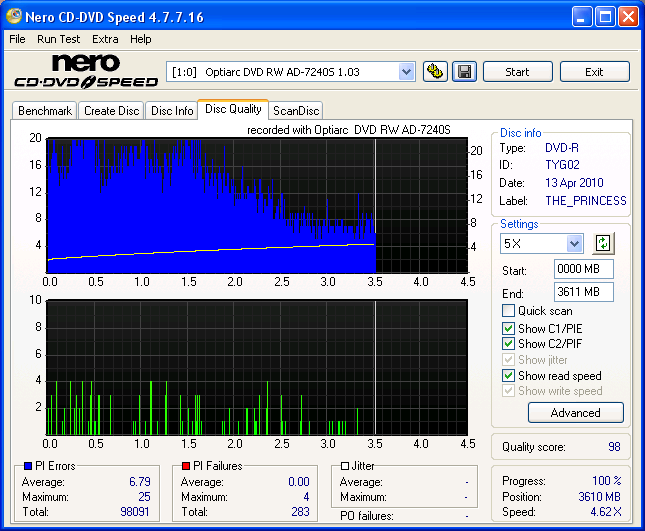
scanned on the AD7220S burnt on the IHAS124
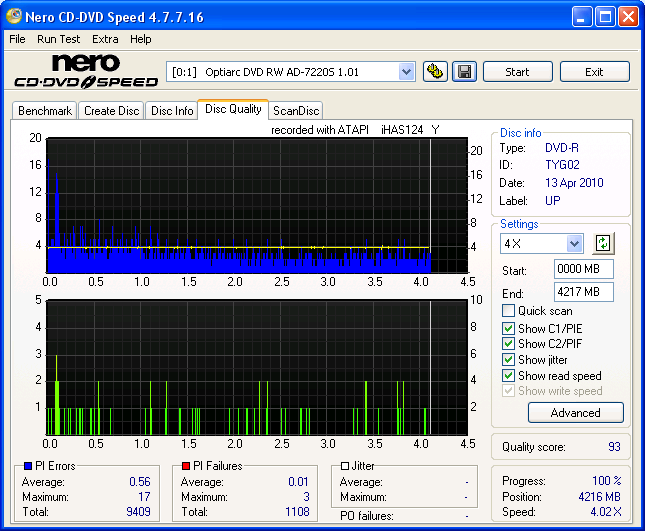
|
AfterDawn Addict
4 product reviews

|
14. April 2010 @ 11:44 |
 Link to this message
Link to this message

|
just did me a multi burn 4 disc at once with nero burning rom. all burnt at 12x
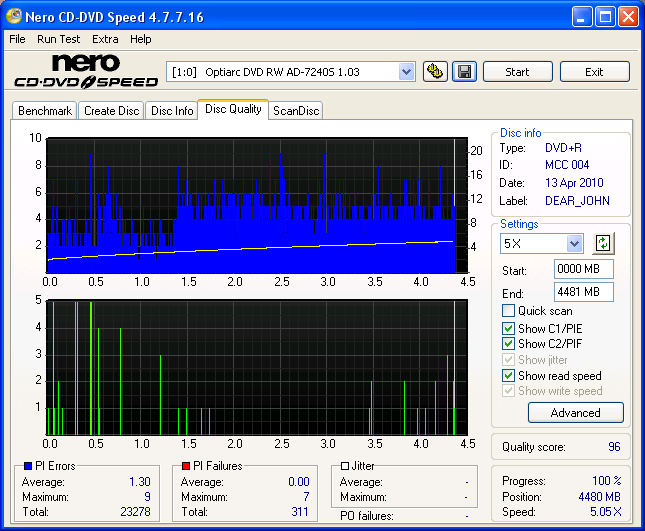
not bad at all considering its 4 burnt at once.
|
AfterDawn Addict

|
14. April 2010 @ 12:43 |
 Link to this message
Link to this message

|
Originally posted by cincyrob:
just did me a multi burn 4 disc at once with nero burning rom. all burnt at 12x
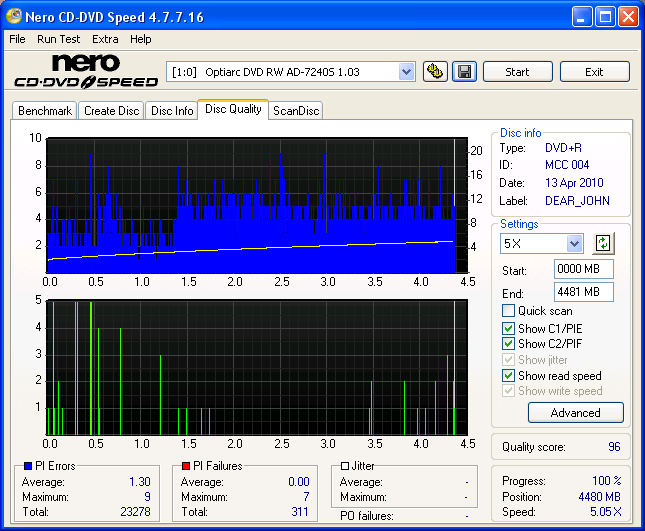
not bad at all considering its 4 burnt at once.
That is a great scan, Rob!
|
AfterDawn Addict
4 product reviews

|
15. April 2010 @ 11:25 |
 Link to this message
Link to this message

|
yea for a multi burn it is pretty damn good. it is the 3rd burner of the 4 i have. i just did this one on the TY's Russ sent me.. not bad at all. seems the ad7220s likes them where as the ihas124 isnt to keen on them...lol
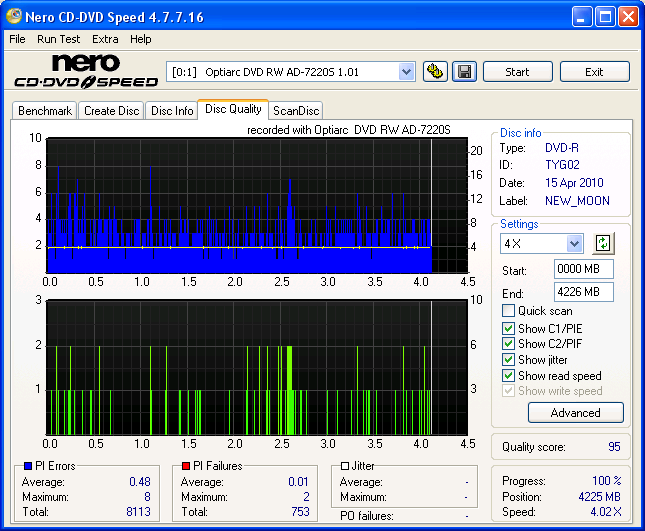
|
AfterDawn Addict

|
15. April 2010 @ 14:39 |
 Link to this message
Link to this message

|
Originally posted by cincyrob:
just did me a multi burn 4 disc at once with nero burning rom. all burnt at 12x
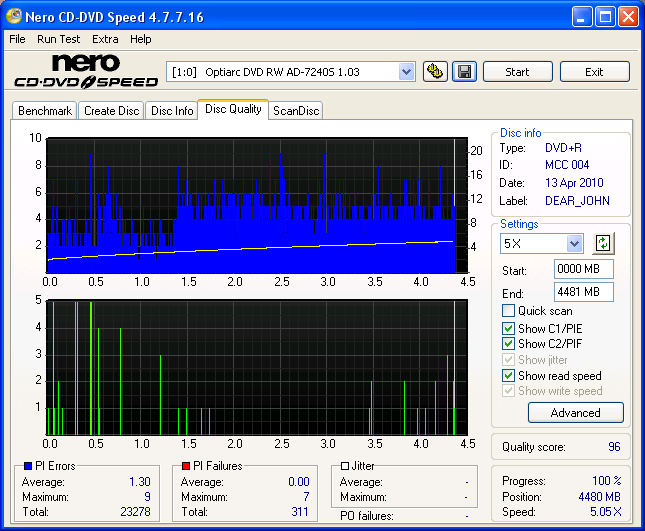
not bad at all considering its 4 burnt at once.
I know this has been explained to me before, but my version of Nero Disc speed is 4.11.1.0 and yall are using 4.7.7.16 an older version. Rob, when I scan my discs with the same drive 7240S 1.03 bt firmware, I get scores equal to what my Lite_On yields. A three gives me a 93 and a 5 still gives you a 96. This seems unfair. So why are youse using the older version. Just wondering. I'm sure there is a newer version of what I'm using too.?????
|
AfterDawn Addict
7 product reviews

|
15. April 2010 @ 15:00 |
 Link to this message
Link to this message

|
A bit scary, but its probably fine LOL! This is a SEMI-GLOSS TYG03. My first run in with one. Also my first time seeing a 100 cake package of Glossy TYG03's.
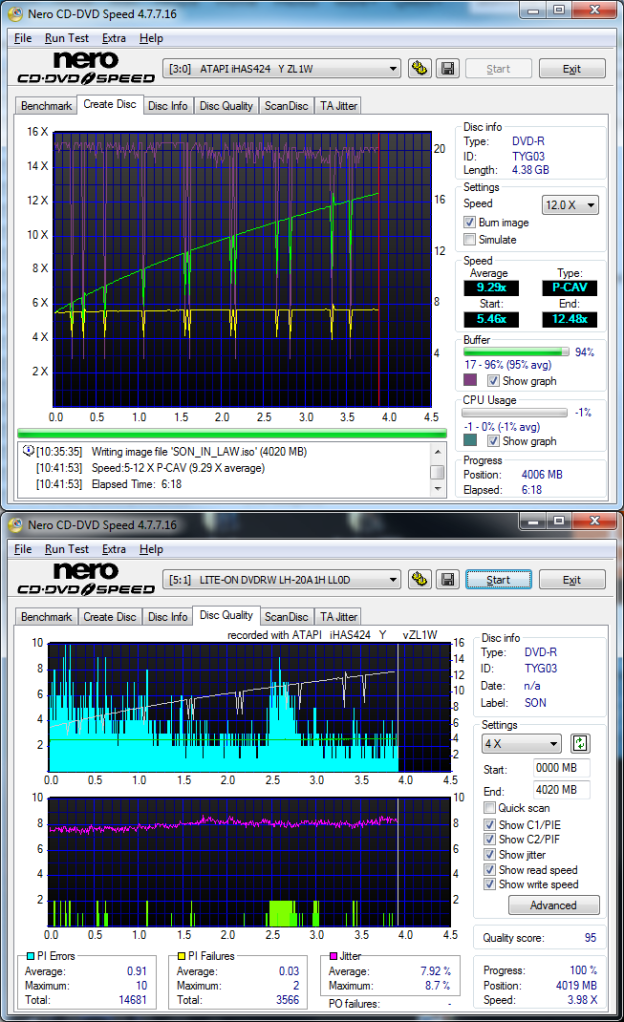

To delete, or not to delete. THAT is the question! |
|
Advertisement

|
  |
|
AfterDawn Addict
4 product reviews

|
16. April 2010 @ 12:09 |
 Link to this message
Link to this message

|
|
Garmoon
myself i like the 4.7.7.16 version any of the newer stuff seems to lock up, freeze and just shuts down when im trying to use it. IMO i think this one is the most stable version out.
|


