|
The Official PC building thread - 4th Edition
|
|
|
|
AfterDawn Addict

|
18. October 2010 @ 14:48 |
 Link to this message
Link to this message

|
Originally posted by omegaman7:
Russ generally does have an answer for everything. He's a diamond in the rough ;)
But there is a little something about that recommendation. The fan is 40mm, my heatsink is ~25mm. Not sure how I'd bolt/fasten it to the heatsink ;) Perhaps I should go with this one?
http://www.newegg.com/Product/Product.aspx?Item=N82E16835119098
Or
http://www.newegg.com/Product/Product.aspx?Item=N82E16835119047
Oman7,
Maybe I misunderstood, but I thought you said 45MM? Could you give me a measurement between the center of the two push pins. I save these and I have one in my hand that's right at 2 3/8" between the center of the holes. it has the thermal pad and the foam collar that keeps it from breaking the chip core. If it will fit, it's yours! The fan fits it perfectly. That's why I keep them, because they are light years better than the ones from Asus, and a whole lot quieter! Just let me know!
Russ
GigaByte 990FXA-UD5 - AMD FX-8320 @4.0GHz @1.312v - Corsair H-60 liquid CPU Cooler - 4x4 GB GSkill RipJaws DDR3/1866 Cas8, 8-9-9-24 - Corsair 400-R Case - OCZ FATAL1TY 550 watt Modular PSU - Intel 330 120GB SATA III SSD - WD Black 500GB SATA III - WD black 1 TB Sata III - WD Black 500GB SATA II - 2 Asus DRW-24B1ST DVD-Burner - Sony 420W 5.1 PL-II Suround Sound - GigaByte GTX550/1GB 970 Mhz Video - Asus VE247H 23.6" HDMI 1080p Monitor
 |
|
Advertisement

|
  |
|
|
AfterDawn Addict
7 product reviews

|
18. October 2010 @ 14:49 |
 Link to this message
Link to this message

|
I've only seen the actual chips a few times :p
Let us assume that this is my chip for the moment. My pic was pretty blurry to say the least. Are the tiny components in this pic, sitting lower than the chip? I'm concerned that I may have to raise the heatsink off the chip ever so slightly. Much like MSI did with some kind of adhesive square that I cut off. If I had to guess, I'd say that the chip is slightly higher than the tiny components seen here.
Ok. It is higher than the tiny things. I took a raiser knife and rocked it across the chip to the tiny components. There's at least 2 hundredths, to a 1/32 if an inch difference in height.
From the center of the hole, to the center of the other hole on the heatsink, it is exactly 47mm.


To delete, or not to delete. THAT is the question! This message has been edited since posting. Last time this message was edited on 18. October 2010 @ 15:06
|
AfterDawn Addict

|
18. October 2010 @ 15:40 |
 Link to this message
Link to this message

|
Originally posted by omegaman7:
I've only seen the actual chips a few times :p
Let us assume that this is my chip for the moment. My pic was pretty blurry to say the least. Are the tiny components in this pic, sitting lower than the chip? I'm concerned that I may have to raise the heatsink off the chip ever so slightly. Much like MSI did with some kind of adhesive square that I cut off. If I had to guess, I'd say that the chip is slightly higher than the tiny components seen here.
Ok. It is higher than the tiny things. I took a raiser knife and rocked it across the chip to the tiny components. There's at least 2 hundredths, to a 1/32 if an inch difference in height.
From the center of the hole, to the center of the other hole on the heatsink, it is exactly 47mm.

Inches, please! I don't have a metric ruler. This "is" an MSI Heatsink, and it does have the thin dense foam square ring and the thermal pad, that keeps it from damaging the chip itself so I know exactly what you are talking about. a 40mm fan is a perfect fit! It's exactly 1 5/16" from center of the hole to center of the other hole that the push pins go into. I removed the pins to get a more accurate measurement. I just clean the pad with a Q-Tip and a little alcohol, and apply a little Ceramique, and they work fine!
Russ
GigaByte 990FXA-UD5 - AMD FX-8320 @4.0GHz @1.312v - Corsair H-60 liquid CPU Cooler - 4x4 GB GSkill RipJaws DDR3/1866 Cas8, 8-9-9-24 - Corsair 400-R Case - OCZ FATAL1TY 550 watt Modular PSU - Intel 330 120GB SATA III SSD - WD Black 500GB SATA III - WD black 1 TB Sata III - WD Black 500GB SATA II - 2 Asus DRW-24B1ST DVD-Burner - Sony 420W 5.1 PL-II Suround Sound - GigaByte GTX550/1GB 970 Mhz Video - Asus VE247H 23.6" HDMI 1080p Monitor
 |
AfterDawn Addict
7 product reviews

|
18. October 2010 @ 15:51 |
 Link to this message
Link to this message

|
Hole to hole is 1 7/8 inches.
I reapplied tim. I used the Diamond paste that we've talked about a while back. Right as its about to enter windows, it freezes up. It's even worse then it was. So the culprit is now OBVIOUSLY the northbridge. The little components don't heat up do they? Only the chip? Which I generously applied Tim. Perhaps more though? MSI was not bashful with the white stuff ;)
The heatsink was noticeably warm. Not hot, but brow raising warm.

To delete, or not to delete. THAT is the question! |
AfterDawn Addict

|
18. October 2010 @ 15:52 |
 Link to this message
Link to this message

|
Originally posted by sammorris:
Well chipset heatsinks rarely come with any means to mount a fan anyway, it's going to be a heath-robinson affair regardless, so size is largely unimportant, and the bigger the better!
Sam,
The one I have in my hand can be done in less than a minute. You just need long enough screws. they screw right in between the fins. I installed Russell,s fan while the computer was running! It was that easy!
Russ
GigaByte 990FXA-UD5 - AMD FX-8320 @4.0GHz @1.312v - Corsair H-60 liquid CPU Cooler - 4x4 GB GSkill RipJaws DDR3/1866 Cas8, 8-9-9-24 - Corsair 400-R Case - OCZ FATAL1TY 550 watt Modular PSU - Intel 330 120GB SATA III SSD - WD Black 500GB SATA III - WD black 1 TB Sata III - WD Black 500GB SATA II - 2 Asus DRW-24B1ST DVD-Burner - Sony 420W 5.1 PL-II Suround Sound - GigaByte GTX550/1GB 970 Mhz Video - Asus VE247H 23.6" HDMI 1080p Monitor
 |
AfterDawn Addict
7 product reviews

|
19. October 2010 @ 03:35 |
 Link to this message
Link to this message

|
Russ, you did see my above post right?
I didn't get a reply, so I went ahead anyway and generously applied MX-2 paste around the Nforce 405/GF6100 northbridge chip. It went up in flames...
Nah, just kidding. It seemed to keep it cooler longer though. Though I used a can of air and sprayed the heatsink while the computer was booting up :p It effects the temperatures highly rapidly. Even lightly spraying air had a noticeable impact. But it still idles at 54C according to everest. That's a ridiculous NB temp for idle! There must be something wrong with it to be idling so hot. In order to cool it now, I would have to direct a substantial amount of air at the chip. But with how much money it would take to limp the board, shouldn't I simply replace it? At this point, to keep the sucker going, I'm guessing a ~40mm heatsink, and a 40mm fan with substantial CFM would do the job.
Opinions?
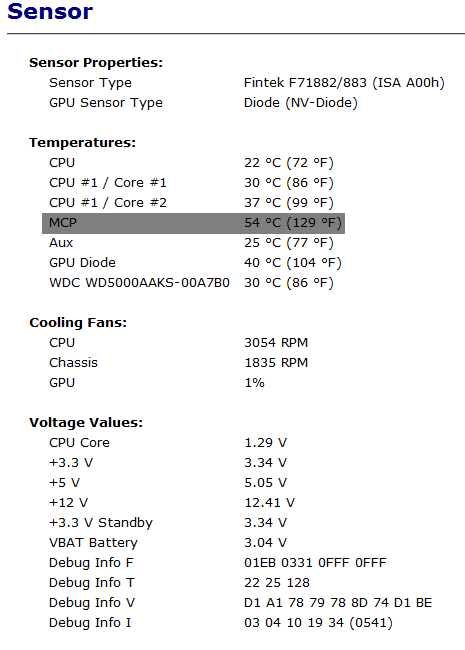

To delete, or not to delete. THAT is the question! |
AfterDawn Addict

|
19. October 2010 @ 04:18 |
 Link to this message
Link to this message

|
Oman7,
Sorry about that, but Hotmail was down on and off for several hours, with a lot of false starts. I'll look around and see if I have one of those heatsinks. If I do I will send it Post haste! Then Our ISP started acting up, maybe because of what ever knocked out Hotmail. I'm still having a sound issue, and I thought I found it when I used Driver Magician to remove both the M$ and the Realtek HD Audio drivers, and discovered Malware (System32\WINSYS2.EXE) in the Realtek Azalia driver, that popped up after it had uninstalled it. I quarantined it and re-installed the drivers, but it's still a little off, and the video anomaly is still there. I talked to Gigabyte and they asked me to talk to AMD first and see what they thought. Considering that I have changed everything but the drives and case, I went ahead and yanked the 630 out of Oxi and put it in my machine, and I'll be damned if the problem didn't disappear. Called AMD back and they want me to send my 955 in for a replacement, and are sending me an RMA. Only problem is that I accidentally sold the only AM2/AM2+ spare chip I had. Somehow I got it mixed up with the socket 754 Sempron I had, and got the boxes mixed up, so I have nothing I can put in it for temporary. If anybody has a spare socket AM2 or an AM2+ CPU laying around doing nothing, please let me know, even if it's a single core. It will still work better than that POS Dell GX150 did. I can't go through all of that again, so if anyone has one I can beg, borrow or steal, please PM me. It would be most appreciated.
Best Regards,
Russ
GigaByte 990FXA-UD5 - AMD FX-8320 @4.0GHz @1.312v - Corsair H-60 liquid CPU Cooler - 4x4 GB GSkill RipJaws DDR3/1866 Cas8, 8-9-9-24 - Corsair 400-R Case - OCZ FATAL1TY 550 watt Modular PSU - Intel 330 120GB SATA III SSD - WD Black 500GB SATA III - WD black 1 TB Sata III - WD Black 500GB SATA II - 2 Asus DRW-24B1ST DVD-Burner - Sony 420W 5.1 PL-II Suround Sound - GigaByte GTX550/1GB 970 Mhz Video - Asus VE247H 23.6" HDMI 1080p Monitor
 |
AfterDawn Addict
7 product reviews

|
19. October 2010 @ 05:09 |
 Link to this message
Link to this message

|
|
I may be able to cut one of my larger CPU heatsinks. I got a bunch of them :p Unfortunately none of them are copper. What do you think of that? I think it should be 40mm. the stock 25mm sink is a joke...

To delete, or not to delete. THAT is the question! |
AfterDawn Addict

|
19. October 2010 @ 06:51 |
 Link to this message
Link to this message

|
Originally posted by omegaman7:
I may be able to cut one of my larger CPU heatsinks. I got a bunch of them :p Unfortunately none of them are copper. What do you think of that? I think it should be 40mm. the stock 25mm sink is a joke...
Oman7,
It really doesn't matter if it is copper, as I saw no real difference between the Forged Copper Enzotec, and the stock Aluminum one on the P35-DS3R, using the same fan, a degree or less of difference! Hang in there my friend, I have a ton of old motherboards to look through yet! BTW! Ceramique would be the best. Chipsets were what it was originally designed for! Not really designed for ZIF socket CPUs, as it will pull the chip out of the socket and maybe damage the pins.
Hey, I just found an Athlon 64 3800+ Lima chip. If it's any good, it will do! If I'm up to it, Ill give it a shot tomorrow!
Best Regards.
Russ
GigaByte 990FXA-UD5 - AMD FX-8320 @4.0GHz @1.312v - Corsair H-60 liquid CPU Cooler - 4x4 GB GSkill RipJaws DDR3/1866 Cas8, 8-9-9-24 - Corsair 400-R Case - OCZ FATAL1TY 550 watt Modular PSU - Intel 330 120GB SATA III SSD - WD Black 500GB SATA III - WD black 1 TB Sata III - WD Black 500GB SATA II - 2 Asus DRW-24B1ST DVD-Burner - Sony 420W 5.1 PL-II Suround Sound - GigaByte GTX550/1GB 970 Mhz Video - Asus VE247H 23.6" HDMI 1080p Monitor
 |
AfterDawn Addict
15 product reviews

|
19. October 2010 @ 09:14 |
 Link to this message
Link to this message

|
|
Ahh very cool Russ. Fan of the Athlon 64s myself :D
I mean put it this way: The Athlon 64 is still a viable chip for most machines. The Pentium 4 is not. They competed directly. Nuff said

AMD Phenom II X6 1100T 4GHz(20 x 200) 1.5v 3000NB 2000HT, Corsair Hydro H110 w/ 4 x 140mm 1500RPM fans Push/Pull, Gigabyte GA-990FXA-UD5, 8GB(2 x 4GB) G.Skill RipJaws DDR3-1600 @ 1600MHz CL9 1.55v, Gigabyte GTX760 OC 4GB(1170/1700), Corsair 750HX
Detailed PC Specs: http://my.afterdawn.com/estuansis/blog_entry.cfm/11388This message has been edited since posting. Last time this message was edited on 19. October 2010 @ 09:16
|
AfterDawn Addict
7 product reviews

|
19. October 2010 @ 15:02 |
 Link to this message
Link to this message

|
|
Russ, you're too kind LOL! Please don't send me anything just yet. I love experimenting. And I may have something figured ;)

To delete, or not to delete. THAT is the question! |
AfterDawn Addict
7 product reviews

|
19. October 2010 @ 17:15 |
 Link to this message
Link to this message

|
Ha ha! It ended up slightly larger than I hoped, but I may be able to make it work with a zip tie
Here's a little comparison of the old to new. If that doesn't effect the temps, nothing will!
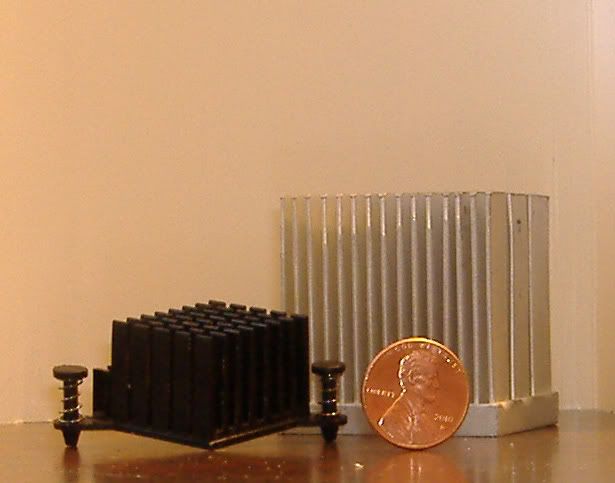

To delete, or not to delete. THAT is the question! |
AfterDawn Addict

|
19. October 2010 @ 17:44 |
 Link to this message
Link to this message

|
Originally posted by omegaman7:
Ha ha! It ended up slightly larger than I hoped, but I may be able to make it work with a zip tie
Here's a little comparison of the old to new. If that doesn't effect the temps, nothing will!
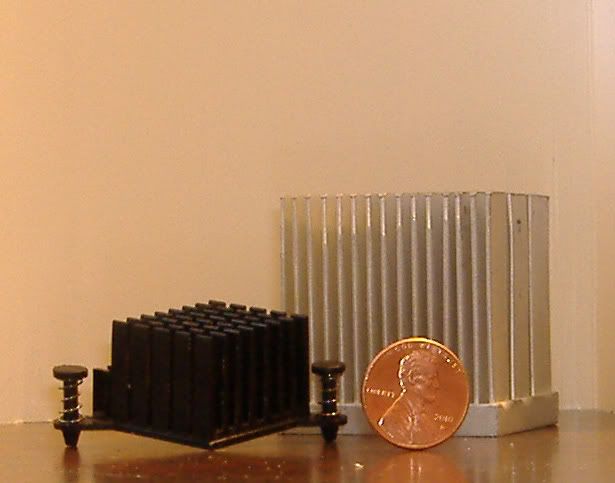
Oman7,
OK! I'll bite. What would you use the zip-tie for?
Russ
GigaByte 990FXA-UD5 - AMD FX-8320 @4.0GHz @1.312v - Corsair H-60 liquid CPU Cooler - 4x4 GB GSkill RipJaws DDR3/1866 Cas8, 8-9-9-24 - Corsair 400-R Case - OCZ FATAL1TY 550 watt Modular PSU - Intel 330 120GB SATA III SSD - WD Black 500GB SATA III - WD black 1 TB Sata III - WD Black 500GB SATA II - 2 Asus DRW-24B1ST DVD-Burner - Sony 420W 5.1 PL-II Suround Sound - GigaByte GTX550/1GB 970 Mhz Video - Asus VE247H 23.6" HDMI 1080p Monitor
 |
AfterDawn Addict
7 product reviews

|
19. October 2010 @ 18:06 |
 Link to this message
Link to this message

|
|
To fasten down the sink. But it looks like that may be a no go. Or at least with my current supplies. Gonna have to buy some thinner ones...

To delete, or not to delete. THAT is the question! |
AfterDawn Addict
7 product reviews

|
20. October 2010 @ 04:07 |
 Link to this message
Link to this message

|
Instead of going the zip tie method, I used some cotton string about as thick as typical yarn. I was a bit skeptical about going that method. But now I've seen 30 minutes of idle. The temperature has dropped 11C easy! just by increasing the Heatsink size. I was of course quite generous with the MX-2 paste ;) as well as another glob of Diamond paste in the center. I don't doubt it can play an entire full length BD tomorrow. But I would like to slap a fan on it for extra insurance. I have one on the way.
This has been an interesting experiment. I should do this more often. Hands on experience is definitely a good way to learn some stuff. It certainly is for me. I wasn't a classroom kind of guy. Though I did well on tests, I did not like doing homework. My grades showed that :S
Cotton is generally not conductive, but I do not recommend doing this. I'm a lazy man. I usually always take the lazy mans approach. Though if I had money, I would probably do this better. Actually, if I had money, I would have simply replaced the board :p The chip is obviously aging. Nvidia really should be ashamed for using such a joke of a heatsink though...
Here is what I've deemed "String Theory" LOL!!!
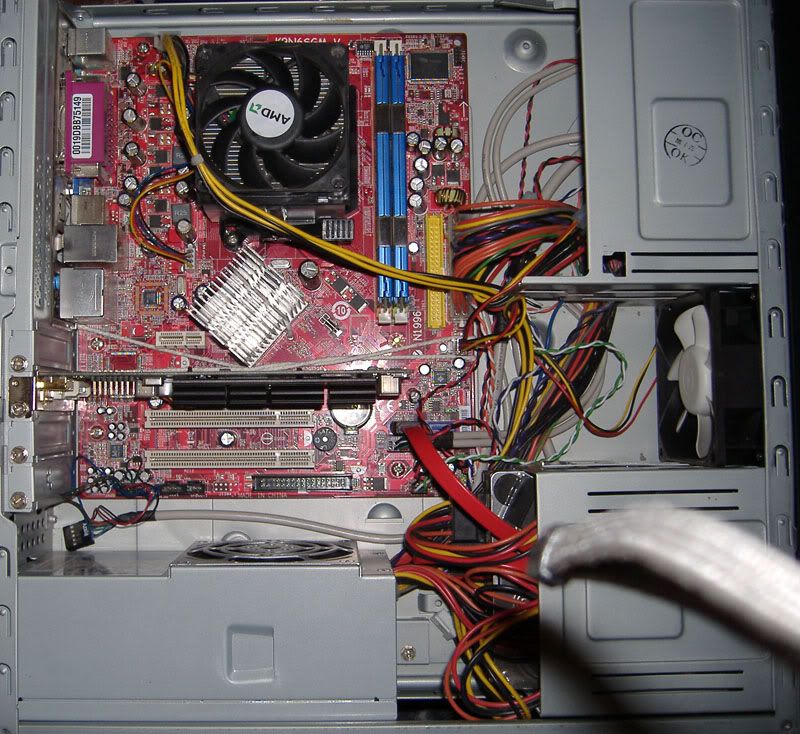

To delete, or not to delete. THAT is the question! |
AfterDawn Addict
4 product reviews

|
20. October 2010 @ 04:17 |
 Link to this message
Link to this message

|
|
The funny thing is, the replacement heatsink now looks the correct size!
|
AfterDawn Addict
7 product reviews

|
20. October 2010 @ 04:38 |
 Link to this message
Link to this message

|
Originally posted by sammorris:
The funny thing is, the replacement heatsink now looks the correct size!
Yah, no joke LOL!

To delete, or not to delete. THAT is the question! |
AfterDawn Addict
4 product reviews

|
20. October 2010 @ 06:57 |
 Link to this message
Link to this message

|
|
|
AfterDawn Addict

|
20. October 2010 @ 07:45 |
 Link to this message
Link to this message

|
Originally posted by omegaman7:
Instead of going the zip tie method, I used some cotton string about as thick as typical yarn. I was a bit skeptical about going that method. But now I've seen 30 minutes of idle. The temperature has dropped 11C easy! just by increasing the Heatsink size. I was of course quite generous with the MX-2 paste ;) as well as another glob of Diamond paste in the center. I don't doubt it can play an entire full length BD tomorrow. But I would like to slap a fan on it for extra insurance. I have one on the way.
This has been an interesting experiment. I should do this more often. Hands on experience is definitely a good way to learn some stuff. It certainly is for me. I wasn't a classroom kind of guy. Though I did well on tests, I did not like doing homework. My grades showed that :S
Cotton is generally not conductive, but I do not recommend doing this. I'm a lazy man. I usually always take the lazy mans approach. Though if I had money, I would probably do this better. Actually, if I had money, I would have simply replaced the board :p The chip is obviously aging. Nvidia really should be ashamed for using such a joke of a heatsink though...
Here is what I've deemed "String Theory" LOL!!!
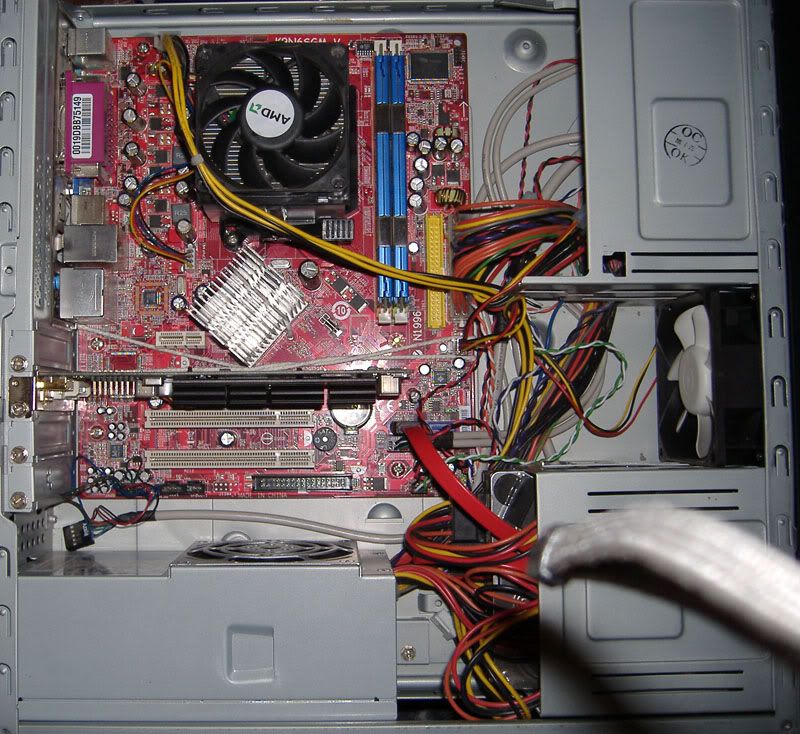
Oman7,
Hey Dude, check it out. Here's the answer to your problem!
http://www.newegg.com/Product/Product.aspx?Item=N82E16835100005
Mount the 40mm fan on the top of it before you install it, and presto, you will be all set. Won't fall off either!
Best Regards,
Russ
GigaByte 990FXA-UD5 - AMD FX-8320 @4.0GHz @1.312v - Corsair H-60 liquid CPU Cooler - 4x4 GB GSkill RipJaws DDR3/1866 Cas8, 8-9-9-24 - Corsair 400-R Case - OCZ FATAL1TY 550 watt Modular PSU - Intel 330 120GB SATA III SSD - WD Black 500GB SATA III - WD black 1 TB Sata III - WD Black 500GB SATA II - 2 Asus DRW-24B1ST DVD-Burner - Sony 420W 5.1 PL-II Suround Sound - GigaByte GTX550/1GB 970 Mhz Video - Asus VE247H 23.6" HDMI 1080p Monitor
 |
AfterDawn Addict
4 product reviews

|
20. October 2010 @ 07:59 |
 Link to this message
Link to this message

|
Wow at the complexity of the 3TB drives, in addition to needing a 64-bit OS, they also come with their own S-ATA card as most chipset drives don't support large capacity drives. Certainly not the everyman's hard drive. Is disappointing companies haven't been more proactive in sorting this mess out.
|
AfterDawn Addict

|
20. October 2010 @ 09:07 |
 Link to this message
Link to this message

|
Originally posted by sammorris:
Wow at the complexity of the 3TB drives, in addition to needing a 64-bit OS, they also come with their own S-ATA card as most chipset drives don't support large capacity drives. Certainly not the everyman's hard drive. Is disappointing companies haven't been more proactive in sorting this mess out.
Sam,
Did you notice that it's a "storage only" drive?
Russ
GigaByte 990FXA-UD5 - AMD FX-8320 @4.0GHz @1.312v - Corsair H-60 liquid CPU Cooler - 4x4 GB GSkill RipJaws DDR3/1866 Cas8, 8-9-9-24 - Corsair 400-R Case - OCZ FATAL1TY 550 watt Modular PSU - Intel 330 120GB SATA III SSD - WD Black 500GB SATA III - WD black 1 TB Sata III - WD Black 500GB SATA II - 2 Asus DRW-24B1ST DVD-Burner - Sony 420W 5.1 PL-II Suround Sound - GigaByte GTX550/1GB 970 Mhz Video - Asus VE247H 23.6" HDMI 1080p Monitor
 |
AfterDawn Addict
4 product reviews

|
20. October 2010 @ 09:10 |
 Link to this message
Link to this message

|
Yeah that's been common knowledge from a while, as BIOSes can't boot from such drives. That limitation should disappear fairly soon though once EFI becomes standard.
Edit: supposedly it can still be used as a data drive for 32-bit OSes, just can't be booted from unless you're using 64-bit Vista or 7, or some builds of Linux.
This message has been edited since posting. Last time this message was edited on 20. October 2010 @ 09:11
|
AfterDawn Addict
4 product reviews

|
20. October 2010 @ 12:45 |
 Link to this message
Link to this message

|
|
question about Win7. is it the 64bit version that has driver compatibility issues or is it just windows 7 in itself.
i just bought the home premium version it has both the 32bit and 64 bit. i had the 4bit RC version that gave me the issues with my printer drivers i wonder if i install the 32 bit version would it not have the driver issue? or with this being the final/actual and not the RC version would it be an different?
|
Moderator

|
20. October 2010 @ 12:58 |
 Link to this message
Link to this message

|
Can't vouch for 64 bit as don't use it but RC version(s) were very good indeed. As to 32 bit retail it is also very good indeed re drivers (i can also vouch for the RTM 32 bit version which is what i use). I don't believe 64 bit is lacking much in the compatibility stakes but am sure one of the 64 bit crowd with add their comments.
I even installed Win7 on an ancient Athlon 2400XP+ with 512MB RAM today, ran pretty well, but don't really bother with Win7 much so i put Puppy linux on there to make the machine much more productive.
Back to firing up robocopy to transfer loads of data over to latest WD20EARS drive.

Main PC ~ Intel C2Q Q6600 (G0 Stepping)/Gigabyte GA-EP45-DS3/2GB Crucial Ballistix PC2-8500/Zalman CNPS9700/Antec 900/Corsair HX 620W
Network ~ DD-WRT ~ 2node WDS-WPA2/AES ~ Buffalo WHR-G54S. 3node WPA2/AES ~ WRT54GS v6 (inc. WEP BSSID), WRT54G v2, WRT54G2 v1. *** Forum Rules ***This message has been edited since posting. Last time this message was edited on 20. October 2010 @ 12:59
|
|
Advertisement

|
  |
|
AfterDawn Addict
7 product reviews

|
20. October 2010 @ 13:01 |
 Link to this message
Link to this message

|
I would think almost any printer issue, would be on the Manufacturer. HP, Epson, Canon, etc. Other than a curious Flash drive issue, My epson performs flawlessly. During the Beta testing this was not so LOL! Epson released "7" drivers shortly after the beta testing. It's not necessarily M$'s fault ;) Windows 7 really is the next XP/2000. The OS generally runs smoothly.

To delete, or not to delete. THAT is the question! |


