|
The Official PC building thread - 4th Edition
|
|
|
|
Senior Member

|
1. March 2013 @ 19:31 |
 Link to this message
Link to this message

|
Originally posted by sammorris:
Why is the encoding process only averaging 40% CPU load?
If you read it proper you would see that encoding is 100% for all 8 cores. 40% would be the average cpu usage for the whole process and all cores.
|
|
Advertisement

|
  |
|
|
AfterDawn Addict
4 product reviews

|
2. March 2013 @ 03:03 |
 Link to this message
Link to this message

|
|
whole process of what? Sorry, I don't understand what's happening the rest of the time when the CPU isn't being fully utilised.
|
AfterDawn Addict
7 product reviews

|
2. March 2013 @ 03:23 |
 Link to this message
Link to this message

|
I don't understand the first pass of X264 myself. But mine runs about 60 - 80% on the average. Pass 2 on the other hand, the CPU is FULLY utilized. However there are ways of increasing the utilization of the first pass, via BD rebuilder. Not sure how other utilities call upon X264's capabilities. And of course it could be different from Intel to AMD.
I've seen the figures for 8 core capabilities via X264. If I had more money to justify the purchase... perhaps. But for now, the 1090t is ample for my needs. I could run 2 or more jobs while I sleep. That's a great deal better than it was a few years ago.
I'm currently on hiatus, concerning my second job. Uncle Sam really irritated me this year. So now, I'm focusing on under the table profits. Web graphics, and what not. I'm currently working on a big job for myself. It could quite likely be the best graphical accomplishment I've ever done. Wish me luck ;)

To delete, or not to delete. THAT is the question! |
Senior Member

|
2. March 2013 @ 10:54 |
 Link to this message
Link to this message

|
Originally posted by sammorris:
whole process of what? Sorry, I don't understand what's happening the rest of the time when the CPU isn't being fully utilized.
Whole process is just that, from start to completion. Not the second pass, not the read process, not the assembly, not the recode, and so on....
So on an average for the whole 2 hour process the cpu was tasked on average all cores combined 40.6% of the time. As I stated encoding was being tasked at 98% to 100% during their whole process but that is only one piece of the pie, read process was much less obviously. Sorry for the confusion? Maybe this will help I re-posted and high lighted parts.
1) ALL 8 cores 100% during encoding, actually they start out around 98% but that is only for an instance so I didn't mention it before
2) Total CPU usage all 8 cores 40.6% average during full process
2a) Single Core averages from 29% to 55% with 5 Cores above 40%, Core 6 being the highest at 55%
3) During Reads all Cores averaged around 8 to 14% usage
4) CPU temperature ranged from 21C to 30C, 30C during encoding and all cores at 100%
Sound great Kev hope it works out good for you....
Steve
|
AfterDawn Addict
7 product reviews

|
10. March 2013 @ 20:43 |
 Link to this message
Link to this message

|
Ouch! This Laptop drive is looking bad...
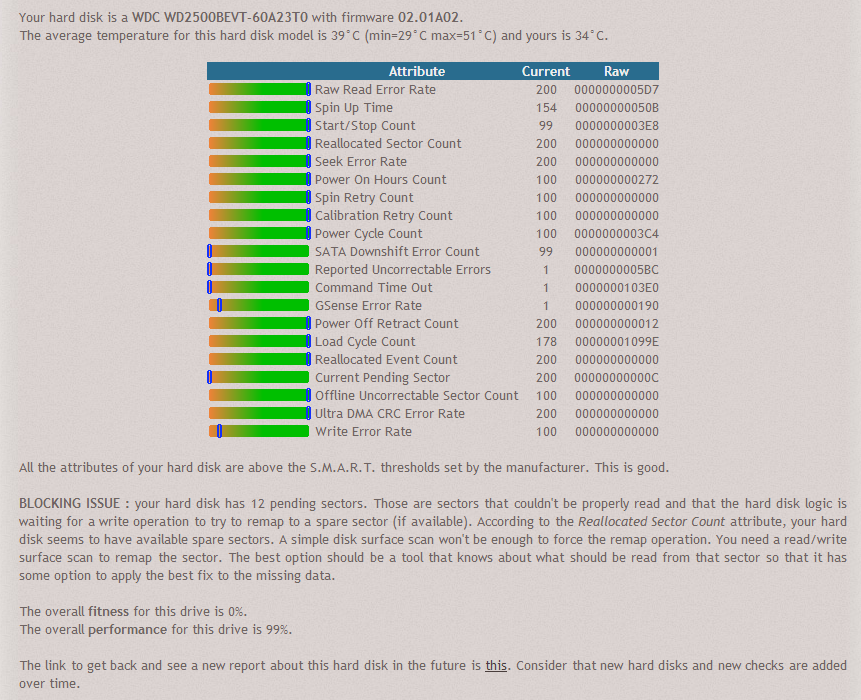
I had to replace the LCD screen. Upon bootup, an error about attempting to recover went on for HOURS. Now I see why :( This just got more expensive for the little lady...

To delete, or not to delete. THAT is the question! |
AfterDawn Addict
15 product reviews

|
11. March 2013 @ 00:36 |
 Link to this message
Link to this message

|
On a Seagate that is very normal to read that way. But on a Western Digital, you are looking at a hurting drive. It might be worth it to run some disk fixer tools and chkdsk. Usually it's pointless, but sometimes it can work some magic, so is worth a try. Can't remember what Western Digital's software is called.

AMD Phenom II X6 1100T 4GHz(20 x 200) 1.5v 3000NB 2000HT, Corsair Hydro H110 w/ 4 x 140mm 1500RPM fans Push/Pull, Gigabyte GA-990FXA-UD5, 8GB(2 x 4GB) G.Skill RipJaws DDR3-1600 @ 1600MHz CL9 1.55v, Gigabyte GTX760 OC 4GB(1170/1700), Corsair 750HX
Detailed PC Specs: http://my.afterdawn.com/estuansis/blog_entry.cfm/11388 |
AfterDawn Addict
7 product reviews

|
11. March 2013 @ 00:54 |
 Link to this message
Link to this message

|
Yeah, I ran the chkdsk from within windows. Not sure how much good that would do. I plan to run WD's tool before I go to bed tonight. Than I'll see what happens in the laptop. If it still won't start, I'll either go fresh install, or factory reformat. Haven't decided yet. Frankly, I'd rather go with a clean install, so I won't have to deal with all the bloatware...

To delete, or not to delete. THAT is the question! |
AfterDawn Addict
15 product reviews

|
11. March 2013 @ 00:57 |
 Link to this message
Link to this message

|
|
A Killdisk and fresh install of Windows would be the next step.

AMD Phenom II X6 1100T 4GHz(20 x 200) 1.5v 3000NB 2000HT, Corsair Hydro H110 w/ 4 x 140mm 1500RPM fans Push/Pull, Gigabyte GA-990FXA-UD5, 8GB(2 x 4GB) G.Skill RipJaws DDR3-1600 @ 1600MHz CL9 1.55v, Gigabyte GTX760 OC 4GB(1170/1700), Corsair 750HX
Detailed PC Specs: http://my.afterdawn.com/estuansis/blog_entry.cfm/11388 |
AfterDawn Addict
7 product reviews

|
11. March 2013 @ 01:28 |
 Link to this message
Link to this message

|
Originally posted by Estuansis:
A Killdisk and fresh install of Windows would be the next step.
Yes indeedy ;)

To delete, or not to delete. THAT is the question! |
AfterDawn Addict
15 product reviews

|
11. March 2013 @ 02:23 |
 Link to this message
Link to this message

|
|
remember to try the "r" and "f" functions for chkdsk.

AMD Phenom II X6 1100T 4GHz(20 x 200) 1.5v 3000NB 2000HT, Corsair Hydro H110 w/ 4 x 140mm 1500RPM fans Push/Pull, Gigabyte GA-990FXA-UD5, 8GB(2 x 4GB) G.Skill RipJaws DDR3-1600 @ 1600MHz CL9 1.55v, Gigabyte GTX760 OC 4GB(1170/1700), Corsair 750HX
Detailed PC Specs: http://my.afterdawn.com/estuansis/blog_entry.cfm/11388 |
AfterDawn Addict
7 product reviews

|
11. March 2013 @ 11:54 |
 Link to this message
Link to this message

|
I helped my dad move a couple months ago. We found an 80Gb Seagate notbook-style drive(2.5") in a box with wires. I'm betting it was an Xbox 360 or PS3 drive, since windows tools recognized it, but it wasn't visible to the average user. I formatted it via the Disk Management tool. I find it funny that the seagate drive is in LOADS better shape than the WD2500BEVT(nearly new). I might just use it as a replacement for the laptop. But there may still be life in the WD drive ;)
Killdisk it is...

To delete, or not to delete. THAT is the question! This message has been edited since posting. Last time this message was edited on 11. March 2013 @ 12:47
|
Senior Member

|
11. March 2013 @ 17:49 |
 Link to this message
Link to this message

|
I have that exact same WD drive and had similar problems with mine too, it isn't a good model drive from my experience. So yes I would replace it to as I did mine. I put a 320GB Seagate and it works very well too, much better as well. What I did with my old drive was, I low level formatted it and use it as a external temp drive when working on other stuff. My WD drive was only a couple of months old when I replaced it. I didn't want to deal with WD for a refurb since it worked for the most part and it's a notebook drive which means truly the manufacture of the notebook would have to replace it essentially.
If the notebook is a few years old you maybe limited to a 320GB drive or smaller as I also had the same problems a couple of years ago with an HP notebook I had too. I originally bought a 500GB Seagate and found it didn't work in the notebook, it is now an external MP3 drive for me.
Good move Kev...
|
AfterDawn Addict
7 product reviews

|
11. March 2013 @ 18:36 |
 Link to this message
Link to this message

|
Yeah, the sata controller may be limited to 320Gb and smaller. Probably on her laptop too. Frankly, I don't think a laptop (Or she) needs any more than that. Driver updating is a real headache on this laptop. HP.com is no help either. Scanning my hardware is no different than manually choosing what to download! And since there are multiple network drivers to choose from, it's quite the headache. The first 3 installs were no good. Finally landed on a good LAN driver. The Wifi driver is still a mystery.
It keeps lagging really bad. I'm gonna have to hold on to it for one more day, and run more tests. At this point, I'm probably not gonna charge her for more than the LCD screen LOL! Afraid to scare her away or her supposed friends, who also need their laptops fixed. I guess I'm a sucker for a beautiful woman :S
A bit disappointed with windows 7 now. I was under the impression that it recognized most things, via some kind of legacy driver. In which most basic devices would run upon first startup! Wifi, NO. LAN, NO! The LAN really surprised me.

To delete, or not to delete. THAT is the question! This message has been edited since posting. Last time this message was edited on 11. March 2013 @ 18:43
|
AfterDawn Addict
4 product reviews

|
11. March 2013 @ 18:50 |
 Link to this message
Link to this message

|
Only if the laptop was designed for Win7 in the first place. Custom drivers as used in prebuilt machines (especially laptops) produced before the Win7 era will typically not work with Win7.
|
AfterDawn Addict
7 product reviews

|
11. March 2013 @ 18:52 |
 Link to this message
Link to this message

|
Originally posted by sammorris:
Only if the laptop was designed for Win7 in the first place. Custom drivers as used in prebuilt machines (especially laptops) produced before the Win7 era will typically not work with Win7.
Windows 7 sticker on the keyboard :p I'm wondering if it's blue tooth. I saw a couple different drivers for that.

To delete, or not to delete. THAT is the question! |
Senior Member

|
11. March 2013 @ 19:12 |
 Link to this message
Link to this message

|
Originally posted by omegaman7:
A bit disappointed with windows 7 now. I was under the impression that it recognized most things, via some kind of legacy driver. In which most basic devices would run upon first startup! Wifi, NO. LAN, NO! The LAN really surprised me.
I'm not surprised I've had plenty of those issues but in most cases I've found work-around's however sometimes it is finding a drive from another manufacture or source to support, let's say an HP system, the device in question.
You definitely don't want to shock her or make her think you are taking her for a ride so good move there...
|
|
ddp
Moderator

|
11. March 2013 @ 21:36 |
 Link to this message
Link to this message

|
omega, what is the make & model# of the hp laptop?
|
AfterDawn Addict
7 product reviews

|
12. March 2013 @ 00:54 |
 Link to this message
Link to this message

|
Originally posted by ddp:
omega, what is the make & model# of the hp laptop?
It's a Compaq Presario CQ57-319WM. HP's site lists several different drivers for both LAN and Wifi. It's rather irritating. Now I have time to run through them. Really shouldn't have to though!
I'm still getting random errors on a complete reformat after killdisk. It's not any one program in particular. This last time was Ati Catalyst. Not responding kind of messages. I'm thinking the hard drive may be beyond use. and at 2Gb of Ram, windows is gonna find itself using the hard drive as well.

To delete, or not to delete. THAT is the question! This message has been edited since posting. Last time this message was edited on 12. March 2013 @ 00:58
|
|
harvardguy
Member

|
12. March 2013 @ 01:51 |
 Link to this message
Link to this message

|
Kevin, the 250 gig laptop drive may be bad, but I have had good luck in a couple cases running the Western Digital low level formatting. It's probably too late to tell you to clone to another drive since you used kill disk on it, but if not, so you don't have to load all drivers, you could clone with acronis to any disk that will hold your data - or take off as much as you can and clone to whatever you have lying around - you can connect through usb.
The exact program for the write zeros is Western Digital Lifeguard.
The low level that I've had good luck with is the write zeros. The extensive write zeros will put a zero everywhere on that disk except in the SMART area - most of the metadata areas are covered. That SHOULD cause those pending sectors to reallocate. Same thing with the roughly 1500 reported uncorrectable sectors. Like the analysis says, a write operation should force the reallocation of those bad sectors to available spare sectors, which may run several hundred to several thousand.
But that SMART data is not foolproof. I have had pending and bad sectors disappear, and then you would expect to see a large amount of reallocated sectors (they all disappeared so presumably they were reallocated) but that remained zero. So I don't think the manufacturers are really implementing the SMART the proper way from what I have seen on my disks.
Anyway, as happened with me several times, you may find that a SMART analysis like you did with SmartFan, after the write zeros, will improve the serviceability of that disk back from 0 to 90%.
In working with the WD Lifeguard tool, they also have their extensive test - and for sure run that - but it appears that the most useful thing about that program is the beneficial effect that the write zeros has on cleaning up the disk, per the improved smart data.
Before you ran the write zeros, you could run the windows full surface scan and attempt to recover bad sectors. But that doesn't seem to be that effective.
On the other hand, a famous huge google research project found that disks with any bad sectors at all, are twice as likely to fail as no bad sectors. Still - that's twice, not ten times. The disk may turn out to be serviceable for years.
If you can pull the disk out and put it in a $5 usb external box from ebay, you can do the Lifeguard write zeros through usb on any tower.
|
AfterDawn Addict
7 product reviews

|
12. March 2013 @ 02:05 |
 Link to this message
Link to this message

|
I have a sata dock if that's what you're talking about. Essential for my tinkering ;) I love helping people out :) When I don't know something, google helps ME out.
I'm currently running the extended test of WD tools. But I really don't know what that will prove. I'll probably remove the drive from the laptop again, and have my main pc/WD tools run the write zeros process. Since that's essentially what Killdisk does, not sure what that will do either. I plan on getting up early tomorrow, and having it finished by 3Pm. Should give me enough time. Even if I end up installing windows on a spare 80Gb Seagate I have lying around :)

To delete, or not to delete. THAT is the question! |
Senior Member

|
12. March 2013 @ 04:14 |
 Link to this message
Link to this message

|
Originally posted by omegaman7:
I have a sata dock if that's what you're talking about. Essential for my tinkering ;) I love helping people out :) When I don't know something, google helps ME out.
I'm currently running the extended test of WD tools. But I really don't know what that will prove. I'll probably remove the drive from the laptop again, and have my main pc/WD tools run the write zeros process. Since that's essentially what Killdisk does, not sure what that will do either. I plan on getting up early tomorrow, and having it finished by 3Pm. Should give me enough time. Even if I end up installing windows on a spare 80Gb Seagate I have lying around :)
WD Tools should remap the drives good/bad sectors if you do a low level format and should work where Killdisk won't. If it determine that the disk is in too poor of shape it will give you some form of error code which if you were to return it for replacement you would need that code.
Hope it works out OK for you.
|
AfterDawn Addict
7 product reviews

|
12. March 2013 @ 04:53 |
 Link to this message
Link to this message

|
Not sure what would cause the error. The motherboard, the Ram, or the Hard Drive, but I'm getting a "Error was detected while repairing bad sectors".
A quick google, suggests that a dying hard drive can cause this type of symptom. Wonderful...

To delete, or not to delete. THAT is the question! |
AfterDawn Addict
7 product reviews

|
12. March 2013 @ 13:18 |
 Link to this message
Link to this message

|
I'm about to put the 80Gb seagate in the laptop, for Gits and Shiggles LOL! And guess what I see. Underneath the battery, there is a wealth of information. INCLUDING the Wifi model :D Ralink Radio Model RT5390. That just put my mind at ease.
WD2500BEVT was completely buggered. The 80Gb seagate is running WAYYYYY better. Only one strange bug so far. The first time entering "power options" it hanged. The other drive did that too. But it seems to be fine now. Weird...
And the other drive didn't seem to remember personalization settings.
This CPU is probably just too slow for the OS, frankly... It's a 1Ghz dual core. A joke if you ask me :p
--------------------------------------
On another note, just ran into a weird bug on my main rig. Remember that 16Gb kingston, that would disrupt my printer when connected? Well, windows reports it will run faster on a 2.0 port, when connected to a 3.0 port! Backward compatibility my butt! LOL! It also froze while transferring files. It's behaving fine on a 2.0 port on the Dell monitor though. Weird stuff.
Must be one of those days...

To delete, or not to delete. THAT is the question! This message has been edited since posting. Last time this message was edited on 12. March 2013 @ 15:13
|
Senior Member

|
15. March 2013 @ 04:55 |
 Link to this message
Link to this message

|
@omegaman7
Try SlimDrivers...
http://download.cnet.com/SlimDrivers-Fr...4-75279940.html
Its a handy little tool for updating and installing drivers...
Especially for...laptops and factory built machines...
Use the Free version...then once you are done...uninstall...
Otherwise it will constantly bug you for updates...
Works great...saves a lot of time...
|
|
Advertisement

|
  |
|
AfterDawn Addict

|
15. March 2013 @ 10:51 |
 Link to this message
Link to this message

|
Think I just bought the last Samsung 830 drive available in the UK online that isn't ridiculously priced. Come at me bro!
|


