|
If ya consider yourself smart U would be able to help
|
|
|
Kronic420
Newbie

|
7. January 2005 @ 04:41 |
 Link to this message
Link to this message

|
|
Movies made with shrink at 100% how much quality diference is there when using dvd player with 3 color component cables?
(sony flat screen a good quality tv)
I been having weird little area color problems
after I hooked up 3color component cable for
my dvd player. Even with movies made with shrink at
100%. Originall copy no problem. So it shouldnt be
the cable or the hole that the cables connect to.
Either than using 5 programs or something like that
whats is the best program to back up to exact quality
as the original ?
|
|
Advertisement

|
  |
|
|
|
RedAnt
Member

|
7. January 2005 @ 05:09 |
 Link to this message
Link to this message

|
|
Dude that's an F-up way to ask for help. (That stated)
It sounds like it might be a connection problem, recheck your connection. My brother had the same Problem and a pair of Monster cables fixed the problem.
Artificial intelligence is no match for natural stupidity.
|
|
squizzle
AfterDawn Addict

|
7. January 2005 @ 05:36 |
 Link to this message
Link to this message

|
|
If you still think it's Shrink's fault, try this. After you choose Backup and that window pops up, go to quality settings and turn on deep analysis and that other thing (Better error compensation or something like that). Not sure if this is the problem, but check it out.
|
|
Kronic420
Newbie

|
7. January 2005 @ 17:50 |
 Link to this message
Link to this message

|
|
ya it is my connection problem. Anyone know what I can do? I am using monster cable. I try connection cables all the way in and loose and medium but still sometimes
during movies weird color lines or area appears. Anyone know what the problem is or what I can do to find out whats wrong ? Please people help me Any help I can get I would really appreciated
|
|
squizzle
AfterDawn Addict

|
7. January 2005 @ 19:02 |
 Link to this message
Link to this message

|
|
try shorter length cables, are there any better quality cables you can get?
|
AfterDawn Addict

|
8. January 2005 @ 02:17 |
 Link to this message
Link to this message

|
|
If you were smart you would put this question in the correct forum. Unfortunately I am not as smart as some, so I am unable to answer your question. Except to suggest you have cable/connection problems.
Gif by Phantom69
 |
|
rroettger
Member

|
8. January 2005 @ 03:45 |
 Link to this message
Link to this message

|
|
I am a smartass. Does that count.:<}
P4 3.2GHz HT 1GB DDR SDRAM 320GB RAID 0
16x DVD-ROM, 12x DVD DL+R/+R Dolby 5.1
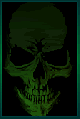 |
|
silent85
Junior Member

|
8. January 2005 @ 04:28 |
 Link to this message
Link to this message

|
|
The shorter the cord is the better quility you are going to get because the movie doesnt have to tranfer so as much so it doesnt loose to much qaulity. It isn't shrink it has to be the way you are burning it or ur dvd player. I have recently burnt Bourne Supremecy and when I put it in my Panisonic Dvd player it would keep putting the damn Subs on but when I put it in my cheap ass one they were gone.. go figure. lol but I would sujest try the Backup quality and DVD Shrni 3.2 Quality Enhancments in the Quality Settings Tab. It will take longer to burn but the results are amazing. If you burn at lower speeds it as well improves the qualtiy of the movie. Close every program that not necassary to be open. EXP:Antivirus,music palyer,logitech Itouch, msn messenger, lavasoft adwatch,etc What kind of dvd discs are you using?? DVD-R or DVD+R or DVD+RW??
This message has been edited since posting. Last time this message was edited on 8. January 2005 @ 04:31
|
AfterDawn Addict

|
8. January 2005 @ 04:37 |
 Link to this message
Link to this message

|
|
rroettger, welcome to the club ;)
I would like to think of myself as the most sarcastic, twisted, warped, or any other euphemism available, ass in the world! you may have to take second place, unfortunately!
;)
LOL
Gif by Phantom69
 |
|
SmokeIt
Suspended due to non-functional email address

|
8. January 2005 @ 07:21 |
 Link to this message
Link to this message

|
I was wondering if any of you can help i have been using dvdshrink for awhile now just hooked it up for my friend so he cant back up all his dvds were running into a problem where after its done decoding and starts the burn process a pop up window appears and says illegal disk and spits out the blank and wont burn anymore it happens with all his dvd's i have uninstalled and reinstalled the newest version of DVD Shrink and its still doing it the only other option i can think of would be to use a program like dvd decryptor and then use shirnk to compress and back up... other than that is there a way i can fix the problem with shrink so it works properly????
|
AfterDawn Addict

|
8. January 2005 @ 08:41 |
 Link to this message
Link to this message

|
|
Are you using the right type of DVD disc for his burrner? DVD+R or DVD-R
|
|
SmokeIt
Suspended due to non-functional email address

|
8. January 2005 @ 14:46 |
 Link to this message
Link to this message

|
|
yeah we are using the right disks it takes both
|
AfterDawn Addict

|
8. January 2005 @ 15:08 |
 Link to this message
Link to this message

|
|
I bought an LG burnner at Best Buy and it said it used both -R and +R and it didnt. Only used DVD+R took it back and told them it didnt accept -R turned out I wasnt the only one to find this out others had the same trouble well they gave me a refund and bought a diffrent 1.
|
AfterDawn Addict

|
8. January 2005 @ 15:22 |
 Link to this message
Link to this message

|
|
Do you have a diffrent brand of blank media your friend can try? could be the Media brand your using as well causing the problem.
|
Senior Member
2 product reviews

|
8. January 2005 @ 15:55 |
 Link to this message
Link to this message

|
If you have tried making a DIRECT copy (no compression at all, you can remove features such as languages you don't use etc.) and you get problems like you have been stating with your copy ONLY. None on the original its MOST LIKELY your media. Ask Uncle Pete (ScubaPete) if you don't believe me.
To quote Pete:
Quote:
Media makes a world of difference, it is a major player in DVD backups - a Short lesson for them that doesn't know -
Memorex is an excellent example as DVD media goes, 90% of Memorex, made by CMC, is sub-standard as far as DVD backups are concerned, figures as high as 50% coasters have been reported (One member bought a stack of 50 and got 23 good burns.), not what I would call an impressive record. Memorex made a name for itself with their magnetic tapes (VHS and audio cassettes) and have been living off it ever since. There are 4 different companies that manufacture Memorex DVD's BTW and product quality varies widely as you might imagine. Only 10% of the Memorex out there, those are discs manufactured by Mitsubishi in the 25 pack spindle , and they're the exception ? they are the good ones. It's easy to see now why the quality of a big-named company can?t be trusted - ? Who?s making your Memorex tonight ??
Is it just Memorex ? No ! I just used Memorex as an example, Princo, Orange Pack, Great AZO and most "store" discs aren?t all that suitable as a DVD backup media ? that?s why we are specific in the type of media we are recommending.
1. * Cheap media freezes, skips, pixelats and may refuse to be recognized by both burners and players :-( Besides "Freezing", "skips" many times you?ll get a ?Cyclic Redundancy error? or an "I/O error". This message can mean that your discs are scratched or dirty, it can also mean that your burner won?t accept your ?cheap? media :-(
Another problem which, ?Pops up? is a ?*Power Calibration Error?. This can stop you right in your tracks and most often is caused by, Yep, you guessed it, inexpensive media. *A ?Power Calibration Error? can also be attributed to the Optical Components of a DVD Writer, though this isn?t usually the case.
Orange Pack, Princo, Great AZO and 90% of Memorex plus many others are just not that good for DVD burning. Those same discs however, are quite good for your MP3 music, picture archives, Spread sheets and Data.. Even DataSafe G04?s made by Ritek have been reported as an inferior quality media and are evoking that ?Oh no, I shouldn?t have gotten those.?
What we are suggesting is to download this DVD Identifier to find out who manufactured your DVD and if it's a decent quality.
http://dvd.identifier.cdfreaks.com/
Once you have your disc identified, click the "More information" icon and see what information you're given. if you're not sure of the quality, come on back and we'll check it out for you -
2. A good grade, Hi-quality media is needed for DVD reproduction ! RiData, Sony, TDK, "Branded" Ritek G04's or "Branded" Verbatim Data Life, Verbatim DataLife plus, Taiyo Yuden's and generally, almost any discs manufactured by Mitsubishi or RICOH are excellent bets. Among the better discs we're looking for, any media boasting "Advanced Metal AZO" - BUT it must say "METAL" AZO ! , this indicates a superior dye and dye application on a good composite disc, while they are sometimes a bit "pricey" they are just the type of media we're looking for to do our DVD backups, Prices online from Meritline.com OR Newegg.com have gotten Ritek G04 starting at about a $ .45 (USD) a disc ?
For DVD backups, purchasing inexpensive media or even average media is a gamble, some people win BUT the majority lose, they lose varying amounts true but, they still lose :-(
Using good grade media can guarantee you one thing to an absolute certainty; it surely cannot hurt.
In an effort to clear the air, when I speak of "Cheap" or "Inexpensive" media, I'm not referring to the price you pay at the counter - I'm referring to poor quality control used during manufacturing and the quality of the dye, dye application or composite type used. I'm not saying it won't burn - Some may burn, some may not. It's quality is inconsistent, meaning it's not dependable. To make matters worse, many times the discs that you do burn may play in your PC BUT your standalone player may not accept them ? what good then is a backup DVD that cannot be watched on a DVD player ?
When I say "Branded," that means that when you pick up a disc in your hand, it says "Ritek" or "RiData" on the disc itself. The monetary cost of the media we recommend many times is cheaper than what you are purchasing now.
We like to verify our information prior to recommending things. There are certain things we look at. For instance, when their dye and dye application are listed as unknown, this almost guarantees us they are using whatever they can get at a cheap price. Companies that use quality materials like to BRAG about it, naming names and staying with quality manufacturers who produce their media.
Using DVD identifier and MediaMatch can help you find out a lot about what you're using. Purchasing your DVD media online can insure that you're getting quality merchandise at a good price. Shopping wisely will save you time, aggravation and money.
In addition, the life of a backup made on an "el cheapo" discis questionable. We all know that data, music and video backups on CD's and DVD's will last forever, well, if not forever for at least 100 yrs or so - That's what we've read and I believed and that's why we backup our treasures to disc, so that they'll be safe. "BLAaaaT" ( the bone chilling sound of an emergency air horn ), Wrong, Dead Wrong ! Don't throw the originals away, you may very well need them. Your video camera tapes and family picture CD's and DVD's, may not be there the next time you want to look at them. "Point of fact," inferior discs have a tendency to "Break down]" in time. In a very short time, we're talking disc can breakdown in less than a single year, in as little as 6 to 8 months.
This article was written about CD discs but DVD discs are exactly the same. I was miss-informed and this opened my eyes. Perhaps you'll find it as important as I did.
http://news.independent.co.uk/world/science_technology/story.jsp?story=513486
My personal observations on this subject -
I have had about 40 backups that have refused to play after being stored for a year or more. I test all of my backups when they are burnt to be very sure that there are no problems. "In the Golden, Olden times," before I knew any better, the Memorex, Maxell and professional "Store Brand" discs (and any thing that was on sale) was what used before I switched to Ritek and Verbatim. It is the poor quality stuff that I have been experiencing my trouble with. I noticed that backup DVD's I had refused to play in my standalone player and on my PC. VOB files wouldn't play either and other discs that I backed up about the same time would "Freeze" part way through the movie. After switching to Verbatim and Ritek's, mostly the Ritek's because the price was right, I've not had 1 go "Flat" in over 1 ˝ years. I still have some backups about 90 of them done on the "cheap stuff" and, as time wears on I lose a few more as I attempt to check them. I say to you, why did a backup play fine in "01"and "02" then "fail" in "03 ?? Some that were done in "01" never made it till "02" (it took me some time to learn, lol) and others done about the same time and "Failed" time, we're talking disc can breakdown in less than a single year, in as little as 6 to 8 months.
This article was written about CD discs but DVD discs are exactly the same. I was miss-informed and this opened my eyes. Perhaps you'll find it as important as I did.
http://news.independent.co.uk/world/science_technology/story.jsp?story=513486
My personal observations on this subject -
I have had about 40 backups that have refused to play after being stored for a year or more. I test all of my backups when they are burnt to be very sure that there are no problems. "In the Golden, Olden times," before I knew any better, the Memorex, Maxell and professional "Store Brand" discs (and any thing that was on sale) was what used before I switched to Ritek and Verbatim. It is the poor quality stuff that I have been experiencing my trouble with. I noticed that backup DVD's I had refused to play in my standalone player and on my PC. VOB files wouldn't play either and other discs that I backed up about the same time would "Freeze" part way through the movie. After switching to Verbatim and Ritek's, mostly the Ritek's because the price was right, I've not had 1 go "Flat" in over 1 ˝ years. I still have some backups about 90 of them done on the "cheap stuff" and, as time wears on I lose a few more as I attempt to check them. I say to you, why did a backup play fine in "01"and "02" then "fail" in "03 ?? Some that were done in "01" never made it till "02" (it took me some time to learn, lol) and others done about the same time and "Failed" in "04"? Most of my backups from around December of "02" were done on the "good Stuff" and they still work fine today - not a single failure ! What about now ? Well in a very short time when the calender changes to 2005, I'm going to run the rest of them through. It's been too long and I don't want to run the risks that I've lost an original OR one has been borrowed and never returned (like that's never happened, Huh ?). I want my discs back and 005 is the year -
Don't go through what I did, protect your investment.
Cheers,
Pete
P.S. Read more on this issue on this forum:
1 Click DVD Copy Nightmare:
http://forums.afterdawn.com/thread_view.cfm/133106
"The only people who should buy Monster cable are people who light cigars with Benjamins." - Gizmodo
This message has been edited since posting. Last time this message was edited on 8. January 2005 @ 16:06
|
|
rroettger
Member

|
9. January 2005 @ 01:36 |
 Link to this message
Link to this message

|
pulsar, Ccongratulation you are #1 smartguy

P4 3.2GHz HT 1GB DDR SDRAM 320GB RAID 0
16x DVD-ROM, 12x DVD DL+R/+R Dolby 5.1
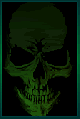 |
AfterDawn Addict

|
9. January 2005 @ 02:06 |
 Link to this message
Link to this message

|
|
#1 smartass.
If you don't mind!!!!!!
LOL
;)
Gif by Phantom69
 |
|
rroettger
Member

|
9. January 2005 @ 02:10 |
 Link to this message
Link to this message

|
To go a long with that theme.

P4 3.2GHz HT 1GB DDR SDRAM 320GB RAID 0
16x DVD-ROM, 12x DVD DL+R/+R Dolby 5.1
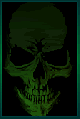 |
AfterDawn Addict

|
9. January 2005 @ 02:36 |
 Link to this message
Link to this message

|
|
Nice mooning!!
Gif by Phantom69
 |
|
Kronic420
Newbie

|
9. January 2005 @ 03:46 |
 Link to this message
Link to this message

|
|
Its not my tdk's dvd+r becoz when I use to use the one yellow connection for video I never had any color problems with any dvds. Only after I bought monster's component video cable. The problem is basically just sometimes during movies some area of the screen color changes a little bit then it goes back. I tried hooking up diferent dvd player with same set of component cables and still same problem occurs
|
|
Kronic420
Newbie

|
9. January 2005 @ 03:51 |
 Link to this message
Link to this message

|
|
Its not beacuse of shirnk but I am still trying to find out how to fix this problem. I am using the shortest component cable. Does anyone know if theres any way anything around could effect the component cables and cause weird color changes?
|
AfterDawn Addict

|
9. January 2005 @ 13:46 |
 Link to this message
Link to this message

|
|
Have you any electrical components near the leads, magnets etc? Have you tried someone elses' burnt dvd? how does it play in your PC?
Gif by Phantom69
 This message has been edited since posting. Last time this message was edited on 9. January 2005 @ 13:46
|
|
SmokeIt
Suspended due to non-functional email address

|
9. January 2005 @ 16:13 |
 Link to this message
Link to this message

|
|
it looks like the problem was the program isnt overwriting the files each time a new disk is burnt the old files arent erased quick fix......thanks for the help
|
|
squizzle
AfterDawn Addict

|
10. January 2005 @ 09:15 |
 Link to this message
Link to this message

|
SmokeIt you solved your problem? I had the same issue. I went into Preferences and unchecked the box for Enable Burning with Nero and I haven't seen that window ever since.
Convert PAL to NTSC or NTSC to PAL------>http://forums.afterdawn.com/thread_view.cfm/167922
ScubaPete's guides------>http://www.dvdplusvideo.com/tutorial007.html
Bbmayo's guides------>http://home.comcast.net/~bbmayo/index.html
My ever-growing movie collection------>http://www.intervocative.com/dvdcollection.aspx/squizzle
|
|
Advertisement

|
  |
|
|
SmokeIt
Suspended due to non-functional email address

|
10. January 2005 @ 17:54 |
 Link to this message
Link to this message

|
|
squizzle apprently some other people are having similar message and different problems it happened with my buddy and all he had to do was upgrade to the new version but i think it definetly has a problem with the files not over writing
|


