|
Can I turn my lcd laptop monitor into a desktop monitor?
|
|
|
crzycm16
Newbie

|
2. June 2007 @ 18:19 |
 Link to this message
Link to this message

|
|
This should help pretty much everyone... 7 hours of google searching... lol good luck all
Cameron
|
|
Advertisement

|
  |
|
|
|
bytedawg
Newbie

|
3. June 2007 @ 06:52 |
 Link to this message
Link to this message

|
|
in regards to the dell remote capabilities.
i'm not sure why you're so impressed, this remote capability has been available for years. however this has nothing to do with attaching a laptop LCD to a desktop system.
|
|
brad1150
Junior Member

|
3. June 2007 @ 13:07 |
 Link to this message
Link to this message

|
|
OK, I finally got the correct cables for the logic board I bought for my lcd. I found the company that sells these. The website is www.kitsparts.com , the logic boards are cheap and they work.
hello person who is reading this, thank you for control of your mind.
|
|
yesyesuk
Junior Member

|
3. June 2007 @ 13:28 |
 Link to this message
Link to this message

|
|
|
|
fright01
Newbie

|
20. June 2007 @ 11:38 |
 Link to this message
Link to this message

|
|
ty yesyesuk that is what I will do.. although i think im going to buy the $72 package. But Do u know where the backlight inverter is on thhe monitor we have?
I have a lot of LCD flat panels I got from a school surplus sale. So far I know of the LT141x4-156 & LP150x08-a2
Email: frightful720@comcast.net
MSN (Windows Live Messenger): fright01@hotmail.com
XFire: Fright01
This message has been edited since posting. Last time this message was edited on 20. June 2007 @ 11:38
|
|
redpanda7
Newbie

|
10. July 2007 @ 10:40 |
 Link to this message
Link to this message

|
Hello,
I've been following this thread with great interest from the beginning and it has sparked my project when I was luckily given a laptop panel.
I was given a Samsung LTN141X7-L06 panel, it came froma Toshiba 1600 laptop.
I hoping to make a VGA LCD panel and I've taken the steps of yesyesuk to fufil my project goal.
I bought a LCD Interface card kit from ebay. It's the same as the one found on www.kitsparts.com (I bought this one http://www.kitsparts.com/shop/index.php?...roducts_id=608)
. It's very well made and looking at it I think it will work with my panel. The I gave the seller my panel number so to find the right cables and etc.
I would like some further advice on how to assemble this together. I would to know if I have all the neccessary parts, and whether my initial setup is okay for trial.
The picture below is of the new inverter attached to the LCD panel. Is this circuit correct? I mean, I couldn't check if the negative and positive wires of the panel match that of the inverter. I had to solder them because the connectors didn't quite fit.

I would also like to know is do I need to plug in the VGA cord to my computer for this to work. Can I simply plug in the inverter and test if this works. I wanted to ask ,because I' m afraid of any short circuits or damaging any components.
Any positive input is greatly apprecaited.
Thanks
redpanda7 (foodjuice AT hotmail DOT com)
This message has been edited since posting. Last time this message was edited on 10. July 2007 @ 11:00
|
|
fright01
Newbie

|
10. July 2007 @ 14:24 |
 Link to this message
Link to this message

|
|
I am still waiting on mine. I was asked what model the screen was and how many pins i had on the "Panel Side" and well i just told him the model # and well, he said he will se wat he can do. (this was kitsparts) If he sent it out around then, I should be recieving it sooon. I am hoping. but does anyone know where I would find the number of pins on that specific model? its the one yessyesuk used and made. same laptop and everything.
I have a lot of LCD flat panels I got from a school surplus sale. So far I know of the LT141x4-156 & LP150x08-a2
Email: frightful720@comcast.net
MSN (Windows Live Messenger): fright01@hotmail.com
XFire: Fright01
|
|
Kreyon
Junior Member

|
10. July 2007 @ 15:26 |
 Link to this message
Link to this message

|
|
Redpanda7 : you will need an input of some kind to see something on the screen, but if you power it up witout an input you should at least see the screen light up a little bit showing it is waiting for input. I am unsure if they have a blue screen function built in or not.
Fright01 : just because the laptop is the same model does not make the screen the same as I have found in the sony's I tear apart all the time. sometimes I tear up 3 or 4 to find 3 different brands of LCP panels inside, some are listed in the table on the website for the cards, but some are not( this may only be because they are newer and the table is not updated very often. ). sorry but I am not sure where the pins are on yours, but you should be able to see it as it will be a connector with about 30 or 40 pins (some are flat and some are ribbon cable connectors)
and on the 7th Day God Created Man, and he looked around and Said to God, "Where the HELL am I supposed to plug in my Laptop?!?"
|
|
redpanda7
Newbie

|
10. July 2007 @ 15:43 |
 Link to this message
Link to this message

|
|
kreyon, Thank you for your swift reply it is very much appreciated. Do you happen to know if the wiring as seen in the image of my previous post is correct? I'm not sure if the LCD is designed to be a passive device that can withstand accidental short circuit.
fright01, the guy at kitsparts is very nice indeed, you can send him a few pictures of your panel along with the connectors and he might be able to better help you.
On a side note. I had paricular difficulty finding a suitable LCD interface card for my panel because as I later found out that my panel was part of a later batch and therefore was given an unusual model number, it is in fact the same as the best selling version...it's just not printed on the outside.
|
|
fright01
Newbie

|
10. July 2007 @ 17:11 |
 Link to this message
Link to this message

|
|
Actually, Kreyon, The Model he said is the same one i have. Also, its the same laptop. but thanks for telling me which connector to look at. I would send him pictures but he never asked for anything past when i told him the model number. So i think he has it pretty well figured out. :D but ya, thanks for telling me wehre to look. Would I tell him how many wires or how many slots there are in that connection? btw its not the one with 30-40 i think it would be the flat orange/brown one, that looks like a laptop keyboard cable, but w/ a metal connection at the end. How could I count that? it is rather difficult to see?
I have a lot of LCD flat panels I got from a school surplus sale. So far I know of the LT141x4-156 & LP150x08-a2
Email: frightful720@comcast.net
MSN (Windows Live Messenger): fright01@hotmail.com
XFire: Fright01
|
|
yesyesuk
Junior Member

|
11. July 2007 @ 00:56 |
 Link to this message
Link to this message

|
|
Hi redpanda7. I think you're on the right track here.
When I build my panel with the converter I first connected the lamp the wrong way (somehow I assumed it would be AC, not DC). The backlight on the display just wouldn't come on. It took me a while to figure out but eventually I just swapped the cables to the lamp and it worked. What I'm trying to say is that you don't need to worry if you got the cables the wrong way round. It doesn't seem to do any damage. If the light doesn't come on, just solder the cables the other way round. Unfortunately it's not easy for me to check which way the cables need to go onto the inverter board as I would have to dismantle my panel. When you try it out make sure you cover the bare wires where you soldered the extension wires on. There's some rather high voltage and you wouldn't want to get electrocuted or short circuit them!!
As for testing without connecting it to the PC, the least you need to do is to connect the converter board to the inverter and the panel and the power supply. Otherwise the inverter board will not get switched on. If the converter board is the same I have (very likely) then it has an on-screen display for all the settings, just like a "normal" TFT monitor. So when you switch it on without connecting to the PC you should at least get something in the panel. Maybe that's only for a short while as the converter board disables video when it doesn't detect a signal from the PC (standby mode).
Hope that helps a little... Let us know how you get on with it. And make sure you post some pics of your working panel ... ;-))
yesyesuk
|
|
redpanda7
Newbie

|
12. July 2007 @ 05:41 |
 Link to this message
Link to this message

|
|
The replies are very much appreciated.
I've gone ahead with my project now and I've seem to have come to a slight problem.
When all the parts and connectors were finally connected up it seemed the panel was dead. No backlight, nothing. I tried several times with adjusting the VGA input signal, reversing the power connectors from the inverter and testing the various circuits with an amp meter. I think my donated panel is defective.
So with that discovery I've now bought a 2nd hand screen from ebay, with the rough spec as my old screen.
This will hopefully be more productive.
I'll update once it's fully working.
Thanks again
|
|
fright01
Newbie

|
12. July 2007 @ 09:39 |
 Link to this message
Link to this message

|
Originally posted by redpanda7:
The replies are very much appreciated.
I've gone ahead with my project now and I've seem to have come to a slight problem.
When all the parts and connectors were finally connected up it seemed the panel was dead. No backlight, nothing. I tried several times with adjusting the VGA input signal, reversing the power connectors from the inverter and testing the various circuits with an amp meter. I think my donated panel is defective.
So with that discovery I've now bought a 2nd hand screen from ebay, with the rough spec as my old screen.
This will hopefully be more productive.
I'll update once it's fully working.
Thanks again
oh ya that is too bad, well i can just wish u luck :D how long did it take for u to get your converter from kitsparts? (anyone who got from there)
I have a lot of LCD flat panels I got from a school surplus sale. So far I know of the LT141x4-156 & LP150x08-a2
Email: frightful720@comcast.net
MSN (Windows Live Messenger): fright01@hotmail.com
XFire: Fright01
|
|
redpanda7
Newbie

|
12. July 2007 @ 10:24 |
 Link to this message
Link to this message

|
|
it took about 14 working days for my package to arrive. That's not too bad considering that's a journey from Hong Kong to London.
|
|
fright01
Newbie

|
13. July 2007 @ 14:39 |
 Link to this message
Link to this message

|
|
ha great got it today :D i am still figuring out how to put it on but thats why i came here :D i am going to read over and then hopefully have a tv for my bedroom :p
I have a lot of LCD flat panels I got from a school surplus sale. So far I know of the LT141x4-156 & LP150x08-a2
Email: frightful720@comcast.net
MSN (Windows Live Messenger): fright01@hotmail.com
XFire: Fright01
|
|
Kreyon
Junior Member

|
13. July 2007 @ 15:59 |
 Link to this message
Link to this message

|
|
Fright1 : Cool, keep us posted and please do us all a favor and take lots of pictures along the way to show how it is done! Good Luck!
and on the 7th Day God Created Man, and he looked around and Said to God, "Where the HELL am I supposed to plug in my Laptop?!?"
|
|
fright01
Newbie

|
13. July 2007 @ 16:15 |
 Link to this message
Link to this message

|
|
ok well i got it, but then i opened up the lining on the bottom of my laptop and i see a broken tube.. (the backlight) :'( so it will be a nother day or 2 until i can get one of the others from my friend. but I will keep you posted.. except not with pictures as my camera's lens is screwed up for some reason but that is another project..
EDIT::: Okay. So i have a different backlight and also another of the broken one. but the one that broke seems to have 3 pinholes, while the inverter appears that it should be 2. well the other backlight i have has a 2pinhole setup, but is to big to put into that case. what should I do? It also wont start, probably due to a voltage problem or just being broken. Is it possible that i could solder the backlight of the right size onto the appropriate 2pinhole connector and have it work?
EDIT::: So I did solder them together, but it is still not turning on. could it be the inverter? how can i tell?
I have a lot of LCD flat panels I got from a school surplus sale. So far I know of the LT141x4-156 & LP150x08-a2
Email: frightful720@comcast.net
MSN (Windows Live Messenger): fright01@hotmail.com
XFire: Fright01
This message has been edited since posting. Last time this message was edited on 14. July 2007 @ 20:35
|
|
brad1150
Junior Member

|
21. July 2007 @ 08:08 |
 Link to this message
Link to this message

|
Well, I'm glad to see everyone is happy with my find, doesn't happen often enough :). Did you buy the kit with the backlight inverter? I had to buy it seperate because I didn't know I needed it and thought I could use my stock one. One way to test it is to plug the cable for the lcd in correctly, unplug anything else connected to it, and plug in some source of video to it, dvd player, vga, game system, etc. and put a bright light behind it to see if its turning on.
hello person who is reading this, thank you for control of your mind.
|
|
fright01
Newbie

|
22. July 2007 @ 09:35 |
 Link to this message
Link to this message

|
Originally posted by brad1150:
Well, I'm glad to see everyone is happy with my find, doesn't happen often enough :). Did you buy the kit with the backlight inverter? I had to buy it seperate because I didn't know I needed it and thought I could use my stock one. One way to test it is to plug the cable for the lcd in correctly, unplug anything else connected to it, and plug in some source of video to it, dvd player, vga, game system, etc. and put a bright light behind it to see if its turning on.
lol ya im glad you did :P well I know the monitor works, just, the inverter is definitely not the one that comes with my modell.. (btw thx for reminding me to email him :D ) lol anywas ya rly thanks for posting it... you put me out 80 bucks :P lol
I have a lot of LCD flat panels I got from a school surplus sale. So far I know of the LT141x4-156 & LP150x08-a2
Email: frightful720@comcast.net
MSN (Windows Live Messenger): fright01@hotmail.com
XFire: Fright01
|
|
brad1150
Junior Member

|
23. July 2007 @ 10:29 |
 Link to this message
Link to this message

|
Hey Fright01, check your xfire, I added you, your msn didn't work. I may need one of your lcd's. I got my inverter today and plugged it up. Nothing but a lit up screen. Unplugged it, tried again and I got a black screen with lines. I plugged it into my pc and it started working fine...unitl I moved the lcd. I got the lines again and I tried doing what i did first. Nothing. Then I took it apart and reassembled it. And here comes teh advice I have. ALWAYS MAKE SURE THE CABLE IS PLUGGED IN CORRECTLY. Yes, thats right, I plugged it in one pin off, I got smoke, and now all I get is the blank lit up screen. I checked the bored for burn/damages and there was nothing. i checked my lcd for burns/damages, nothing. So idk if it just needs some don't mess with time or my lcd/logic board got fried. Well great, i noticed I heard a popping sound, and my power adapter was making it, so now I guess I should check on a warranty. :)
hello person who is reading this, thank you for control of your mind.
This message has been edited since posting. Last time this message was edited on 23. July 2007 @ 10:37
|
|
udzz
Newbie

|
11. August 2007 @ 18:51 |
 Link to this message
Link to this message

|
I've just finished going through this superb thread. It took me a while to do that but in the end I was able to gain enormous knowledge in the project I wanted to take part. I am interested in utilizing my old Laptop's LCD component(Dell Latitude 800 w/ 15" LCD Monitor). Now that I've proper info, I'm pretty sure that I can approach it without much of a hassle.
I'd like to add one thing to the discussion regarding those who have functioning Laptop and would like to use it as a secondary monitor to their PC. What they can do is get the Maxivista software (which costs roughly $30 for the latest version, which is v3), install the server component on the host PC and client on the Laptop in which you'd want the secondary display to appear. Some of the supported modes are cloning, using second display as extended display, sharing keyboard/mouse while using two computers in their own native operating system mode, remote control mode to name a few.
It doesn't require your host computer to have display card supporting secondary display. However it required you to have computers connected via network because it works through IP - pretty much in a fashion a screencast application operates.
You can view the demo in the company website http://www.maxivista.com/
Although this product looks impressive the fact that it is retail will limit only few of us to be able to afford it. I'm however waiting for Freeware / Open Source version developed by users which is as good as this one.
|
|
fright01
Newbie

|
4. September 2007 @ 19:36 |
 Link to this message
Link to this message

|
|
Hey, sry brad I didnt get either of the adds. I just asked my friend and he said he will need to talk to u bout it... readd me on msn fright01@hotmail.com Sry I went MIA for a while. but I was waiting to go back to school to get help from my good bro, the technician... But uhm... I havent done anything w/ it yet. So sry guys who wanted me to tell u how to do it :D im pretty much nub at modding so it might take me a while ne ways.
but yeah just re add me and ill hook u up.
I have a lot of LCD flat panels I got from a school surplus sale. So far I know of the LT141x4-156 & LP150x08-a2
Email: frightful720@comcast.net
MSN (Windows Live Messenger): fright01@hotmail.com
XFire: Fright01
|
|
fright01
Newbie

|
10. September 2007 @ 16:46 |
 Link to this message
Link to this message

|
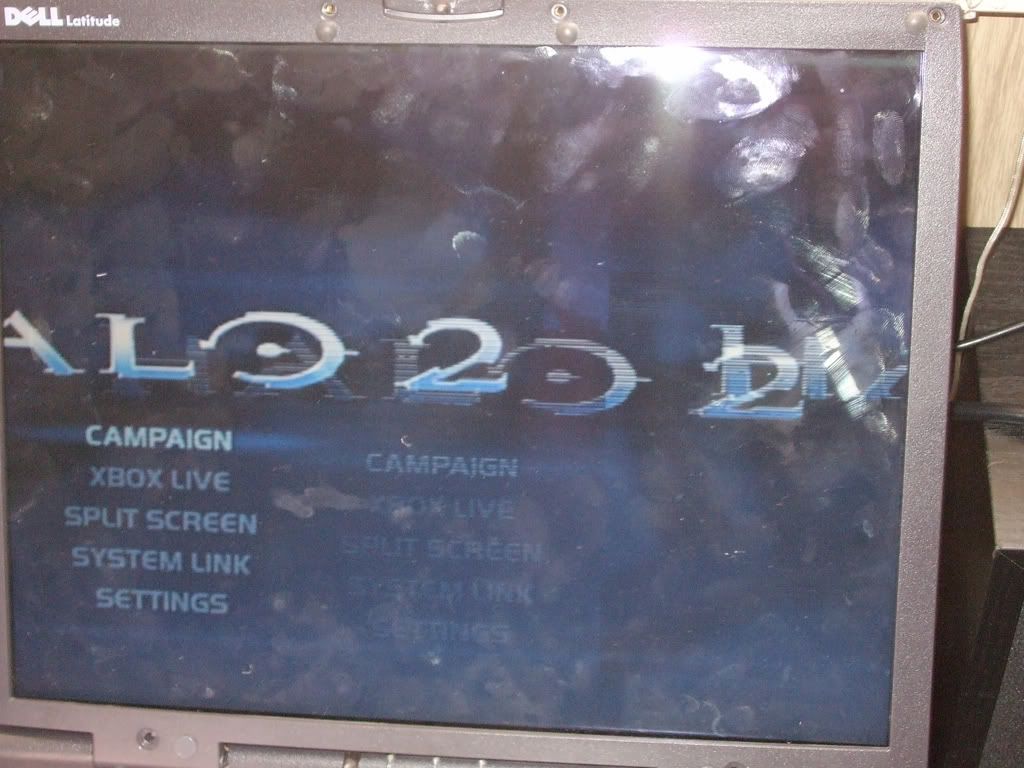
i believe the problem is teh vertical sync. How do i fix it?
also i still have a few extra monitors
This message has been edited since posting. Last time this message was edited on 10. September 2007 @ 16:50
|
|
yesyesuk
Junior Member

|
10. September 2007 @ 23:58 |
 Link to this message
Link to this message

|
|
try to connect it to a PC and experiment with resolutions and refresh rates. looks like the converter electronics don't tell the video card/driver the possible resolutions and frequencies correctly.
My panel runs fine at 1024x786 60Hz.
Good to see that you're a step further though ... ;)
|
|
Advertisement

|
  |
|
|
brad1150
Junior Member

|
11. September 2007 @ 13:29 |
 Link to this message
Link to this message

|
|
Think it has enough fingerprints on it? Jk, but make sure the cable that connects it to the controller is correctly placed, nothing is too hot, and all the cables are firm. Also make sure the VGA cable or whatever video you are using cables are firmly attached to teh controller, this may cause things to not work also. WHne I get mine back from my return, yes they are replacing it finally, I am getting teh heatsink/fan off an old gfx card adn I'm attaching it with some thermal double sided tape because it was really hot when I was using it.
hello person who is reading this, thank you for control of your mind.
|


