|
|
|
Can I turn my lcd laptop monitor into a desktop monitor?
|
|
|
fright01
Newbie

|
11. September 2007 @ 14:15 |
 Link to this message
Link to this message

|
well this could be it, but the monitor is running in 59 mhz refresh rate according to the OSD on the conv. kit... its resolution is the normal 1024*768... But if I set the refresh rate w/ nvidia tools, would that force over the 59hz its putting out now?
Edit: Okay, so i figured out, yes it does overwrite the current settings... so I set it to 1024*768 with 70hz since thats the only other supported and 60 hz was being moved to 59 for some reason :\ well It all mostly good I guess... Just need to test it out on the consoles and uhm yeah... but there is something else maybe that could be tuned... It seems to be very blue on most things... well not alot, and also where this text would be there would be almost highlighting boxes running along then off the screen. I can try to take a picture but it doesnt seem to be showing up on the camera screen. Maybe if i try to get some good light but w/e it seems like it will work alright :\ it is also likely just this monitor. well I will be testing it. anyone want me for any reason immediately ill be on msn :P
ps: the settings on the color strengths are all equally set.
Edit: Edit: Well, the xbox is actually forcing 720*480 w/ 59hz so uhm. yeah. does anyone know any way to possible externally hack the 360 and change that stuff?
I have a lot of LCD flat panels I got from a school surplus sale. So far I know of the LT141x4-156 & LP150x08-a2
Email: frightful720@comcast.net
MSN (Windows Live Messenger): fright01@hotmail.com
XFire: Fright01
This message has been edited since posting. Last time this message was edited on 11. September 2007 @ 14:58
|
|
Advertisement

|
  |
|
|
|
chach816
Suspended due to non-functional email address

|
21. September 2007 @ 13:18 |
 Link to this message
Link to this message

|
|
hey this is so cool, im so glad that this form finally got far enough in the last year and accually found a decently priced solution were all troubled with , anyways i was wondering A. how you are telling the dealer your screen info like is it after ordering or before do u send an email because i dont want to order it and have to send it back if my screen isnt supported so ..anwyays whats the deal
<HTML>
<Body>
<H1>
balls and dimonds rock my socks
</H1>
</BODY>
</HTML>
|
|
brad1150
Junior Member

|
21. September 2007 @ 21:13 |
 Link to this message
Link to this message

|
|
I received my repaired controller yesterday. They sent me back a new power supplt with over-under voltage protection, a new remote, and a new revised backlight. Everything works perfectly, except I might have to get a heatsink for the video encoder.
When ordering one, send an email to the seller, ricky wong or tywong on ebay, stating you would like to know if your cld model is supported, If it is, buy it and you will need to tell him the model again, make sure you get the exact model number, like mine is a LP133X7 (C2CC) and there are various other versions of the LP133X7, He shipped me the wrong cable at first. Then everything should be good. You will get a 1 yr warranty on it, and I suggest you place the cables on correctly and triple check them before you turn it on.
hello person who is reading this, thank you for control of your mind.
|
Newbie

|
20. November 2007 @ 03:04 |
 Link to this message
Link to this message

|
hi
i was thinking of adapting the 12" mon from an old toshiba satilite pro 490 cdt to vga, but after some more reading it seems a rather expensive thing to do, so i shall simply request the pinout for the wires and wait until i can afford a second[and larger than 17"] regular lcd moniter
this is becuase i had this awsomely unsane idea to take a lcd panel, but a hole in the side of my computer case, and adapt the lcd into it, shorten all its cords, removing its unescairy caseings, and turn it into a lan-party machine, handle on top, pouch on opposite side for cables and periphials, and so on
btw, ide like to be the first to make this, so dont steal my idea and claim it as your own, tell me if your liking it, ask, lol
but untill then the pinouts to a toshiba ltm12c270 lcd would be nice, just to see if i can do it with this one
ps: my username was intended to be "bluefoxx" originally, my usual alias, but it seems that was taken, so i was gonna use "acidfoxx" but typoed, if theres anyway i can get this fixed from "acisfoxx" to "acisfoxx"??...
if you run heating in winter; you dont have enough computers
|
|
technobot
Suspended due to non-functional email address

|
15. December 2007 @ 05:13 |
 Link to this message
Link to this message

|
|
Hello everyone.
Read this entire thread. Pretty useful stuff, just too bad it's repeated many times (makes the thread unnecessarily long..).
First, I want to add a little to the existing info. There are currently VGA LCD controller kits available on ebay for around $40-50. Then again, there are also full monitors for a similar price.. Just go to ebay.com and search for "LVDS controller" (without the quotes). And be sure to check that it supports your particular panel.
Next, my own question. I too have an LCD panel that I want to salvage, however its native resolution is 1400x1050, which is too high for VGA (which only supports up to 1280x1024 iirc). Running it at a non-native resolution would blur the image, which is not desirable. So I would like to reiterate the DVI to LVDS option that has been briefly mentioned here. Does anyone here has some practical information on how to connect the panel to DVI (not to VGA!)? For example, where could I find a suitable converter cheaply, or what other options do I have?
I would very much like to use this panel, as it is a very good panel, especially for its size (15"). So far the only thing I could find were a couple of converters for $500-600, which is way too expensive. Maybe I'll just try to find a broken monitor with DVI input if I can't find a coverter or some simpler method..
|
|
z_f_w
Newbie

|
31. December 2007 @ 23:12 |
 Link to this message
Link to this message

|
Hi guys,
I have read through this very informative thread.
I have a different but simpler need.
I would like to decouple the display and the base of my old laptop (Dell Inspiron 5160), so that I can place the display anywhere I like (sometimes as a digital picture frame). For this, I need to make the LCD cable longer than it is now. Since the connectors are way too tiny for me to mess with, I have tried he following simple idea: For each of the 25 wires of the parallel LCD cable, I cut the wire and then re-connected it with a longer wire. I got through 21 wires and it still worked, but failed after that.
Could anyone tell me why? (I am sure the reconnection was firm.)
Here are some more details:
- The 25 wires are of two colors: 8 blue + 17 red. 9 of the red ones go into the inverter; and all the blue ones go into the video.
- Each of them is a stranded-wire. Furthermore, each blue wire has an ultra-thin copper layer between the conducting strands and the outer insulation. (I am not sure whether the copper are electronically connected to the wire inside; neither do I know exactly what function the copper layer is serving.)
- Anyway, I successfully extended all 17 red ones and 4 blue ones, but failed the 5th blue one (The display now shows no text or image, except color changes: blue, green, red, grey.... I try a good LCD cable and the notebook and the display still work fine.)
Apparently, there is something about the blue wires (including the copper layer) that I don't know. By cutting and reconnecting the wire, I basically cut the copper layer into separate sections.
Your advice would be appreciated.
Thanks.
|
|
noelemahc
Newbie

|
10. January 2008 @ 04:30 |
 Link to this message
Link to this message

|
|
A friend gave me a broken laptop a few days ago, and it turns out the only thing that was faulty was a snapped ribbon cable. Well, the laptop works fine through a VGA monitor, so I was wondering what I could do with the display.
I've read through some of this thread, and I understand I'd need a analog to digital/LVDS converter in order for it to receive output from another device..
but I was wondering, what about the possibility of hooking the display up to a parallel port (or usb port) with custom software acting as an 'emulator' of the laptops display controller? I'm guessing that the speed of the port wouldn't be enough to send a full frame video signal, but would it be enough to display *something* (not necessarily output from the graphics card, I'd be happy if I could just write a program which could draw to the display)? I'm guessing it would require some trickery, as the pinout of the controller on the laptop is 30pins, but does anyone think that this is possible, or worth it even?
|
|
Kreyon
Junior Member

|
10. January 2008 @ 20:44 |
 Link to this message
Link to this message

|
|
- Z_F_W -
you need an Adapter card as we have been saying, it is not possible to make the small wires longer as that signal will not travel that far on that set of wires. you should have left them and got an input adapter card, mount it to the back of the panel, you hook in the wires from the LCD and then you can send a video signal to it from whatever you want (vga, tv, video cam, etc... depending on the adapter card you buy.) at this point the monitor becomes independant and all you have to do is supply power to it, and a input signal from your source which does not have to be a PC. as this discution has been going it is becoming easier and less expensive to get the adaptor cards, @ about $100 +or- $20 shipped. generaly the sellers ask for a monitor moedl number and a general description of the connectors so they can send the right ones.
-noelemahc- basicaly you need the same thing, an adaptor card found on ebay or in one of the links earlier in this thread should do just fine to get that monitor to be a free agent (meaning connect it to what you want, make it a TV, DVD monitor, spare PC monitor for 2 screens at a time, you get the point.) there are different cards with differnt inputs available and I have been seeing some nice ones that come with TV tuners and a remote control. they are not very thick and so you can make a nice little monitor if you mount it up and then cover it somehow.(perhaps make a custom casing for it all.)
as far as hooking it up to a parallel port or USB, if it were posible you would still need a card of some sort to do the translation, pin to pin would not work.
and on the 7th Day God Created Man, and he looked around and Said to God, "Where the HELL am I supposed to plug in my Laptop?!?"
|
|
z_f_w
Newbie

|
24. January 2008 @ 04:04 |
 Link to this message
Link to this message

|
|
Kreyon,
Thank you very much for the answer.
For my needs, adding an Adapter card would be acceptable if it does not require a new case for the display. Could you please provide some pointers to where I can buy such an adapter card?
Thank.
z_f_w
|
|
yesyesuk
Junior Member

|
24. January 2008 @ 04:29 |
 Link to this message
Link to this message

|
|
|
|
soulbname
Newbie

|
31. January 2008 @ 22:37 |
 Link to this message
Link to this message

|
|
This message has been edited since posting. Last time this message was edited on 31. January 2008 @ 22:40
|
|
yesyesuk
Junior Member

|
1. February 2008 @ 03:34 |
 Link to this message
Link to this message

|
These converter kits come with the correct cable for the display if you tell them what display model you have. Before you order I suggest sending them an email and ask if your display model is supported and if they have the correct cable for it.
As for the pinout, I have a Samsung panel too. I had sent an email to Samsung support and they sent me a PDF with the pinout. What they weren't able to provide was the pinout for the backlight inverter.
This message has been edited since posting. Last time this message was edited on 1. February 2008 @ 03:35
|
|
soulbname
Newbie

|
1. February 2008 @ 22:34 |
 Link to this message
Link to this message

|
|
Thanks for the help I will try that...
|
|
buckaneer
Newbie

|
20. February 2008 @ 00:34 |
 Link to this message
Link to this message

|
|
Holy cow! 3 1/2 years of jam in one thread.
All 11 pages in < 2 hours. And all the necessary info too! Good stuff. With a data bomb detonated in the middle.
Whatsa' chance of gettin' a step-by-step compilation??? I'm not afraid of pics either!
Still a beginnerd/mensan/and thinker (see the smoke)...
|
|
brad1150
Junior Member

|
20. February 2008 @ 08:19 |
 Link to this message
Link to this message

|
Wow, I missed a lot. My old email was in afterdawn, and I never got around to changing it. I guess I could provide a step by step compilation, but not right now. Its 7:13 AM and I'm a high school student, too tired to think. After the initial problems of being sent a bad board, everything works really really good. They redesigned the board and power inverter so that it is smaller. I Recommend you all buy the one with the backlight inverter, its a b***h to make one yourself. I have an older style inverter that I THINK still works, that I will sell cheaper than kitsparts' newer one if anyone needs it. I am going to do all this with a different make of controller card for a 10.2" lcd I pulled from a broken portable dvd player. Can you say CarPc Display? Add me on msn, edited by ddp, and I will try to help with any questions. I'm usually on between 4:30 - 11 pm (minus the time between 6:45-8) central, -6 gmt.
Brad
This message has been edited since posting. Last time this message was edited on 1. March 2008 @ 20:06
|
|
dbla921
Newbie

|
1. March 2008 @ 00:41 |
 Link to this message
Link to this message

|
Hello All,
Great info going on in this thread.. amazing really...
I don't want anyone to repeat information that's already been said.. I have a generic laptop LCD wondering if it can be used in this task..
I sent and ebay message to the guy selling the converters.. i'm a bit impatient.. lemme know...

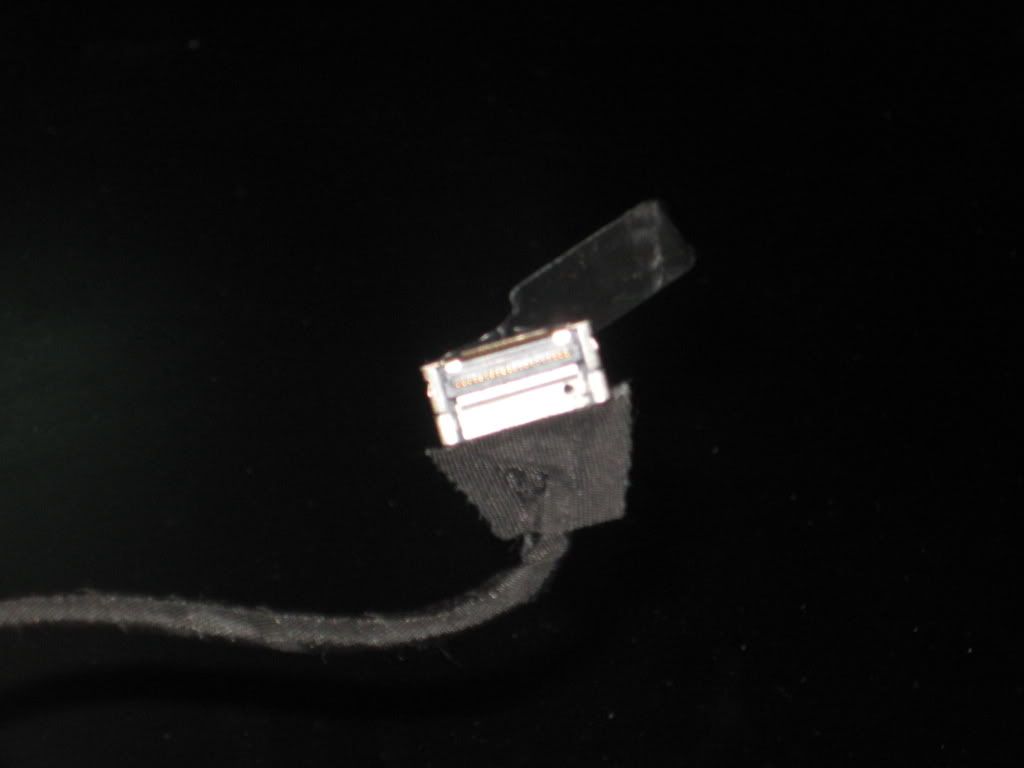

I'm completely new to all of this.. most of the thread was a foreign language to me (both figuratively and literally.. back when german was spoken)
This message has been edited since posting. Last time this message was edited on 1. March 2008 @ 20:16
|
|
brad1150
Junior Member

|
1. March 2008 @ 11:25 |
 Link to this message
Link to this message

|
|
Well, you are going to have to get over your impatience. Parts from hong kong usually take several weeks and their sellers don't exactly reply immediately. I'm looking around on the sellers website, www.kitsparts.com and I can't seem to find their lvds lcd controllers on it anymore, maybe I'm just looking in the wrong place, are they still selling them on ebay?
hello person who is reading this, thank you for control of your mind.
|
|
fraserf88
Newbie

|
9. March 2008 @ 22:47 |
 Link to this message
Link to this message

|
Ive been looking at the pins of both dvi and lvds which is found on many lcds. Now I only need a digital signal, so i dont need the extra circuitry to convert an analogue signal into a usable data signal. What I want to do, and youre probibly gonna laugh at me, is to see what it would take to build a gaming laptop from the ground up (no barebones) using desktop components, and custom build the chasis. Of course the thing would be massive and heavy and have no battery life but im willing to live with that. I want to get a 17" uxga panel for it, as I will never go back to xga.
Now the digital portion of a DVI (good pic at wikipedia) cable has red+, red-, blue+, blue-, green+, and green-. I only need single channel as im not using a qxga monitor so the second set of data pins doesnt matter. Then theres 2 digital clock pins, + and -. Theres also a pin for sensing that a monitor is connected, a 5volt power pin, and a bunch of pins for plug and play. There are also some sheilding pins and a ground pin but im not worried about those.
Then the pinout I found for a lvds shows that it has 2 3.3v power imputs which I could easily get from a power supply. Then theres a red+, red-, blue+, blue-, green+, and green-. Then theres 2 digital clock imputs (+,-), and a whole lot of pins that are grounds. Now I cant imagine the monitor companies like samsung, sharp, LG, etc having different voltage/amperage/frequency imputs for laptop panels vs desktop panels. Seems like they would just be reinventing the wheel by doing that, especially noting that at the end of the day they work the same anyway. Would it be possible to connect these data cables from a dvi-d to a lvds, use the 3.3v from the power supply, and just hotwire the monitor detection pin, or does DVI run at a different voltage/amperage/frequency? or does it use a completely different code altogether? The only conversion I can imagine is that the output signal from the graphics card be transmitted at a high voltage low amperage to ensure minimum loss of the signal while spanning a long distance, than be converted into a usable lower voltage signal by the monitor. Anything else just seems like an unessisary step.
Im trying to do this without buying a kit, as space is an issue (I need it all for cooling). Worst case scenario this build is impossible and i just build a tower. Same preformance minus the insane nerd points for the sweet custom lappy.
|
|
yesyesuk
Junior Member

|
10. March 2008 @ 04:47 |
 Link to this message
Link to this message

|
|
Unfortunately it's not as easy as making an adapter from DVI to LVDS. DVI and LVDS are coding the signal in different ways (LVDS is transition minimised, meaning that there are as few 0->1 and 1->0 transitions as possible; DVI doesn't do that). So your LVDS panel will not "understand" the DVI signal).
However, if you are going to strip a 17" monitor for the panel anyway, why not use the circuit board from inside the monitor that has the DVI decoder already on it. You just need to figure out how to use a different power supply for the board and the panel.
|
|
fraserf88
Newbie

|
10. March 2008 @ 15:32 |
 Link to this message
Link to this message

|
I was origionally going to just buy a replacement panel for cheap and make an adapter but it looks like that would take some serious work. How large are the boards that come in lcds generally? It would probibly have to be a desktop lcd as I would need the DVI input. The casing on a desktop lcd is pretty big, how much of that volume is the board? Is the actual panel on a desktop lcd thicker? I know they use a brighter backlight, how much extra cooling does that require to run? Would a desktop board fit inside a laptop lcd casing with the panel, or will it have to go in the body of the laptop? Im sad to say, of all the things Ive tinkered with, Ive never actually taken apart an lcd. Having to put the board in the body of the laptop would not be preferable. I need the space in the laptop for the other components and the cooling, but I still dont want to have a 2" display hanging off the back of my lappy. If the the boards are really massive, do you know of any kits or boards that are small (low profile), and only do digital conversion as I imagine the conversion for a vga input (which id never use) would take up most of the board. Also if I did just buy a replacement laptop panel online, then found an old desktop lcd that supported dvi from the same brand (lets say samsung I like their monitors), are they likely to use the same connector? or do lcd companies change the connectors often?
Thanks so much for your help
|
|
patilma
Suspended due to non-functional email address

|
29. April 2008 @ 03:29 |
 Link to this message
Link to this message

|
heloo friends,
My requirement is I need to connect the DVI signal as input to the FPGA, and inside FPGA I have to convert this DVI vedio signal into LVDS and send the data to the display. Now I have one question in mind whether I can directly connect the DVI vedio signal to FPGA??
If it is possible to connect and then what steps are required to convert from DVI to LVDS. As I have seen some display development kit details from xilinx : http://www.xilinx.com/support/documentat...es/xapp928.pdf. which shows the block diagram where the DVI interface recieves the DVI input and then it is passed to colour temperature correction(CTC) block then the output of CTC is given to Precise gama correction(PGC) block then the output of PGC is given to image dithering engine(IDE) block then it is passed to LVDS interface block where this block provides LVDS output.
Here my doubt is whether is it necessary to do the processes like CTC, PGC and IDE to convert the DVI signal into LVDS. As per my understanding DVI(TMDS) and LVDS are both serial differential signals which are similar. Now another question is,
1. "Is it possible to do DVI to LVDS conversion inside FPGA??"
2. "By converting DVI signal to LVDS signal whether the information or quality of the signal will be affected??"
Can anyone please suggest me which is the best website to understand DVI, LVDS and conversion between both.And also any development kits or refference available for converting DVI to LVDS.
Thanks.
|
Newbie

|
30. April 2008 @ 08:53 |
 Link to this message
Link to this message

|
I'm borrowing this thread a little bit :D, i've got a toshiba TFT 15" monitor from my sattelite laptop. The thing i want to do is to turn it into VGA so i can use it as a regular monitor or something fun.
this is what it looks like: 
So what i've got is the screen and everything the inverter and the cable sticking out from both the inverter and the video cable with 40 connectors in it.
My question is: can i do something with it?, if i have to buy something.. what exactly should i buy? thx!!// Plutie
|
|
yesyesuk
Junior Member

|
30. April 2008 @ 09:01 |
 Link to this message
Link to this message

|
|
Hi plutie,
it has all been said in this thread. I understand that it has gotten slightly long but I'm afraid there's no way to summarise all the posts in a single reply to you. You'll have to take some time and read the whole thread... ;-)
The very short answer is: Yes, you'll need a converter circuit to make it work.
|
Newbie

|
30. April 2008 @ 09:29 |
 Link to this message
Link to this message

|
Originally posted by yesyesuk:
Hi plutie,
it has all been said in this thread. I understand that it has gotten slightly long but I'm afraid there's no way to summarise all the posts in a single reply to you. You'll have to take some time and read the whole thread... ;-)
The very short answer is: Yes, you'll need a converter circuit to make it work.
Thx, i've read it :D. I have no idea what converter i should buy :/.
Should i send a picture to a manufacturer so they can tell me what model i should get?
This message has been edited since posting. Last time this message was edited on 30. April 2008 @ 09:36
|
|
Advertisement

|
  |
|
|
bytedawg
Newbie

|
2. May 2008 @ 17:10 |
 Link to this message
Link to this message

|
|
You may have read the posts but you missed some of the most important stuff, like there are many different types of displays and they are not all the same so one converter will not fit all and most manufacturers
could care less if you have a screen that works and a dead system out of warranty. They'll just refer you to a repair shop or suggest you buy a new one. anyway, if you want to see what an adapter looks like send me an e-mail and I'll respond with pics.
bytedawg
|
|


