|
Experiencing Difficulty Using DVD RB and CCE? If So, Then Ask Your Questions Here.
|
|
AfterDawn Addict

|
22. June 2006 @ 06:34 |
 Link to this message
Link to this message

|
RB will place your iso file in the same output folder as your VOB files. The path for VOB files is C:\Finding_Nemo\VIDEO_TS. If you have the folder named C:/Finding Nemo you then must direct the burning program to the VIDEO_TS folder in order for it to burn the contents. No VIDEO_TS no burn. You cannot burn VOB files with Decrypter or ImgBurn, only iso. VOB files can be burned with such sw as Nero, CopyToDVD, Ones and AShampoo to name a few. Even CloneDVD2 will burn your ouput VTS file. All have trials.
|
|
Advertisement

|
  |
|
|
|
jdobbs
Senior Member

|
22. June 2006 @ 06:59 |
 Link to this message
Link to this message

|
Everything in the working and output folders are only related to that single job. In fact if you output to an ISO, you can just leave them both to a set folder and never change them. The D2VAVS contains temporary files that are used for frame serving and adjustment/positioning of the source. The DVDFILES folder contains the AUDIO_TS and VIDEO_TS folder that can be burned with any of a number of packages. If you have selected to output to an ISO image, it is stored in the output directory. If you decide to use the same folders all the time, remember, though, that a created ISO is never removed -- so you'll need to decide whether to delete it or not.
After you have completed a good burn, anything in the working and/or output folders can be removed. Everything that DVD-RB needs for its configuration is kept in the "C:\Program Files\DVD-RB Pro" folder.
Quote:
Simply amazing!!! What an excellent program suite.
Thanks! DVD Rebuilder is meant to give you the highest quality possible. It comes at the cost of a little more time, but for me personally -- what is the advantage of DVD Backups if you don't get to keep the quality?
This message has been edited since posting. Last time this message was edited on 22. June 2006 @ 07:06
|
Member

|
22. June 2006 @ 07:10 |
 Link to this message
Link to this message

|
Well, I looked around for an .iso file, but I didn't find one in my output path. I did find one in my working path. I took a screenshot of my DVD-RB Pro (so you can see my destination folders), my outputpath/finding_nemo folder, and my workingpath folder with the Finding_Nemo.iso. I tried to find a way to rip from my outputpath\finding_nemo\video_ts folder, but I couldn't... Maybe with this screenshot you can tell me what I am doing wrong...
http://www.imageweb.info/viewimage.php?file=/2/kWm46369.jpg
Nevermind. The ISO in my workingpath burned a perfect copy... I don't understand why it wound up in my workingpath folder though.
**Edit** Fixed, I did click the wrong shjortcut ;)
This message has been edited since posting. Last time this message was edited on 22. June 2006 @ 07:58
|
|
jdobbs
Senior Member

|
22. June 2006 @ 07:45 |
 Link to this message
Link to this message

|
|
It's possible that you didn't have "Enable Output Directory" checked (under the "MODE" menu) at the time you ran the job. When that isn't checked, only one directory is used for both working and output.
Also -- the program you have up (in your jpg image) showing the output directory path is the freeware version (v0.97) -- not the Pro Version. They don't share the same settings.
This message has been edited since posting. Last time this message was edited on 22. June 2006 @ 07:48
|
Member

|
22. June 2006 @ 07:51 |
 Link to this message
Link to this message

|
Oh man, it is... I clicked on the wrong shortcut. I guess I need to wipe it out, hehehe... I'll look and see if I have that selected... as well as correct the JPG img
jdobbs, you are correct sir. I did not enable the output directory...
http://www.imageweb.info/viewimage.php?file=/2/Du846468.jpg
Now, do I gain or lose anything by not enableing this output directory?
Oh yeah, and I have and will continue to reccomended this product to some of my friends. Of course, I reccomended the CCE Basic, and DVDRB Pro to save them money and headaches ;).
This message has been edited since posting. Last time this message was edited on 22. June 2006 @ 08:11
|
|
jdobbs
Senior Member

|
22. June 2006 @ 09:51 |
 Link to this message
Link to this message

|
|
It's just a matter of preference. Some people like to have the working and output separated. I personally use it with just the working folder so I can delete everything more easily.
I noticed you have "Movie and Menus Only" mode checked. That removes the extras... hopefully that's what you intended.
This message has been edited since posting. Last time this message was edited on 22. June 2006 @ 09:53
|
Member

|
22. June 2006 @ 10:26 |
 Link to this message
Link to this message

|
|
It is what I intended. The extras are really of no value to me, or more importantly, my youngest son who I am going to give this copy to for his portable DVD-Player.
Also, I like that feature too. Instead if the issues I encountered authoring some movies to eliminate them, this program does it by itself, with no issues that I can discern.
I am leaving it without the output path enabled, for the time being.
Thanks again, to arniebear, Mort81, and to you jdobbs. What a wonderful program.
|
AfterDawn Addict
6 product reviews

|
22. June 2006 @ 17:45 |
 Link to this message
Link to this message

|
|
sandt38,
I'm glad you got things fingered out. Sorry, I was away from my pc for a couple of days but looks like jdobbs and arniebear took good care of you.
Rig #1 Asus Rampage Formula Mobo, Intel Core2Quad Q9450 CPU @ 3.55ghz, 2gb Corsair DDR2 1066 Dominator Ram @ 5-5-5-15, TR Ultra 120 Extreme w/ Scythe 9 blade 110 cfm 120mm Fan HSF, HIS Radeon 512mb HD3850 IceQ TurboX GPU, Corsair 620HX P/S, CM Stacker 830 Evo Case, Rig #2 Asus P5W DH Deluxe Mobo, Intel C2D E6600 CPU @ 3.6ghz, 2gb Corsair XMS2 DDR2 800 Ram @ 4-4-4-12-2t, Zalman CNPS9500LED HSF, Sapphire Radeon X850XT PE GPU, Corsair 620HX P/S, Cooler Master Mystique Case, Viewsonic 20.1" Widescreen Digital LCD Monitor, Klipsch Promedia Ultra 5.1 THX Desktop Speakers, http://valid.x86-secret.com/show_oc.php?id=348351 http://valid.x86-secret.com/show_oc.php?id=236435 |
Member

|
22. June 2006 @ 19:12 |
 Link to this message
Link to this message

|
|
Yes sir, and thanks to you as well. All 3 of you were a fantastic help.
This message has been edited since posting. Last time this message was edited on 25. June 2006 @ 15:28
|
|
jdobbs
Senior Member

|
22. June 2006 @ 20:11 |
 Link to this message
Link to this message

|
|
Hey... how'd you get my picture?
|
AfterDawn Addict
6 product reviews

|
22. June 2006 @ 20:18 |
 Link to this message
Link to this message

|
|
jdobbs being the author of rb is of course the most knowledgeable in reference to it but arniebear is no slouch by any means. We are all very fortunate to have them both subscribed to this thread. I like the pic too btw.
Rig #1 Asus Rampage Formula Mobo, Intel Core2Quad Q9450 CPU @ 3.55ghz, 2gb Corsair DDR2 1066 Dominator Ram @ 5-5-5-15, TR Ultra 120 Extreme w/ Scythe 9 blade 110 cfm 120mm Fan HSF, HIS Radeon 512mb HD3850 IceQ TurboX GPU, Corsair 620HX P/S, CM Stacker 830 Evo Case, Rig #2 Asus P5W DH Deluxe Mobo, Intel C2D E6600 CPU @ 3.6ghz, 2gb Corsair XMS2 DDR2 800 Ram @ 4-4-4-12-2t, Zalman CNPS9500LED HSF, Sapphire Radeon X850XT PE GPU, Corsair 620HX P/S, Cooler Master Mystique Case, Viewsonic 20.1" Widescreen Digital LCD Monitor, Klipsch Promedia Ultra 5.1 THX Desktop Speakers, http://valid.x86-secret.com/show_oc.php?id=348351 http://valid.x86-secret.com/show_oc.php?id=236435 |
Member

|
23. June 2006 @ 08:54 |
 Link to this message
Link to this message

|
|
jdobbs,
Here's another one of you ;). Copy and paste in your sig if you want. I have a ton of PB space.
edit by herbsman: read PM
This message has been edited since posting. Last time this message was edited on 25. June 2006 @ 15:28
|
|
noonan26
Suspended due to non-functional email address

|
25. June 2006 @ 18:13 |
 Link to this message
Link to this message

|
Hey...I really tried searching for this twith no luck.
I am using DVD-RB Pro 1.04 with CCE SP 2.70.02. When I get to the encoding phase, CCE prompts me to encode each file and I have to click the encode button to proceed. I have never had to do this and am not sure what changed.
Any help would be ver much appreciated.
THANKS!!!
|
|
jdobbs
Senior Member

|
25. June 2006 @ 19:16 |
 Link to this message
Link to this message

|
|
That's a bug in one of the CCE Trial versions. You can get around it by clicking on "Run Encoders Minimized" on DVD-RB's setup dialog (SETTINGS/SETUP).
This message has been edited since posting. Last time this message was edited on 25. June 2006 @ 19:16
|
|
noonan26
Suspended due to non-functional email address

|
26. June 2006 @ 09:57 |
 Link to this message
Link to this message

|
|
That did it.....thanks so much.
|
|
mrwul
Newbie

|
1. July 2006 @ 07:35 |
 Link to this message
Link to this message

|
|
Hello to you, facing same problem, but with m2v-file.
Need to click on "OK" to make the pop-up window disappear and the process continue.
However, if one wishes to do the process overnight, DVD-RB stops with this error and waits for the user to take action.
How to prevent it from occurring?
(using the freeware version of DVD-RB)
Thank you!
--
|
|
jdobbs
Senior Member

|
1. July 2006 @ 08:56 |
 Link to this message
Link to this message

|
Same answer.
Quote:
That's a bug in one of the CCE Trial versions. You can get around it by clicking on "Run Encoders Minimized" on DVD-RB's setup dialog (SETTINGS/SETUP).
This message has been edited since posting. Last time this message was edited on 1. July 2006 @ 08:57
|
|
mrwul
Newbie

|
1. July 2006 @ 11:53 |
 Link to this message
Link to this message

|
|
Thanks.
Take it though it is not a bug in 2.67.00.27 SP ?
--
|
|
mrwul
Newbie

|
1. July 2006 @ 11:59 |
 Link to this message
Link to this message

|
|
On top: Run Encoder(s) minimized is tagged.
-
|
|
jdobbs
Senior Member

|
1. July 2006 @ 12:01 |
 Link to this message
Link to this message

|
No, I don't believe so. I'm not sure which specific version(s) are affected by that bug. I know it did it in at least one of the CCE SP v2.70 Trial releases.
This message has been edited since posting. Last time this message was edited on 1. July 2006 @ 12:03
|
AfterDawn Addict
6 product reviews

|
1. July 2006 @ 12:13 |
 Link to this message
Link to this message

|
I'm having a problem setting up procoder 2. I'm not sure if it's my path in rb or what but the error message when procoder opens is "only one instance is allowed". Here is a pic of my setup screen and paths.
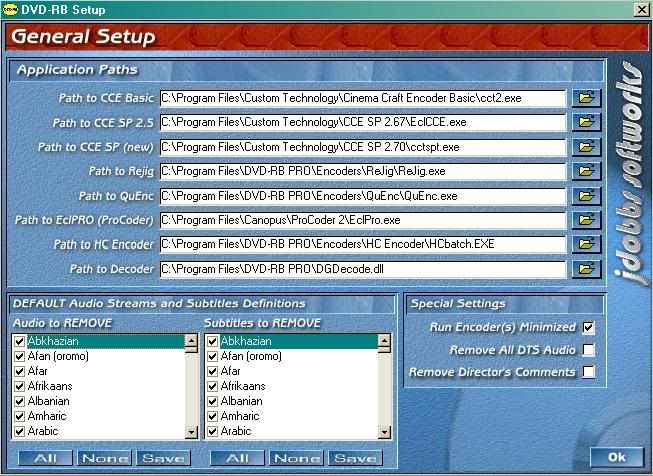
Oops just realized this thread is for dvd rb and CCE. I apologize if this is in the wrong thread
Rig #1 Asus Rampage Formula Mobo, Intel Core2Quad Q9450 CPU @ 3.55ghz, 2gb Corsair DDR2 1066 Dominator Ram @ 5-5-5-15, TR Ultra 120 Extreme w/ Scythe 9 blade 110 cfm 120mm Fan HSF, HIS Radeon 512mb HD3850 IceQ TurboX GPU, Corsair 620HX P/S, CM Stacker 830 Evo Case, Rig #2 Asus P5W DH Deluxe Mobo, Intel C2D E6600 CPU @ 3.6ghz, 2gb Corsair XMS2 DDR2 800 Ram @ 4-4-4-12-2t, Zalman CNPS9500LED HSF, Sapphire Radeon X850XT PE GPU, Corsair 620HX P/S, Cooler Master Mystique Case, Viewsonic 20.1" Widescreen Digital LCD Monitor, Klipsch Promedia Ultra 5.1 THX Desktop Speakers, http://valid.x86-secret.com/show_oc.php?id=348351 http://valid.x86-secret.com/show_oc.php?id=236435This message has been edited since posting. Last time this message was edited on 1. July 2006 @ 12:20
|
|
jdobbs
Senior Member

|
1. July 2006 @ 12:22 |
 Link to this message
Link to this message

|
|
It sounds like you have ProCoder already running when you execute from DVD-RB. It shouldn't be.
Make sure you run ECLPRO from the command line the first time you install ProCoder... it has to be configured to point to the ProCoder executable.
This message has been edited since posting. Last time this message was edited on 1. July 2006 @ 12:23
|
|
mrwul
Newbie

|
1. July 2006 @ 21:52 |
 Link to this message
Link to this message

|
Have tried : CCE Basic 2.70, CCE SP 2.67.xx and CCE 2.70
Also tried to with eclCCE instead of eclPro
But run into: F:\temp\dvd-rb\d2vavs\item.ecl is not a ECL for ...
Have tried over and over to get DVD-Rebuilder work...
|
|
jdobbs
Senior Member

|
2. July 2006 @ 05:06 |
 Link to this message
Link to this message

|
|
If you change the encoder, you have to do the prepare again. The ECL files are specific to the encoder selected.
|
|
Advertisement

|
  |
|
|
mrwul
Newbie

|
2. July 2006 @ 06:36 |
 Link to this message
Link to this message

|
Installed it on a clean system, same error, re-installed it, with only CCE tagged during install, same error. Sorry. I give up.. spent hours on trying to get it working.
|


