|
The Official PC building thread -3rd Edition
|
|
|
Any Flaming Results in a Temp Ban or Worse. Your Choice!!!
|
|
ddp
Moderator

|
6. February 2009 @ 23:23 |
 Link to this message
Link to this message

|
he added this in
Quote:
Oman7,
I've got mine up and running! Seems to run good!
Russ
|
|
Advertisement

|
  |
|
|
AfterDawn Addict
7 product reviews

|
7. February 2009 @ 00:51 |
 Link to this message
Link to this message

|
|
Sorry about putting my edit so low. Russ obviously missed it.
Well... I picked up some risers at the local shop. They just GAVE them to me. She was like, GO FOR IT! I was like yeah. I took 3 extras for future possibilities. Well... back to it. Just got off work. Shouldnt take me long. Im in a kinda wired mode. Give me 20-30 minutes. :D
By the way russ, Your right, I like the weight of the board. VERY nice! Tells me its not cheap, SOLID! Light CAN be good. But, I like a little mass to my delicate equipment.

To delete, or not to delete. THAT is the question! |
AfterDawn Addict
7 product reviews

|
7. February 2009 @ 04:42 |
 Link to this message
Link to this message

|
Well, Im dealing with some kinda problem :( Thats what I get for getting over excited. I hooked everything necessary up, plugged everything in, and NOTHING. Or I guess I should say ALMOST nothing. I hear a curious squeaking sound. Not sure from where. Im feeling pretty brain fried! Good thing I didnt plug my main storage Drive in(1TB). ALOT ALOT of data on that bad boy! Should something fowl be going on in there, I'd hate to lose all that data.
Its POSSIBLE, that the squeaking sound is coming from the CPU! Any thoughts on that Russ? I was surprised to see Double 12v inlets for the cpu. Is it possible that my PSU doesnt have that proper connection? Looking....
Ok, im a little confused. My PSU has a PCI-e connector that has 2 pins on the same 6pin cable, that when connected form an 8 pin FOR THE CPU??? Much like 20-24 pin conversion. I assumed it was correct, because ive never seen computer connections...well... simply put, if it fits, it must be right. Certainly this one anyway! Surely there is no mistaking this one. But check it out.
1 x 20+4-pin ATX
1 x 4-pin/(8-pin) CPU <-------- this tells me there is one catored specifically for it.
2 x PCI-Express <-------but one of these transforms into 8pin cpu???
6 x 4-pin peripheral
2 x 4-pin floppy
6 x SATA
This is my PSU.
http://www.newegg.com/Product/Product.aspx?Item=N82E16817341002
Surely my PSU can take this stress! Hell, I'd hardly call this stress on a 4 12volt rail PSU! Nearly 80amps of 12v!!!! I wonder if this board is simply DOA. I truely hope not. Ehhh...as I said, im feeling brain fried now. Im gonna go to sleep, and come back with a fresh mind. Hope your having better luck, :)

To delete, or not to delete. THAT is the question! This message has been edited since posting. Last time this message was edited on 7. February 2009 @ 04:46
|
AfterDawn Addict

|
7. February 2009 @ 05:47 |
 Link to this message
Link to this message

|
Originally posted by omegaman7:
Well, Im dealing with some kinda problem :( Thats what I get for getting over excited. I hooked everything necessary up, plugged everything in, and NOTHING. Or I guess I should say ALMOST nothing. I hear a curious squeaking sound. Not sure from where. Im feeling pretty brain fried! Good thing I didnt plug my main storage Drive in(1TB). ALOT ALOT of data on that bad boy! Should something fowl be going on in there, I'd hate to lose all that data.
Its POSSIBLE, that the squeaking sound is coming from the CPU! Any thoughts on that Russ? I was surprised to see Double 12v inlets for the cpu. Is it possible that my PSU doesnt have that proper connection? Looking....
Ok, im a little confused. My PSU has a PCI-e connector that has 2 pins on the same 6pin cable, that when connected form an 8 pin FOR THE CPU??? Much like 20-24 pin conversion. I assumed it was correct, because ive never seen computer connections...well... simply put, if it fits, it must be right. Certainly this one anyway! Surely there is no mistaking this one. But check it out.
1 x 20+4-pin ATX
1 x 4-pin/(8-pin) CPU <-------- this tells me there is one catored specifically for it.
2 x PCI-Express <-------but one of these transforms into 8pin cpu???
6 x 4-pin peripheral
2 x 4-pin floppy
6 x SATA
This is my PSU.
http://www.newegg.com/Product/Product.aspx?Item=N82E16817341002
Surely my PSU can take this stress! Hell, I'd hardly call this stress on a 4 12volt rail PSU! Nearly 80amps of 12v!!!! I wonder if this board is simply DOA. I truely hope not. Ehhh...as I said, im feeling brain fried now. Im gonna go to sleep, and come back with a fresh mind. Hope your having better luck, :)
Oman7,
I bought a two molex to 8 pin adapter for mine and to my surprise, The Cooler Master 460w that came with the case had two plugs that plug right in next to each other in the 8 pin socket. You are right about the right one "1 x 4-pin/(8-pin) CPU"! Double check the manual that came with the PSU and be sure! I've been running mine at 3.0GHz for several hours now. I ran a known DVDRB/CCE two pass on it that I have the time recorded for my old E6750. This one was just a little faster. I very much like the way this thing is running right now. I'm going to have to do some reading because I have no idea what half of the adjustments in an AMD do. Like I said before, This is my first go round with overclocking an AMD and this is my first AMD build for myself! So far I like it very much! I just have to figure out what to do with it from here! LOL!! Another bonus was the 460W PSU is much better than I was led to expect. The lite-On's are loud, and one is way too loud. It has a bad spindle motor or something. The sound when you put the driver disk in is incredible! It vibrates pretty bad too! Very nice case too. I put the rear fan in the front to cool the hard srives and replaced it with the Silverstone that has the blue lights, 31-32C temps and stressed it only get's to 43-44C. running Orthos! I going to install Service pack 3 in a little while, so we'll see what that does! I'm having fun! LOL!!
Russ
GigaByte 990FXA-UD5 - AMD FX-8320 @4.0GHz @1.312v - Corsair H-60 liquid CPU Cooler - 4x4 GB GSkill RipJaws DDR3/1866 Cas8, 8-9-9-24 - Corsair 400-R Case - OCZ FATAL1TY 550 watt Modular PSU - Intel 330 120GB SATA III SSD - WD Black 500GB SATA III - WD black 1 TB Sata III - WD Black 500GB SATA II - 2 Asus DRW-24B1ST DVD-Burner - Sony 420W 5.1 PL-II Suround Sound - GigaByte GTX550/1GB 970 Mhz Video - Asus VE247H 23.6" HDMI 1080p Monitor
 |
Moderator

|
7. February 2009 @ 06:38 |
 Link to this message
Link to this message

|
Originally posted by theonejrs:
I ran a known DVDRB/CCE two pass on it that I have the time recorded for my old E6750. This one was just a little faster.
Russ, i strongly recommend you try out the HC Encoder, not because it's free but because it's excellent, and it's multi-core aware.. ..can't remember if you'd ever used it before.

Main PC ~ Intel C2Q Q6600 (G0 Stepping)/Gigabyte GA-EP45-DS3/2GB Crucial Ballistix PC2-8500/Zalman CNPS9700/Antec 900/Corsair HX 620W
Network ~ DD-WRT ~ 2node WDS-WPA2/AES ~ Buffalo WHR-G54S. 3node WPA2/AES ~ WRT54GS v6 (inc. WEP BSSID), WRT54G v2, WRT54G2 v1. *** Forum Rules ***This message has been edited since posting. Last time this message was edited on 7. February 2009 @ 06:41
|
AfterDawn Addict
4 product reviews

|
7. February 2009 @ 09:49 |
 Link to this message
Link to this message

|
|
Omegaman, the 6+2 is because graphics cards take 8-pin connectors as well. Top end GPUs have one 6-pin connector and one 8-pin connector, hence why the extra 2 pins are removable.
|
AfterDawn Addict

|
7. February 2009 @ 11:37 |
 Link to this message
Link to this message

|
|
O-man7,
Like Sammy said the 6+2 PCIe connector is for graphics ONLY.... NOT cpu related and don't plug it into the cpu connector on the mobo. If the mobo has a 8 pin cpu connector it shouldn't hurt anything to use all 8 power pins if you want to. IIRC the mobo will only use what it needs for power or NOT work at all if it doesn't need it. Sorry no linky's right now...
good luck buddy. ;)
...gm
|
AfterDawn Addict
7 product reviews

|
7. February 2009 @ 11:44 |
 Link to this message
Link to this message

|
|
To everyone who said, DONT HOOKUP THE GRAPHICS SUPPLY to the cpu inlet...THANK YOU. A little late, but thanks ;) And you are correct. Im working on a detailed explanation as to why im a fool. Let me get some coffee, and you'll have it.

To delete, or not to delete. THAT is the question! |
AfterDawn Addict
7 product reviews

|
7. February 2009 @ 12:35 |
 Link to this message
Link to this message

|
Yup yup. This is probably the easiest way to show you what went wrong.
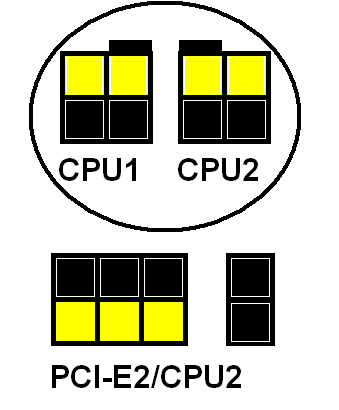
I'd love to blame it on drinking last night, But I know better. I was rushing then got intimidated when it didnt fire. I pretty much knew when it didnt fire. Thats why I posted about the paticular clip. I find it unusual though, that they would have TOO similar of clips that have obvious differences. Now I imagine you can understand the squeak/squelch sound I heard last night. Well...Im posting this using the new build, so everything seems to be A OK!
For verification, before attempting to fire it up again...I had a look in the manual. Yah, thats right. When all else fails...right, LOL. Found the 8pin diagram, and it shows Ground being 4 bottom pins, 12v being top. I knew then I had it wrong. I remembered that the PCI-E was considerably different. Another reason I was looking in the manual, was so I could take old PSU wires and see about MANUALLY running it proper power to confirm DOA. Looks like that isnt necessary now, LOL
Its play time now, Russ. Thank you once again. I already had a peak in the Bios, AND LOVE IT!!! More options than I know what to do with. :D
EDIT- I cant believe that the PSU would label it CPU2!!! EASY mistake when you think about it. Well... lesson learned.

To delete, or not to delete. THAT is the question! This message has been edited since posting. Last time this message was edited on 7. February 2009 @ 12:37
|
AfterDawn Addict
4 product reviews

|
7. February 2009 @ 12:40 |
 Link to this message
Link to this message

|
|
That's because confusingly, there are 6-pin connectors called EPS (which should really be labelled as such, not CPU) which power server CPUs.
|
AfterDawn Addict
7 product reviews

|
7. February 2009 @ 14:32 |
 Link to this message
Link to this message

|
Originally posted by sammorris:
That's because confusingly, there are 6-pin connectors called EPS (which should really be labelled as such, not CPU) which power server CPUs.
Appreciate your 2cents or Fact, which ever the case may be :) Yah... I thought that was rather odd. Ehhh... I shouldnt have rushed through it. I should have looked in the manual. I would have had it right the first time. But then when I first hooked it up, I was actually leaning toward CPU1/CPU2, But the way the pegs looked kinda through me off. Live and learn. :D From now on, when im introduced to a new form factor, I'll read up on it, ATLEAST a little bit!

To delete, or not to delete. THAT is the question! |
AfterDawn Addict

|
7. February 2009 @ 14:41 |
 Link to this message
Link to this message

|
|
O-man7 I'm just glad you didn't FRY anything. Good to know that the psu or mobo saved ye arse. :) Have fun and good luck with that NEW build. :)
...gm
|
AfterDawn Addict
7 product reviews

|
7. February 2009 @ 14:58 |
 Link to this message
Link to this message

|
SO AM I GM :D LOL lets not do that one again, K? NEW question. Its probably bad reporting by cpu-z, but... has anyone ever seen this before? Makes me a bit nervous. Makes me wonder if Gigabyte is cheating somehow.
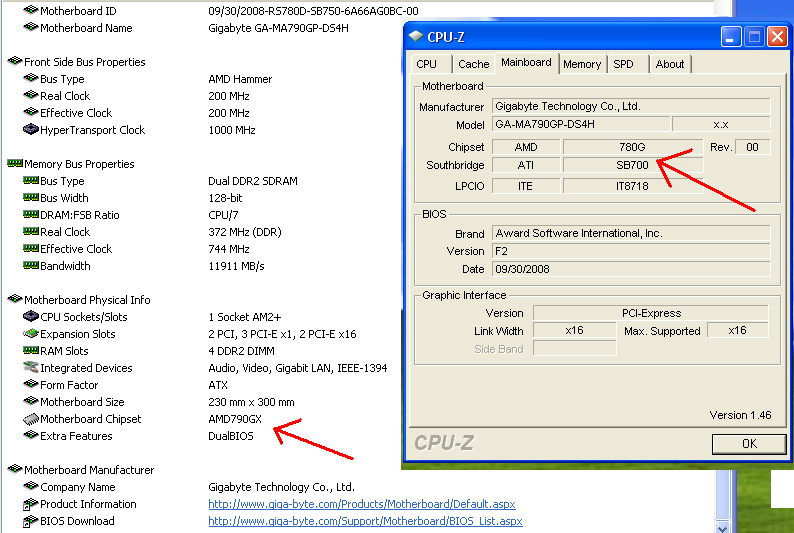
The south bridge should be 750, and the chipset should be 790GX!!!

To delete, or not to delete. THAT is the question! This message has been edited since posting. Last time this message was edited on 7. February 2009 @ 15:00
|
|
sytyguy
Senior Member

|
7. February 2009 @ 15:32 |
 Link to this message
Link to this message

|
|
|
AfterDawn Addict
7 product reviews

|
7. February 2009 @ 15:40 |
 Link to this message
Link to this message

|
Originally posted by sytyguy:
There is a newer version out, CPU-Z 1.49 @ http://www.cpuid.com/cpuz.php
HTH
Thanks buddy. I'll be sure and try that.
Russ - Im also a little nervous about overclocking now. The bios reported 45c doing nothing. Windows/speedfan is reporting 40c idle. moderate load is around 50c. Ok... im gonna have to wait til I get a better cooler. I dont know how I thought it was 30C before. Maybe this board just simply allows it more ooomphh! hmmmm, my side panel isnt on yet, and it does have a port that the cpu fan pulls air through. Not ready to put it on yet though darn it.
Thanks again buddy :) The new cpuz reports it properly! Still wonder why it would pick up an older model chip though.

To delete, or not to delete. THAT is the question! This message has been edited since posting. Last time this message was edited on 7. February 2009 @ 15:43
|
AfterDawn Addict

|
7. February 2009 @ 16:05 |
 Link to this message
Link to this message

|
Originally posted by creaky:
Originally posted by theonejrs:
I ran a known DVDRB/CCE two pass on it that I have the time recorded for my old E6750. This one was just a little faster.
Russ, i strongly recommend you try out the HC Encoder, not because it's free but because it's excellent, and it's multi-core aware.. ..can't remember if you'd ever used it before.
It's what I used before I got CCE! As far as I know CCE is multi-core as well, at least with dual cores!
Russ
GigaByte 990FXA-UD5 - AMD FX-8320 @4.0GHz @1.312v - Corsair H-60 liquid CPU Cooler - 4x4 GB GSkill RipJaws DDR3/1866 Cas8, 8-9-9-24 - Corsair 400-R Case - OCZ FATAL1TY 550 watt Modular PSU - Intel 330 120GB SATA III SSD - WD Black 500GB SATA III - WD black 1 TB Sata III - WD Black 500GB SATA II - 2 Asus DRW-24B1ST DVD-Burner - Sony 420W 5.1 PL-II Suround Sound - GigaByte GTX550/1GB 970 Mhz Video - Asus VE247H 23.6" HDMI 1080p Monitor
 |
AfterDawn Addict

|
7. February 2009 @ 16:28 |
 Link to this message
Link to this message

|
Originally posted by omegaman7:
Originally posted by sytyguy:
There is a newer version out, CPU-Z 1.49 @ http://www.cpuid.com/cpuz.php
HTH
Thanks buddy. I'll be sure and try that.
Russ - Im also a little nervous about overclocking now. The bios reported 45c doing nothing. Windows/speedfan is reporting 40c idle. moderate load is around 50c. Ok... im gonna have to wait til I get a better cooler. I dont know how I thought it was 30C before. Maybe this board just simply allows it more ooomphh! hmmmm, my side panel isnt on yet, and it does have a port that the cpu fan pulls air through. Not ready to put it on yet though darn it.
Thanks again buddy :) The new cpuz reports it properly! Still wonder why it would pick up an older model chip though.
omegaman7,
I'm running 29/32, CPU and chipset at the moment, and I'm OC'd to 3.0GHz. I did add a 120mm fan to the front for HDD cooling. It was the stock CM rear fan I replaced with a Silverstone!
http://www.newegg.com/Product/Product.aspx?Item=N82E16835220031
Everest

CPUZ

Memory

Seems to run good!
Russ
GigaByte 990FXA-UD5 - AMD FX-8320 @4.0GHz @1.312v - Corsair H-60 liquid CPU Cooler - 4x4 GB GSkill RipJaws DDR3/1866 Cas8, 8-9-9-24 - Corsair 400-R Case - OCZ FATAL1TY 550 watt Modular PSU - Intel 330 120GB SATA III SSD - WD Black 500GB SATA III - WD black 1 TB Sata III - WD Black 500GB SATA II - 2 Asus DRW-24B1ST DVD-Burner - Sony 420W 5.1 PL-II Suround Sound - GigaByte GTX550/1GB 970 Mhz Video - Asus VE247H 23.6" HDMI 1080p Monitor
 |
AfterDawn Addict

|
7. February 2009 @ 16:35 |
 Link to this message
Link to this message

|
Originally posted by omegaman7:
SO AM I GM :D LOL lets not do that one again, K? NEW question. Its probably bad reporting by cpu-z, but... has anyone ever seen this before? Makes me a bit nervous. Makes me wonder if Gigabyte is cheating somehow.
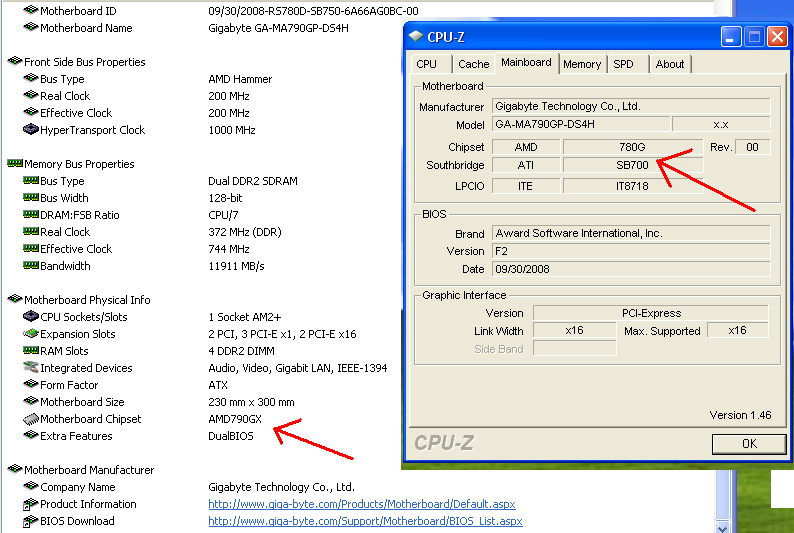
The south bridge should be 750, and the chipset should be 790GX!!!
You may need to flash the F3 bios! Here's mine!

Russ
GigaByte 990FXA-UD5 - AMD FX-8320 @4.0GHz @1.312v - Corsair H-60 liquid CPU Cooler - 4x4 GB GSkill RipJaws DDR3/1866 Cas8, 8-9-9-24 - Corsair 400-R Case - OCZ FATAL1TY 550 watt Modular PSU - Intel 330 120GB SATA III SSD - WD Black 500GB SATA III - WD black 1 TB Sata III - WD Black 500GB SATA II - 2 Asus DRW-24B1ST DVD-Burner - Sony 420W 5.1 PL-II Suround Sound - GigaByte GTX550/1GB 970 Mhz Video - Asus VE247H 23.6" HDMI 1080p Monitor
 |
|
bigwill68
Suspended permanently

|
7. February 2009 @ 16:41 |
 Link to this message
Link to this message

|
@omegaman7
be sure to keep up with your updates...Ic the first bio update was back in 7/18/08 that's when the board came out..it should be time for a new Rev Board should'en it? Gigabyte made them on 775 sockets every 4 months and released ...I don't know about Amd boards that's a good question anybody knows?
omegaman your bio's is about 7 months pass due to update if your aware of it? Russ's also if he don'nt already know:)

I spotted it from this pic of yours:)

link to your board
http://www.gigabyte-usa.com/Support/Moth...?ProductID=2887
all yea almost forgot why...I came in here for anybody ever use this b4?
Intel® Chipset Software Installation Utility?
http://www.intel.com/support/chipsets/in...ipsets+infmain&

i had a issue with a sm bus controller(question mark) showing up in my device manager and this did the trick made it go bye,bye...lol
Done out of Here!
|
AfterDawn Addict
7 product reviews

|
7. February 2009 @ 17:19 |
 Link to this message
Link to this message

|
|
What are the benefits of updating my bios? The new cpuz reports properly, and everest never had a prob! Ive never flashed the bios before.
EDIT - Other than SLITE bug fixes. I seriously doubt that they would release a bios/board with more than slite issues. Dont get me wrong. Im into learning ALL this stuff. Thats why im asking :D mmmmm I guess I can read about it on their site, as to why each update.

To delete, or not to delete. THAT is the question! This message has been edited since posting. Last time this message was edited on 7. February 2009 @ 17:26
|
AfterDawn Addict

|
7. February 2009 @ 17:34 |
 Link to this message
Link to this message

|
bigwill68,
Quote:
omegaman your bio's is about 7 months pass due to update if your aware of it? Russ's also if he don't already know:)
You must have been looking at the wrong pic, because my bios is the 01/13/09 one. I wouldn't use it when it was a beta, but since it's official, I flashed it!
Russ
omegaman7
I did mine through windows with E-bios. It's on the GigaByte disk! very easy to use and I've never had a problem doing it that way with any GigaByte MB! Other brands are a different story!
Russ
GigaByte 990FXA-UD5 - AMD FX-8320 @4.0GHz @1.312v - Corsair H-60 liquid CPU Cooler - 4x4 GB GSkill RipJaws DDR3/1866 Cas8, 8-9-9-24 - Corsair 400-R Case - OCZ FATAL1TY 550 watt Modular PSU - Intel 330 120GB SATA III SSD - WD Black 500GB SATA III - WD black 1 TB Sata III - WD Black 500GB SATA II - 2 Asus DRW-24B1ST DVD-Burner - Sony 420W 5.1 PL-II Suround Sound - GigaByte GTX550/1GB 970 Mhz Video - Asus VE247H 23.6" HDMI 1080p Monitor
 |
|
bigwill68
Suspended permanently

|
7. February 2009 @ 17:38 |
 Link to this message
Link to this message

|
Originally posted by omegaman7:
What are the benefits of updating my bios? The new cpuz reports properly, and everest never had a prob! Ive never flashed the bios before.
well my man it's good time to learn how to flash bio's cause you may run across issues down the line that you need them flashed for a example Hardware changes,windows updates,etc whatever the case it maybe you need to learn how to do it and then you can teach others (Rookies)...lol
@Russ
handle that teacher with omegaman7:)
Quote:
Russ Wrote:
You must have been looking at the wrong pic, because my bios is the 01/13/09 one. I wouldn't use it when it was a beta, but since it's official, I flashed it!
Russ
no,no,no, Russ you already flashed your b4..I got to omegaman7 picture of his cpu-z shot and you posted mins b4 me...I was looking on the gigabyte site where the first bio's was posted for the board (F2) and... I was telling him there 7 months passed due to update like yours...but still do u have answer to Rev question about the Amd Boards from Brand G do they release new Revisions like 775 sockets did?
Quote:
Russ Wrote:
omegaman7
I did mine through windows with E-bios. It's on the GigaByte disk! very easy to use and I've never had a problem doing it that way with any GigaByte MB! Other brands are a different story!
I do mine with the (Biostar Flasher) no problem here with Brand B
http://www.biostar-usa.com/app/en%2Dus/images/t-utility.gif
Done out of Here!
This message has been edited since posting. Last time this message was edited on 7. February 2009 @ 18:00
|
Senior Member

|
7. February 2009 @ 17:42 |
 Link to this message
Link to this message

|
|
Well all my stuff is shipped out, reading all your posts are making me nervous, all this info, mine boggling, especially if you don't understand it.
Russ the extra fan you purchased the silverstone, should I get one of those?
This message has been edited since posting. Last time this message was edited on 7. February 2009 @ 17:47
|
AfterDawn Addict

|
7. February 2009 @ 17:58 |
 Link to this message
Link to this message

|
Originally posted by FredBun:
Well all my stuff is shipped out, reading all your posts are making me nervous, all this info, mine boggling, especially if you don't understand it.
Russ the extra fan you purchased the silverstone, should I get one of those?
Fred,
I would recommend one. 53cfm @1200 rpm! Very quiet! I took the rear fan and installed it in the front as an intake to cool the HHDs, open blade side towards the front. You have to pull the front cover anyway to remove the blanks when you install your Optical drives, and they're easy to get at as the front panel has no wires attached. Nuch better HDD bay design than my old CM case had. Tenps now stay in the low 30s!
http://www.newegg.com/Product/Product.aspx?Item=N82E16835220031
Russ
GigaByte 990FXA-UD5 - AMD FX-8320 @4.0GHz @1.312v - Corsair H-60 liquid CPU Cooler - 4x4 GB GSkill RipJaws DDR3/1866 Cas8, 8-9-9-24 - Corsair 400-R Case - OCZ FATAL1TY 550 watt Modular PSU - Intel 330 120GB SATA III SSD - WD Black 500GB SATA III - WD black 1 TB Sata III - WD Black 500GB SATA II - 2 Asus DRW-24B1ST DVD-Burner - Sony 420W 5.1 PL-II Suround Sound - GigaByte GTX550/1GB 970 Mhz Video - Asus VE247H 23.6" HDMI 1080p Monitor
 |
|
Advertisement

|
  |
|
AfterDawn Addict
7 product reviews

|
7. February 2009 @ 18:01 |
 Link to this message
Link to this message

|
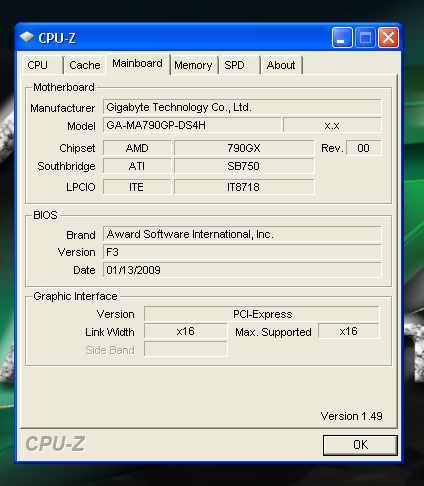
There we go. Rather painless/effortless. I downloaded the bios file before reading russ's post. New I would need it. I used the GUI to select the appropriate file, and 2 minutes later, Badda bing!
Thats alot easier than I imagined it would be. I guess Ive always just been afraid from the bios horror stories ive heard, LOL. Russ, I think im in love with this board man. THANK YOU!

To delete, or not to delete. THAT is the question! |


